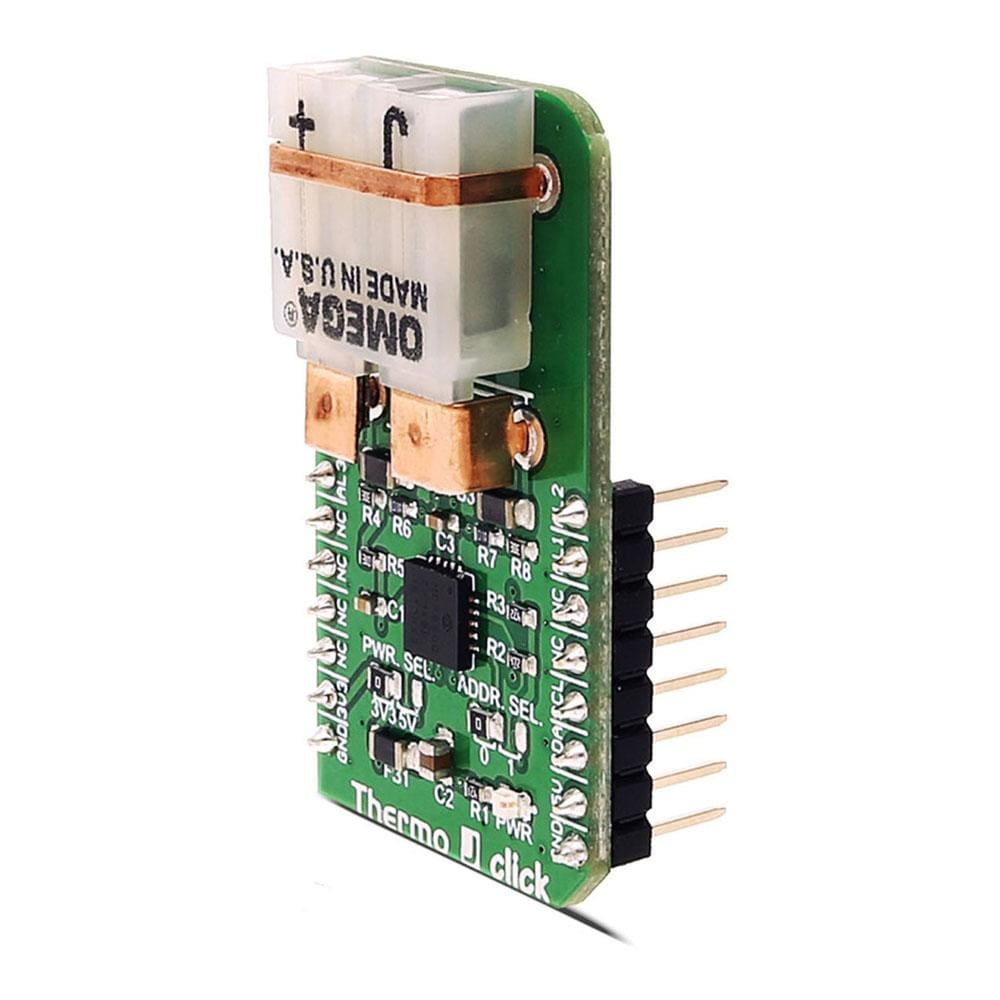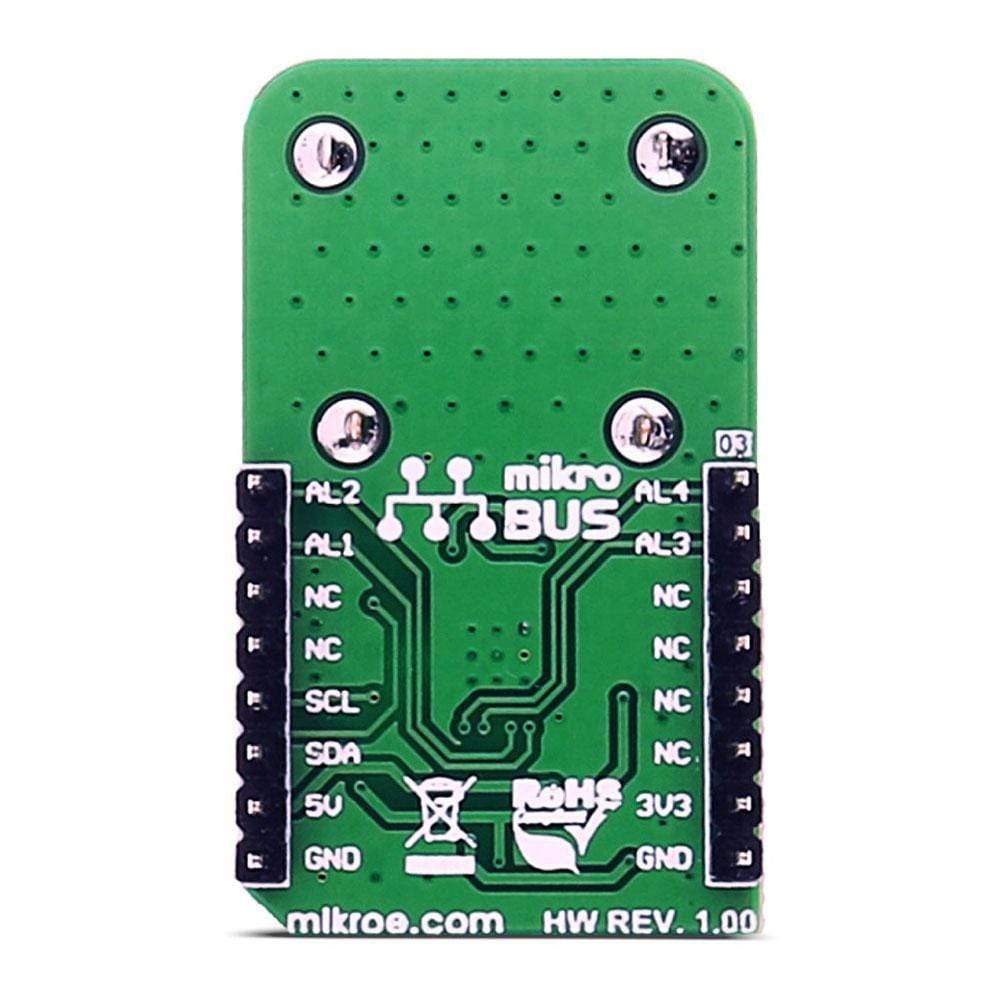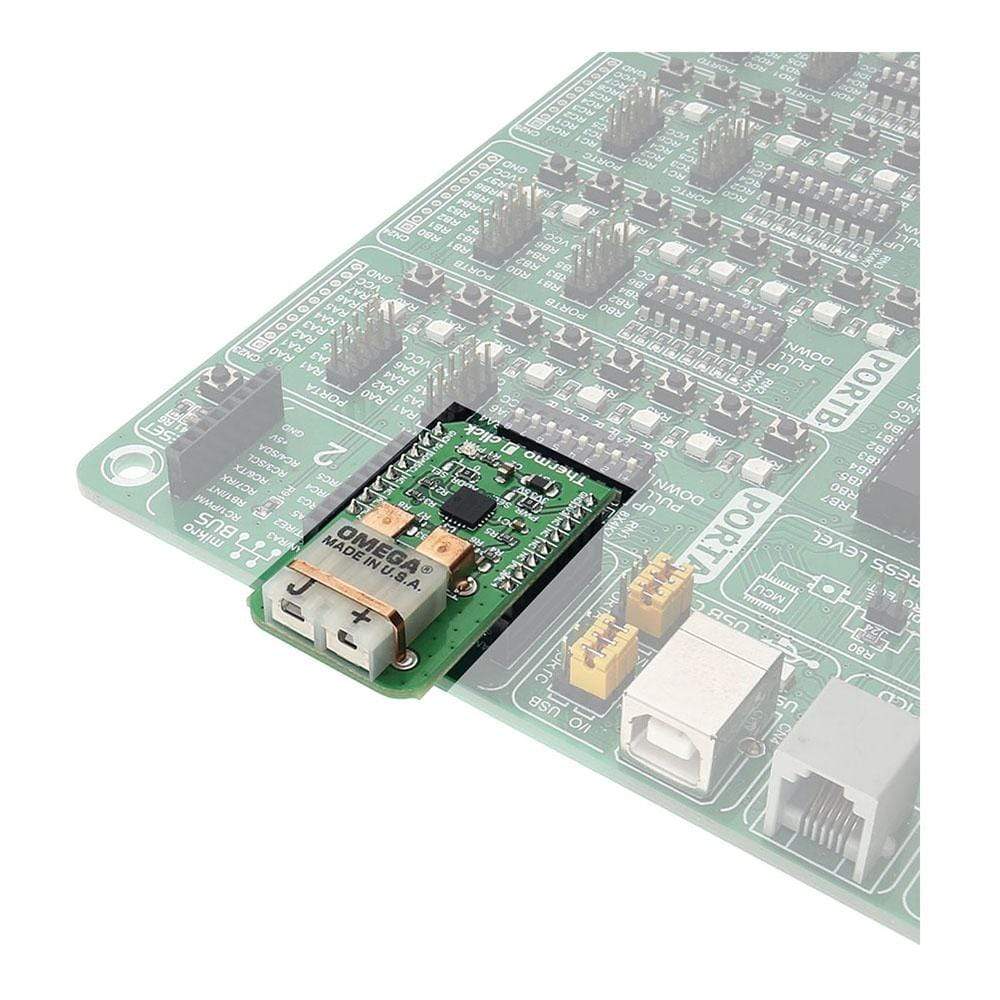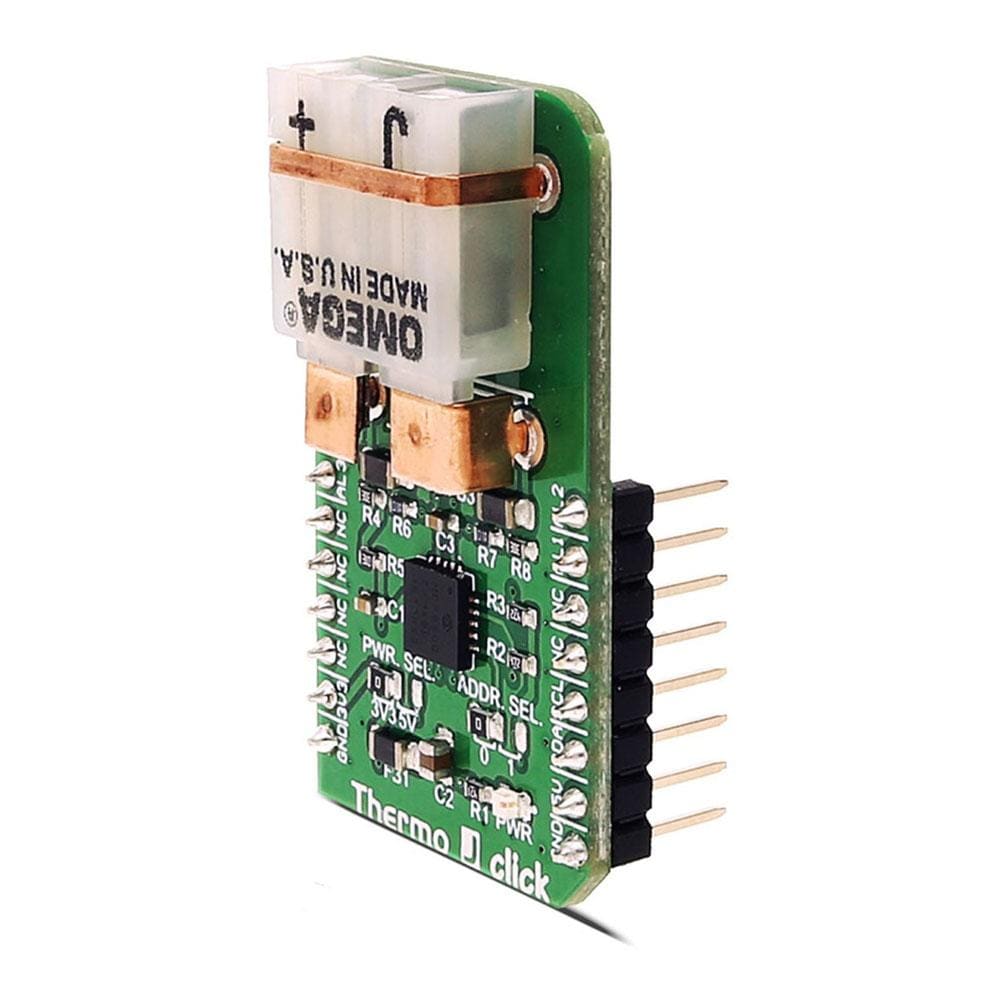
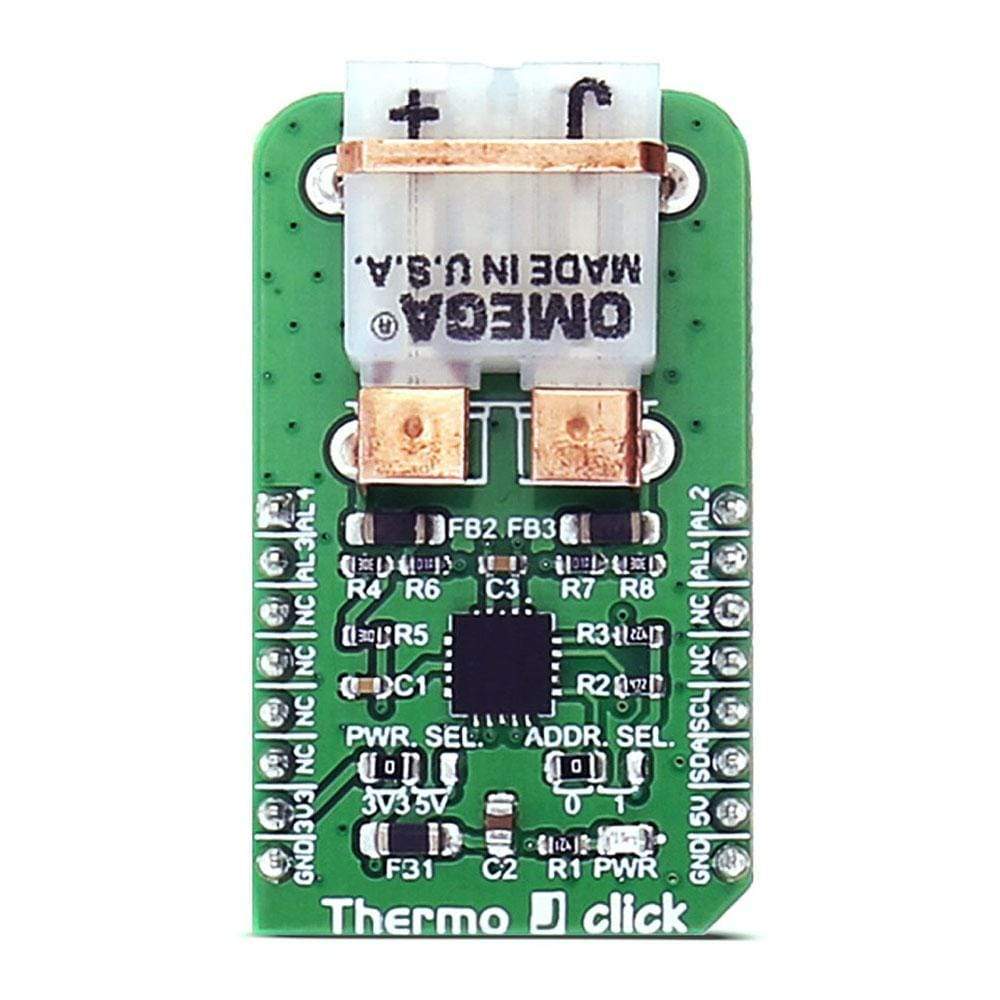
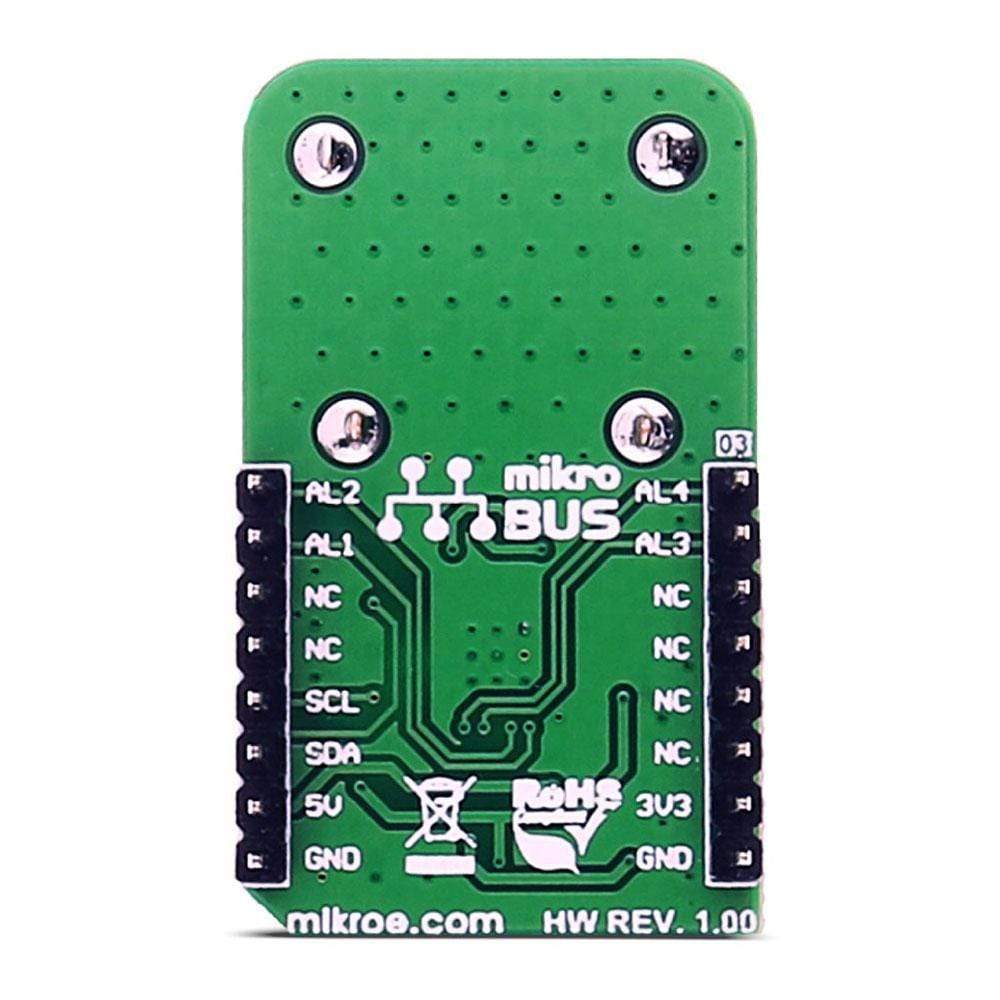
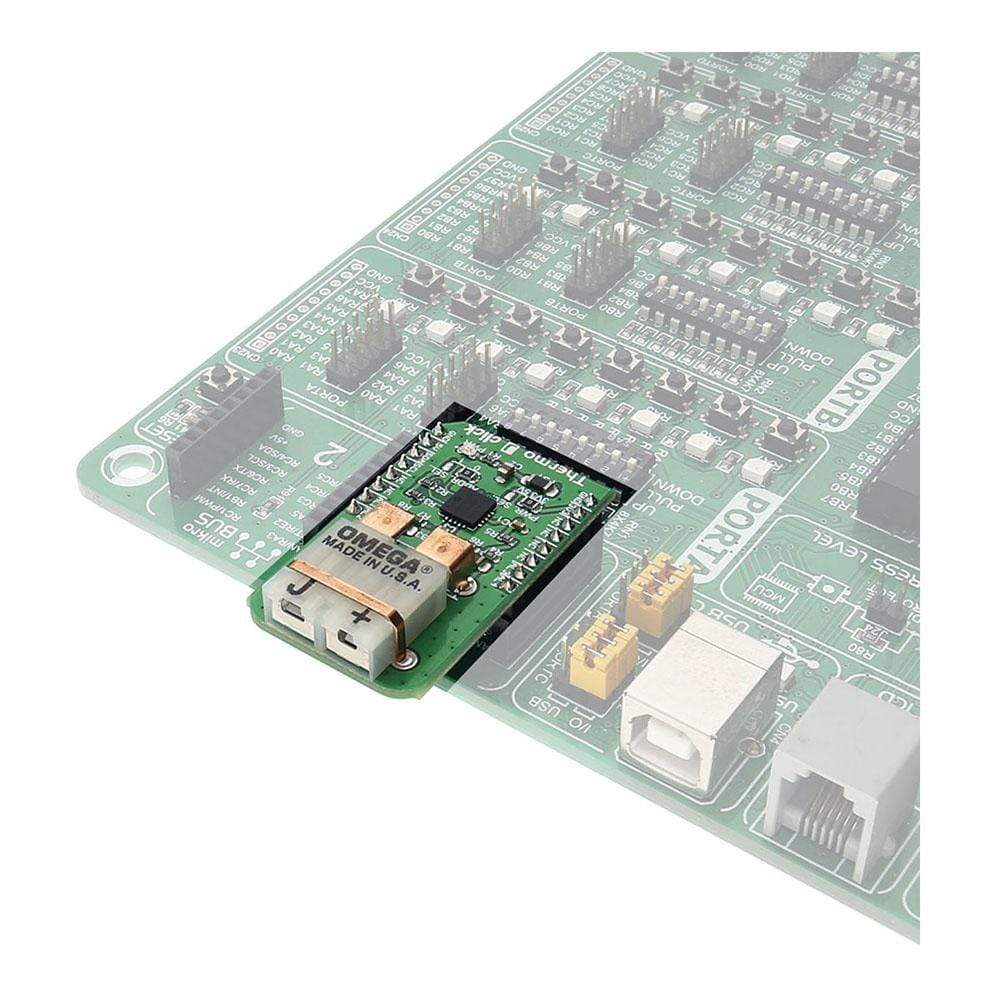
Overview
The Thermo J Click Board™ is a temperature measurement Click Board™, which uses a thermocouple type-J probe, connected to a PPC-SMP-J onboard connector. The active part of the Thermo J Click Board™ is the MCP9600 by Microchip - a thermocouple EMF to temperature converter, with 1.5°C of maximum accuracy. The onboard PCC-SMP-J connector ensures the secure connection and accurate readings for the connected thermocouple.
The main advantage of the thermocouples over some other types of temperature measuring devices is the wide range of temperatures that they can measure. With the addition of four programmable ALERT lines routed to the mikroBUS pins, the Thermo J Click Board™ is an ideal solution for the temperature measurements in extreme conditions, hard to reach places, machinery, and similar applications.
Downloads
The Thermo J Click Board™ is a temperature measurement Click Board™, which uses a thermocouple type-J probe, connected to a PPC-SMP-J on-board connector. The active part of the Thermo J Click Board™ is MCP9600 by Microchip - a thermocouple EMF to temperature converter, with 1.5°C of maximum accuracy. The on-board PCC-SMP-J connector ensures the secure connection and accurate readings for the connected thermocouple.
The main advantage of the thermocouples over some other types of temperature measuring devices is a wide range of temperatures that they can measure. With the addition of four programmable ALERT lines routed to the mikroBUS pins, the Thermo J Click Board™ is an ideal solution for the temperature measurements in extreme conditions, hard to reach places, machinery, and similar applications.
How Does The Thermo J Click Board™ Work?
The Thermo J Click Board™ utilises a thermoelectric principle for measuring the temperature. When the thermocouple joint, made of two different conductive materials, is exposed to a measuring temperature (hot end), a potential difference will be generated at the open ends of the circuit (cold end). The generated electromotive force (EMF) at the open ends of the circuit can be measured and converted into a digital form, by the 18-bit delta-sigma AD converter section of the MCP9600 IC.
To obtain the desired measurement of the temperature, the cold end temperature needs to be known, too. Since the MCP9600 features an integrated measurement of the ambient temperature (cold junction compensation), error corrected value can be read directly from the registers, using the I2C bus protocol.
The generated EMF depends on the materials that are used for the thermocouples.Those materials are standardised and categorised by types. This Click Board™ uses the type-J thermocouples, composed of iron and constantan. The measuring range of this device for the type J probes, is from -150°C to 1200°C, but it depends on the used probes. The Thermo J Click Board™ uses a specially constructed PPC-SMP-J on-board connector for easy and secure thermocouple connection.
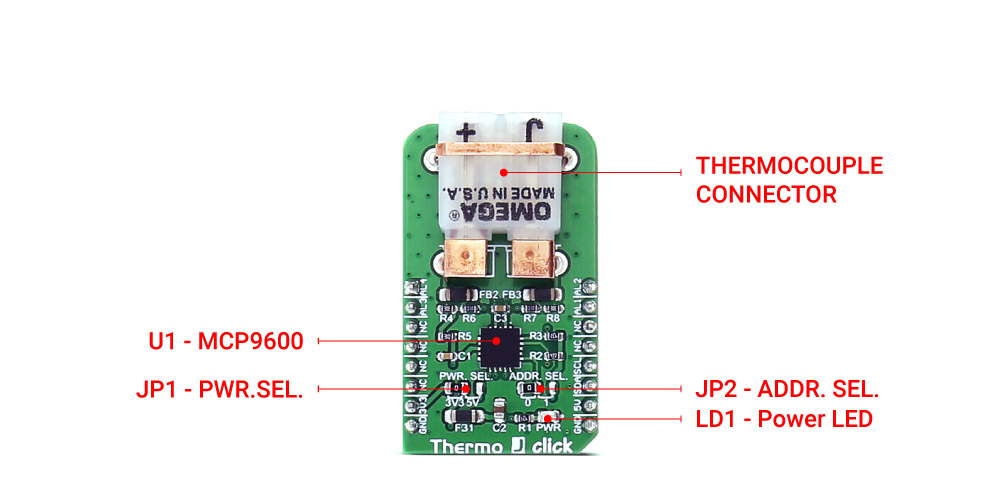
There are four ALERT lines present on the MCP9600. Those lines can be programmed by the I2C to be set to a HIGH logic level when certain temperature thresholds are reached. The lines are routed to the AN, RST, PWM and INT pins of the mikroBUS.
The I2C address can be selected with the ADDR SEL on-board SMD jumper. The I2C address can be changed by this jumper, allowing for more than one of these Click Board™s to be used on a system, each with the different I2C address.
The Thermo J Click Board™ can be set to work with both 3.3V or 5V, selectable from the mikroBUS. This can be done by the on-board SMD jumper, labelled as PWR SEL. This allows for this Click Board™ to be used on a wide range of different MCUs, both 3.3V and 5V tolerant.
Note: The Thermo J Click Board™ needs Thermocouple Type-J probes which are sold separately.
| General Information | |
|---|---|
Part Number (SKU) |
MIKROE-2811
|
Manufacturer |
|
| Physical and Mechanical | |
Weight |
0.02 kg
|
| Other | |
Country of Origin |
|
HS Code Customs Tariff code
|
|
EAN |
8606018711819
|
Warranty |
|
Frequently Asked Questions
Have a Question?
Be the first to ask a question about this.