

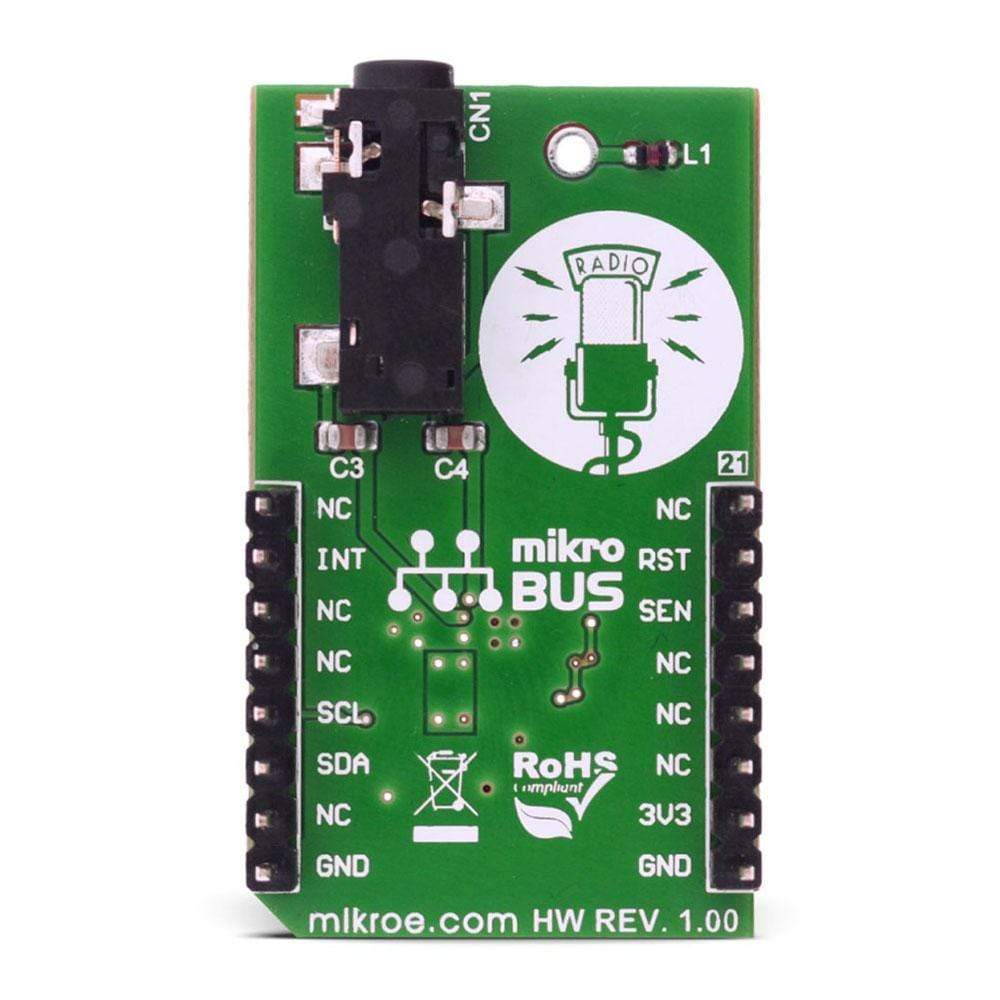
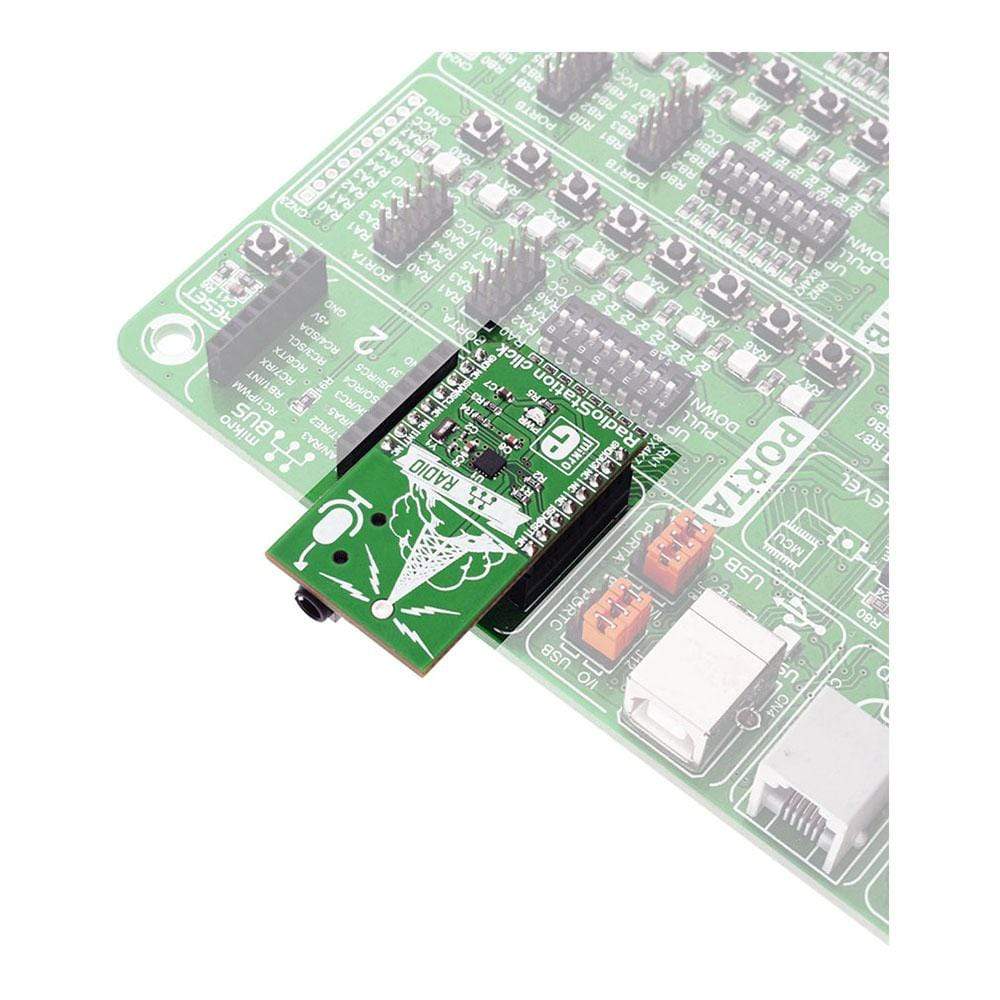
Overview
The RadioStation Click Board™ is a unique Click Board™ that can be used to broadcast the music via the FM radio band. It features the Si4713-B30 from Silicon Labs, the best in class integrated FM broadcast stereo transmitter, which operates in the frequency range of 76MHz to 108MHz. It can also broadcast RDS/RDBS data.
The RadioStation Click Board™ can be equipped with a small FM antenna, which is used to extend the broadcasting range.
Downloads
The RadioStation Click Board™ can be used to broadcast music via the FM radio band. It features the Si4713-B30 from Silicon Labs, the best in class integrated FM broadcast stereo transmitter, which operates in the frequency range of 76MHz to 108MHz. It can also broadcast RDS/RDBS data. The click board™ can be equipped with a small FM antenna, which is used to extend the broadcasting range.
One of the advantages of this versatile FM broadcast stereo transmitter IC is that it needs almost no external components so it is very easy to work with it. That makes it an ideal solution for using it in cellular phones, MP3 players, portable media players, wireless speakers, personal computers and any other applications, where short-range radio broadcasting is wanted.
How Does The RadioStation Click Board™ Work?
The RadioStation Click Board™ broadcasts the audio signal by utilizing principles of the FM radio broadcasting. The audio signal, brought to the low noise analog input terminals of the Si4713-B30 routed to a mini 3.5 female jack on board, is attenuated and converted into an alias free, digital format. The digitalized audio is then sent to the digital signal processor (DSP) section of the Si4713-B30 IC. This input is suited for line-level signals, up to 636mVpp.
The Si4713-B30 IC performs the frequency modulation in the digital domain, in order to achieve high fidelity and optimal performance. The onboard DSP provides modulation adjustment and audio dynamic range control of the signal, for the best listening experience. Audio signal is processed to have the optimal dynamic qualities. Also, Si4713 has a programmable low audio and high audio level indicators that allow enabling and disabling of the carrier signal, based on the presence of an audio content.
The integrated DSP also takes care of the stereo MPX encoding and FM modulation of the signal. The low level digital intermediate frequency (IF) signal is then filtered out and sent to the output stage mixer, where it is converted to a radio frequency signal (RF). RF harmonics and noise get filtered out additionally, to get a signal which is compliant with local regulations on RF transmission (FCC, ETSI, ARIB…). The RF signal is broadcasted via the small antenna. The device supports all kinds of closed loop/pole FM antennae.

The click is designed for communication over the I2C/2-wire control interface. When selecting 2-wire mode, SCLK pin should stay at a HIGH logic level during the rising edge on the RST pin, and stay HIGH until after the first start condition. Also, a start condition must not occur within 300nS before the rising edge on the RST pin. The 2-wire bus mode uses only the SCL and SDA pins for communication.
The INT# pin of the Si4713-B30 is routed to the INT pin on the mikroBUS™ and it can be used to provide an interrupt.
The SEN# pin of the Si4713-B30 is routed to the CS pin on the mikroBUS™ and it is used for selecting the I2C address:
- when SEN# is set to a HIGH logic level, the 7bit I2C address will be 1100011.
- when SEN# is set to a LOW logic level, the 7bit I2C address will be 0010001.
The RST# pin of the of the Si4713-B30 is routed to the RST pin on the mikroBUS™. Setting it to a LOW logic state will disable analog and digital circuitry, reset the registers to their default settings, and disable the bus. Setting the RST pin to a HIGH logic level will bring the device out of reset and place it in power down mode. A power down mode is available to reduce power consumption when the part is idle. Putting the device in power down mode will disable analog and digital circuitry and keep the bus active.
The Si4713-B30 IC has the capability of the received signal measurement. The antenna which is used to broadcast the signal can also be used to accept the incoming signal, sent by the receiving device. Although it can be used both to receive and transmit signal, the antenna can't operate in both modes simultaneously. This feature can be useful when calibrating the transmission power of the click board.
Note: The Si4713-B30 integrates the complete transmit functions for standards-compliant unlicensed FM broadcast stereo transmission. The user application must comply with the local regulations on radio frequency (RF) transmission.
SPECIFICATIONS
| Type | FM |
| Applications | Cellular phones, MP3 players, portable media players, wireless speakers, personal computers and any other applications, where audio broadcasting on the small distance is required. |
| On-board modules | Si4713-B30 from Silicon Labs, the best in class integrated FM broadcast stereo transmitter |
| Key Features | Easy to set, high quality integrated FM radio transmitter. It uses advanced audio processing techniques to avoid over-modulation and to achieve perfect levels of audio for broadcasting. |
| Interface | I2C |
| Compatibility | mikroBUS |
| Click board size | M (42.9 x 25.4 mm) |
| Input Voltage | 3.3V |
PINOUT DIAGRAM
This table shows how the pinout on the RadioStation Click Board™ corresponds to the pinout on the mikroBUS™ socket (the latter shown in the two middle columns).
| Notes | Pin |  |
Pin | Notes | |||
|---|---|---|---|---|---|---|---|
| NC | 1 | AN | PWM | 16 | NC | ||
| Device reset | RST | 2 | RST | INT | 15 | INT | GPO /Interrupt |
| I2C address selection | SEN | 3 | CS | RX | 14 | NC | |
| NC | 4 | SCK | TX | 13 | NC | ||
| NC | 5 | MISO | SCL | 12 | SCL | I2C clock | |
| NC | 6 | MOSI | SDA | 11 | SDA | I2C data | |
| Power supply | 3V3 | 7 | 3.3V | 5V | 10 | NC | |
| Ground | GND | 8 | GND | GND | 9 | GND | Ground |
RADIOSTATION CLICK ELECTRICAL SPECIFICATIONS
| Description | Min | Typ | Max | Unit |
|---|---|---|---|---|
| Ambient temperature | -20 | 85 | °C | |
| Broadcasting frequency range | 76 | 108 | MHz | |
| Transmit emissions in-band (76–108 MHz) | -30 | dBc | ||
| SNR | 53 | 58 | dB | |
| THD | 0.5 | % |
ADDITIONAL PINS
| Name | I/O | Description |
|---|---|---|
| ANT | O | ANTENNA output pin |
ONBOARD SETTINGS AND INDICATORS
| Label | Name | Default | Description |
|---|---|---|---|
| PWR | Power LED | - | Power LED indicator |
| General Information | |
|---|---|
Part Number (SKU) |
MIKROE-2822
|
Manufacturer |
|
| Physical and Mechanical | |
Weight |
0.019 kg
|
| Other | |
Country of Origin |
|
HS Code Customs Tariff code
|
|
EAN |
8606018711840
|
Warranty |
|
Frequently Asked Questions
Have a Question?
Be the first to ask a question about this.




