
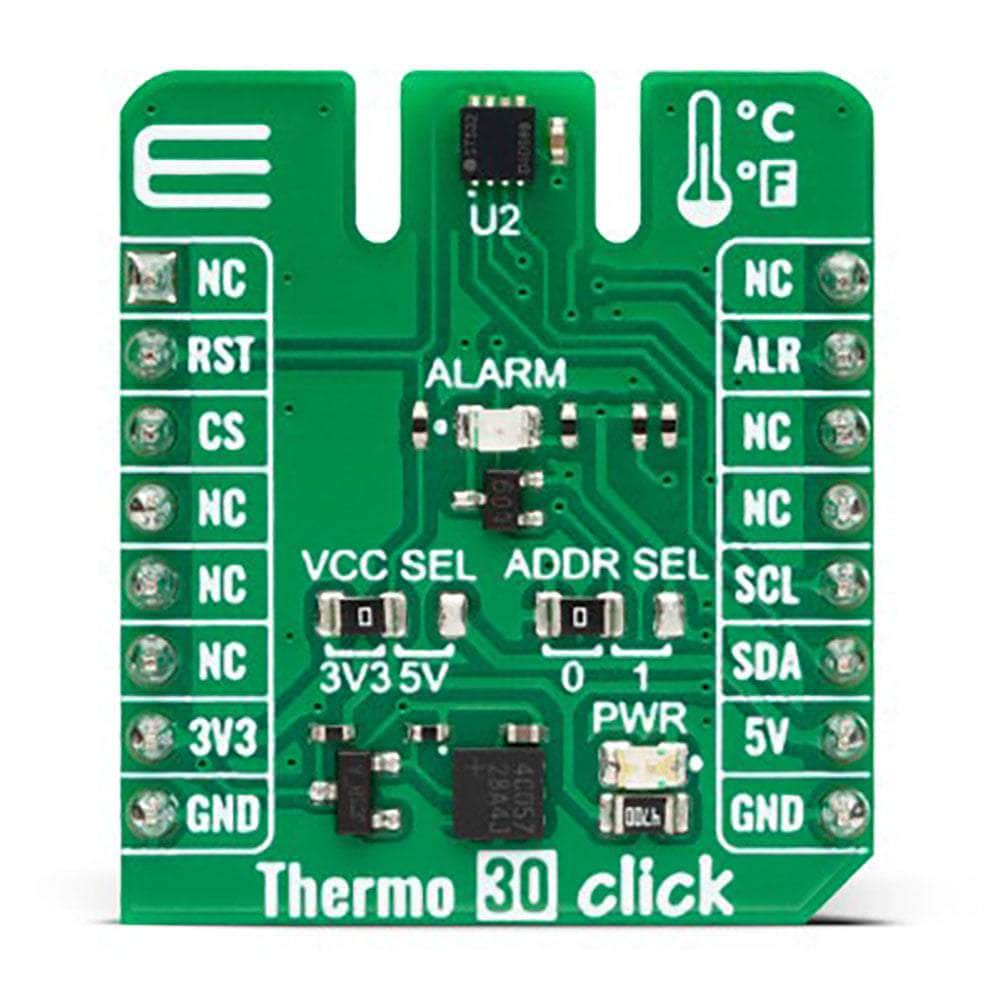
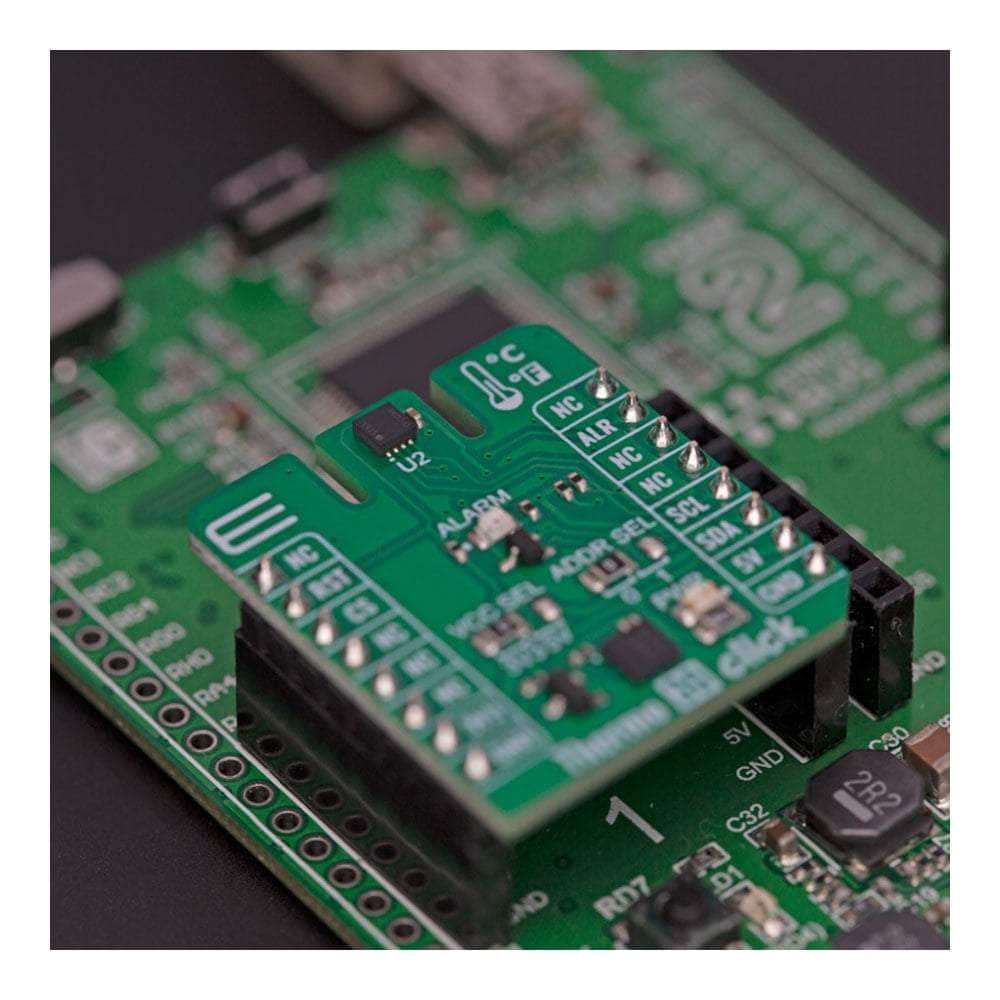
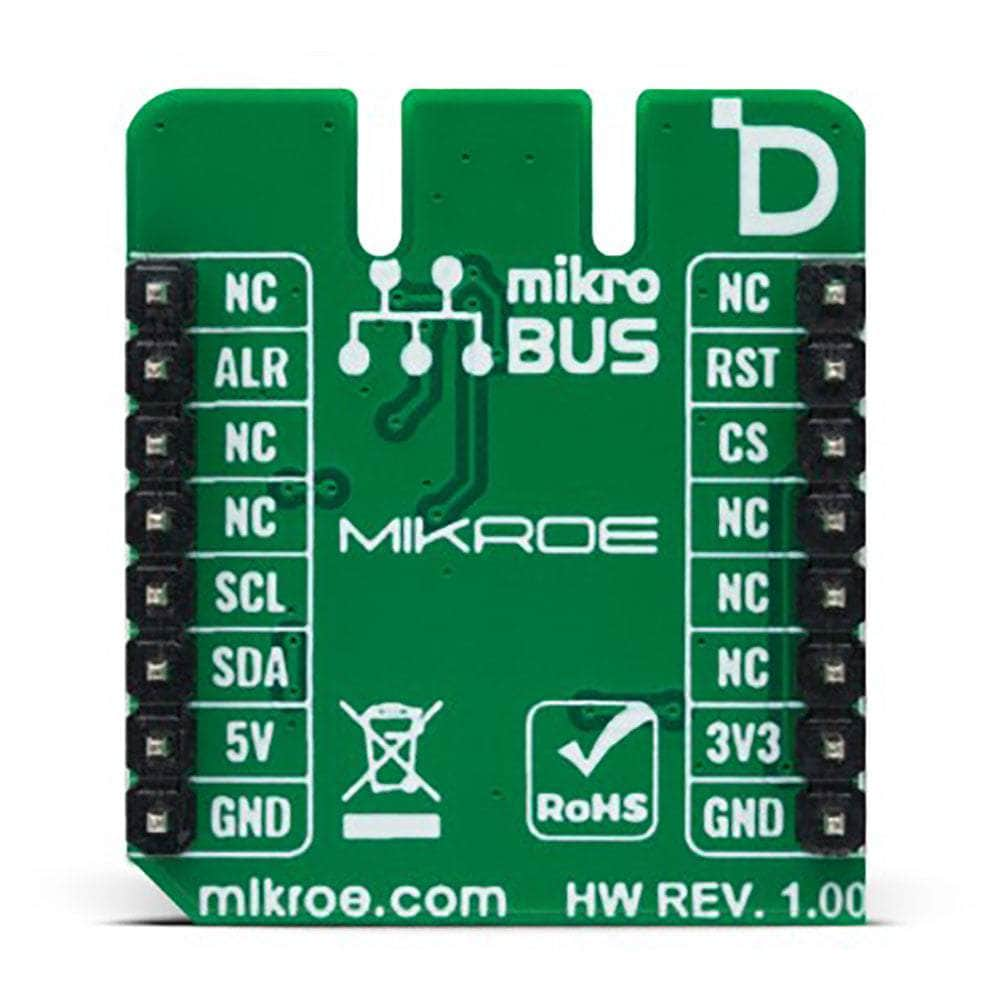
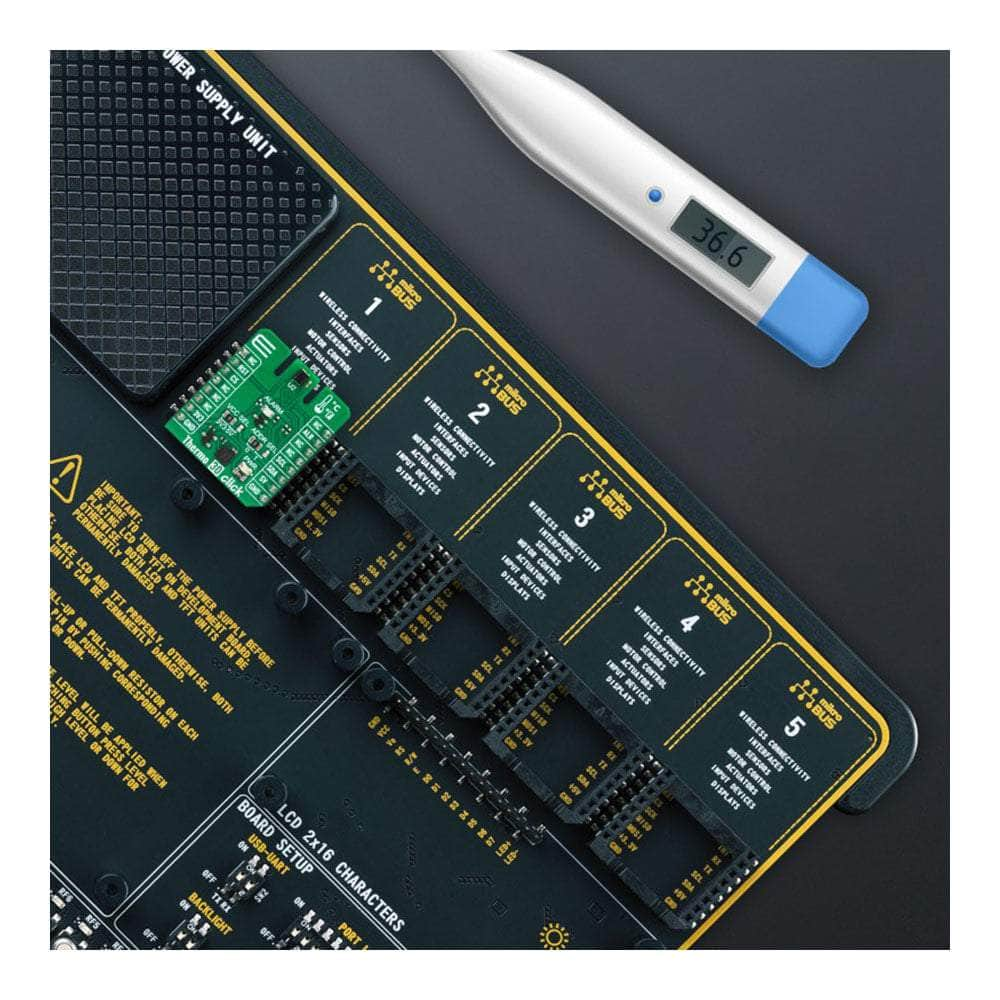
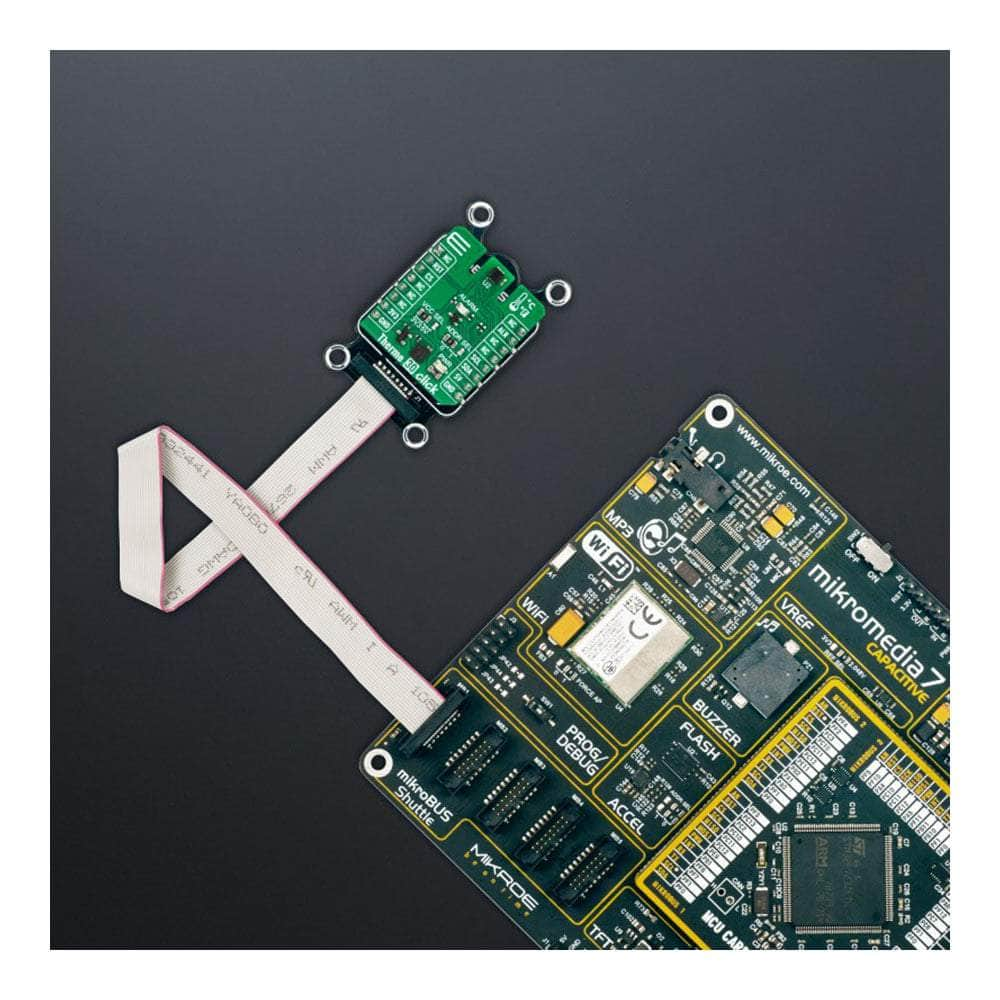

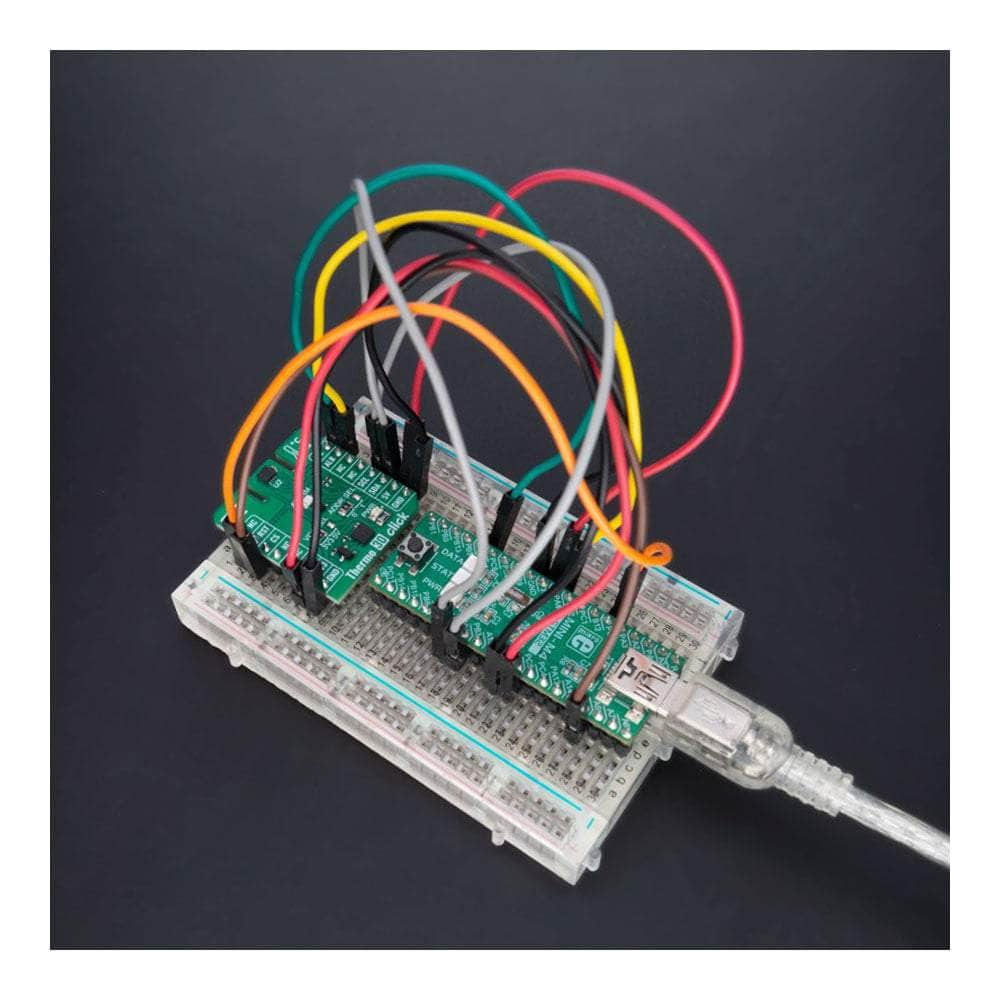
How Does The Thermo 30 Click Board™ Work?
The Thermo 30 Click Board™ is based on the STS32-DIS-10KS, a third-generation, high-reliability, certified digital temperature sensor from Sensirion. Every sensor has its unique serial number and is supplied with an ISO17025-accredited calibration certificate, which comprises three temperatures: −30°C, 5°C, and 70°C. The calibration is performed on each sensor and granted by the Swiss Accreditation Service. The calibration data and the serial number are stored in the onboard memory. Temperature data can be acquired in Single Shot and Periodic Data mode as a 16-bit temperature value. The sensor is also equipped with an internal heater that can be used for plausibility checking only and can be switched on and off through software.
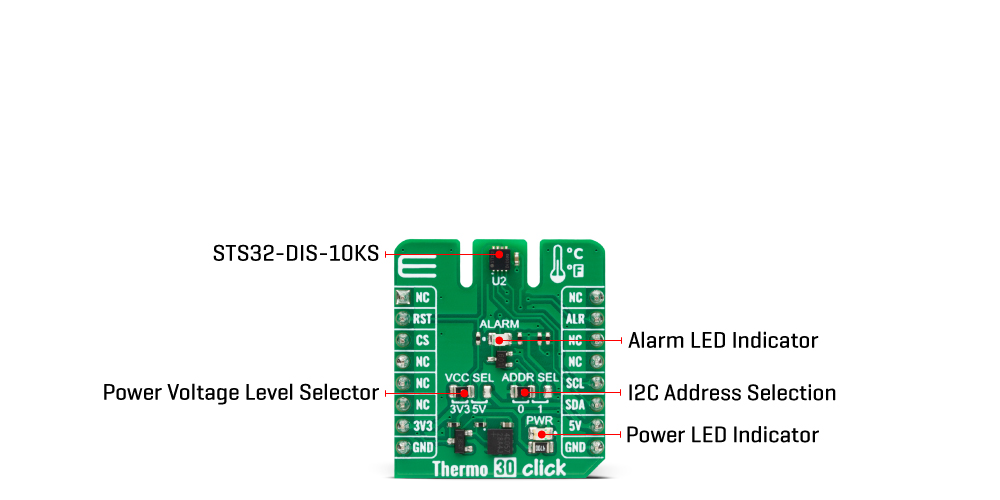
The Thermo 30 Click uses a standard 2-Wire I2C interface to communicate with the host MCU with Fast mode support and frequencies up to 1MHz. The I2C address can be selected via the ADDR SEL jumper (0 set by default). The STS32-DIS-10KS can be reset via the RST pin of the mikroBUS™ socket, through a general call, or software as a soft reset. Resetting over the RST pin or through a general call (according to I2C specifications) achieves a full reset. In contrast, with the soft reset, the sensor resets the system controller and reloads calibration data from memory. In addition, the Thermo 30 Click comes with an alert function, a feature that can interrupt the host MCU over the ALR pin of the mikroBUS™ socket if there is an alarm condition. The red ALARM LED stands as a visual presentation of this feature.
The Thermo 30 Click Board™ can operate with either 3.3V or 5V logic voltage levels selected via the VCC SEL jumper. This way, both 3.3V and 5V capable MCUs can use the communication lines properly. However, the Click board™ comes equipped with a library containing easy-to-use functions and an example code that can be used, as a reference, for further development.
SPECIFICATIONS
| Type | Temperature & humidity |
| Applications | It can be used for the development of the thermal management of portable electronics and industrial, consumer, and environmental applications |
| On-board modules | STS32-DIS-10KS - a 3rd generation certified digital temperature sensor from Sensirion |
| Key Features | Low power consumption, high precision, high reliability, long-term stability, 16-bit temperature resolution, low drift digital calibration on CMOSens® technology, high accuracy, unique serial number, and more |
| Interface | I2C |
| Compatibility | mikroBUS |
| Click board size | S (28.6 x 25.4 mm) |
| Input Voltage | 3.3V or 5V |
PINOUT DIAGRAM
This table shows how the pinout of the Thermo 30 Click Board™ corresponds to the pinout on the mikroBUS™ socket (the latter shown in the two middle columns).
| Notes | Pin |  |
Pin | Notes | |||
|---|---|---|---|---|---|---|---|
| NC | 1 | AN | PWM | 16 | NC | ||
| Reset | RST | 2 | RST | INT | 15 | ALR | Alert |
| NC | 3 | CS | RX | 14 | NC | ||
| NC | 4 | SCK | TX | 13 | NC | ||
| NC | 5 | MISO | SCL | 12 | SCL | I2C Clock | |
| NC | 6 | MOSI | SDA | 11 | SDA | I2C Data | |
| Power Supply | 3.3V | 7 | 3.3V | 5V | 10 | 5V | Power Supply |
| Ground | GND | 8 | GND | GND | 9 | GND | Ground |
ONBOARD SETTINGS AND INDICATORS
| Label | Name | Default | Description |
|---|---|---|---|
| LD1 | PWR | - | Power LED Indicator |
| LD2 | ALARM | - | Alarm LED Indicator |
| JP1 | VCC SEL | Left | Power/Logic Level Voltage Selection 3V3/5V: Left position 3V3, Right position 5V |
| JP2 | ADDR SEL | Left | I2C Address Selection 0/1: Left position 0, Right position 1 |
THERMO 30 CLICK ELECTRICAL SPECIFICATIONS
| Description | Min | Typ | Max | Unit |
|---|---|---|---|---|
| Supply Voltage | 3.3 | - | 5 | V |
| Operating Temperature Range | -40 | - | 125 | °C |
| Temperature Accuracy | - | ±0.4 | - | °C |
| Temperature Resolution | - | 0.01 | - | °C |
Software Support
We provide a library for the Thermo 30 Click Board™ and a demo application (example), developed using MIKROE compilers. The demo can run on all the main MIKROE development boards.
The package can be downloaded/installed directly from NECTO Studio The package Manager(recommended), downloaded from our LibStock™ or found on MikroE Github account.
Library Description
This library contains API for the Thermo 30 Click Board™ driver.
Key functions
-
thermo30_hw_resetThermo 30 hw reset device function. -
thermo30_start_measurementThermo 30 start measurement function. -
thermo30_read_temperatureThermo 30 read temperature function.
Example Description
This example demonstrates using the Thermo 30 Click Board™ by reading and displaying the temperature measurements.
void application_task ( void )
{
float temperature;
if ( THERMO30_OK == thermo30_read_temperature( &thermo30, &temperature ) )
{
log_printf( &logger, " Temperature: %.2f deg Crnn", temperature );
}
Delay_ms ( 1000 );
}
The full application code, and ready to use projects can be installed directly from NECTO Studio The package Manager (recommended), downloaded from our LibStock™ or found on MikroE Github account.
Other MikroE Libraries used in the example:
- MikroSDK.Board
- MikroSDK.Log
- Click.Thermo30
Additional Notes and Information
Depending on the development board you are using, you may need USB UART Click Board™, USB UART 2 Click or RS232 Click to connect to your PC, for development systems with no UART to USB interface available on the board. UART terminal is available in all MIKROE compilers.
MIKROSDK
The Thermo 30 Click Board™ is supported with mikroSDK - MIKROE Software Development Kit. To ensure proper operation of mikroSDK compliant Click board™ demo applications, mikroSDK should be downloaded from the LibStock and installed for the compiler you are using.
Thermo 30 Click Board
Frequently Asked Questions
Have a Question?
Be the first to ask a question about this.








