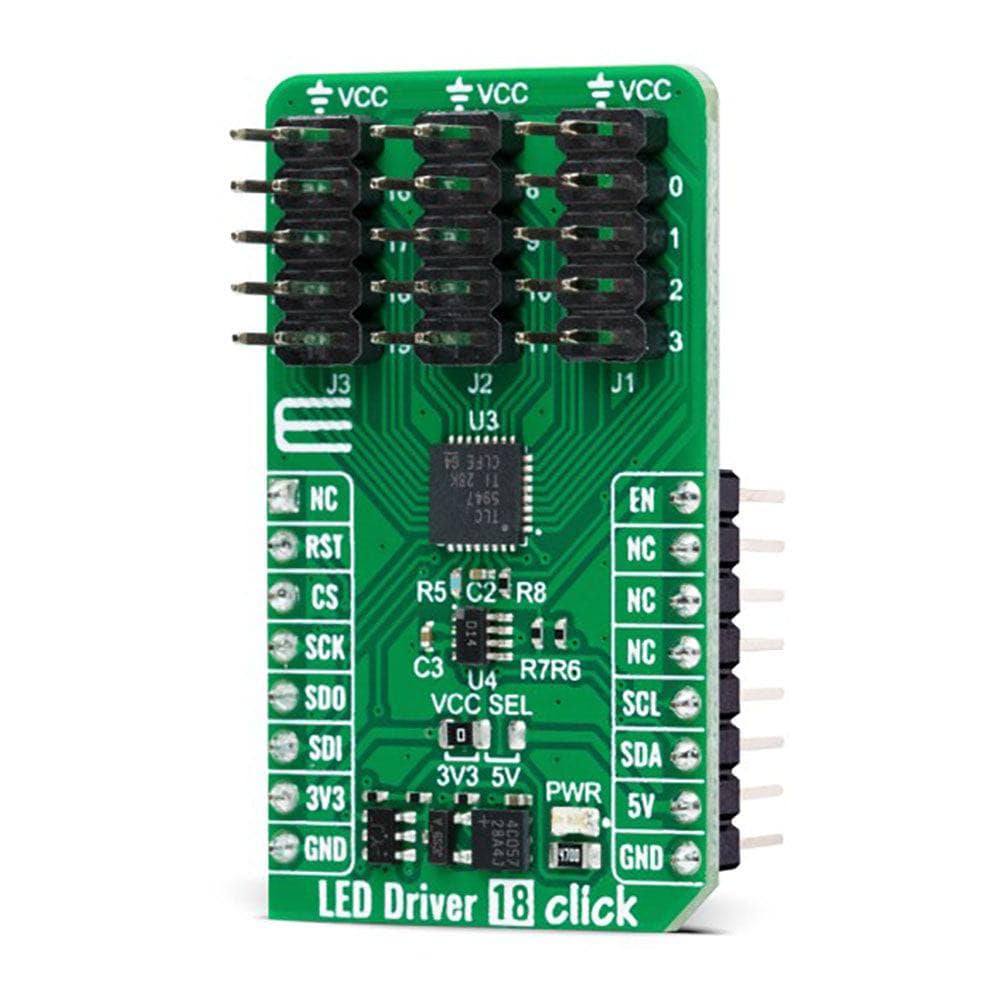
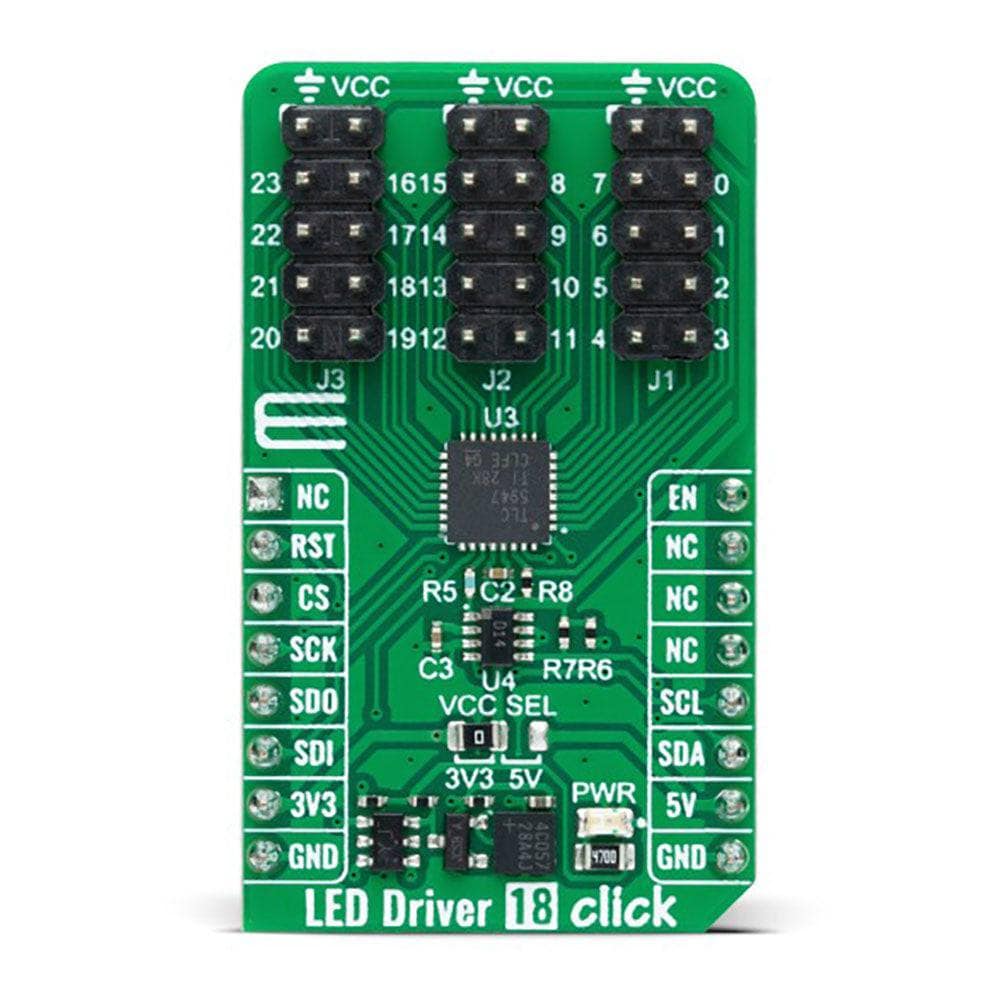
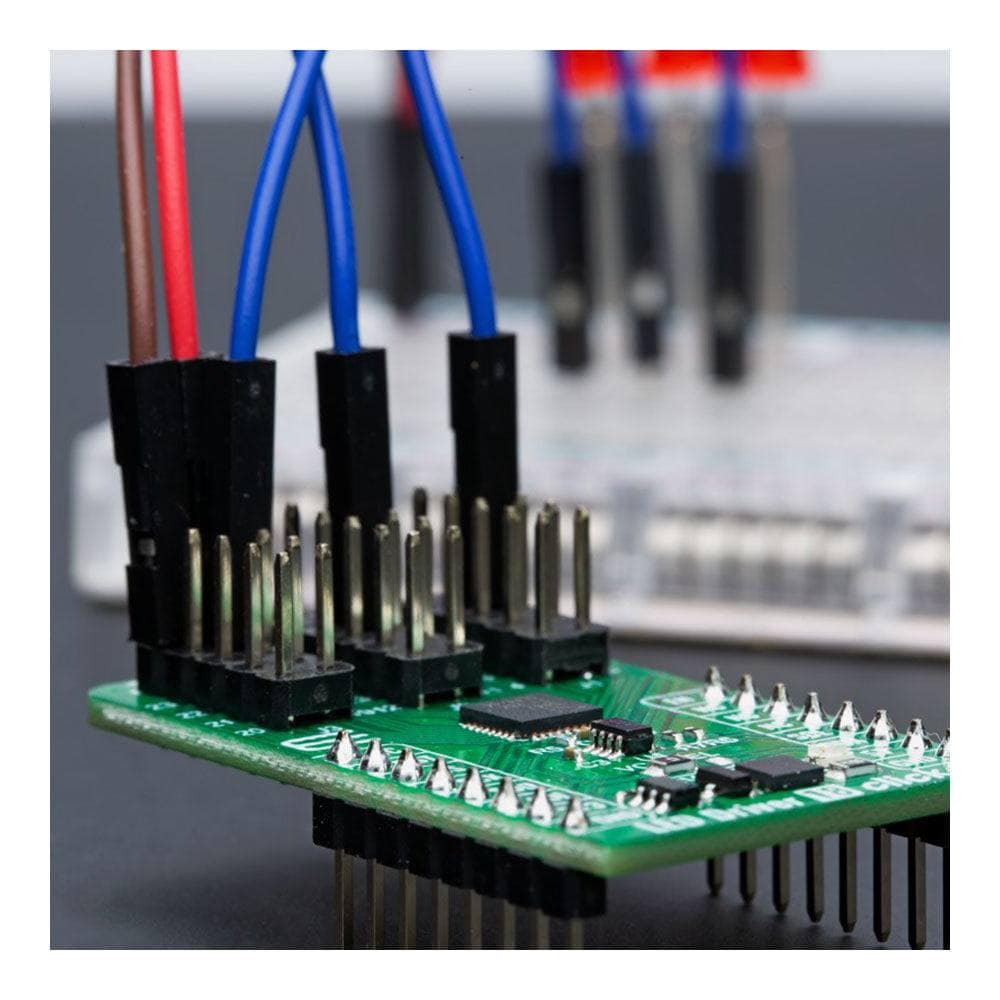
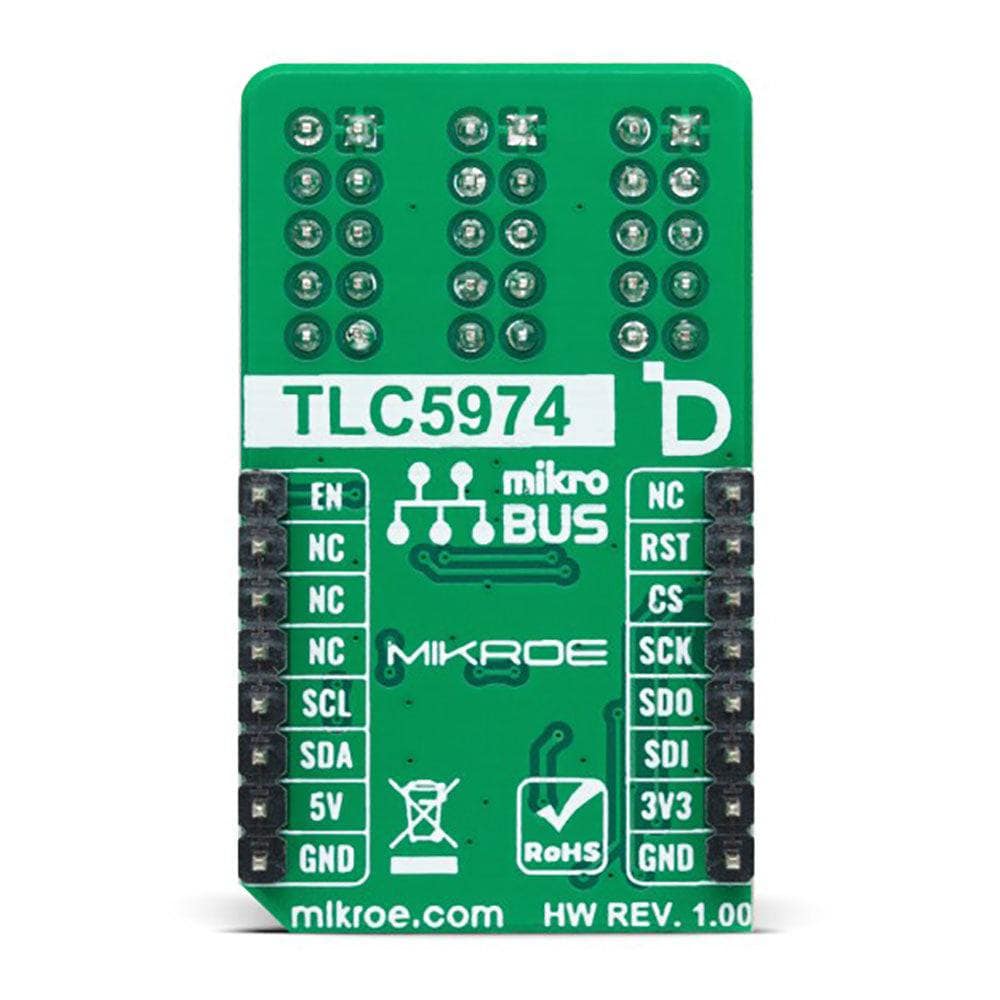
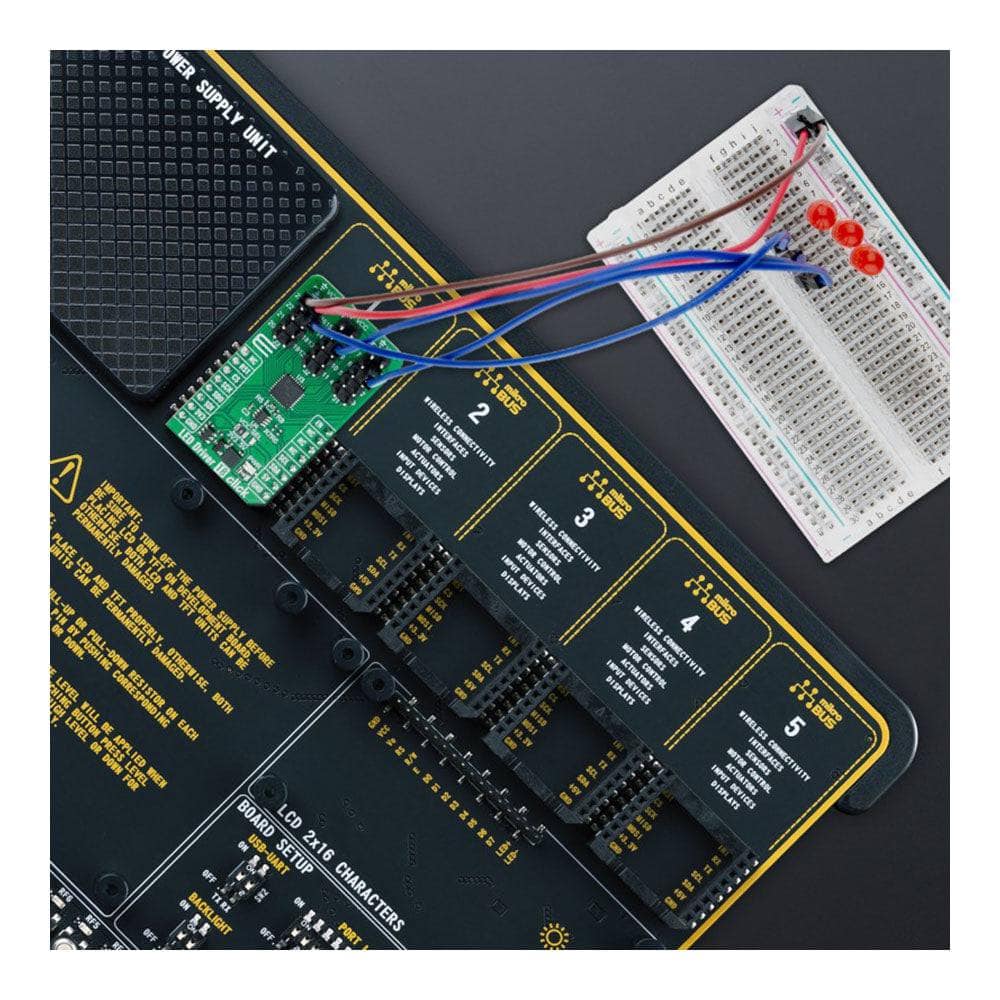
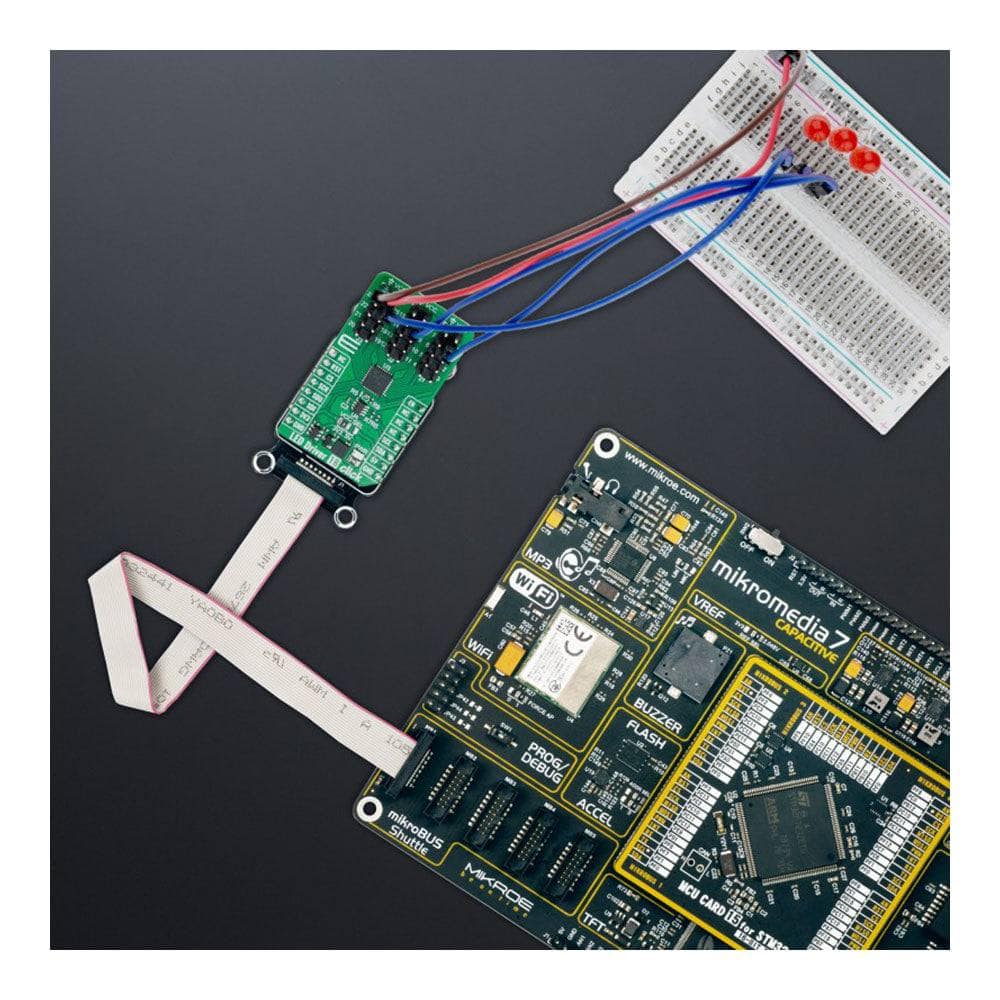
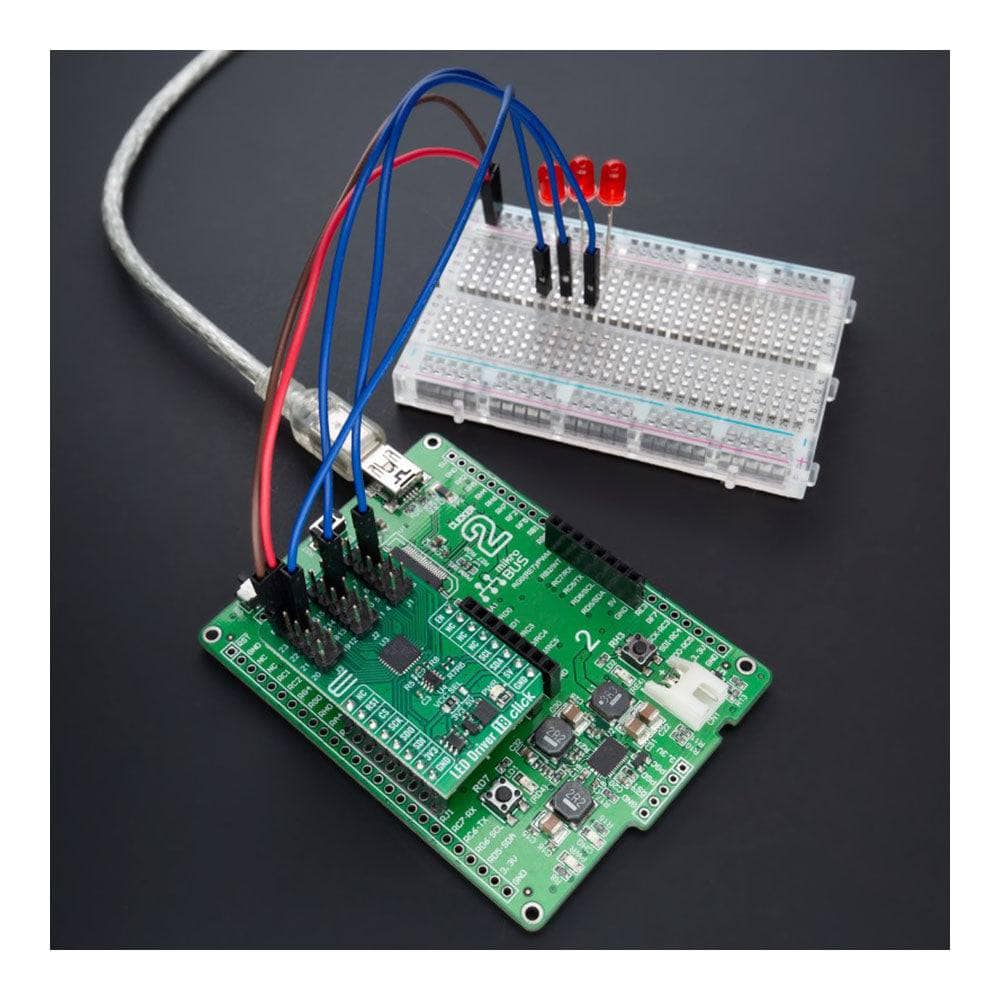
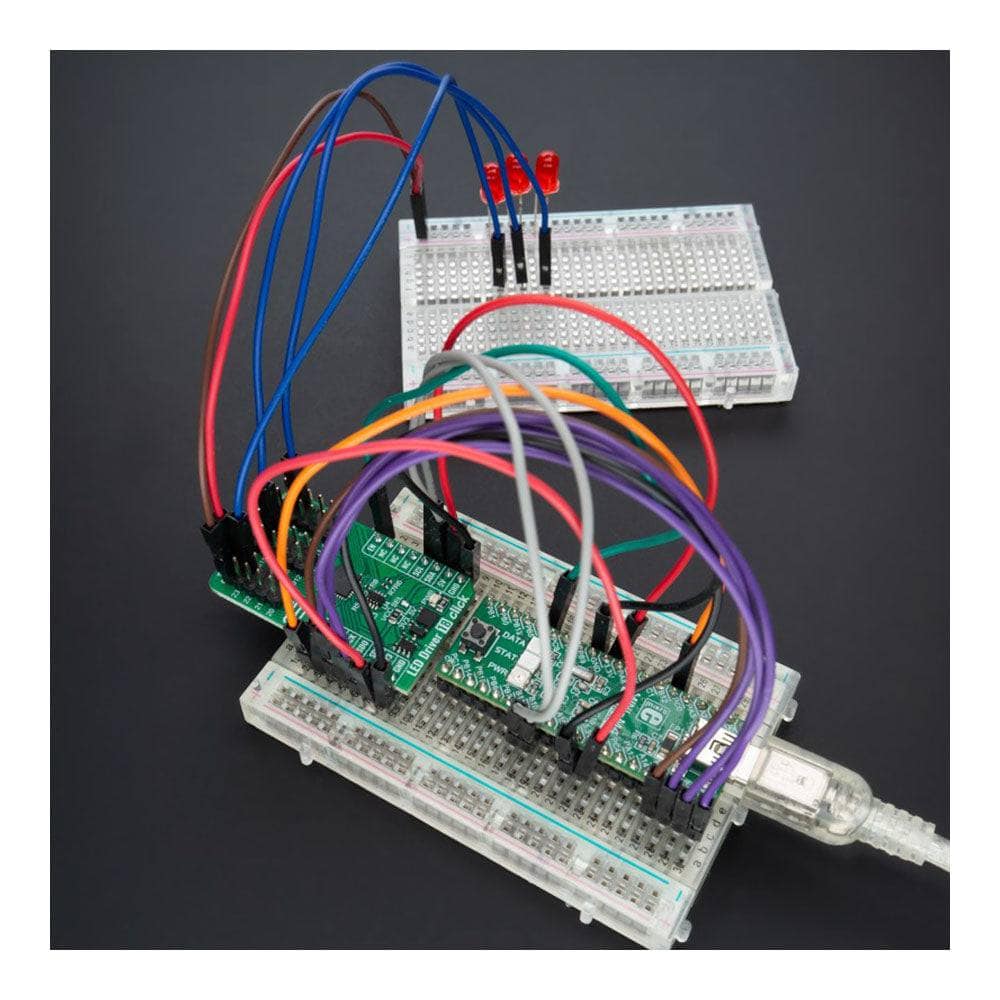
Key Features
Overview
The LED Driver 18 Click Board: Simplify Control of Multiple LEDs
Introducing the LED Driver 18 Click Board, the compact add-on board that simplifies the control of multiple LEDs. With the powerful TLC5947 LED driver from Texas Instruments, this board allows for individual adjustment of 24 channels with 4096 pulse-width modulated (PWM) steps. Each channel also has a programmable current value of up to 30mA of LED current per channel.
Features:
The LED Driver 18 Click Board features a 24-channel LED driver from Texas Instruments with 4096 pulse-width modulated (PWM) steps. Each channel also has a programmable current value of up to 30mA of LED current per channel. Additionally, the board includes a built-in thermal shutdown function for added safety.
Applications:
This Click board™ is perfect for a variety of applications, including color mixing and backlight applications, LED status signalization, home automation projects, and more!
The built-in thermal shutdown function turns off all output drivers during an over-temperature condition, ensuring the safety and longevity of your LEDs. Plus, with its mikroSDK-compliant library, software development is easier than ever.
Order your LED Driver 18 Click Board today and experience simplified control of multiple LEDs. This fully tested product is ready to be used on any system equipped with the mikroBUS™ socket.
Downloads
How Does The LED Driver 18 Click Board™ Work?
The LED Driver 18 Click Board™ is based on the TLC5947, a 24-channel 12-bit PWM LED driver from Texas Instruments. Each channel supports many LEDs in series connected to the LED terminal, and has an individually-adjustable 4096-step PWM grayscale brightness control accessible through a serial interface port. It has a programmable current value of all 24 channels achievable through the AD5171, an I2C-configurable digital potentiometer, with a maximum of 30mA of LED current per channel. The TLC5947 also features a built-in thermal shutdown function that turns OFF all output drivers during an over-temperature condition. All channels automatically restart when the temperature returns to normal conditions.
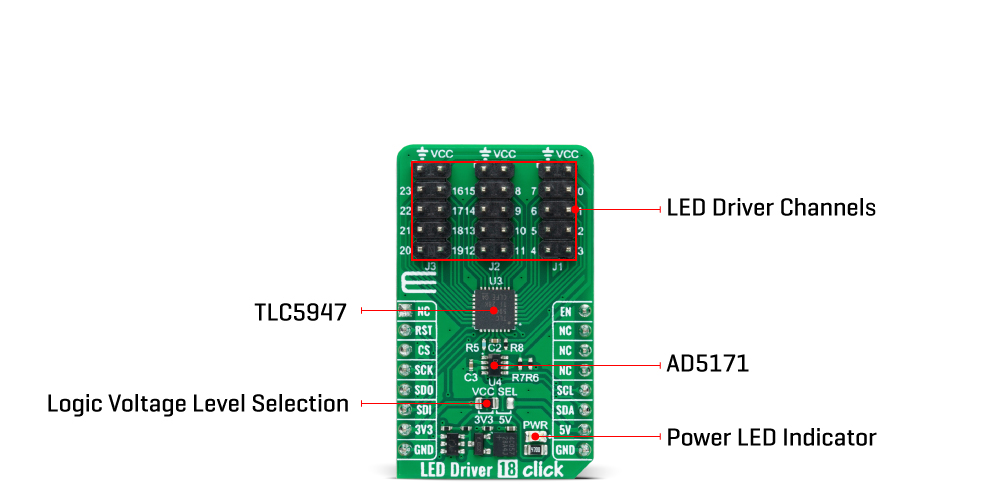
The LED Driver 18 Click Board™ communicates with MCU through a register-selectable standard SPI interface that enables a high clock speed of up to 30MHz for optimum performance. In addition to the interface signals, the TLC5947 uses another signal from the mikroBUS™ socket. The enable signal routed on the EN pin of the mikroBUS™ socket provides the ability to turn OFF all constant-current outputs. When the EN pin is in a high logic state, all channels (0-23) are forced OFF, the grayscale PWM timing controller initializes, and the grayscale counter resets to 0. When the EN pin is in a low logic state is low, the grayscale PWM timing controller controls all LED channels.
The LED Driver 18 Click Board™ can operate with either 3.3V or 5V logic voltage levels selected via the VCC SEL jumper. This way, both 3.3V and 5V capable MCUs can use the communication lines properly. However, the Click board™ comes equipped with a library containing easy-to-use functions and an example code that can be used, as a reference, for further development.
SPECIFICATIONS
| Type | LED Drivers |
| Applications | Can be used for color mixing and backlight application for amusement products, LED status signalization, home automation projects, and more |
| On-board modules | TLC5947 - PWM LED driver from Texas Instruments |
| Key Features | 24 LED channels, programmable current value, PWM grayscale control, thermal shutdown protection, low power consumption, high efficiency and performance, and more |
| Interface | I2C,SPI |
| Compatibility | mikroBUS |
| Click board size | M (42.9 x 25.4 mm) |
| Input Voltage | 3.3V or 5V |
PINOUT DIAGRAM
This table shows how the pinout of the LED Driver 18 Click Board™ corresponds to the pinout on the mikroBUS™ socket (the latter shown in the two middle columns).
| Notes | Pin |  |
Pin | Notes | |||
|---|---|---|---|---|---|---|---|
| NC | 1 | AN | PWM | 16 | EN | Channels Enable | |
| NC | 2 | RST | INT | 15 | NC | ||
| SPI Chip Select | CS | 3 | CS | RX | 14 | NC | |
| SPI Clock | SCK | 4 | SCK | TX | 13 | NC | |
| SPI Data OUT | SDO | 5 | MISO | SCL | 12 | SCL | I2C Clock |
| SPI Data IN | SDI | 6 | MOSI | SDA | 11 | SDA | I2C Data |
| Power Supply | 3.3V | 7 | 3.3V | 5V | 10 | 5V | Power Supply |
| Ground | GND | 8 | GND | GND | 9 | GND | Ground |
ONBOARD SETTINGS AND INDICATORS
| Label | Name | Default | Description |
|---|---|---|---|
| LD1 | PWR | - | Power LED Indicator |
| JP1 | VCC SEL | Left | Logic Level Voltage Selection 3V3/5V: Left position 3V3, Right position 5V |
| J1-J3 | 0-23 | Populated | LED Driver Channel Terminals |
LED DRIVER 18 CLICK ELECTRICAL SPECIFICATIONS
| Description | Min | Typ | Max | Unit |
|---|---|---|---|---|
| Supply Voltage | 3.3 | - | 5 | V |
| Output Current | - | - | 30 | mA |
| Resolution | - | 12 | - | bit |
| General Information | |
|---|---|
Part Number (SKU) |
MIKROE-5560
|
Manufacturer |
|
| Physical and Mechanical | |
Weight |
0.02 kg
|
| Other | |
Country of Origin |
|
HS Code Customs Tariff code
|
|
EAN |
8606027385490
|
Warranty |
|
Frequently Asked Questions
Have a Question?
-
Can I control multiple types of LEDs with the LED Driver 18 Click Board?
Yes, you can control multiple types of LEDs with the LED Driver 18 Click Board. It is compatible with a wide range of LED types and can be programmed to suit your specific needs.
-
How do I use the LED Driver 18 Click Board?
To use the LED Driver 18 Click Board, simply connect it to your microcontroller board or other compatible device, and program it using the software provided.
-
What are the features of the LED Driver 18 Click Board?
The LED Driver 18 Click Board features 24 channels that can be programmed individually, a thermal shutdown function, and an easy-to-use interface.
-
What is the purpose of the LED Driver 18 Click Board?
The purpose of the LED Driver 18 Click Board is to provide an easy and efficient way to control multiple LEDs simultaneously. It is designed to be programmable, which means you can adjust the settings to suit your specific needs.
-
What is the LED Driver 18 Click Board?
The LED Driver 18 Click Board is a device that enables you to control multiple LEDs with ease. It is a programmable device with 24 channels and a thermal shutdown function.








