

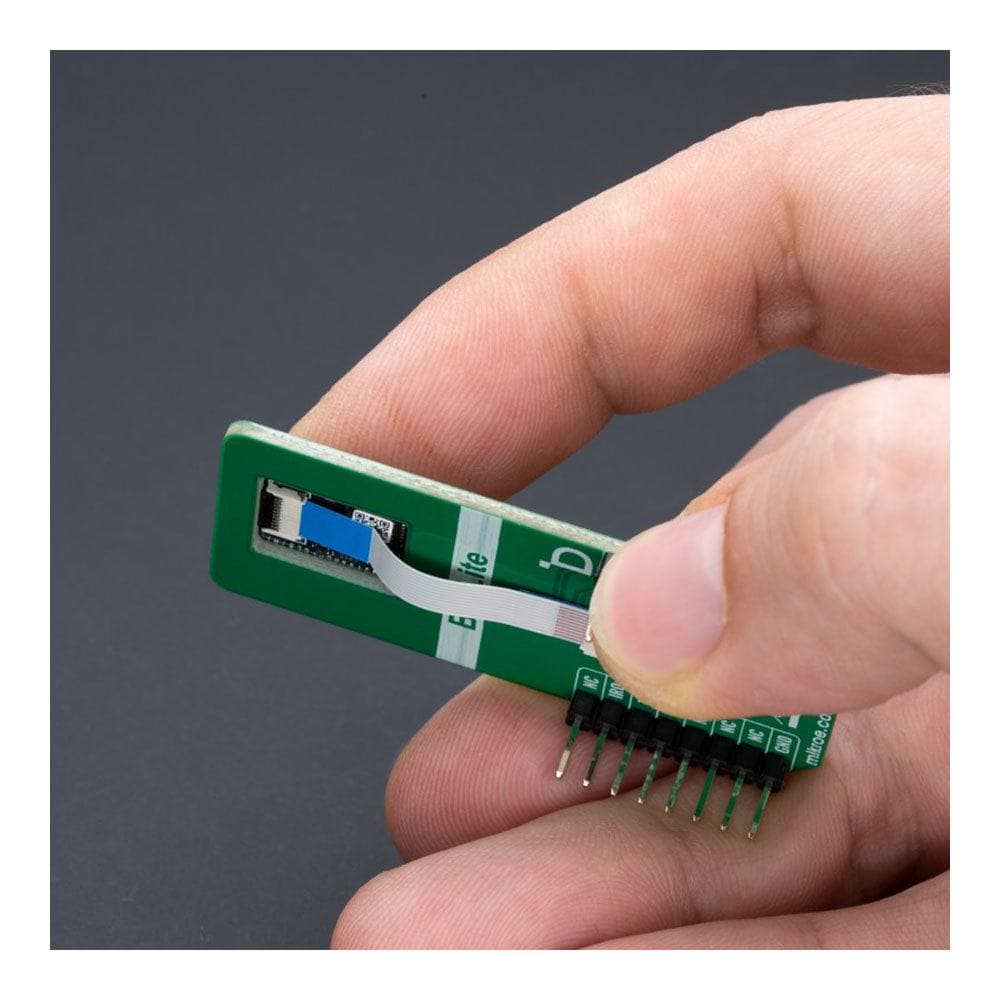
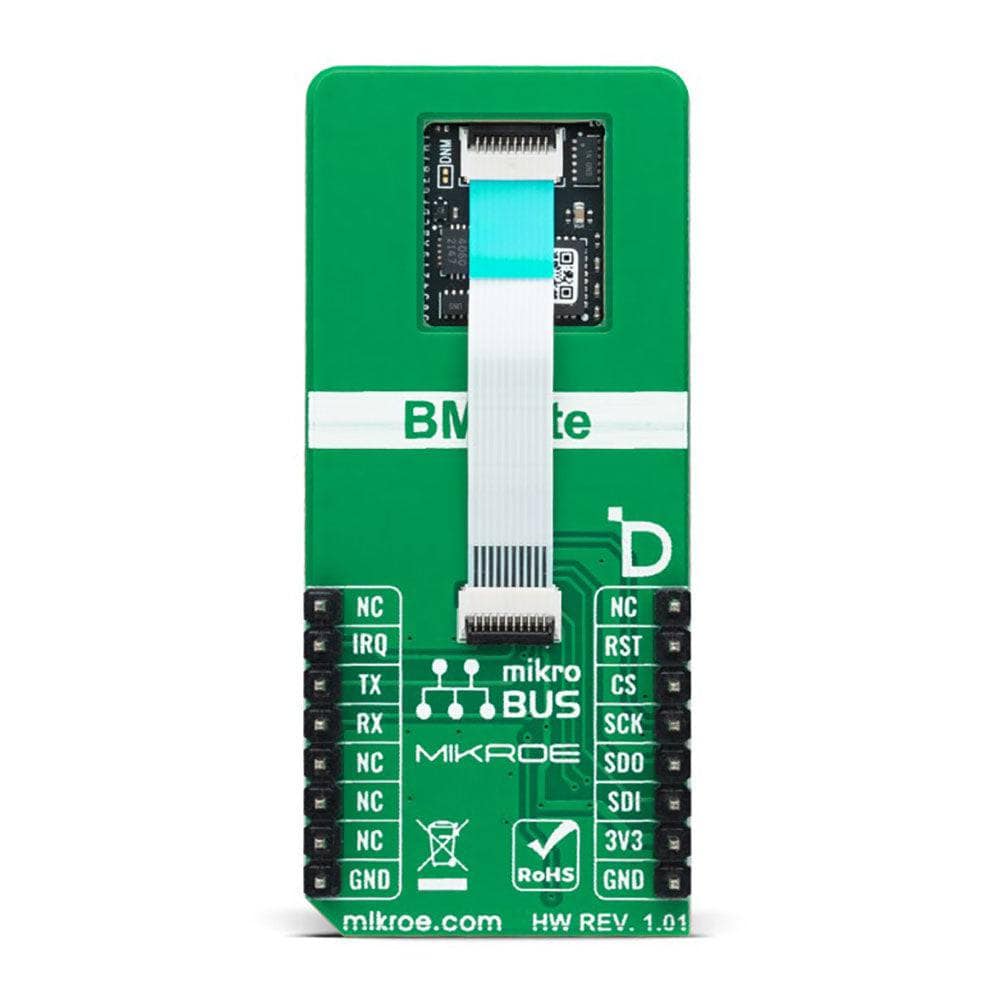
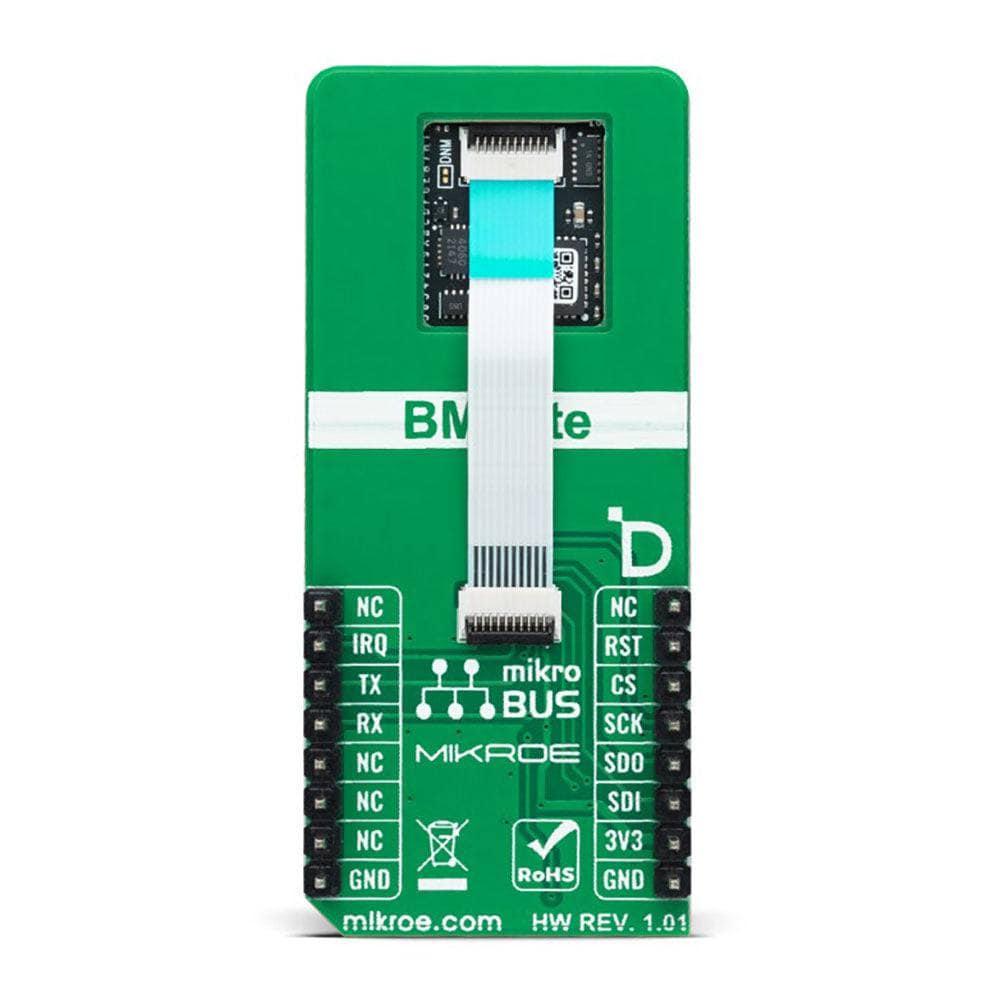
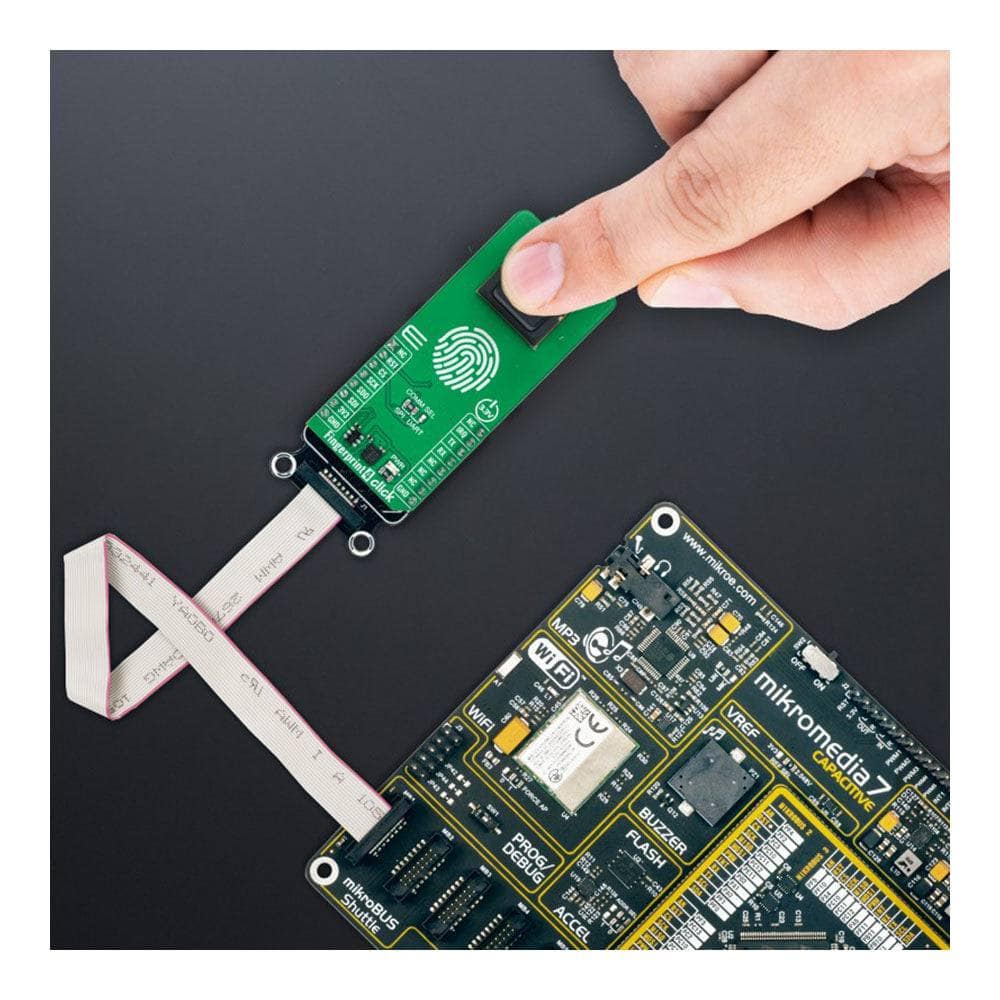
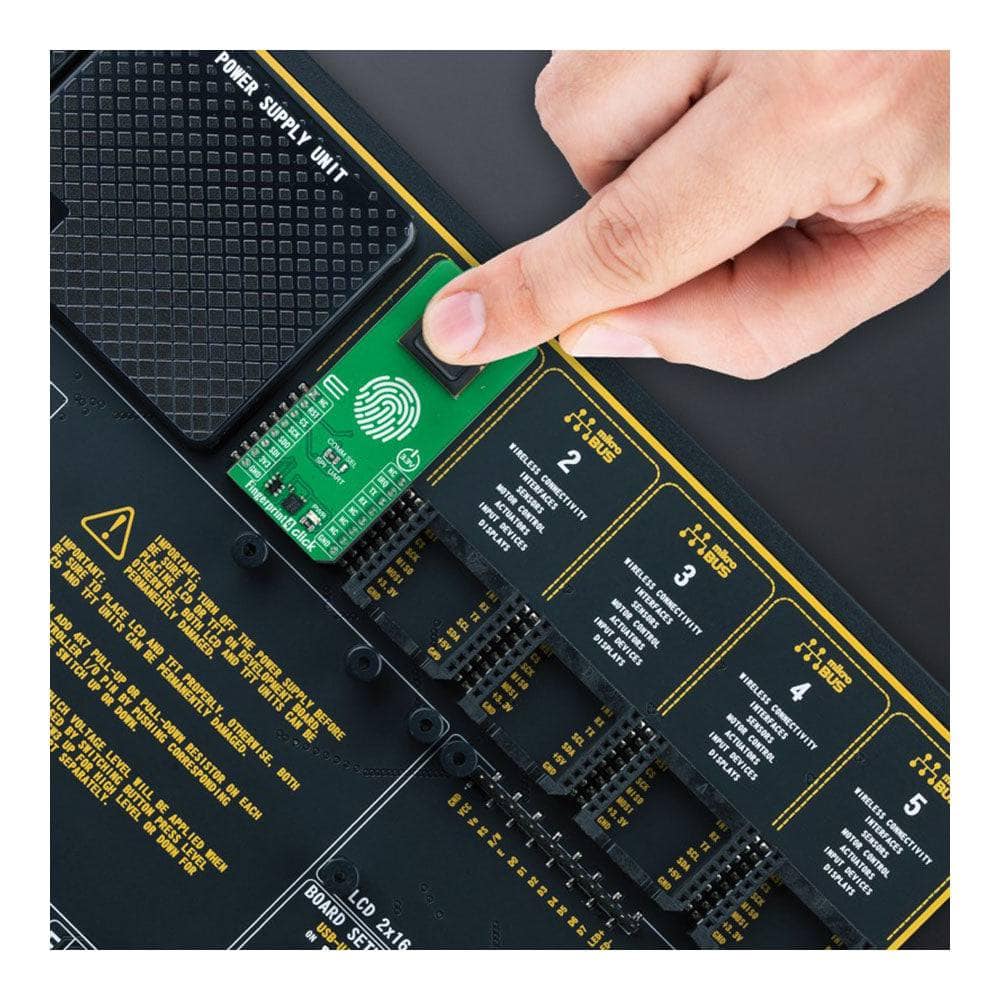
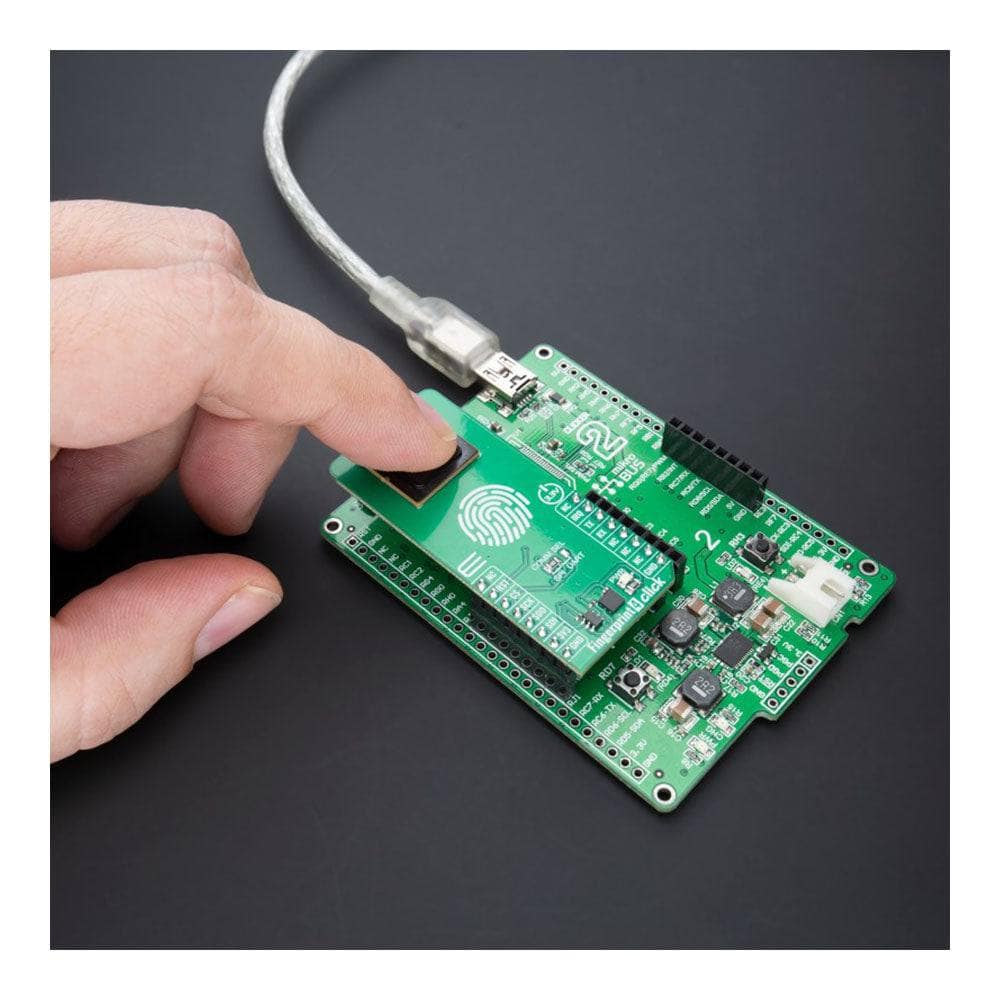
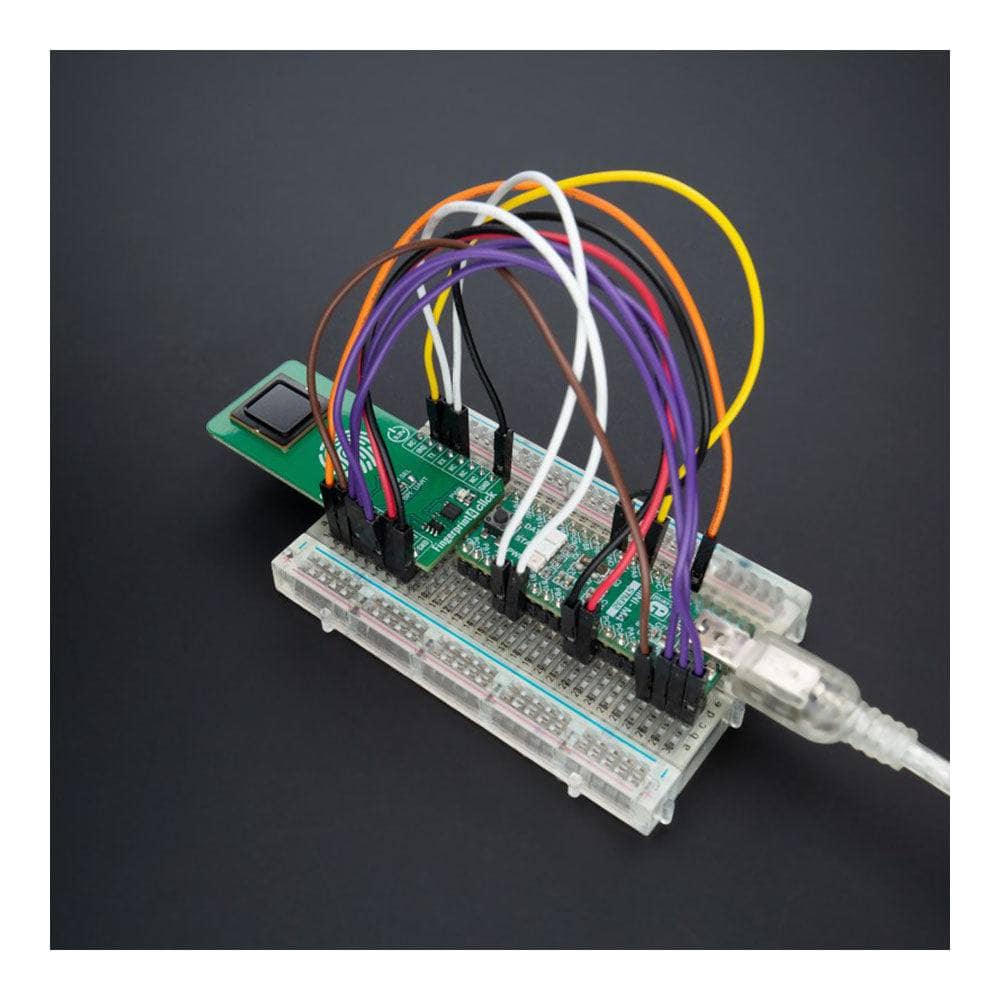
How Does The Fingerprint 4 Click Board™ Work?
The Fingerprint 4 Click Board™ is based on the FPC BM-Lite module (100018754), a standalone, compact biometric fingerprint solution from Fingerprints with a robust fingerprint sensor, biometric processor, and on-board template storage ready to be used out-of-the-box. This Click board™ can be integrated into any application and controlled by a host MCU sending some basic commands for enrollment and verification via the selectable serial interface. The BM-Lite module is based on capacitive technology and utilizes a reflective measurement method. It acquires the fingerprint image from the fingerprint sensor and stores them in the internal flash memory, which is pre-loaded with firmware from Fingerprints and used for all biometric operations and template storage.
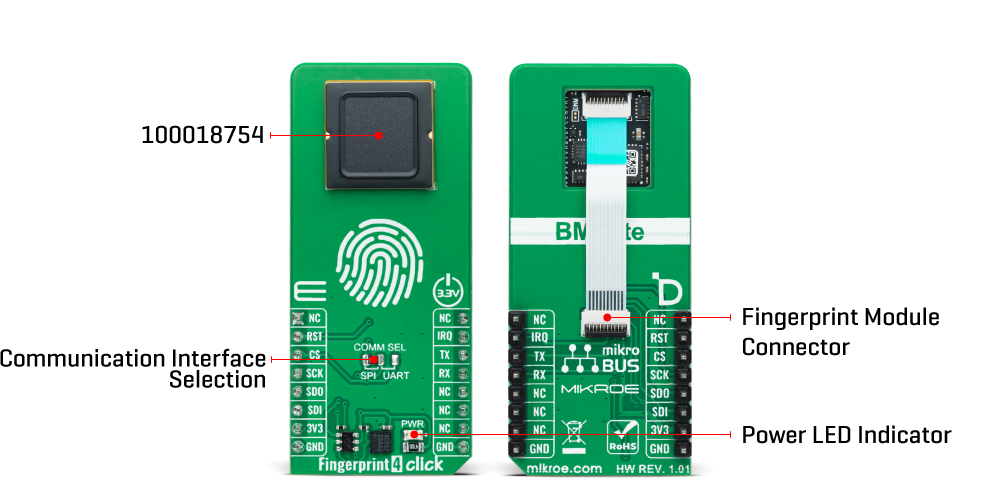
The BM-Lite module, with 160x160px sensor matrix, uses a 3D pixel sensing technology that can read virtually any finger, dry or wet, and brings together superior biometric performance and a high standard of integrated quality components to offer an embedded solution for increased security and enhanced user convenience. The module has a protective coating that protects against ±15kV ESD, scratches, and daily wear and tear impact. It is also waterproof, making it suitable for demanding industrial conditions and all-weather applications.
The Fingerprint 4 Click Board™ allows the UART interface with commonly used UART RX and TX pins, operating at 115200bps by default configuration, to transmit and exchange data with the host MCU or SPI interface with a maximum frequency of 20MHz. The selection can be made by positioning SMD jumpers labelled as COMM SEL in an appropriate position. While using the SPI interface, users can use the data ready pin, marked IRQ and routed to the INT pin of the mikroBUS™ socket, to inform the host MCU about detecting a finger on the module and general reset function routed on the RST pin of the mikroBUS™ socket.
The Fingerprint 4 Click Board™ e can be operated only with a 3.3V logic voltage level. The board must perform appropriate logic voltage level conversion before using MCUs with different logic levels. However, the Click board™ comes equipped with a library containing functions and an example code that can be used as a reference for further development.
SPECIFICATIONS
| Type | Fingerprint |
| Applications | Can be used for demanding industrial conditions and all-weather applications |
| On-board modules | BM-Lite module (100018754) - compact biometric fingerprint solution from Fingerprints |
| Key Features | Out-of-the-box solution, superior performance, high component standard, increased security and user convenience, 3D pixel sensing technology, configurable interface, and more |
| Interface | SPI,UART |
| Compatibility | mikroBUS |
| Click board size | L (57.15 x 25.4 mm) |
| Input Voltage | 3.3V |
PINOUT DIAGRAM
This table shows how the pinout on f the Fingerprint 4 Click Board™ corresponds to the pinout on the mikroBUS™ socket (the latter shown in the two middle columns).
| Notes | Pin |  |
Pin | Notes | |||
|---|---|---|---|---|---|---|---|
| NC | 1 | AN | PWM | 16 | NC | ||
| Reset | RST | 2 | RST | INT | 15 | IRQ | Data Ready |
| SPI Chip Select | CS | 3 | CS | RX | 14 | TX | UART TX |
| SPI Clock | SCK | 4 | SCK | TX | 13 | RX | UART RX |
| SPI Data OUT | SDO | 5 | MISO | SCL | 12 | NC | |
| SPI Data IN | SDI | 6 | MOSI | SDA | 11 | NC | |
| Power Supply | 3.3V | 7 | 3.3V | 5V | 10 | NC | |
| Ground | GND | 8 | GND | GND | 9 | GND | Ground |
ONBOARD SETTINGS AND INDICATORS
| Label | Name | Default | Description |
|---|---|---|---|
| LD1 | PWR | - | Power LED Indicator |
| JP1 | COMMM SEL | Left | Communication Interface Selection SPI/UART: Left position SPI, Right position UART |
ELECTRICAL SPECIFICATIONS
| Description | Min | Typ | Max | Unit |
|---|---|---|---|---|
| Supply Voltage | - | 3.3 | - | V |
Software Support
We provide a library for the Fingerprint 4 Click Board™ as well as a demo application (example), developed using MikroElektronika compilers. The demo can run on all the main MikroElektronika development boards.
The package can be downloaded/installed directly from NECTO Studio The package Manager (recommended), downloaded from our LibStock™ or found on MikroE Github account.
Library Description
This library contains API for the Fingerprint 4 Click Board™ driver.
Key functions
-
fingerprint4_versionThis function reads out version information from the device. The response contains a variable length string that contains version information of the device. -
fingerprint4_identify_fingerThis function captures and identifies finger against existing templates in Flash storage. -
fingerprint4_wait_finger_not_presentThis function waits until no finger is detected on the sensor.
Example Description
This example demonstrates the use of the Fingerprint 4 Click Board™ boards by registering 3 fingerprints and then waiting until a finger is detected on the sensor and identifying if the fingerprint matches one of those stored in the Flash storage.
void application_task ( void )
{
uint16_t template_id;
bool match;
log_printf( &logger, " Put your finger on the sensor.rn" );
err_t error_flag = fingerprint4_identify_finger ( &fingerprint4, FINGERPRINT4_INFINITE_TIMEOUT, &template_id, &match );
if ( error_flag )
{
fingerprint4_error_check( "Identify finger", error_flag );
}
else
{
if ( match )
{
log_printf( &logger, " >>>>> Fingerprint MATCH - Template ID: %u <<<<<rn", template_id );
}
else
{
log_printf( &logger, " >>>>> NO MATCH in the library <<<<<rn" );
}
}
log_printf( &logger, " Lift the finger of the sensor.rn" );
fingerprint4_wait_finger_not_present ( &fingerprint4, FINGERPRINT4_INFINITE_TIMEOUT );
log_printf( &logger, "---------------------------------rnn" );
}
The full application code, and ready to use projects can be installed directly from NECTO Studio The package Manager (recommended), downloaded from our LibStock™ or found on MikroE Github account.
Other MikroE Libraries used in the example:
- MikroSDK.Board
- MikroSDK.Log
- Click.Fingerprint4
Additional Notes and Information
Depending on the development board you are using, you may need USB UART Click Board™, USB UART 2 Click or RS232 Click to connect to your PC, for development systems with no UART to USB interface available on the board. UART terminal is available in all MikroElektronika compilers.
MIKROSDK
The Fingerprint 4 Click Board™ is supported with mikroSDK - MikroElektronika Software Development Kit. To ensure proper operation of mikroSDK compliant Click board™ demo applications, mikroSDK should be downloaded from the LibStock and installed for the compiler you are using.
Fingerprint 4 Click Board
Frequently Asked Questions
Have a Question?
Be the first to ask a question about this.









