

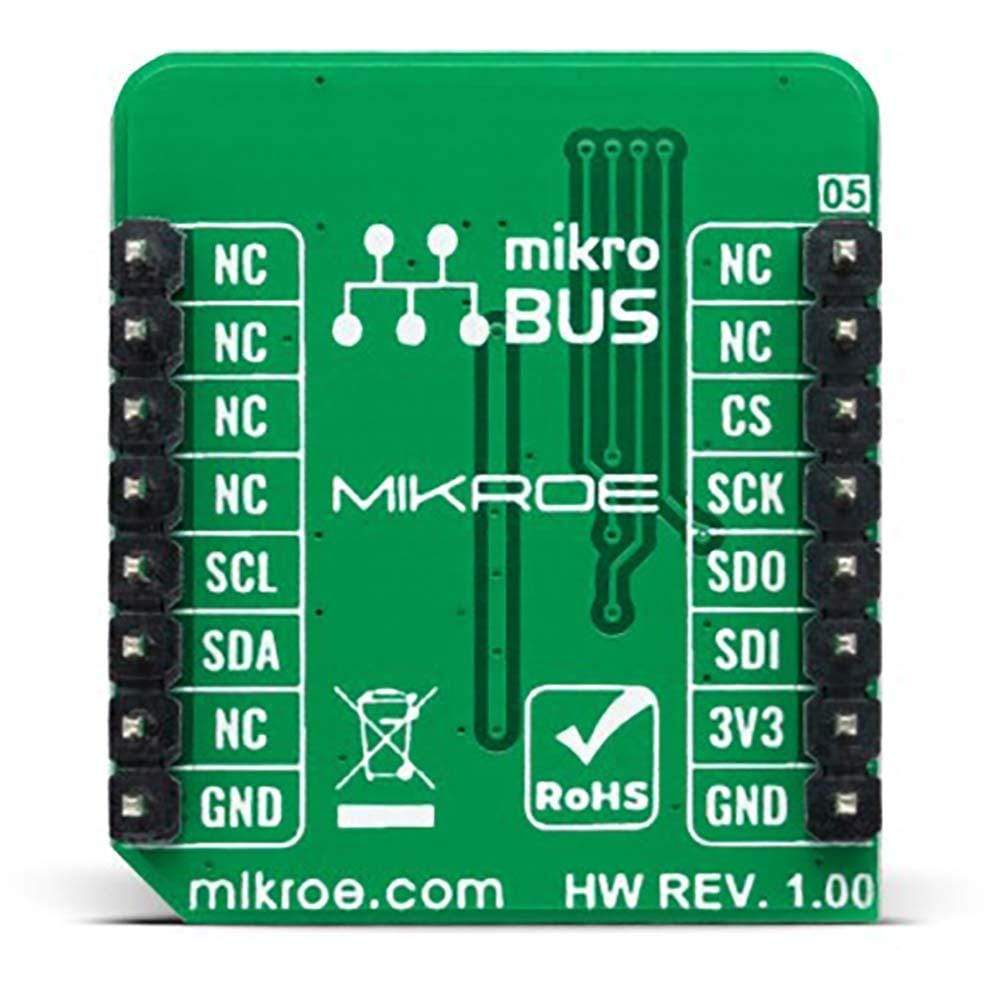

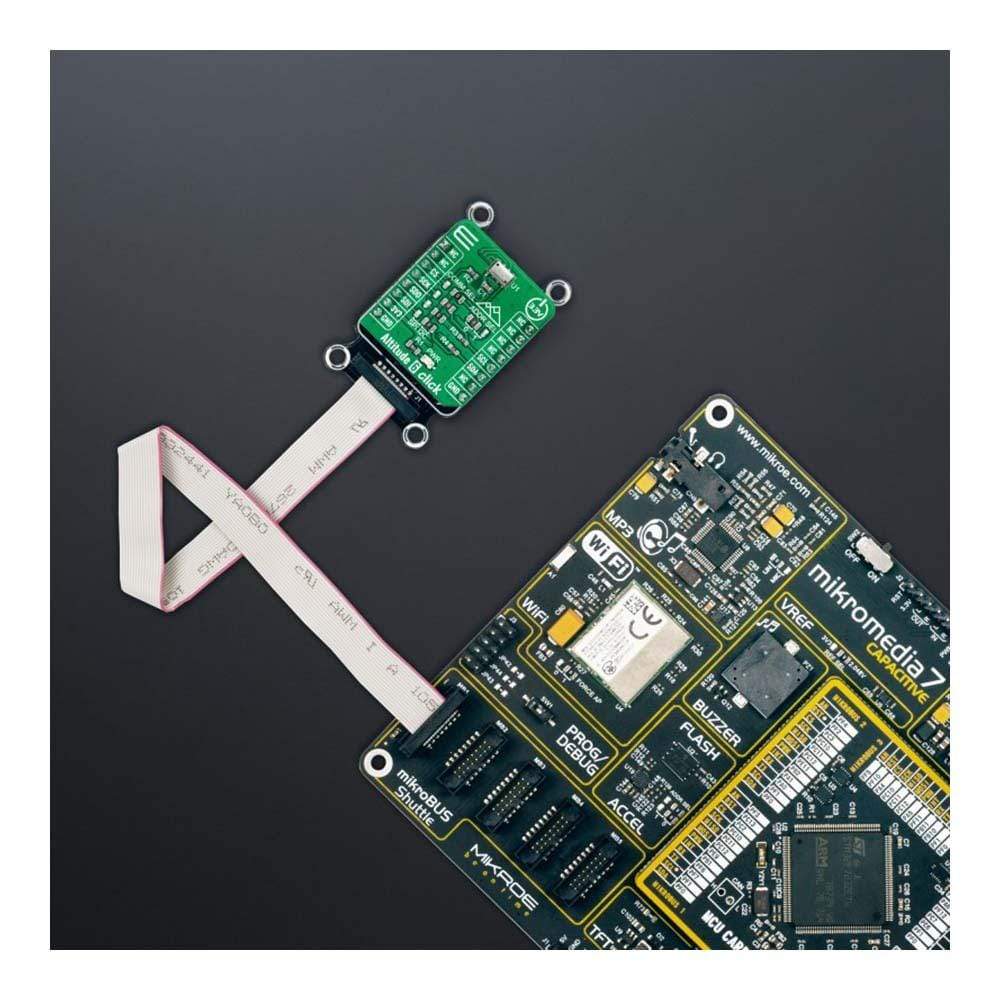

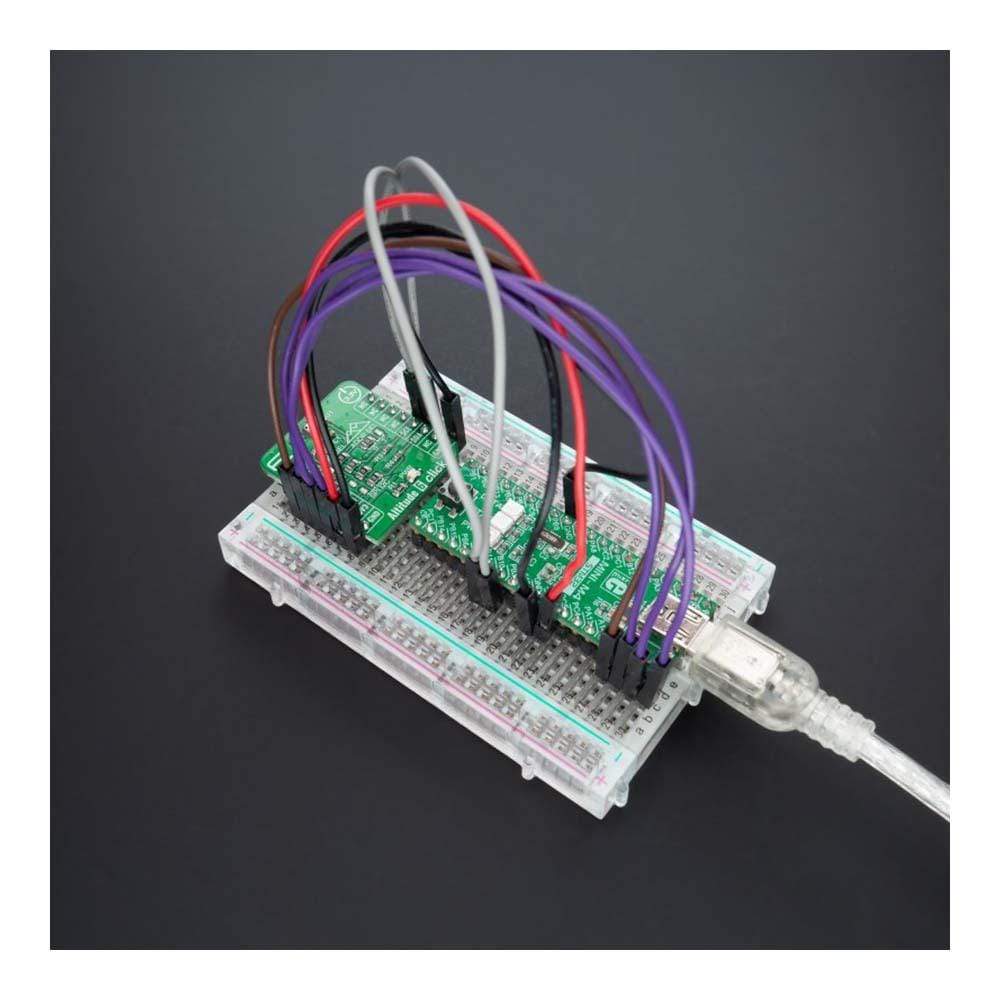
How Does The Altitude 6 Click Board™ Work?
The Altitude 6 Click Board™ as its foundation uses the MS5611-01BA03-50, a high-resolution barometric pressure sensor optimized for altimeter applications with an altitude resolution of 10 cm from TE Connectivity. The MS5611-01BA03-50 consists of a piezo-resistive sensor with an integrated signal conditioning circuit that can measure pressure in a range from 10 mbar up to 1.2bar with an accuracy of 1.5 mbar over a wide operating temperature range at the lowest power consumption. The high accuracy and stability of both pressure and temperature signal make it suitable for height sensing in medical and consumer applications, mobile altimeter or barometer systems, and many more.
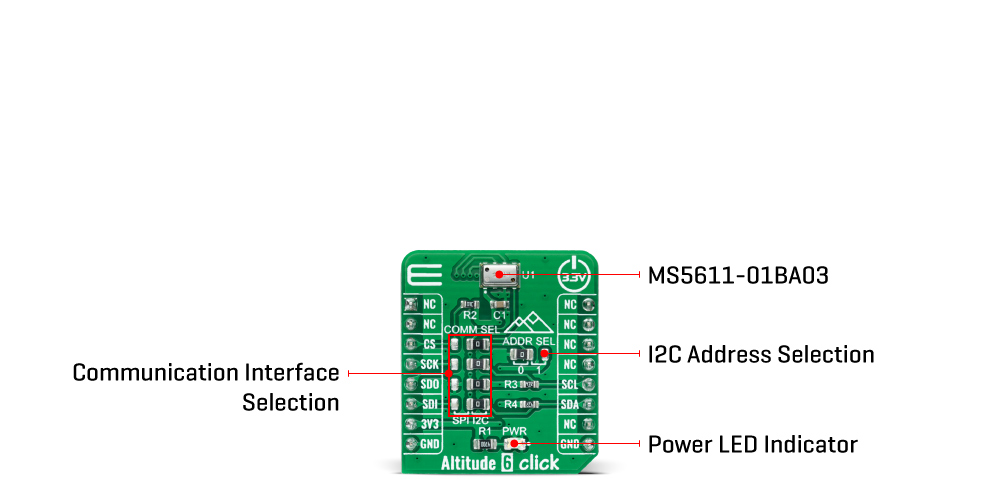
The MS5611-01BA03-50 also has ultra-low-power 24-bit ΔΣ ADC with internal factory calibrated coefficients along with a high linearity pressure sensor. Its primary function is to convert the uncompensated analog output voltage from the piezo-resistive pressure sensor to a 24-bit digital value and provide a 24-bit digital value for the sensor's temperature, which allows the implementation of an altimeter function without any additional sensor.
The Altitude 6 Click Board™ allows using both I2C and SPI interfaces with a maximum frequency of 20MHz. The selection can be made by positioning SMD jumpers labeled as COMM SEL to an appropriate position. Note that all the jumpers' positions must be on the same side, or the Click board™ may become unresponsive. While the I2C interface is selected, the MS5611-01BA03 allows choosing the least significant bit (LSB) of its I2C slave address using the SMD jumper labeled as ADDR SEL to an appropriate position marked as 0 and 1.
The Altitude 6 Click Board™ can be operated only with a 3.3V logic voltage level. The board must perform appropriate logic voltage level conversion before use with MCUs with different logic levels. However, the Click board™ comes equipped with a library containing functions and an example code that can be used, as a reference, for further development.
SPECIFICATIONS
| Type | Pressure |
| Applications | Can be used for height sensing in medical and consumer applications, indoor navigation, mobile altimeter or barometer systems, and many more |
| On-board modules | MS5611-01BA03-50 - high-resolution barometric pressure sensor optimized for altimeter applications with an altitude resolution of 10 cm from TE Connectivity |
| Key Features | Low power consumption, high precision and resolution, integrated digital pressure sensor (24 bit ΔΣ ADC), excellent long-term stability, and many more |
| Interface | I2C,SPI |
| Compatibility | mikroBUS |
| Click board size | S (28.6 x 25.4 mm) |
| Input Voltage | 3.3V |
PINOUT DIAGRAM
This table shows how the pinout of the Altitude 6 Click Board™ corresponds to the pinout on the mikroBUS™ socket (the latter shown in the two middle columns).
| Notes | Pin |  |
Pin | Notes | |||
|---|---|---|---|---|---|---|---|
| NC | 1 | AN | PWM | 16 | NC | ||
| NC | 2 | RST | INT | 15 | NC | ||
| SPI Chip Select | CS | 3 | CS | RX | 14 | NC | |
| SPI Clock | SCK | 4 | SCK | TX | 13 | NC | |
| SPI Data OUT | SDO | 5 | MISO | SCL | 12 | SCL | I2C Clock |
| SPI Data IN | SDI | 6 | MOSI | SDA | 11 | SDA | I2C Data |
| Power Supply | 3.3V | 7 | 3.3V | 5V | 10 | NC | |
| Ground | GND | 8 | GND | GND | 9 | GND | Ground |
ONBOARD SETTINGS AND INDICATORS
| Label | Name | Default | Description |
|---|---|---|---|
| LD1 | PWR | - | Power LED Indicator |
| JP1-JP4 | COMM SEL | Right | Communication Interface Selection SPI/I2C: Left position SPI, Right position I2C |
| JP5 | ADDR SEL | Left | I2C Address Selection 0/1: Left position 0, Right position 1 |
ALTITUDE 6 CLICK ELECTRICAL SPECIFICATIONS
| Description | Min | Typ | Max | Unit |
|---|---|---|---|---|
| Supply Voltage | - | 3.3 | - | V |
| Operating Pressure Range | 10 | - | 1200 | mbar |
| Accuracy | - | 1.5 | - | mbar |
| Resolution | - | 24 | - | bit |
| Operating Temperature Range | -40 | +25 | +85 | °C |
Software Support
We provide a library for the Altitude 6 Click Board™ as well as a demo application (example), developed using MikroElektronika compilers. The demo can run on all the main MikroElektronika development boards.
The package can be downloaded/installed directly from NECTO Studio Package Manager (recommended), downloaded from our LibStock™ or found on Mikroe Github account.
Library Description
This library contains API for the Altitude 6 Click Board™ driver.
Key functions
-
altitude6_get_dataAltitude 6 get data function. -
altitude6_get_raw_dataAltitude 6 get raw data function. -
altitude6_get_calibration_dataAltitude 6 get calibration data function.
Example Description
This library contains API for the Altitude 6 Click Board™ driver. The demo application reads and calculate temperature, pressure and altitude data.
void application_task ( void )
{
static float temperature;
static float pressure;
static float altitude;
if ( altitude6_get_data( &altitude6, &temperature, &pressure, &altitude ) == ALTITUDE6_OK )
{
log_printf( &logger, " Altitude : %.2f m rn", altitude );
log_printf( &logger, " Pressure : %.2f mbar rn", pressure );
log_printf( &logger, " Temperature : %.2f C rn", temperature );
log_printf( &logger, "----------------------------rn" );
}
Delay_ms( 1000 );
}
The full application code, and ready to use projects can be installed directly from NECTO Studio Package Manager(recommended way), downloaded from our LibStock™ or found on Mikroe Github account.
Other Mikroe Libraries used in the example:
- MikroSDK.Board
- MikroSDK.Log
- Click.Altitude6
Additional Notes and Information
Depending on the development board you are using, you may need USB UART click, USB UART 2 Click or RS232 Click to connect to your PC, for development systems with no UART to USB interface available on the board. UART terminal is available in all MikroElektronika compilers.
MIKROSDK
The Altitude 6 Click Board™ is supported with mikroSDK - MikroElektronika Software Development Kit. To ensure proper operation of mikroSDK compliant Click board™ demo applications, mikroSDK should be downloaded from the LibStock and installed for the compiler you are using.
Altitude 6 Click Board
Frequently Asked Questions
Have a Question?
Be the first to ask a question about this.







