
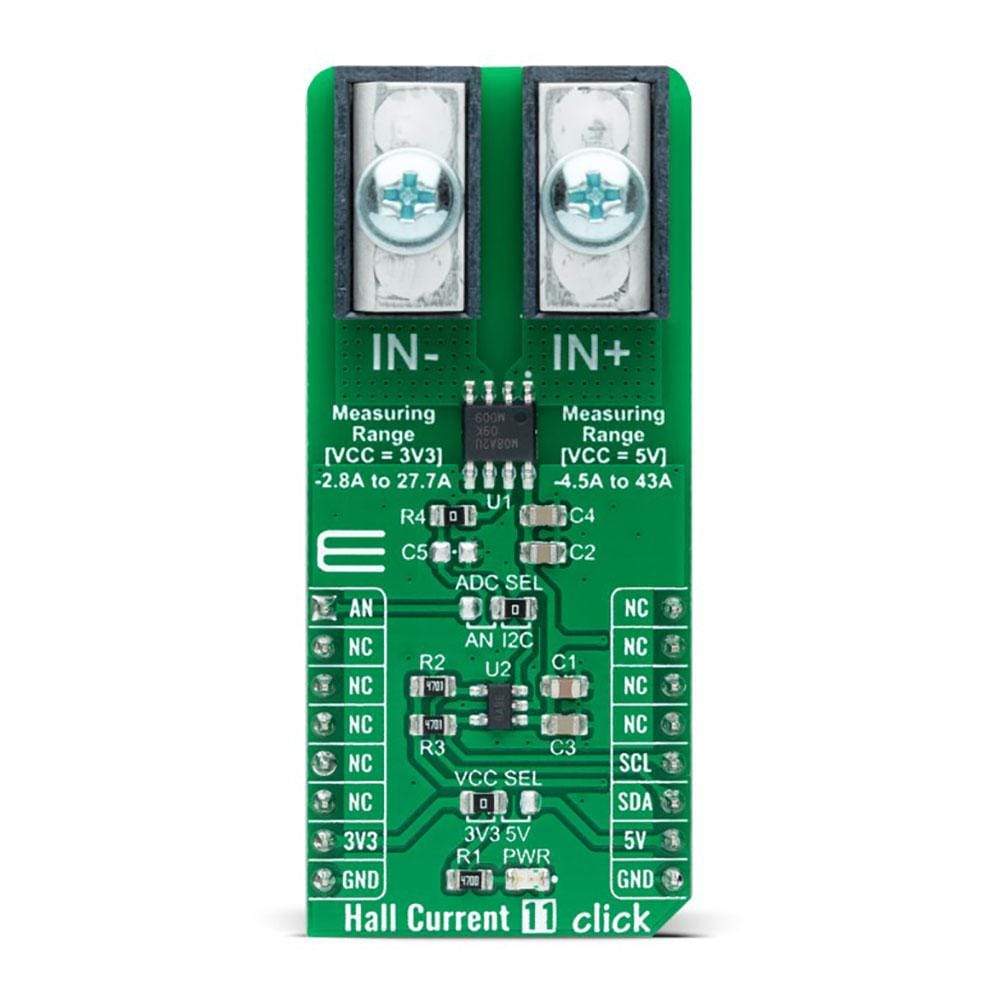
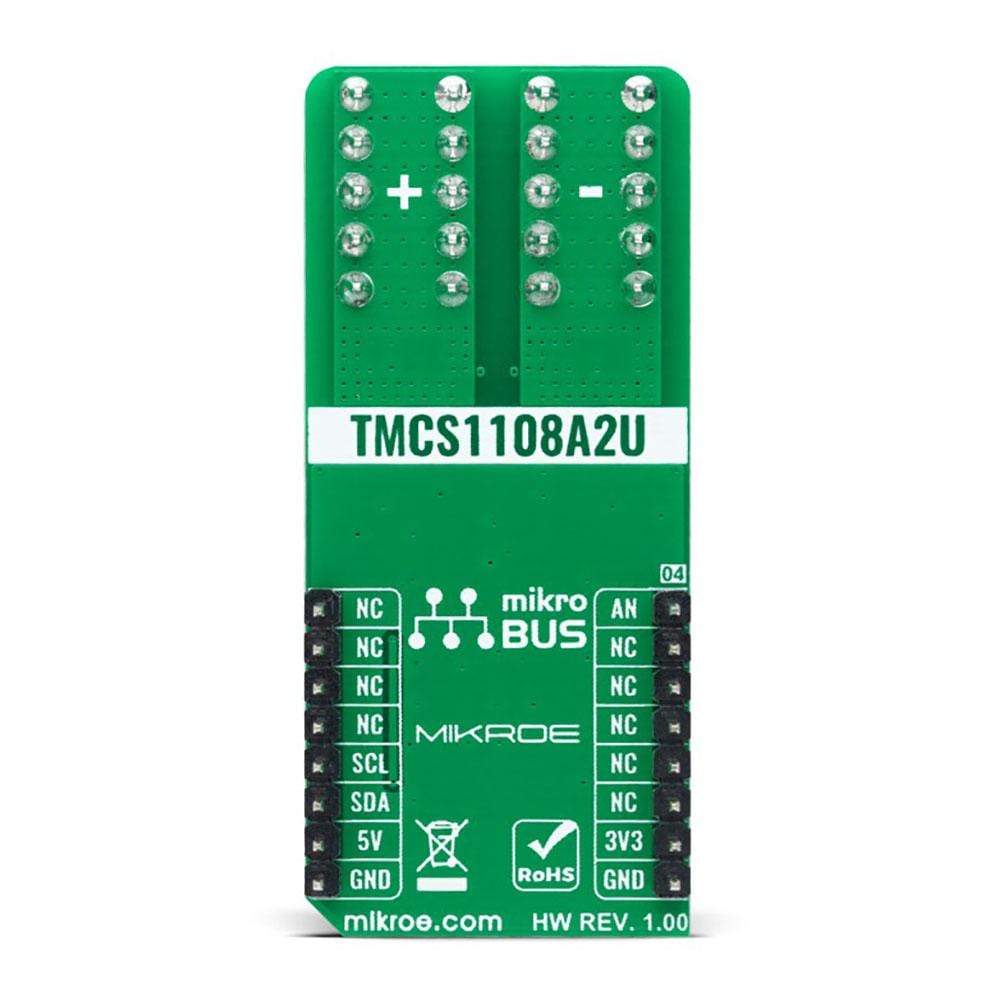

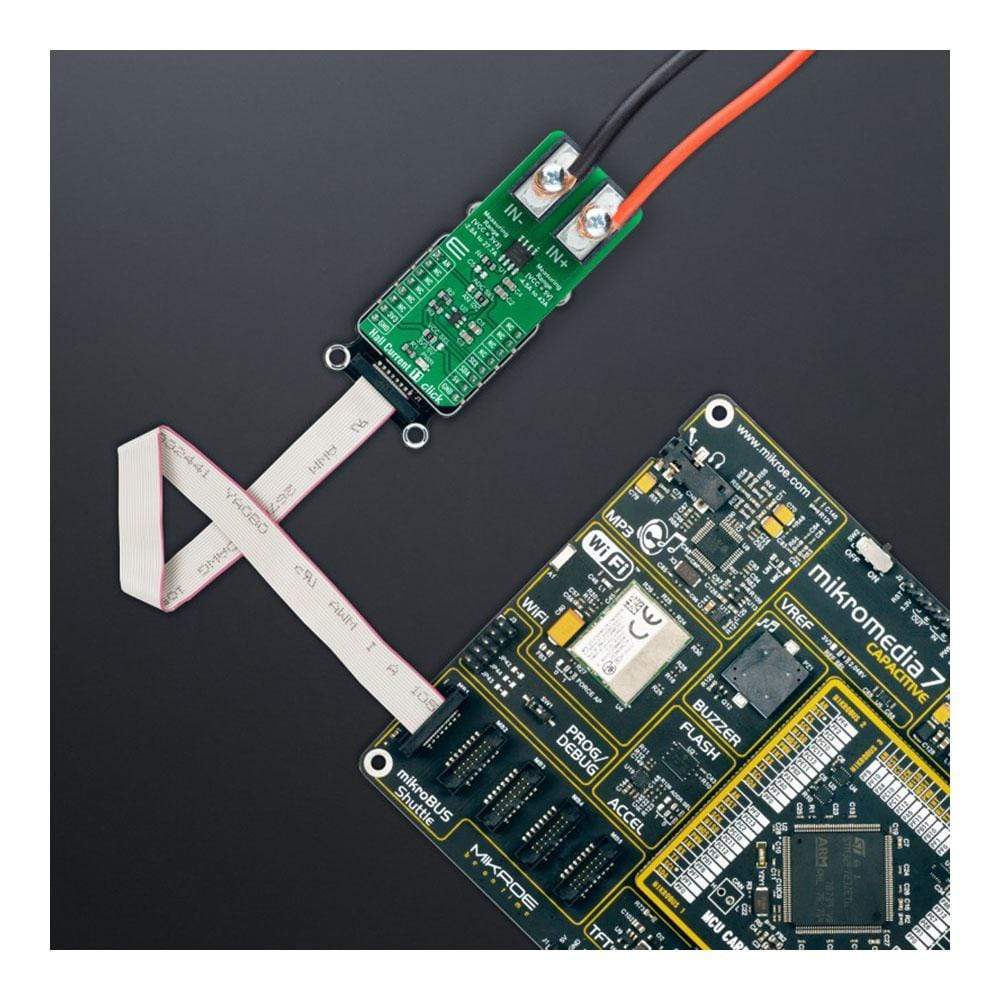

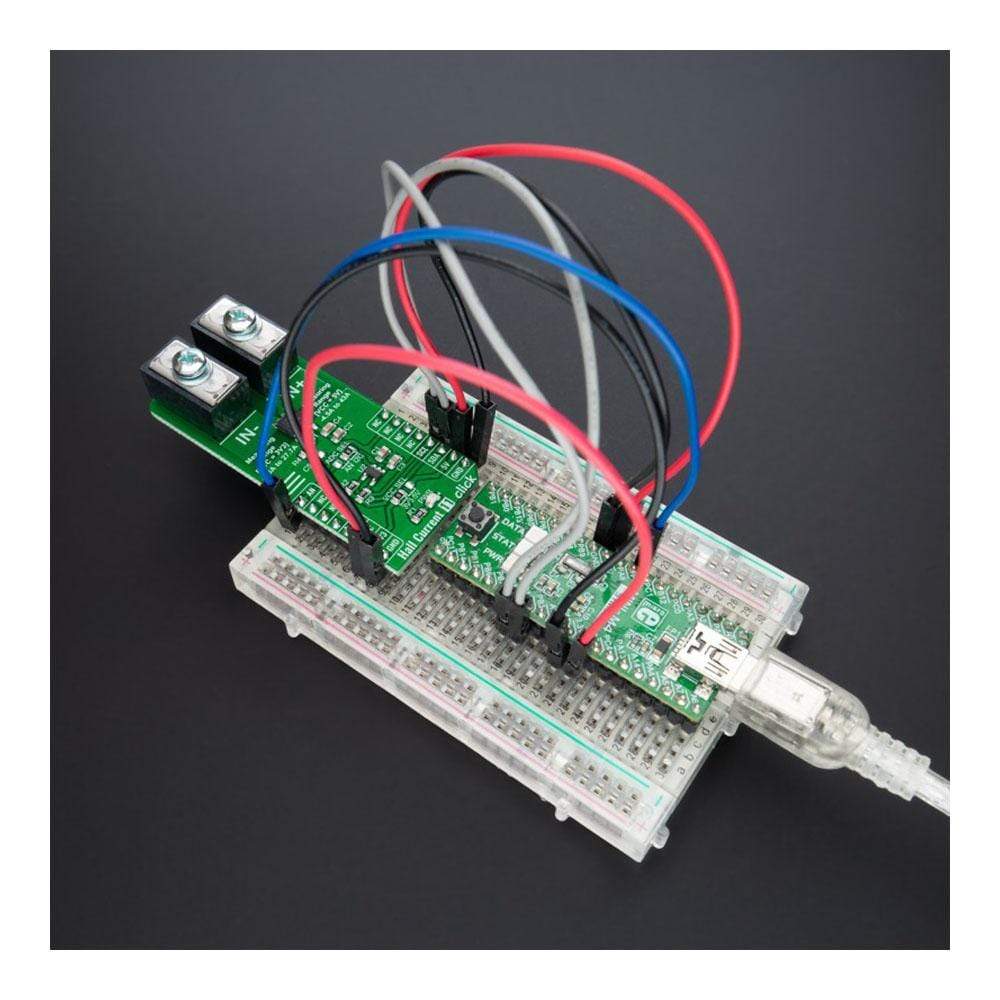
Overview
The Hall Current 11 Click Board™ is a compact add-on board that provides economical and precise AC or DC current sensing solutions. This board features the TMCS1108A2U, a galvanically isolated Hall-effect current sensor with high accuracy, excellent linearity, and temperature stability from Texas Instruments. The input current flows through an internal 1.8mΩ conductor that generates a magnetic field measured by an integrated Hall-effect sensor. It features a 100V functional isolation working voltage with both unidirectional and bidirectional current sensing. Based on the selected logic voltage VCC, the TMCS1108A2U allows the user to measure current in two appropriate ranges, where after that, can process the output signal in analogue or digital form. This Click Board™ is suitable for AC or DC current-sensing in industrial, commercial, and communications systems.
The Hall Current 11 Click Board™ is supported by a mikroSDK compliant library, which includes functions that simplify software development. This Click Board™ comes as a fully tested product, ready to be used on a system equipped with the mikroBUS™ socket.
Downloads
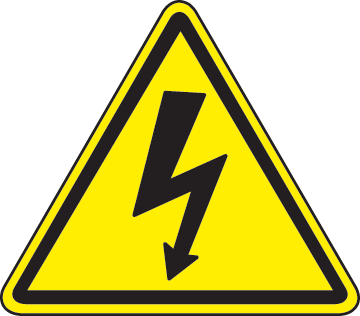
Note: This Click board™ needs to be used by trained personnel only while applying high voltages. Special care should be taken when working with hazardous voltage levels.
How Does The Hall Current 11 Click Board™ Work?
The Hall Current 11 Click Board™ as its foundation uses the TMCS1108A2U, a precision Hall-effect current sensor, featuring a 100V functional isolation working voltage, <3% full-scale error across temperature, and both unidirectional and bidirectional current sensing from Texas Instruments. The input current flows through a 1.8mΩ resistance conductor between the isolated input current pins, minimizing power loss and thermal dissipation. The magnetic field generated by the input current is sensed by a Hall sensor and amplified by a precision integrated signal chain. The TMCS1108A2U can be used for both AC and DC current measurements with a bandwidth of 80kHz.
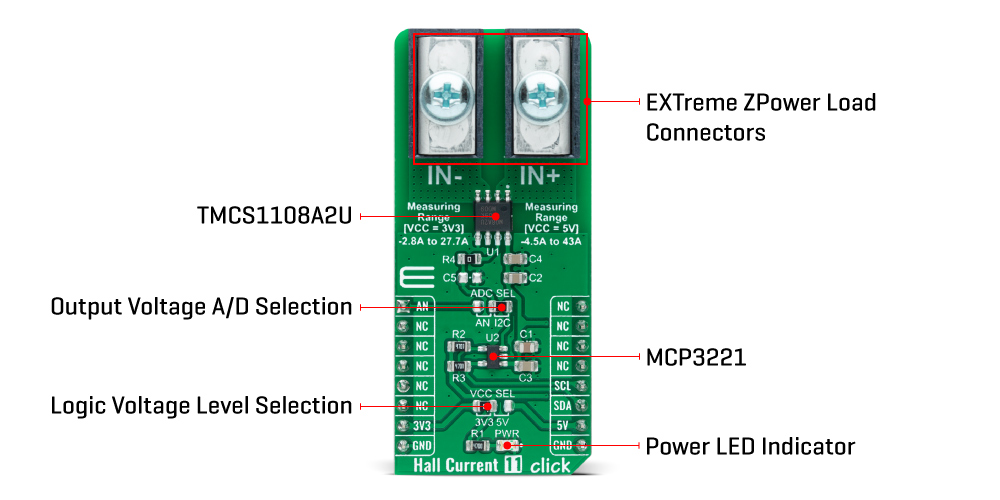
The TMCS1108A2U is optimized for high accuracy and temperature stability, with both offset and sensitivity compensated across the entire operating temperature range. Based on the selected logic voltage VCC, the TMCS1108A2U allows the user to measure current in two appropriate ranges, where after that, can process the output signal in analog or digital form. With the selected logic voltage of 3.3V, it is possible to measure the current from -2.8A to 27.7A, while with the chosen 5V, it is possible to measure it in the range from -4.5A to 43A.
The analog output signal of the TMCS1108A2U can be converted to a digital value using MCP3221, a successive approximation A/D converter with a 12-bit resolution from Microchip using a 2-wire I2C compatible interface, or can be sent directly to an analog pin of the mikroBUS™ socket labeled as AN. Selection can be performed by onboard SMD jumper labeled as ADC SEL to an appropriate position marked as AN and I2C.
The MCP3221 provides one single-ended input with low power consumption, a low maximum conversion current, and a Standby current of 250μA and 1μA, respectively. Data can be transferred at rates of up to 100kbit/s in the Standard and 400kbit/s in the Fast Mode. Also, maximum sample rates of 22.3kSPS with the MCP3221 are possible in a Continuous-Conversion Mode with a clock rate of 400kHz.
The Hall Current 11 Click Board™ can operate with both 3.3V and 5V logic voltage levels selected via the VCC SEL jumper. This way, it is allowed for both 3.3V and 5V capable MCUs to use the communication lines properly. However, the Click board™ comes equipped with a library containing easy-to-use functions and an example code that can be used, as a reference, for further development.
Specifications
| Type | Current sensor |
| Applications | Can be used for AC or DC current-sensing in industrial, commercial, and communications systems |
| On-board modules | TMCS1108A2U - galvanically isolated Hall-effect current sensor with high accuracy, excellent linearity, and temperature stability from Texas Instruments |
| Key Features | Low power consumption, high accuracy, featuring a 100V functional isolation working voltage, bigger than 3% full-scale error across temperature, both unidirectional and bidirectional current sensing, possibility of signal processing in analog and digital form, and more |
| Interface | Analog,I2C |
| Compatibility | mikroBUS |
| Click board size | L (57.15 x 25.4 mm) |
| Input Voltage | 3.3V or 5V |
Pinout diagram
This table shows how the pinout on the Hall Current 11 Click Board™ corresponds to the pinout on the mikroBUS™ socket (the latter shown in the two middle columns).
| Notes | Pin |  |
Pin | Notes | |||
|---|---|---|---|---|---|---|---|
| Analog Signal | AN | 1 | AN | PWM | 16 | NC | |
| NC | 2 | RST | INT | 15 | NC | ||
| NC | 3 | CS | RX | 14 | NC | ||
| NC | 4 | SCK | TX | 13 | NC | ||
| NC | 5 | MISO | SCL | 12 | SCL | I2C Clock | |
| NC | 6 | MOSI | SDA | 11 | SDA | I2C Data | |
| Power Supply | 3.3V | 7 | 3.3V | 5V | 10 | 5V | Power Supply |
| Ground | GND | 8 | GND | GND | 9 | GND | Ground |
Onboard settings and indicators
| Label | Name | Default | Description |
|---|---|---|---|
| LD1 | PWR | - | Power LED Indicator |
| JP1 | VCC SEL | Left | Logic Level Voltage Selection 3V3/5V: Left position 3V3, Right position 5V |
| JP2 | ADC SEL | Right | Output Voltage A/D Selection AN/I2C: Left position AN, Right position I2C |
Hall Current 11 Click electrical specifications
| Description | Min | Typ | Max | Unit |
|---|---|---|---|---|
| Supply Voltage | 3.3 | - | 5 | V |
| Measurement Range @ VCC=3.3V | -2.8 | - | 27.7 | A |
| Measurement Range @ VCC=5V | -4.5 | - | 43 | A |
| Sensitivity | - | 100 | - | mV/A |
| Operating Temperature Range | -40 | +25 | +125 | °C |
| General Information | |
|---|---|
Part Number (SKU) |
MIKROE-4797
|
Manufacturer |
|
| Physical and Mechanical | |
Weight |
0.02 kg
|
| Other | |
Country of Origin |
|
HS Code Customs Tariff code
|
|
EAN |
8606027383717
|
Warranty |
|
Frequently Asked Questions
Have a Question?
Be the first to ask a question about this.







