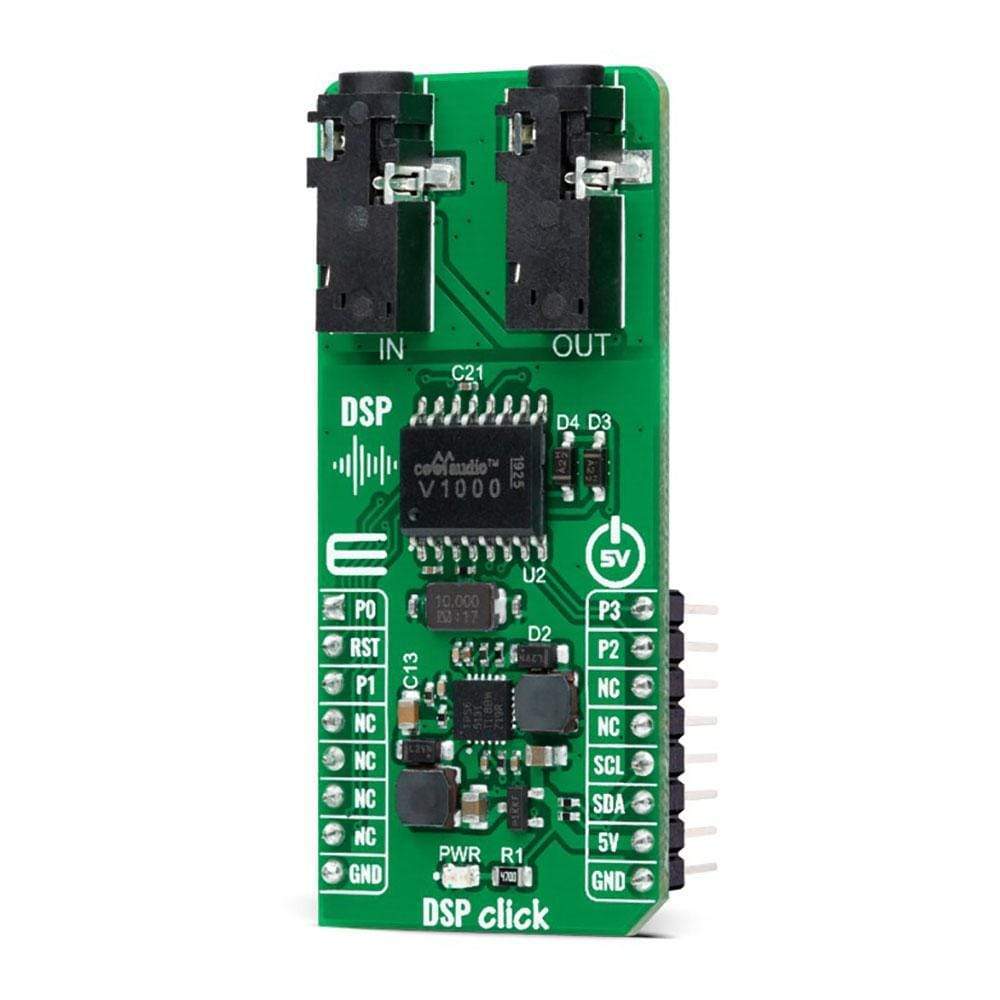
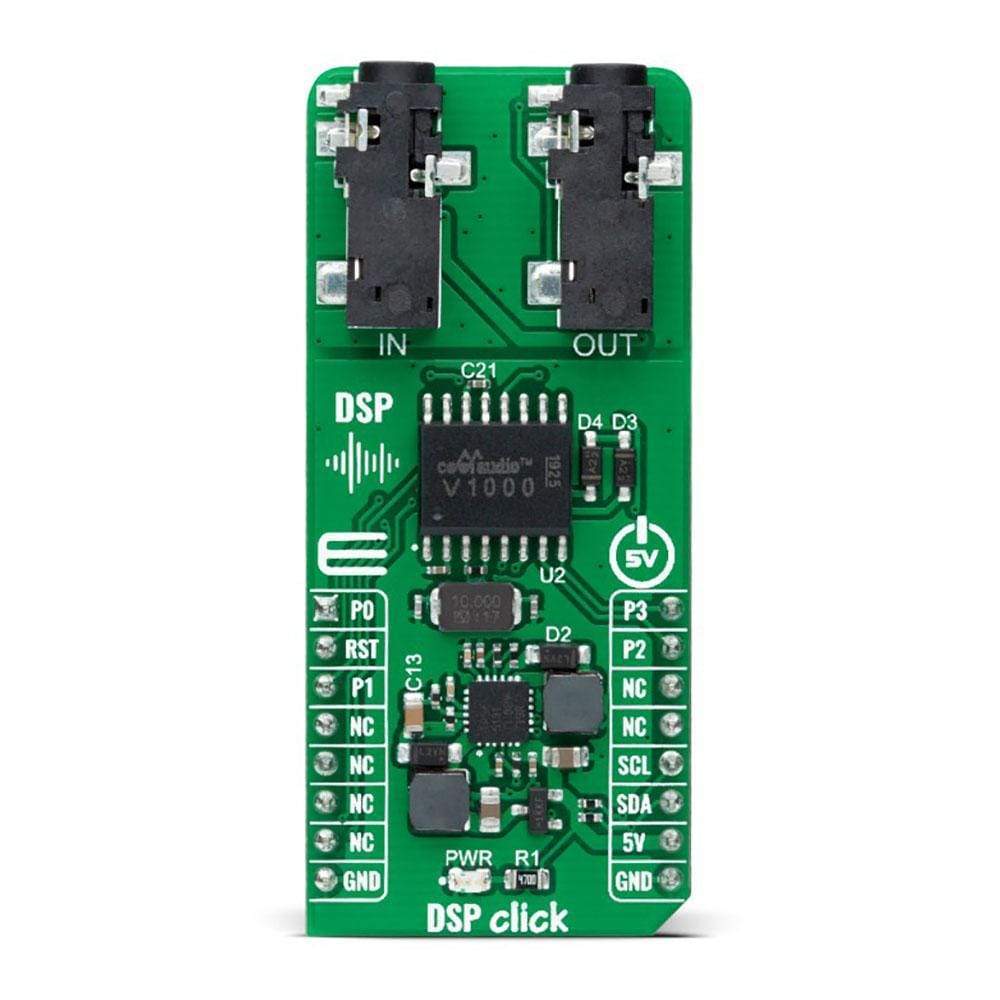

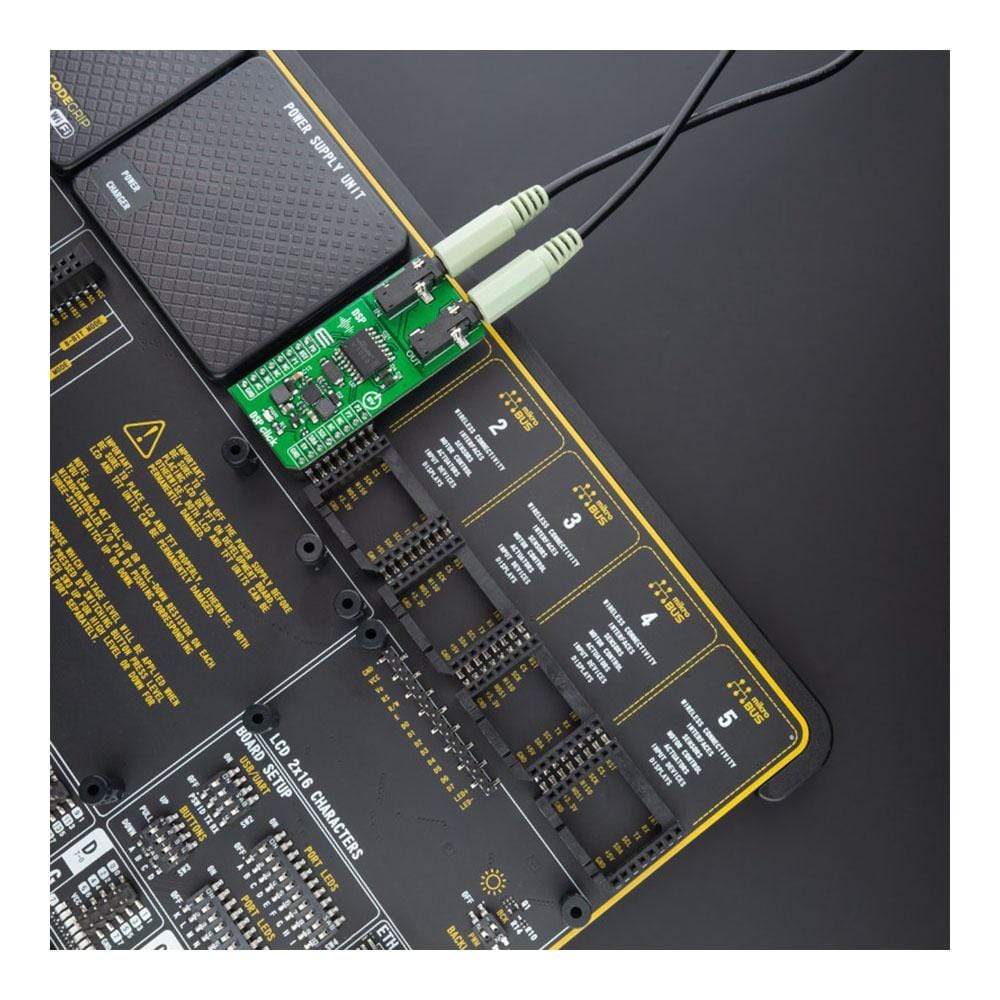



Key Features
Overview
The DSP Click Board™ is a compact add-on board that contains a multi-effect digital signal processor. This board features the V1000, a complete multi-effects audio DSP with ultra-high quality audio performance in a rapid ‘time-to-market’ solution from Coolaudio. The V1000 includes its integrated RAM with 16 built-in multi-effects and reverb controlled via I/O pins or an I2C interface. Combined with a low-cost A/D-D/A codec like the V4220, this Click Board™ provides an ultra-low-cost FX solution.
The DSP Click Board™ is suitable for applications as a standalone audio player, PC accessories, Hi-Tech toys, conventional consumer electronic devices, and many more.
Downloads
How Does The e DSP Click Board™ Work?
The DSP Click Board™ is based on the V1000, a complete multi-effects audio DSP with ultra-high quality audio performance in a rapid 'time-to-market' solution from Coolaudio. The V1000 is a specialized microprocessor chip with its architecture optimized for the needs of digital signal processing. It includes serially programmable SRAM for program development and integrated RAM with 16 built-in effects such as multiple reverbs, echo, phaser, chorus, flanger, etc. Alongside the 16 internal programs, programmable SRAM is easily accessible through the I2C serial interface by setting the V1000 to external mode, while in internal mode, the four GPIO pins (P0-P3) may be used to select between the different algorithms.
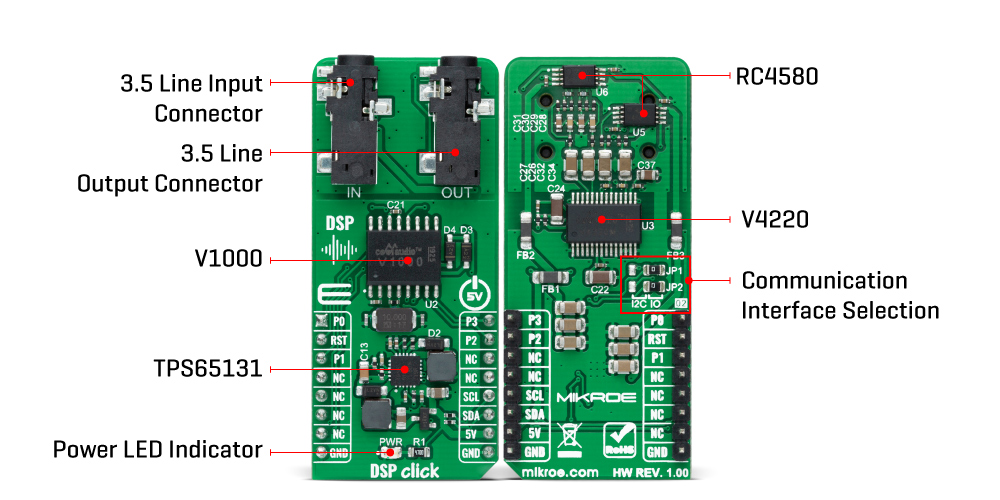
Combined with a low-cost codec like the V4220 from Coolaudio, this Click board™ provides an ultra-low-cost FX solution. The V4220 is a high-performance 24-bit audio codec providing stereo A/D and D/A converters using the latest conversion technology. It operates from a single +5V power supply, features low power consumption, and a selectable de-emphasis filter for 32, 44.1, and 48kHz sample rates. It also includes an analog volume control architecture that can make a 113.5dB attenuation in 0.5dB steps, preserving dynamic range during attenuation. The V4220 provides a serial interface to read/write the internal registers operating in either Master or Slave Mode.
This audio player consists of two analog channels, input and output routed to the 3.5mm audio jack connectors. The functional configuration of these audio channels consists of two dual audio operational amplifiers, the RC4580 from Texas Instruments, used as headphone amplifiers. It offers low noise, high gain-bandwidth, low harmonic distortion, and high output current, powered by ±15V obtained by the TPS65131, dual-output DC-DC converter generating a positive output voltage up to 15V and a negative output voltage down to –15V with output currents in a 200mA range from Texas Instruments.
Also, this Click board™ can be reset through the Hardware Reset pin, labelled as RST on the mikroBUS™ socket, and has two jumpers on its bottom side labelled as JP1 and JP2, which very easily adjusts the way the V1000 communicates with the MCU, between I2C communication or IO pins, by positioning SMD jumpers to an appropriate position. Note that all jumpers must be placed to the same side, or else the Click board™ may become unresponsive.
The DSP Click Board™ is designed to be operated only with a 5V logic voltage level. A proper logic voltage level conversion should be performed before the Click board™ is used with MCUs with different logic levels. However, the Click board™ comes equipped with a library that contains functions and an example code that can be used, as a reference, for further development.
SPECIFICATIONS
| Type | Signal Processing |
| Applications | The DSP Click Board™ be used for applications as a standalone audio player, PC accessories, and Hi-Tech toys, conventional consumer electronic devices, and many more. |
| On-board modules | V1000 - complete multi-effects audio DSP with ultra-high quality audio performance in a rapid 'time-to-market' solution from Coolaudio V4220 - 24-bit stereo codes from Coolaudio |
| Key Features | Low power consumption, built-in reverb and multi-effects, ultra-high quality audio performance, optimized for digital signal processing, in combination with V4220 provides an ultra-low-cost FX solution, and more. |
| Interface | GPIO,I2C |
| Compatibility | mikroBUS |
| Click board size | L (57.15 x 25.4 mm) |
| Input Voltage | 5V |
PINOUT DIAGRAM
This table shows how the pinout of the DSP Click Board™ corresponds to the pinout on the mikroBUS™ socket (the latter shown in the two middle columns).
| Notes | Pin |  |
Pin | Notes | |||
|---|---|---|---|---|---|---|---|
| Program Selector PIN 0 | P0 | 1 | AN | PWM | 16 | P3 | Program Select Pin 3 |
| Reset | RST | 2 | RST | INT | 15 | P2 | Program Select Pin 2 |
| Program Select Pin 1 | P1 | 3 | CS | RX | 14 | NC | |
| NC | 4 | SCK | TX | 13 | NC | ||
| NC | 5 | MISO | SCL | 12 | SCL | I2C Clock | |
| NC | 6 | MOSI | SDA | 11 | SDA | I2C Data | |
| NC | 7 | 3.3V | 5V | 10 | 5V | Power Supply | |
| Ground | GND | 8 | GND | GND | 9 | GND | Ground |
ONBOARD SETTINGS AND INDICATORS
| Label | Name | Default | Description |
|---|---|---|---|
| LD1 | PWR | - | Power LED Indicator |
| JP1-JP2 | - | Right | Communication Interface Selection I2C/IO: Left position I2C, Right position IO |
DPS CLICK ELECTRICAL SPECIFICATIONS
| Description | Min | Typ | Max | Unit |
|---|---|---|---|---|
| Supply Voltage | - | 5 | - | V |
| ADC/DAC Dynamic Range | 92 | 100 | - | dB |
| Attenuation Step Size | 0.35 | 0.5 | 0.65 | dB |
| Sample Rate | - | 48 | - | kHz |
| Operating Temperature Range | -40 | +25 | +85 | °C |
| General Information | |
|---|---|
Part Number (SKU) |
MIKROE-4431
|
Manufacturer |
|
| Other | |
Country of Origin |
|
HS Code Customs Tariff code
|
|
EAN |
8606027381829
|
Warranty |
|
Frequently Asked Questions
Have a Question?
Be the first to ask a question about this.







