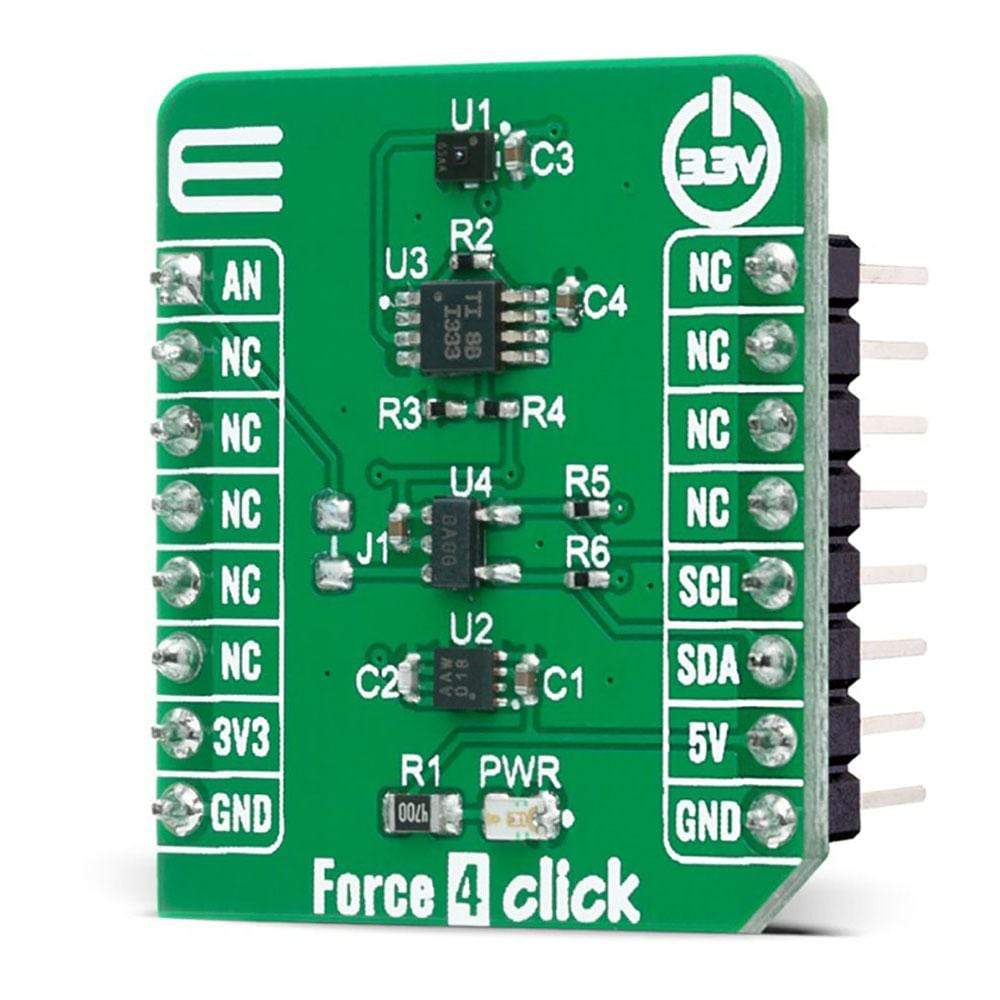
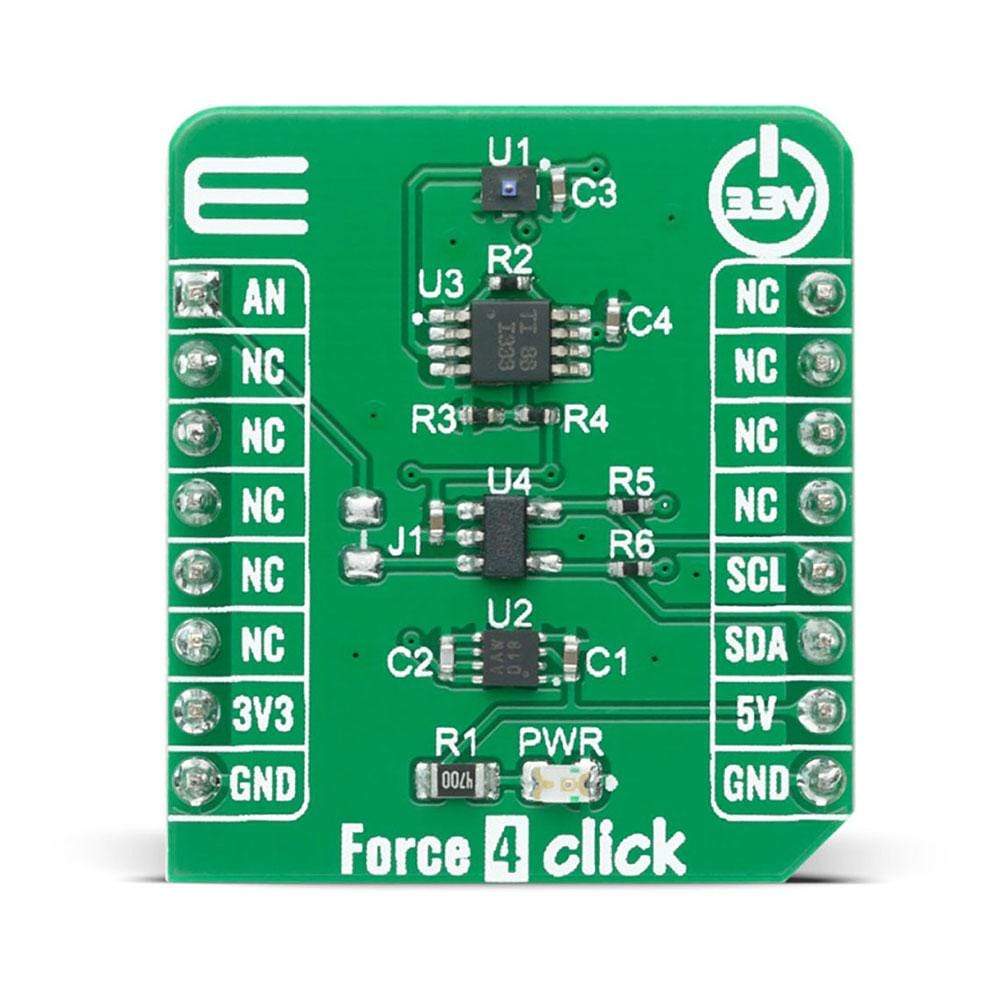
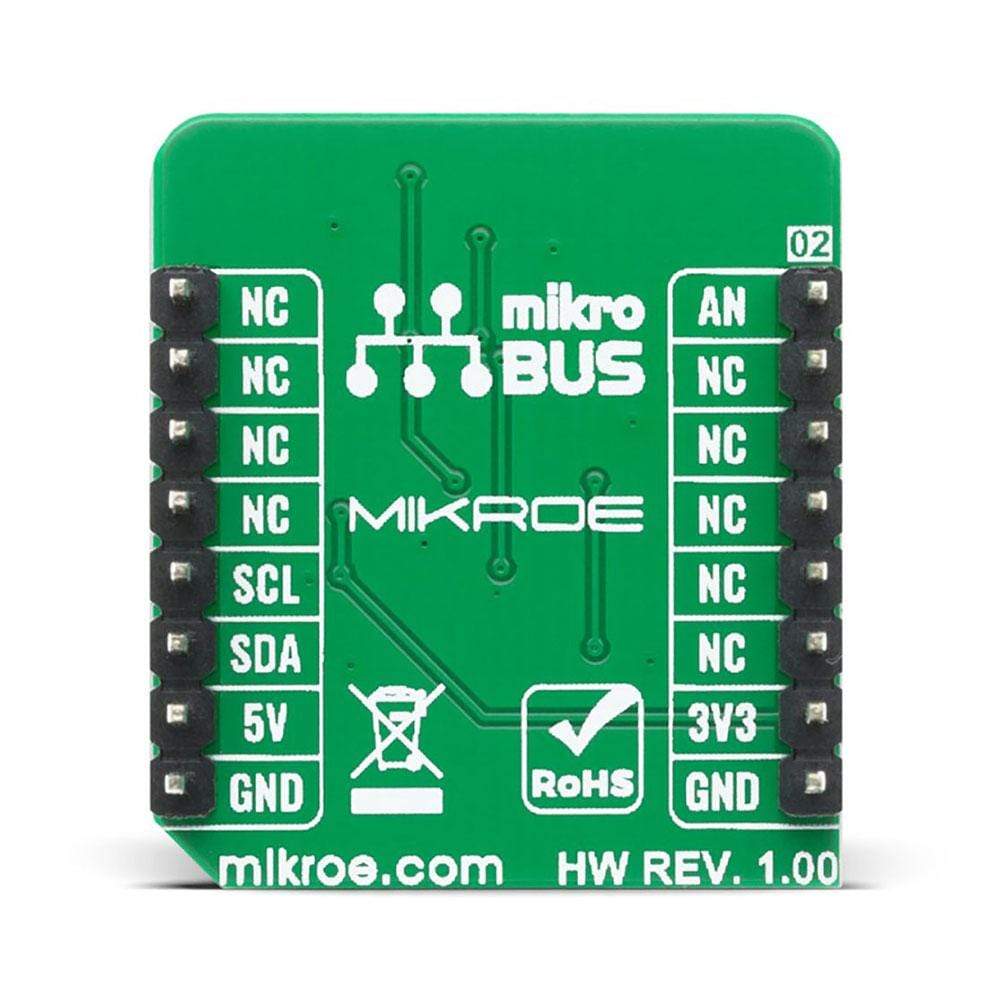

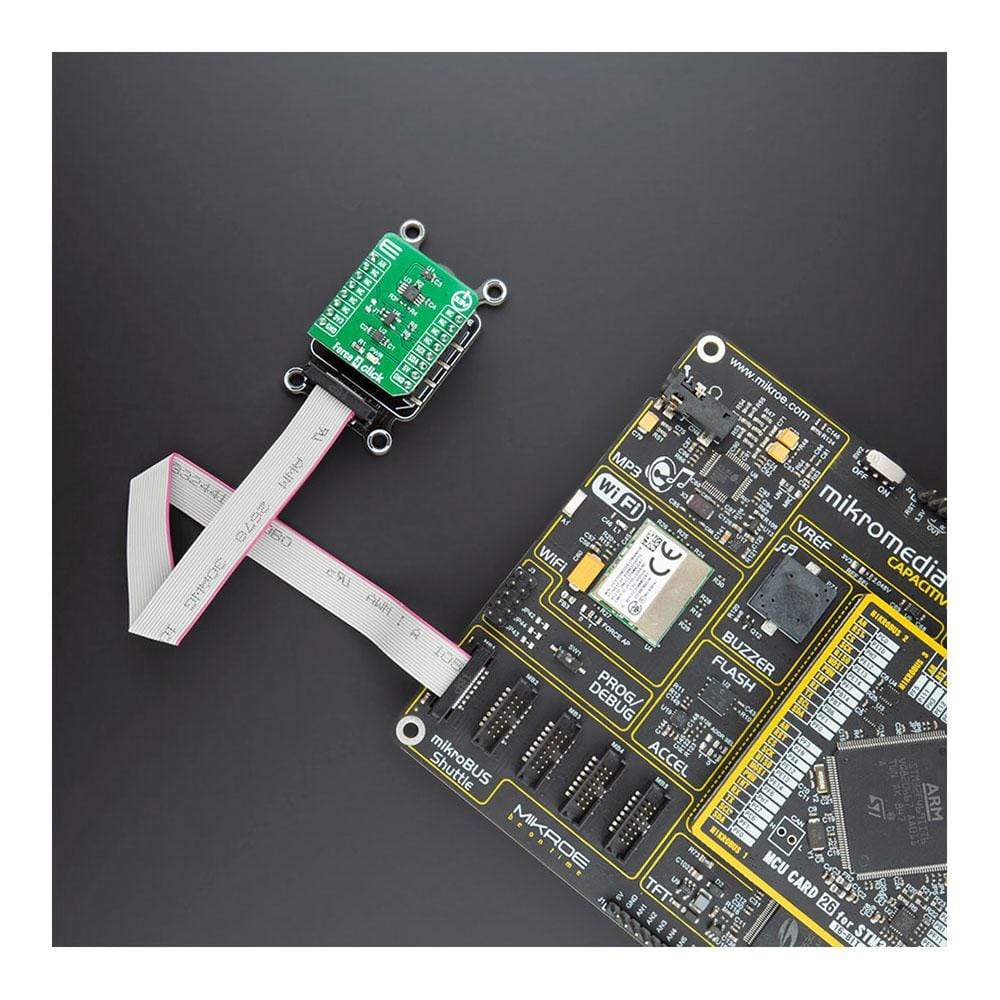

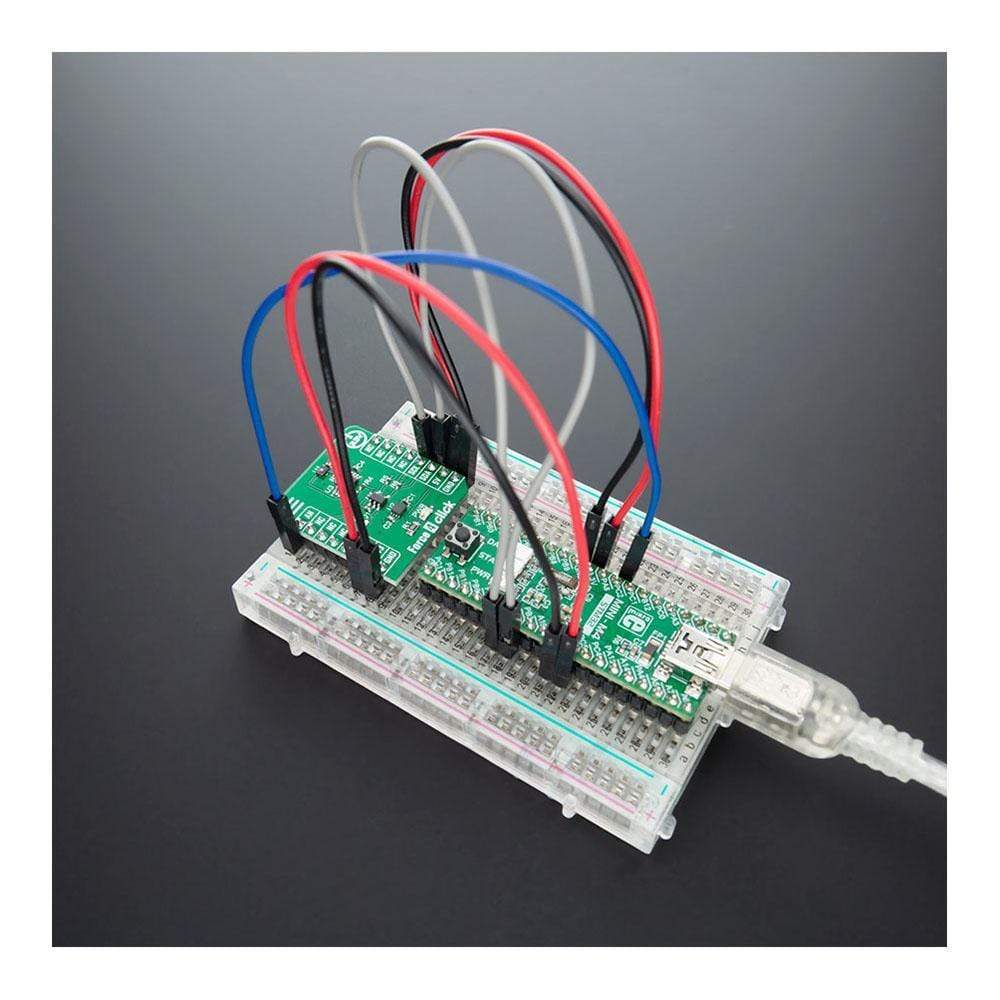
Overview
The Force 4 Click Board™ is based on HSFPAR003A piezoresistive force sensor from Alpsalpine. This product is a force sensor using the effect of a piezoresistive bridge circuit formed on a silicon diaphragm. Piezoresistive force sensors achieve higher linearity than other force sensors.
To help with stability and accuracy Force 4 Click Board™ also includes MCP1101-33 a high precision buffered voltage reference as a power supply to a force sensor that allows high stability and accuracy of output voltage readings.
Downloads
How Does The Force 4 Click Board™ Work?
The Force 4 Click Board™ work in the same way as our air (atmospheric) pressure sensors, using the piezoresistive method. They detect loads (force) with a piezoresistive element manufactured using MEMS processes. Force sensors differ from air pressure sensors in that they have a thicker diaphragm, allowing detection of only relatively large changes in pressure, like from loads, while very subtle fluctuations, such as changes in air pressure, do not affect the output.
.jpg)
Force 4 Click utilizes an additional IC. It uses the MCP3221, a 12-bit successive approximation A/D converter (ADC) with I2C Interface, from Microchip. It is used to sample the output voltage from the sensor, providing data for the microcontroller (MCU) or some other device capable of communicating over the I2C bus. The voltage is sampled to a 12-bit value using the MCP1101-33 as the voltage reference.
If analog voltage is preferred to be red directly by the MCU, it can be easily done by adding 0 ohm resistor on J1 marked position on PCB, and the sensor output voltage will be available for reading on AN pin of mikroBUS™.
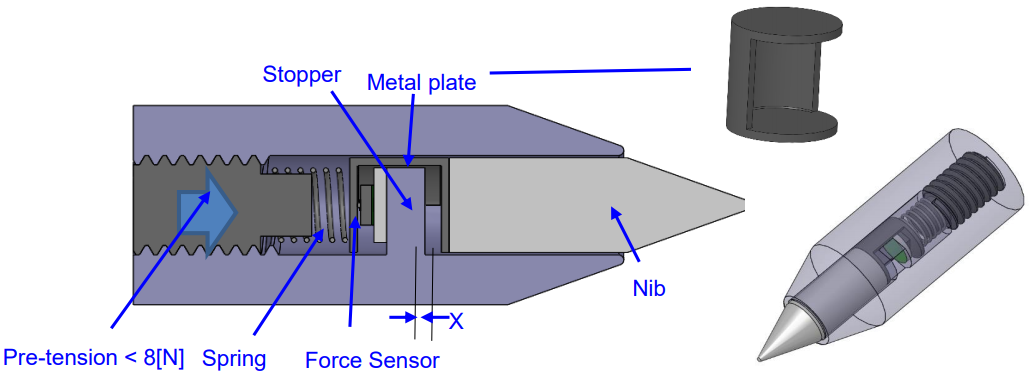
The Force 4 Click Board™ features the smallest force sensors in the industry with dimensions compact enough which makes it a perfect solution for developing a fine-diameter stylus pen.
SPECIFICATIONS
| Type | Force |
| Applications | Fine-diameter stylus pen development, load and compression sensing, variable tension control and many more |
| On-board modules | HSFPAR003A |
| Key Features | High sensitivity and good linearity, precisely detect micro force less than 0.01 N. no characteristics change after 1 million cycles |
| Interface | Analog,I2C |
| Compatibility | mikroBUS |
| Click board size | S (28.6 x 25.4 mm) |
| Input Voltage | 3.3V |
PINOUT DIAGRAM
This table shows how the pinout of the Force 4 Click Board™ corresponds to the pinout on the mikroBUS™ socket (the latter shown in the two middle columns).
| Notes | Pin |  |
Pin | Notes | |||
|---|---|---|---|---|---|---|---|
| Analog | AN | 1 | AN | PWM | 16 | NC | |
| NC | 2 | RST | INT | 15 | NC | ||
| NC | 3 | CS | RX | 14 | NC | ||
| NC | 4 | SCK | TX | 13 | NC | ||
| NC | 5 | MISO | SCL | 12 | SCL | I2C Clock | |
| NC | 6 | MOSI | SDA | 11 | SDA | I2C Data | |
| Power Supply | 3.3V | 7 | 3.3V | 5V | 10 | NC | |
| Ground | GND | 8 | GND | GND | 9 | GND | Ground |
ONBOARD SETTINGS AND INDICATORS
| Label | Name | Default | Description |
|---|---|---|---|
| PWR | LD1 | - | Power LED Indicator |
| J1 | - | NP | Jumper for direct analog voltage reading from sensor |
| General Information | |
|---|---|
Part Number (SKU) |
MIKROE-4193
|
Manufacturer |
|
| Physical and Mechanical | |
Weight |
0.016 kg
|
| Other | |
Country of Origin |
|
HS Code Customs Tariff code
|
|
EAN |
8606018717934
|
Warranty |
|
Frequently Asked Questions
Have a Question?
Be the first to ask a question about this.







