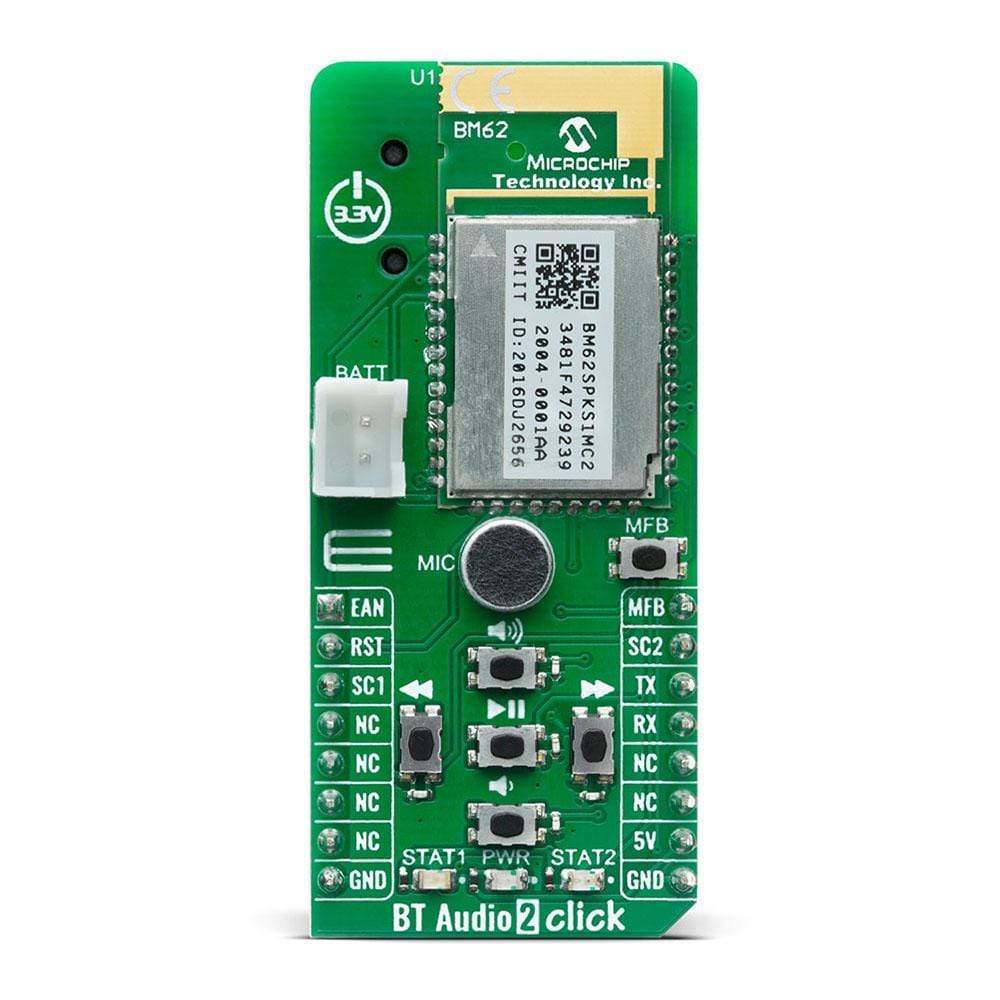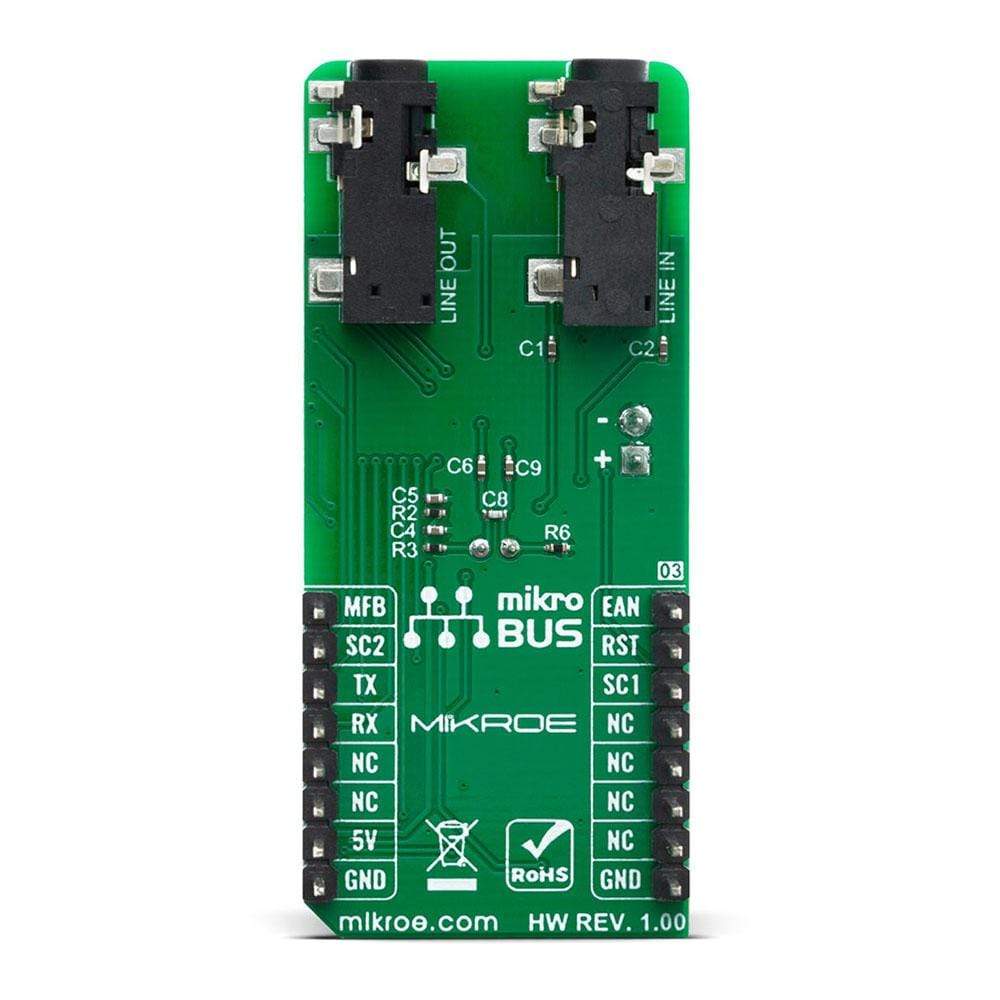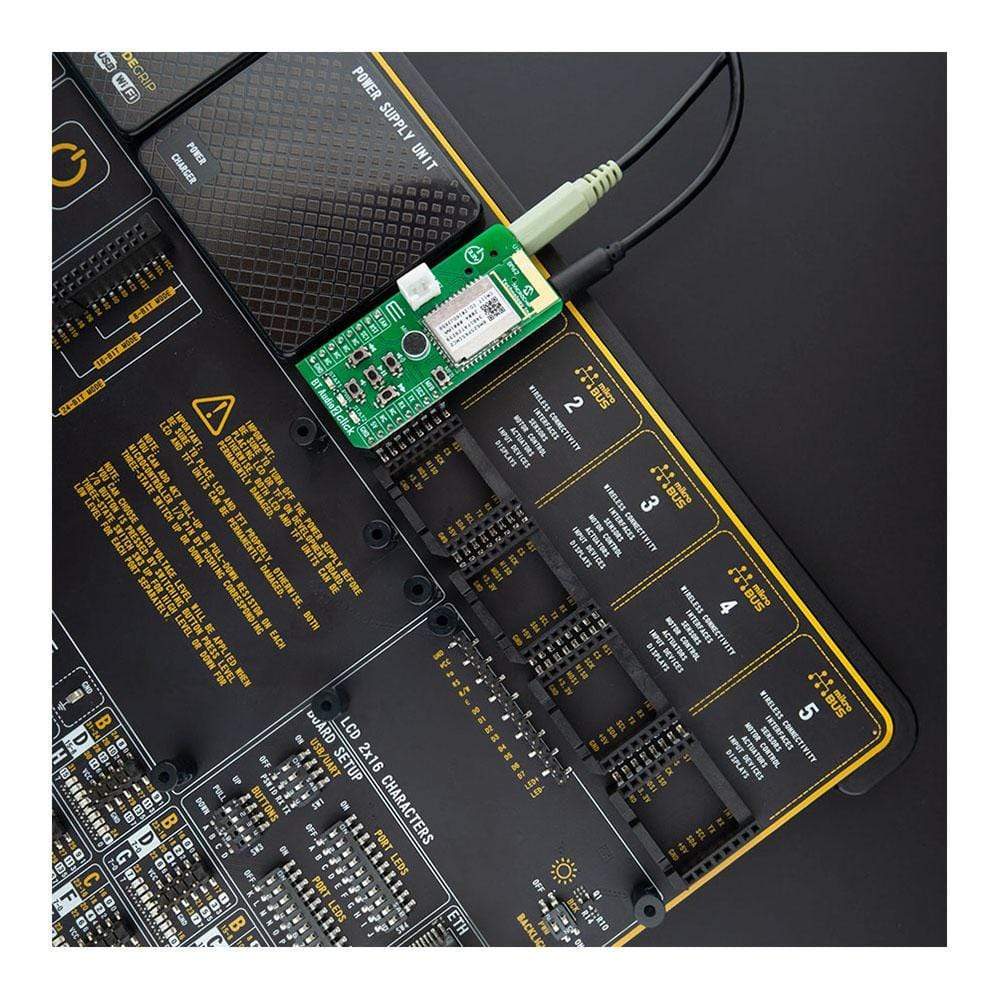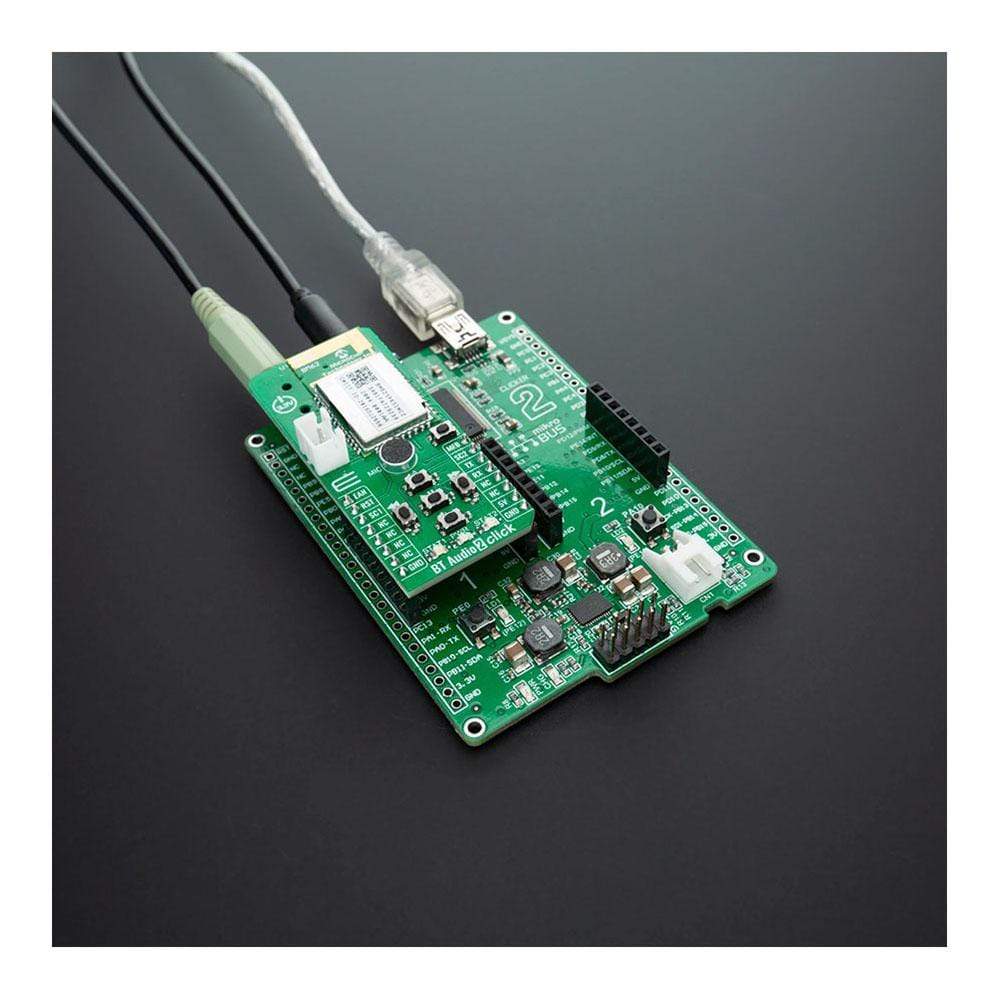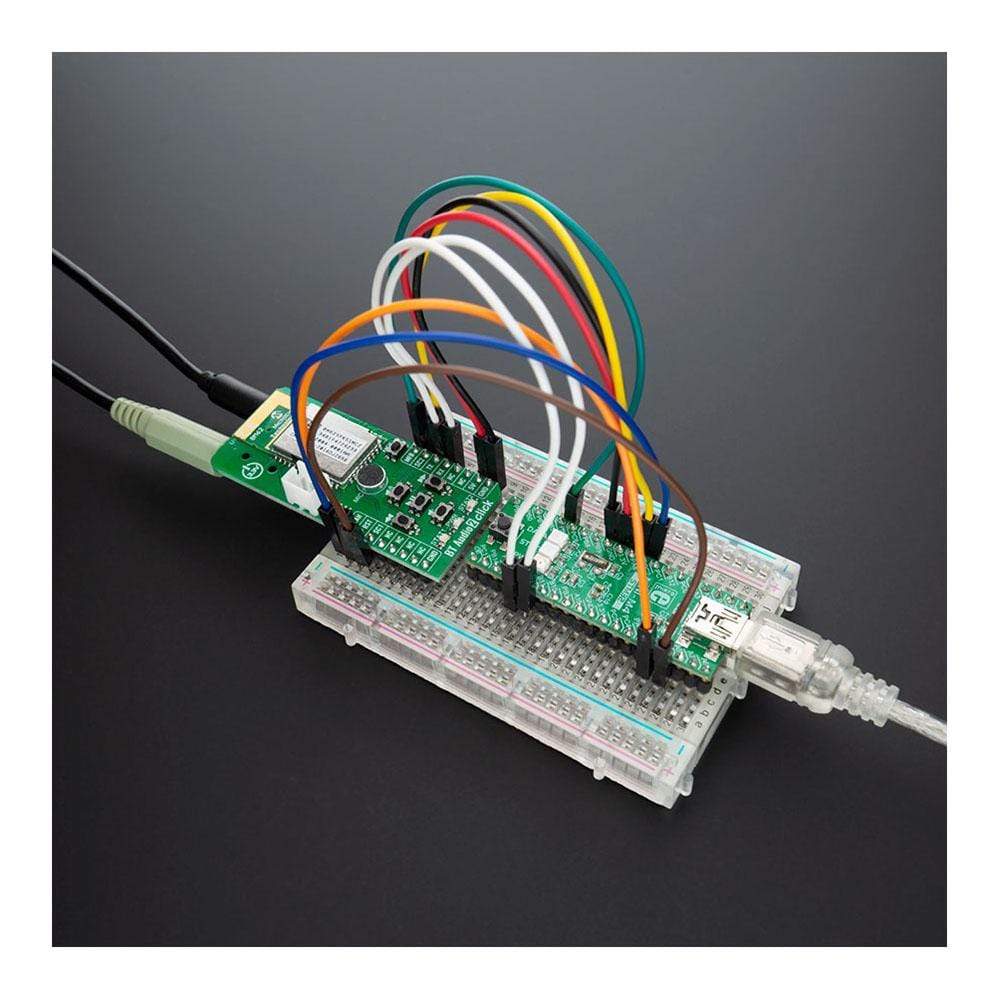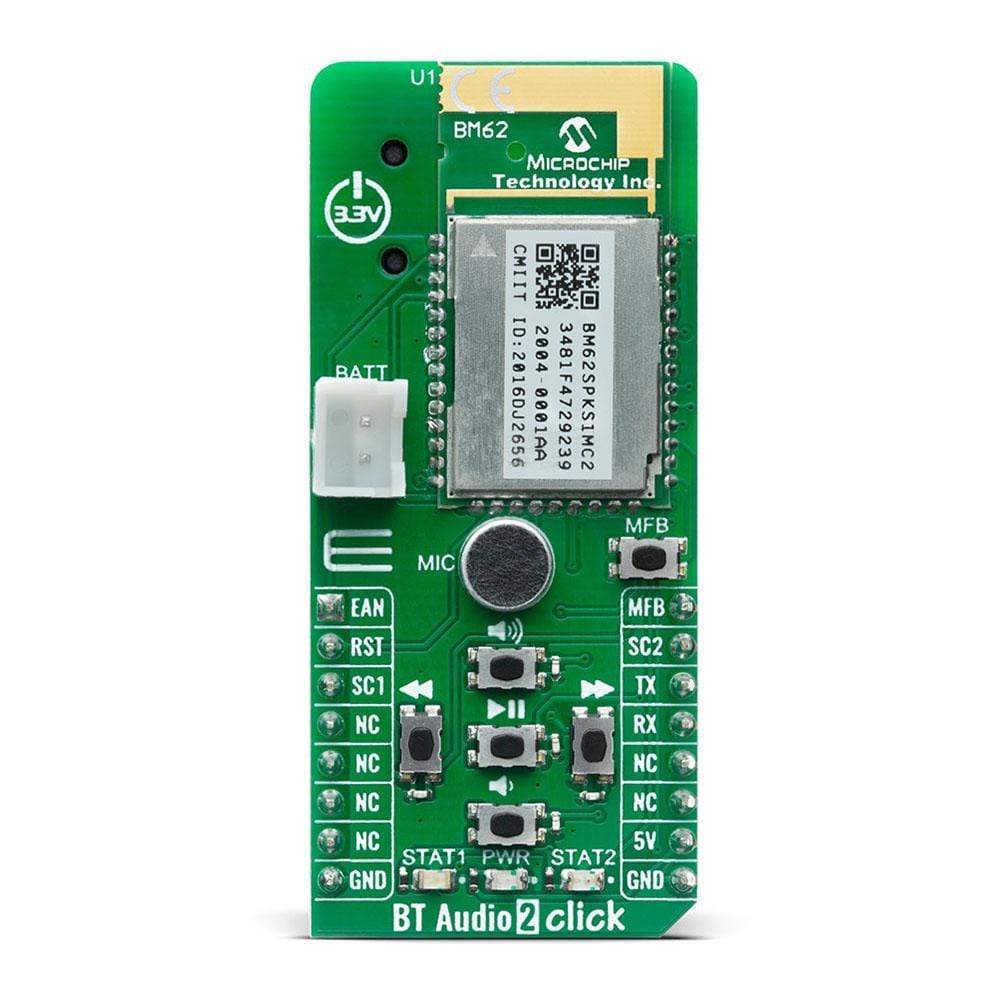
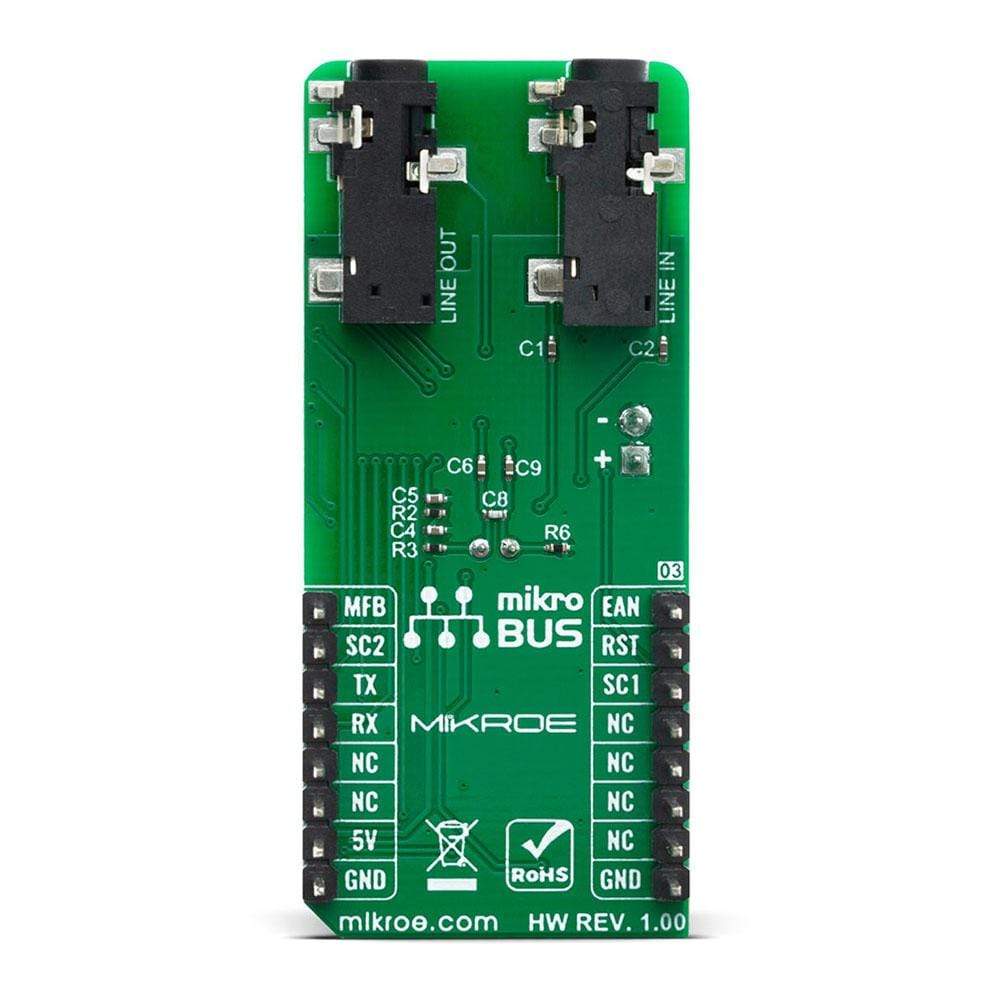
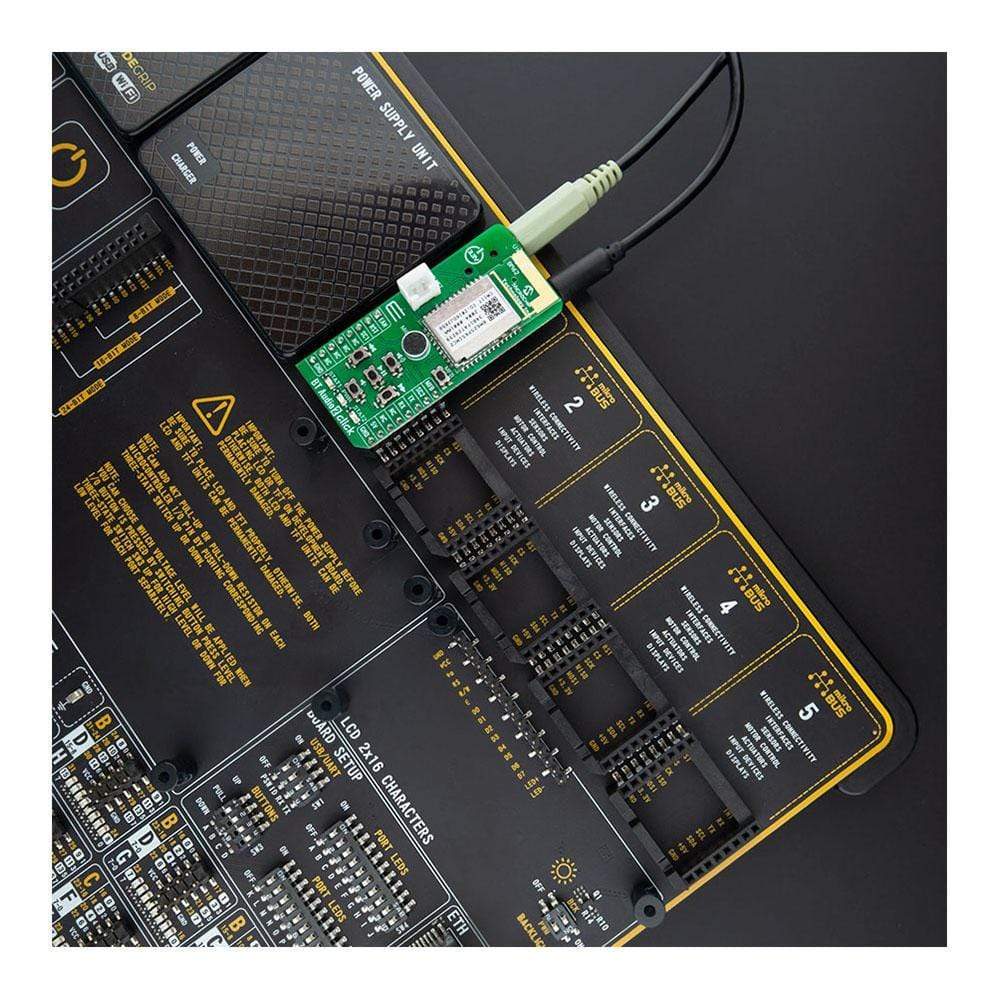

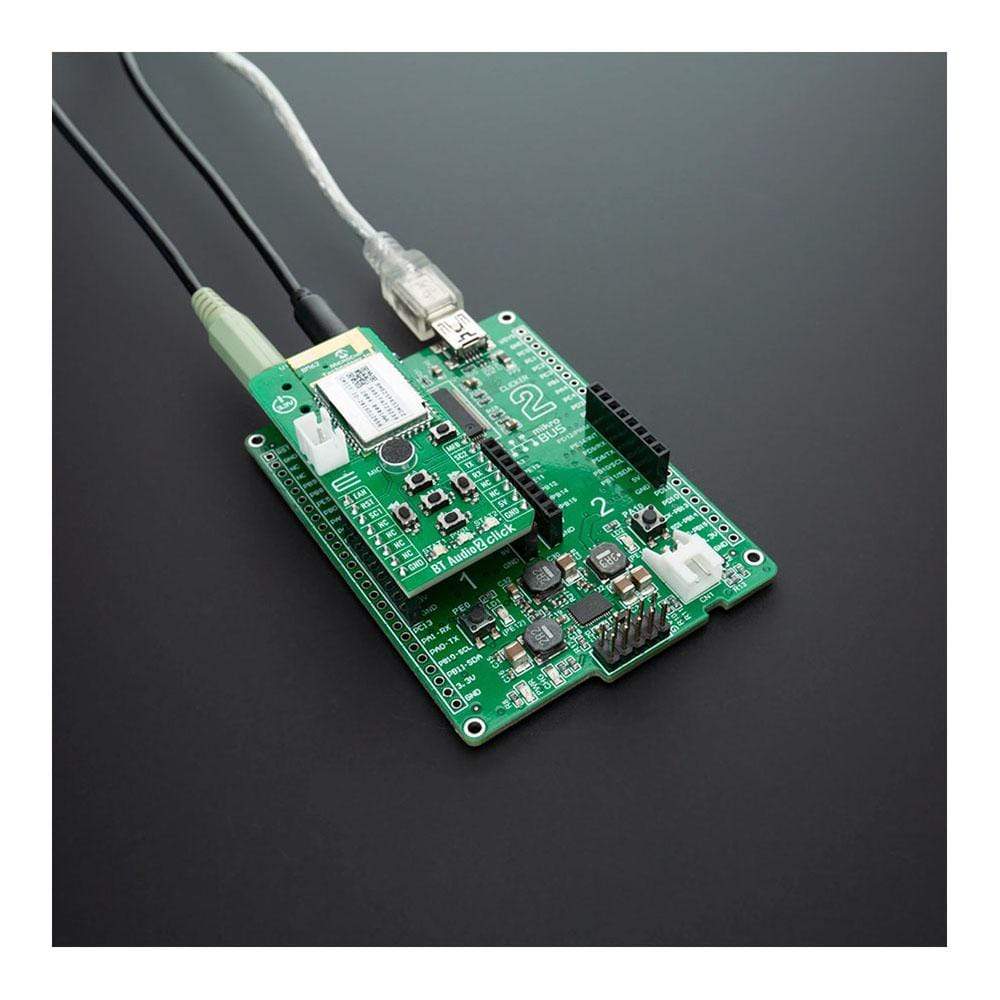
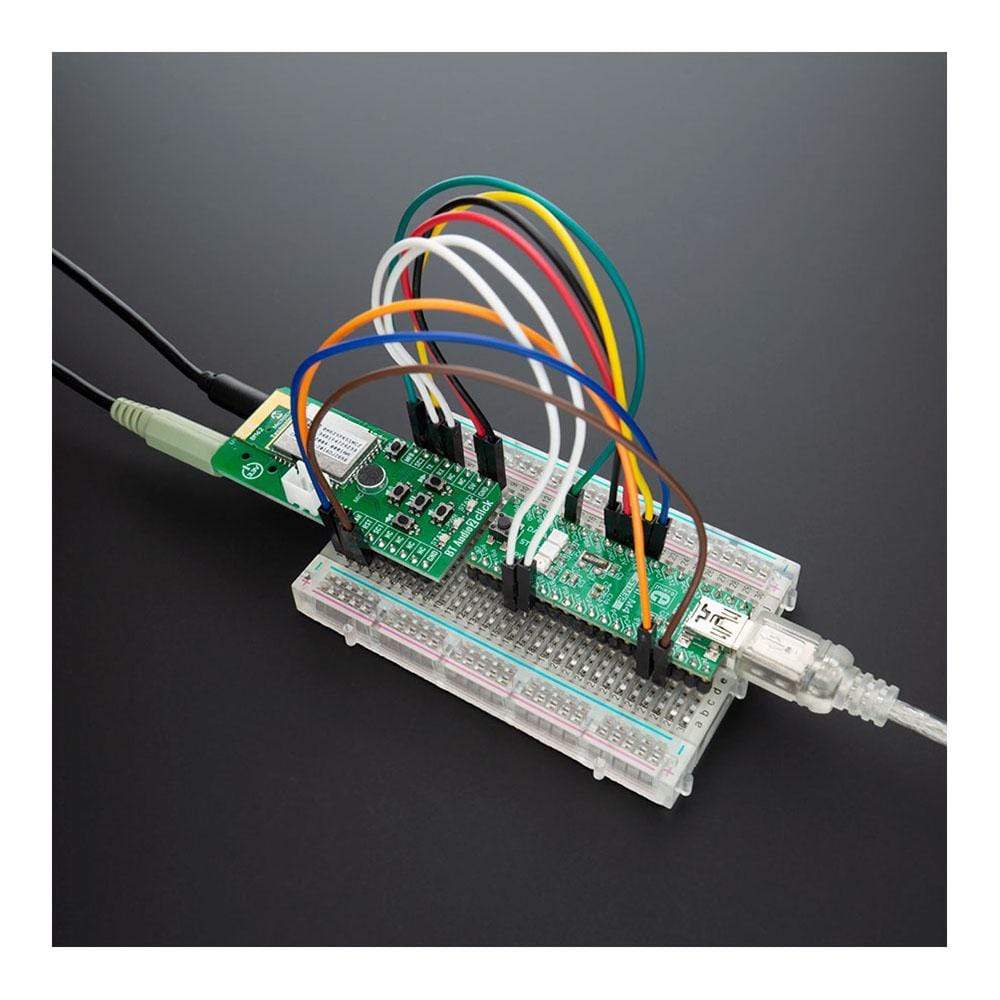
Overview
The BT Audio 2 Click Board™ is Bluetooth audio stream add on board based on the BM62 module from Microchip. It's a Stereo Audio module that is fully qualified Bluetooth v5.0 dual-mode (BDR/EDR/BLE) to be added in any wireless audio and voice application.
With features like high resolution up to 24-bit, 96 kHz audio data format, Bluetooth Low Energy data rate up to 1Mbits/s, the connection of two hosts with HFP/A2DP profiles simultaneously, seamless serial data over UART interface and many more it's a perfect solution for applications like portable speakers and headsets.
Downloads
How Does The BT Audio 2 Click Board™ Work?
The BT Audio 2 Click Board™ includes advanced audio features, such as multi-band dynamic range control, parametric multi-band equalizer, audio widening and virtual bass are inbuilt. The audio effect algorithms improve the user's audio listening experience in terms of better audio quality after audio signal processing.
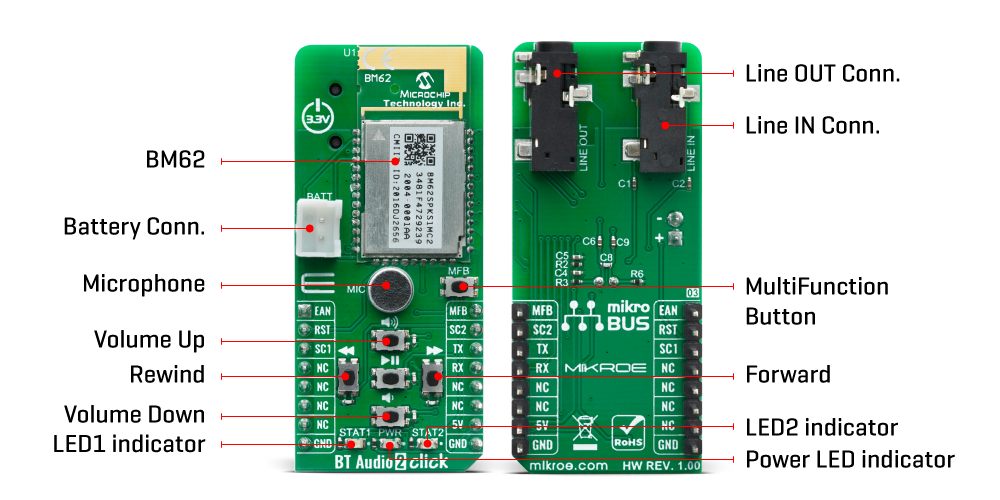
The input and output audios have different stages and each stage can be programmed to vary the gain response characteristics. A Digital Signal Processor (DSP) is used to perform speech and audio processing. The advanced speech features, such as acoustic echo cancellation and noise reduction are inbuilt. To reduce nonlinear distortion and to help echo cancellation, an outgoing signal level to the speaker is monitored and adjusted to avoid saturation of speaker output or microphone input.
The BT Audio 2 Click Board™ supports one analog (line-in) signal from the external audio source. The analog (line-in) signal can be processed by the DSP to generate different sound effects (multi-band dynamic range compression and audio widening), which can be configured by using the DSP tool. Also, module has an AFH function to avoid RF interference. It has an algorithm to check the nearby interference and to choose clear channel for transceiver Bluetooth signal.
The on-chip Power Management Unit (PMU) has two main features: lithium-ion and lithium-polymer battery charger, and voltage regulator. A power switch is used to switch over the power source between the battery and an adapter. Also, the PMU provides current to drive two LEDs. The LED and button settings can be configured.
The BT Audio 2 Click Board™ uses the UART communication interface and is designed to be operated only with a 3.3V logic level. A proper logic voltage level conversion should be performed before the Click board™ is used with MCUs with different logic levels.
SPECIFICATIONS
| Type | BT/BLE |
| Applications | Portable speaker, Multiple speakers, Headset and many more |
| On-board modules | BM62SPKS1MC2-0001AA |
| Key Features | The BT Audio 2 Click Board™ is qualified for Bluetooth v5.0 specification, high resolution up to 24-bit, 96 kHz audio data format, Bluetooth Low Energy data rate up to 1Mbits/s, connection of two hosts with HFP/A2DP profiles simultaneously |
| Interface | GPIO,UART |
| Compatibility | mikroBUS |
| Click board size | L (57.15 x 25.4 mm) |
| Input Voltage | 3.3V |
Pinout Diagram
This table shows how the pinout of the BT Audio 2 Click Board™ corresponds to the pinout on the mikroBUS™ socket (the latter shown in the two middle columns).
| Notes | Pin |  |
Pin | Notes | |||
|---|---|---|---|---|---|---|---|
| External address bus negative | EAN | 1 | AN | PWM | 16 | MFB | Multi-function button / power-on key |
| System reset | RST | 2 | RST | INT | 15 | SC2 | System configuration pin |
| System configuration pin | SC1 | 3 | CS | RX | 14 | TX | UART data transmit |
| NC | 4 | SCK | TX | 13 | RX | UART data receive | |
| NC | 5 | MISO | SCL | 12 | NC | ||
| NC | 6 | MOSI | SDA | 11 | NC | ||
| NC | 7 | 3.3V | 5V | 10 | 5V | Power Supply | |
| Ground | GND | 8 | GND | GND | 9 | GND | Ground |
ONBOARD SETTINGS AND INDICATORS
| Label | Name | Default | Description |
|---|---|---|---|
| PWR | LD1 | - | Power LED Indicator |
| STAT1 | LD2 | - | Configurable indication LED 1 |
| STAT2 | LD3 | - | Configurable indication LED 2 |
| MFB | - | - | Multi-Function button |
| REV | - | - | Reverse command button |
| VOL_DN | - | - | Volume-down command button |
| FWD | - | - | Forward command button |
| VOL_UP | - | - | Volume-up command button |
| PLAY/PAUSE | - | - | Play/Pause command button |
| General Information | |
|---|---|
Part Number (SKU) |
MIKROE-4117
|
Manufacturer |
|
| Physical and Mechanical | |
Weight |
0.021 kg
|
| Other | |
Country of Origin |
|
HS Code Customs Tariff code
|
|
EAN |
8606018717736
|
Warranty |
|
Frequently Asked Questions
Have a Question?
Be the first to ask a question about this.