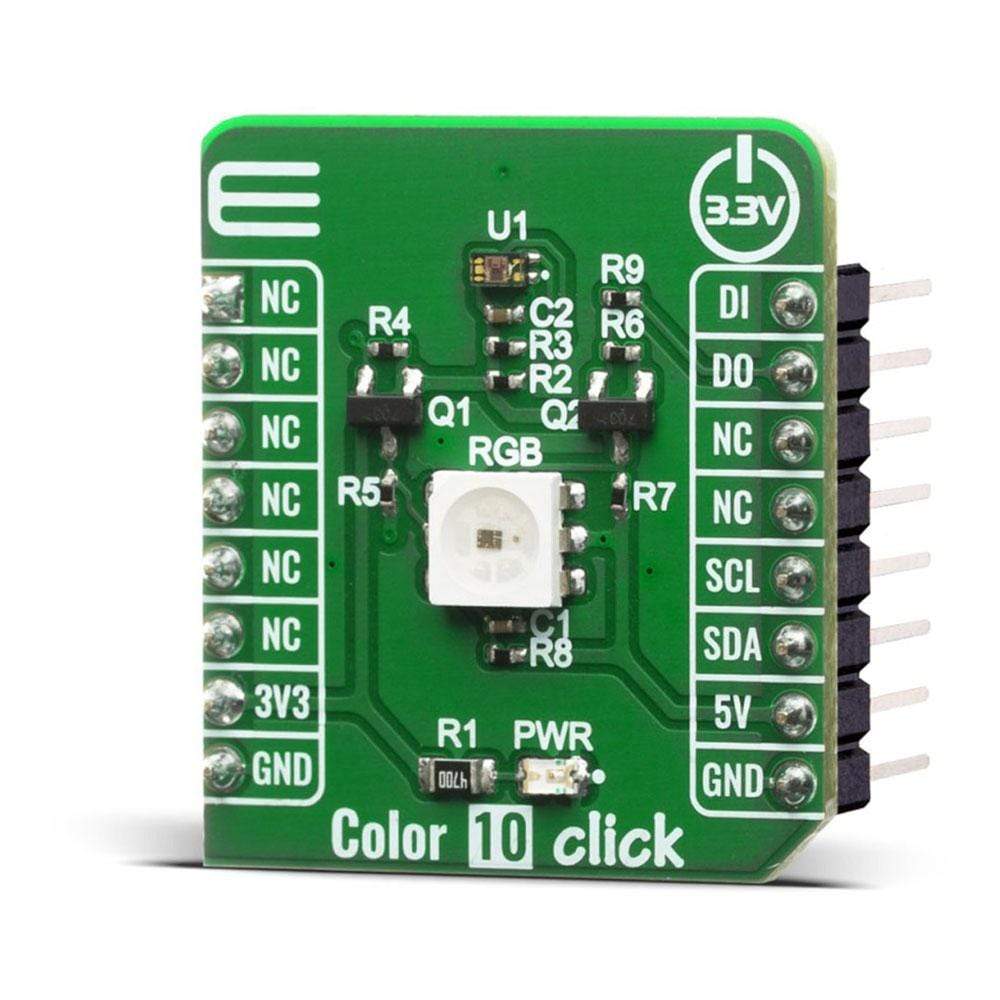

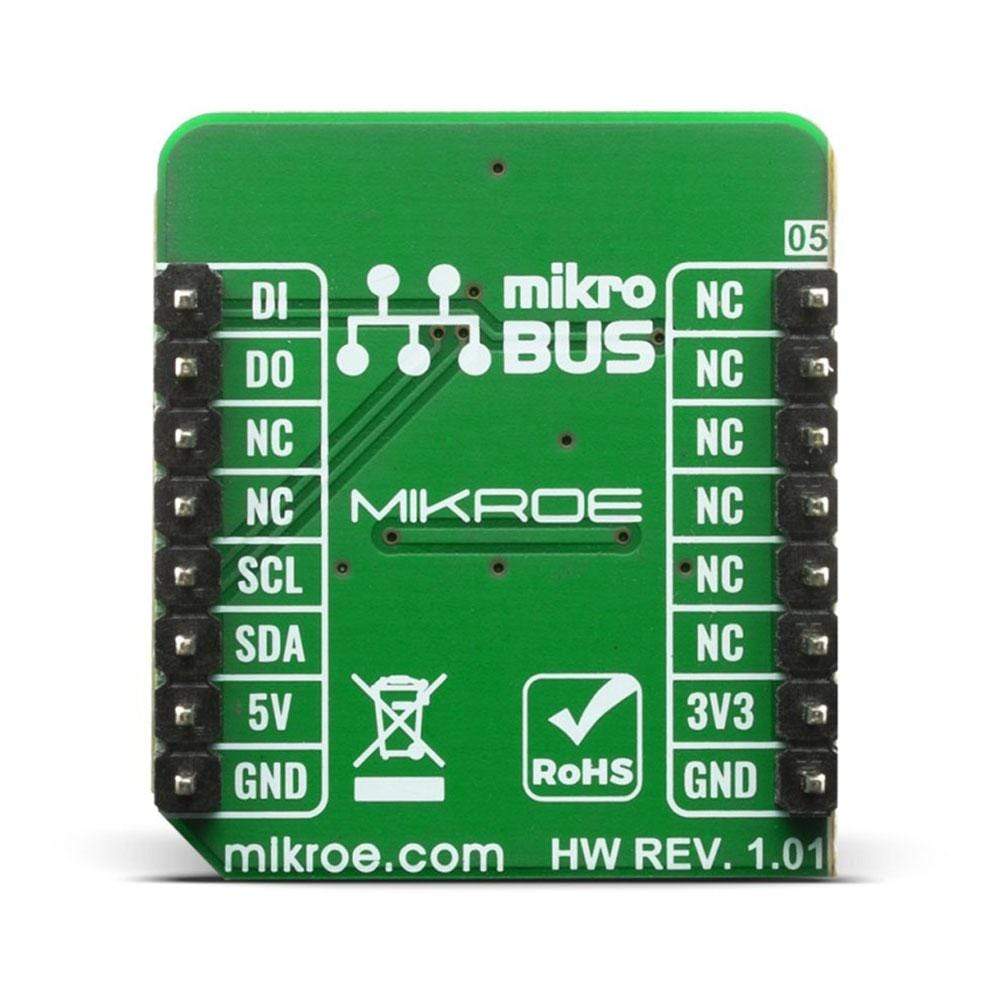
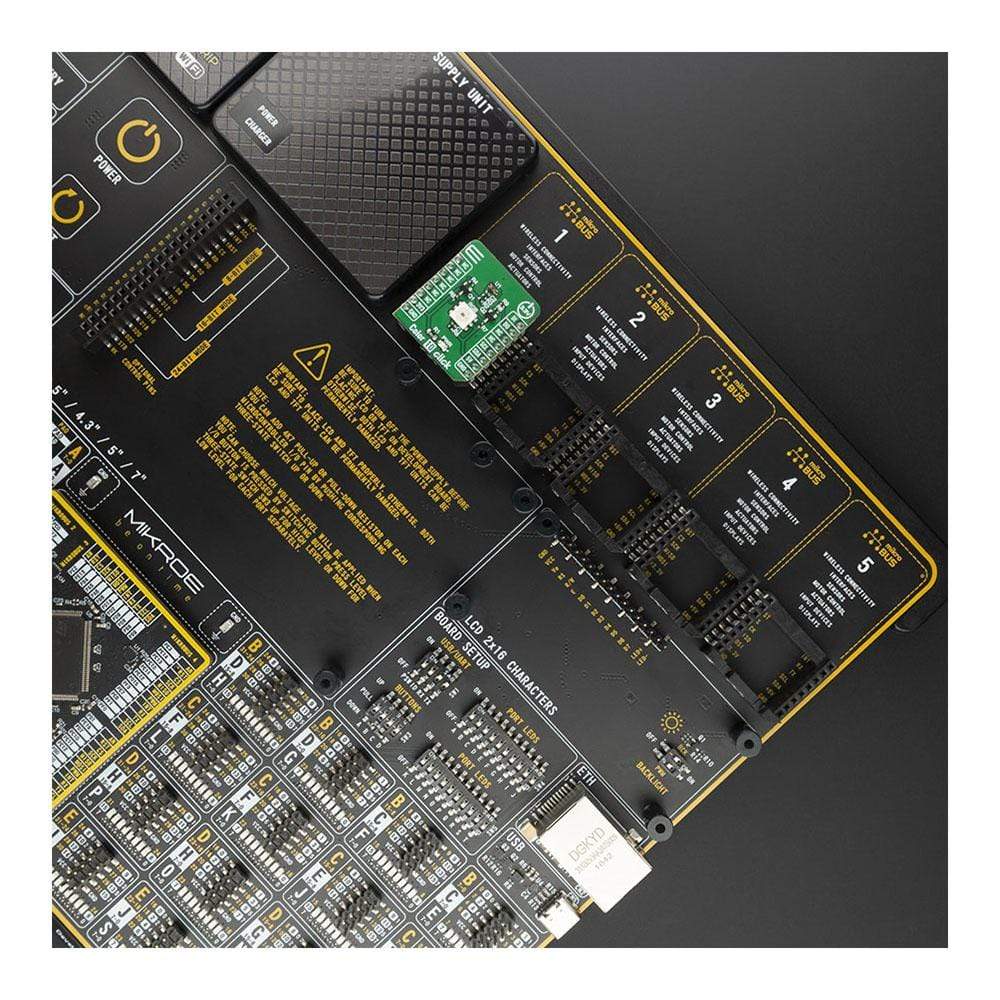
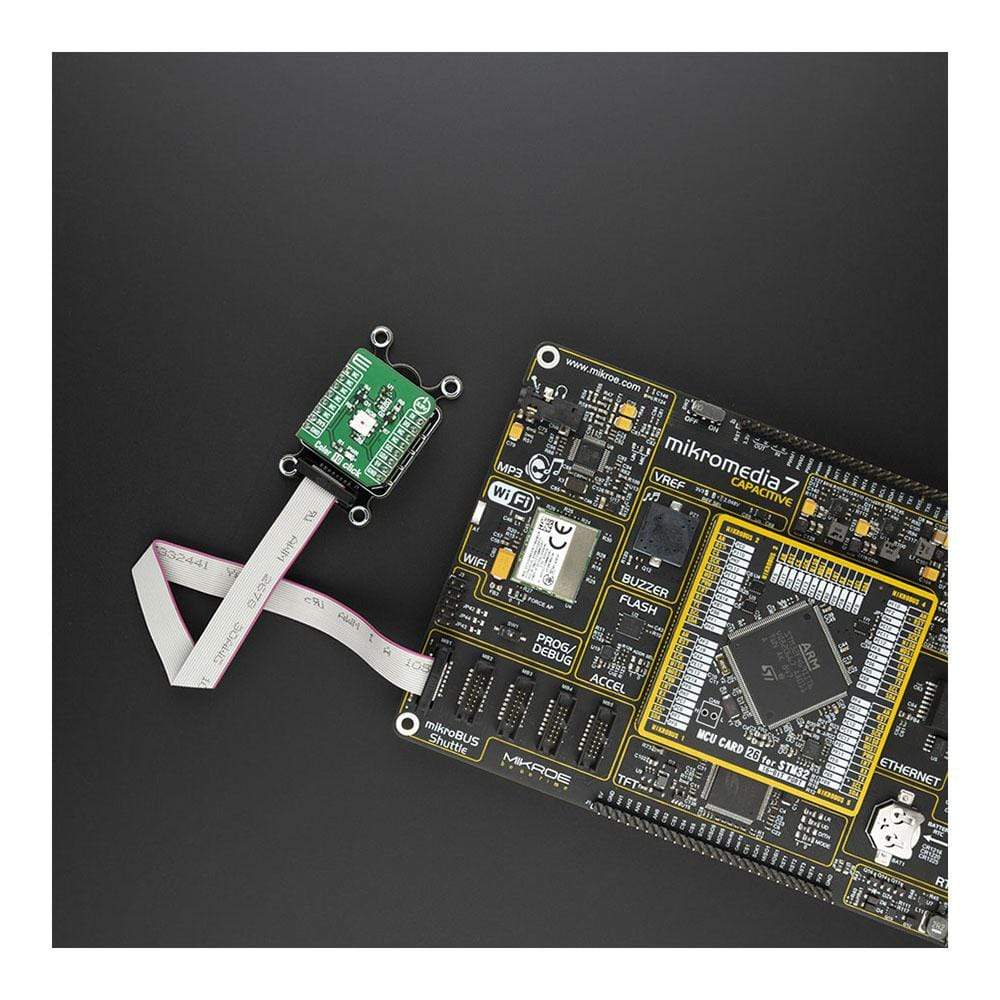

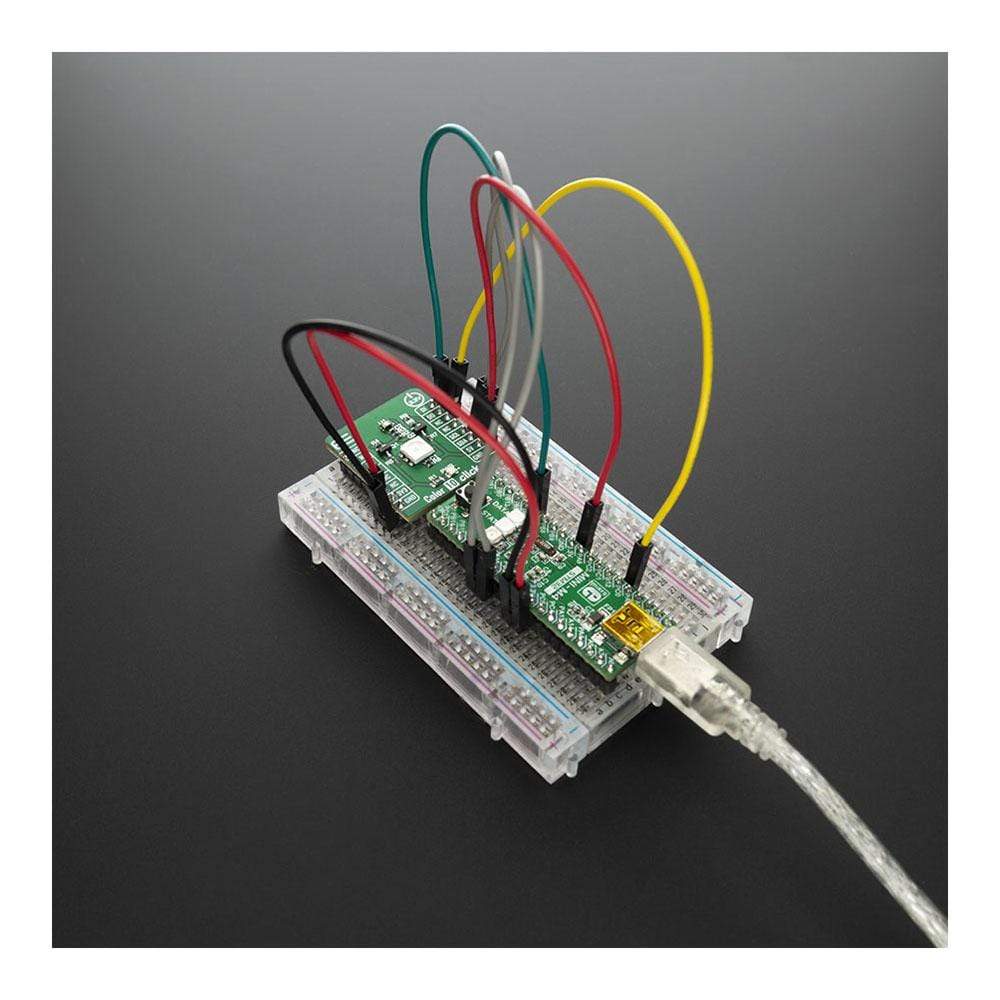
Overview
The Color 10 Click Board™ is carrying a VEML3328 sensor for RGB and IR light-sensing as well as the RGB diode incorporated on the board which makes it a good colour detection device when it's combined with a white LED. The VEML3328 sensor senses red, green, blue, clear and IR light by incorporating photodiodes, amplifiers, and analogue/digital circuits into a single CMOS chip.
With this sensor, the brightness and colour temperature of a display backlight can be adjusted based on the ambient light source, and it can differentiate indoor from outdoor lighting environments.
Downloads
How Does The Color 10 Click Board™ Work?
The Color 10 Click Board™ is based on VEML3328, a RGB and IR light sensor from Vishay. This sensor is a 16-bit, low power, high sensitivity CMOS color sensor and signal conditioning IC, that can be operated via a simple I2C commands. This sensor has many features that make it a perfect solution for small designs such as the Color 10 Click Board™. One of these features is certainly its high level of integration that allows a minimal number of external components.
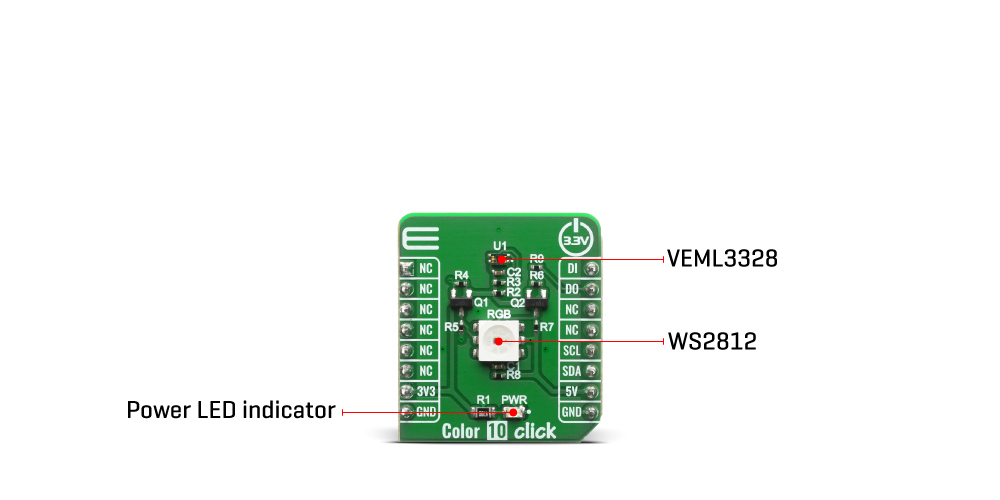
VEML3328 provides excellent temperature compensation capability for keeping the output stable under changing temperature. The sensor's functions are easily operated via the simple command format of I2C (SMBus compatible) interface protocol. VEML3328 has a low operating voltage range of 2.6V to 3.6V, integrated modules, color sensor and signal conditioning IC, supports low transmittance (dark) lens design and provides 16-bit resolution for each channel (R, G, B, C, and IR).
The WS2812 on the Color 10 Click Board™ can be used for testing purposes as well as the light source for object color detector, since VEML3328 can detect the color which WS2812 emits in R, G, B range. For clear and IR light, appropriate photodiodes should be used.
The WS2812 can be controlled by data protocol on DI and DO pins, data transfer protocol use single NZR communication mode. After the pixel power-on reset, the DI port receive data from microcontroller, the first pixel collect initial 24bit data then sent to the internal data latch, the other data which reshaping by the internal signal reshaping amplification circuit sent to the next cascade pixel through the DO port. After transmission for each pixel, the signal to reduce 24bit pixel adopt auto reshaping transmit technology, making the pixel cascade number is not limited the signal transmission, only depend on the speed of signal transmission.
SPECIFICATIONS
| Type | Optical |
| Applications | Can be used for adjusting brightness and color temperature of a display backlight based on the ambient light source, and it can differentiate indoor from outdoor lighting environment, and many other applications |
| On-board modules | VEML3328, color sensor and signal conditioning IC |
| Key Features | 16-bit resolution for each channel (R, G, B, C, and IR), low power consumption I 2 C (SMBus compatible) interface on board RGB light source for calibration and object color sensing. |
| Interface | GPIO,I2C |
| Compatibility | mikroBUS |
| Click board size | S (28.6 x 25.4 mm) |
| Input Voltage | 3.3V,5V |
PINOUT DIAGRAM
This table shows how the pinout of the Color 10 Click Board™ corresponds to the pinout on the mikroBUS™ socket (the latter shown in the two middle columns).
| Notes | Pin |  |
Pin | Notes | |||
|---|---|---|---|---|---|---|---|
| NC | 1 | AN | PWM | 16 | DI | Data Signal Input | |
| NC | 2 | RST | INT | 15 | DO | Data Signal output | |
| NC | 3 | CS | RX | 14 | NC | ||
| NC | 4 | SCK | TX | 13 | NC | ||
| NC | 5 | MISO | SCL | 12 | SCL | I2C Clock | |
| NC | 6 | MOSI | SDA | 11 | SDA | I2C Data | |
| Power Supply | 3.3V | 7 | 3.3V | 5V | 10 | 5V | Power supply |
| Ground | GND | 8 | GND | GND | 9 | GND | Ground |
ONBOARD SETTINGS AND INDICATORS
| Label | Name | Default | Description |
|---|---|---|---|
| LD1 | PWR | - | Power LED Indicator |
| LD2 | WS2812 | - | Controllable RGB light power source |
| General Information | |
|---|---|
Part Number (SKU) |
MIKROE-3997
|
Manufacturer |
|
| Physical and Mechanical | |
Weight |
0.016 kg
|
| Other | |
Country of Origin |
|
HS Code Customs Tariff code
|
|
EAN |
8606018718382
|
Warranty |
|
Frequently Asked Questions
Have a Question?
Be the first to ask a question about this.







