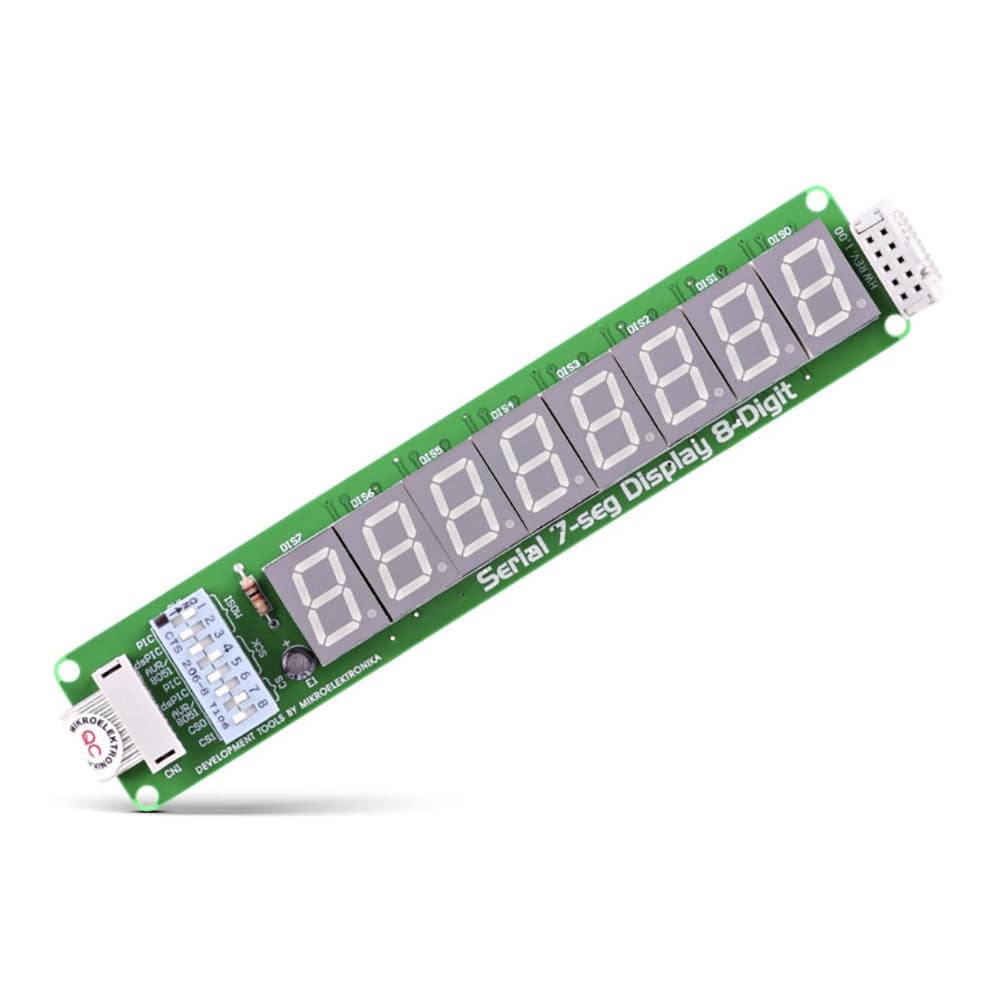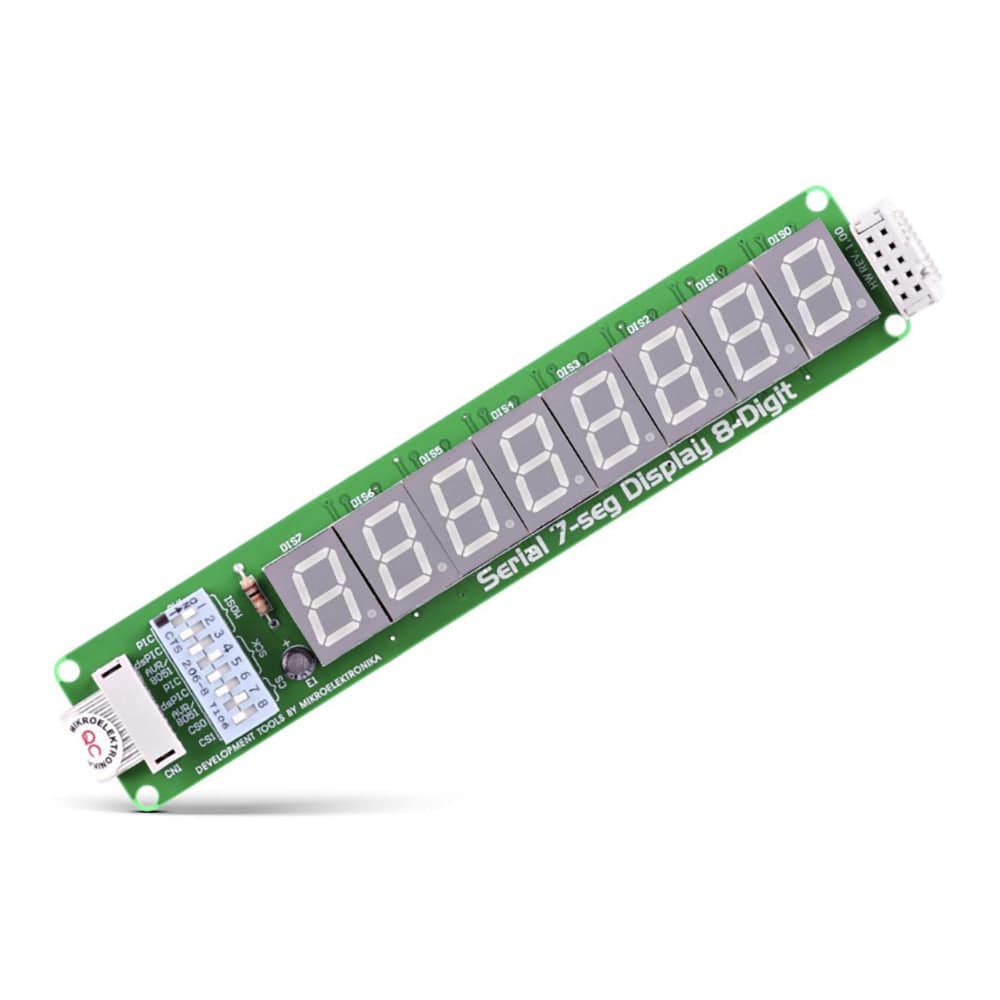
Overview
Downloads
The Serial 7-seg Display Board features a compact, serial input/output common-cathode display drivers MAX7219 used to interface MCUs to 7-segment numeric LED displays via SPI interface. The chip includes a BCD code-B decoder, multiplex scan circuitry, segment and digit drivers and 8x8 static RAM for storing digits. Display drivers are connected to 4 common-cathode LED displays. Board is equipped with a flat cable ending with IDC10 female header connector, which is compatible with all mikroElektronika development boards. It features eight 7-segment digits arranged in a single row.
IC/Module: MAX7219 Serially Interfaced, 8-Digit LED Display Drivers
Board Connections
| General Information | |
|---|---|
Part Number (SKU) |
MIKROE-392
|
Manufacturer |
|
| Physical and Mechanical | |
Weight |
0.05 kg
|
| Other | |
Warranty |
|
HS Code Customs Tariff code
|
|
EAN |
8606015072081
|
Frequently Asked Questions
Have a Question?
Be the first to ask a question about this.