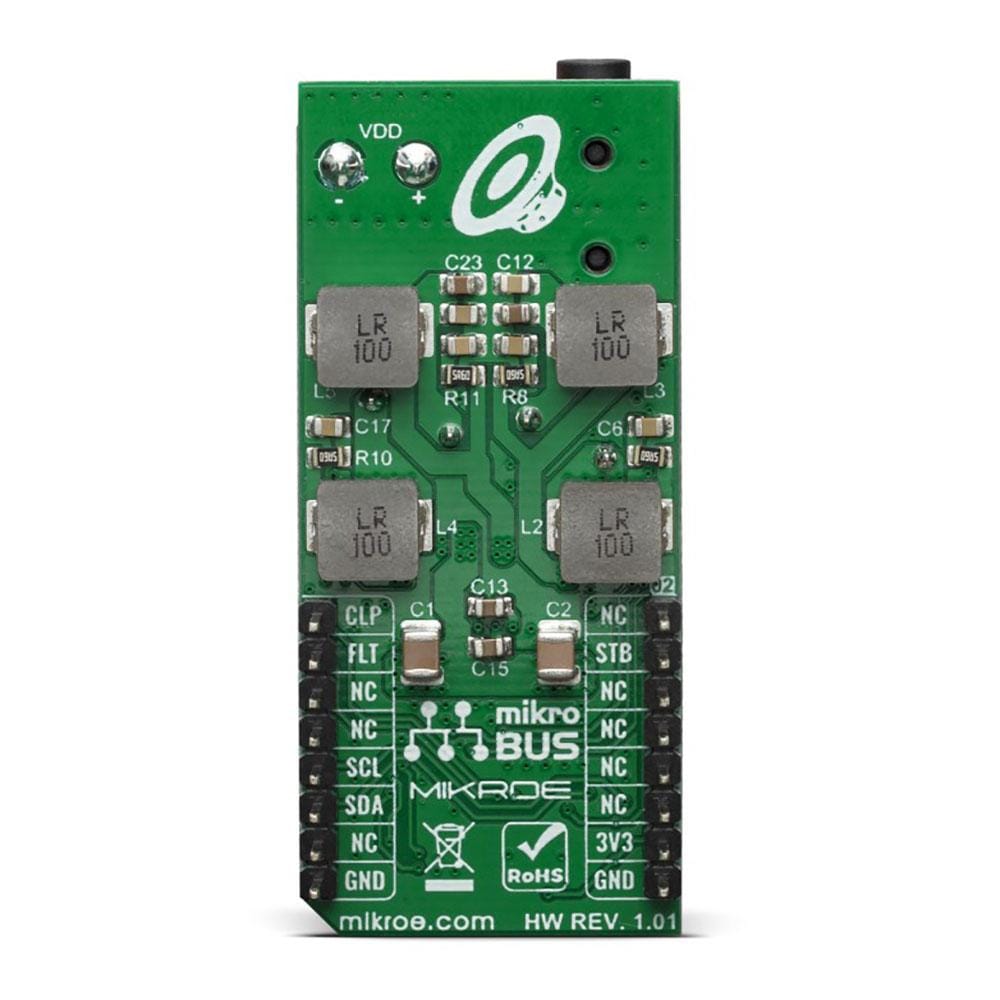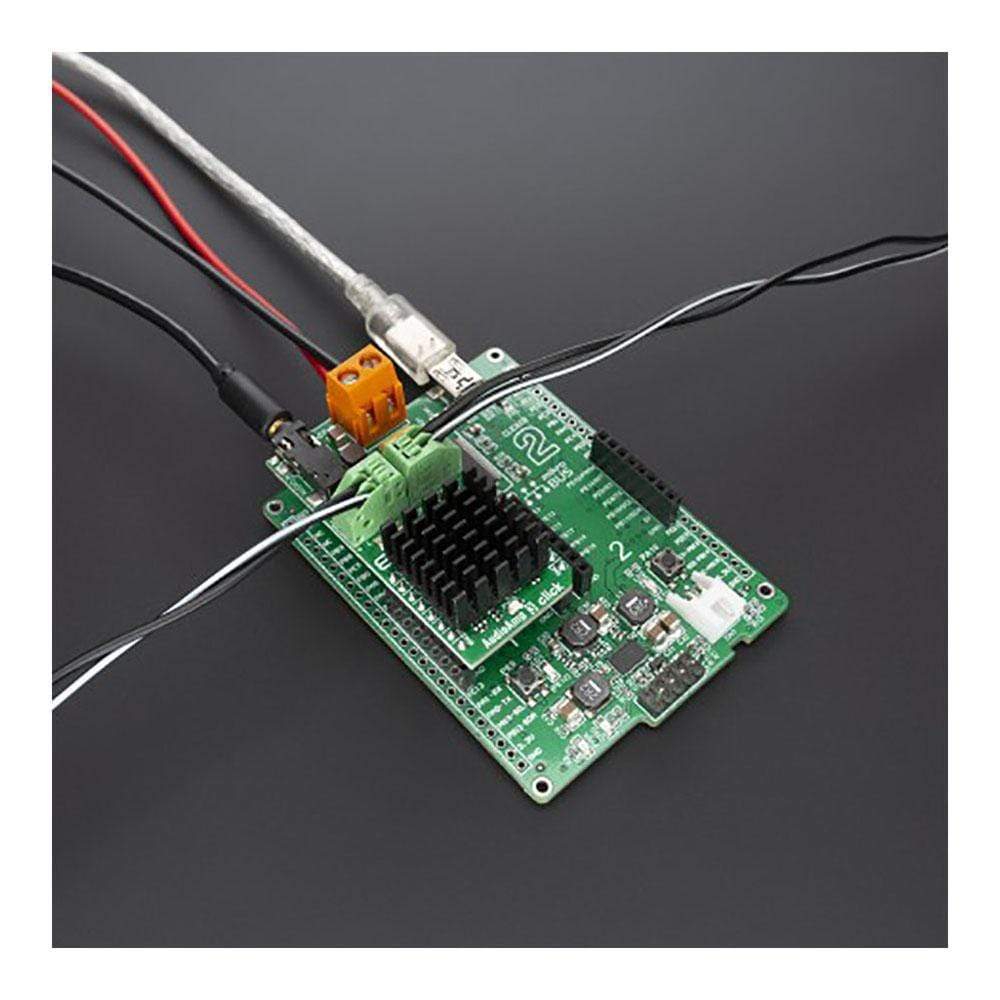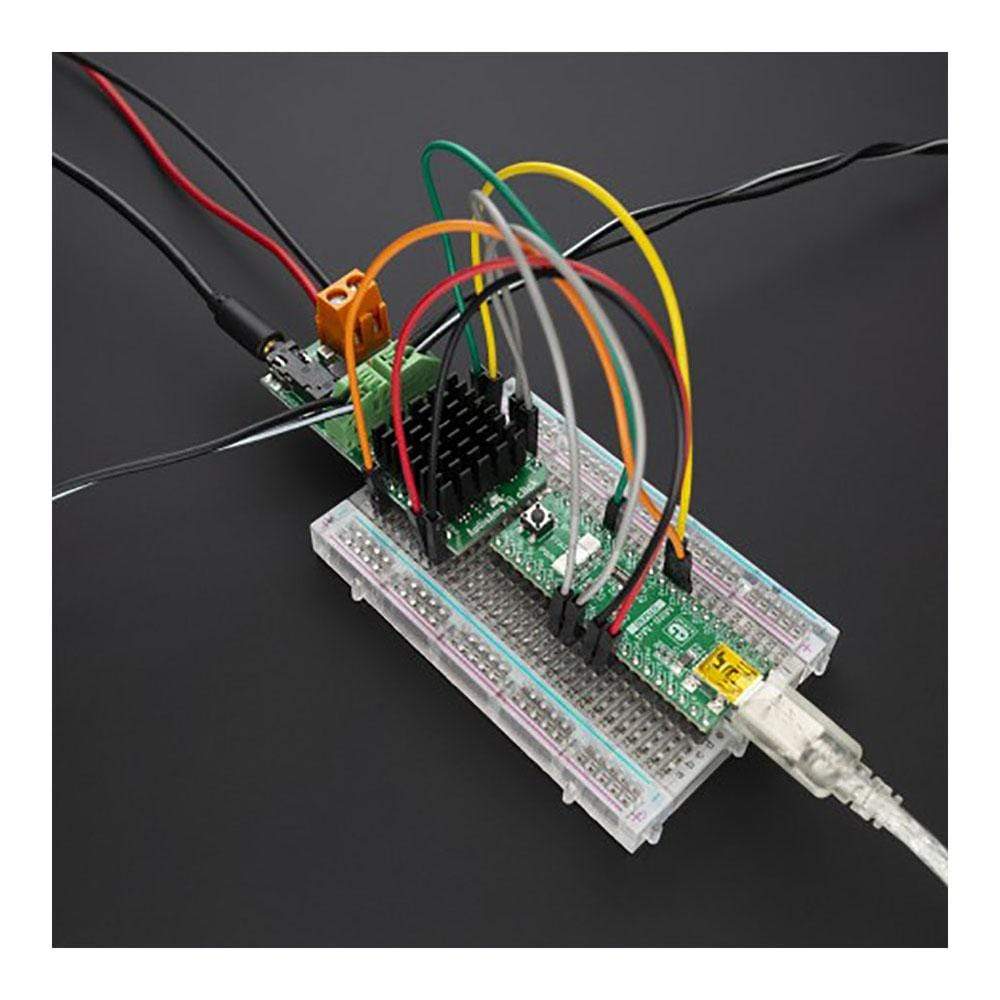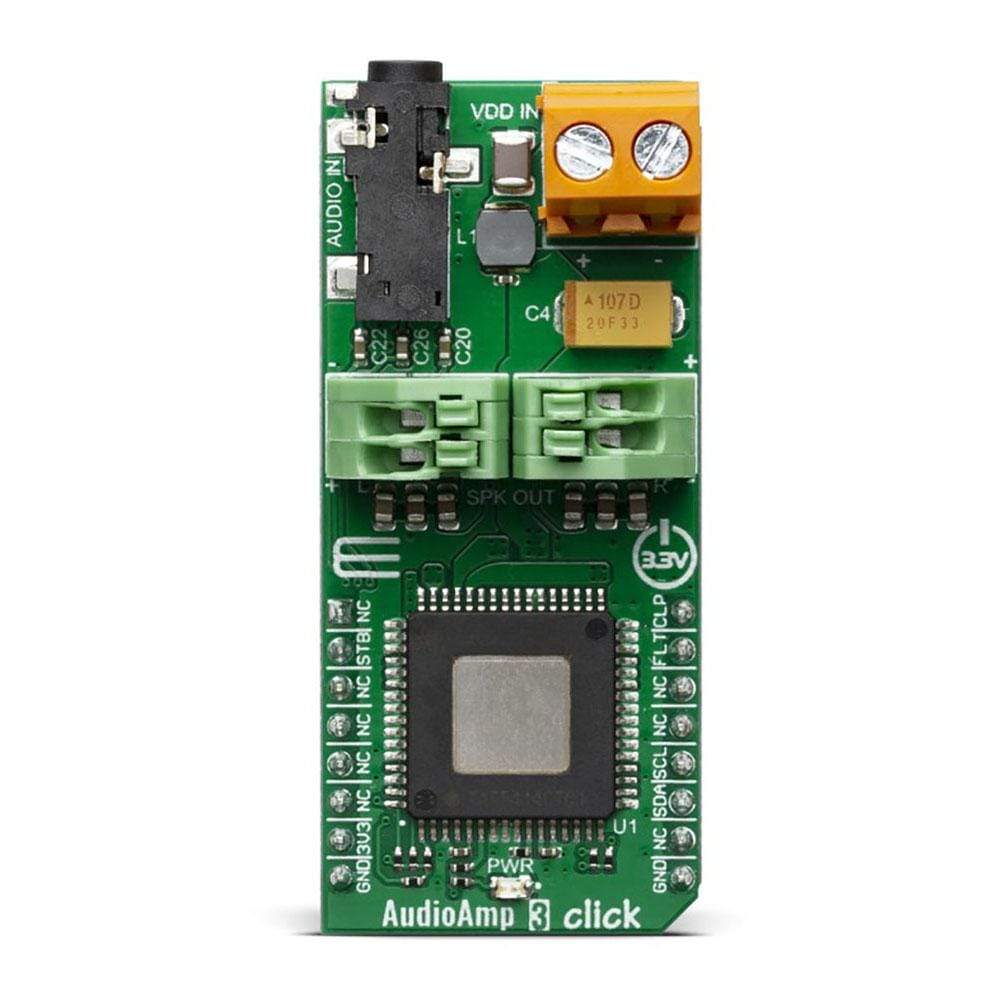
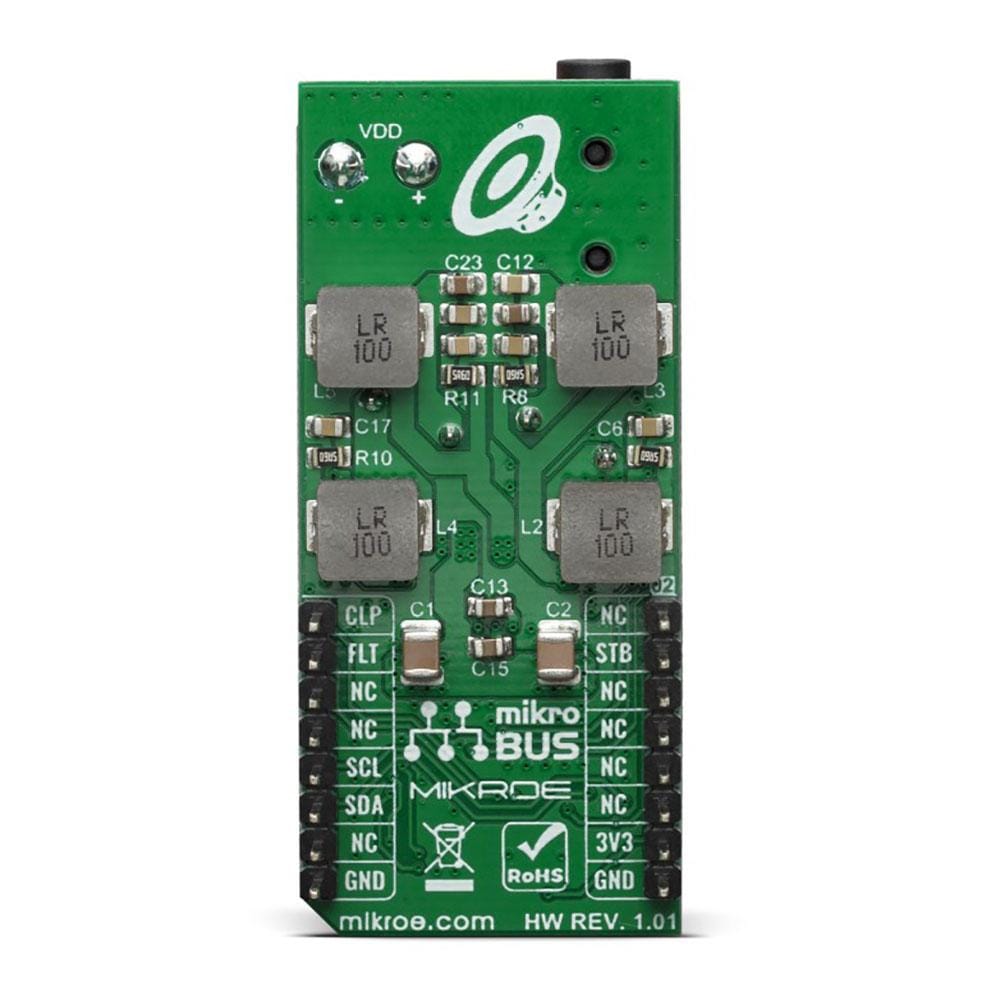


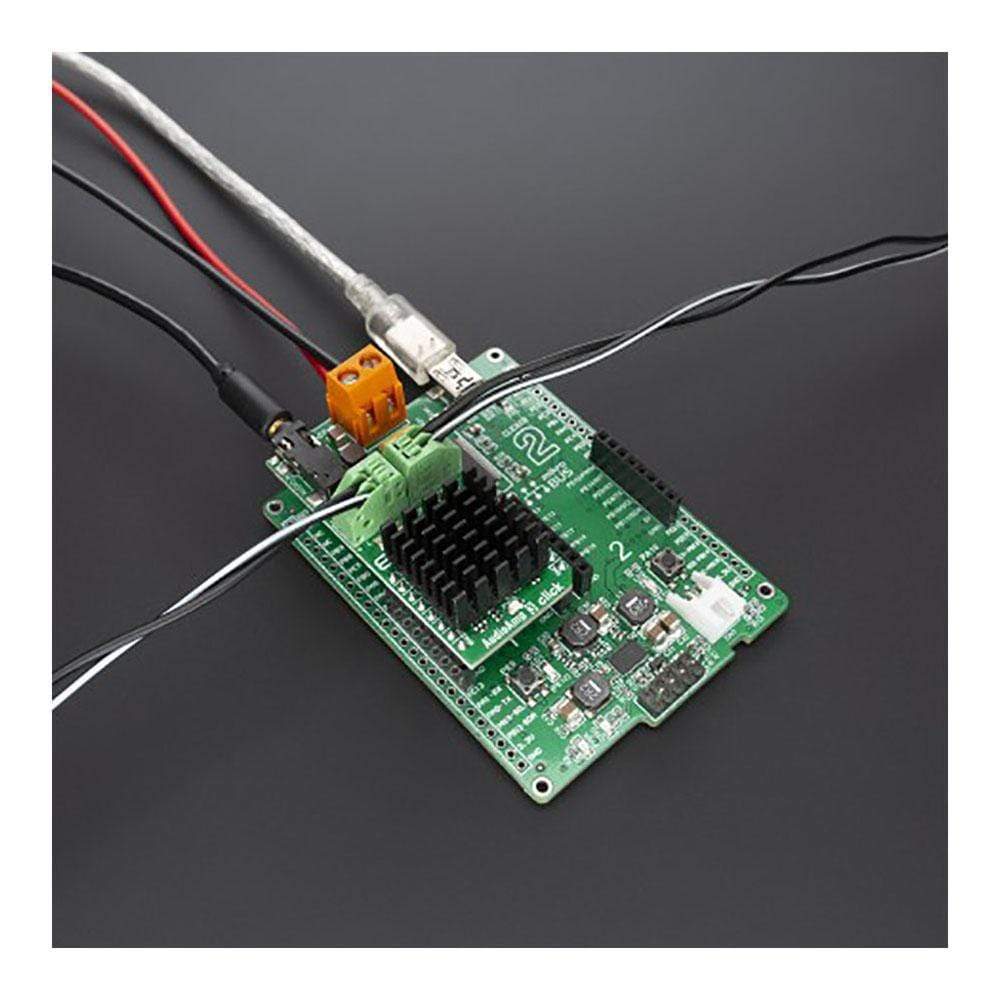
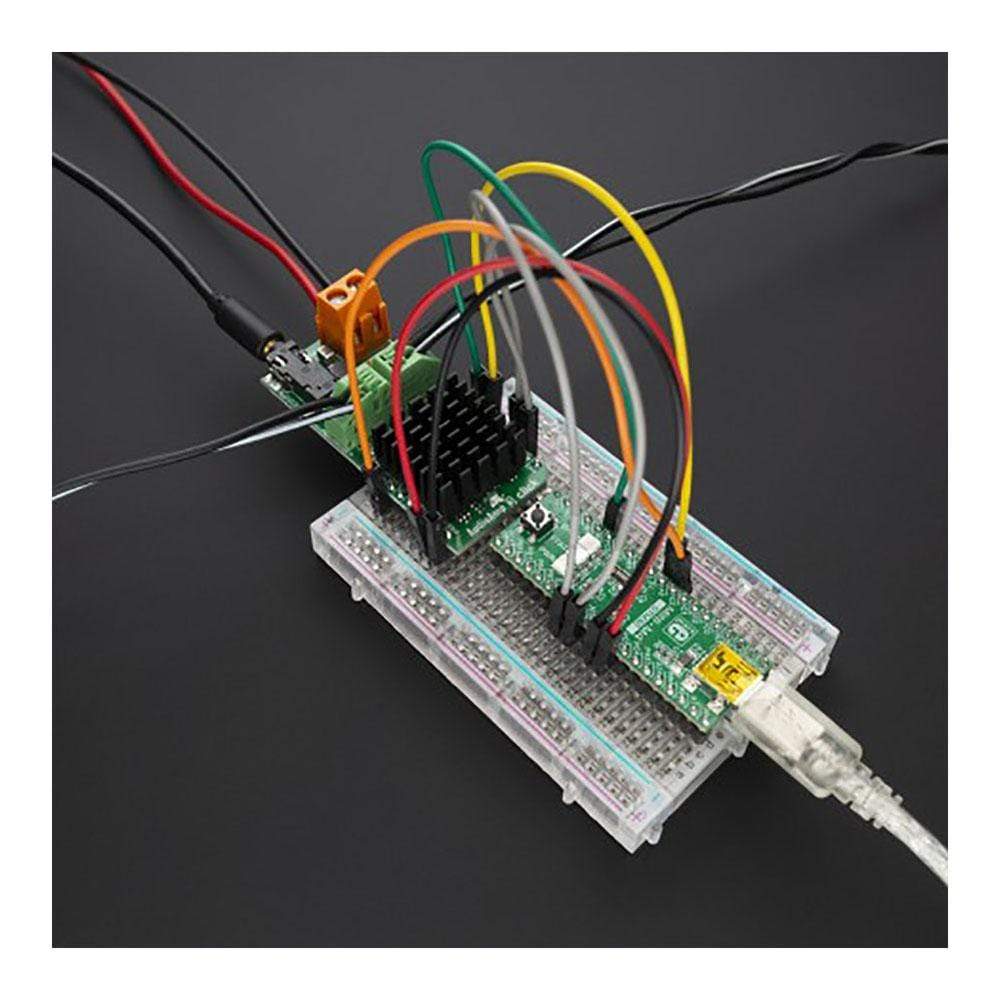
Key Features
Overview
The AudioAmp 3 Click Board™ is a stereo audio amplifier, capable of delivering up to 79W per channel with the 4Ω load. It is based on the TAS5414, a class-D integrated amplifier, which utilises a highly efficient switching scheme. Advanced EMI Suppression with Spread Spectrum Control allows using ferrite bead filters instead of bulky inductors, still maintaining the required EMC levels. The TAS5414 IC is equipped with a set of protection features, allowing a reliable operation.
Downloads
The AudioAmp 3 Click Board™ is a stereo audio amplifier, capable of delivering up to 79W per channel with the 4Ω load. It is based on the TAS5414, a class-D integrated amplifier, which utilises a highly efficient switching scheme. Advanced EMI Suppression with Spread Spectrum Control allows using ferrite bead filters instead of bulky inductors, still maintaining the required EMC levels. The TAS5414 IC is equipped with a set of protection features, allowing a reliable operation.
The AudioAmp 3 Click Board™ is supported by a mikroSDK compliant library, which includes functions that simplify software development. This Click Board™ comes as a fully tested product, ready to be used on a system equipped with the mikroBUS socket.
How Does The AudioAmp 3 Click Board™ Work?
The main component of AudioAmp 3 Click Board™ is the TAS5414, Automotive stereo class-D audio amplifier, from Texas Instruments. It has many features which make this IC a very attractive solution for stand-alone active speakers. It is very flexible regarding the PSU voltage: it can work with voltages within the range from 6V to 24V. With its nominal operating voltage used at the PSU connector (14.4V) it can still deliver up to 28W of power, per channel to 4Ω load. However, in outputs can be paralleled (PBTL mode), enabling reaching over 100W of power to the connected 2Ω speaker, with low value of Total Harmonic Distortion (THD), at 24V power supply voltage.
The AudioAmp 3 Click Board™ requires an external Power Supply Unit (PSU) for its operation. It can use a wide range of power supply voltages, from 6V up to 24V.
The AudioAmp 3 Click Board™ a perfect solution for different kinds of active desktop speakers, battery-powered Bluetooth® and wireless speakers, TV sets and PC monitors, and other types of consumer audio equipment. Due to its high efficiency, it can even be used as a sound reinforcement solution for various IoT applications.
The device communicates with the system processor via the I2C serial communication bus as an I2C slave-only device. The processor can poll the device via I2C to determine the operating status. All fault conditions and detection are reported via I2C. There are also numerous features and operating conditions that can be set via I2C. The I2C bus allows control of the following configurations:
- Independent gain control of each channel. The gain can be set to 12 dB, 20 dB, 26 dB, and 32 dB.
- Select AM non-interference switching frequency
- Select the function of OTW_CLIP pin
- Enable or disable dc detect function with selectable threshold
- Place channel in Hi-Z (switching stopped) mode (mute)
- Select tweeter detect, set detect threshold and initiate function
- Initiate open/short load diagnostic
- Reset faults and return to normal switching operation from Hi-Z mode (unmute)
The TAS5414 IC features a set of protections, including output short circuit, over-temperature, under-voltage, over-voltage protection, and more. If any of these protections are activated, they will be reported to the main MCU at the FLT pin. The TAS5414 IC can also detect a constant DC current at the output. When a DC detection event occurs, the outputs are turned OFF, protecting the connected speakers that way.
The output stage of the TAS5414 operates in Bridge-Tied Load (BTL) topology. This means that there are two outputs per channel: one inverted and one non-inverted (OUTN and OUTP). Class-D amplifier produces the sound by modulating the pulse-with of the output voltage.
While there is no input, both OUTN and OUTP are in phase, with 50% duty cycle. There is no current through the speaker, in this case. The duty cycle will increase at the OUTP and decrease at the OUTN at the same time, when the positive half-phase of the audio signal is applied at the input. For the negative half-phase at the input, the opposite will happen. The greater the difference in pulse width, the greater the current through the connected speaker. Muting the TAS5414 before cutting down the power supply reduces pops and Click Board™s that might appear in this case. The FLT pin is routed to the mikroBUS CS pin labelled as INT on this Click Board™, and it is pulled to a HIGH logic level by a resistor.
The external power supply should be connected to the VIN terminal. A line-level audio source can be connected to the LINE IN 3.5mm jack stereo connector, while the speakers should be connected to the angled spring-terminals, labelled as OUTL and OUTR. These terminals have their polarities marked on the top overlay.
Although the TAS5414 IC requires an external PSU, The AudioAmp 3 Click Board™ can operate with 3.3V MCUs only, it is set to work over the I2C by default, and it is already equipped with the pull-up resistors. It is ready to be used as soon as it is inserted into a mikroBUS socket of the development system.
SPECIFICATIONS
| Type | Amplifier |
| Applications | A perfect solution for different kinds of active desktop speakers, TV sets and PC monitors, and other types of consumer audio equipment. Due to its high efficiency, it can even be used as a sound reinforcement solution for various IoT applications. |
| On-board modules | TAS5414, an automotive, stereo, class-D audio amplifier, from Texas Instruments |
| Key Features | High efficiency, a set of protection features for reliable operation, it can be operated with the wide range of voltages, etc. |
| Interface | GPIO,I2C |
| Compatibility | mikroBUS |
| Click board size | L (57.15 x 25.4 mm) |
| Input Voltage | 3.3V,External |
PINOUT DIAGRAM
This table shows how the pinout of the AudioAmp 3 Click Board™ corresponds to the pinout on the mikroBUS™ socket (the latter shown in the two middle columns).
| Notes | Pin |  |
Pin | Notes | |||
|---|---|---|---|---|---|---|---|
| NC | 1 | AN | PWM | 16 | CLP | Clipping detect | |
| Standby | STB | 2 | RST | INT | 15 | FLT | Fault |
| NC | 3 | CS | RX | 14 | NC | ||
| NC | 4 | SCK | TX | 13 | NC | ||
| NC | 5 | MISO | SCL | 12 | SCL | I2C Clock | |
| NC | 6 | MOSI | SDA | 11 | SDA | I2C Data | |
| Power Supply | 3.3V | 7 | 3.3V | 5V | 10 | NC | |
| Ground | GND | 8 | GND | GND | 9 | GND | Ground |
ONBOARD SETTINGS AND INDICATORS
| Label | Name | Default | Description |
|---|---|---|---|
| PWR | PWR | - | Power LED Indicator |
| CN1 | LINE IN | - | 3.5mm stereo jack for audio input |
| OUTL | OUTL | - | Left speaker connector |
| OUTR | OUTR | - | Right speaker connector |
| TB1 | VDD IN | - | External PSU connector |
AUDIOAMP 3 ELECTRICAL CHARACTERISTICS
| Description | Min | Typ | Max | Unit |
|---|---|---|---|---|
| External PSU Voltage | 6 | 24 | V | |
| Minimum load Impedance | 2 | - | Ω | |
| Continuous output power | - | 10 | - | W |
| Total Harmonic Distortion (THD) + noise at 1kHz; 1W; 4Ω | - | 0.02 | 0.1 | % |
| Maximum Output Power at 10% THD+N; 2Ω | - | - | 150 | dB |
| General Information | |
|---|---|
Part Number (SKU) |
MIKROE-3901
|
Manufacturer |
|
| Physical and Mechanical | |
Weight |
0.03 kg
|
| Other | |
Country of Origin |
|
HS Code Customs Tariff code
|
|
EAN |
8606018719204
|
Warranty |
|
Frequently Asked Questions
Have a Question?
Be the first to ask a question about this.