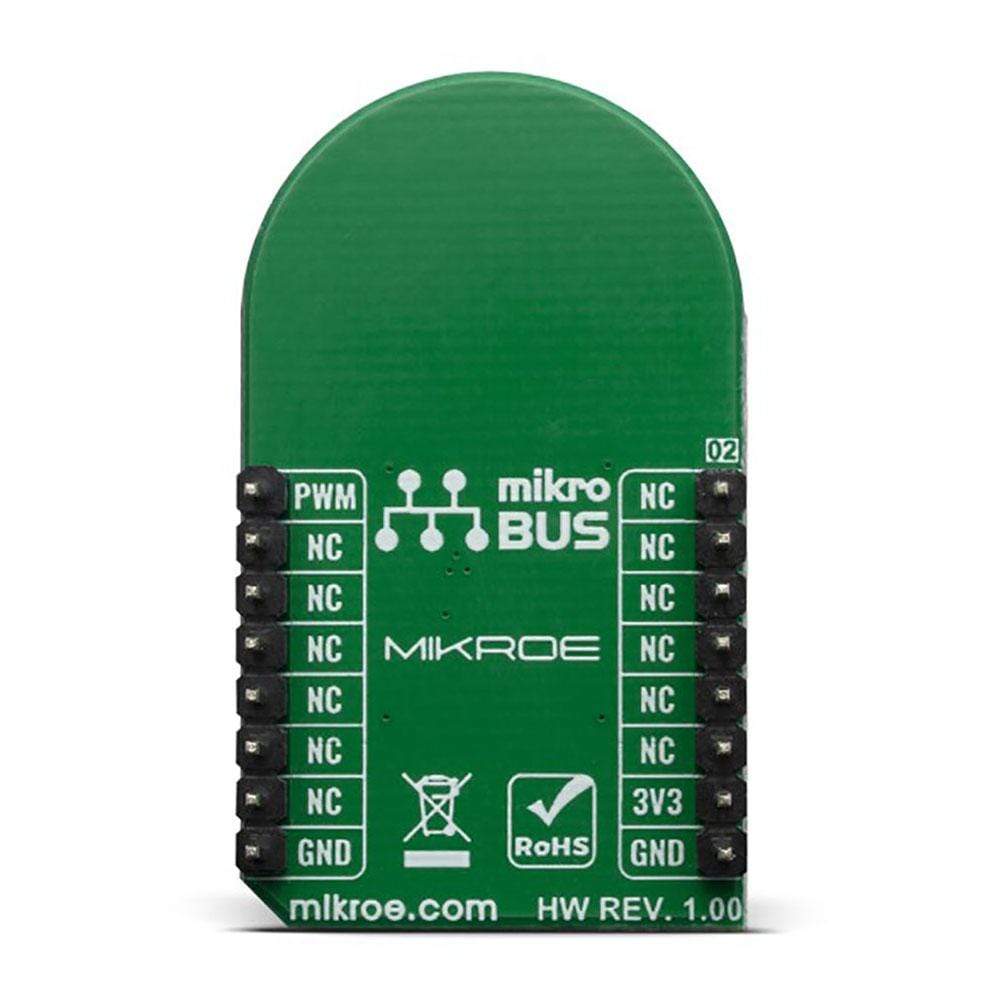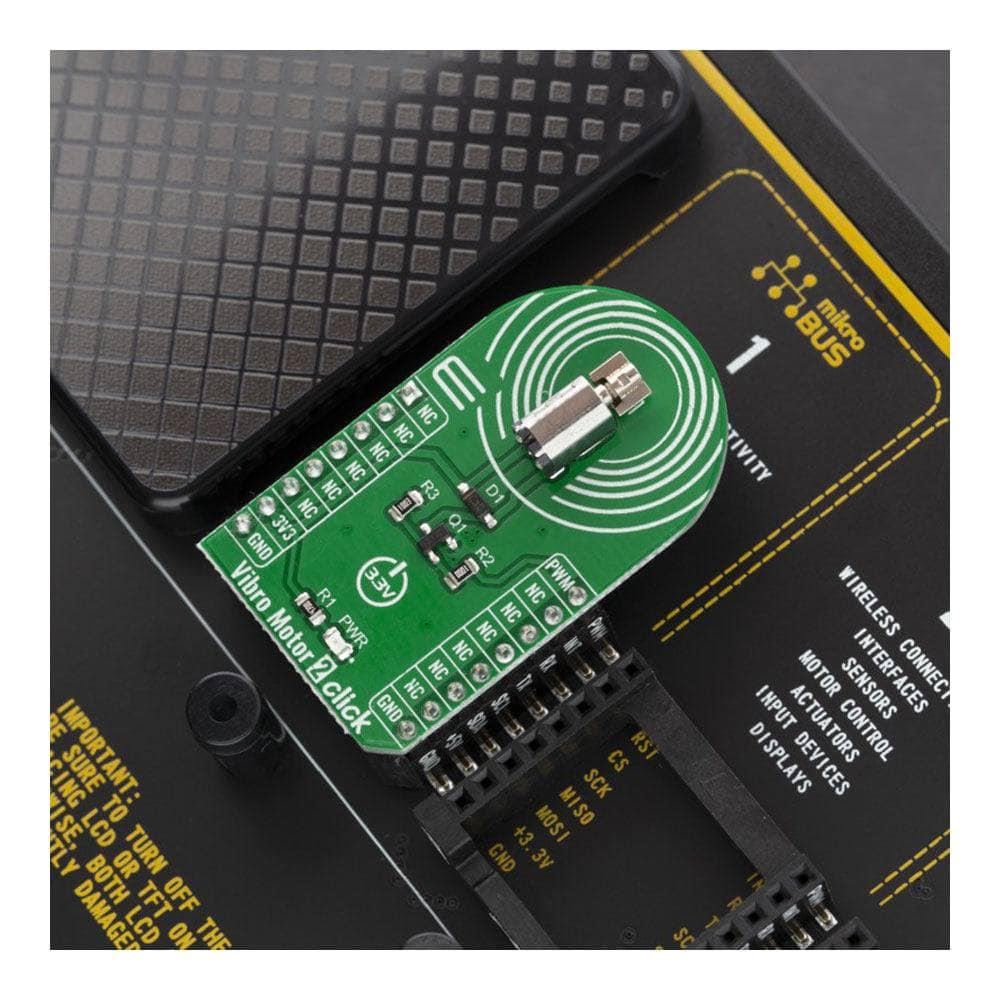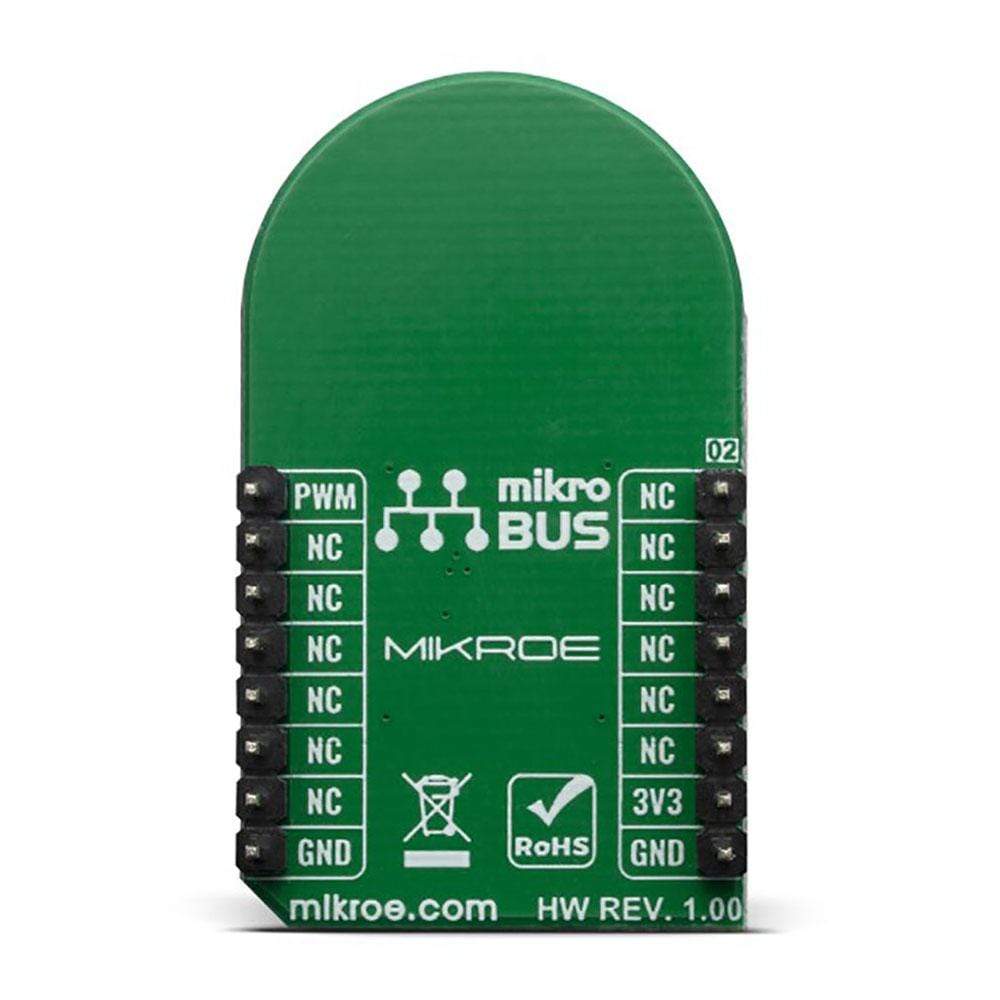
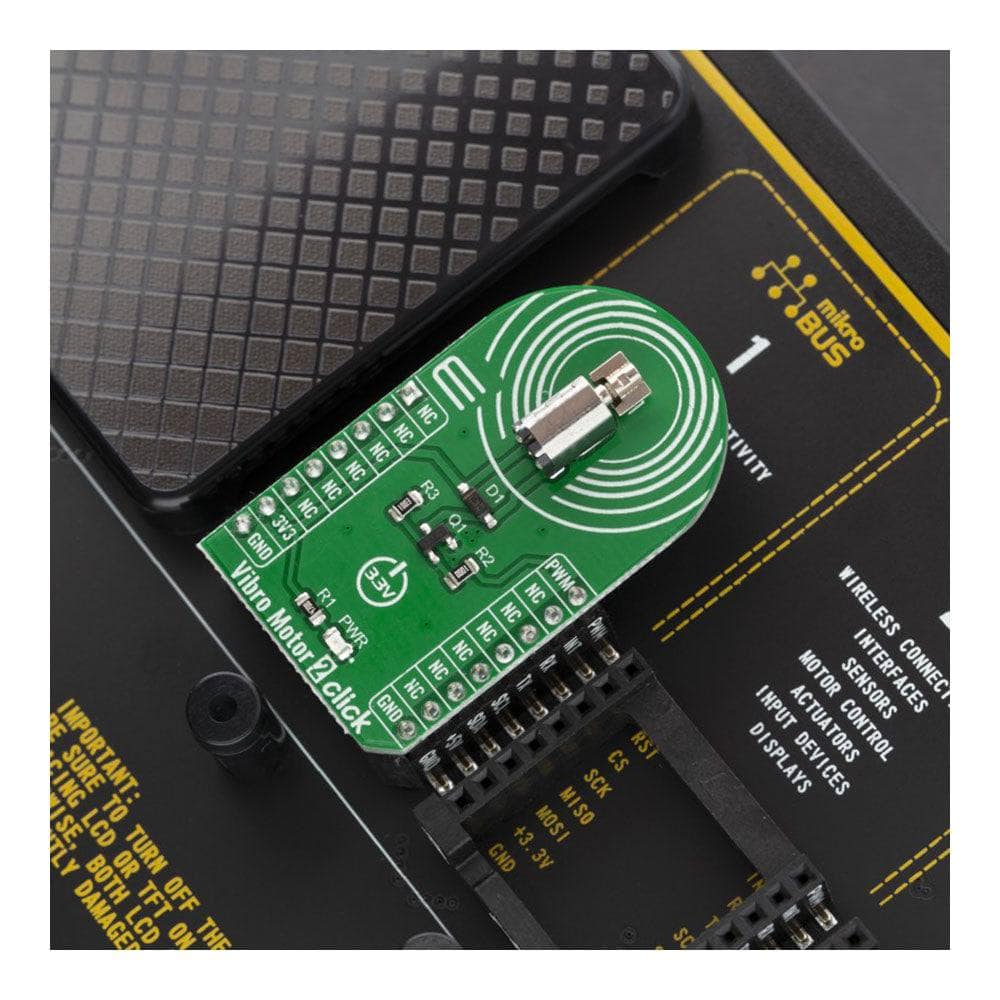
Overview
The Vibro Motor 2 Click Board™ features a compact size Eccentric Rotating Mass (ERM) motor, labelled as Z4FC1B1301781 as well as DMG3420U MOSFET to drive the ERM motor since the MCU itself cannot provide enough power for the motor driving. This type of motor is often used for haptic feedback on many small handheld devices, such as cellphones, pagers, RFID scanners and similar devices. This motor contains a small eccentric weight on its rotor, so while rotating it also produces a vibration effect. This kind of motor is sometimes referred to as a coin motor, due to its shape.
Besides the vibration motor, the click is also equipped with the DMG3420U, a small MOSFET, which is used to drive the motor. The Vibro Motor 2 Click Board™ is an ideal solution for adding simple, one pin-driven haptic feedback to any design.
Downloads
This type of motor is often used for haptic feedback on many small handheld devices, such as the cellphones, pagers, RFID scanners and similar devices. This motor contains a small eccentric weight on its rotor, so while rotating it also produces vibration effect. This kind of motors is sometimes referred to as coin motors, due to its shape. Besides the vibration motor, the click is also equipped with the DMG3420U, a small MOSFET, which is used to drive the motor. The Vibro Motor 2 click is an ideal solution for adding a simple, one pin driven haptic feedback on any design.
How Does The Vibro Motor 2 Click Board™ Work?
The Vibro Motor 2 Click Board™ features a compact size Eccentric Rotating Mass (ERM) motor, labeled as Z4FC1B1301781. The click uses the DMG3420U MOSFET to drive the ERM motor, since the MCU itself cannot provide enough power for the motor driving. The circuit also contains a protection diode, which is used to protect the transistor from the reverse voltage, since the motor represents an inductive load and turning off its current can produce a kickback voltage that can damage the transistor.
.jpg)
The gate of the MOSFET is driven by the PWM signal, routed through the PWM pin of the mikroBUS™. The PWM signal toggles the gate of the MOSFET with the pulses of a certain width. As a result, the current through the motor is varied depending on the pulse width of the PWM signal, which directly affects the speed of the motor, effectively controlling the vibration force that way. The small, eccentric weight attached to the rotor of the coin motor, generates the centrifugal force while it rotates, which in turn results with the wobbling effect of the motor itself. The faster the rotation is, the bigger the force gets. Controlling the motor speed allows for the vibration intensity to be controlled.
MikroElektronika library contains functions that are used to easily drive the motor by changing the PWM pulse width, saving time for the application firmware development.
SPECIFICATIONS
| Type | Haptic |
| Applications | An ideal solution for adding a simple, one pin driven haptic feedback on any design. |
| On-board modules | Z4FC1B1301781, cylindrical core SMT Motor from Jinlong Machinery & Electronics |
| Key Features | Low power consumption, compact size |
| Interface | PWM |
| Compatibility | mikroBUS |
| Click board size | M (42.9 x 25.4 mm) |
| Input Voltage | 3.3V |
PINOUT DIAGRAM
This table shows how the pinout on Vibro Motor 2 Click Board™ corresponds to the pinout on the mikroBUS™ socket (the latter shown in the two middle columns).
| Notes | Pin |  |
Pin | Notes | |||
|---|---|---|---|---|---|---|---|
| NC | 1 | AN | PWM | 16 | PWM | Motor speed control | |
| NC | 2 | RST | INT | 15 | NC | ||
| NC | 3 | CS | RX | 14 | NC | ||
| NC | 4 | SCK | TX | 13 | NC | ||
| NC | 5 | MISO | SCL | 12 | NC | ||
| NC | 6 | MOSI | SDA | 11 | NC | ||
| Power Supply | 3.3V | 7 | 3.3V | 5V | 10 | NC | |
| Ground | GND | 8 | GND | GND | 9 | GND | Ground |
ONBOARD SETTINGS AND INDICATORS
| Label | Name | Default | Description |
|---|---|---|---|
| M1 | Vibro motor | - | Vibration motor |
| PWR | Power LED | - | Power LED indicator |
VIBRO MOTOR 2 CLICK ELECTRICAL SPECIFICATIONS
| Description | Min | Typ | Max | Unit |
|---|---|---|---|---|
| Rated ERM motor speed | 7500 | 10000 | 12500 | RPM |
| Mechanical noise | 50 | dB | ||
| Operating Temperature | -20 | +70 | °C |
| General Information | |
|---|---|
Part Number (SKU) |
MIKROE-3713
|
Manufacturer |
|
| Physical and Mechanical | |
Weight |
0.019 kg
|
| Other | |
Country of Origin |
|
HS Code Customs Tariff code
|
|
EAN |
8606018716715
|
Warranty |
|
Frequently Asked Questions
Have a Question?
Be the first to ask a question about this.