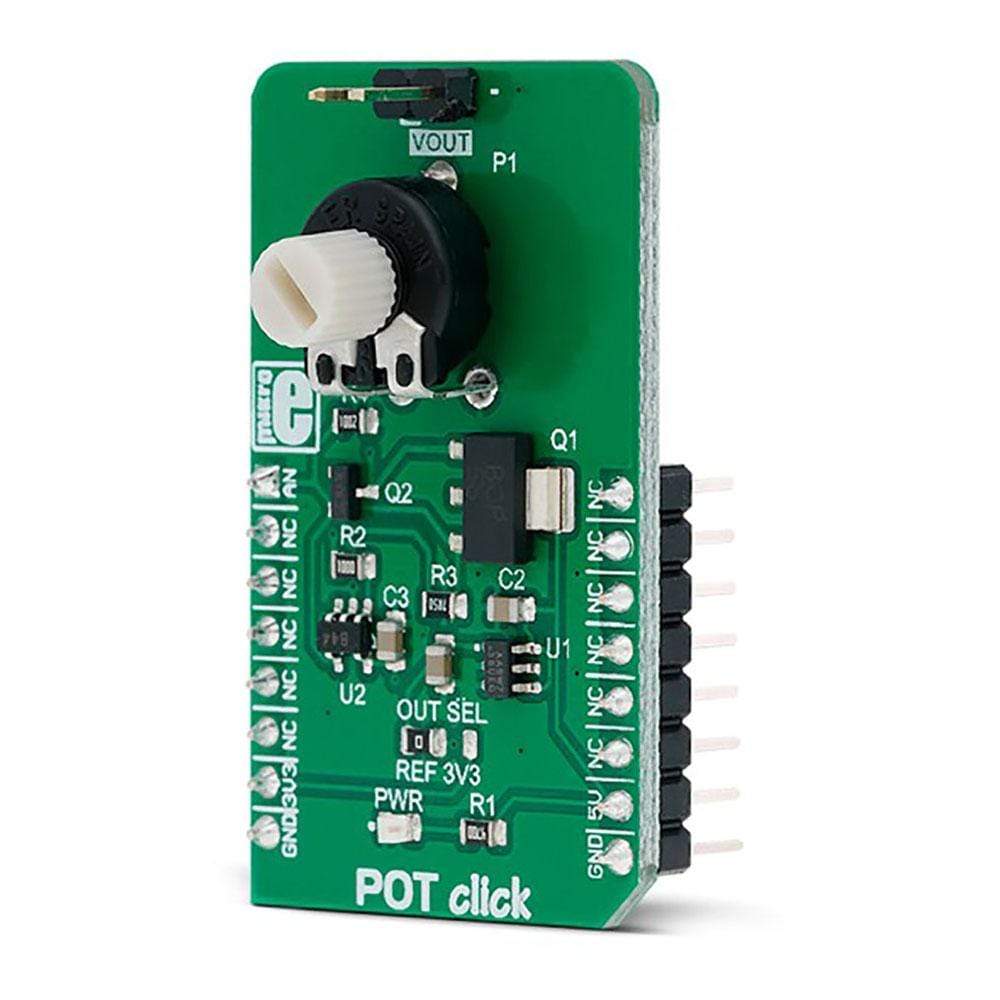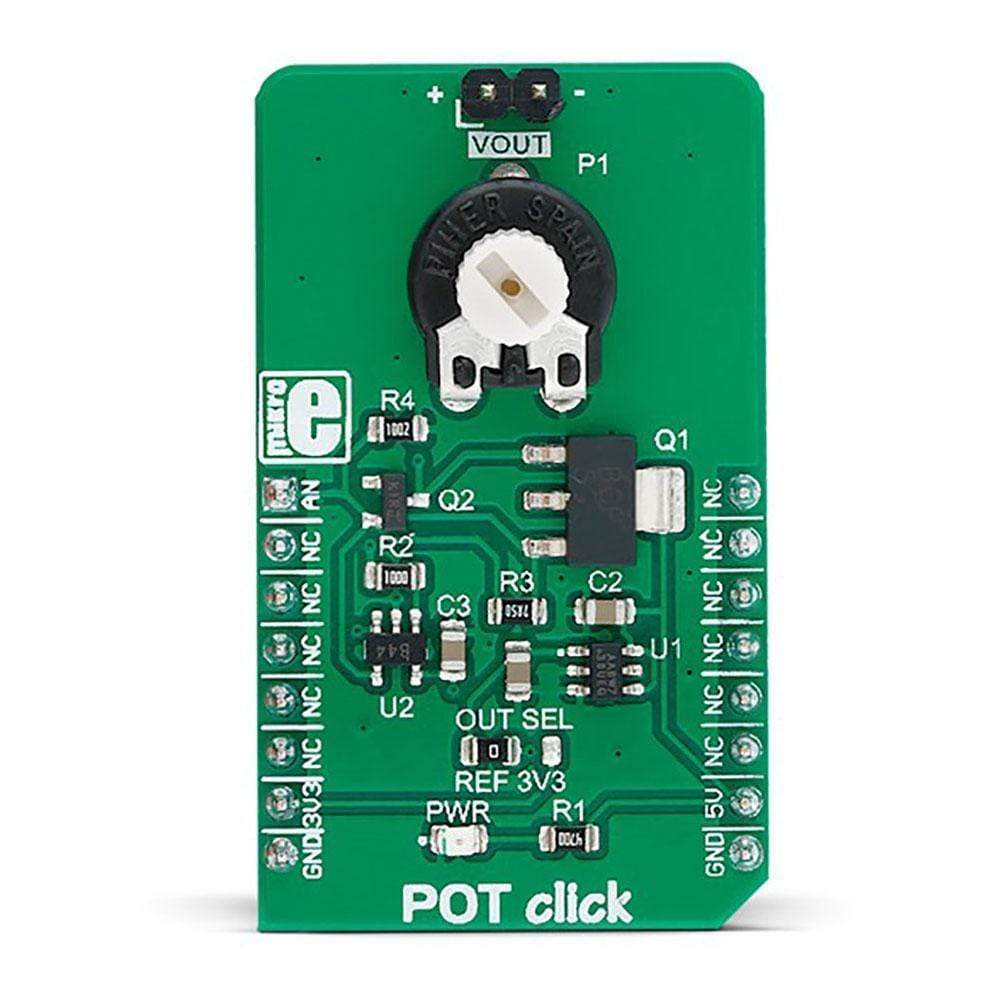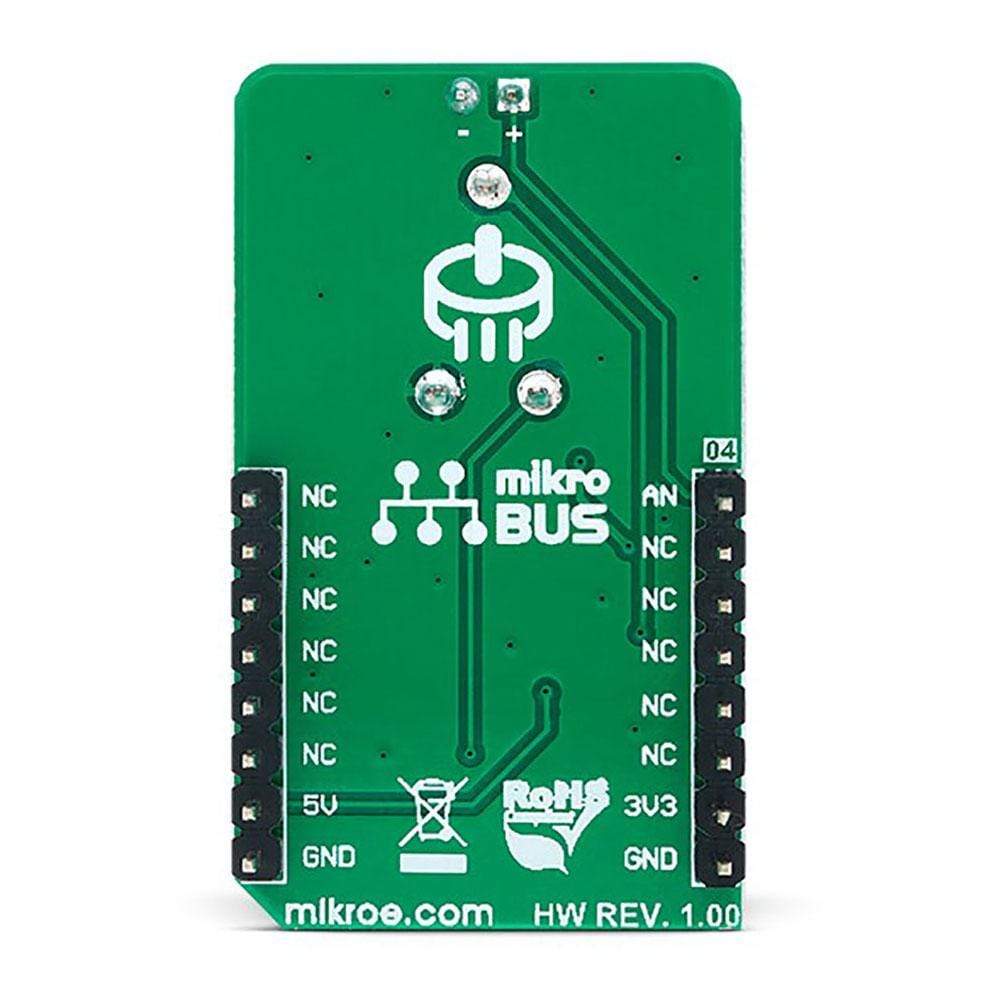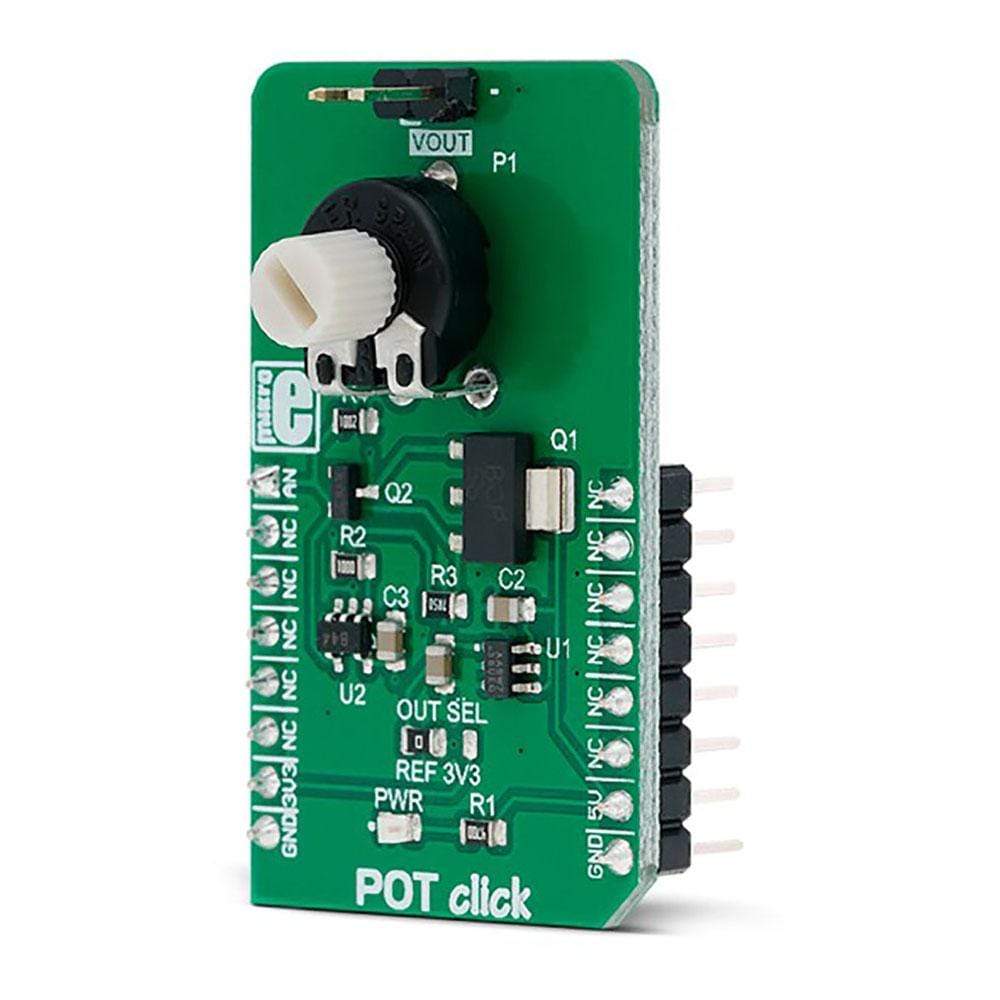
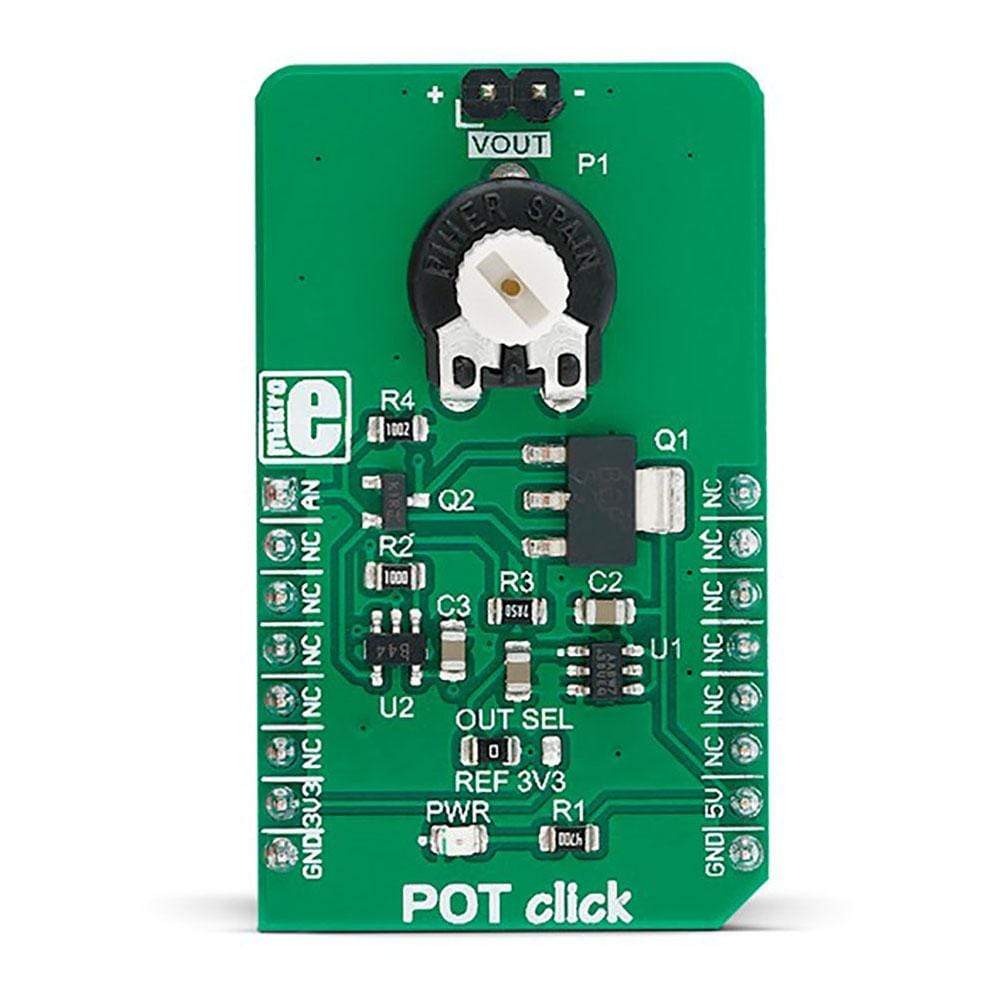
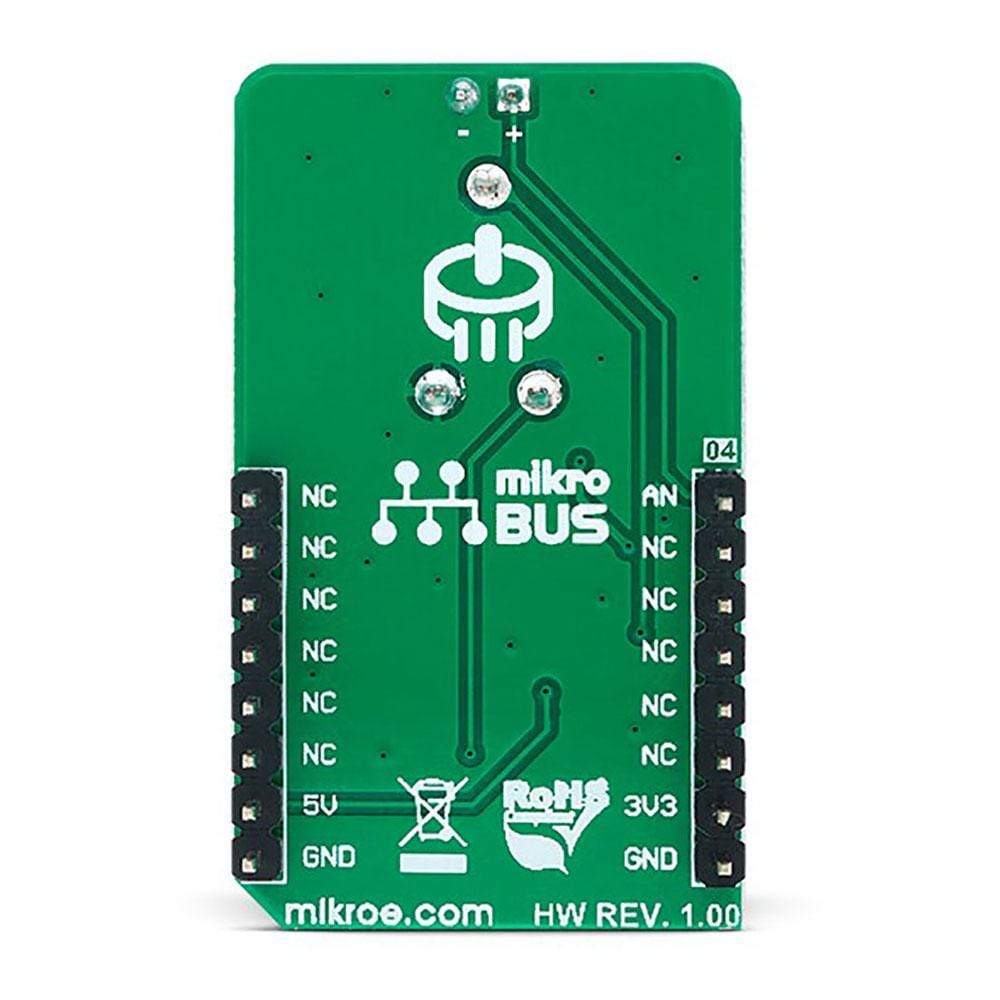
Overview
The POT Click Board™ is based on a potentiometer with the accurate selectable reference voltage output. By employing a high-quality 10mm carbon potentiometer, this Click Board™ can provide very accurate voltage output. The POT Click Board™ is also equipped with the SMD jumper, which allows the maximum reference voltage to be selected between two typically used values: 2.048V or 3.3V.
The output is buffered with a rail-to-rail buffering operational amplifier, which provides constant input and output impedance. The output current is limited by the protection circuit at the output, preventing damage if the output is shorted to GND.
Downloads
With the ability to adjust the voltage on the AN pin very accurately, the Pot Click Board™ can be used for development of applications that require voltage reference other than what is commonly available as an output from a dedicated IC. This includes HMI applications where the potentiometer can be used to provide fine control the movement of a step motor, or intensity of a LED segment, backlight amount of a TFT screen, and similar applications that require fine control of the voltage reference.
How Does The Pot Click Board™ Work?
The Pot Click Board™ uses a very simple design: the MCP1501, a precision voltage reference IC from Microchip is used to provide the voltage of 2.048V. This voltage is routed to the small SMD jumper labelled as OUT SEL. By moving the jumper to the REF position, 2.048V will be applied to one end of the potentiometer. Otherwise, the potentiometer will be connected to the 3.3V rail of the mikroBUS™. The other end of the potentiometer is tied to GND, allowing to select voltage either from 0 to 2.048V range (VREF) or from 0 to 3.3V range. The adjustable voltage is available on both AN pin of the mikroBUS™ and 1x2-pin header on the upper edge of the Click board™, which is labelled as VOUT.
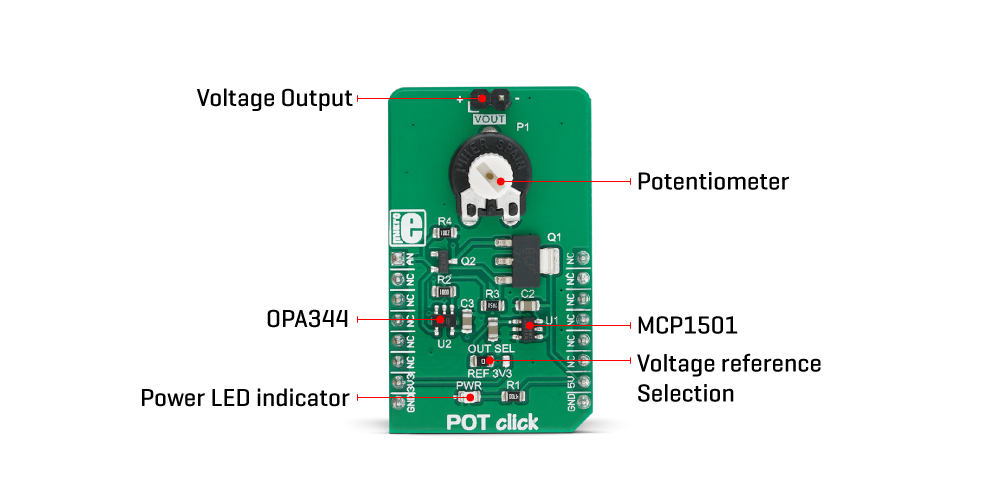
The potentiometer itself is labelled as PT10MV11-103A2020-S. It is a high-quality potentiometer from Piher Sensing Systems. This company is otherwise known for their high-quality potentiometers, used in many industries. The potentiometer has a carbon-based resistive surface with the resistance of 10 kΩ. It is a single-turn linear potentiometer, with 50% of resistance achieved when in the middle position. It has 10mm in diameter. Its turning knob is not fixed: the potentiometer has a hole with flat surfaces instead (hexagonal shape), and a small pole with the matching shape can be inserted. This makes possible using both fingers and some other precision tool (screwdriver, hex keys, etc.)
The output of the potentiometer is fed to the non-inverting input of the OPA344, a rail-to-rail single supply operational amplifier, from Texas Instruments. This operational amplifier is a perfect choice for this design, as it allows rail-to-rail operation, uses a single power supply of 5V, and has a stable unity gain. The OPA344 is used as a buffer, providing a constant input and output impedance. Without buffer, variable impedance would affect the reference voltage. The reference voltage IC can provide less than 10 mA, with the significant voltage drop for output currents exceeding 2 mA. Therefore, the OPA344 ensures good stability of the circuit.
The current output of the Pot Click Board™ is limited by the circuit at the output, which consists of two BJT transistors. When the output load is too large, a voltage drop will appear across the base-emitter resistor on the Q2 transistor, which in turn starts to conduct, reducing the voltage across the feedback loop, limiting the max current this way. Q1 transistor is otherwise used to provide enough current to the output load, preventing the damage to the buffer and the rest of the circuit. Therefore, in the case of short circuit, this transistor will start dissipating heat. It is dimensioned so that it can withstand short circuit on the output. The connected load can draw up to 100mA of current.
SPECIFICATIONS
| Type | Potentiometer |
| Applications | The Pot Click Board™ can be used for development of different types of HMI applications where the potentiometer can be used to provide fine control the movement or to change the intensity of a LED segment in fine steps, backlight amount of a TFT screen, etc. |
| On-board modules | MCP1501, a precision voltage reference IC from Microchip; OPA344, a single-supply, rail-to-rail operational amplifier from Texas Instruments. |
| Key Features | Precise and buffered reference voltage output with current limiting, selectable maximum value for the adjustable voltage reference, high-quality linear potentiometer from Piher. |
| Interface | Analog |
| Compatibility | mikroBUS |
| Click board size | M (42.9 x 25.4 mm) |
| Input Voltage | 3.3V,5V |
PINOUT DIAGRAM
This table shows how the pinout of the Pot Click Board™ corresponds to the pinout on the mikroBUS™ socket (the latter shown in the two middle columns).
| Notes | Pin |  |
Pin | Notes | |||
|---|---|---|---|---|---|---|---|
| Ref. Voltage OUT | AN | 1 | AN | PWM | 16 | NC | |
| NC | 2 | RST | INT | 15 | NC | ||
| NC | 3 | CS | RX | 14 | NC | ||
| NC | 4 | SCK | TX | 13 | NC | ||
| NC | 5 | MISO | SCL | 12 | NC | ||
| NC | 6 | MOSI | SDA | 11 | NC | ||
| Power Supply | 3.3V | 7 | 3.3V | 5V | 10 | 5V | Power Supply |
| Ground | GND | 8 | GND | GND | 9 | GND | Ground |
ONBOARD SETTINGS AND INDICATORS
| Label | Name | Default | Description |
|---|---|---|---|
| PWR | PWR | - | Power LED Indicator |
| JP1 | OUT SEL | - | Voltage reference level selection: left position 2.048V, right position 3.3V |
| J1 | VOUT | - | Reference voltage output |
| General Information | |
|---|---|
Part Number (SKU) |
MIKROE-3402
|
Manufacturer |
|
| Physical and Mechanical | |
Weight |
0.019 kg
|
| Other | |
Country of Origin |
|
HS Code Customs Tariff code
|
|
EAN |
8606018714735
|
Warranty |
|
Frequently Asked Questions
Have a Question?
Be the first to ask a question about this.