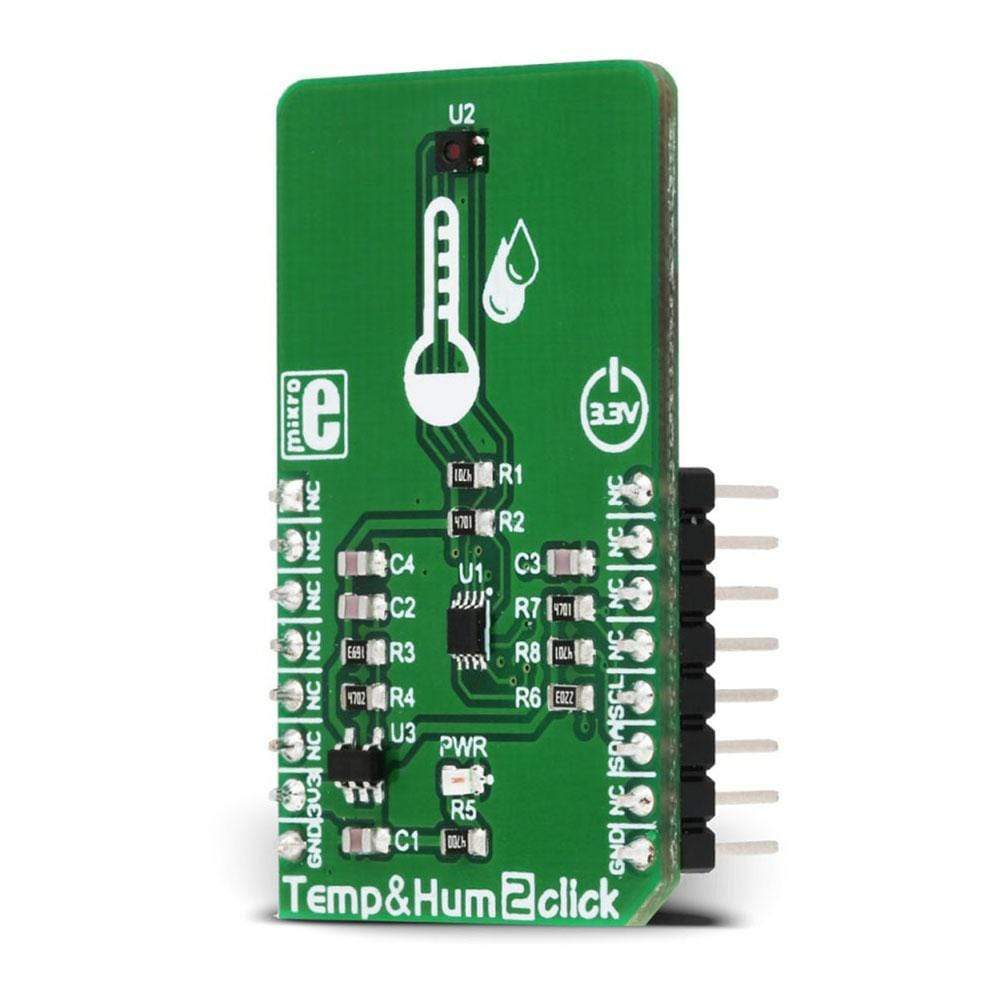
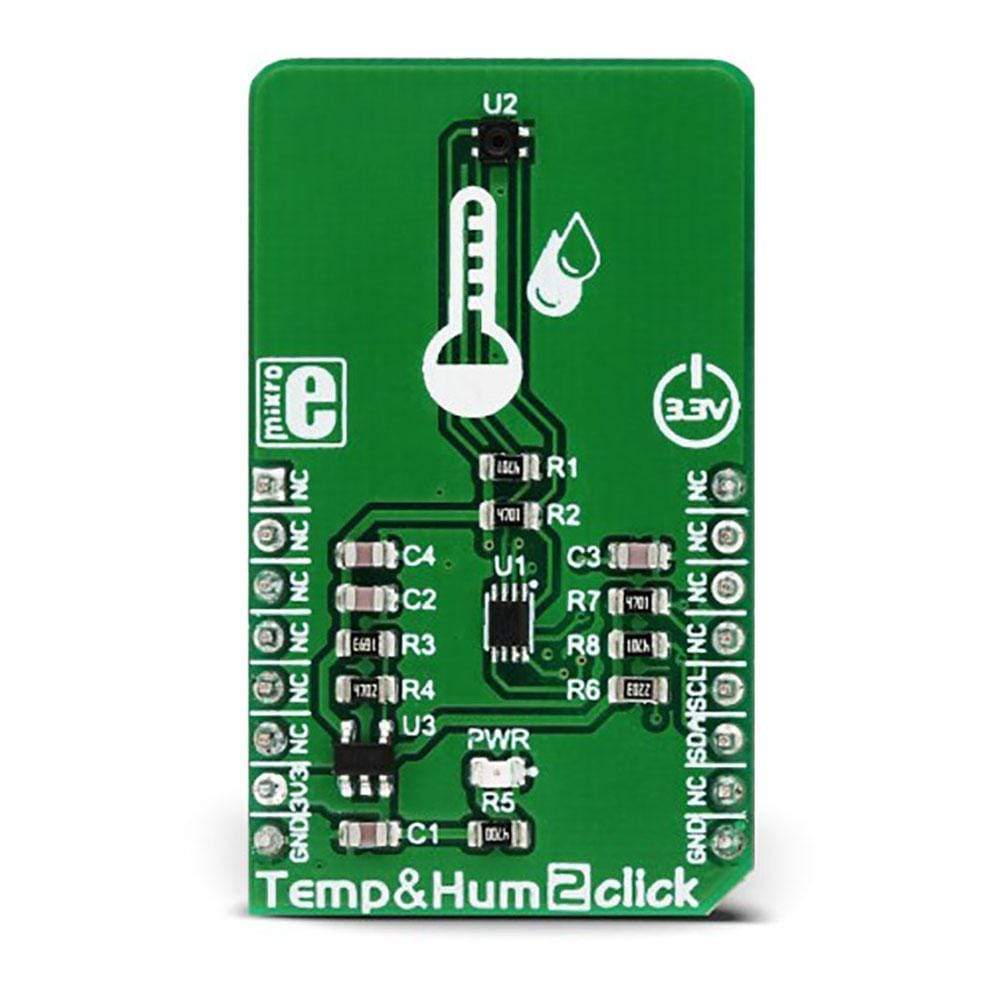

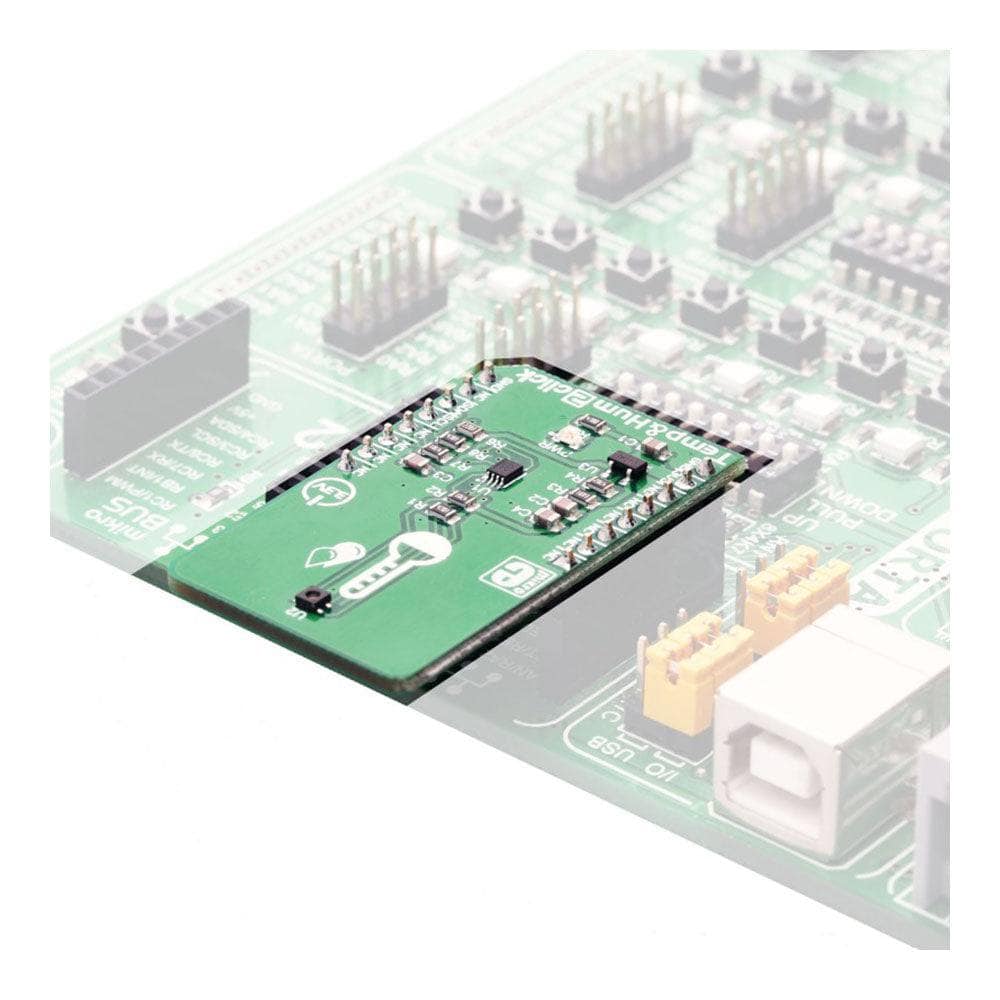
Overview
The Temp&Hum 2 Click Board™ is a smart temperature and humidity sensor Click Board™, packed with features, that allow easy and simple integration into any design that requires accurate and reliable humidity and temperature measurements. It measures a wide range of temperature and relative humidity values with a great accuracy. The Si7034 sensor IC from Silicon labs used on this Click Board™ utilises the patented industry-standard low-K polymeric dielectrics for humidity sensing. It allows low drift and, power consumption, low hysteresis, and excellent long-term stability.
Downloads
The Si7034 IC also includes a thermal sensor, and all the sensor and thermal calibration data is stored on-chip, allowing interchangeability between the different samples of the IC with no additional calibration steps. These features make the Temp-Hum 2 Click Board™ a perfect solution for a wide range of applications that depend on accurate temperature and humidity readings. It is a perfect choice for various consumer and industry related applications, such as the indoor weather stations, thermostats and humidistats, microenvironment centers, respiratory therapy applications, and similar.
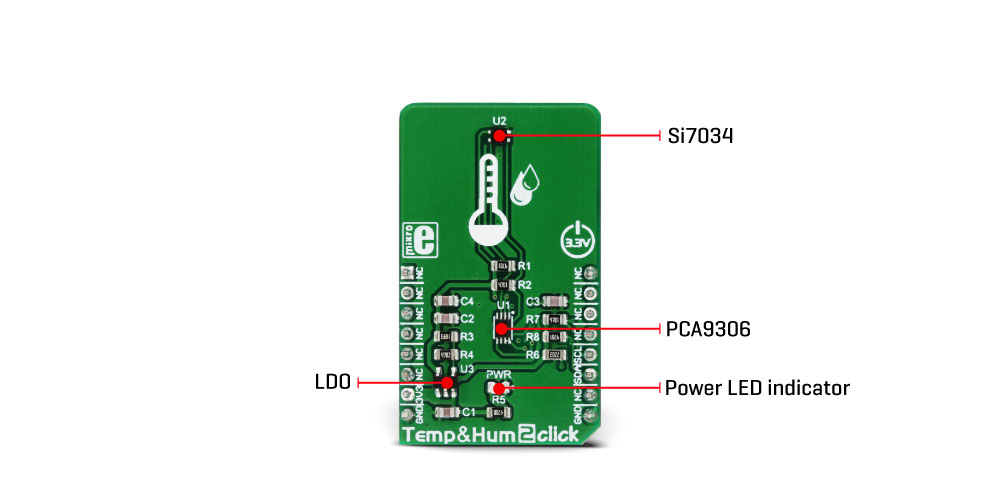
The sensor IC used on the Temp-Hum 2 Click Board™ is the Si7034, a digital humidity and temperature sensor IC with I2C interface, from Silicon Labs. It is a digital relative humidity and a temperature sensor that integrates temperature and humidity sensor elements, an analog-to-digital converter, signal processing, calibration, and data correction on the chip. Each chip is factory calibrated, and the calibration data is stored in its non-volatile memory. The maximum accuracy achieved with this sensor is ± 4% RH for the humidity range from 0 to 80%. Besides the humidity sensing element, this sensor includes an accurate thermal sensor, which can achieve up to ±0.4 °C. It is used in conjunction with the humidity measurement, to allow thermal compensation of the relative humidity measurements.
This sensor IC also has an integrated heating element that is used to evaporate condensation reducing the effect of the offset accumulation when used in high humidity conditions, or to implement dew-point measurement when the Si7034 is used with a separate temperature sensor. The heating element current can be adjusted by the appropriate bits in the Humidity Control Register.
Due to the nature of the used sensors, a special care should be taken to reduce the sensor contamination to a minimum. Particles, dirt or other artifacts collected on the surface of the exposed polymer film will affect its ability to measure the humidity, and therefore, the manufacturer recommends protecting the sensor against particles. The sensor otherwise has a long aging period with minimal drift. Synthetic long-term stability tests show less than 0.25 %RH per year drift.
The data provided by the IC is ready to be used directly. Two measurements are done when a command is received via the I2C. One is the humidity measurement, while the second is temperature measurement, used for the compensation. By applying this simple formula, the relative humidity can be directly represented in percentages:
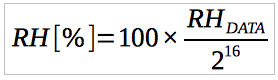
Where RH_DATA is the 16bit value provided by the Si7034 sensor on the Click board™. The temperature (given in degrees Celsius) reading can be calculated by applying this formula:
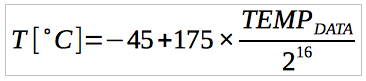
Where TEMP_DATA is the 16bit value provided by the Si7034 sensor on the Click board™.
Si7034 IC operates on 1.8V and therefore, a small LDO has to be used to convert 3.3V from the mikroBUS™ power rail, down to 1.8V. In addition, the I2C signal voltage levels also have to be converted so it can be used with the MCUs operated with 3.3V. For this purpose, the Click board™ utilizes the PCA9306, a level shifting IC, made by Texas Instruments. It uses 1.8V as the first reference voltage and 3,3V from the mikroBUS™ power rail as the second reference voltage, shifting the I2C communication signal levels, allowing this Click board™ to be used with MCUs operated at 3.3V.
The sensor IC is physically located away from other components on the Click board™, so the heating influence of the surrounding components or PCB is reduced to a minimum, allowing the accuracy of the Click board™ to stay within the specifications. The i2C lines of the IC are routed to the mikroBUS™ and supplied by the pull-up resistors, allowing this Click board™ to be used right out of the box. The Temp-Hum 2 Click Board™ uses only 3.3V rail from the mikroBUS™.
SPECIFICATIONS
| Type | Temperature & humidity |
| Applications | The Temp-Hum 2 Click Board™ is a perfect choice for various consumer and industry related applications, such as the indoor weather stations, thermostats and humidistats, microenvironment centers, respiratory therapy applications, and similar applications. |
| On-board modules | Si7034, a digital humidity and temperature sensor IC with I2C interface, from Silicon Labs; PCA9306, a dual bidirectional I2C voltage level translator from Texas Instruments; AP7331, an LDO regulator from Diodes Incorporated. |
| Key Features | Accurate low-K polymeric dielectric sensor used for capacitive measurement of the humidity, on-chip factory programmed calibration parameters, operates in the range of 0% to 100% RH, low drift over time. |
| Interface | I2C |
| Compatibility | mikroBUS |
| Click board size | M (42.9 x 25.4 mm) |
| Input Voltage | 3.3V |
ONBOARD JUMPERS AND SETTINGS
| Label | Name | Default | Description |
|---|---|---|---|
| PWR | PWR | - | Power LED indicator |
PINOUT DIAGRAM
This table shows how the pinout of the Temp-Hum 2 Click Board™ corresponds to the pinout on the mikroBUS™ socket (the latter shown in the two middle columns).
| Notes | Pin |  |
Pin | Notes | |||
|---|---|---|---|---|---|---|---|
| NC | 1 | AN | PWM | 16 | NC | ||
| NC | 2 | RST | INT | 15 | NC | ||
| NC | 3 | CS | RX | 14 | NC | ||
| NC | 4 | SCK | TX | 13 | NC | ||
| NC | 5 | MISO | SCL | 12 | SCL | I2C Clock | |
| NC | 6 | MOSI | SDA | 11 | SDA | I2C Data | |
| Power supply | 3.3V | 7 | 3.3V | 5V | 10 | NC | |
| Ground | GND | 8 | GND | GND | 9 | GND | Ground |
| General Information | |
|---|---|
Part Number (SKU) |
MIKROE-3085
|
Manufacturer |
|
| Physical and Mechanical | |
Weight |
0.019 kg
|
| Other | |
Country of Origin |
|
HS Code Customs Tariff code
|
|
EAN |
8606018713240
|
Warranty |
|
Frequently Asked Questions
Have a Question?
Be the first to ask a question about this.




