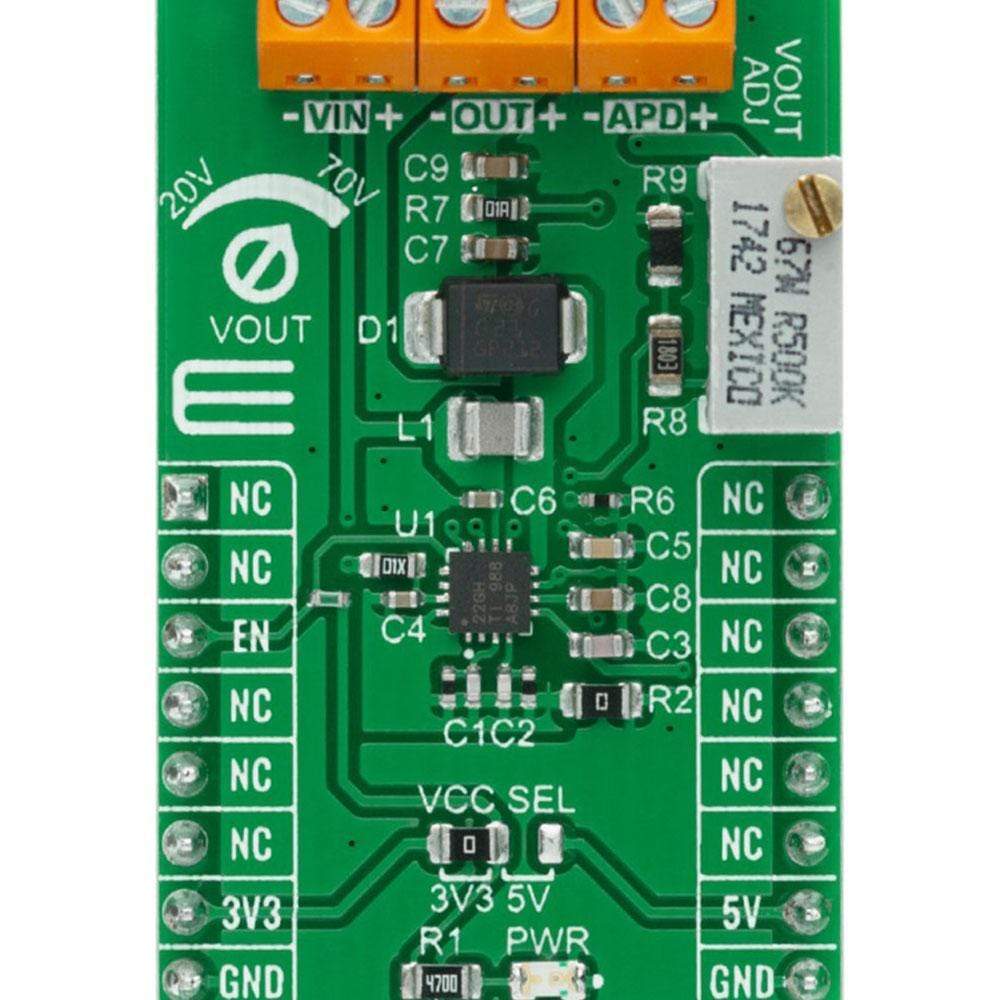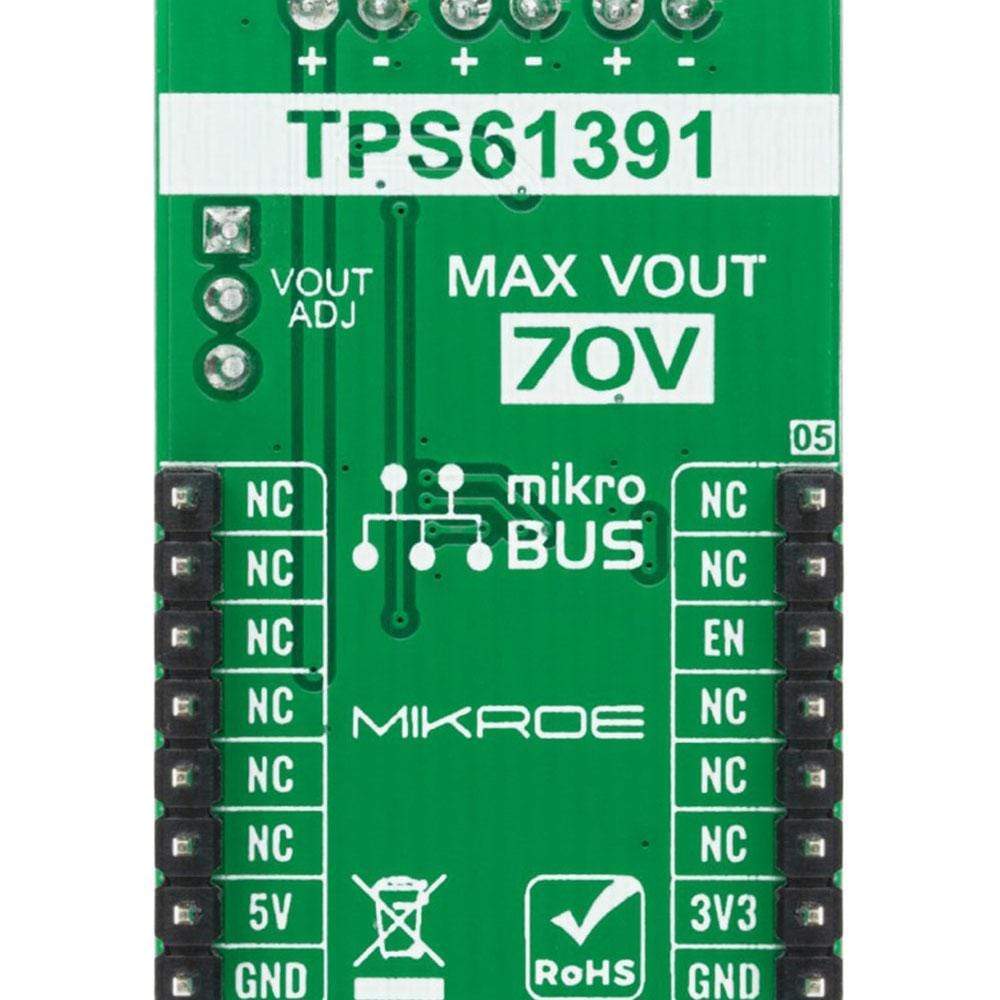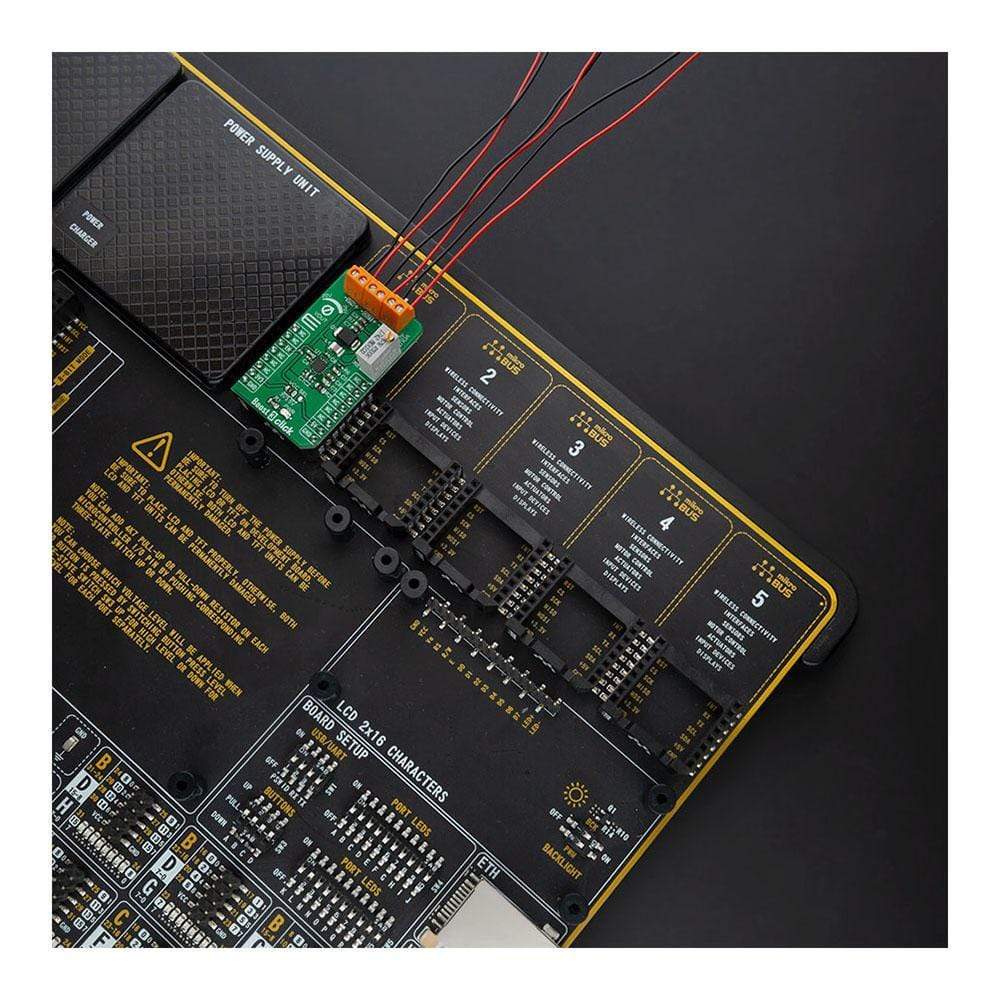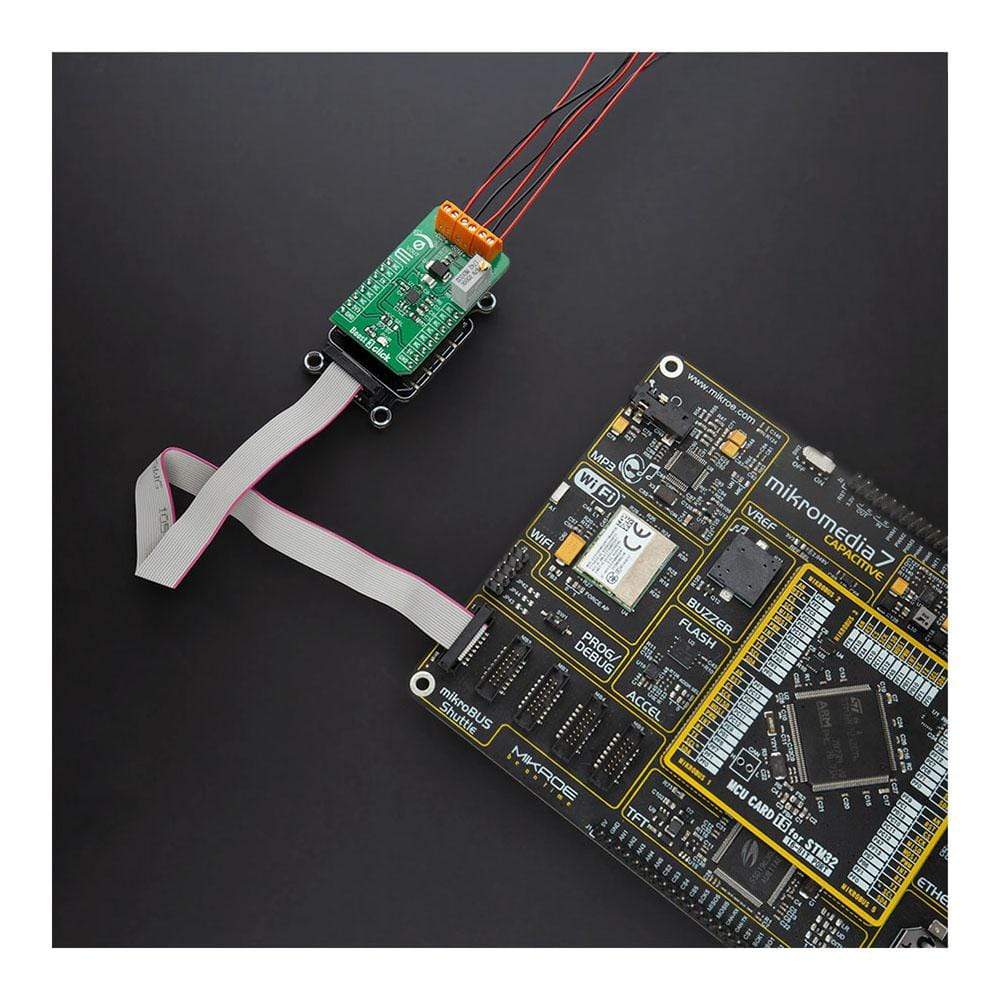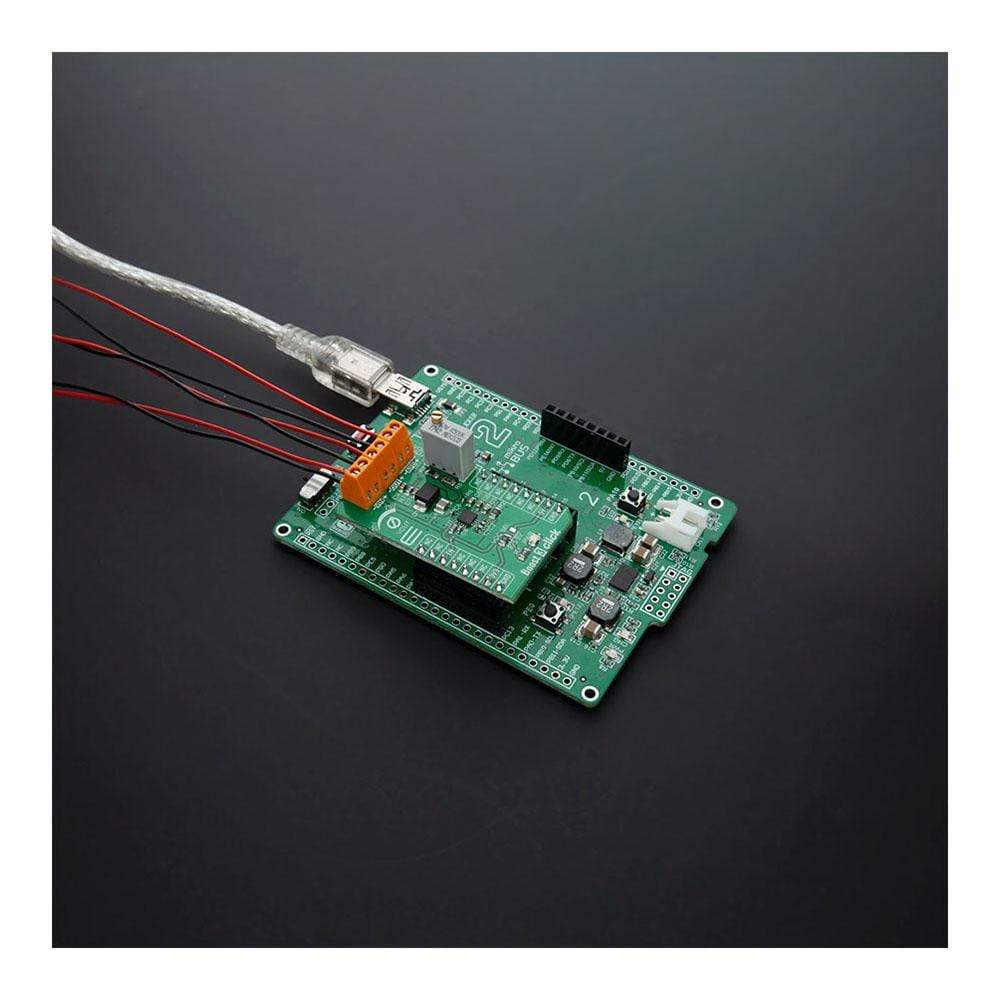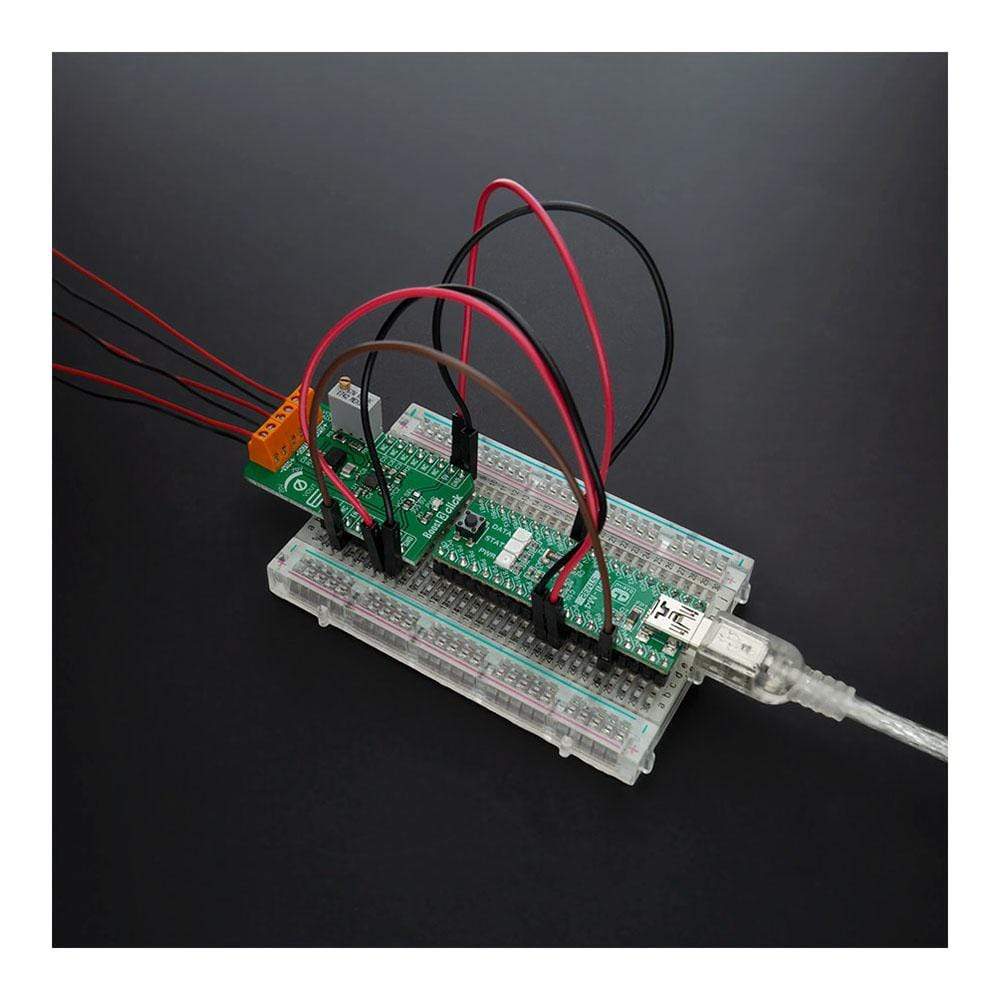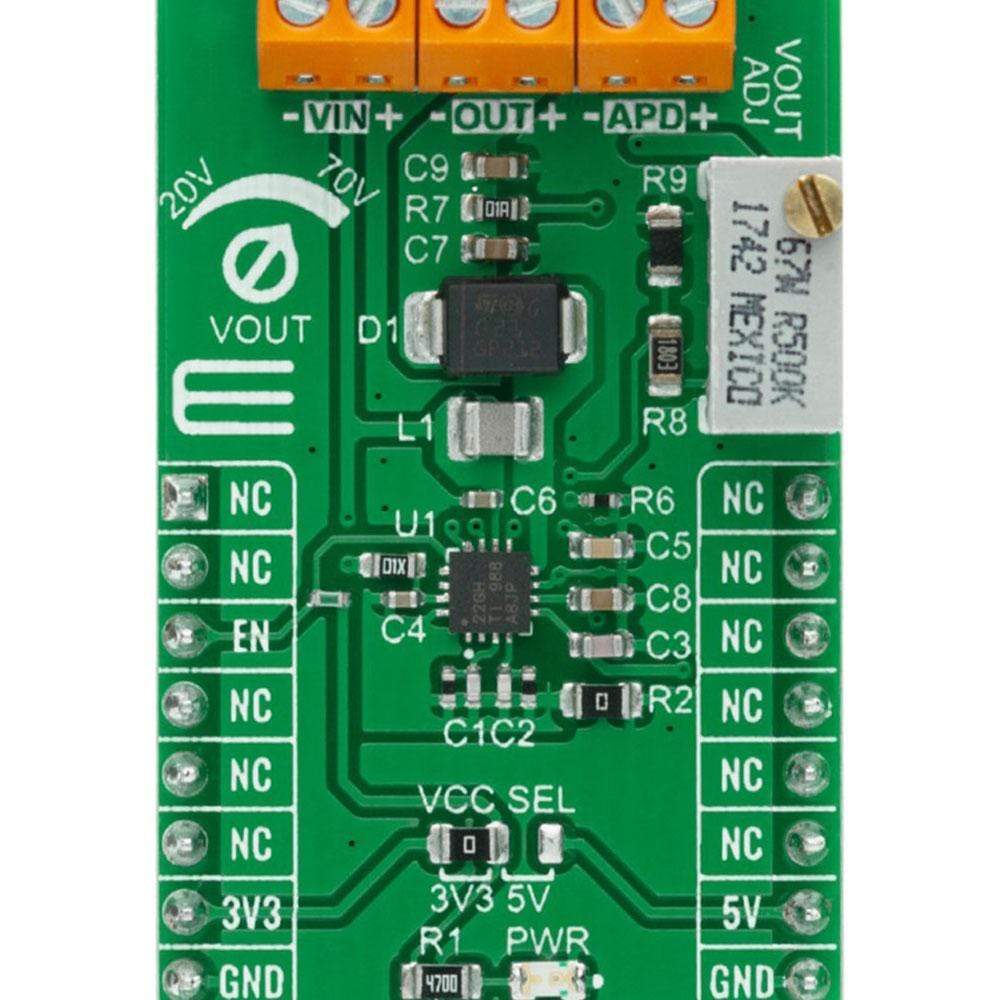
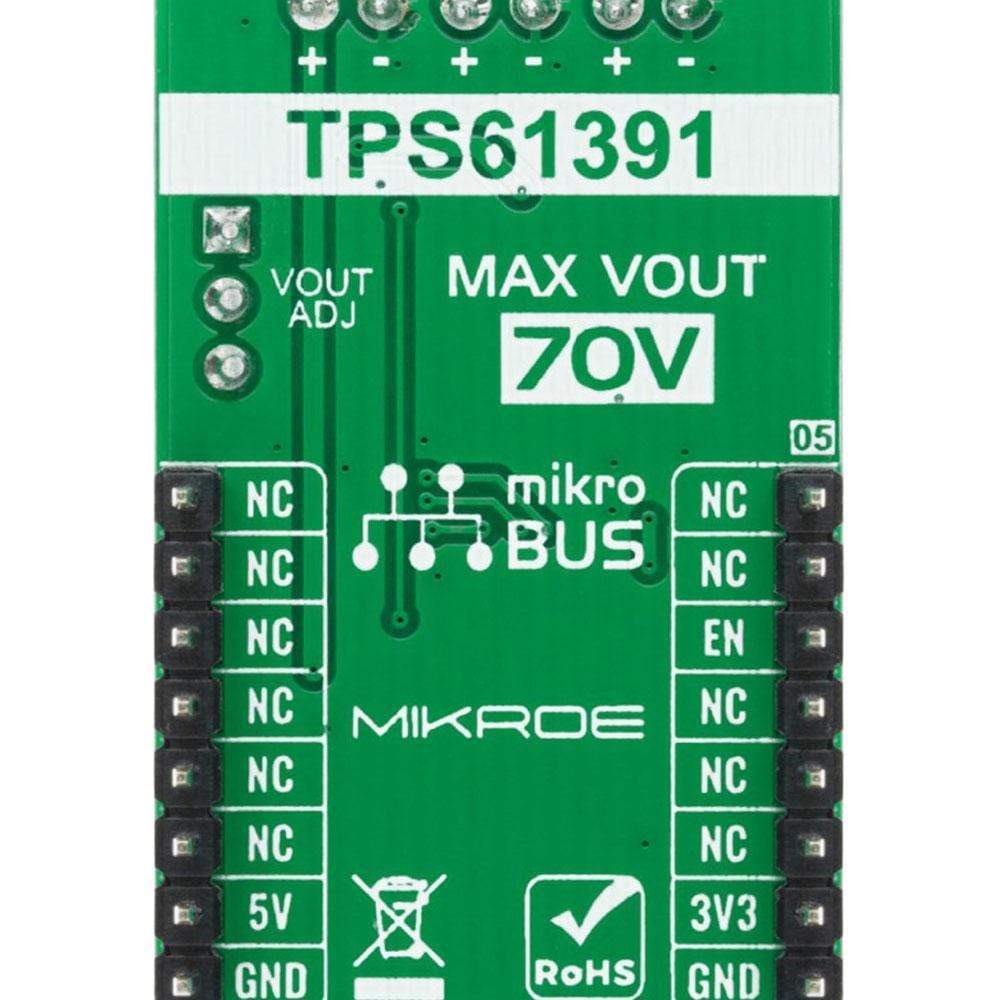
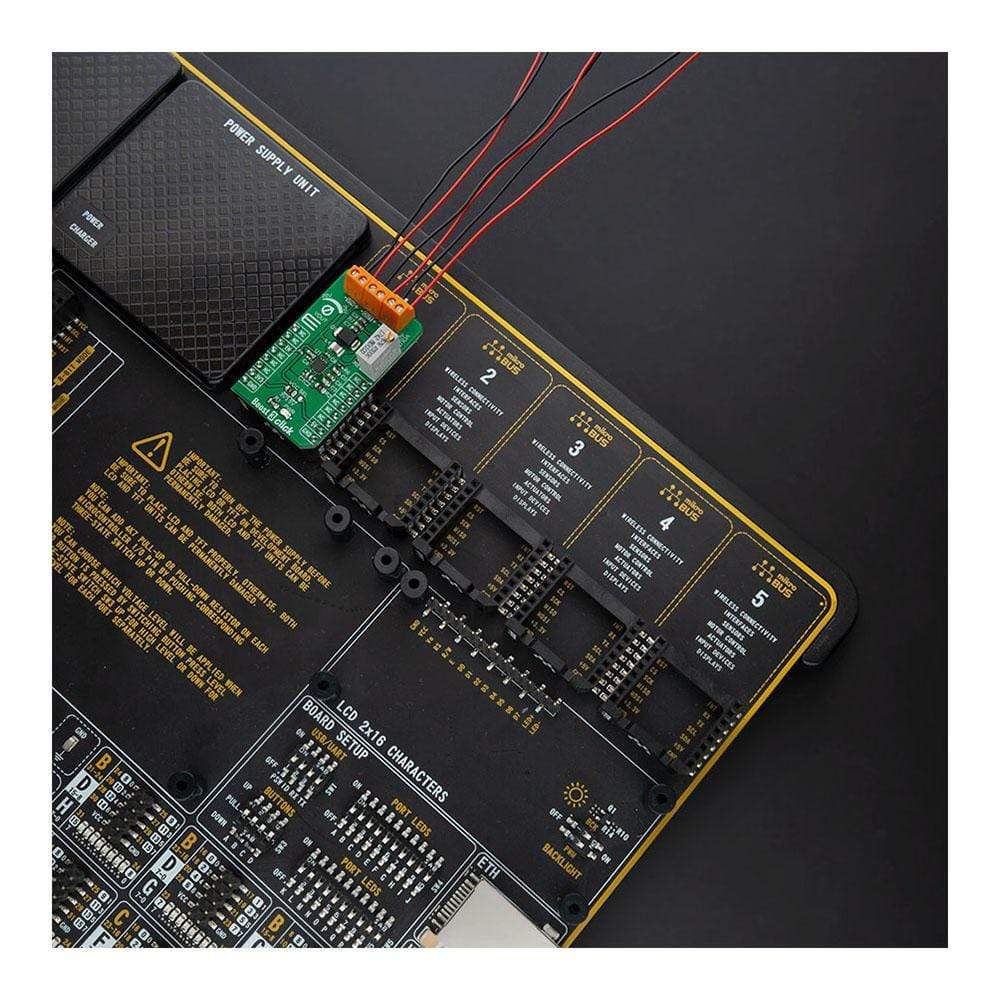
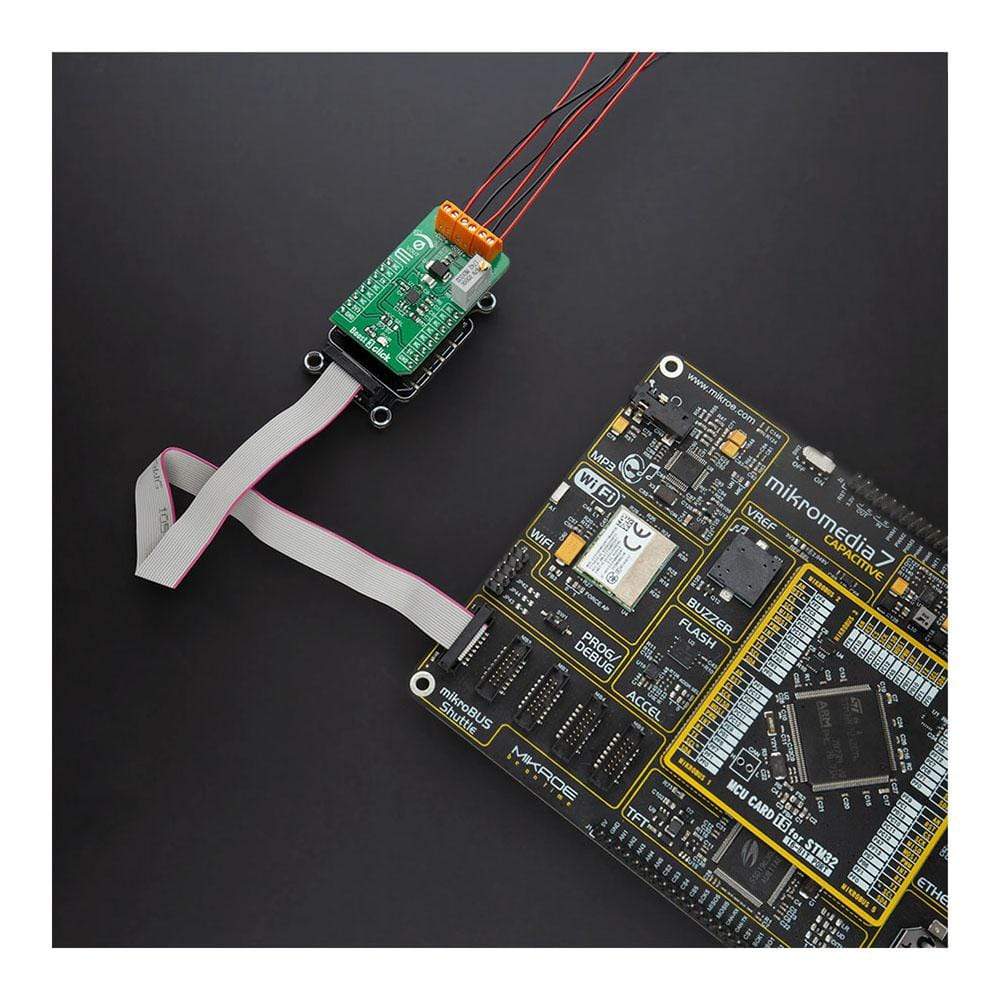
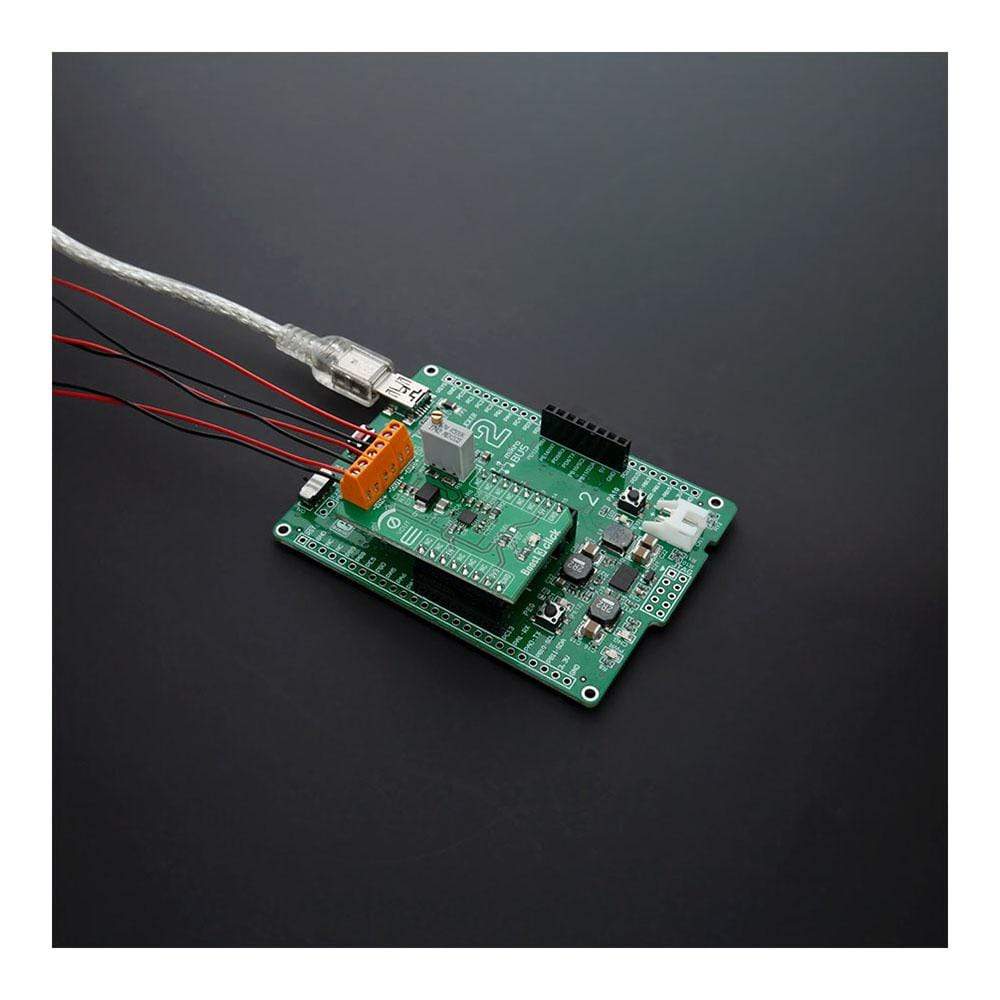
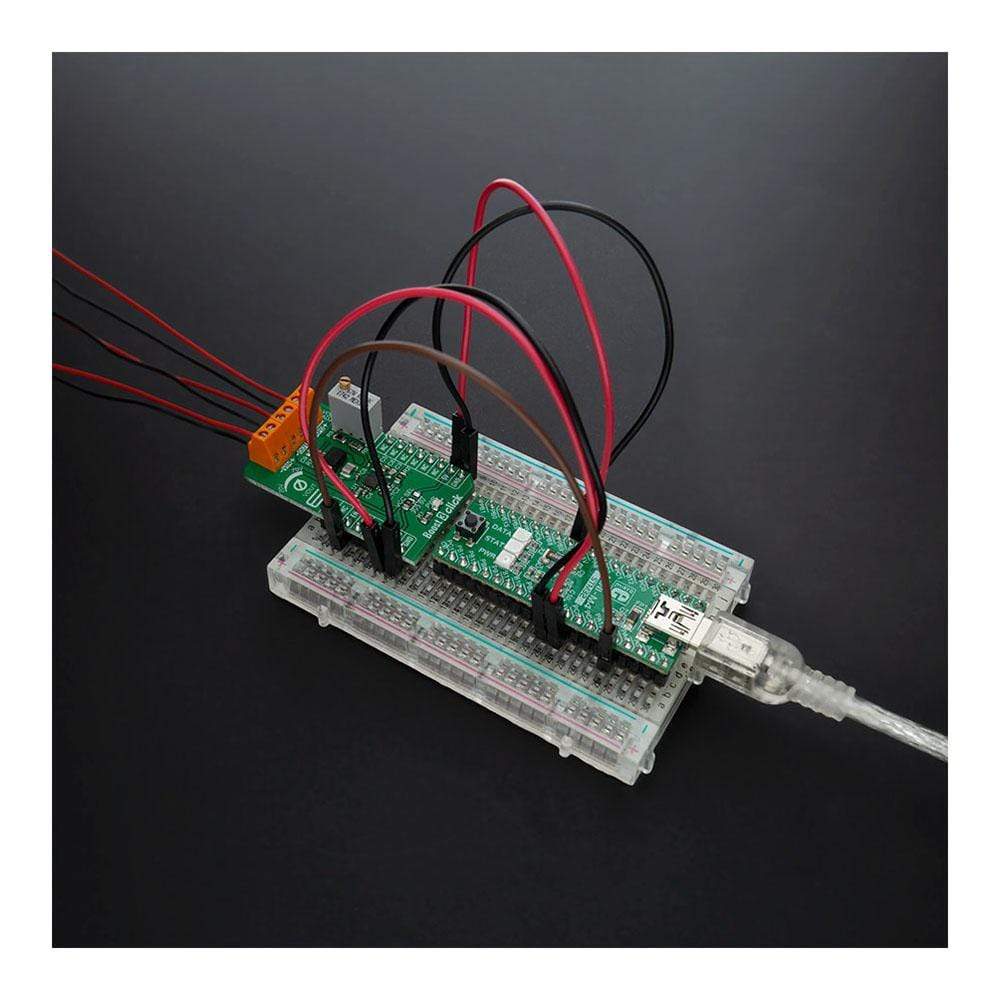
Overview
The Boost 3 Click Board™ is a compact add-on board that contains a boost converter with an integrated current mirror function. This board features the TPS61391, a 700-kHz pulse-width modulating (PWM) Step-Up converter with a 70V switch FET with an input voltage up to 5.5V from Texas Instruments. The TPS61391 includes an accurate current mirror, with two selectable gain options (1:5 or 4:5), and provides high optical-power protection with an additional FET in series with the APD power path, with the typical response time of 0.5µs. This Click Board™ is designed to be used for applications such as biasing and monitoring the avalanche photodiodes (APD) in the optical receivers, but it also can be used as a high voltage sensor supply or in battery-powered and automotive applications.
The Boost 3 Click Board™ is supported by a mikroSDK compliant library, which includes functions that simplify software development. This Click Board™ comes as a fully tested product, ready to be used on a system equipped with the mikroBUS™ socket.
Downloads
HOow Does The Boost 3 Click Board™ Work?
The Boost 3 Click Board™ is based on the TPS61391, a 700-kHz pulse-width modulating (PWM) Step-Up converter with a 70V switch FET with an input voltage up to 5.5 V from Texas Instruments. It supports an input voltage up to 5.5V and operates at a 700 kHz pulse-width modulation (PWM) crossing the whole load range. There are two ratio options for the current proportional to the APD current: MON1 (4:5) and MON2 (1:5). By connecting an additional RC filter for low ripple applications from the mirror output pins to the GND, the current flowing through the APD is converted into the voltage crossing the resistor from MON1/MON2 pins to GND. Additionally, a high power optical protection, with the response time typically of 0.5 μs, is integrated by clamping the pre-set current limit (program by the R6 resistor) and could recover automatically when the high optical power is removed.
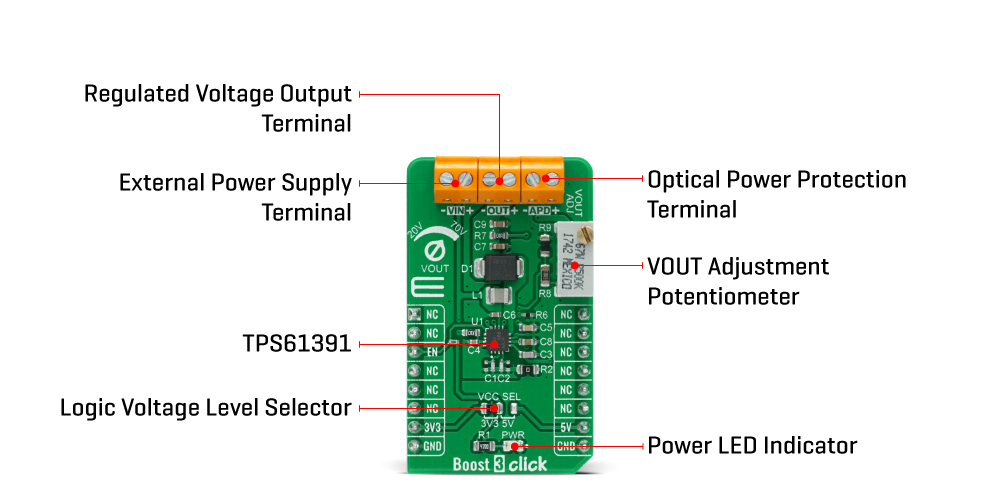
The output voltage of the TPS61391 is externally adjustable using a resistor divider network. The relationship between the output voltage and the resistor divider is given by the equation:
VOUT = ( VREF + 0.1V ) * ( 1 + ( VR1 + R8 ) / R9 ) [V]
where VREF has a typical value of 1.2V. When the potentiometer has a 0V value, the output voltage has its minimum value of 20V. Increasing the resistance of a potentiometer and reaching its maximum value of 500kΩ, the output voltage also reaches its maximum value of 70V. The potentiometer featured on the Boost 3 Click Board™ can change the feedback thus influencing a change in the output voltage. This makes the Click board™ extremely practical because you can, with a simple turn of the potentiometer, get the wide voltage range.
The Boost 3 Click Board™ communicates with MCU using only one GPIO pin routed on the CS pin of the mikroBUS™ socket labeled as EN. An under-voltage lockout (UVLO) circuit stops the operation of the converter when the input voltage drops below the typical UVLO threshold of 2.5 V. When the input voltage is above the maximal UVLO rising threshold of 2.5 V, and the EN pin is pulled above the high threshold (1.2V minimum), the TPS61391 is enabled. When the EN pin is pulled below the low threshold (0.4 maximum), the device goes into Shutdown Mode.
It also possesses the output terminal labeled as APD used for biasing and monitoring the avalanche photodiodes (APD) and high optical power protection. There is an additional FET in series of power path connecting with the APD output terminal. When the current flowing through the external APD exceeds the short protection threshold, set by connecting the resistor from R6 to the ground, the on-resistance of the internal FET becomes larger to clamp the current within the protection threshold by lowering the APD bias voltage. It takes typically 0.5μs for the FET to respond in case of high optical power occurring. When the high optical power condition releases, the TPS61391 recovers automatically back to the Normal Operation Mode.
The Boost 3 Click Board™ is designed to be operated with both 3.3V and 5V logic voltage levels that can be selected via VCC SEL jumper. This allows for both 3.3V and 5V capable MCUs to use the GPIO communication line properly. However, the Click board™ comes equipped with a library that contains easy to use functions and an example code that can be used as a reference for further development.
SPECIFICATIONS
| Type | Boost |
| Applications | Can be used for applications such as biasing and monitoring the avalanche photodiodes (APD) in the optical receivers, but it also can be used as a high voltage sensor supply or in battery-powered and automotive applications. |
| On-board modules | The Boost 3 Click Board™ is based on the TPS61391, a 700-kHz pulse-width modulating (PWM) Step-Up converter with a 70V switch FET with an input voltage up to 5.5 V from Texas Instruments. |
| Key Features | An under-voltage lockout, high optical power protection, wide output voltage range from 20V to 70V, current mirror function, and more. |
| Interface | GPIO |
| Compatibility | mikroBUS |
| Click board size | M (42.9 x 25.4 mm) |
| Input Voltage | 3.3V or 5V |
Pinout Diagram
This table shows how the pinout of the Boost 3 Click Board™ corresponds to the pinout on the mikroBUS™ socket (the latter shown in the two middle columns).
| Notes | Pin |  |
Pin | Notes | |||
|---|---|---|---|---|---|---|---|
| NC | 1 | AN | PWM | 16 | NC | ||
| NC | 2 | RST | INT | 15 | NC | ||
| Device Enable | CS | 3 | CS | RX | 14 | NC | |
| NC | 4 | SCK | TX | 13 | NC | ||
| NC | 5 | MISO | SCL | 12 | NC | ||
| NC | 6 | MOSI | SDA | 11 | NC | ||
| Power Supply | 3.3V | 7 | 3.3V | 5V | 10 | 5V | Power Supply |
| Ground | GND | 8 | GND | GND | 9 | GND | Ground |
ONBOARD SETTINGS AND INDICATORS
| Label | Name | Default | Description |
|---|---|---|---|
| LD1 | PWR | - | Power LED Indicator |
| JP1 | VCC SEL | Left | Power Supply Voltage Selection 3V3/5V: Left position 3V3, Right position 5V |
| VR1 | VOUT ADJ | - | VOUT Adjustment Potentiometer |
BOOST 3 CLICK ELECTRICAL SPECIFICATIONS
| Description | Min | Typ | Max | Unit |
|---|---|---|---|---|
| Input Voltage | 2.5 | - | 5.5 | V |
| High Optical Power Current Limit ( RISHORT=25kΩ ) | 3.7 | 4 | 4.3 | mA |
| Feedback Regulation Reference Voltage | 1.182 | 1.2 | 1.218 | V |
| Switching Frequency | 600 | 700 | 800 | kHz |
| Operating Temperature Range | -40 | - | +125 | °C |
| General Information | |
|---|---|
Part Number (SKU) |
MIKROE-4287
|
Manufacturer |
|
| Physical and Mechanical | |
Weight |
0.021 kg
|
| Other | |
Country of Origin |
|
HS Code Customs Tariff code
|
|
EAN |
8606027380617
|
Warranty |
|
Frequently Asked Questions
Have a Question?
Be the first to ask a question about this.