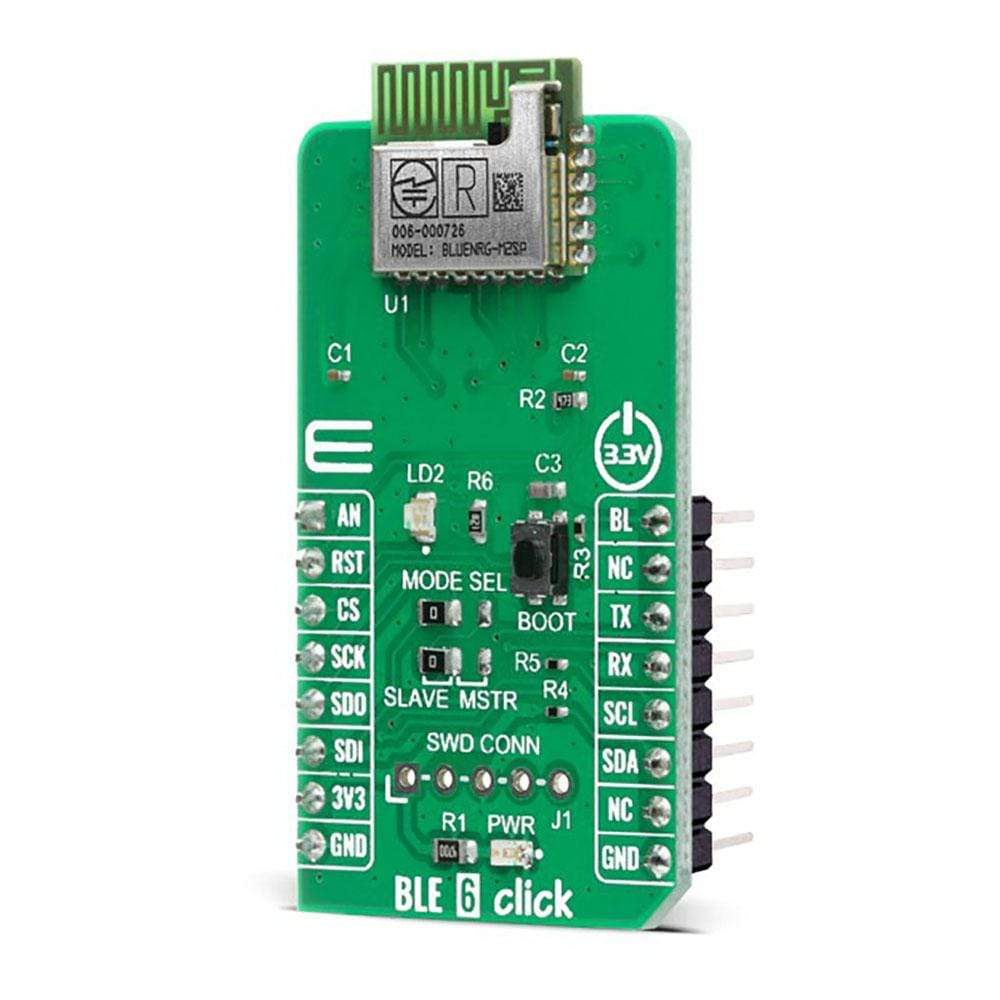
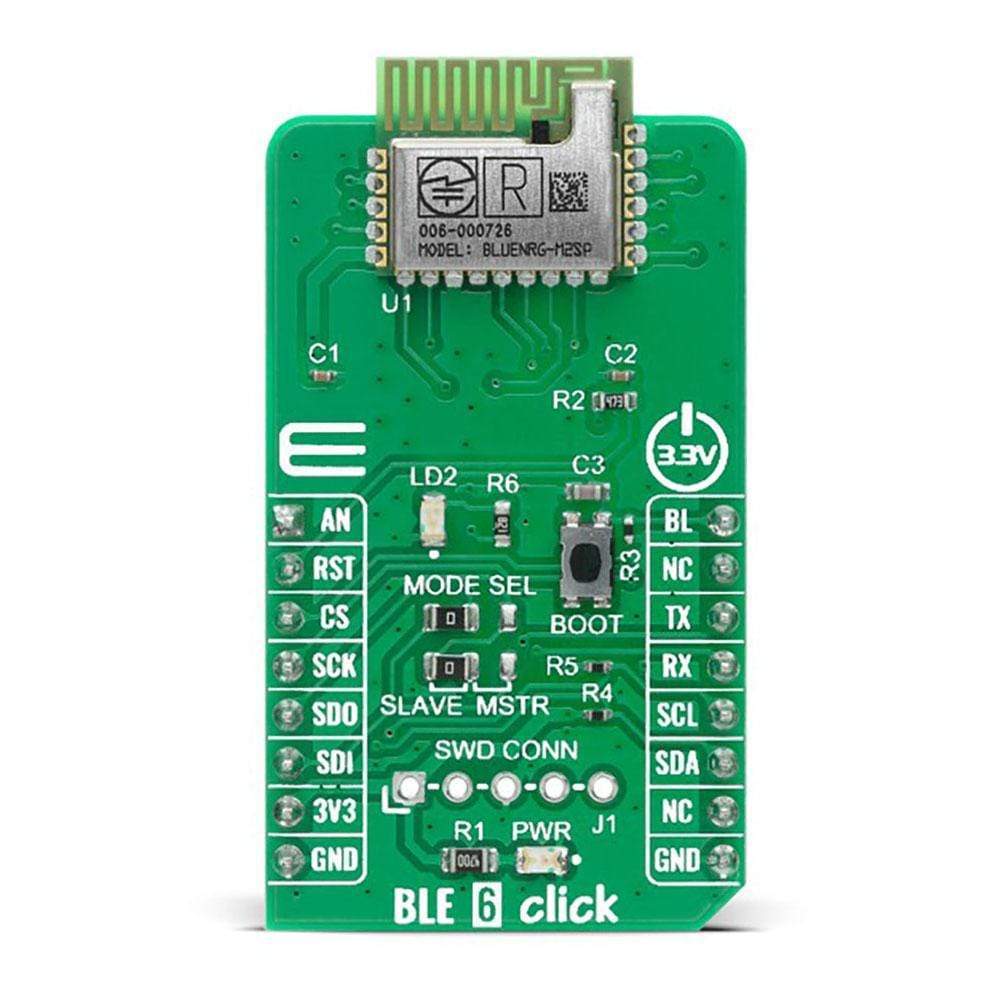
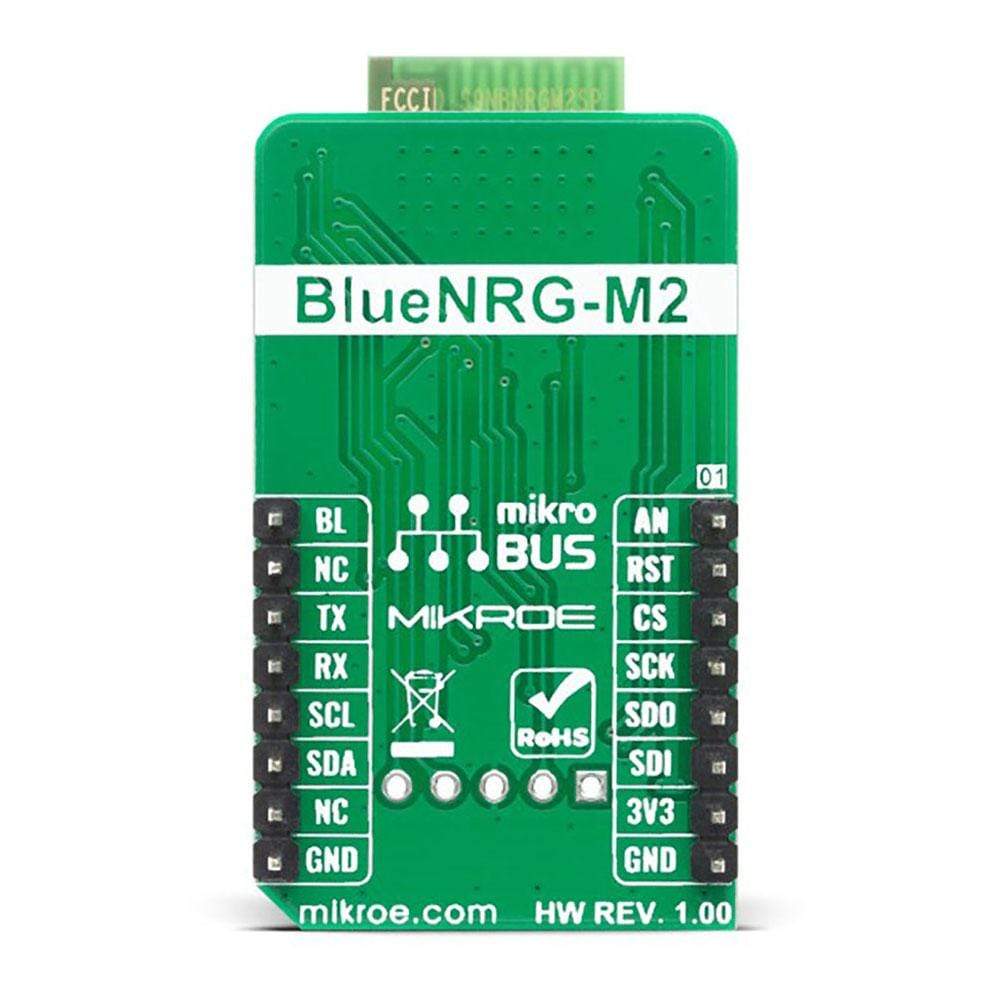
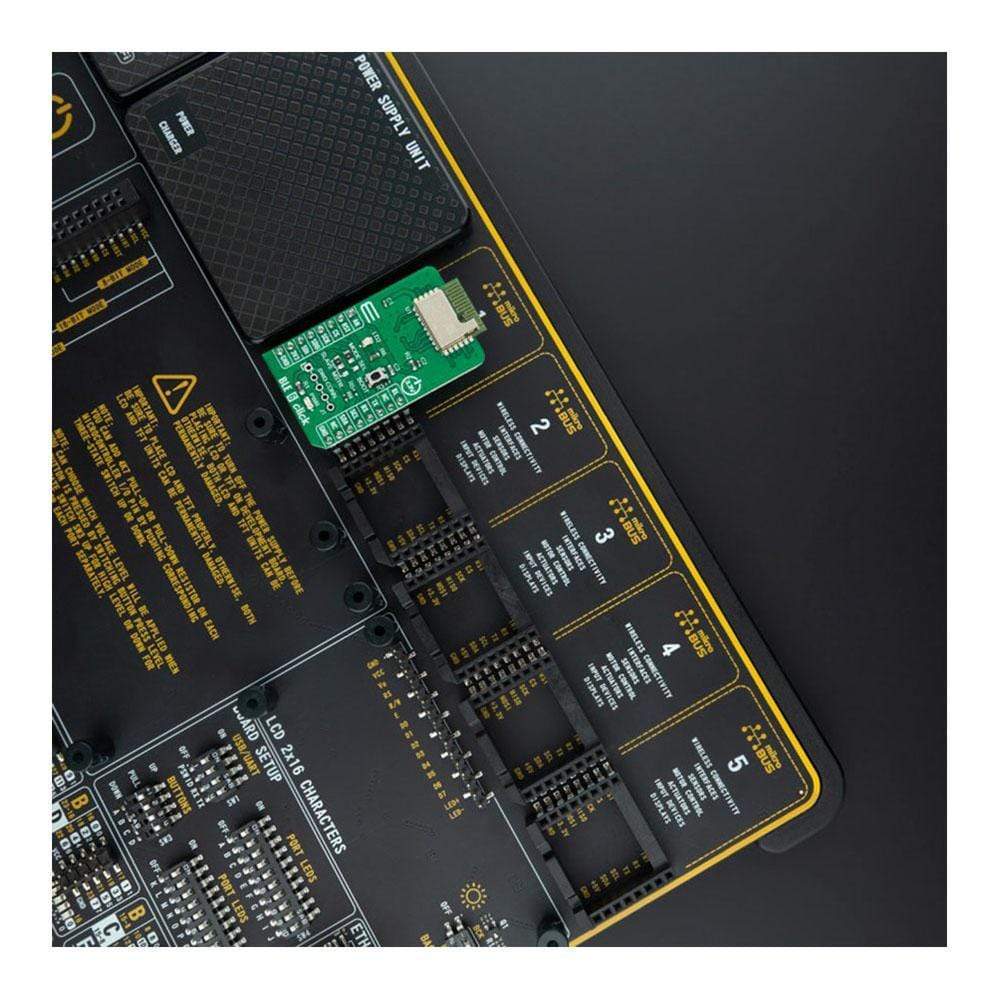
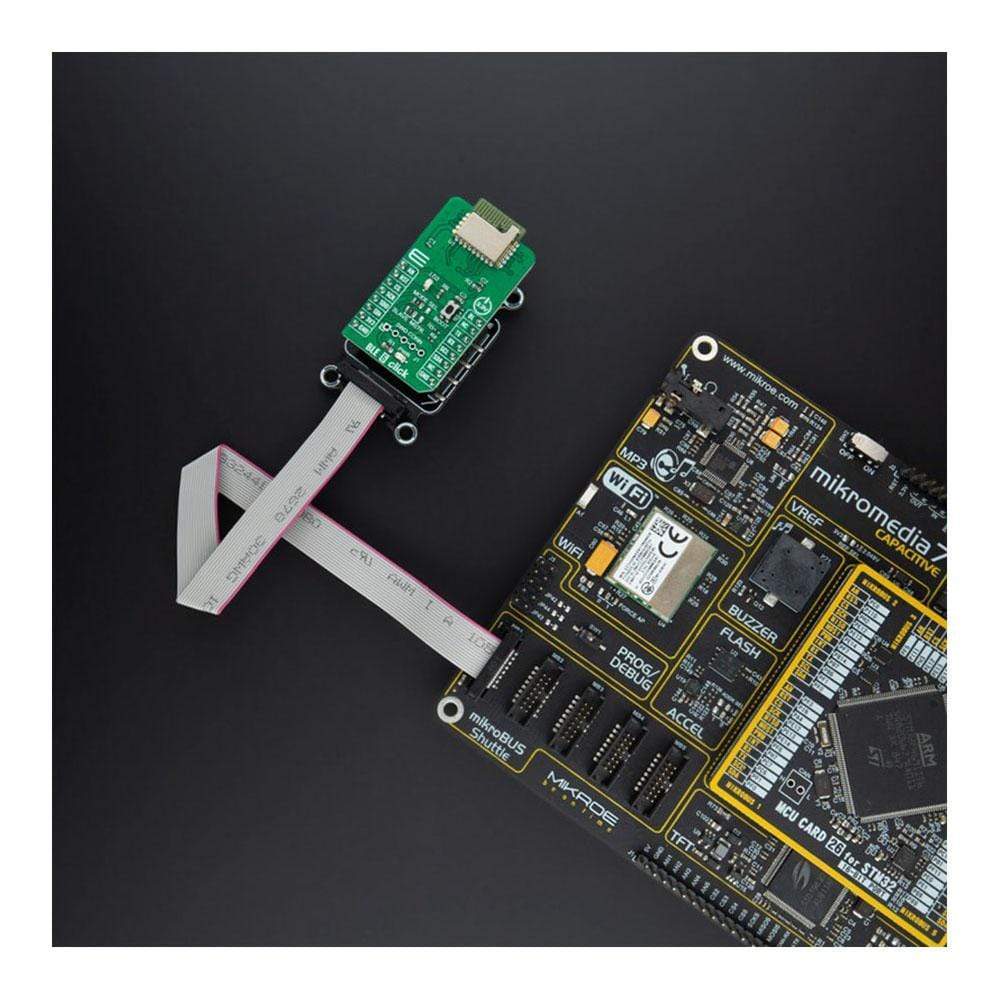

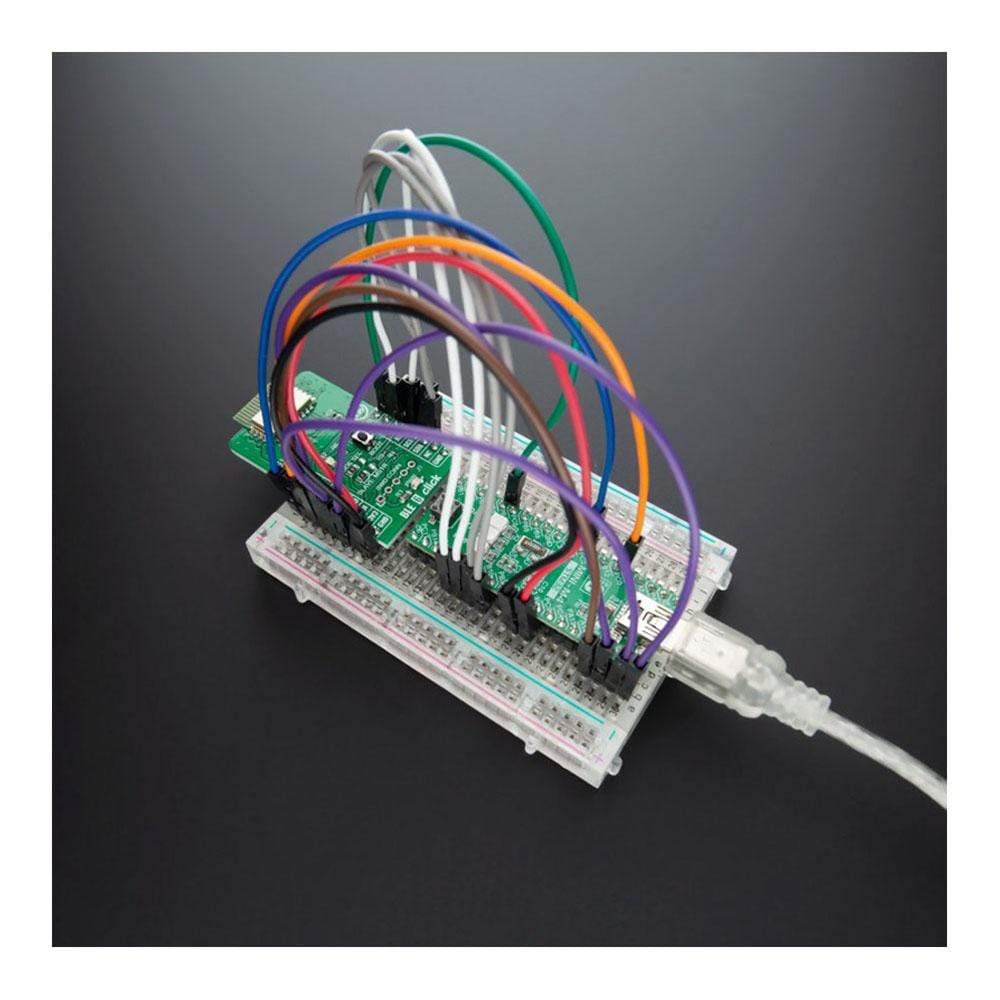
Overview
The BLE 6 Click Board™ is a Bluetooth low energy system-on-chip application processor certified module, compliant with BT specifications v5.0 and BQE qualified. The featured BlueNRG-M2 module developed by STMicroelectronics supports multiple roles simultaneously and can act at the same time as Bluetooth master and slave devices. The BlueNRG-M2 is based on the BlueNRG-2 system-on-chip and the entire Bluetooth low energy stack and protocols are embedded into the module.
The BlueNRG-M2 module provides a complete RF platform in a tiny form factor. Radio, embedded antenna and high-frequency oscillators are integrated to offer a certified solution to optimize the time-to-market of the final applications.
The BLE 6 Click Board™ is a perfect solution for various IoT applications, smart home applications, BLE enabled toys, advanced robotics, and other similar applications
Downloads
How Does The BLE 6 Click Board™ Work?
The BLE 6 Click Board™ uses the BlueNRG-M2, a Bluetooth low energy application processor module compliant with Bluetooth® v5.0. The BlueNRG-M2 module has been designed around the ST BlueNRG-2 SoC where its Cortex-M0 core can execute both Bluetooth protocols and customer application. Optimized memory architecture includes 256 kB of Flash memory and 24 kB of ultra-low-leakage RAM (with full data retention). A complete power-optimized Bluetooth stack library provides:
- Master, slave and multiple role support;
- GAP: central, peripheral, observer or broadcaster roles;
- Simultaneous advertising and scanning;
- Capability of being a slave of up to two masters simultaneously;
- ATT/GATT: client and server;
- SM: privacy, authentication and authorization;
- L2CAP;
- Link Layer: AES-128 encryption and decryption.
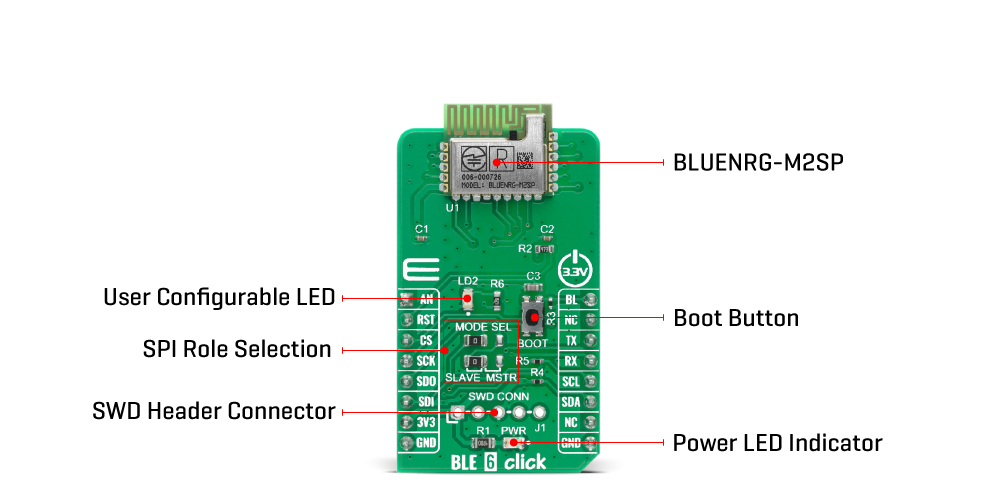
The BLUENRG-M2 module has both 32 MHz and 32 kHz crystal oscillators implemented. It has been designed to leverage the BlueNRG-2 integrated DC-DC step-down converter in order to achieve the best power consumption in active mode. It also embeds a high-efficiency chip antenna. It can be configured to support both application processor (host-less) and network processor (hosted) modes. The BlueNRG-M2 module provides a complete RF application platform in a tiny form factor (11.5 x 13.5 x 2.0 mm) and being a certified solution optimizes the time to market of the final applications. The BlueNRG-M2 module allows applications to meet the tight advisable peak current requirements imposed with the use of standard coin cell batteries.
There are two possible software architectures: Host-less mode (application processor - customer application runs on the BlueNRG-M2 module) and Hosted mode (network processor - the module is configured as network module controlled by an external host connected via SPI or UART). The module comes with a pre-programmed UART bootloader. The BlueNRG-M2 embeds the ARM serial wire debug (SWD) port routed to the SWD header connector. It is two pin (clock and single bi-directional data) debug interface, providing all the debug functionality plus real-time access to system memory without halting the processor or requiring any target resident code. Since the SPI peripheral can be used either as master or slave, the onboard SMD jumpers labeled as MODE SEL allow switching between the two.
The BLE 6 Click Board™ is designed to be operated only with a 3.3V logic level. A proper logic voltage level conversion should be performed before the Click board™ is used with MCUs with logic levels of 5V.
SPECIFICATIONS
| Type | BT/BLE |
| Applications | Internet of Things, Smart Home, Building and industrial automation, Smart Lighting, Remote and access control, Fitness, wellness and sports, Consumer medical, Security and proximity, Assisted living, PC and smartphone peripherals |
| On-board modules | The BLE 6 Click Board™ uses the BlueNRG-M2 module, a Bluetooth low energy system-on-chip application processor certified module, from STMicroelectronics. |
| Key Features | High performance, ultra-low power Cortex-M0 32-bit based core, Programmable embedded 256 kB Flash, 24 kB embedded RAM with data retention, Bluetooth v5.0 compliant, Supports master and slave modes, PCB antenna |
| Interface | Analog,GPIO,I2C,SPI,UART |
| Compatibility | mikroBUS |
| Click board size | M (42.9 x 25.4 mm) |
| Input Voltage | 3.3V |
PINOUT DIAGRAM
This table shows how the pinout on the BLE 6 Click Board™ corresponds to the pinout on the mikroBUS™ socket (the latter shown in the two middle columns).
| Notes | Pin |  |
Pin | Notes | |||
|---|---|---|---|---|---|---|---|
| Analog Input | AN | 1 | AN | PWM | 16 | BL | Boot |
| Reset | RST | 2 | RST | INT | 15 | NC | |
| SPI Chip Select | CS | 3 | CS | RX | 14 | TX | UART TX |
| SPI Clock | SCK | 4 | SCK | TX | 13 | RX | UART RX |
| SPI Data OUT | SDO | 5 | MISO | SCL | 12 | SCL | I2C Clock |
| SPI Data IN | SDI | 6 | MOSI | SDA | 11 | SDA | I2C Data |
| Power Supply | 3.3V | 7 | 3.3V | 5V | 10 | NC | |
| Ground | GND | 8 | GND | GND | 9 | GND | Ground |
ONBOARD SETTINGS AND INDICATORS
| Label | Name | Default | Description |
|---|---|---|---|
| LD1 | PWR | - | Power LED Indicator |
| LD2 | DIO14 | - | User Configurable LED |
| JP1, JP2 | MODE SEL | Left | SPI Mode Selection: left position for Slave, right position for Master |
| T1 | BOOT | - | Bootloader activation button |
| General Information | |
|---|---|
Part Number (SKU) |
MIKROE-4170
|
Manufacturer |
|
| Physical and Mechanical | |
Weight |
0.018 kg
|
| Other | |
Country of Origin |
|
HS Code Customs Tariff code
|
|
EAN |
8606018717903
|
Warranty |
|
Frequently Asked Questions
Have a Question?
Be the first to ask a question about this.







