Mikroelektronika d.o.o.
I2C Isolator 5 Click Board
I2C Isolator 5 Click Board
Couldn't load pickup availability
Key Features:
- Robust galvanic isolation of digital signals withstands 5kVRMS, low power consumption, supports four I2C speeds, three additional GPIO lines ideal for isolation and glitch-free operation, excellent reliability, long operational life, and more
- Based on the ISO1644 - a hot-swappable bidirectional I2C isolator with enhanced EMC and GPIOs from Texas Instruments
- Can be used for transferring digital signals between circuits with different power domains at ambient temperatures
- mikroBUS: I2C and GPIO Interfaces
The I2C Isolator 5 Click Board™: Effortless Isolated Bidirectional Communication
Experience the power of completely isolated bidirectional communication with the compact and versatile I2C Isolator 5 Click Board™. This innovative add-on board, featuring the cutting-edge ISO1644 from Texas Instruments, takes your I2C interface to new heights with enhanced EMC and GPIO capabilities.
Enhanced Isolation with ISO1644
The ISO1644, integrated into the I2C Isolator 5 Click Board™, provides two bidirectional channels that eliminate the need for splitting I2C signals into separate transmit and receive signals. With its hot-swappable design, this state-of-the-art isolator ensures seamless communication while preventing data glitches.
Unleash the Power of Isolated I2C Interface
With support for data rates from DC up to 1.7MHz, the I2C Isolator 5 Click Board™ empowers you to transfer digital signals effortlessly between circuits with different power domains. Connect and communicate confidently without worrying about signal interference or compatibility issues.
Simplified Software Development
Designed to streamline your development process, the I2C Isolator 5 Click Board™ is supported by a mikroSDK-compliant library. Harness the full potential of this powerful add-on board with easy-to-use functions that simplify your software development and accelerate your time to market.
Ready to Use
Rest assured; the I2C Isolator 5 Click Board™ is a fully tested product, meticulously crafted to deliver reliable performance. It is ready to be seamlessly integrated into any system equipped with the popular mikroBUS™ socket, ensuring a hassle-free experience from the moment you connect.

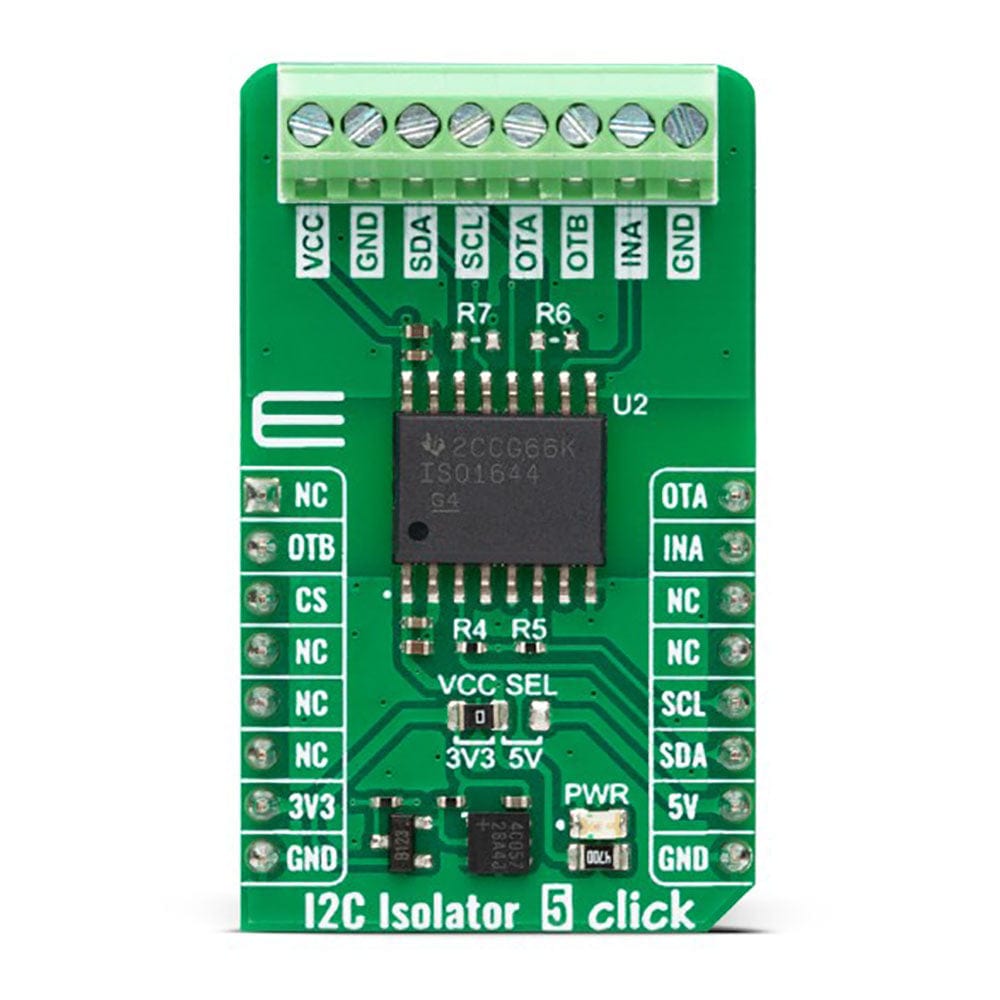
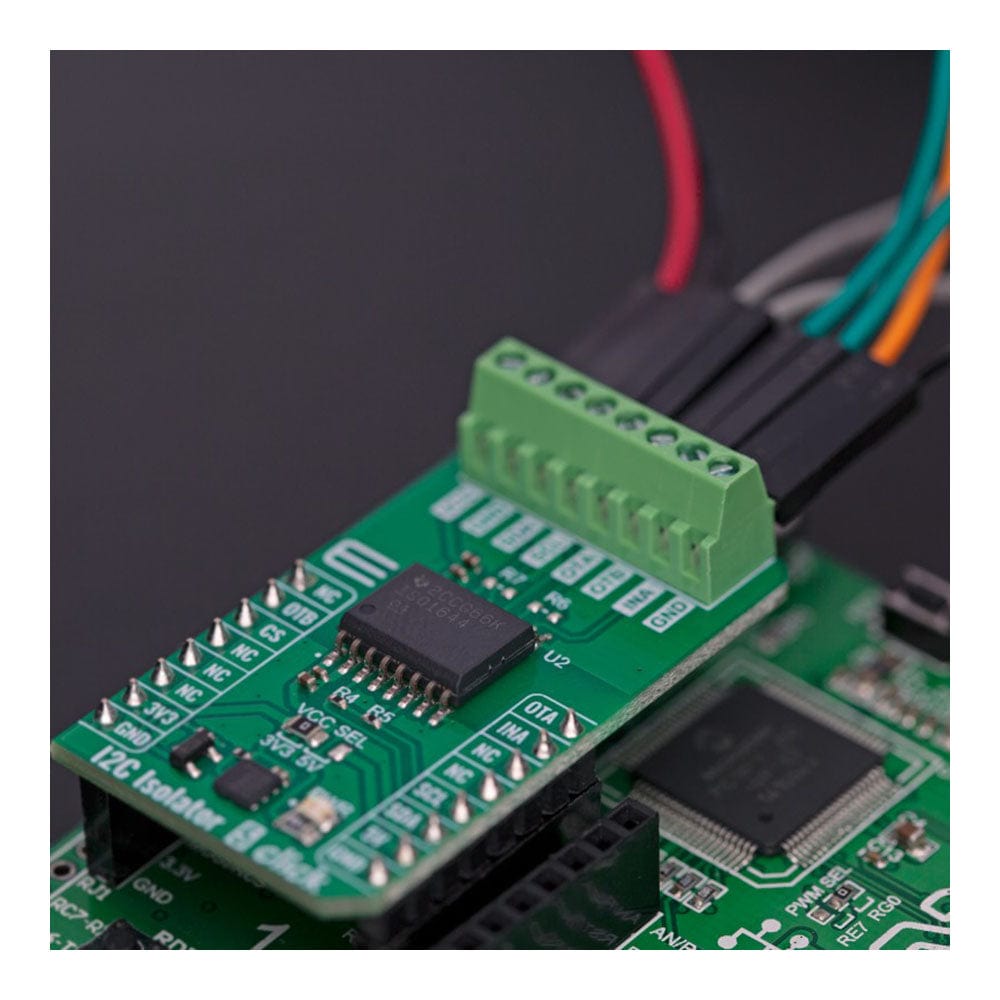
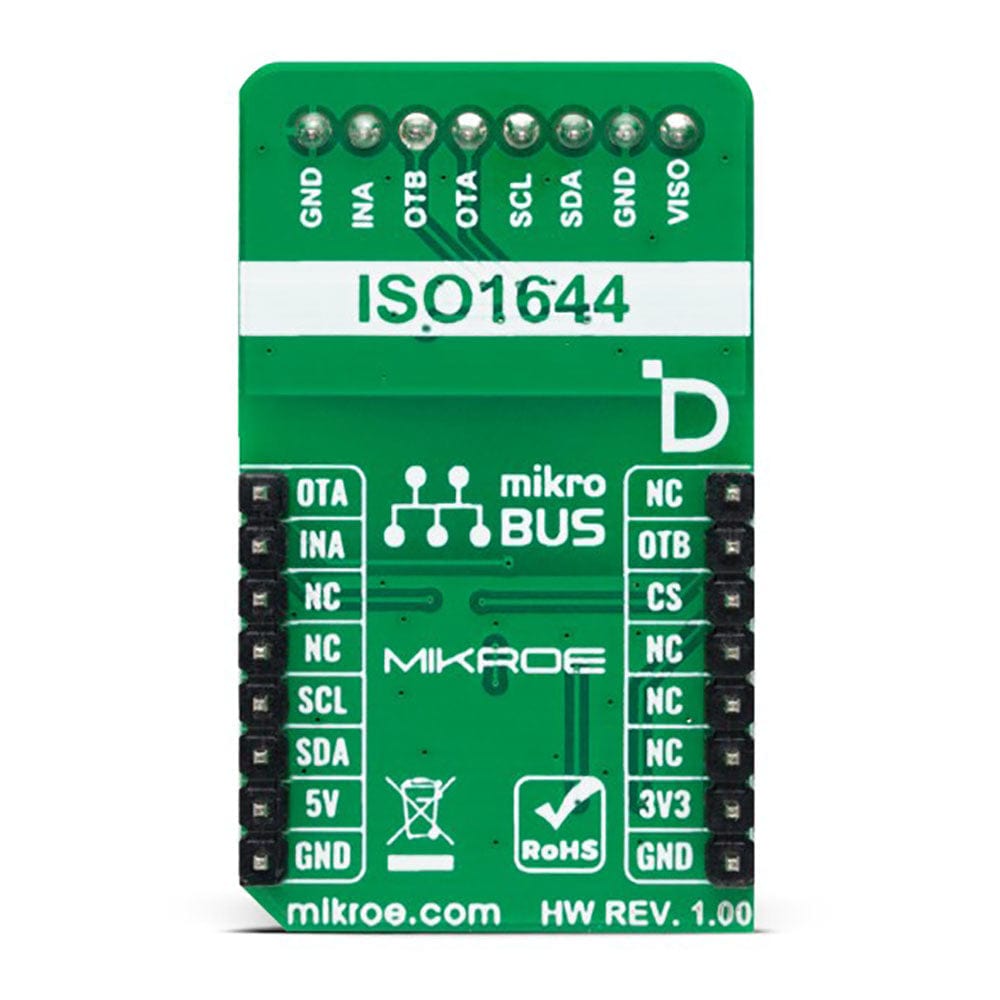
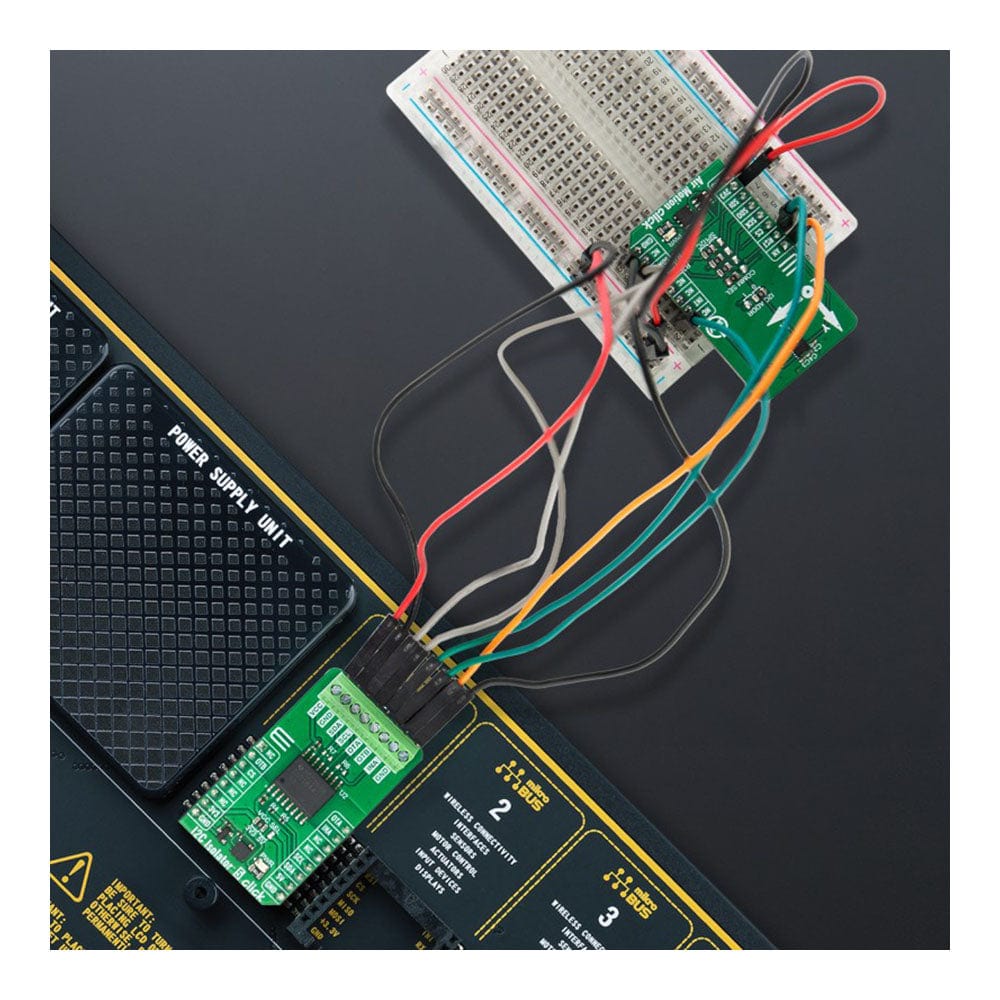
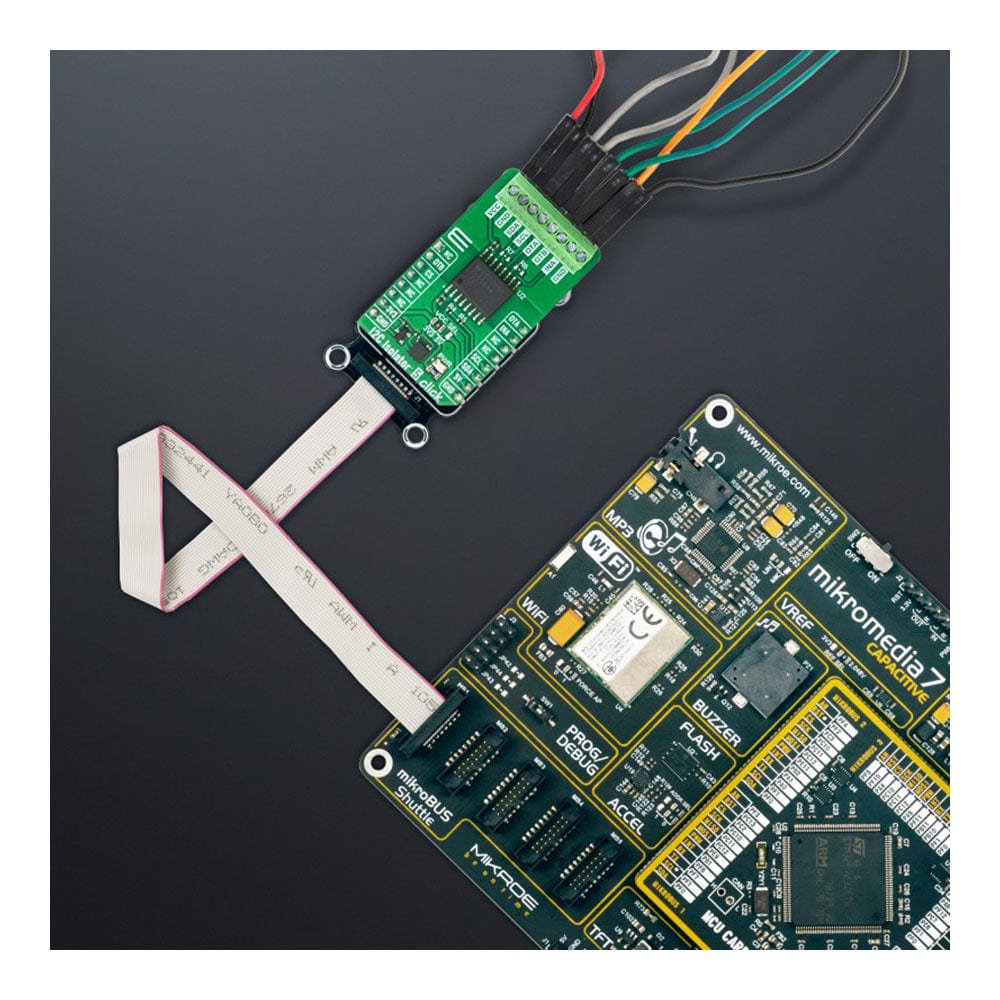
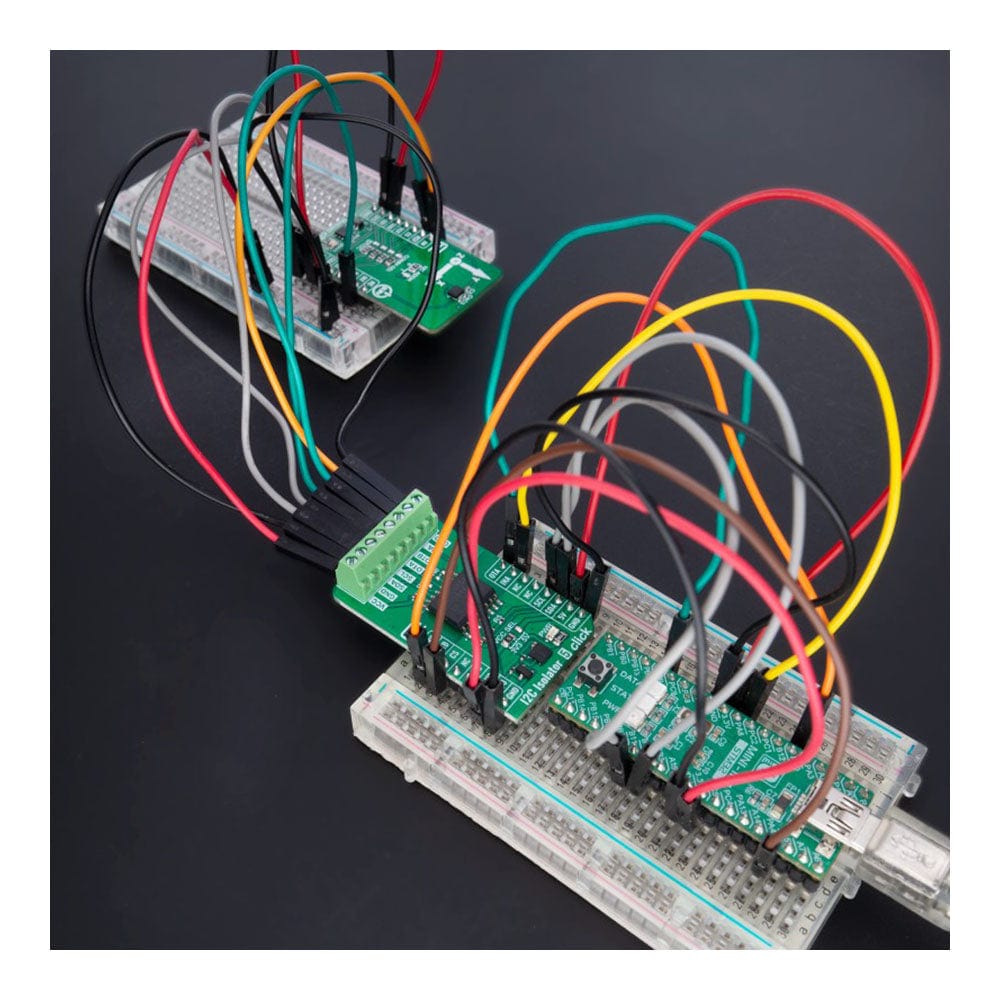
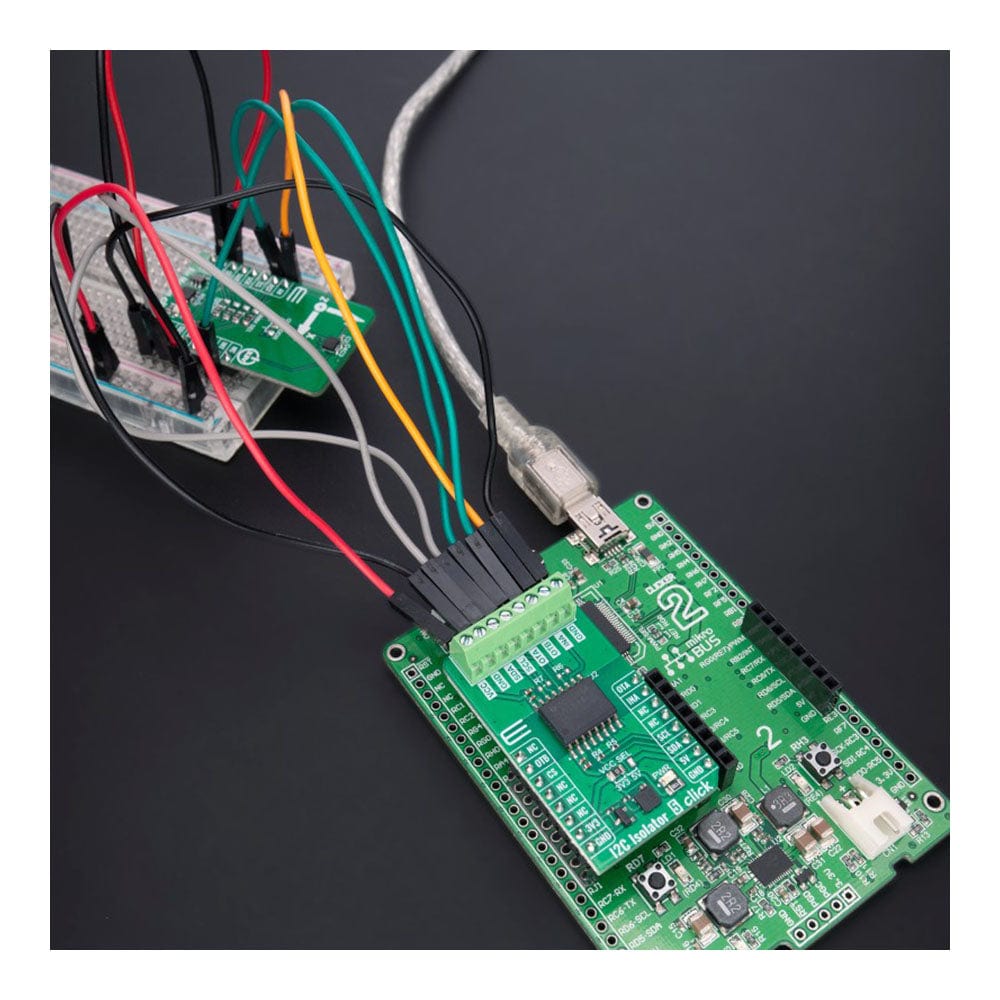
How Does The I2C Isolator 5 Click Board™ Work?
The I2C Isolator 5 Click Board™ is based on the ISO1644, a hot-swappable bidirectional I2C isolator with enhanced EMC and GPIOs from Texas Instruments. The ISO1644 bidirectionally buffers the two I2C signals across the isolation barrier while providing 5kVRMS of galvanic isolation. The isolation barrier comprises a double capacitive silicon dioxide and includes basic and reinforced insulation devices. In addition, the ISO1644 also integrates three unidirectional CMOS isolation channels with up to 50Mbps speed, which can be used for static GPIO signal isolation. It also integrates the logic required to support bidirectional channels.
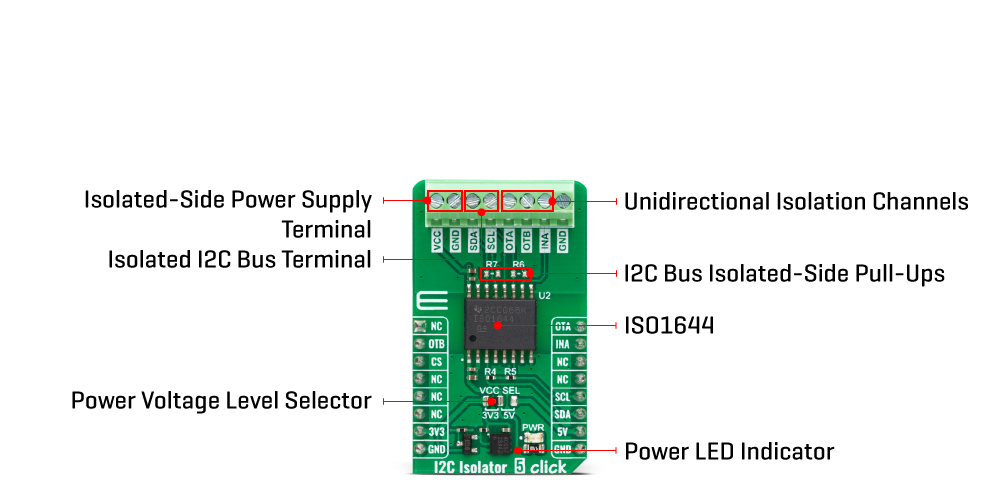
ISO1644 supports I2C 2-Wire bidirectional data transfer between a host device and several peripheral devices, where the host MCU controls the bus, specifically the serial clock (SCL) line. The data transfer can be made in standard, fast, fast-mode plus, and high-speed mode, up to 3.4Mbps. As for three GPIO lines, the ISO1644 consists of two lines in one direction and one in the opposite direction. It could be used for any GPIO purpose.
This Click board™ poses a terminal with isolated SCL and SDA lines. Besides, the terminal consists of VCC and GND lines and OUTA, OUTB, and INA, labelling the direction of the lines. Those GPIO lines are connected to the mikroBUS™ socket, thus the host MCU, via OTA, OTB, and INA pins. You can pull up the isolated I2C lines via unpopulated R6 and R7 jumpers if that suit your needs.
This Click board™ can operate with either 3.3V or 5V logic voltage levels selected via the VCC SEL jumper. This way, both 3.3V and 5V capable MCUs can use the communication lines properly. However, the Click board™ comes equipped with a library containing easy-to-use functions and an example code that can be used, as a reference, for further development.
SPECIFICATIONS
| Type | I2C,Isolators |
| Applications | It can be used for transferring digital signals between circuits with different power domains at ambient temperatures |
| On-board modules | ISO1644 - a hot-swappable bidirectional I2C isolator with enhanced EMC and GPIOs from Texas Instruments |
| Key Features | Robust galvanic isolation of digital signals withstands 5kVRMS, low power consumption, supports four I2C speeds, three additional GPIO lines ideal for isolation and glitch-free operation, excellent reliability, long operational life, and more |
| Interface | GPIO, I2C |
| Compatibility | mikroBUS |
| Click board size | M (42.9 x 25.4 mm) |
| Input Voltage | 3.3V or 5V |
PINOUT DIAGRAM
This table shows how the pinout of the I2C Isolator 5 Click Board™ corresponds to the pinout on the mikroBUS™ socket (the latter shown in the two middle columns).
| Notes | Pin |  |
Pin | Notes | |||
|---|---|---|---|---|---|---|---|
| NC | 1 | AN | PWM | 16 | OTA | Output A Channel | |
| Output B Channel | OTB | 2 | RST | INT | 15 | INT | Input A Channel |
| Chip Select | CS | 3 | CS | RX | 14 | NC | |
| NC | 4 | SCK | TX | 13 | NC | ||
| NC | 5 | MISO | SCL | 12 | SCL | I2C Clock | |
| NC | 6 | MOSI | SDA | 11 | SDA | I2C Data | |
| Power Supply | 3.3V | 7 | 3.3V | 5V | 10 | 5V | Power Supply |
| Ground | GND | 8 | GND | GND | 9 | GND | Ground |
ONBOARD SETTINGS AND INDICATORS
| Label | Name | Default | Description |
|---|---|---|---|
| LD1 | PWR | - | Power LED Indicator |
| JP1 | VCC SEL | Left | Logic Voltage Level Selection 3V3/5V: Left position 3V3, Right position 5V |
| R6 | R6 | Unpopulated | Isolated SCL Line Pull Up Resistor |
| R7 | R7 | Unpopulated | Isolated SDA Line Pull Up Resistor |
I2C ISOLATOR 5 CLICK ELECTRICAL SPECIFICATIONS
| Description | Min | Typ | Max | Unit |
|---|---|---|---|---|
| Supply Voltage | 3.3 | - | 5 | V |
| Maximum Withstand Isolation Voltage | - | - | 5 | kVRMS |
| Data Rate | - | - | 1.7 | Mbps |
Software Support
We provide a library for the I2C Isolator 5 Click Board™ as well as a demo application (example), developed using MIKROE compilers. The demo can run on all the main MIKROE development boards.
The package can be downloaded/installed directly from NECTO Studio The package Manager (recommended), downloaded from our LibStock™ or found on the MikroE Github account.
Library Description
This library contains API for the I2C Isolator 5 Click Board™ driver.
Key functions
-
i2cisolator5_set_slave_addressI2C Isolator 5 set I2C Slave address function. -
i2cisolator5_set_outa_stateI2C Isolator 5 set output A state function. -
i2cisolator5_get_ina_stateI2C Isolator 5 get input A state function.
Example Description
This library contains API for the I2C Isolator 5 Click Board™ driver. This demo application shows an example of an I2C Isolator 5 Click Board™
wired to the VAV Press Click Board™ for reading differential pressure and temperature measurement.
void application_task ( void )
{
if ( I2CISOLATOR5_OK == i2cisolator5_get_press_and_temp( ) )
{
log_printf( &logger, " Diff. Pressure : %.4f Pa rn", diff_press );
log_printf( &logger, " Temperature : %.2f C rn", temperature );
log_printf( &logger, "--------------------------------rn" );
}
Delay_ms( 2000 );
}
The full application code, and ready to use projects can be installed directly from NECTO Studio The package Manager (recommended), downloaded from our LibStock™ or found on MikroE Github account.
Other MikroE Libraries used in the example:
- MikroSDK.Board
- MikroSDK.Log
- Click.I2CIsolator5
Additional Notes and Information
Depending on the development board you are using, you may need USB UART Click Board™, USB UART 2 Click or RS232 Click to connect to your PC, for development systems with no UART to USB interface available on the board. UART terminal is available in all MIKROE compilers.
MIKROSDK
The I2C Isolator 5 Click Board™ is supported with mikroSDK - MIKROE Software Development Kit, that needs to be downloaded from the LibStock and installed for the compiler you are using to ensure proper operation of mikroSDK compliant Click board™ demo applications.
Software Support
We provide a library for the I2C Isolator 5 Click Board™ as well as a demo application (example), developed using MIKROE compilers. The demo can run on all the main MIKROE development boards.
The package can be downloaded/installed directly from NECTO Studio The package Manager (recommended), downloaded from our LibStock™ or found on the MikroE Github account.
Library Description
This library contains API for the I2C Isolator 5 Click Board™ driver.
Key functions
-
i2cisolator5_set_slave_addressI2C Isolator 5 set I2C Slave address function. -
i2cisolator5_set_outa_stateI2C Isolator 5 set output A state function. -
i2cisolator5_get_ina_stateI2C Isolator 5 get input A state function.
Example Description
This library contains API for the I2C Isolator 5 Click Board™ driver. This demo application shows an example of an I2C Isolator 5 Click Board™
wired to the VAV Press Click Board™ for reading differential pressure and temperature measurement.
void application_task ( void )
{
if ( I2CISOLATOR5_OK == i2cisolator5_get_press_and_temp( ) )
{
log_printf( &logger, " Diff. Pressure : %.4f Pa rn", diff_press );
log_printf( &logger, " Temperature : %.2f C rn", temperature );
log_printf( &logger, "--------------------------------rn" );
}
Delay_ms( 2000 );
}
The full application code, and ready to use projects can be installed directly from NECTO Studio The package Manager (recommended), downloaded from our LibStock™ or found on MikroE Github account.
Other MikroE Libraries used in the example:
- MikroSDK.Board
- MikroSDK.Log
- Click.I2CIsolator5
Additional Notes and Information
Depending on the development board you are using, you may need USB UART Click Board™, USB UART 2 Click or RS232 Click to connect to your PC, for development systems with no UART to USB interface available on the board. UART terminal is available in all MIKROE compilers.
MIKROSDK
The I2C Isolator 5 Click Board™ is supported with mikroSDK - MIKROE Software Development Kit, that needs to be downloaded from the LibStock and installed for the compiler you are using to ensure proper operation of mikroSDK compliant Click board™ demo applications.
I2C Isolator 5 Click Board
Frequently Asked Questions
Ask a Question-
Can I use the I2C Isolator 5 Click Board™ in environments with enhanced EMC requirements?
Yes, the Click Board™ features enhanced EMC capabilities, making it suitable for environments with higher electromagnetic compatibility requirements.
-
Can the I2C Isolator 5 Click Board™ prevent data glitches during hot swapping?
Yes, the board includes hot swap circuitry, which helps prevent data glitches when hot swapping the Click Board™.
-
What are the supported data rates of the I2C Isolator 5 Click Board™?
The Click Board™ supports data rates from DC up to 1.7MHz, allowing for fast and reliable communication.
-
Can I use the I2C Isolator 5 Click Board™ with different microcontrollers?
Yes, as long as the microcontroller system is equipped with a mikroBUS™ socket, the I2C Isolator 5 Click Board™ can be used.
-
Is the I2C Isolator 5 Click Board™ a tested product?
Yes, the Click Board™ is a fully tested product, ready for use on a system equipped with the mikroBUS™ socket.
-
What software development support does the I2C Isolator 5 Click Board™ have?
The Click Board™ is supported by a mikroSDK-compliant library that includes functions to simplify software development.
-
What is the purpose of the I2C Isolator 5 Click Board™?
The purpose of this Click Board™ is to transfer digital signals between circuits with different power domains, ensuring complete isolation and compatibility at ambient temperatures.
-
What features does the I2C Isolator 5 Click Board™ offer?
The Click Board™ features the ISO1644, a hot-swappable bidirectional I2C isolator with enhanced EMC and GPIOs from Texas Instruments. It offers two bidirectional channels, supports a completely isolated I2C interface, and eliminates the need for splitting I2C signals into separate transmit and receive signals when using standalone optocouplers. The board supports data rates from DC up to 1.7MHz and includes hot swap circuitry to prevent data glitches.
-
What is the I2C Isolator 5 Click Board™?
The I2C Isolator 5 Click Board™ is a compact add-on board that provides completely isolated bidirectional communication.








