Mikroelektronika d.o.o.
Magneto 13 Click Board
Magneto 13 Click Board
Couldn't load pickup availability
Key Features:
- Low power consumption, highest reliability and durability, high-resolution output, operates with wide magnetic range, programmable threshold, non-volatile memory, and more
- Based on the MA736 - contactless digital angle sensor from Monolithic Power Systems
- Can be used for general-purpose angle measurement, high-resolution angle encoders, automotive positioning sensing, robotics, and more.
- mikroBUS: SPI Interface
Introducing The Versatile Magneto 13 Click Board™: Precision, Accuracy, and Reliability All-in-One
Imagine a compact add-on board that embodies precision, reliability, and the ability to capture accurate magnetic measurements - that's the Magneto 13 Click Board™ for you. Equipped with the state-of-the-art MA736, a contactless digital angle sensor from the well-renowned Monolithic Power Systems, this board stands as the pinnacle of magnetic devices in the industry.
Magneto 13 Click Board™: Unleashing the Power of the MagAlpha Sensor
At the heart of the Magneto 13 Click Board™ lies the extraordinary MagAlpha sensor, engineered to detect the absolute angular position of a permanent magnet. Whether it's a diametrically magnetized cylinder or a rotating shaft, the MA736 sensor is versatile in its operation. With capabilities to support various magnetic field strengths and spatial configurations, including end-of-shaft and side-shaft (off-axis mounting), the possibilities are endless.
Perfect for a Wide Range of Applications
Whether you need a solution for general-purpose angle measurement, high-resolution angle encoders, automotive positioning sensing, or robotics, the Magneto 13 Click Board™ fits the bill perfectly.
Maximize Development Efficiency with mikroSDK-Compliant Library
Backed by a mikroSDK-compliant library, the Magneto 13 Click Board™ boasts comprehensive functions designed to streamline your software development process. It takes care of the intricacies, so you can focus on what truly matters - creating outstanding magnetic applications.
Ready to Use and Fully Tested
With the Magneto 13 Click Board™, you'll hit the ground running. This fully-tested product is ready for immediate use on any system equipped with the mikroBUS™ socket. Make the smart choice for your magnetic device needs - choose Magneto 13 Click Board™.
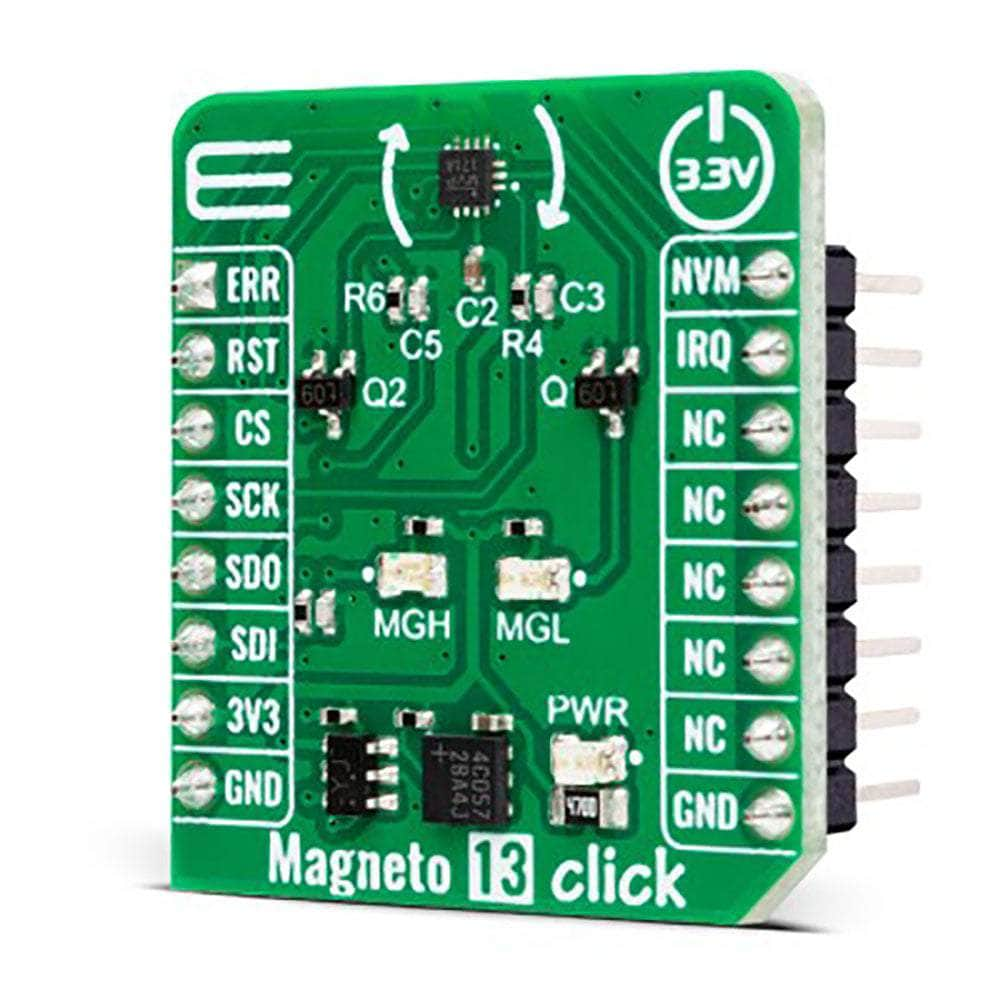


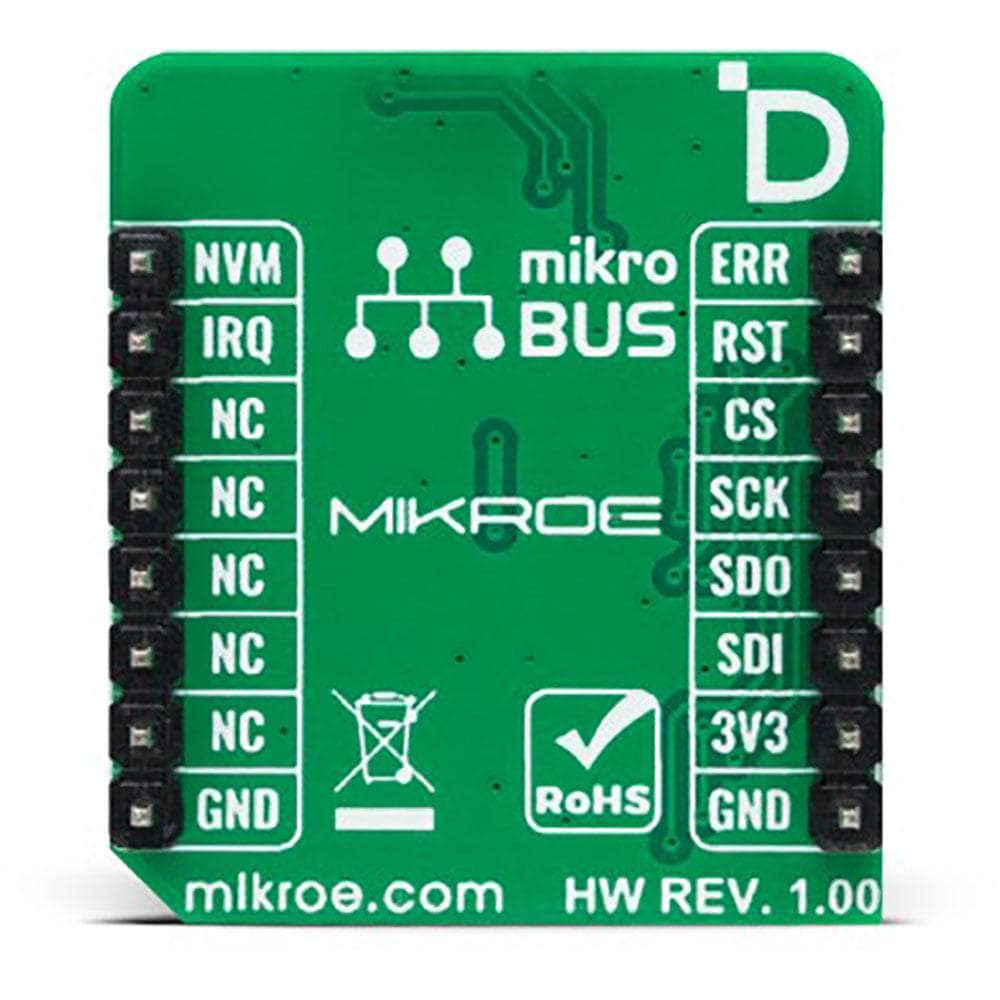



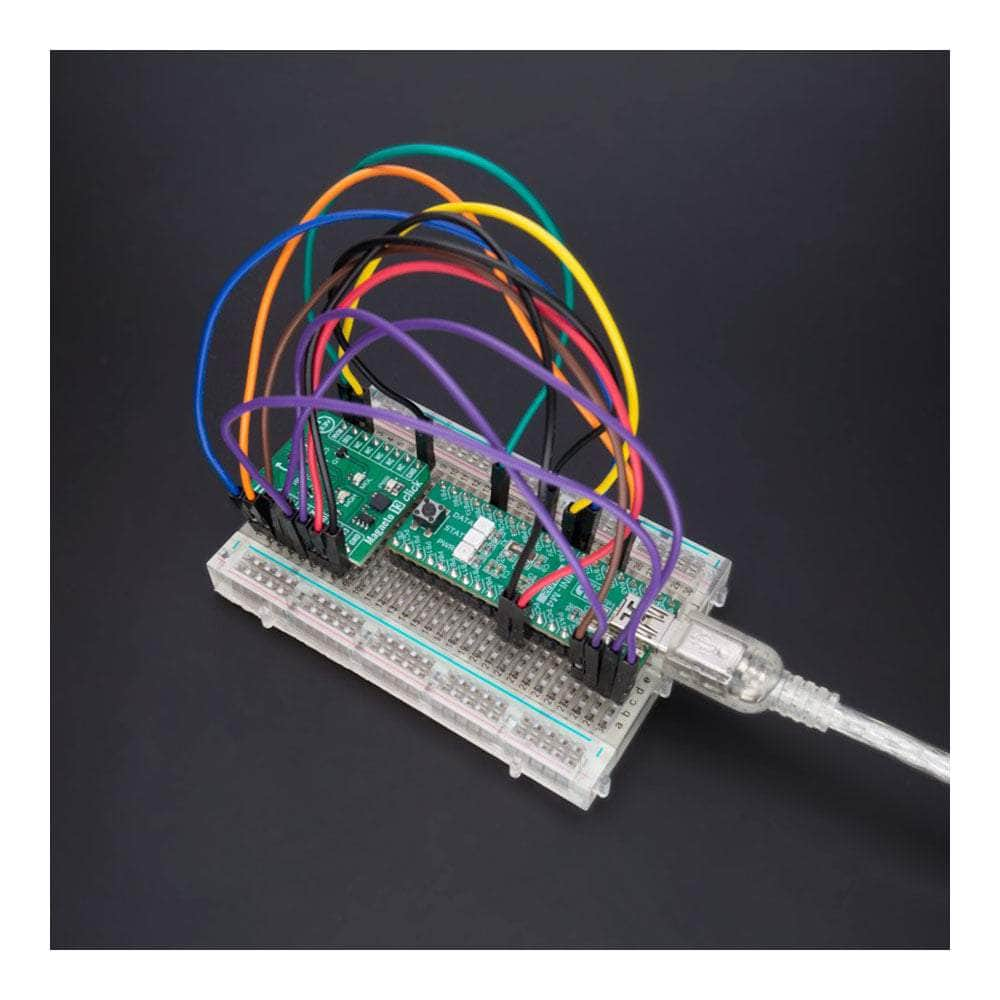
How Does The Magneto 13 Click Board™ Work?
The Magneto 13 Click Board™ is based on the MA736, a contactless digital angle sensor from Monolithic Power Systems. Its angle encoder has a configurable 8-bit to 12.5-bit absolute resolution and low latency at a constant rotation speed, allowing rotation measurements from 0 to 60.000 RPM. If used in servo motor applications, it is worth knowing that digital filtering is adjustable to optimize the control loop performance. For the best performance, the best mounting method would be to place the sensor on the rotation axis of a permanent magnet, such as a diametrically magnetized cylinder.
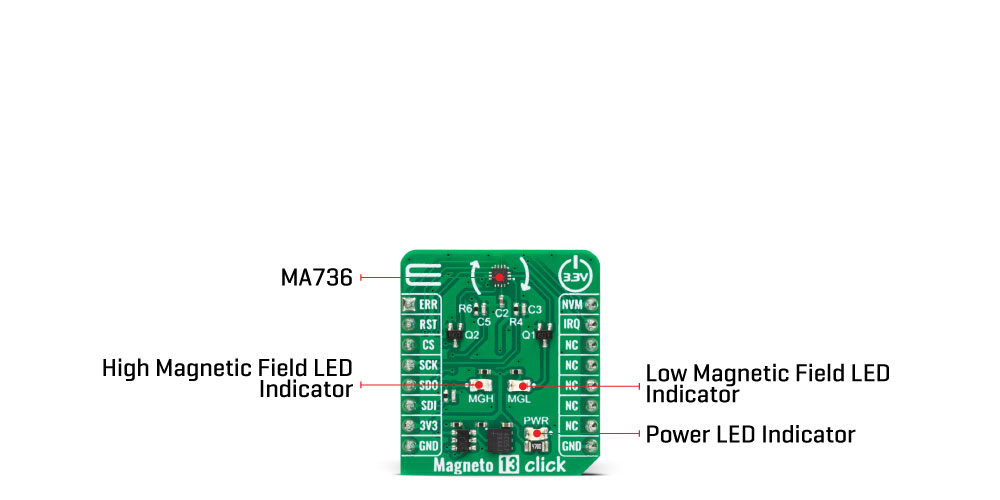
The Magneto 13 Click Board™ detects the strength of the magnetic field, and for diagnostic purposes, it uses configurable thresholds. The configuration parameters, such as the reference zero-angle and magnetic field detection threshold, are stored in on-chip non-volatile memory (NVM). The values from the NVM are loaded automatically during the Start-up condition and can be restored through the SPI interface. The sensor detects the magnetic field with the integrated Hall devices, with the angle measured with the SpinAxis method, which digitizes the direction of the field. Doing so, it does not need feedback loop-based circuits or complex arctangent computations. This method generates a sinusoidal signal with a phase representing the magnetic field's angle. The angle is obtained by a time-to-digital converter that measures the time between the zero crossing of the sinusoidal signal and the edge of a constant waveform.
To communicate with the host MCU, this Click board™ uses the standard 4-Wire SPI serial interface, supporting SPI mode 0 and mode 3. Modes are detected automatically by the sensor. In addition, error flags with active HIGH are available on ERR pin. The angle changes exceeding the defined threshold are indicated as output interruptions over the IRQ pin. The NVM pin is the output that MA736 uses to indicate whether it is busy accessing the non-volatile memory. Also, two LEDs, MGH and MGL, are visually present if the field strength is above or below the selected threshold.
The Magneto 13 Click Board™ can only be operated with a 3.3V logic voltage level. The board must perform appropriate logic voltage level conversion before using MCUs with different logic levels. However, the Click board™ comes equipped with a library containing functions and an example code that can be used as a reference for further development.
SPECIFICATIONS
| Type | Magnetic |
| Applications | It can be used for general-purpose angle measurement, high-resolution angle encoders, automotive positioning sensing, robotics, and more. |
| On-board modules | MA736 - contactless digital angle sensor from Monolithic Power Systems |
| Key Features | Low power consumption, highest reliability and durability, high-resolution output, operates with wide magnetic range, programmable threshold, non-volatile memory, and more |
| Interface | SPI |
| Compatibility | mikroBUS |
| Click board size | S (28.6 x 25.4 mm) |
| Input Voltage | 3.3V |
PINOUT DIAGRAM
This table shows how the pinout of the Magneto 13 Click Board™ corresponds to the pinout on the mikroBUS™ socket (the latter shown in the two middle columns).
| Notes | Pin |  |
Pin | Notes | |||
|---|---|---|---|---|---|---|---|
| Error Flag | ERR | 1 | AN | PWM | 16 | NVM | Non-Volatile Memory Indicator |
| NC | 2 | RST | INT | 15 | IRQ | Angle Interrupt | |
| SPI Chip Select | CS | 3 | CS | RX | 14 | NC | |
| SPI Clock | SCK | 4 | SCK | TX | 13 | NC | |
| SPI Data OUT | SDO | 5 | MISO | SCL | 12 | NC | |
| SPI Data IN | SDI | 6 | MOSI | SDA | 11 | NC | |
| Power Supply | 3.3V | 7 | 3.3V | 5V | 10 | NC | |
| Ground | GND | 8 | GND | GND | 9 | GND | Ground |
ONBOARD SETTINGS AND INDICATORS
| Label | Name | Default | Description |
|---|---|---|---|
| LD1 | PWR | - | Power LED Indicator |
| LD2 | MGL | - | Low Magnetic Field LED Indicator |
| LD3 | MGH | - | High Magnetic Field LED Indicator |
MAGNETO 13 CLICK ELECTRICAL SPECIFICATIONS
| Description | Min | Typ | Max | Unit |
|---|---|---|---|---|
| Supply Voltage | - | 3.3 | - | V |
| Rotation Speed Measurement | 0 | - | 60.000 | RPM |
| Magnetic Field Accuracy | - | 5 | - | mT |
| Resolution | 8 | - | 12.5 | bit |
Software Support
We provide a library for the Magneto 13 Click Board™ as well as a demo application (example), developed using MIKROE compilers. The demo can run on all the main MIKROE development boards.
The package can be downloaded/installed directly from NECTO Studio The package Manager (recommended), downloaded from our LibStock™ or found on MikroE Github account.
Library Description
This library contains API for the Magneto 13 Click Board™ driver.
Key functions
-
magneto13_get_angleMagneto 13 gets the angular position function. -
magneto13_get_field_strengthMagneto 13 gets the magnetic field strength function. -
magneto13_set_mag_field_thdMagneto 13 sets the magnetic field threshold function.
Example Description
This library contains API for the Magneto 13 Click Board™ driver. The demo application reads and displays the magnet's angular position in degrees.
void application_task ( void )
{
static uint8_t field_strength = 0;
static float angle = 0;
if ( MAGNETO13_OK == magneto13_get_field_strength( &magneto13, &field_strength ) )
{
if ( ( MAGNETO13_FLD_ST_OK == field_strength ) && ( MAGNETO13_OK == magneto13_get_angle( &magneto13, &angle ) ) )
{
log_printf( &logger, " Angle: %.2f [deg]rn", angle );
log_printf( &logger, " -------------------- rn" );
Delay_ms( 1000 );
}
}
}
The full application code, and ready to use projects can be installed directly from NECTO Studio. The package Manager (recommended), downloaded from our LibStock™ or found on MikroE Github account.
Other MikroE Libraries used in the example:
- MikroSDK.Board
- MikroSDK.Log
- Click.Magneto13
Additional Notes and Information
Depending on the development board you are using, you may need USB UART Click Board™, USB UART 2 Click or RS232 Click to connect to your PC, for development systems with no UART to USB interface available on the board. UART terminal is available in all MIKROE compilers.
MIKROSDK
The Magneto 13 Click Board™ is supported with mikroSDK - MIKROE Software Development Kit, that needs to be downloaded from the LibStock and installed for the compiler you are using to ensure proper operation of mikroSDK compliant Click board™ demo applications.
Magneto 13 Click Board
Frequently Asked Questions
Ask a Question-
What applications is the Magneto 13 Click Board™ suitable for?
The Magneto 13 Click Board™ is versatile and can be used in various applications, including: - General-purpose angle measurement.
- High-resolution angle encoders.
- Automotive positioning sensing.
- Robotics.
- And more, depending on your specific needs -
Is the Magneto 13 Click Board™ ready for use?
Yes, the Magneto 13 Click Board™ is a fully tested product and is ready for use on a system equipped with the mikroBUS™ socket. Simply connect it to your compatible system and utilize the provided mikroSDK-compliant library to start leveraging its features.
-
What is the mikroSDK-compliant library?
The Magneto 13 Click Board™ is supported by a mikroSDK-compliant library. This library provides functions that simplify software development, making it easier to integrate and utilize the features of the Click board™ in your application.
-
What are the main features of the Magneto 13 Click Board™?
The Magneto 13 Click Board™ is a reliable and accurate magnetic device with the following features: - Compact add-on board with the MA736 contactless digital angle sensor.
- Supports various magnetic field strengths and spatial configurations.
- Suitable for general-purpose angle measurement, high-resolution angle encoders, automotive positioning sensing, robotics, and more.
- Fully tested product ready for use on a system equipped with the mikroBUS™ socket -
How does the MA736 sensor work?
The MA736 sensor is a MagAlpha sensor that detects the absolute angular position of a magnet, typically a diametrically magnetized cylinder or a rotating shaft. It supports different magnetic field strengths and can be configured for end-of-shaft or side-shaft (off-axis mounting) spatial configurations.
-
What is the Magneto 13 Click Board™?
The Magneto 13 Click Board™ is a compact add-on board that features the MA736, a contactless digital angle sensor from Monolithic Power Systems. It is designed to detect the absolute angular position of a permanent magnet, making it suitable for various applications such as angle measurement, automotive positioning sensing, robotics, and more.








