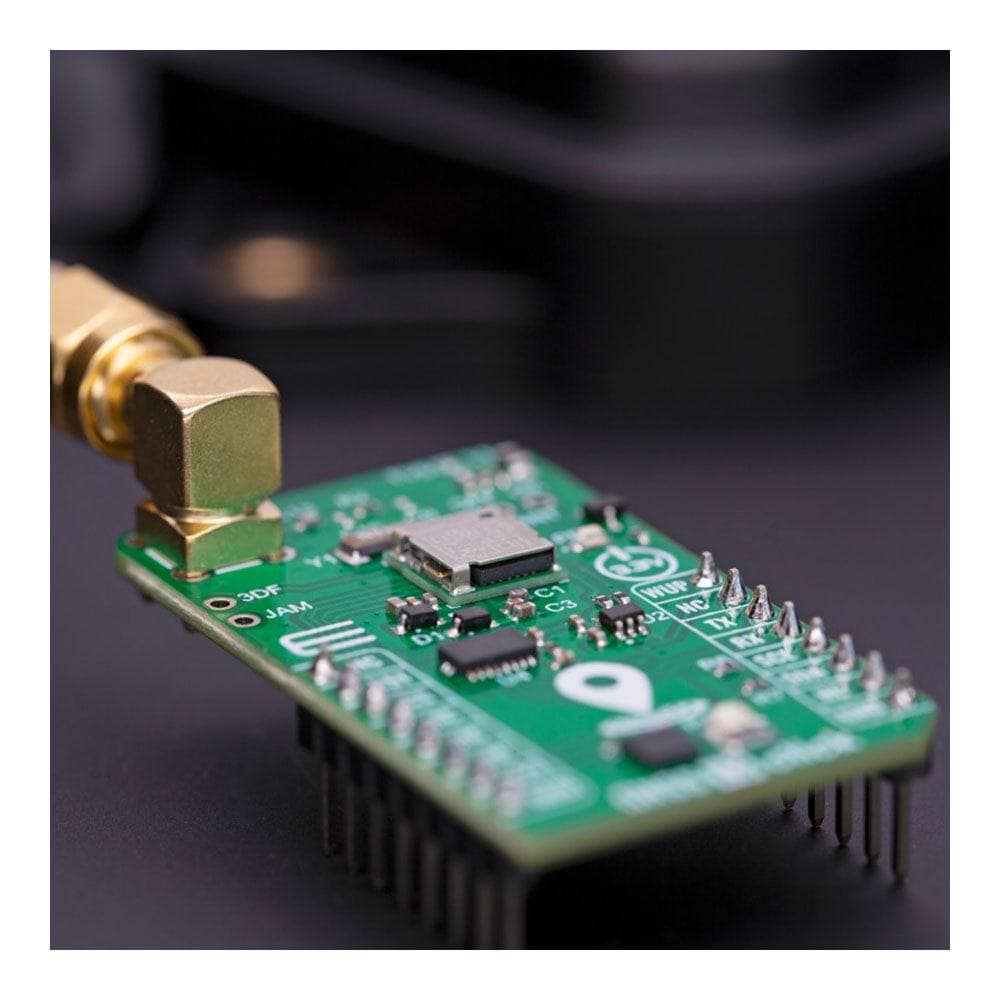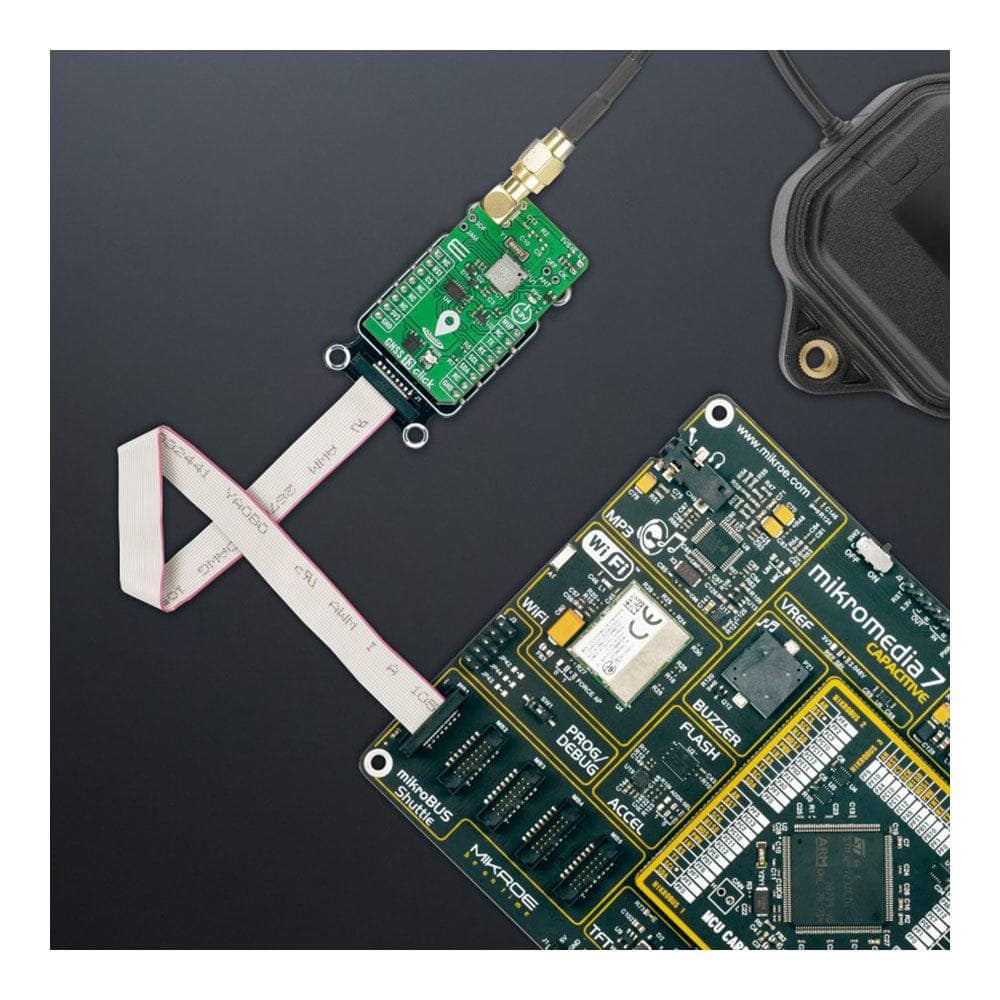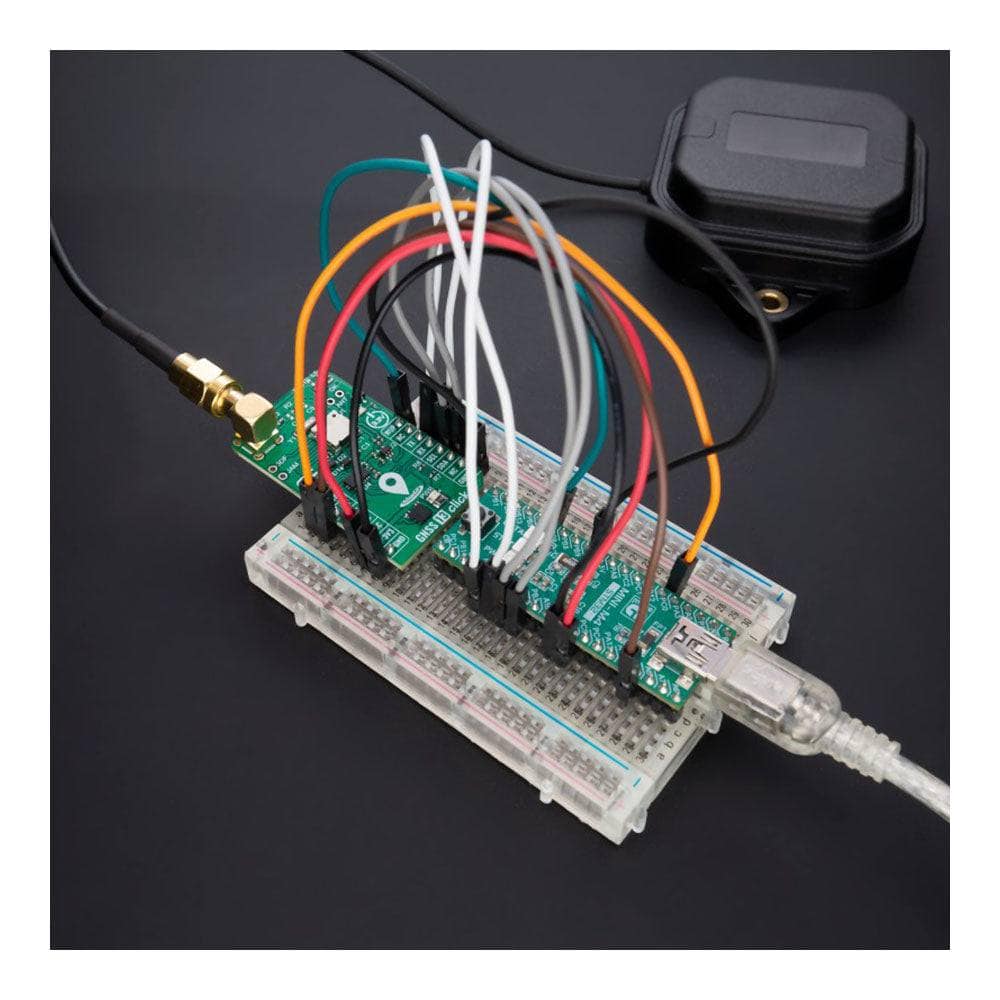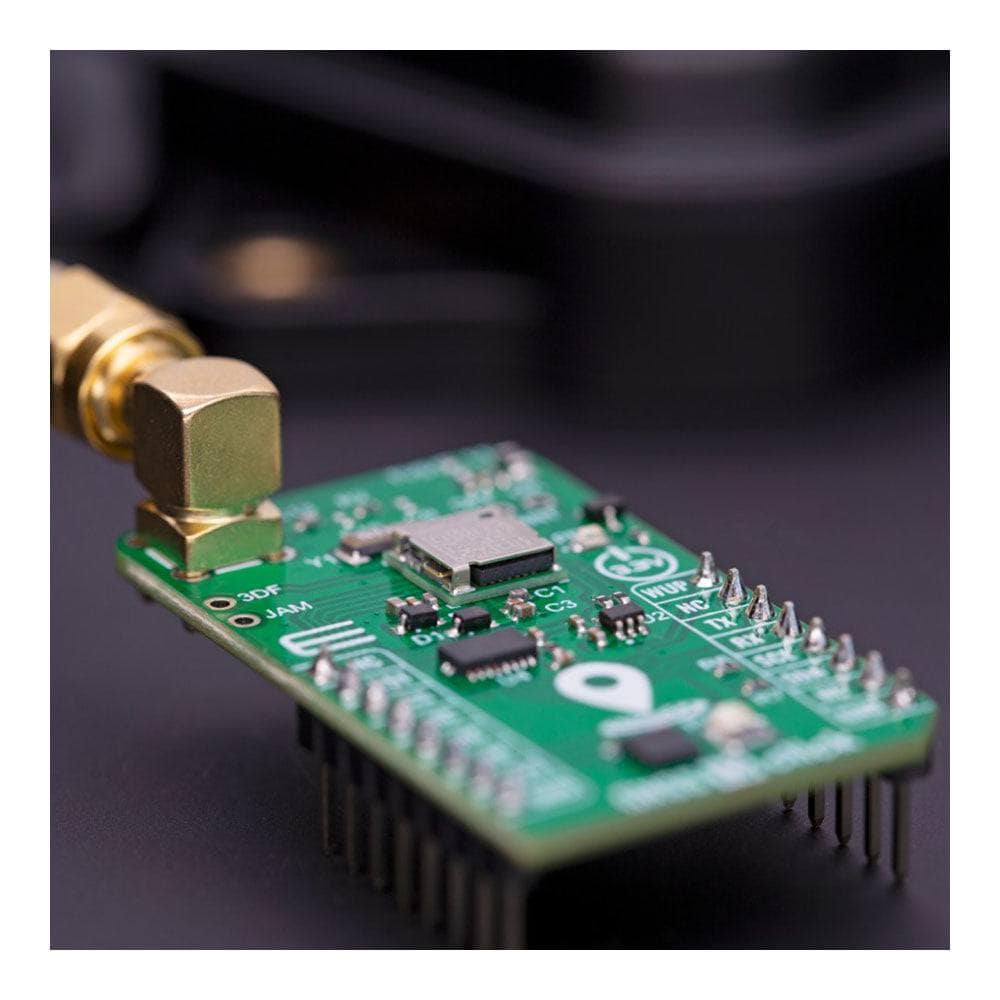


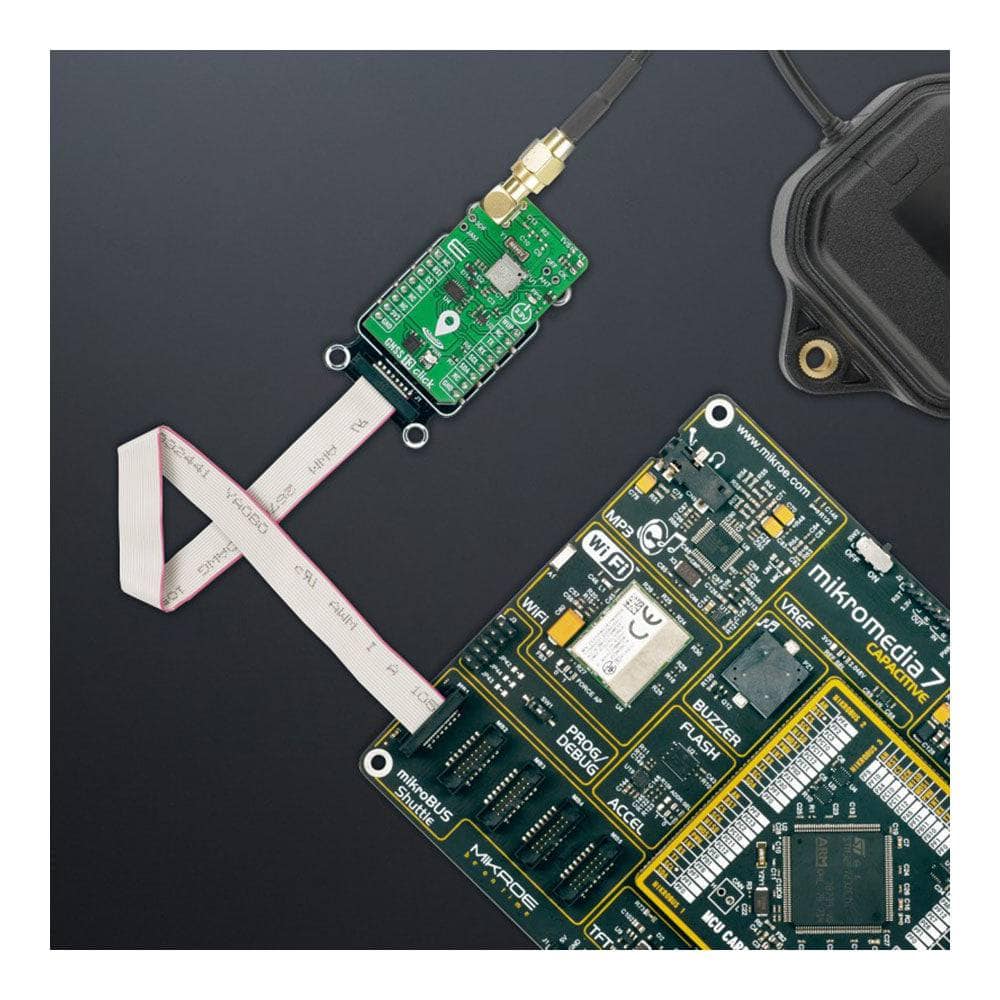

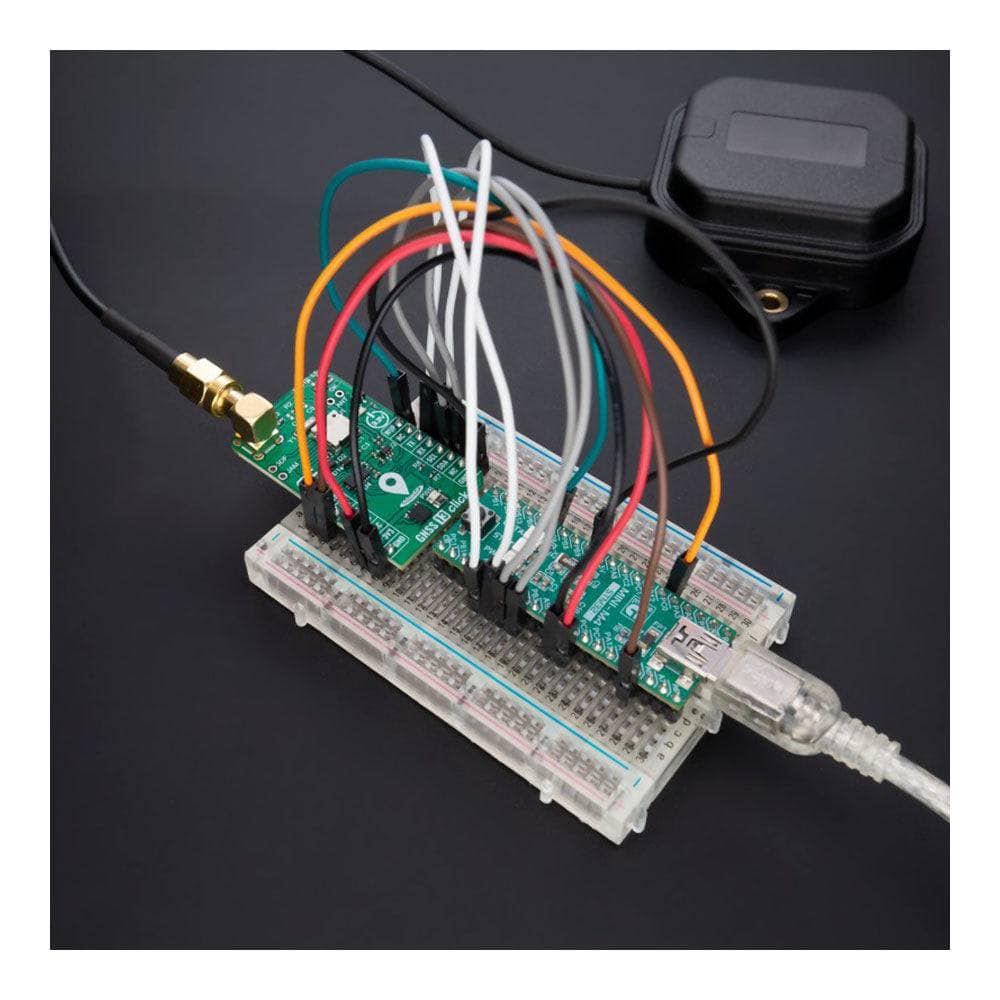
Key Features
Overview
Introducing the GNSS 13 Click Board™: Advanced Positioning for Your Applications
Experience cutting-edge positioning, navigation, and timing services with the GNSS 13 Click Board™. This compact add-on board features the LG77LICMD, a global-region standard-precision GNSS module from Quectel Wireless Solutions. With concurrent reception of up to three GNSS systems - GPS, GLONASS (or BeiDou), and Galileo - you'll enjoy maximum position availability, even in challenging conditions such as deep urban canyons.
High Performance and Low Power Consumption
By combining EASY™ (Embedded Assist System), an advanced AGNSS feature, with GLP (GNSS Low Power), a low-power mode, the LG77LICMD module achieves the perfect balance between high performance and low power consumption. This fully meets industrial standards, ensuring you have a reliable solution for your projects.
Advanced Features for Enhanced GNSS Performance
This Click board™ offers a configurable host interface, anti-jamming technology, and a multi-tone active interference canceller. These features make it the ideal choice for industrial and consumer applications, such as asset trackers, without compromising GNSS performance.
Seamless Integration with mikroSDK
The GNSS 13 Click Board™ is supported by a mikroSDK-compliant library, which includes functions that simplify software development. With this Click board™, you get a fully tested product, ready for use on a system equipped with the mikroBUS™ socket.
Downloads
How Does The GNSS 13 Click Board™ Work?
The GNSS 13 Click Board™ is based on the LG77LICMD, a multi-constellation GNSS module with low power consumption from Quectel Wireless Solutions. It supports concurrent reception of up to three GNSS systems - GPS, GLONASS (or BeiDou), and Galileo, and SBAS signals. Compared with single GPS systems, enabling multiple GNSS systems increases the number of visible satellites, reduces the time to a first fix, and improves positioning accuracy, especially in GNSS-hostile environments. By combining EASY™ (Embedded Assist System), an advanced AGNSS feature, with GLP (GNSS Low Power) low power mode, the LG77LICMD achieves high performance, low power consumption, and fully meets industrial standards.
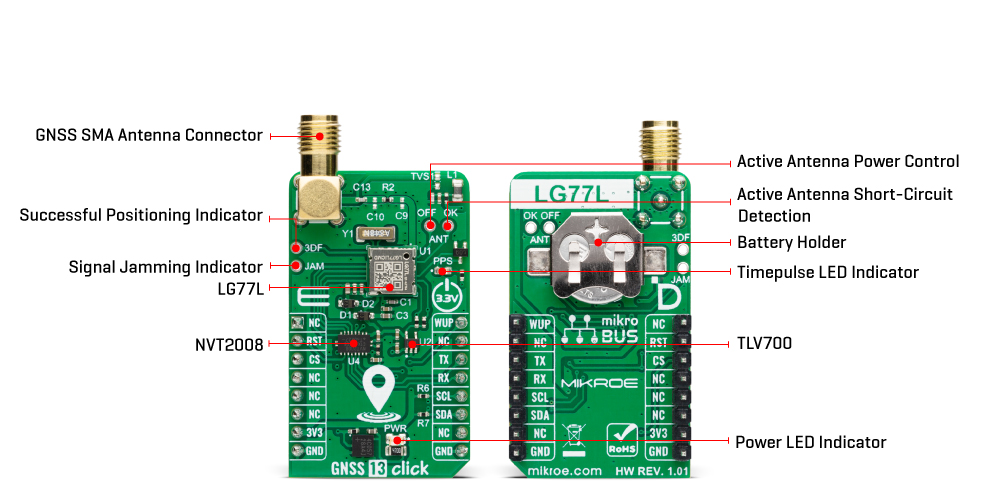
The EASY™ technology allows the LG77LICMD to automatically calculate and predict orbits by using the ephemeris data (of up to 3 days duration) stored in the internal RAM. As a result, the GNSS 13 Click can acquire a fixed position quickly, even at lower signal levels. With the GLP technology, on the other hand, the LG77LICMD can adaptively adjust the ON/OFF time based on the environmental and motion conditions to achieve a balance between positioning accuracy and power consumption.
This Click board™ comes with a configurable host interface that allows communication with MCU using the selected interface. The LG77LICMD can communicate with MCU using the UART interface with commonly used UART RX and TX pins as its default communication protocol operating at 115200bps to transmit and exchange data with the host MCU or using the optional I2C interface. The I2C interface is compatible with the Fast-Mode allowing a maximum bit rate of 400kbit/s. Since the sensor for operation requires a logic voltage level of 1.8V, this Click board™ also features the TLV700, a 1.8V LDO, and NVT2008 voltage-level translator. The UART and I2C bus lines are routed to the voltage-level translators allowing this Click board™ to work with 3.3V MCU properly.
In addition to all these features, this board has a WUP pin for waking up the module from Backup mode, a general reset feature, as well as several unpopulated headers such as 3DF to indicate successful positioning, a JAM pin to indicate whether there is any signal jamming, and ANT header with OK and OFF pins for active antenna status detection purposes. GNSS 13 Click possesses the SMA antenna connector on which an appropriate active antenna connects that MIKROE offers for improved range and received signal strength. Also, in the case of the primary supply failure, the module can use a backup supply voltage from a connected battery if you need the Click board™ to be a standalone device. In addition to precise positioning, the GNSS 13 Click also has an accurate timing signal indicated through a red LED indicator marked as PPS.
The GNSS 13 Click Board™ can only be operated with a 3.3V logic voltage level. The board must perform appropriate logic voltage level conversion before using MCUs with different logic levels. However, the Click board™ comes equipped with a library containing functions and an example code that can be used as a reference for further development.
SPECIFICATIONS
| Type | GPS/GNSS |
| Applications | It can be used for industrial and consumer applications such as asset trackers without compromising GNSS performance |
| On-board modules | LG77LICMD - multi-constellation GNSS module from Quectel Wireless Solutions |
| Key Features | Low power consumption, multi-GNSS engine, supports anti-jamming technology and a multi-tone active interference canceller, UART and I2C interfaces, high performance, fully meets the industrial standards, reduces the time to a first fix, improves the positioning accuracy, and more |
| Interface | I2C,UART |
| Compatibility | mikroBUS |
| Click board size | M (42.9 x 25.4 mm) |
| Input Voltage | 3.3V |
PINOUT DIAGRAM
This table shows how the pinout of the GNSS 13 Click Board™ corresponds to the pinout on the mikroBUS™ socket (the latter shown in the two middle columns).
| Notes | Pin |  |
Pin | Notes | |||
|---|---|---|---|---|---|---|---|
| NC | 1 | AN | PWM | 16 | WUP | Module Wake-Up | |
| Reset | RST | 2 | RST | INT | 15 | NC | |
| NC | 3 | CS | RX | 14 | TX | UART TX | |
| NC | 4 | SCK | TX | 13 | RX | UART RX | |
| NC | 5 | MISO | SCL | 12 | SCL | I2C Clock | |
| NC | 6 | MOSI | SDA | 11 | SDA | I2C Data | |
| Power Supply | 3.3V | 7 | 3.3V | 5V | 10 | NC | |
| Ground | GND | 8 | GND | GND | 9 | GND | Ground |
ONBOARD SETTINGS AND INDICATORS
| Label | Name | Default | Description |
|---|---|---|---|
| LD1 | PWR | - | Power LED Indicator |
| LD2 | PPS | - | Timepulse LED Indicator |
| J1 | ANT | Unpopulated | Active Antenna Status Detection Header |
| J2 | JAM | Unpopulated | Signal Jamming Indicator Header |
| J3 | 3DF | Unpopulated | Successful Positioning Indicator Header |
GNSS 13 CLICK ELECTRICAL SPECIFICATIONS
| Description | Min | Typ | Max | Unit |
|---|---|---|---|---|
| Supply Voltage | - | 3.3 | - | V |
| Frequency Range | 1.561 | 1.575 | 1.602 | GHz |
| Horizontal Position Accuracy | - | - | 2.5 | m |
| TTFF @ -130 dBm with EASY™ | - | - | 17 | sec |
| General Information | |
|---|---|
Part Number (SKU) |
MIKROE-5580
|
Manufacturer |
|
| Physical and Mechanical | |
Weight |
0.02 kg
|
| Other | |
Country of Origin |
|
HS Code Customs Tariff code
|
|
EAN |
8606027384493
|
Warranty |
|
Frequently Asked Questions
Have a Question?
-
Is software development for the GNSS 13 Click Board™ easy?
Yes, the GNSS 13 Click Board™ is supported by a mikroSDK-compliant library, which includes functions that simplify software development.
-
What applications is the GNSS 13 Click Board™ suitable for?
The GNSS 13 Click Board™ is ideal for industrial and consumer applications such as asset trackers without compromising GNSS performance.
-
What features does the LG77LICMD module have?
The LG77LICMD module features EASY™ (Embedded Assist System), an advanced AGNSS feature, with GLP (GNSS Low Power), a low-power mode. It also has a configurable host interface, anti-jamming technology, and a multi-tone active interference canceller.
-
What GNSS systems does the LG77LICMD module support?
The LG77LICMD module supports concurrent reception of up to three GNSS systems: GPS, GLONASS (or BeiDou), and Galileo. This maximizes position availability, especially under challenging conditions such as deep urban canyons.
-
What is the GNSS 13 Click Board™?
The GNSS 13 Click Board™ is a compact add-on board that provides positioning, navigation, and timing services. It features the LG77LICMD, a global-region standard-precision GNSS module from Quectel Wireless Solutions.