Mikroelektronika d.o.o.
NTAG 5 Link Click Board
NTAG 5 Link Click Board
Couldn't load pickup availability
The NTAG 5 Link Click Board™ is a compact add-on board that acts as a bridge between an NFC-enabled device and any I2C slave, such as a sensor or external memory. This board features the NTP5332, a highly integrated NFC IC which creates a secure standard-based link from the device to the cloud from NXP Semiconductors. Based on the NTAG 5 link and operating at 13.56MHz, the NTP5332 represents an NFC Forum-compliant contactless tag that can be read and written by an NFC-enabled device at close range and by an ISO/IEC 15693-enabled industrial reader over a more extended range. It also incorporates an I2C interface with an I2C master features and AES mutual authentication, SRAM memory, and energy harvesting possibility, which means it can supply power to other components in the system. This Click board™ is optimized for sensor-driven applications and represents an ideal solution for rapidly integrating NFC technology in any custom application.
The NTAG 5 Link Click Board™ is supported by a mikroSDK compliant library, which includes functions that simplify software development. This Click board™ comes as a fully tested product, ready to be used on a system equipped with the mikroBUS™ socket.








How Does The NTAG 5 Link Click Board™ Work?
The NTAG 5 Link Click Board™ as its foundation uses the NTP5332, a highly integrated NFC IC optimized for sensor-driven applications that act as a bridge between an NFC-enabled device and any I2C slave from NXP Semiconductors. This highly integrated NFC IC creates a secure, standard-based link from the device to the cloud, in a future-proof way to address and even power sensors. Operating at 13.56 MHz, the NTP5332 is an NFC Forum Type 5 Tag, which can be read and written by an NFC-enabled device at close range and an ISO/IEC 15693-enabled industrial reader over a more extended range (>60cm).
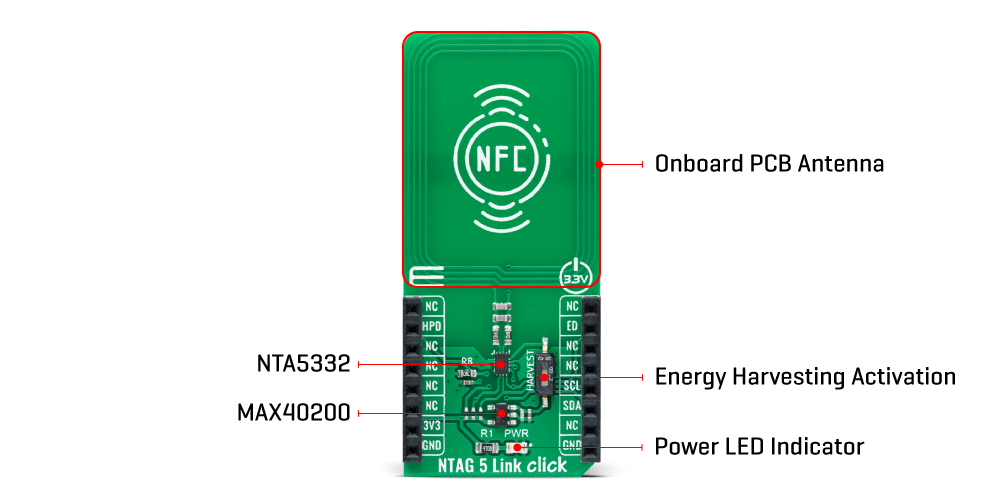
With NTAG 5 Link, the device can connect to the cloud with a single tap. The connection uses an NFC Forum-compliant data exchange mechanism involving SRAM to ensure interoperable data transfers. Also, it offers 2048 bytes of memory divided into three areas where each area can use a different protection level, varying from no protection to 32-/64-bit password-protected read/write access or up to 128-bit-AES mutual authentication protected read/write access. The NTAG 5 Link comes with pre-programmed proof-of-origin functionality to verify authenticity. The ECC-based originality signature can be reprogrammed or locked by the customer through its registers.
The NTAG 5 Link Click Board™ communicates with MCU using the standard I2C 2-Wire interface to read data and configure settings, supporting Standard Mode operation with a clock frequency of 100kHz and Fast Mode up to 400kHz. The NTP5332 also offers a transparent I2C master mode, for example, to read sensors without a microcontroller. The RF interface initiates an I2C Master communication, which can trigger a read or write transaction to an external I2C slave. Alongside this feature, an integrated SRAM is used as intermediate data storage. Session registers reflect the status of the I2C Master transaction. Therefore an RF reader has to poll for the status bits related to I2C Master to know the status of the current I2C transaction.
The NTAG 5 Link can also operate as a standalone solution by drawing power from the NFC field of an NFC device. It supports an energy harvesting feature, activated by an onboard switch marked as HARVEST, which means it can supply power to other components in the system, in this case, to supply the NTP5332. NTAG 5 Link can provide a fixed configurable voltage level of 1.8V, 2.4V, or 3V, selectable through register configuration when sufficient energy is available.
In addition, this Click board™ can be placed in a hard power-down mode by setting the HPD pin routed on the RST pin of the mikroBUS™ socket. Besides, it also has an event detection, and field detection functionality that defines the ED pin's behavior routed on the INT pin of the mikroBUS™ socket. This pin's behavior depends on various events such as the presence/absence of the NFC field, arbiter locked/unlocked EEPROM to NFC interface, Write/Read command ongoing, and more.
The NTAG 5 Link Click Board™ can be operated only with a 3.3V logic voltage level. The board must perform appropriate logic voltage level conversion before using MCUs with different logic levels. However, the Click board™ comes equipped with a library containing functions and an example code that can be used, as a reference, for further development.
SPECIFICATIONS
| Type | RFID/NFC |
| Applications | The NTAG 5 Link Click Board™ can be used for sensor-driven applications and represents an ideal solution for rapidly integrating NFC technology in any custom application |
| On-board modules | NTP5332 - highly integrated NFC IC which creates a secure standard-based link from the device to the cloud from NXP Semiconductors |
| Key Features | NFC Forum Type 5 Tag compliant, host interface configurable as an I2C master/slave, 32-byte reprogrammable originality signature, AES mutual authentication, event detection, energy harvest feature, and more |
| Interface | I2C |
| Compatibility | mikroBUS |
| Click board size | L (57.15 x 25.4 mm) |
| Input Voltage | 3.3V |
PINOUT DIAGRAM
This table shows how the pinout of the NTAG 5 Link Click Board™ corresponds to the pinout on the mikroBUS™ socket (the latter shown in the two middle columns).
| Notes | Pin |  |
Pin | Notes | |||
|---|---|---|---|---|---|---|---|
| NC | 1 | AN | PWM | 16 | NC | ||
| Hard Power Down | HPD | 2 | RST | INT | 15 | ED | Event Detection |
| NC | 3 | CS | RX | 14 | NC | ||
| NC | 4 | SCK | TX | 13 | NC | ||
| NC | 5 | MISO | SCL | 12 | SCL | I2C Clock | |
| NC | 6 | MOSI | SDA | 11 | SDA | I2C Data | |
| Power Supply | 3.3V | 7 | 3.3V | 5V | 10 | NC | |
| Ground | GND | 8 | GND | GND | 9 | GND | Ground |
ONBOARD SETTINGS AND INDICATORS
| Label | Name | Default | Description |
|---|---|---|---|
| LD1 | PWR | - | Power LED Indicator |
| SW1 | HARVEST | Lower | Energy Harvesting Activation Switch: Upper position ON, Lower position OFF |
NTAG 5 LINK CLICK ELECTRICAL SPECIFICATIONS
| Description | Min | Typ | Max | Unit |
|---|---|---|---|---|
| Supply Voltage | - | 3.3 | - | V |
| Operating Frequency Range | 13.553 | 13.56 | 13.567 | MHz |
| Operating Temperature Range | -40 | +25 | +85 | °C |
Software Support
We provide a library for the NTAG 5 Link Click Board™ as well as a demo application (example), developed using MikroElektronika compilers. The demo can run on all the main MikroElektronika development boards.
The package can be downloaded/installed directly from NECTO Studio The package Manager (recommended), downloaded from our LibStock™ or found on MikroE Github account.
Library Description
This library contains API for the NTAG 5 Link Click Board™ driver.
Key functions
-
ntag5link_write_ndef_uri_recordThis function writes specific NDEF URI record to the memory address specified with NTAG5LINK_NDEF_MESSAGE_START_ADDRESS macro. -
ntag5link_write_message_to_memoryThis function writes specified number of data bytes to the user memory starting from block_addr. -
ntag5link_read_message_from_memoryThis function reads specified number of data bytes from the user memory starting from @b block_addr.
Example Description
This example demonstrates the use of the NTAG 5 Link Click Board™ by programming the specified NDEF URI record to the memory, and showing the memory read/write feature.
void application_task ( void )
{
uint8_t message_buf[ 100 ] = { 0 };
if ( NTAG5LINK_OK == ntag5link_write_message_to_memory ( &ntag5link,
TEXT_MESSAGE_ADDRESS,
TEXT_MESSAGE,
strlen ( TEXT_MESSAGE ) ) )
{
log_printf( &logger, " "%s" has been written to memory address 0x%.4X rn",
( char * ) TEXT_MESSAGE, TEXT_MESSAGE_ADDRESS );
}
if ( NTAG5LINK_OK == ntag5link_read_message_from_memory ( &ntag5link,
TEXT_MESSAGE_ADDRESS,
message_buf,
strlen ( TEXT_MESSAGE ) ) )
{
log_printf( &logger, " "%s" has been read from memory address 0x%.4X rnn",
message_buf, TEXT_MESSAGE_ADDRESS );
}
Delay_ms ( 5000 );
}
The full application code, and ready to use projects can be installed directly from NECTO Studio The package Manager (recommended), downloaded from our LibStock™ or found on MikroE Github account.
Other MikroE Libraries used in the example:
- MikroSDK.Board
- MikroSDK.Log
- Click.NTAG5Link
Additional Notes and Information
Depending on the development board you are using, you may need a USB UART click, USB UART 2 Click or RS232 Click to connect to your PC, for development systems with no UART to USB interface available on the board. UART terminal is available in all MikroElektronika compilers.
MIKROSDK
The NTAG 5 Link Click Board™ is supported with mikroSDK - MikroElektronika Software Development Kit. To ensure proper operation of mikroSDK compliant Click board™ demo applications, mikroSDK should be downloaded from the LibStock and installed for the compiler you are using.
NTAG 5 Link Click Board
Frequently Asked Questions
Have a Question?
Be the first to ask a question about this.








