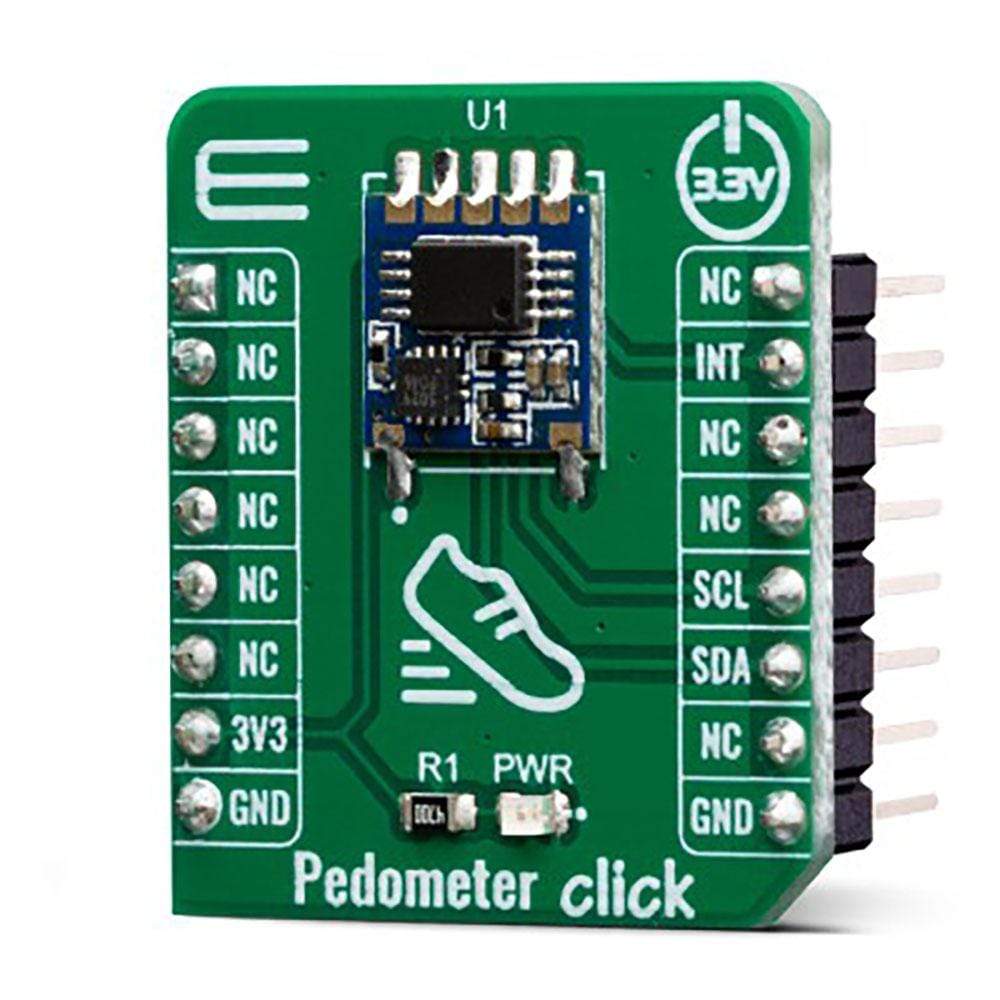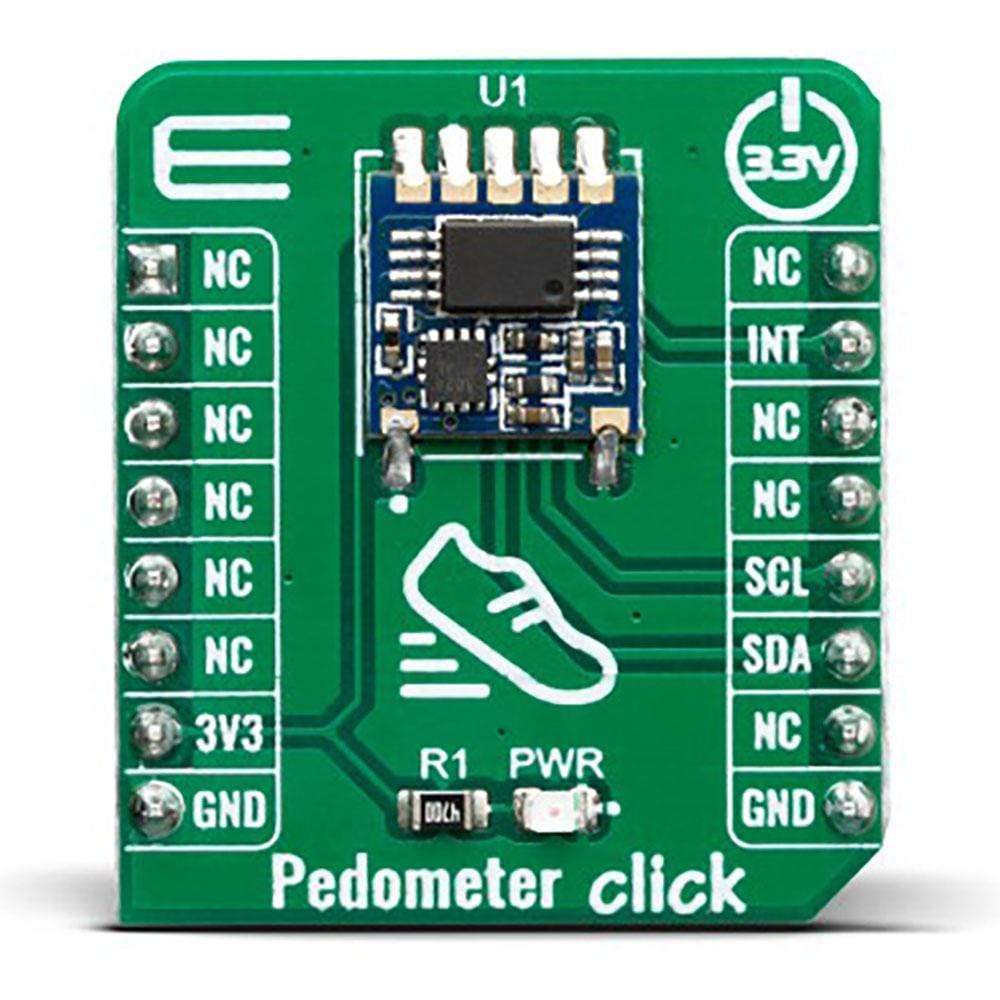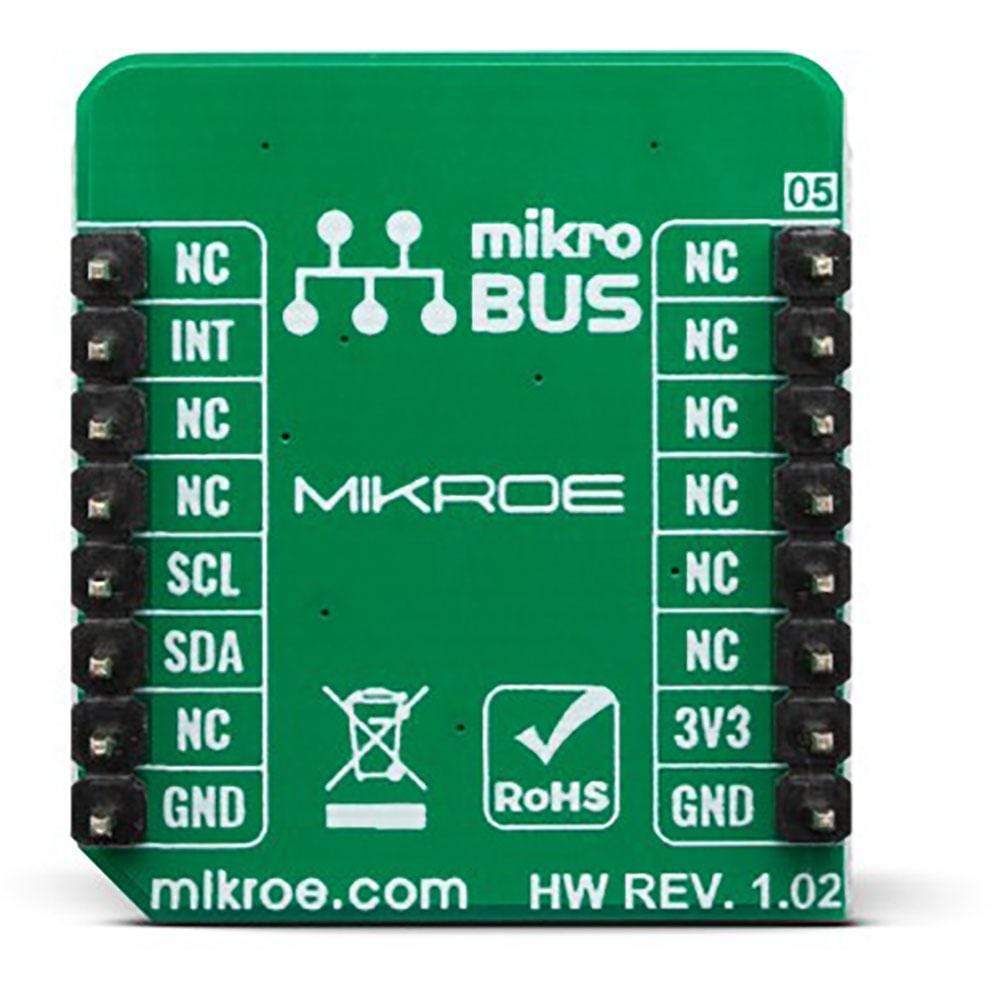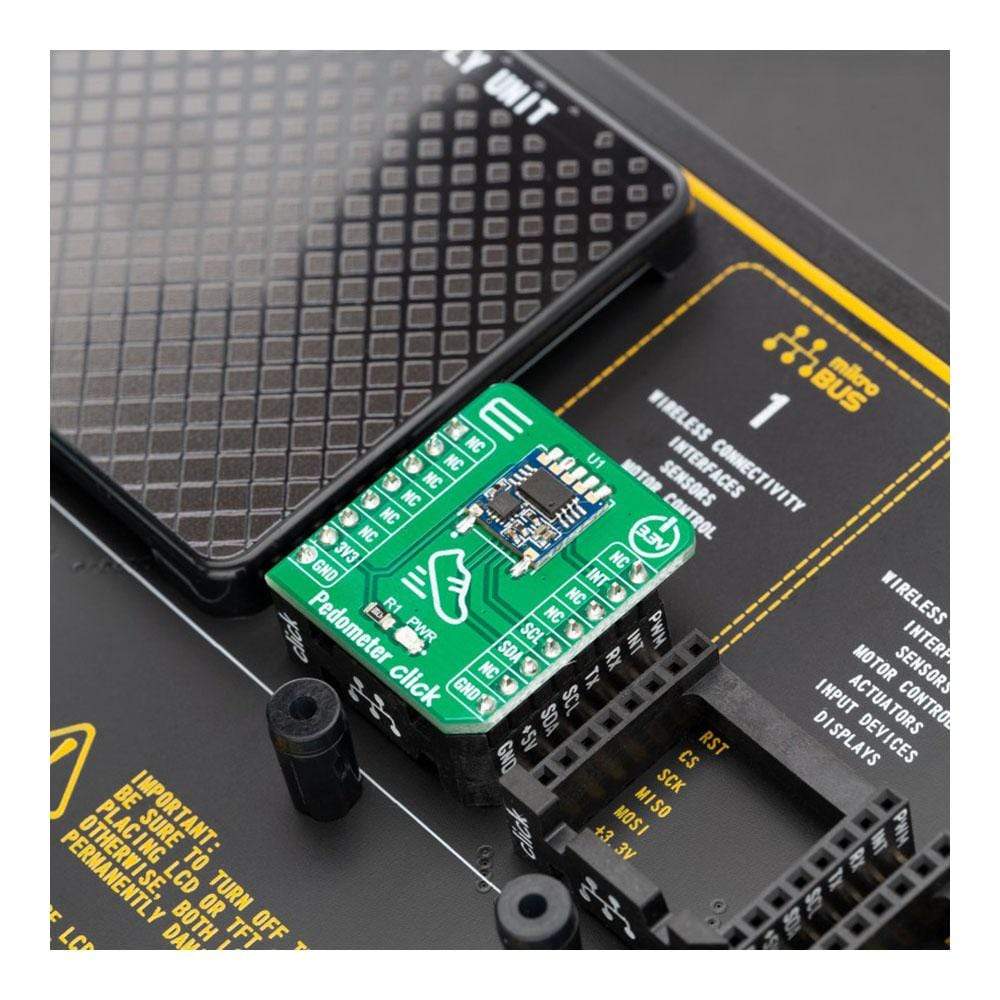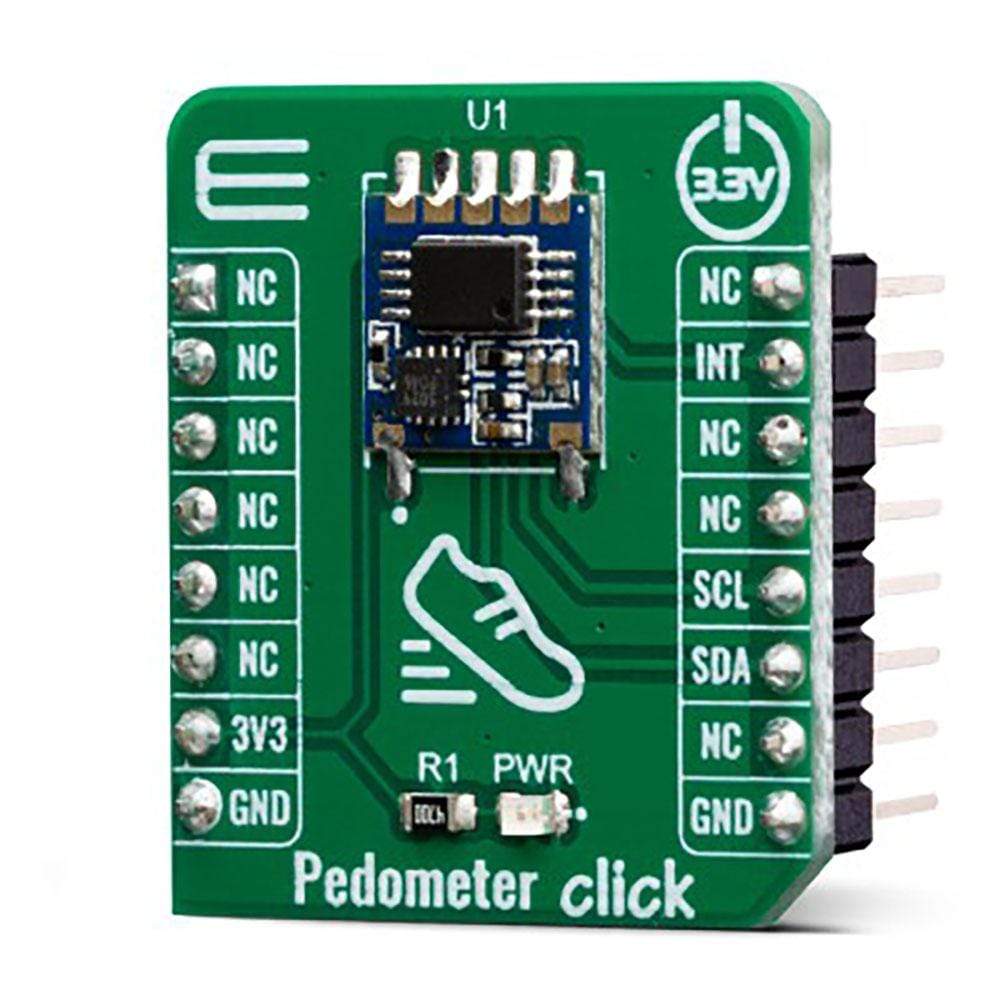
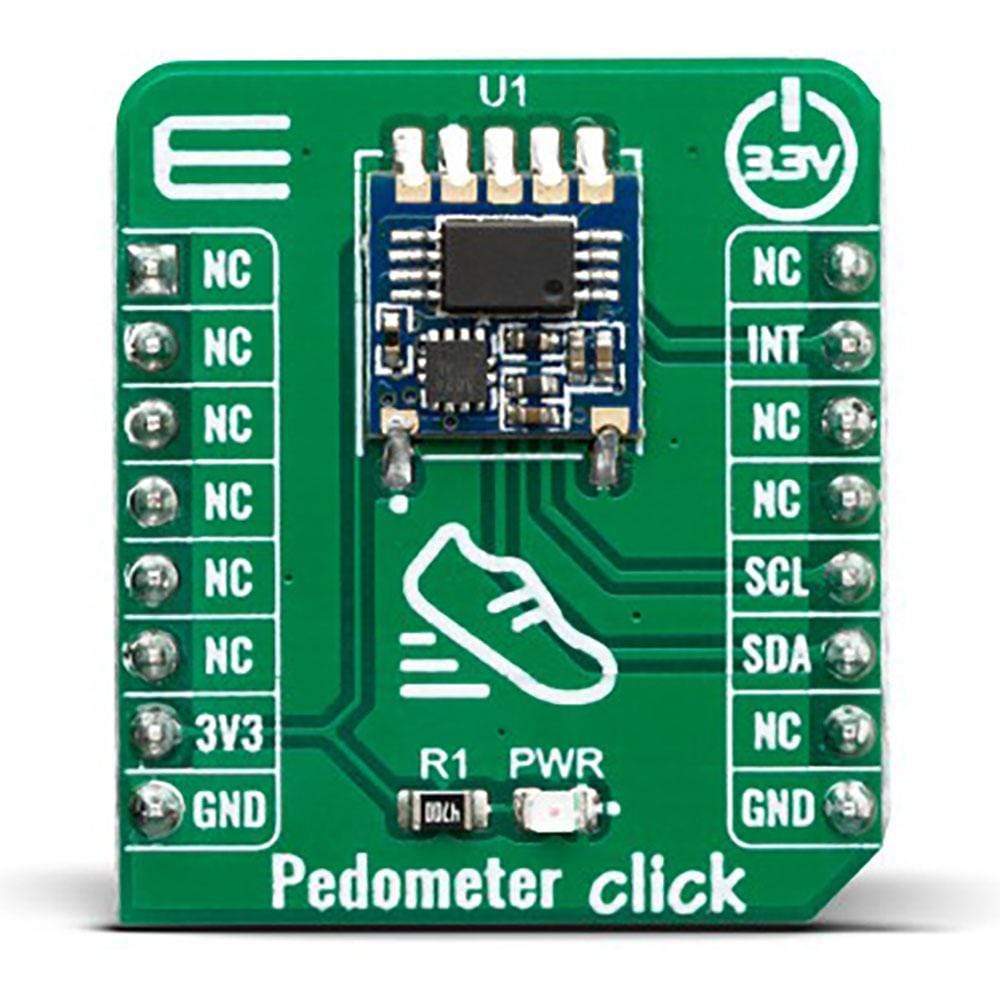
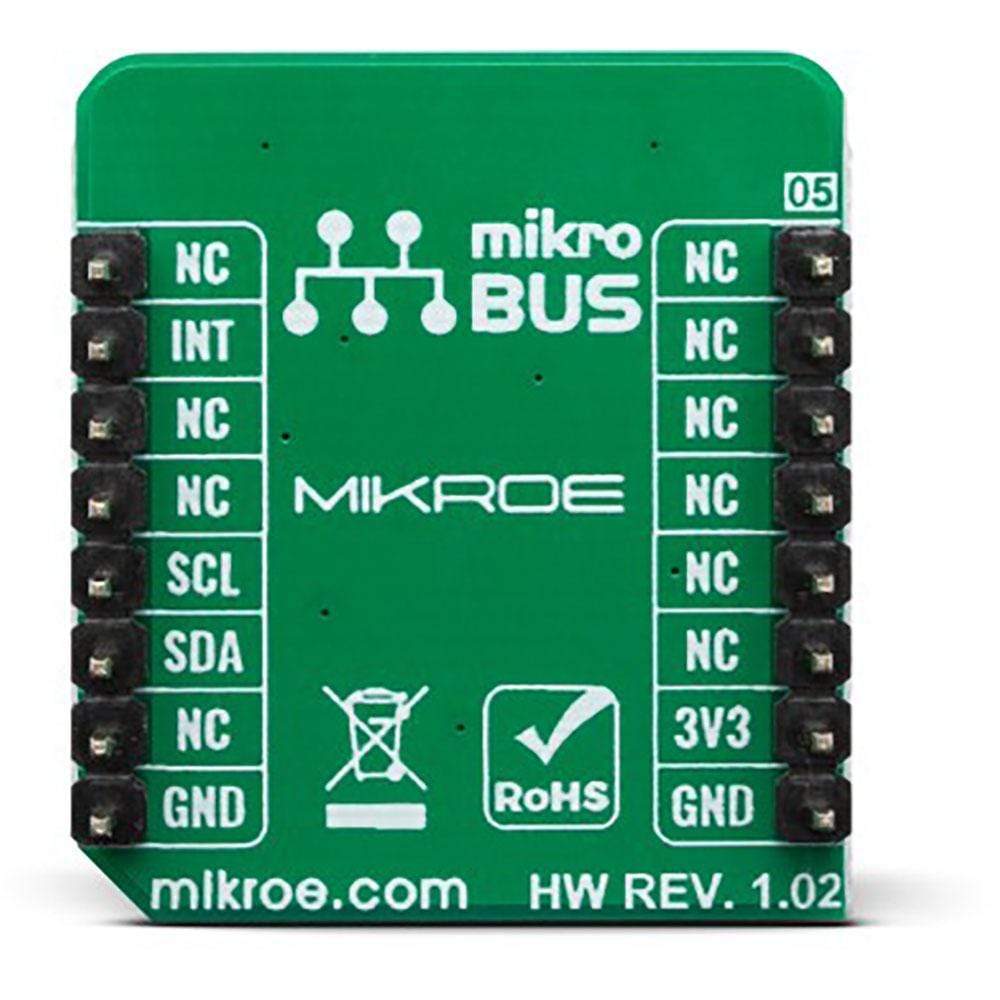
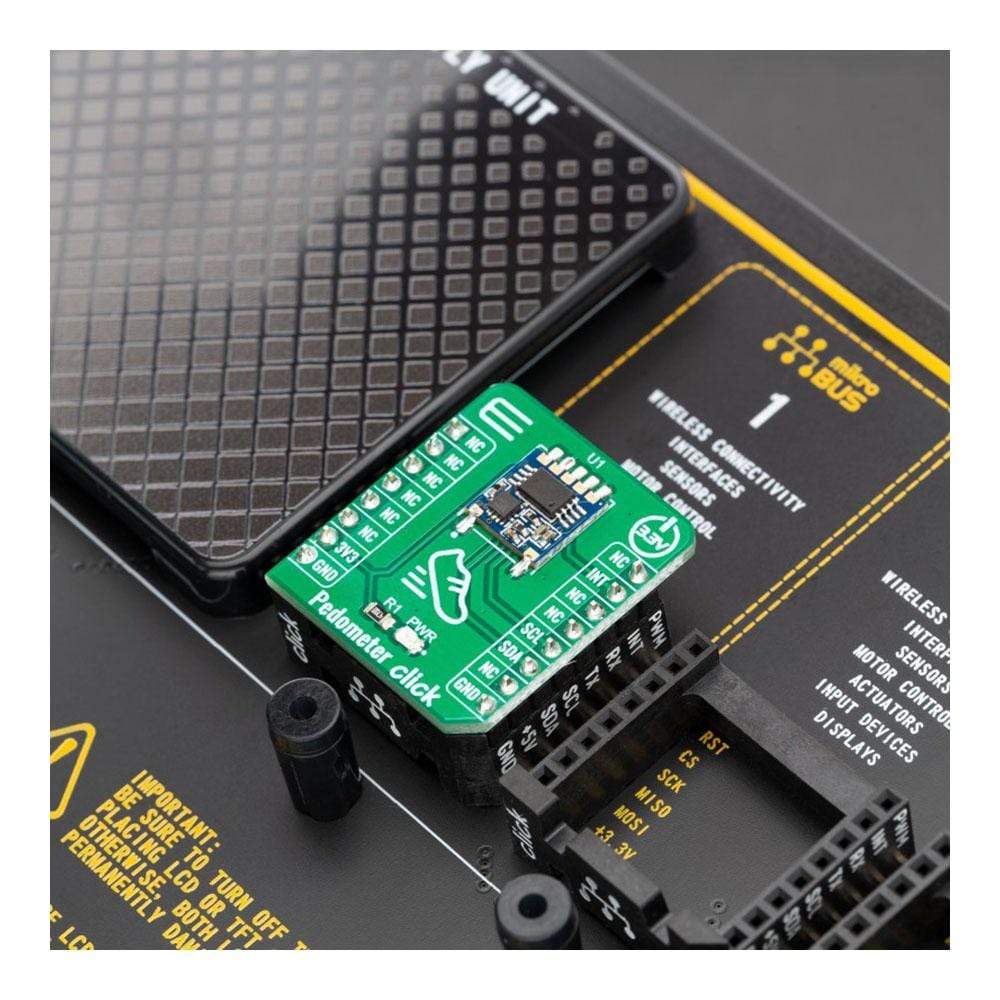
Overview
The Pedometer Click Board™ is designed to sense movement, more precisely, to sense and count steps taken by its user. It is equipped with the STP201M module, a 3D pedometer module with an IC chipset, which includes a precise G-sensor and MCU. This device can be used for tracking physical activity, for example, measuring how many calories somebody burned and because of its small size, it can be used in various healthcare products.
Downloads
The Pedometer Click Board™ is designed to be fairly simple to use. This Click board™ contains the STP201M module, made by NiceRF. The module itself is designed for wrist pedometer products, like the pedometer bracelet or watch for example. The end user doesn't have to worry about doing any calculations on their own, or worry about what the algorithm for step detection is doing, since the INT pins output is already a measurement of the steps that were taken. Before that, though, come the intricate parts of the design inside. First of all, the STP201M module, which is the main component of the Pedometer Click Board™, has a built in G sensor within the IC chipset.
How Does The Pedometer Click Board™ Work?
Specifically, a MEMS sensor. Micro-electro-mechanical system sensors, abbreviated to MEMS, are made out of very small components, with their size usually ranging from 1 to 100 micrometers. These account for the sensor being very small and therefore it having low energy consumption and also not requiring a lot of space. This particular sensor is a 3D one. The three axes it utilizes, allow for precise measurements of any movement and the direction its taking. The three axes system, along with the MCUs meticulous algorithm, make it significantly less likely to make any false-positive counts (ex. tying up shoes).
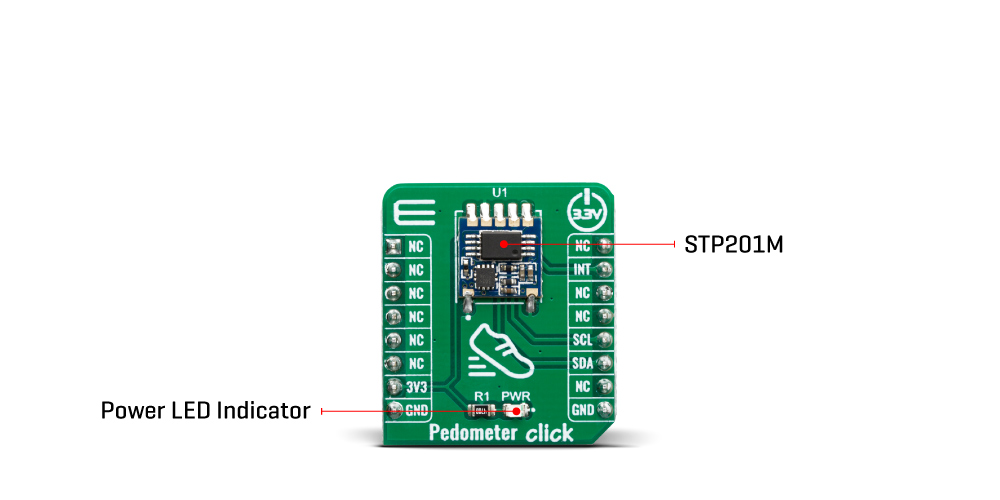
The MCU has two distinguished modes. The first one of them is the operational mode. The MCU is designed to go into the operational mode whenever it senses some activity. However, if there is no discernible movement over the course of 20 seconds, it goes into the sleep mode. This mode is characterized by the very low energy consumption of only 5 μA max. The STP201M modules communication is somewhat different from the standard I2C protocol. Since our libraries do not support it, the user has the capability of changing the code of the main MCU in order to fit the protocol of the module and thus change any preprogramed settings.
Since the modules maximum operatin voltage is 3.6V, the Pedometer click uses the 3.3V rail for power supply. The other pins it utilizes are the, before mentioned, Interrupt pin, and the I2C Clock and Data pins. This click also has a Power LED indicator.
The Pedometer Click Board™ is designed to be operated only with 3.3V logic level. A proper logic voltage level conversion should be performed before the Click board™ is used with MCUs with logic levels of 5V.
SPECIFICATIONS
| Type | Acceleration,Motion |
| Applications | The Pedometer Click Board™ can be used for tracking physical activity, for example measuring how many calories somebody burned and because of it's small size, it can be used in various healthcare products. |
| On-board modules | STP201M module, a 3D pedometer module with a precise G-sensor and MCU |
| Key Features | 3D MEMS sensor combined with high precision 3D pedometer algorithm gives a precisely pedometer in any direction. |
| Interface | I2C |
| Compatibility | mikroBUS |
| Click board size | S (28.6 x 25.4 mm) |
| Input Voltage | 3.3V |
PINOUT DIAGRAM
This table shows how the pinout of the Pedometer Click Board™ corresponds to the pinout on the mikroBUS™ socket (the latter shown in the two middle columns).
| Notes | Pin |  |
Pin | Notes | |||
|---|---|---|---|---|---|---|---|
| NC | 1 | AN | PWM | 16 | NC | ||
| NC | 2 | RST | INT | 15 | INT | Interrupt | |
| NC | 3 | CS | RX | 14 | NC | ||
| NC | 4 | SCK | TX | 13 | NC | ||
| NC | 5 | MISO | SCL | 12 | SCL | I2C Clock | |
| NC | 6 | MOSI | SDA | 11 | SDA | I2C Data | |
| Power Supply | 3.3V | 7 | 3.3V | 5V | 10 | NC | |
| Ground | GND | 8 | GND | GND | 9 | GND | Ground |
ONBOARD SETTINGS AND INDICATORS
| Label | Name | Default | Description |
|---|---|---|---|
| LD1 | PWR | - | Power LED Indicator |
| General Information | |
|---|---|
Part Number (SKU) |
MIKROE-3567
|
Manufacturer |
|
| Physical and Mechanical | |
Weight |
0.019 kg
|
| Other | |
Country of Origin |
|
HS Code Customs Tariff code
|
|
EAN |
8606018715848
|
Warranty |
|
Frequently Asked Questions
Have a Question?
Be the first to ask a question about this.