


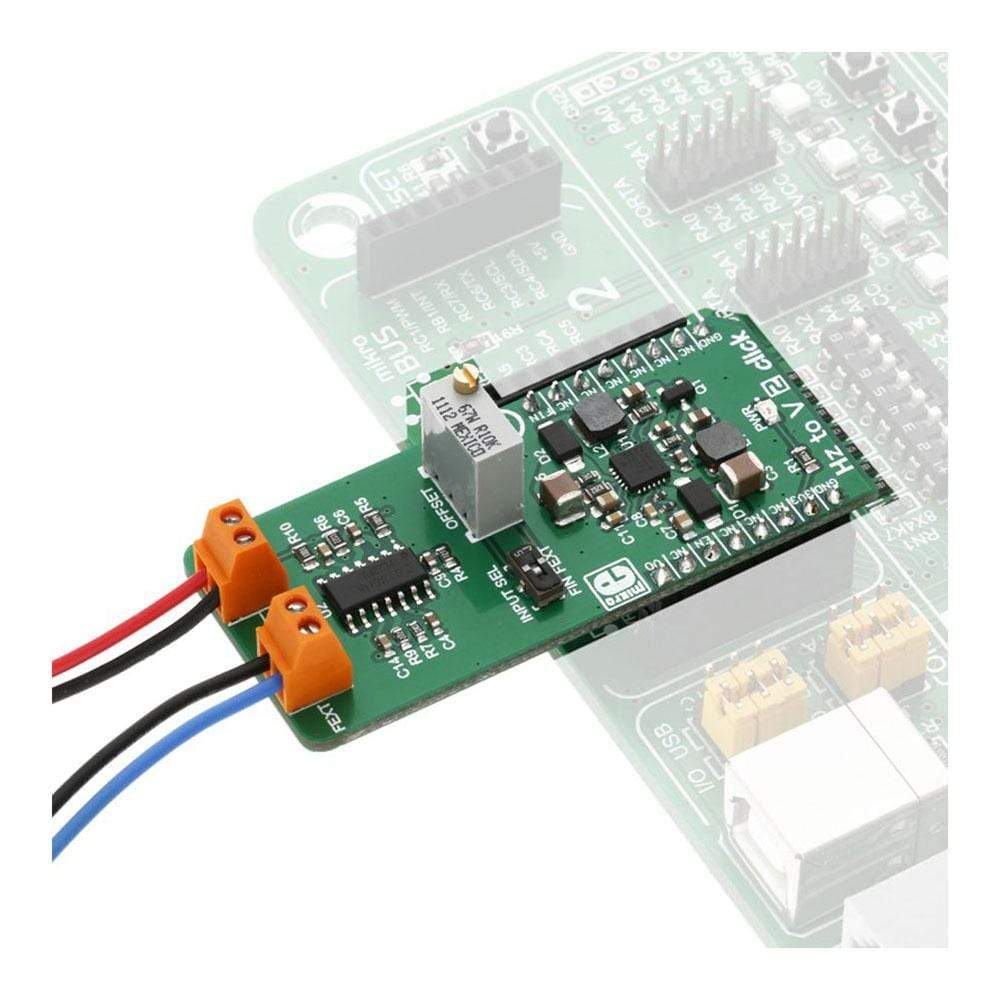
Overview
The HZ to V 2 Click Board™ contains a device that can converts the input frequency of the signal with virtually any wave shape to a DC voltage output, with a level proportional to the input frequency. It features a specialised IC labelled as VFC32KU, which has a good linear response and temperature stability. By applying a signal with the frequency up to 120kHz on its input, the HZ to V 2 Click Board™ will generate a DC voltage up to 3.3V. The IC is supplied by a dual-voltage boost DC/DC converter IC, which provides the power supply of ±15V, required for the VFC32KU IC operation.
Downloads
These features allow Hz to V 2 Click Board™ to be used in various frequency to voltage applications: in instrumentation, industrial, and automation markets. It is well suited for use in A/D conversion, long-term integration, frequency to voltage conversion, RPM measurement, capacitance measurement, and similar applications which can benefit from an accurate and reliable frequency to voltage conversion. Its function can be complemented by the Hz to V 2 Click Board™, which does the opposite type of conversion: DC voltage to frequency. This can be utilized to build an FM modulator/demodulator application, for example.
How Does The Hz to V 2 Click Board™ Work?
The main component of the Hz to V 2 Click Board™ is the VFC32KU, a voltage-to-frequency and frequency-to-voltage converter from Texas Instruments. It accepts a signal with the frequency within a range between 200Hz and 120kHz on the input and generates DC voltage with the level corresponding to the input frequency, ranging from 0V to 10V, with a highly linear response. The output DC voltage level is further scaled down by the voltage divider on the VFC32KU output, in order to achieve levels acceptable by the MCU. This makes the DC voltage output suitable for sampling, or further processing by the host MCU.
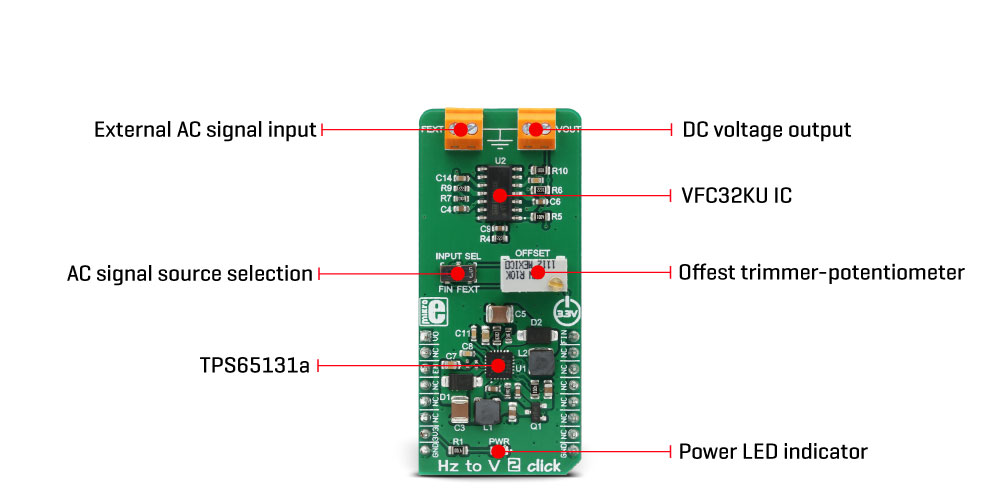
The input signal within the specified frequency range can be applied to either the PWM pin of the mikroBUS™ labelled as FIN on this Click board™ or to the external signal input terminal labelled as FEXT. This signal is AC coupled by a 1nF capacitor, meaning that no DC component will be affecting the connected source. The signal input source can be selected by the onboard switch, labelled as INPUT SEL. A DC voltage output ranging up to 3.3V is available both on the AN pin of the mikroBUS™ labelled as the VO, and the output terminal - labelled as the VOUT on this Click board™.
An onboard high-precision OFFSET potentiometer is used to fine-tune the output of the Click board™. It can be calibrated by using the offset potentiometer, by introducing a signal of a known frequency to either FEXT input terminal or the PWM input pin. An offset trimming procedure should be executed before the first use of the Click board™, since even slight variations in the components tolerances could affect the value at the output. It is recommended to correct the offset after longer time intervals, to compensate for the aging of the passive components on the Click board™.
The VFC32KU IC requires a dual power supply with ±15V. Therefore, this Click board™ utilizes another IC in order to provide the required voltages. It uses the TPS65131, a positive and negative output DC/DC Converter IC, also from Texas Instruments. This DC/DC converter has already been used in Boost-INV 2 click, so it was tested "on the field" for this purpose. Providing well-stabilized output with the plenty of power headroom, it is a perfect solution for the HZ to V 2 click, also.
To enable the conversion circuitry, the EN pin of the TPS65131 boost converter should be pulled to a HIGH logic level. This will activate the boost converter and provide the required power for the VFC32KU IC. This pin is routed to the mikroBUS™ CS pin and it is labelled as EN.
SPECIFICATIONS
| Type | Measurements |
| Applications | The Hz to V 2 Click Board™ can be used in instrumentation, industrial, and automation markets. It is well suited for use in A/D conversion, long-term integration, frequency to voltage conversion, RPM measurement, capacitance measurement, frequency demodulation, and similar applications |
| On-board modules | VFC32KU, a voltage-to-frequency and frequency-to-voltage converter from Texas Instruments; TPS65131, a positive and negative output DC/DC Converter, from Texas Instruments |
| Key Features | Hz to V click features very good linearity, covers a wide frequency range and it has good temperature stability. Onboard high-precision trimmer potentiometer for increased accuracy of the converted DC voltage output |
| Interface | GPIO |
| Compatibility | mikroBUS |
| Click board size | L (57.15 x 25.4 mm) |
| Input Voltage | 3.3V |
ONBOARD JUMPERS AND SETTINGS
| Label | Name | Default | Description |
|---|---|---|---|
| LD1 | PWR | - | Power LED indicator |
| SW1 | INPUT SEL | Left | Input signal source selection: left position mikroBUS™ FIN pin, right position FEXT input terminal |
| TB1 | VOUT | - | Converted DC voltage output |
| TB2 | FEXT | - | External signal input |
PINOUT DIAGRAM
This table shows how the pinout of the Hz to V 2 Click Board™ corresponds to the pinout on the mikroBUS™ socket (the latter shown in the two middle columns).
| Notes | Pin |  |
Pin | Notes | |||
|---|---|---|---|---|---|---|---|
| Voltage OUT | VO | 1 | AN | PWM | 16 | FIN | Signal IN |
| NC | 2 | RST | INT | 15 | NC | ||
| Boost IC Enable | EN | 3 | CS | RX | 14 | NC | |
| NC | 4 | SCK | TX | 13 | NC | ||
| NC | 5 | MISO | SCL | 12 | NC | ||
| NC | 6 | MOSI | SDA | 11 | NC | ||
| Power Supply | 3.3V | 7 | 3.3V | 5V | 10 | NC | |
| Ground | GND | 8 | GND | GND | 9 | GND | Ground |
| General Information | |
|---|---|
Part Number (SKU) |
MIKROE-3126
|
Manufacturer |
|
| Physical and Mechanical | |
Weight |
0.023 kg
|
| Other | |
Country of Origin |
|
HS Code Customs Tariff code
|
|
EAN |
8606018713417
|
Warranty |
|
Frequently Asked Questions
Have a Question?
Be the first to ask a question about this.




