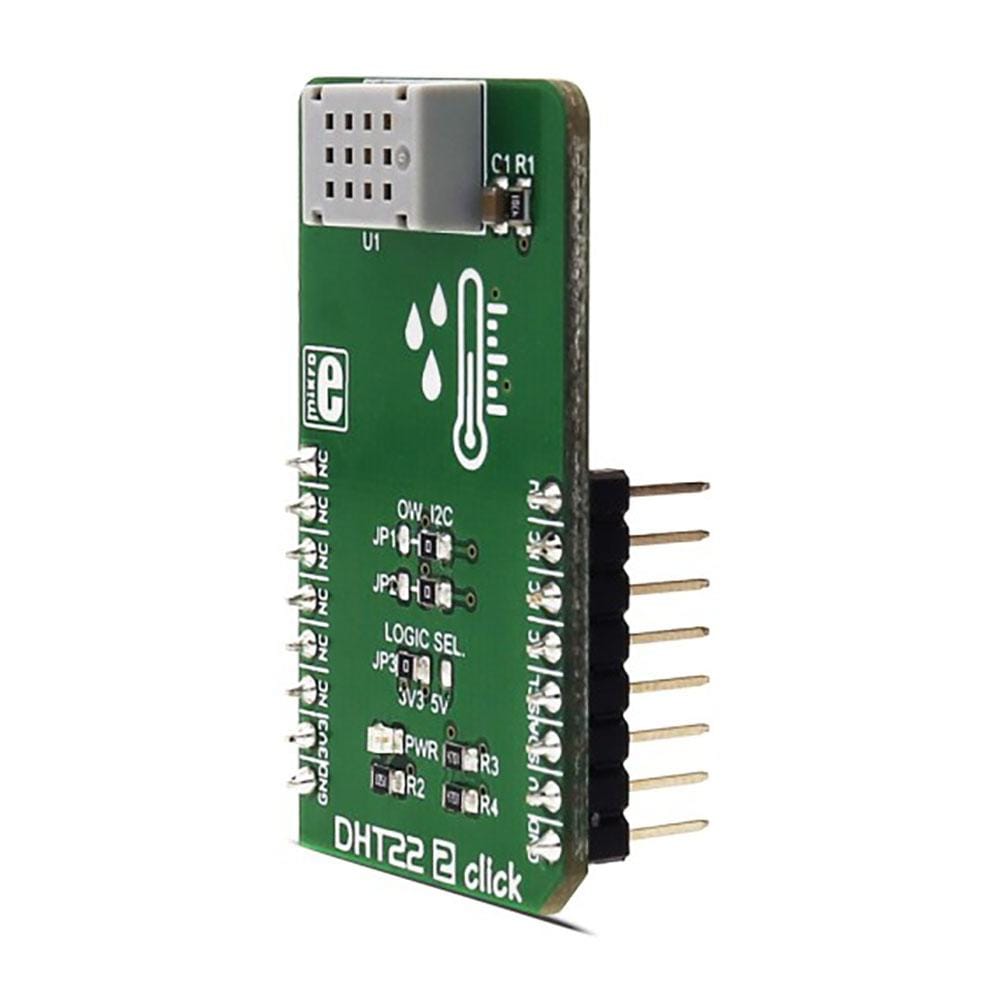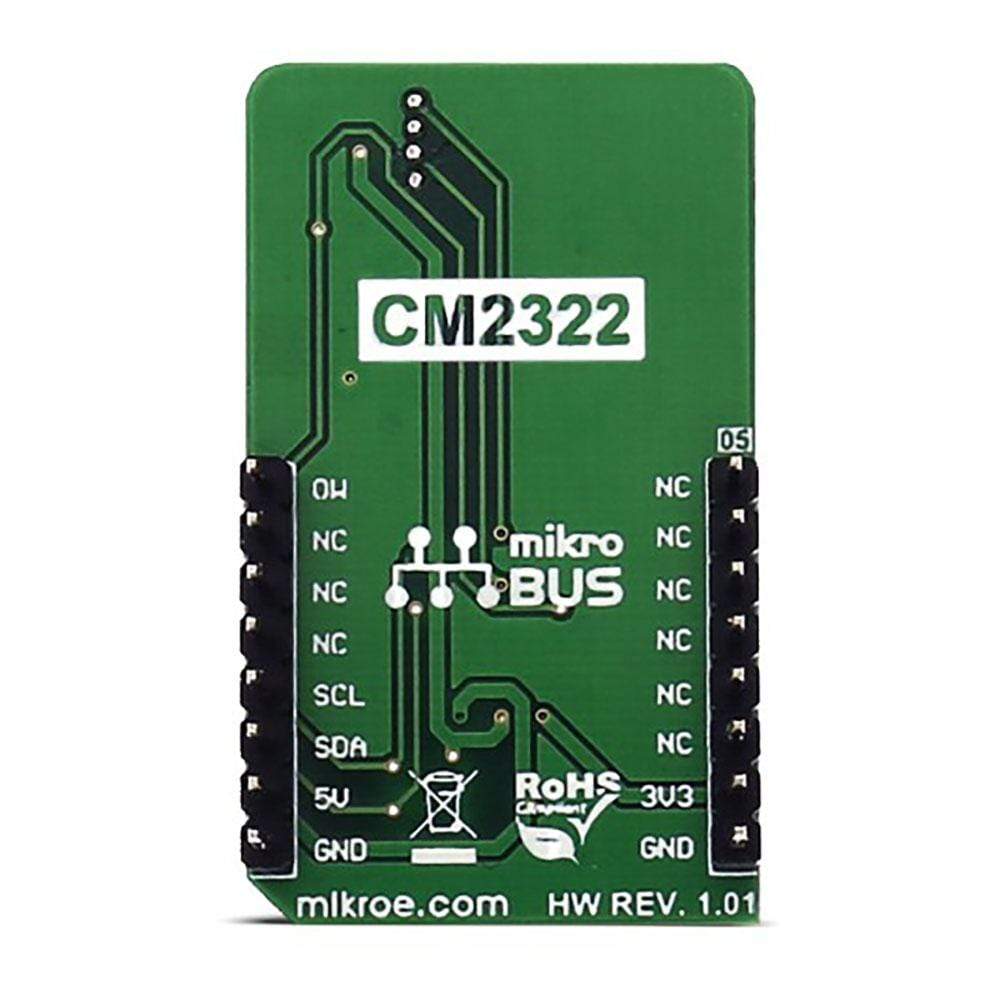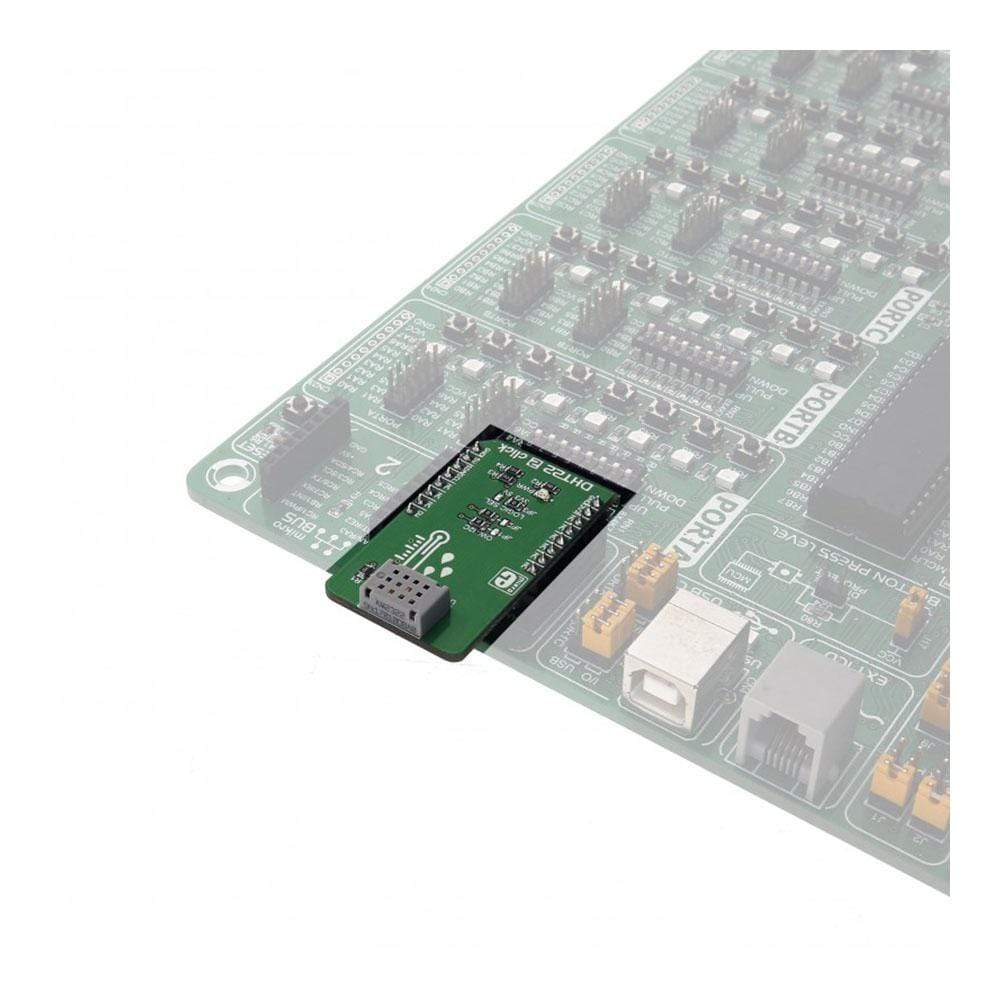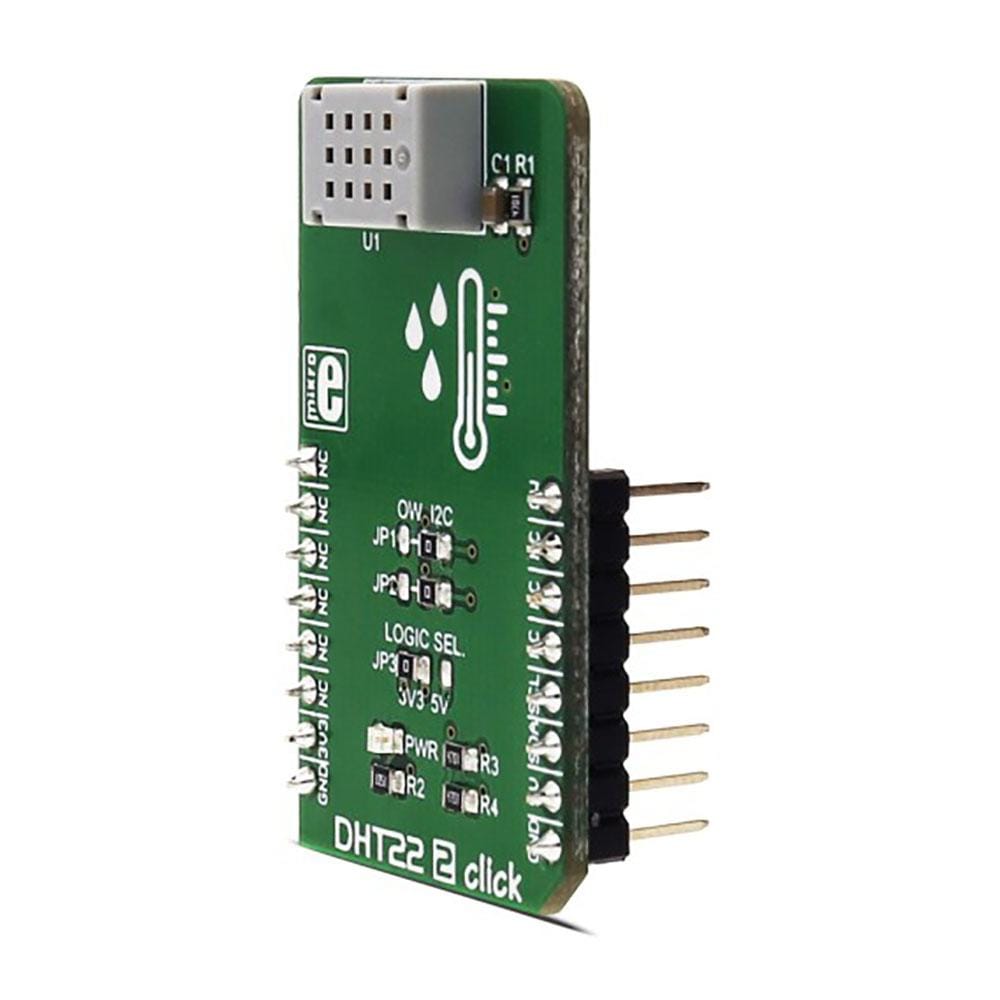

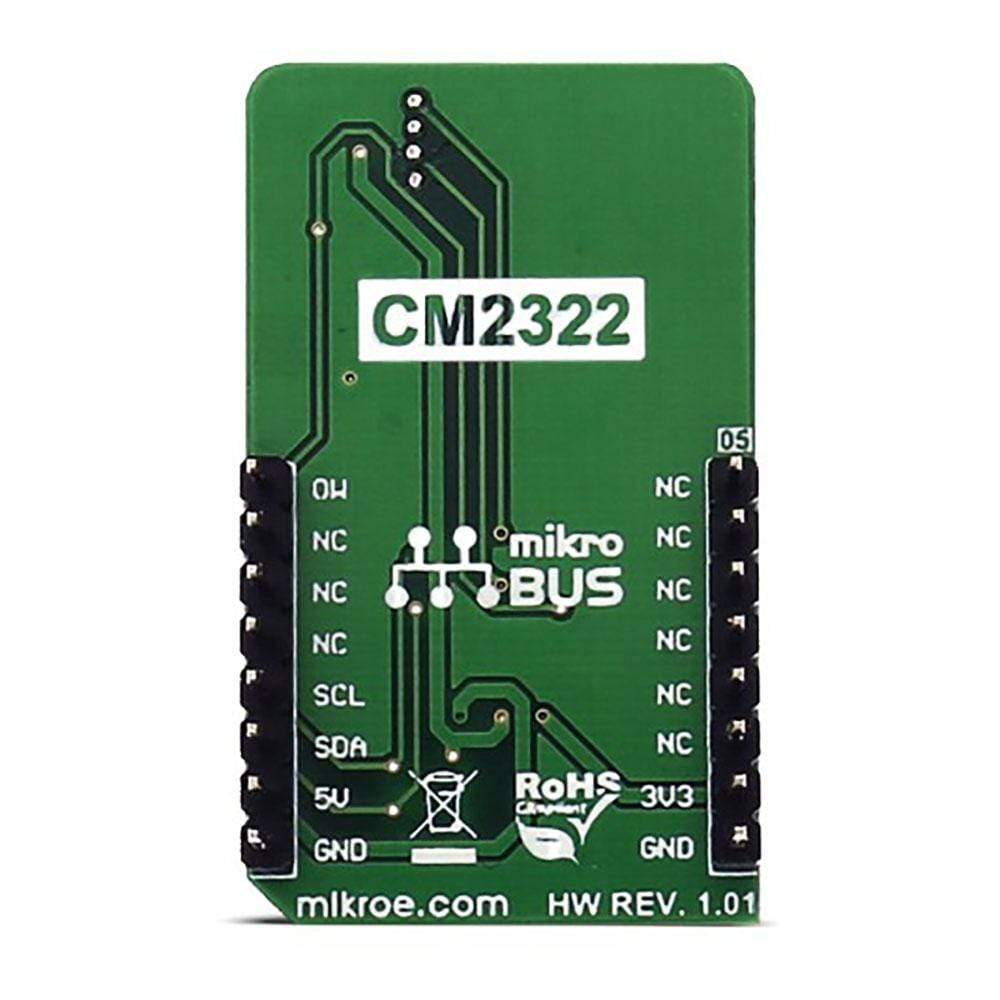
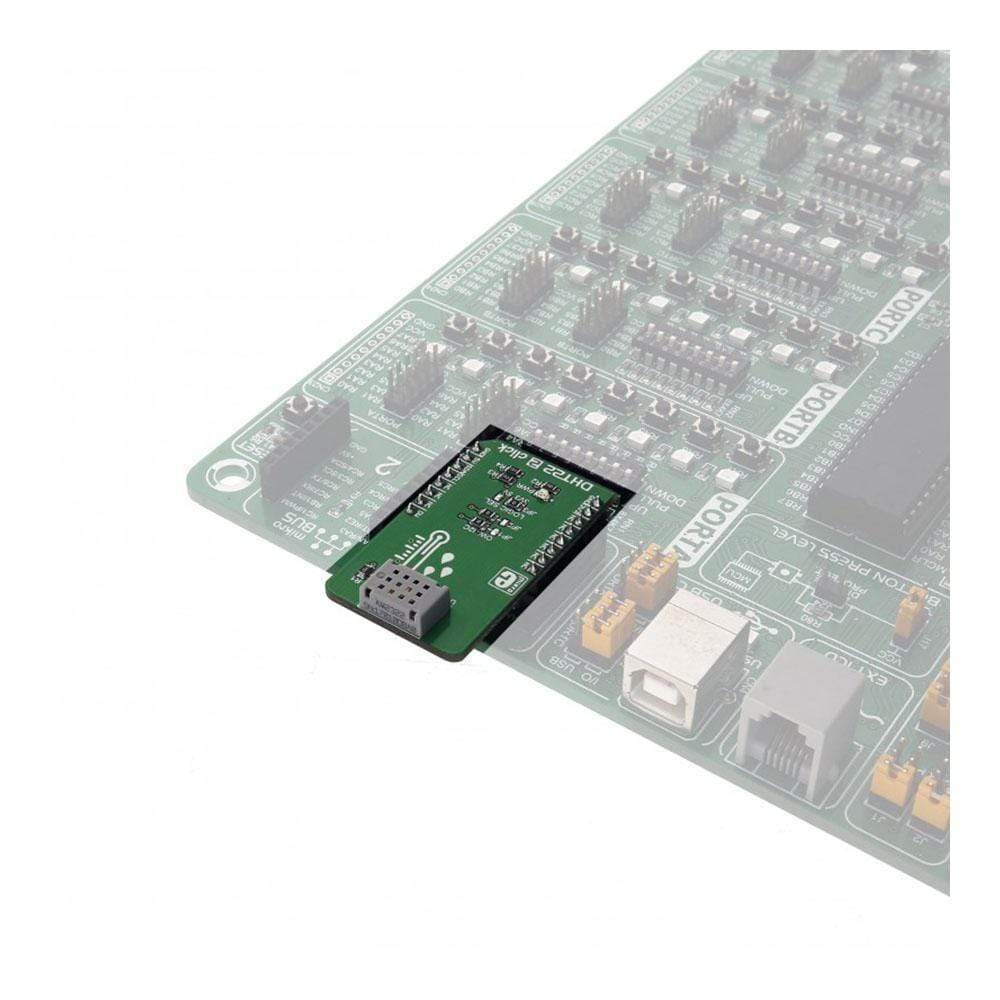
Overview
The DHT22 2 Click Board™ is used for measuring the environmental temperature and relative humidity. It uses the AM2322 sensor from Aosong, with very accurate thermal and humidity measuring capabilities. It can use either 1-Wire or I2C protocol to communicate with the integrated circuit.
Attributes like the ultra-small size, low power consumption, signal transmission distance up to 20 meters, make this sensor the perfect choice for all kinds of applications that require measurement of the temperature and humidity.
Downloads
The DHT22 2 Click Board™ is used for measuring the environmental temperature and relative humidity. It uses the AM2322 sensor, with very accurate thermal and humidity measuring capabilities. It can use either 1-Wire or I2C protocol to communicate with the integrated circuit.
Attributes like the ultra-small size, low-power consumption, signal transmission distance up to 20 meters, make this sensor the perfect choice for all kinds of applications that require measurement of the temperature and humidity.
How Does The DHT22 2 Click Board™ Work?
The DHT22 2 Click Board™ is based on the AM2322 sensor. This sensor contains humidity and temperature measurement elements, compensated and calibrated in the accurate calibration chamber. The calibration coefficient is saved in the OTP memory of an integrated MCU. The integrated MCU also provides I2C or 1-Wire interface, selectable by the onboard SMD jumper selectors. The operating voltage can also be selected by the onboard SMD jumper.
.jpg)
Typical temperature accuracy is ±0.3°C, while relative humidity accuracy is 2% RH, with the resolution of 0.1 for both measured properties.
I2C/1-Wire interface is used to communicate with the host MCU, sending the measurement data every 2 seconds. Proprietary data collecting techniques are used to average the sampled values, after which the result is sent via the I2C/1-Wire bus.
Specifications
| Type | Temperature & humidity |
| Applications | Weather stations, HVAC systems, humidity regulators and so on |
| On-board modules | AM2322 sensor with very accurate thermal and humidity measuring capabilities |
| Key Features | Great measuring accuracy: ±0.3°C, ±2%RH at 25°C, ultra-small size, low power consumption, signal transmission distance up to 20 meters. |
| Interface | 1-Wire,I2C |
| Compatibility | mikroBUS |
| Click board size | M (42.9 x 25.4 mm) |
| Input Voltage | 3.3V or 5V |
Pinout diagram
This table shows how the pinout on the DHT22 2 Click Board™ corresponds to the pinout on the mikroBUS™ socket (the latter shown in the two middle columns).
| Notes | Pin |  |
Pin | Notes | |||
|---|---|---|---|---|---|---|---|
| NC | 1 | AN | PWM | 16 | OW | 1-wire | |
| NC | 2 | RST | INT | 15 | NC | ||
| NC | 3 | CS | RX | 14 | NC | ||
| NC | 4 | SCK | TX | 13 | NC | ||
| NC | 5 | MISO | SCL | 12 | SCL | I2C clock | |
| NC | 6 | MOSI | SDA | 11 | SDA | I2C data | |
| Power supply | +3.3V | 7 | 3.3V | 5V | 10 | +5V | Power supply |
| Ground | GND | 8 | GND | GND | 9 | GND | Ground |
DHT22 2 click maximum ratings
| Description | Min | Typ | Max | Unit |
|---|---|---|---|---|
| Logic voltage level | 3.3 | 5 | 5.5 | V |
| SCL clock frequency | 100 | kHz | ||
| Measuring range (T) | -40 | +80 | °C | |
| Measuring range (RH) | 0% | 99% | RH |
Onboard settings and indicators
| Label | Name | Default | Description |
|---|---|---|---|
| JP1 | OW/SCL | Right | Digital interface selection. Left position 1-Wire, right position I2C. |
| JP2 | OW/SDA | Right | Digital interface selection. Left position 1-Wire, right position I2C. |
| JP3 | LOGIC SEL | Left | Logic level voltage selection. Left position 3.3V, right position 5V. |
| PWR | Power LED | - | Power LED indicates that the click is powered on |
| General Information | |
|---|---|
Part Number (SKU) |
MIKROE-2818
|
Manufacturer |
|
| Physical and Mechanical | |
Weight |
0.02 kg
|
| Other | |
Country of Origin |
|
HS Code Customs Tariff code
|
|
EAN |
8606018711895
|
Warranty |
|
Frequently Asked Questions
Have a Question?
Be the first to ask a question about this.