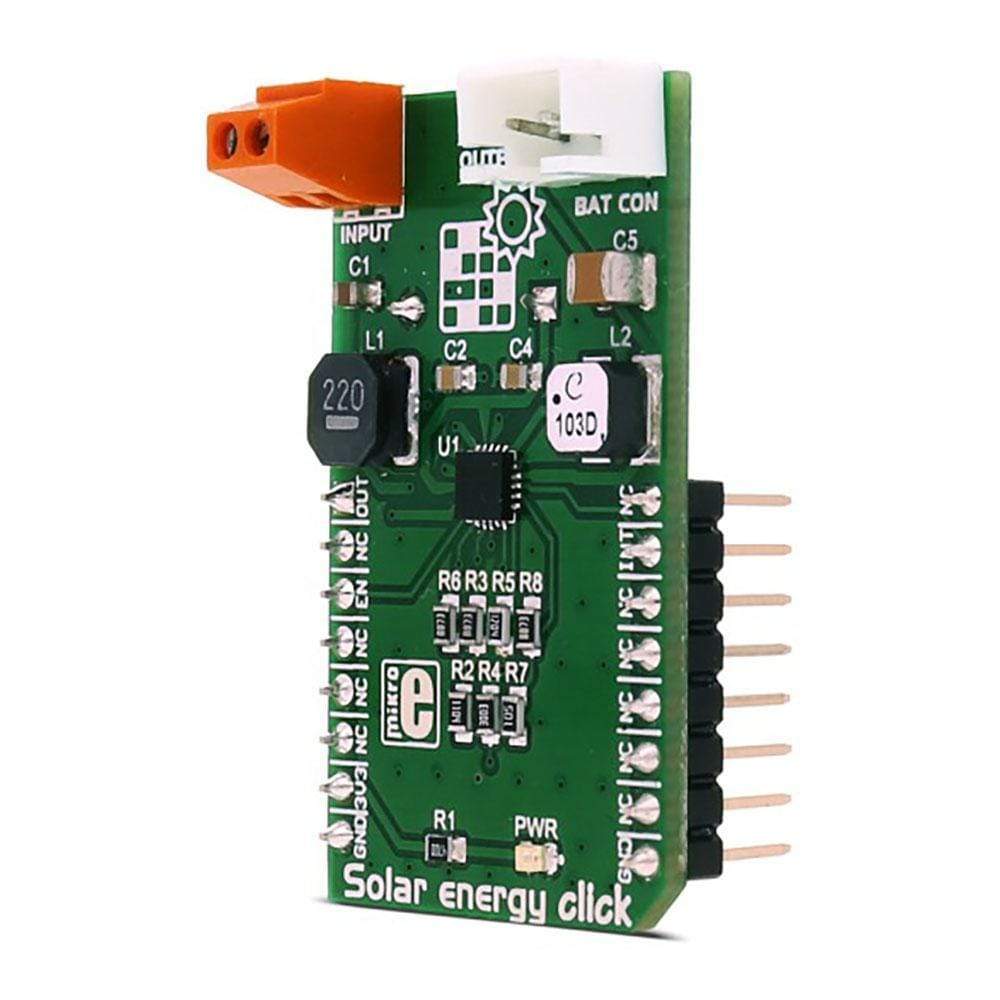
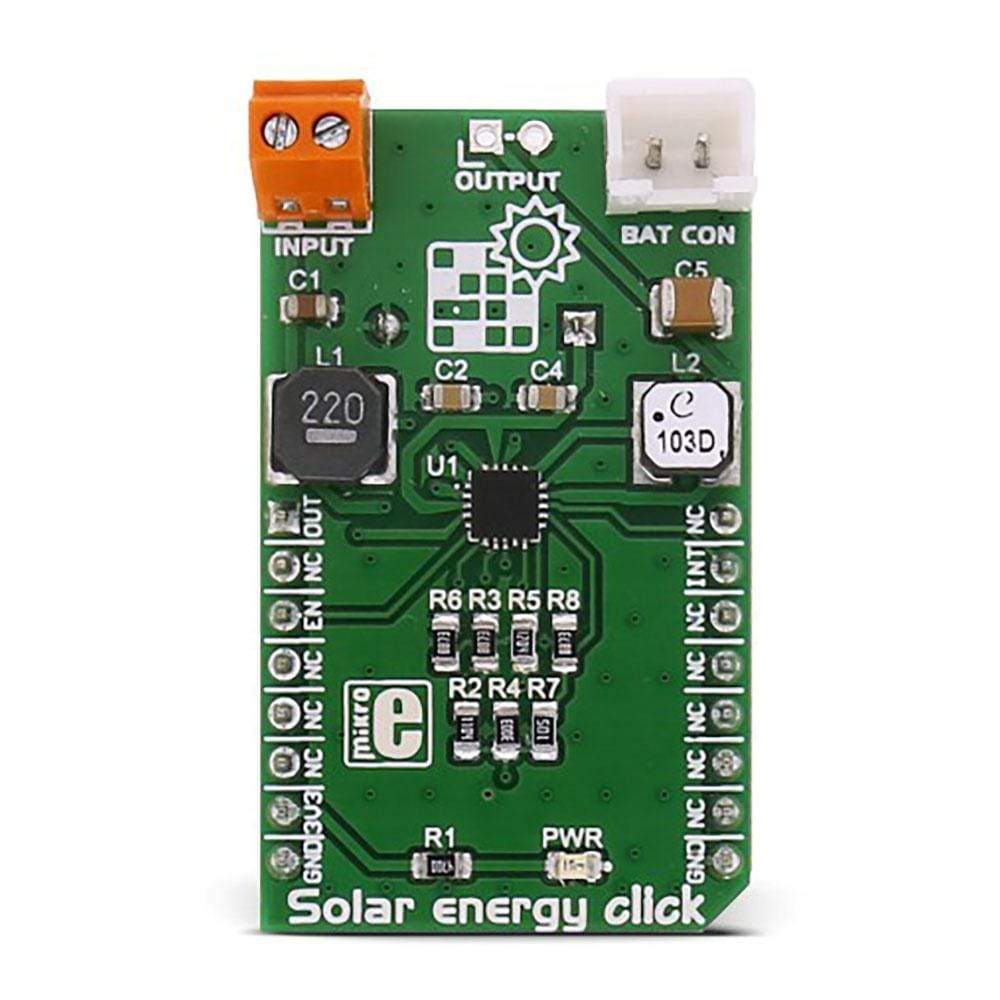
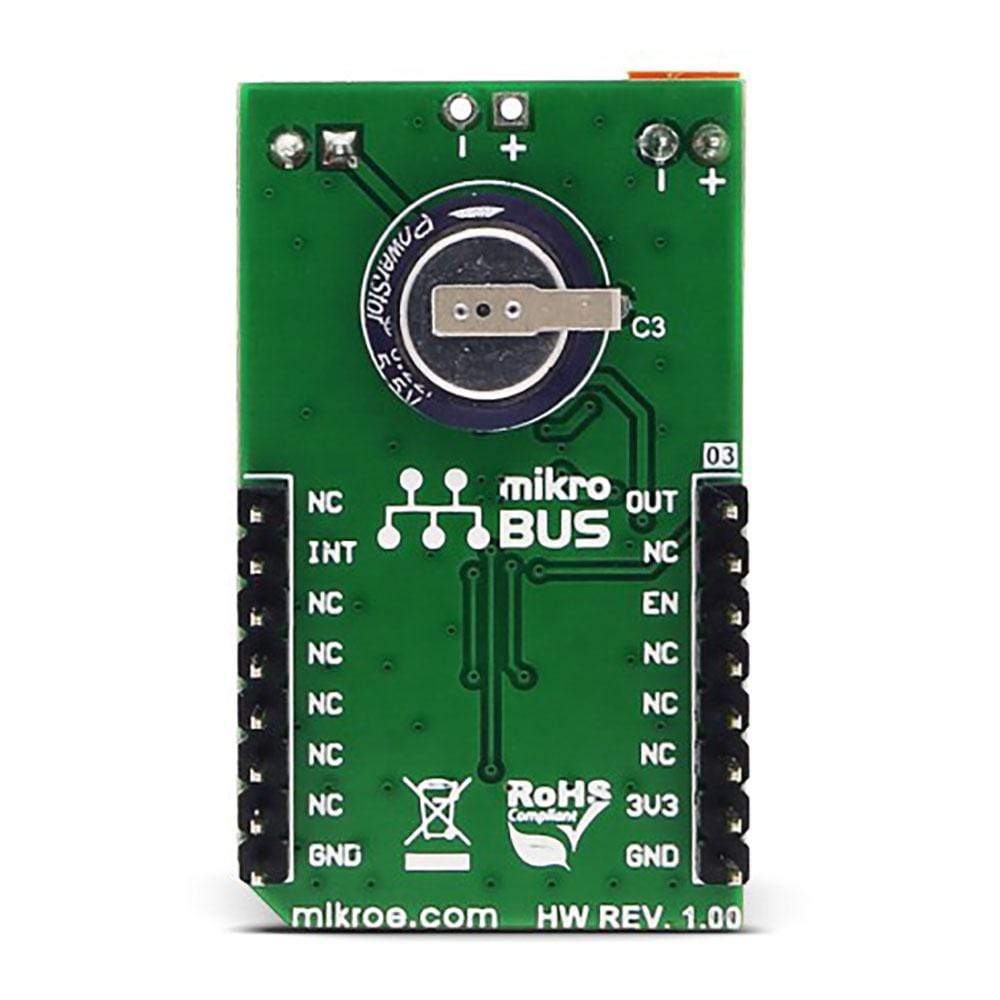
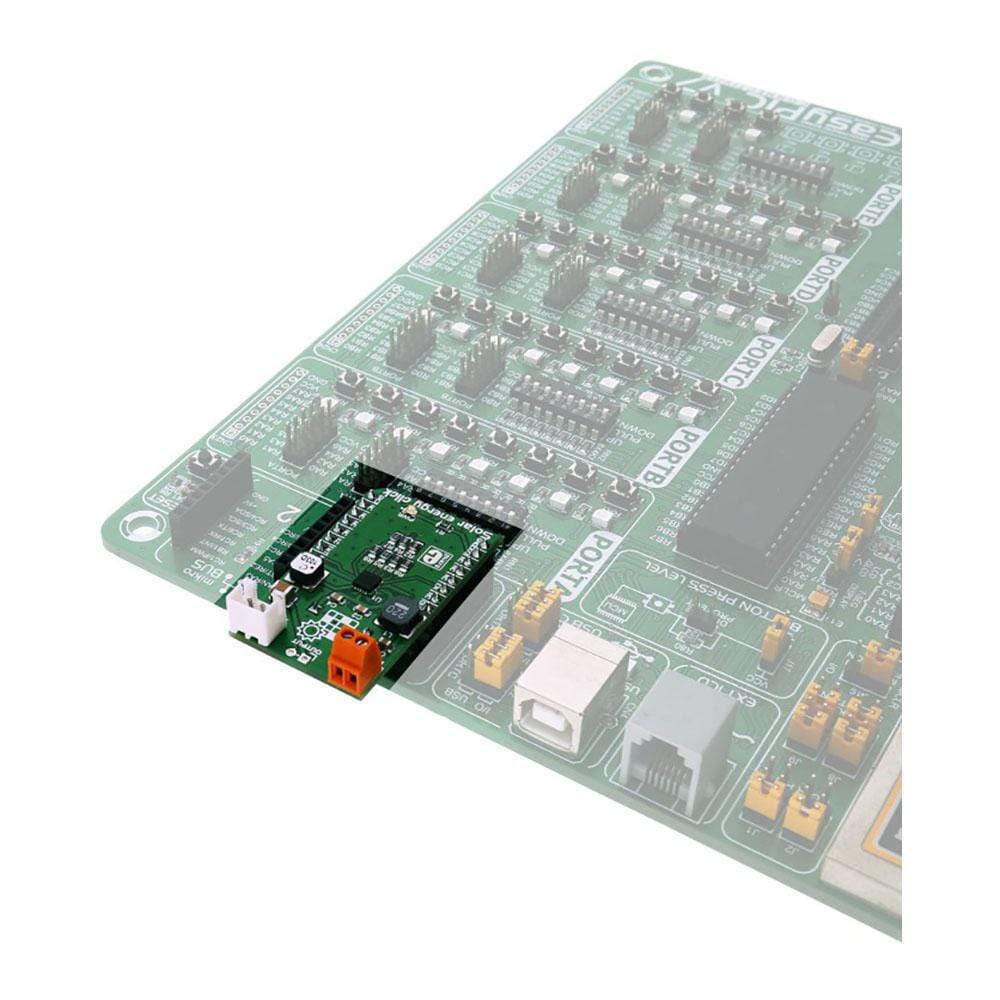
Overview
There are many battery chargers and solar energy harvesters out there already, but the Solar Energy Click Board™ has the unique feature - it encompasses both of these devices in a single package. The Click Board™ uses Texas Instruments BQ25570 - a nano-power high-efficiency boost charger and buck converter device, designed to work with very low power energy harvesting elements, such as the photo-voltaic and thermoelectric generators.
The Solar Energy Click Board™ recharges the connected Li-Po battery or the onboard 220mF super-capacitor, using the photovoltaic element. This is done by utilising the BQ25570's charging and power harvesting capabilities and clever nano-power management features. This Click Board™ can also power up low power consumption devices by using the stored energy, providing a way for continuous power operation of low power devices.
These features make the Solar Energy Click Board™ an ideal solution for powering wireless sensor networks, environmental monitoring devices, portable and wearable health monitoring devices and similar low power self-sustained devices.
Downloads
How Does The Solar Energy Click Board™ Work?
The Solar Energy Click Board™ is equipped with BQ25570, nano-power high-efficiency boost charger and buck converter device, designed to work with very low power energy harvesting elements. It can both provide power to the connected external load and charge the LiPo rechargeable battery using the solar panel as the photovoltaic element - employing its energy harvesting capabilities.
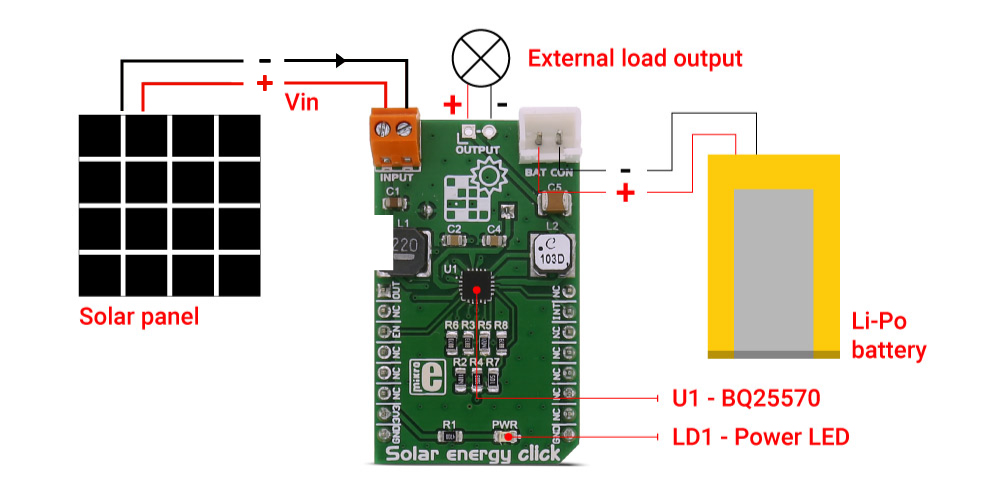
The connected load will be powered on either from the connected LiPo battery or the supercapacitor soldered on board. When the battery voltage drops under the 2.85V, the interrupt pin (routed to the mikroBUS™ INT pin) will be driven to a LOW logic state. The integrated nano-power management unit takes care of providing the proper charging conditions for the battery. When the battery is charged up to 3.25V - due to the hysteresis set with the voltage divider resistors - the INT pin will go to a HIGH logic state, once again. Also, thanks to the nano-power management unit, the battery will not get overcharged above 4.06V. The click board™ provides 2.6V/100mA for the connected external load on the output terminal.
When the battery is not connected, the internal supercapacitor will be used as the energy storage element. This is useful for continuous powering up of very low power applications, as the supercapacitor should be able to provide power continuously since it will get recharged by the solar panel before it is drained out by the load. The internal converter will be disabled if the storage element voltage drops under the internally set under-voltage level of 1.95V, preventing the damage of completely draining out the connected storage element.
In addition to the INT pin, there are two more pins of the BQ25570 routed to the mikroBUS™, used to enable the BQ25570 internal sections (EN) and to enable the power output for the connected load (OUT). Setting the EN pin to the LOW logic level will enable the BQ25570 internal sections and the power charger features, while the HIGH logic level on the OUT pin will enable the power output for the connected load.
Specifications
| Type | Battery charger, Solar Charger |
| Applications | The Solar Energy Click Board™ is an ideal solution for powering wireless sensor networks, environment monitoring devices, portable and wearable health monitoring devices and similar low power self-sustained devices |
| On-board modules | Texas Instruments BQ25570 - a nano-power high-efficiency boost charger and buck converter device |
| Key Features | Provides power to the connected external load and charge the LiPo rechargeable battery using the solar panel, provides 2.6V/100mA for the connected external load on the output terminal, the battery will not get overcharged above 4.06V |
| Interface | GPIO |
| Compatibility | mikroBUS |
| Click board size | M (42.9 x 25.4 mm) |
| Input Voltage | 3.3V |
Pinout diagram
This table shows how the pinout of the Solar Energy Click Board™ corresponds to the pinout on the mikroBUS™ socket (the latter shown in the two middle columns).
| Notes | Pin |  |
Pin | Notes | |||
|---|---|---|---|---|---|---|---|
| External OUT enable | OUT | 1 | AN | PWM | 16 | NC | |
| NC | 2 | RST | INT | 15 | INT | Battery OK indication | |
| BQ25570 enable | EN | 3 | CS | RX | 14 | NC | |
| NC | 4 | SCK | TX | 13 | NC | ||
| NC | 5 | MISO | SCL | 12 | NC | ||
| NC | 6 | MOSI | SDA | 11 | NC | ||
| Power supply | 3V3 | 7 | 3.3V | 5V | 10 | NC | |
| Ground | GND | 8 | GND | GND | 9 | GND | Ground |
Solar Energy Click Board™ Electrical specifications
| Description | Min | Typ | Max | Unit |
|---|---|---|---|---|
| Energy harvesting input terminal voltage rating | 0.1 | 5.1 | V | |
| Energy harvesting input terminal power rating | 0.005 | 510 | mW |
Onboard settings and indicators
| Label | Name | Default | Description |
|---|---|---|---|
| PWR | Power LED | - | Power LED indicates that the click is powered on |
| General Information | |
|---|---|
Part Number (SKU) |
MIKROE-2814
|
Manufacturer |
|
| Physical and Mechanical | |
Weight |
0.02 kg
|
| Other | |
Country of Origin |
|
HS Code Customs Tariff code
|
|
EAN |
8606018711864
|
Warranty |
|
Frequently Asked Questions
Have a Question?
Be the first to ask a question about this.





