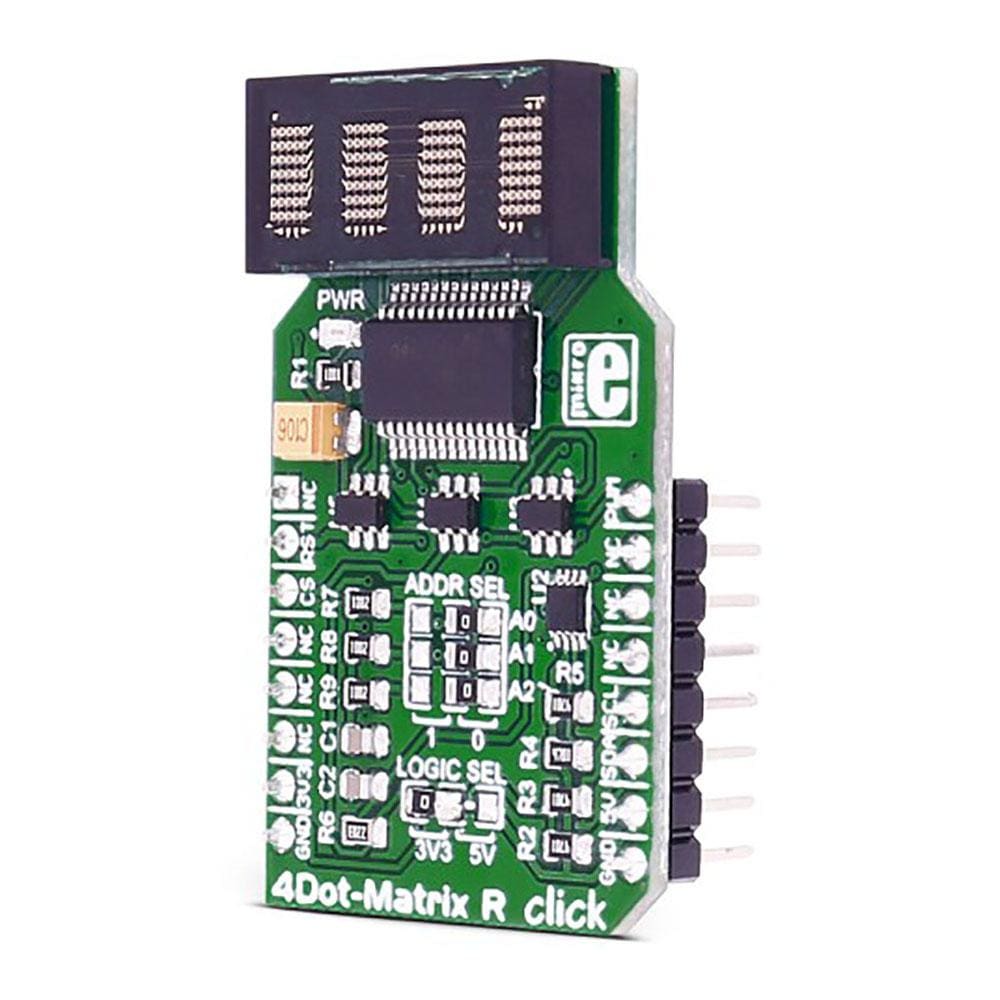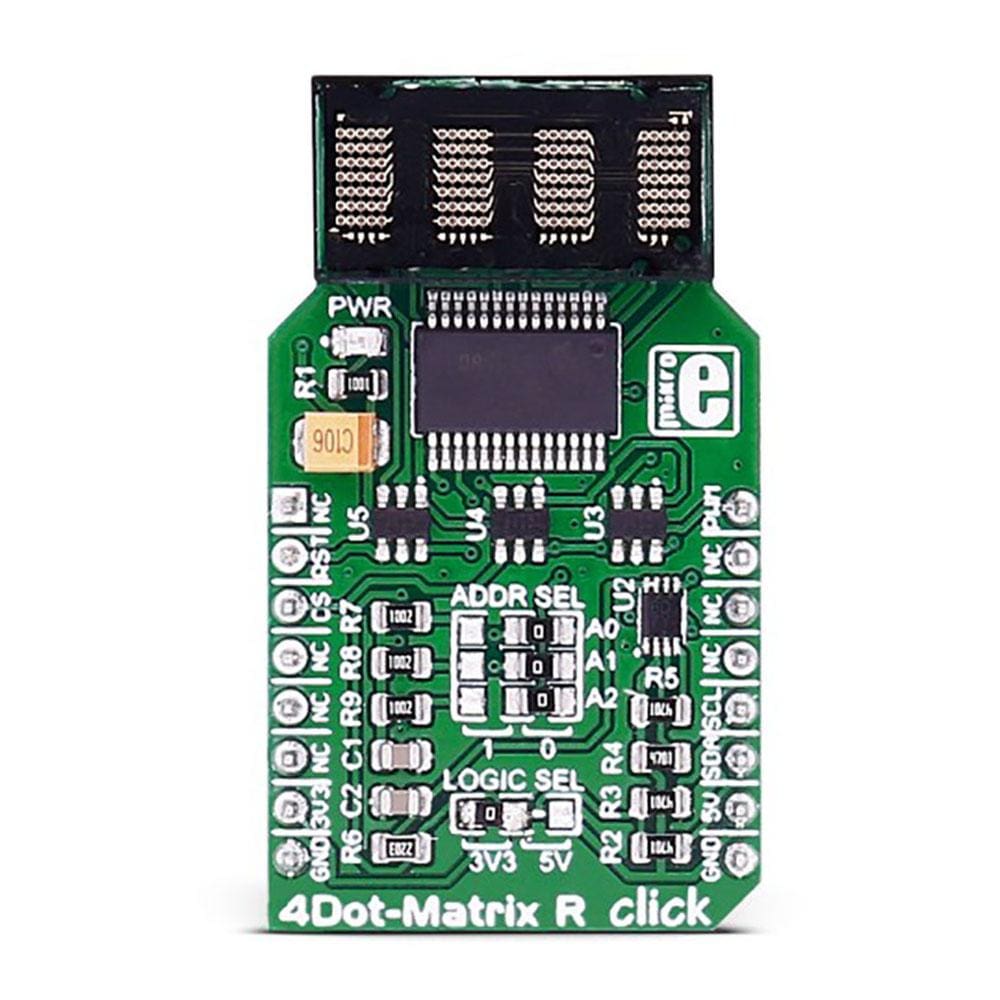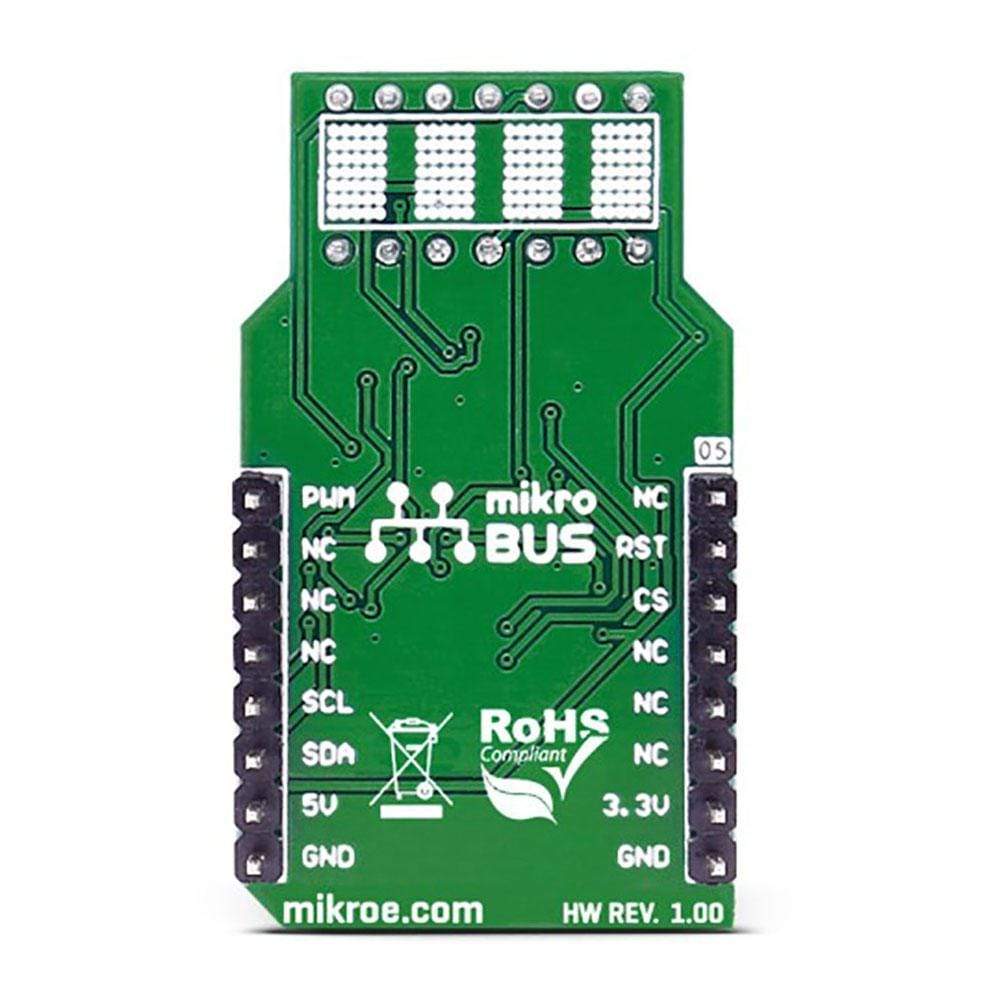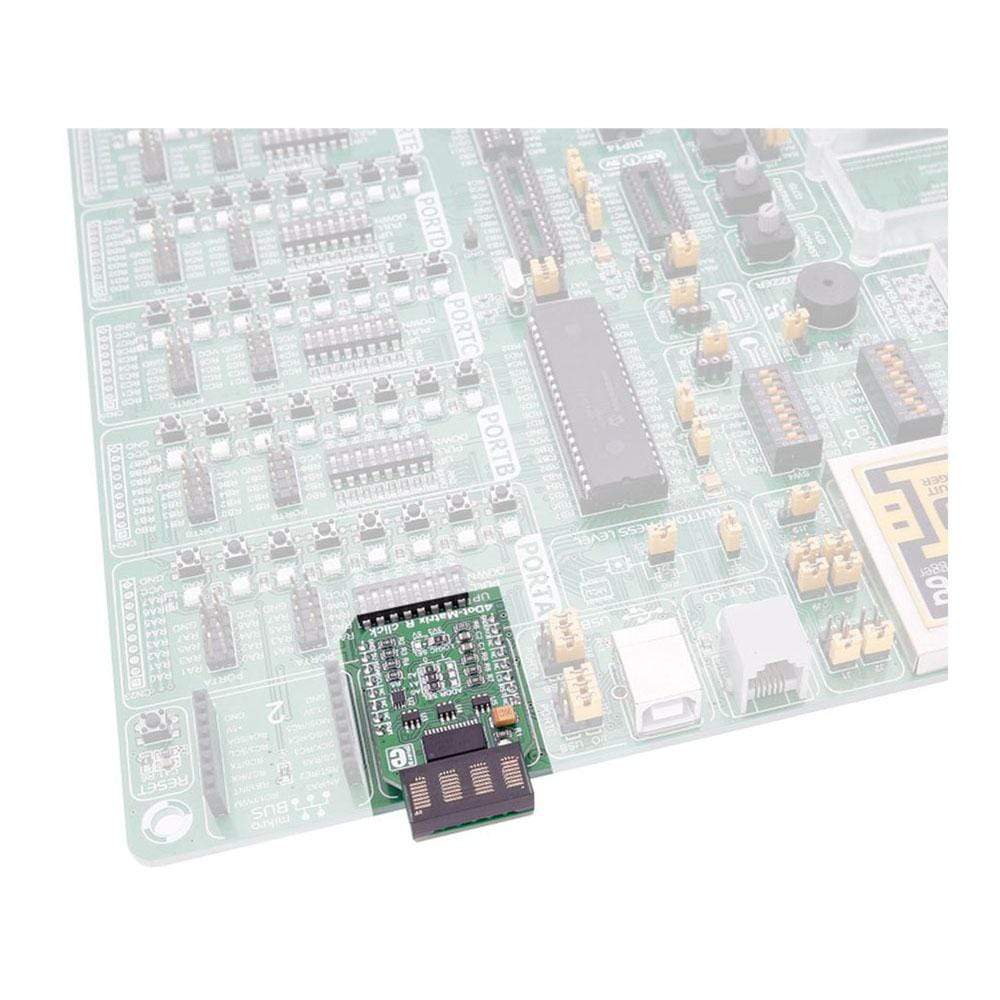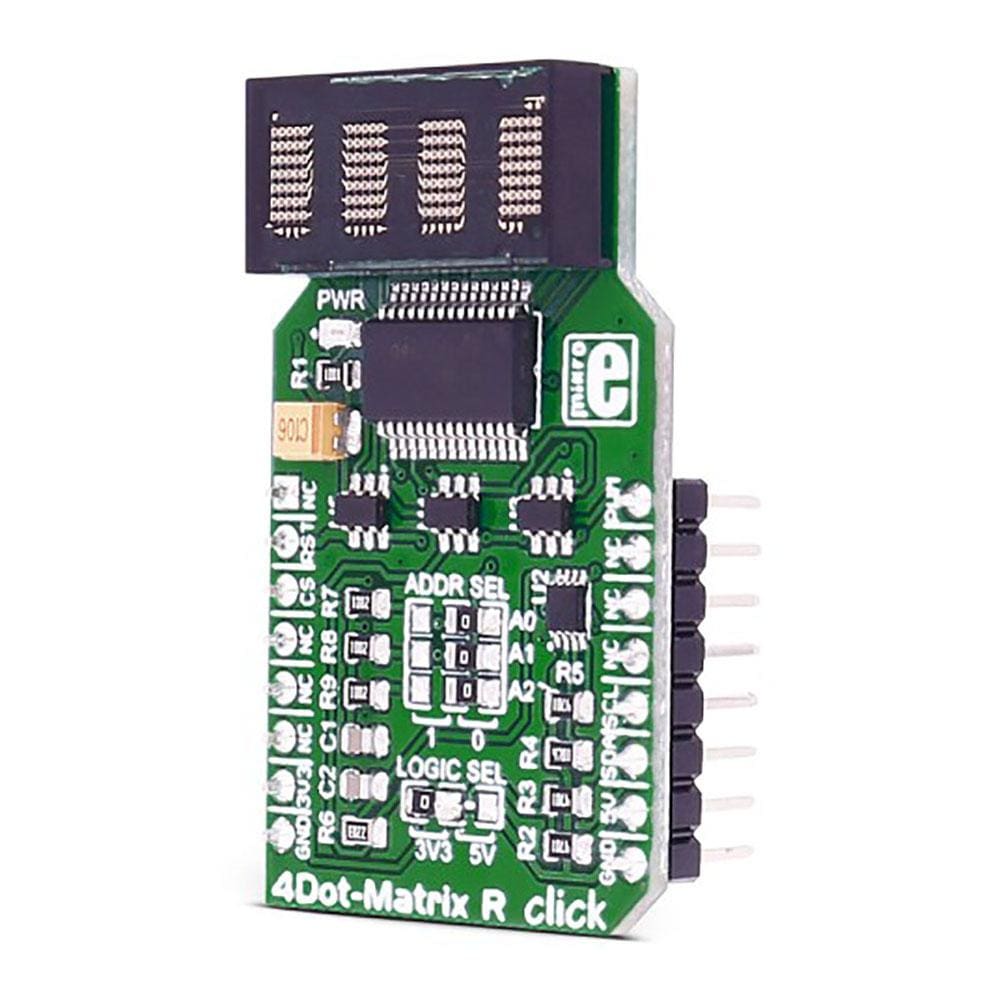
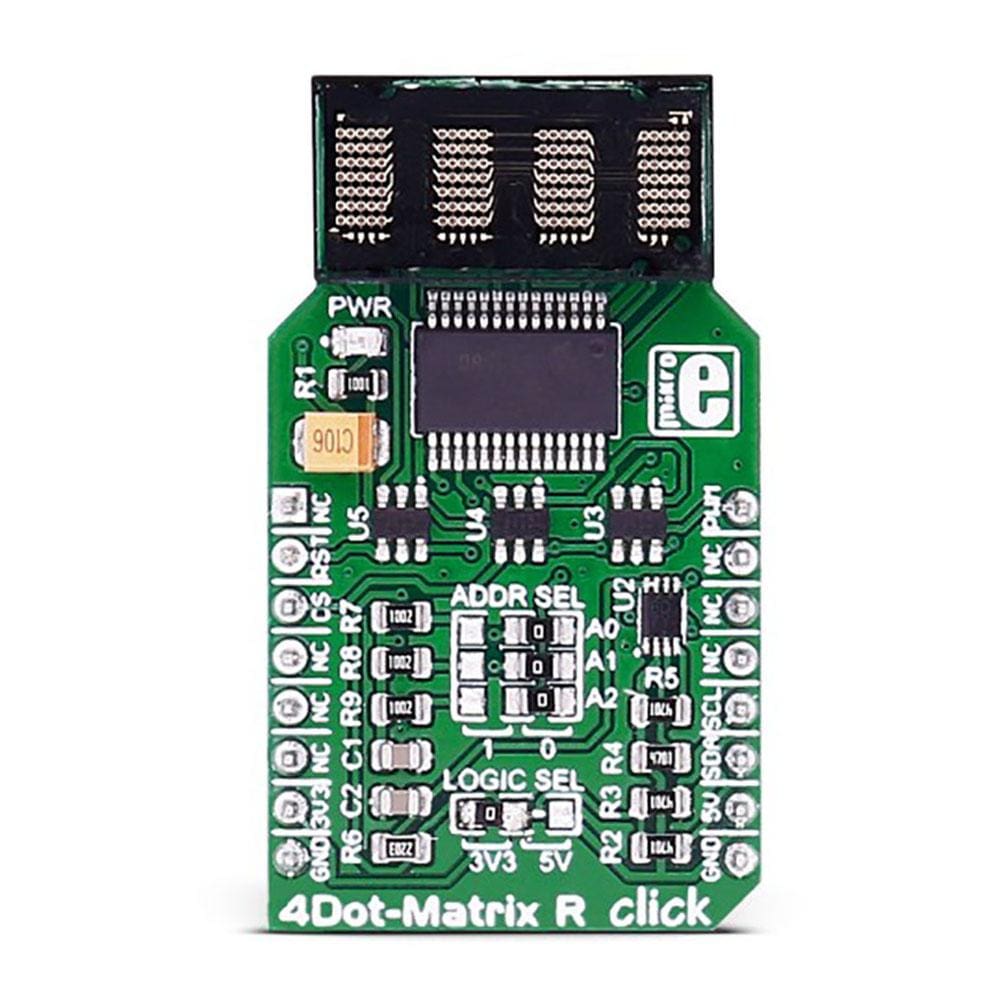
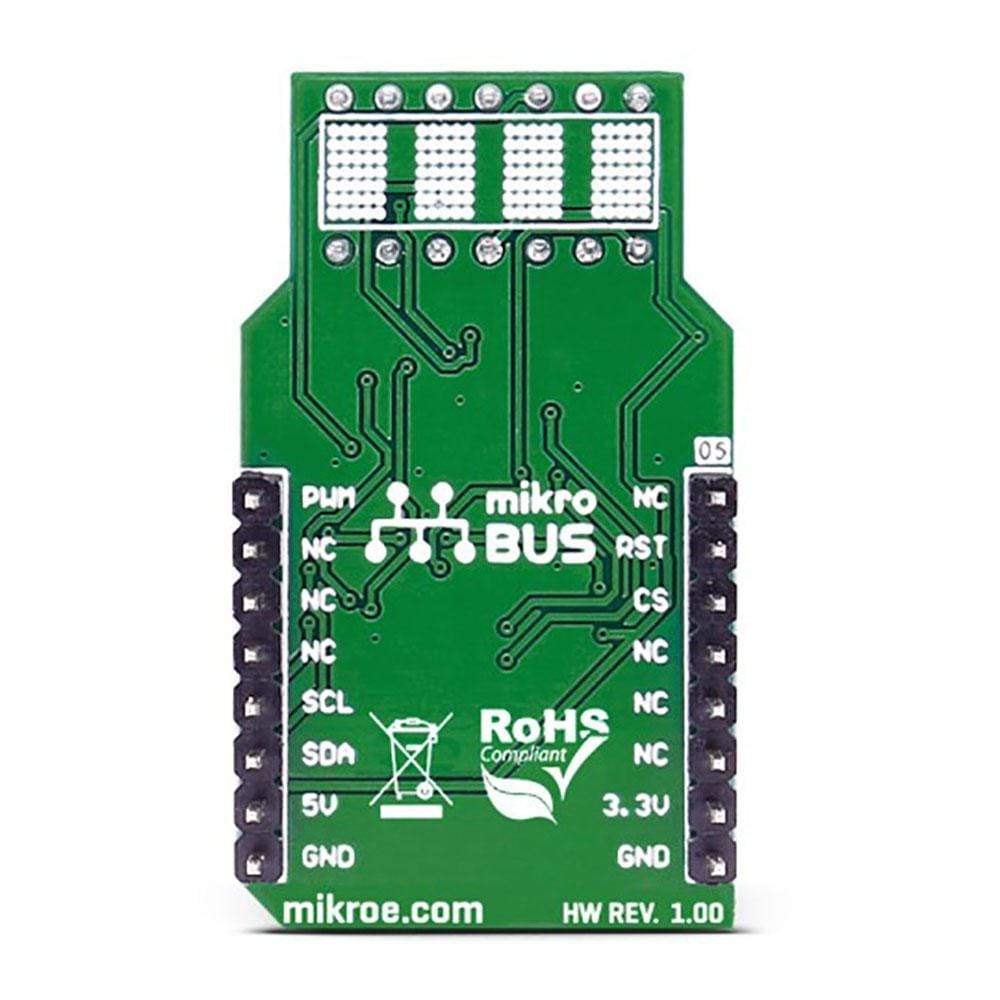
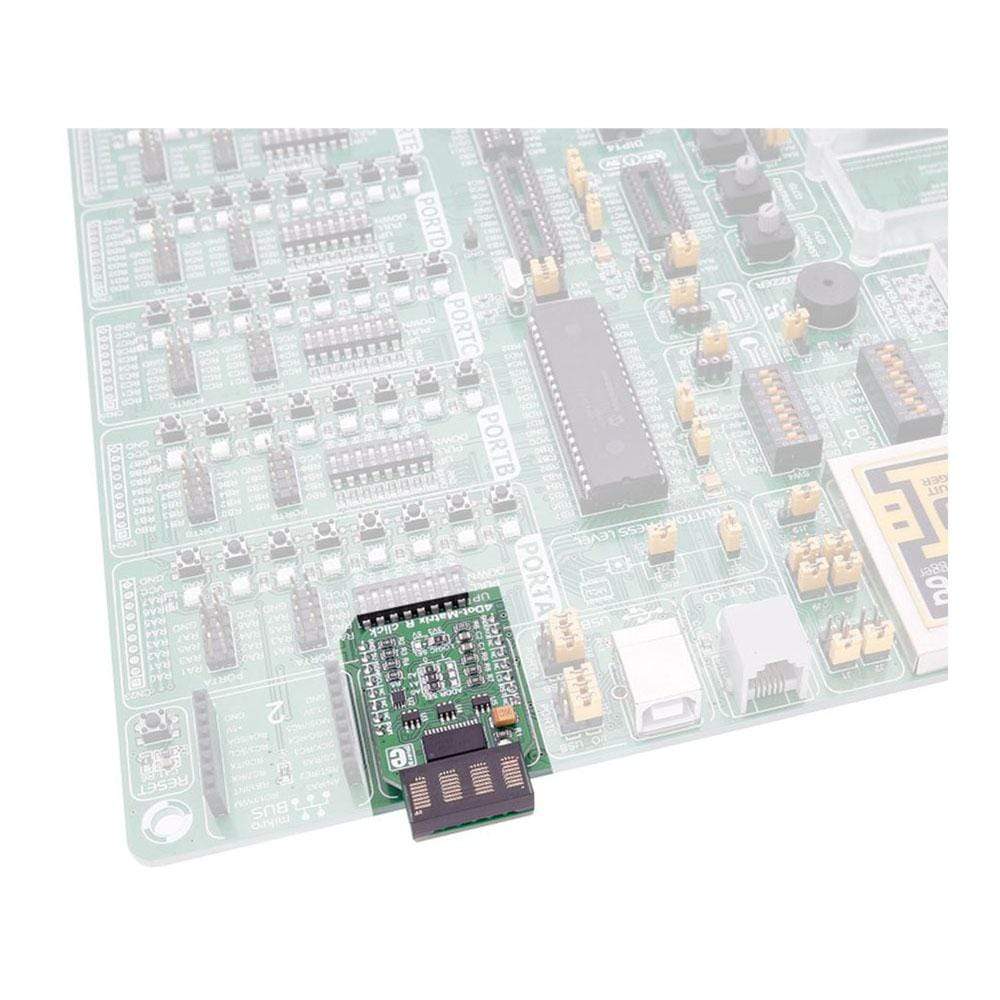
Overview
The 4Dot-Matrix R Click Board™ - Your Smart Display Solution
Upgrade your display game with the 4Dot-Matrix R Click Board™ - the ultimate display device for all your needs! With its four-digit dot matrix display module, labelled as SLO2016 from Osram, this Click Board™ is designed to make your characters stand out.
Bright and Clear Display
The 5x7 dot matrix on this module features closely spaced, bright red pixel elements that make your characters incredibly clear and easy to read. Whether you're indoors or outdoors, the pixels emit a bright red colour that ensures you can always read the display, even from up to eight feet (2.5 m) away!
Multi-Language Support
The internal ROM of this smart display contains 128 ASCII codes for letters, including special characters for English, German, Italian, Swedish, Danish, and Norwegian languages. This means that you can easily customize your display to suit your needs, no matter what language you speak.
Wide Viewing Range
The bright red display matrix has a wide viewing range, making it perfectly suited for low light situations. This means that you can use the Click Board™ in a variety of lighting conditions and still get a clear, readable display.
Easy to Operate
The 4Dot-Matrix R Click Board™ can be easily operated over the I2C interface. This makes it easy for you to connect the Click Board™ to your device and start using it right away!
Upgrade your display game with the 4Dot-Matrix R Click Board™ - the ultimate smart display solution!
Downloads
The display contains all the necessary logic for displaying of characters: integrated ASCII decoder, multiplexer, and drivers make the operation simple and straight-forward. The blanking pin allows a display to be turned off completely or dimmed by applying a PWM signal to this pin. To allow control by using a low pin count, the 4Dot-Matrix R Click Board™ is equipped with the additional circuitry, consisting of an I2C port expander, offering control by only two pins, via the mikroBUS™ I2C interface. These features allow simple and fast development of various applications, which require displaying of characters, numbers, or both.
How Does The 4Dot-Matrix R Click Board™ Work?
The 4Dot-Matrix R Click Board™ uses the SLO2016, 4-Digit 5x7 dot matrix alphanumeric Intelligent Display® device with the integrated memory, ASCII decoder, and driver sections, from Osram. This allows a high autonomy of the module, without any type of display refresh or multiplexing within the application. The character selection is easy, and it is done via the parallel interface, asynchronously. The logic states on seven data pins (D0 to D6) are translated into seven characters selection bits, with two additional pins, used to select the display position of the character (A0 to A1). There are four possible position selections in total, starting with the position 0 at the rightmost position.
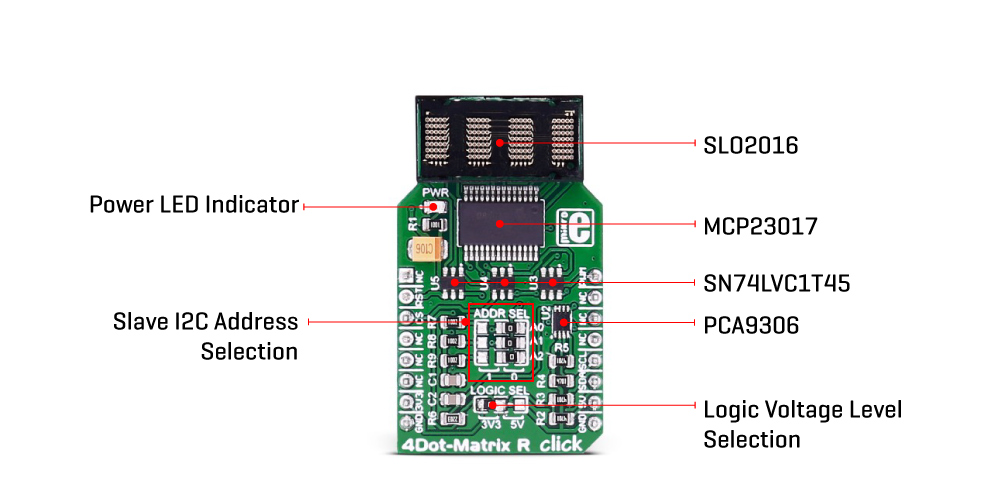
The display module contains internal memory with 128 ASCII characters. It contains some special characters too, including letters for English, German, Italian, Swedish, Danish, and Norwegian languages, as well as some other special characters and symbols. The internal character memory cannot be altered, it is read-only. A character which is once selected and displayed at the specific position will remain lit, as long as there is a power supply, or unless it is blanked out or changed. The module itself operates at 5V.
To provide the top performance, each module is tested and subjected to the burn-in procedure. A special care is taken by the manufacturer for each pixel to be displayed equally bright and clear. The display is robust and can sustain a significant electrostatic discharge (ESD). However, a care should be taken when working with the device, since not all the components are ESD resistant.
The parallel data interface is coupled with the MCP23017, a 16-bit I/O expander with I2C interface, from Microchip. This device allows using only two pins (I2S Clock and I2S Data) to control all seven data bits and two more position bits. The expander pins on the B port are used as the character selection pins, while two pins from the A port of the expander are used as the positional data pins. The rest of the control lines, such as the #BL (display blanking), #WR (write enable), and #CLR (memory clear) are routed to the mikroBUS™ PWM, CS, and RST pins, respectively.
Applying a PWM signal to the #BL pin of the display module will allow dimming of the display, depending on the duty cycle of the input signal. To completely dim the display, the BL pin needs to be pulled to a LOW logic level. It is also possible to dim the display by displaying the blank characters. The recommended frequency when using the PWM dimming function is 2.5 kHz and above.
The I2C address of the port expander can be selected by switching three onboard SMD jumpers, labelled as ADDR SEL. These jumpers define the least significant bits of the I2C address, so more than one device can be used on the same I2C bus. Besides the I2C address, it is possible to select the communication voltage level, by switching the SMD jumper labelled as the LOGIC SEL. For this purpose, four-level shifting ICs are employed, of which three are labelled as SN74LVC1T45, single-bit dual-supply bus transceivers, and one for the I2C signal, labelled as the PCA9306, a dual bidirectional I2C bus voltage translator, both from Texas Instruments. These ICs allow simple and reliable bit level shifting functions, by utilizing two different reference voltages to which the logic levels are translated. This allows the Click board™ to be interfaced with both 3.3V and 5V MCUs.
SPECIFICATIONS
| Type | LED Matrix |
| Applications | The 4Dot-Matrix R Click Board™ allows simple and fast development of various applications, which require displaying of characters, numbers, or both |
| On-board modules | SLO2016, a 5x7 dot matrix display from Osram, MCP23017, a 16-bit I/O expander with I2C Interface, from Microchip; SN74LVC1T45, single-bit dual-supply bus transceivers, PCA9306, a dual bidirectional I2C bus voltage translator, both from Texas Instruments |
| Key Features | Four-digit 5x7 dot matrix display with dense and brightly lit pixel elements readable from up to eight feet (2.5m), special characters for several different languages, integrated display and character logic circuitry, and more |
| Interface | I2C |
| Compatibility | mikroBUS |
| Click board size | M (42.9 x 25.4 mm) |
| Input Voltage | 3.3V or 5V |
| Category | Click Boards |
PINOUT DIAGRAM
This table shows how the pinout of the 4Dot-Matrix R Click Board™ corresponds to the pinout on the mikroBUS™ socket (the latter shown in the two middle columns).
| Notes | Pin |  |
Pin | Notes | |||
|---|---|---|---|---|---|---|---|
| NC | 1 | AN | PWM | 16 | PWM | Display blanking | |
| Clear module RAM | RST | 2 | RST | INT | 15 | NC | |
| NC | 3 | CS | TX | 14 | NC | ||
| NC | 4 | SCK | RX | 13 | NC | ||
| NC | 5 | MISO | SCL | 12 | SCL | I2C clock | |
| NC | 6 | MOSI | SDA | 11 | SDA | I2C data | |
| Power supply | +3.3V | 7 | 3.3V | 5V | 10 | +5V | Power supply |
| Ground | GND | 8 | GND | GND | 9 | GND | Ground |
JUMPERS AND SETTINGS
| Designator | Name | Default | Description |
|---|---|---|---|
| A0 - A2 | ADDR SEL | Right | I2C address LSB selection: left position 0, right position 1 |
| LOGIC SEL | LOGIC SEL | Left | Logic voltage level selection: left position 3.3V, right position 5V |
4Dot-Matrix R click features a jumper for setting the voltage logic level. By default, it's soldered to a 5V position.
| General Information | |
|---|---|
Part Number (SKU) |
MIKROE-2706
|
Manufacturer |
|
| Physical and Mechanical | |
Weight |
0.02 kg
|
| Other | |
Country of Origin |
|
HS Code Customs Tariff code
|
|
EAN |
8606018710997
|
Warranty |
|
Frequently Asked Questions
Have a Question?
Be the first to ask a question about this.