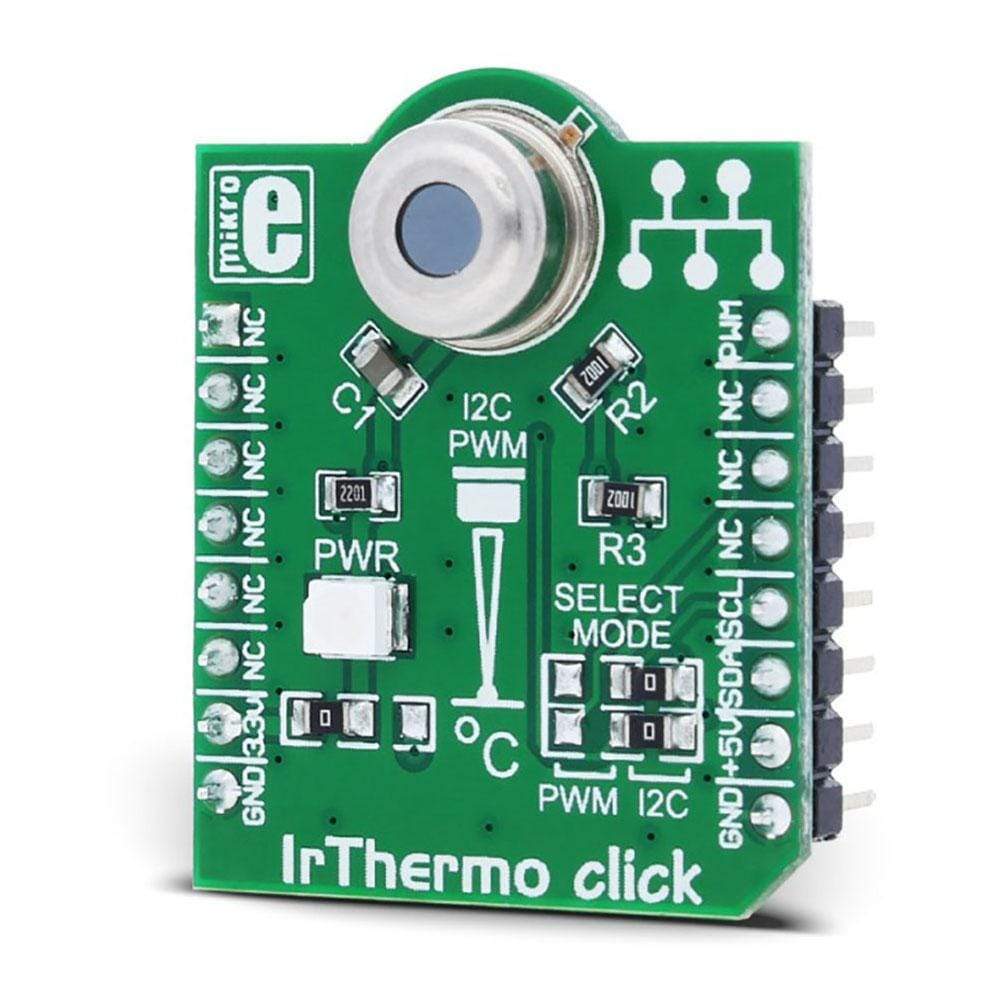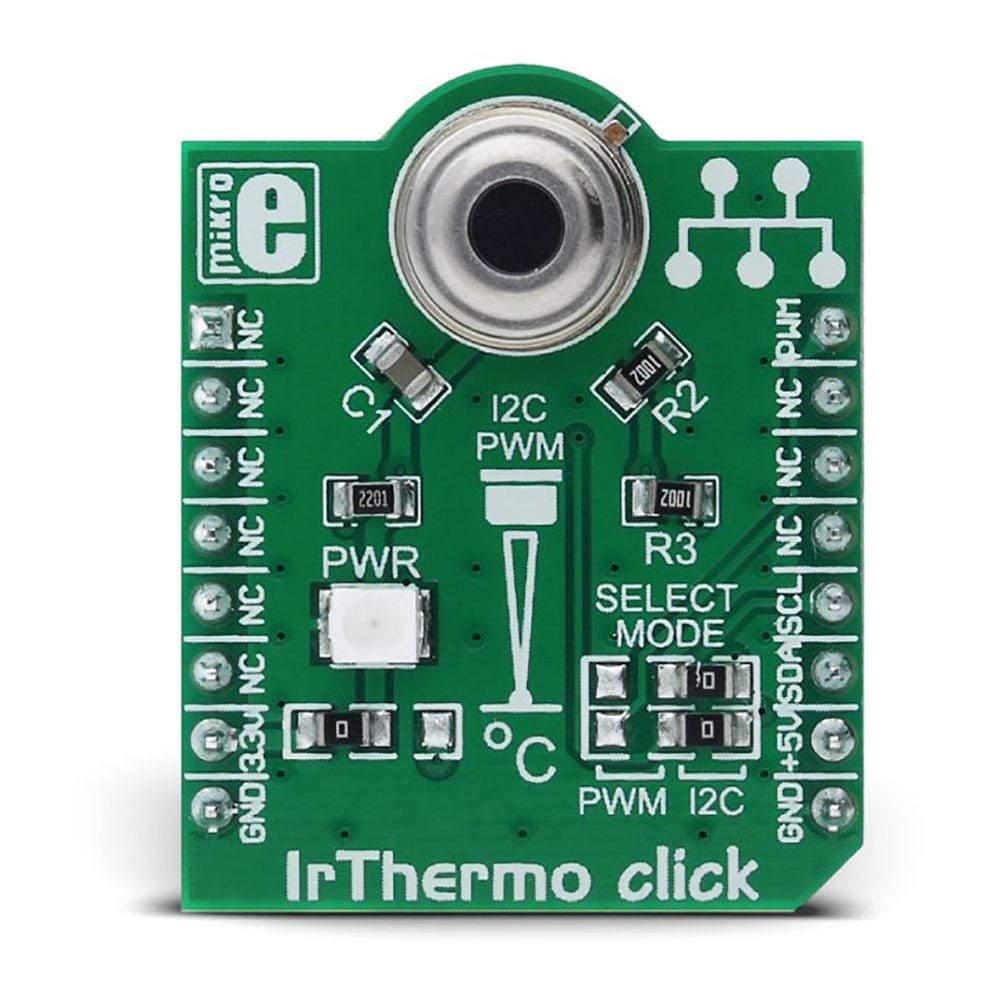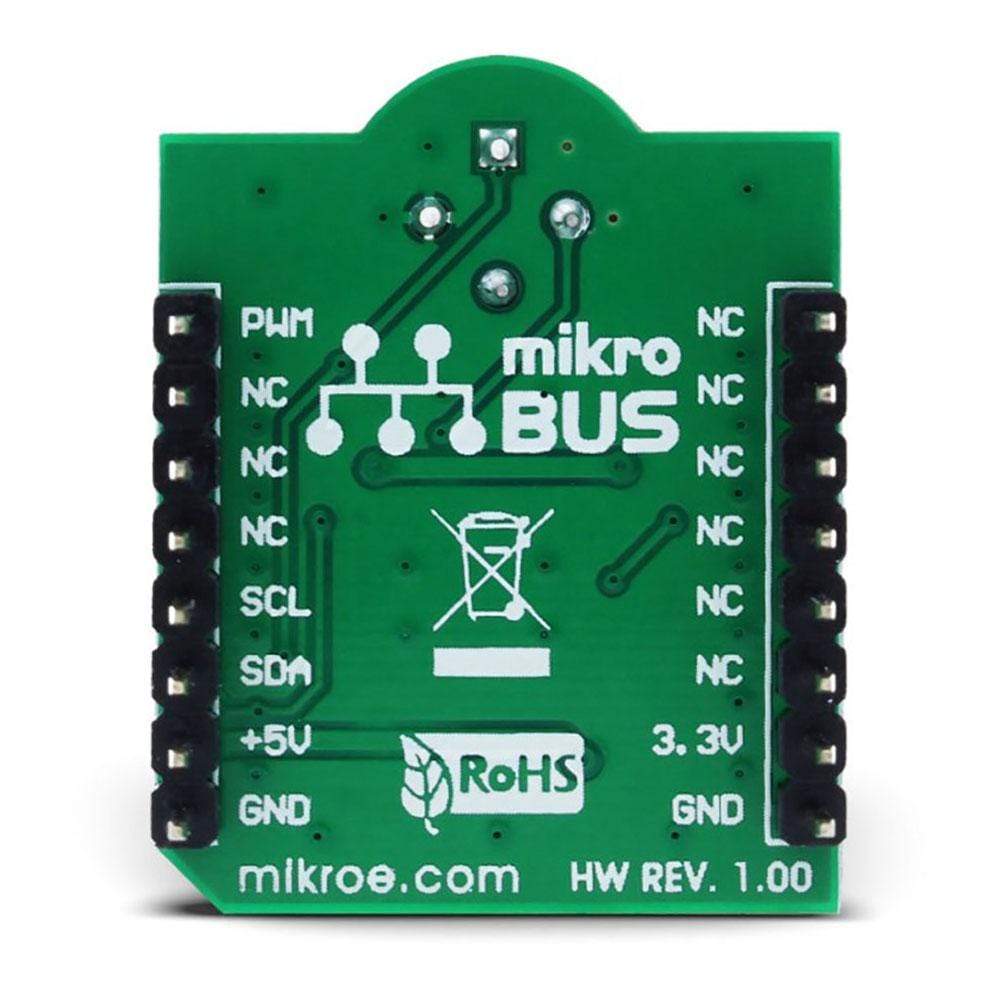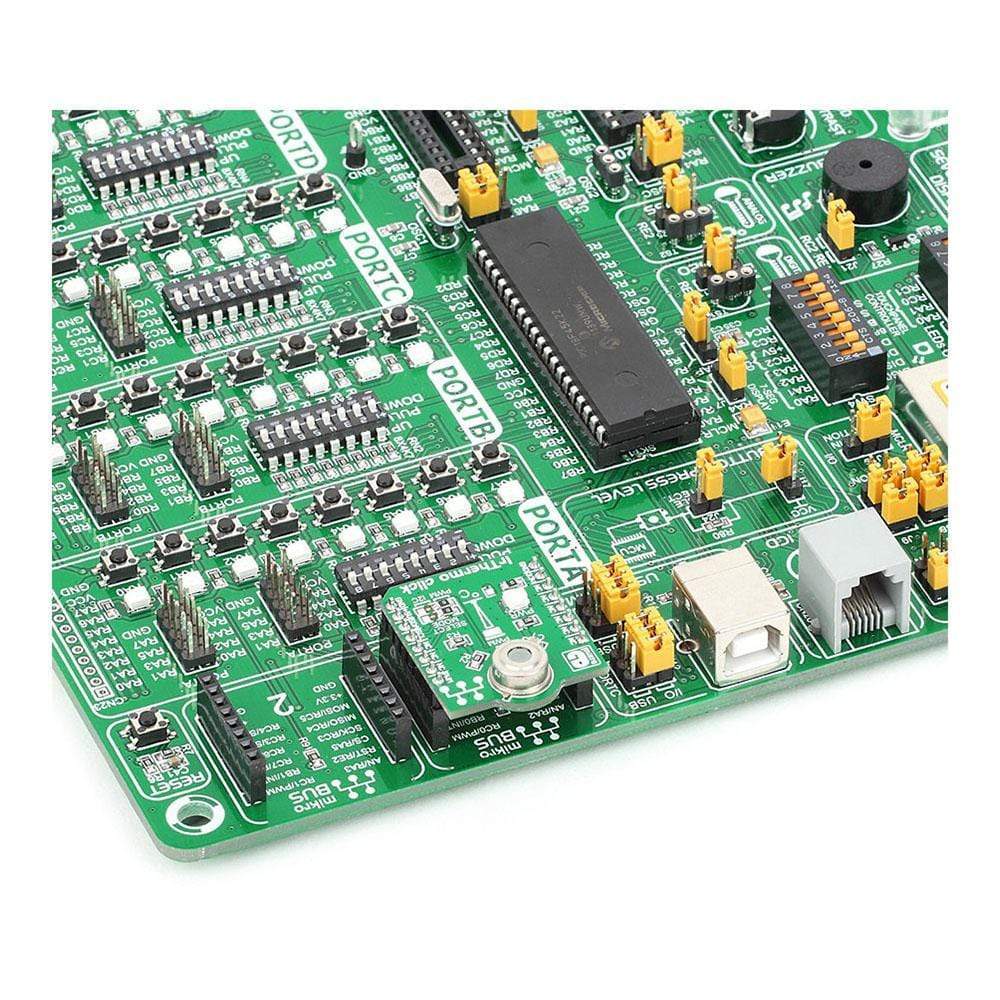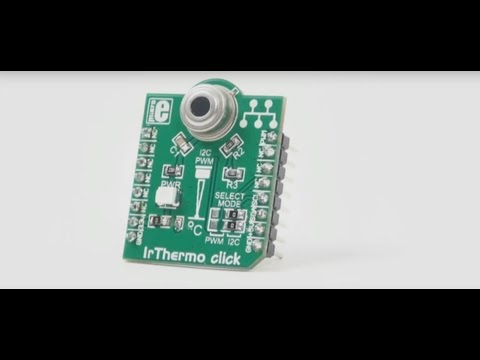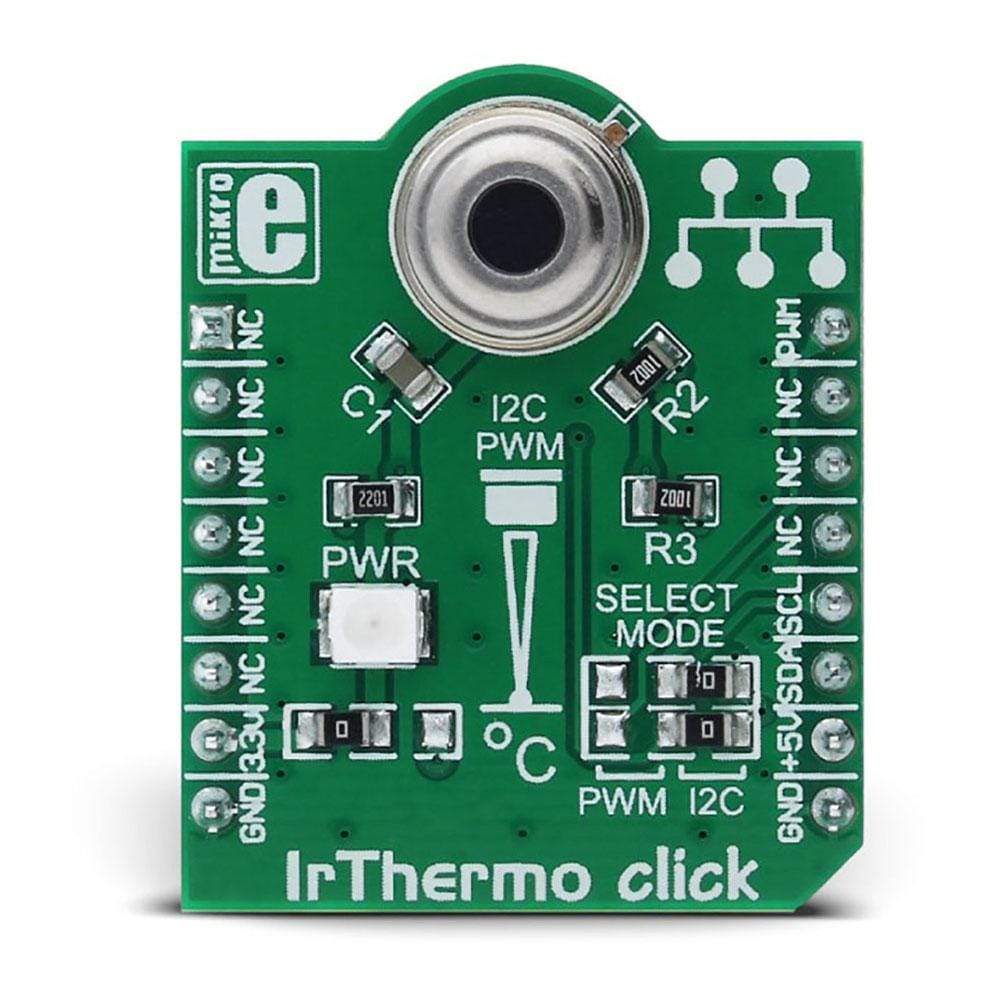
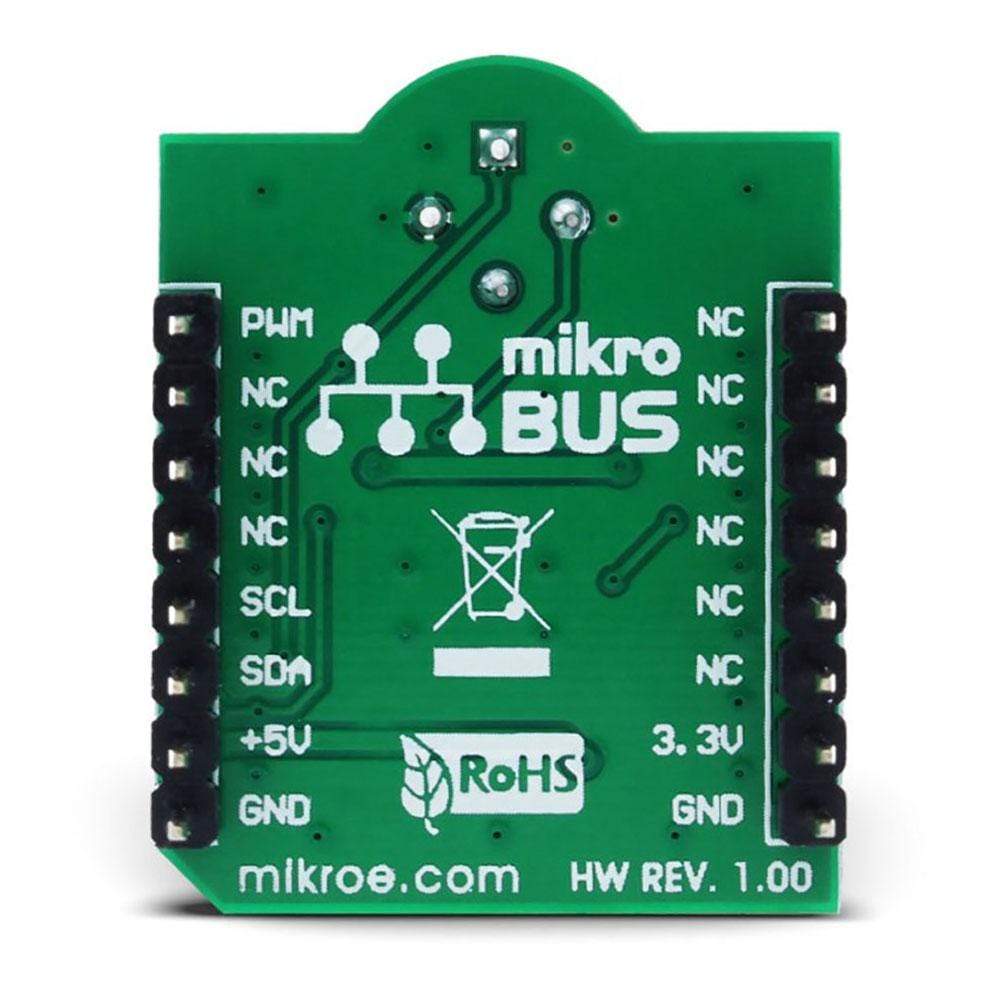
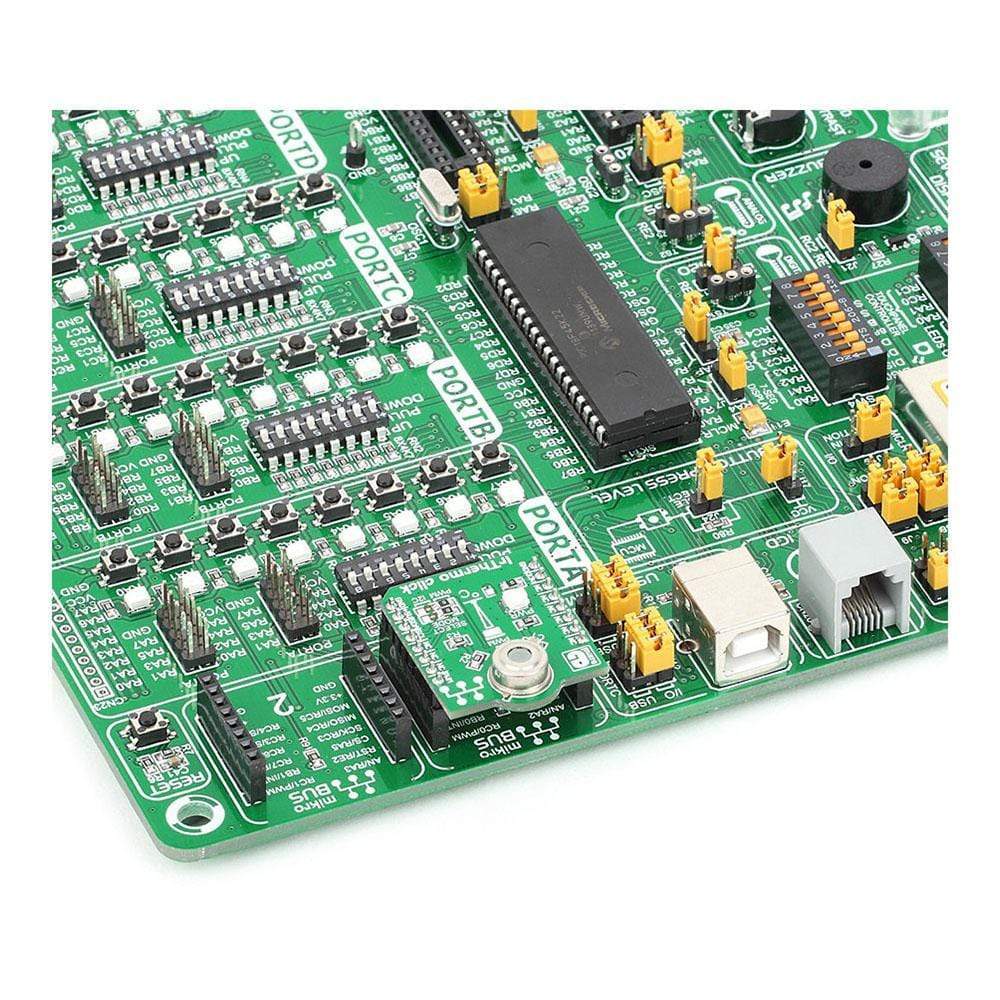
Overview
Introduce Infrared (Ir) Thermometer to the user design with the IrThermo Click Board™. This add-on board offers a compact and easy solution for non-contact temperature measurements. This 3.3V version of the IrThermo Click Board™ features a Melexis MLX90614ESF-BAA single-zone infrared thermometer module that is configured to determine temperature in the range of -70 to +380 °C with output resolution of 0.014 °C. The MLX9061 module also includes a low noise amplifier, 17-bit ADC, and powerful DSP unit for high accuracy and resolution of the thermometer. For communication with the target board microcontroller, the IrThermo Click Board™ uses the MikroBUS I2C lines (SCL, SDA) and PWM line. The communication interface can be selected by placing SMD jumpers in appropriate positions. It supports a 3.3V power supply only and features a LED diode that denotes the presence of power supply. A 5V version IrThermo Click Board™ is also available.
The IrThermo Click Board™ is an ideal choice for automotive, industrial temperature control, body temperature measurement, movement detection, air conditioning control and many more.
Downloads
The IrThermo 3.3V Click Board™ is a contactless temperature measurement device that relies on the accurate thermopile sensor chip, which encompasses both the thermopile sensor element and the ASSP. The ASSP - signal conditioning circuitry features 17bit ADC and powerful DSP which allow high degree of accuracy and wide temperature measurement range. The IrThermo click is equipped with both the 10bit PWM interface and the SMBus/I2C interface.
Featuring high degree of integration, as well as great accuracy and a wide temperature measurement range, IrThermo click is perfectly suited for controlling the temperature of the elements which are out of reach for other measurement methods, such as some moving parts in the automotive industry, general purpose industry applications, air conditioning devices, and similar applications that require accurate temperature measurement in hard to reach places.
How Does The IrThermo 3.3V Click Board™ Work?
The main principle on which the IrThermo 3.3V Click Board™ relies, is the measurement of the temperature by the contactless IR sensor MLX90614, from Melexis. This sensor is an IR sensor of a thermopile character. A thermopile sensor is actually a serially connected thermocouple array, with hot junctions located on the heat absorbing membrane. The cold junctions are located on a cold base, providing the reference point for generating the voltage. Due to the low-temperature capacity of the membrane, it will react to the heat radiation, generating voltage via the thermoelectric effect. The ASSP circuitry of the MLX90614 sensor, processes the voltage, allowing the accuracy of ±0.5˚C. The MLX90614 sensor is factory calibrated in wide temperature range: -40°C to 125°C for sensor temperature and -70°C to 380°C for object temperature. The ASSP circuitry also provides advanced interfacing options for the MCU, with the CRC error checking.
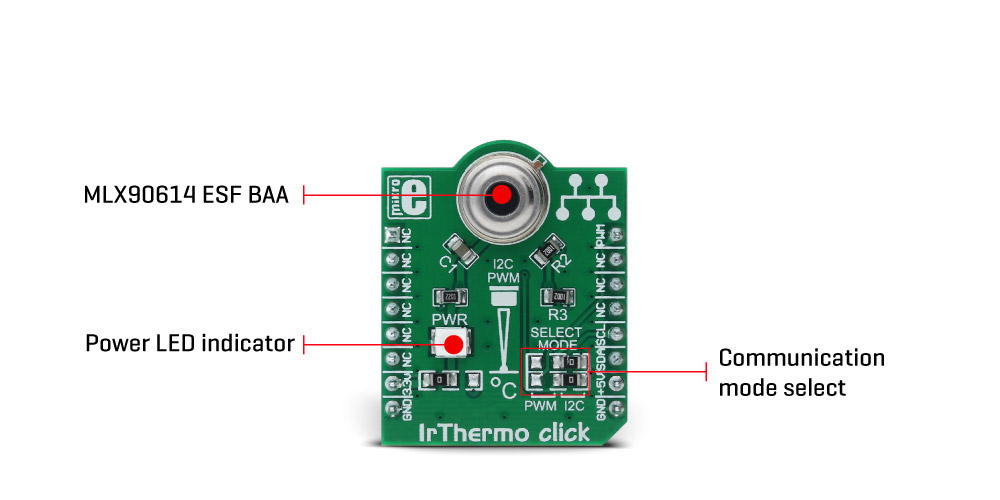
The MLX90614 is equipped with a portion of EEPROM, which is used to store various config parameters, calibration data, as well as the chip ID address. Changing the values in the EEPROM will not take effect until the device is restarted.
The data can be read both from the SMBus interface and from the PWM. The SMBus interface is mainly compatible with the I2C interface, but there are some minor differences, which require attention while writing custom code. These differences are not specific to the used sensor. They originate from the slightly different design of those two protocols. More information about these differences can be found in the datasheet of the MLX90614 sensor. However, provided libraries contain functions that take care of the proper communication. There is also an example application which demonstrates the usability of these functions, which can be used as a reference for a custom project design.
The I2C/SMBus lines of the IrThermo 3.3V Click Board™ are routed to the mikroBUS™ for an easy integration with the host MCU. These lines are pulled up to the VCC by the onboard resistors. The communication selection type between the PWM and the SMBus/I2C is done by switching the onboard SMD jumpers labelled as SELECT MODE. These jumpers should both be positioned either to select the PWM communication mode, or the I2C mode. No mixed positions are allowed. Also it should be noted that these two SMD jumpers are the only SMD jumpers that should be switched on the click board™.
There are two types of the IrThermo 3.3V Click Board™ available: IrThermo click 3.3V and IrThermo click 5V. This is due to a fact that there are two different MLX90614 sensor versions, available for both 3.3V and 5V MCUs. The 3.3V version uses the MLX90614 ESF BAA sensor, while the 5V version uses the MLX90614 ESF AAA sensor.
SPECIFICATIONS
| Type | Temperature & humidity |
| Applications | The IrThermo 3.3V Click Board™ is ideal for automotive, industrial temperature control, movement detection, air conditioning control and more |
| On-board modules | MLX90614ESF-BAA single zone Infrared Thermometer |
| Key Features | 17-bit ADC powerful DSP unit and 10-bit PWM, configured to measure temperature in range of -40°C to 125°C, with the output resolution of 0.14°C |
| Interface | I2C,PWM,UART |
| Compatibility | mikroBUS |
| Click board size | S (28.6 x 25.4 mm) |
| Input Voltage | 3.3V |
PINOUT DIAGRAM
This table shows how the pinout of the IrThermo 3.3V Click Board™ corresponds to the pinout on the mikroBUS™ socket (the latter shown in the two middle columns).
| Notes | Pin |  |
Pin | Notes | |||
|---|---|---|---|---|---|---|---|
| NC | 1 | AN | PWM | 16 | PWM | PWM data | |
| NC | 2 | RST | INT | 15 | NC | ||
| NC | 3 | CS | TX | 14 | NC | ||
| NC | 4 | SCK | RX | 13 | NC | ||
| NC | 5 | MISO | SCL | 12 | SCL | I2C clock | |
| NC | 6 | MOSI | SDA | 11 | SDA | I2C data | |
| Power supply | +3.3V | 7 | 3.3V | 5V | 10 | NC | |
| Ground | GND | 8 | GND | GND | 9 | GND | Ground |
ONBOARD SETTINGS AND INDICATORS
| Label | Name | Default | Description |
|---|---|---|---|
| LD1 | PWR | - | Power LED indicator |
| J2 | I2C/PWM | Right | Select Mode communication with target MCU, right position for the I2C, left position for the PWM |
| J3 | I2C/PWM | Right | Select Mode communication with target MCU, right position for the I2C, left position for the PWM |
| General Information | |
|---|---|
Part Number (SKU) |
MIKROE-1361
|
Manufacturer |
|
| Physical and Mechanical | |
Weight |
0.03 kg
|
| Other | |
Country of Origin |
|
HS Code Customs Tariff code
|
|
EAN |
8606015074191
|
Warranty |
|
Frequently Asked Questions
Have a Question?
Be the first to ask a question about this.