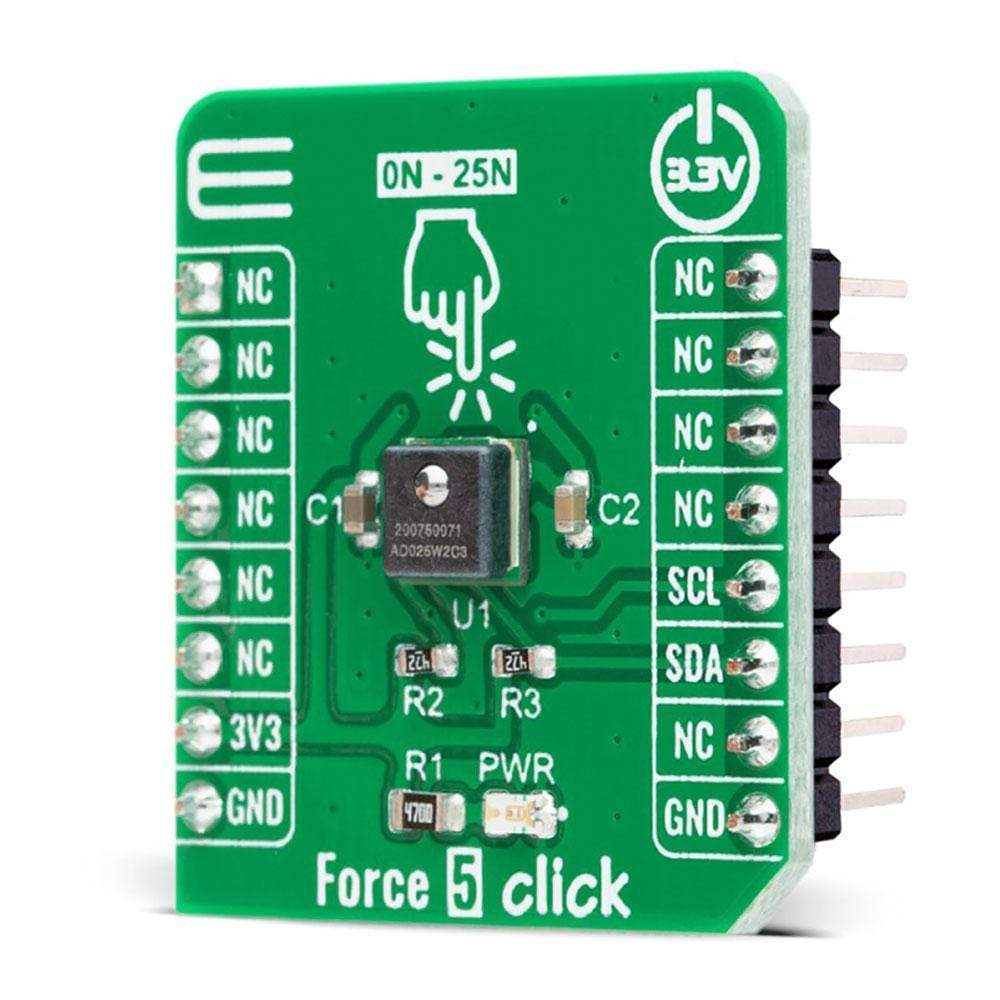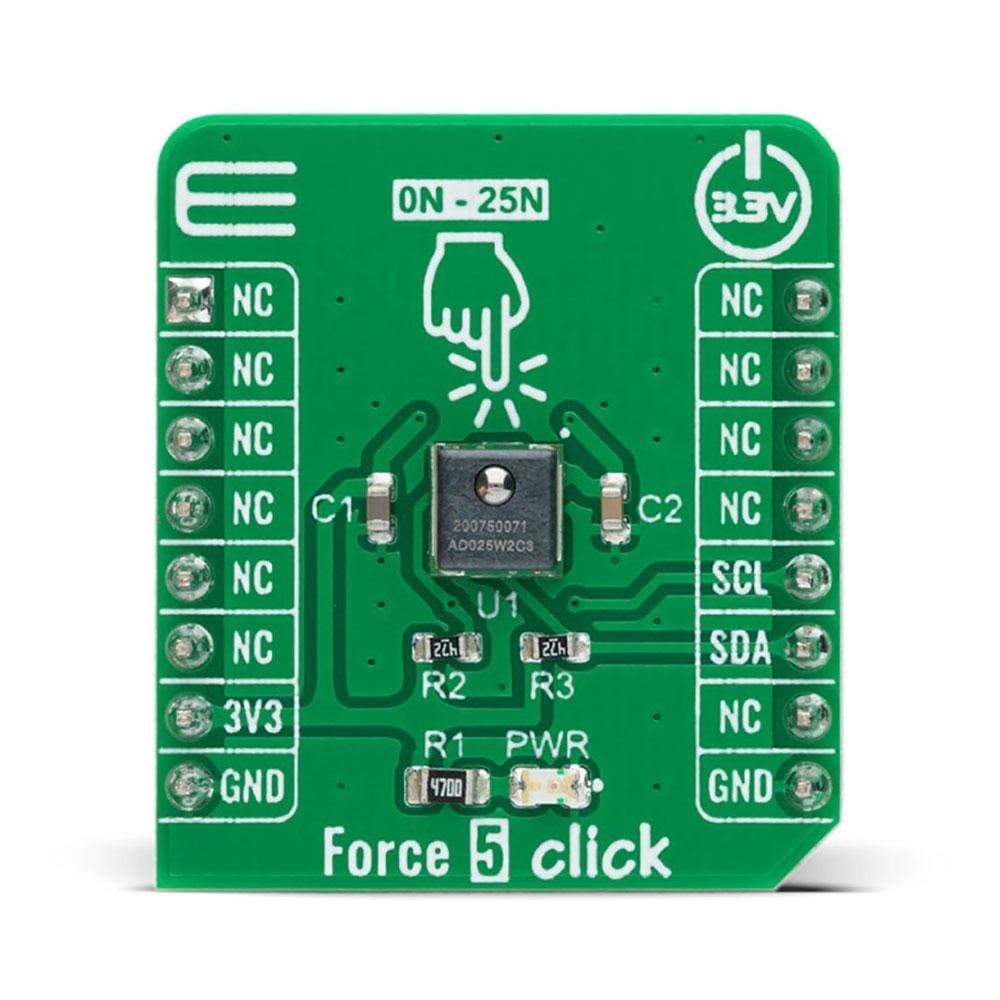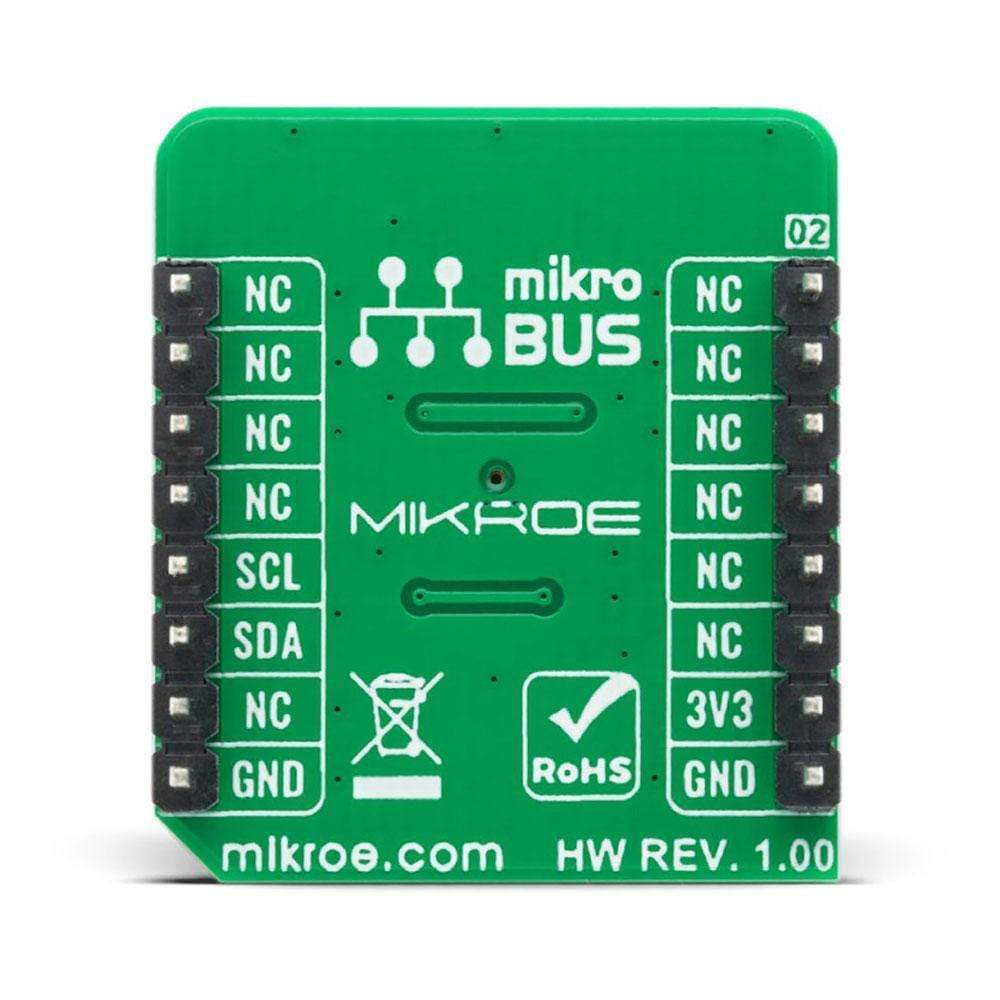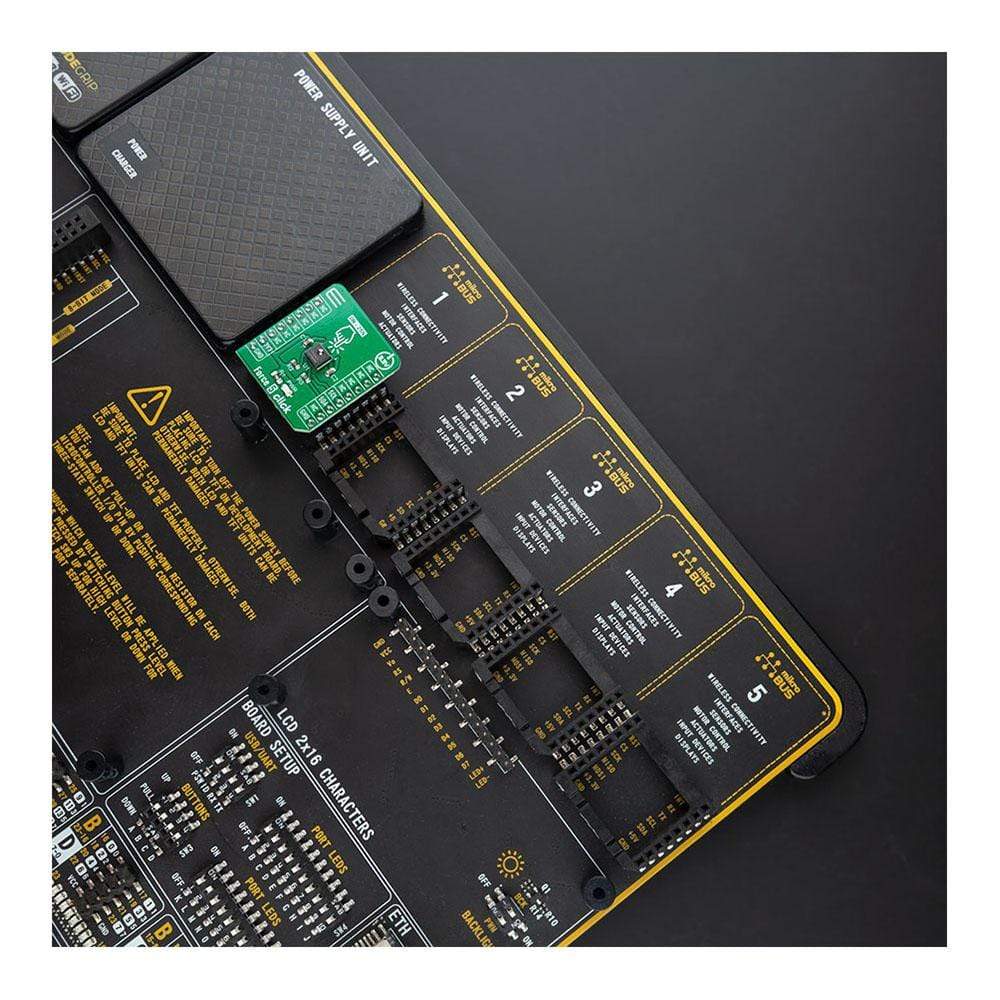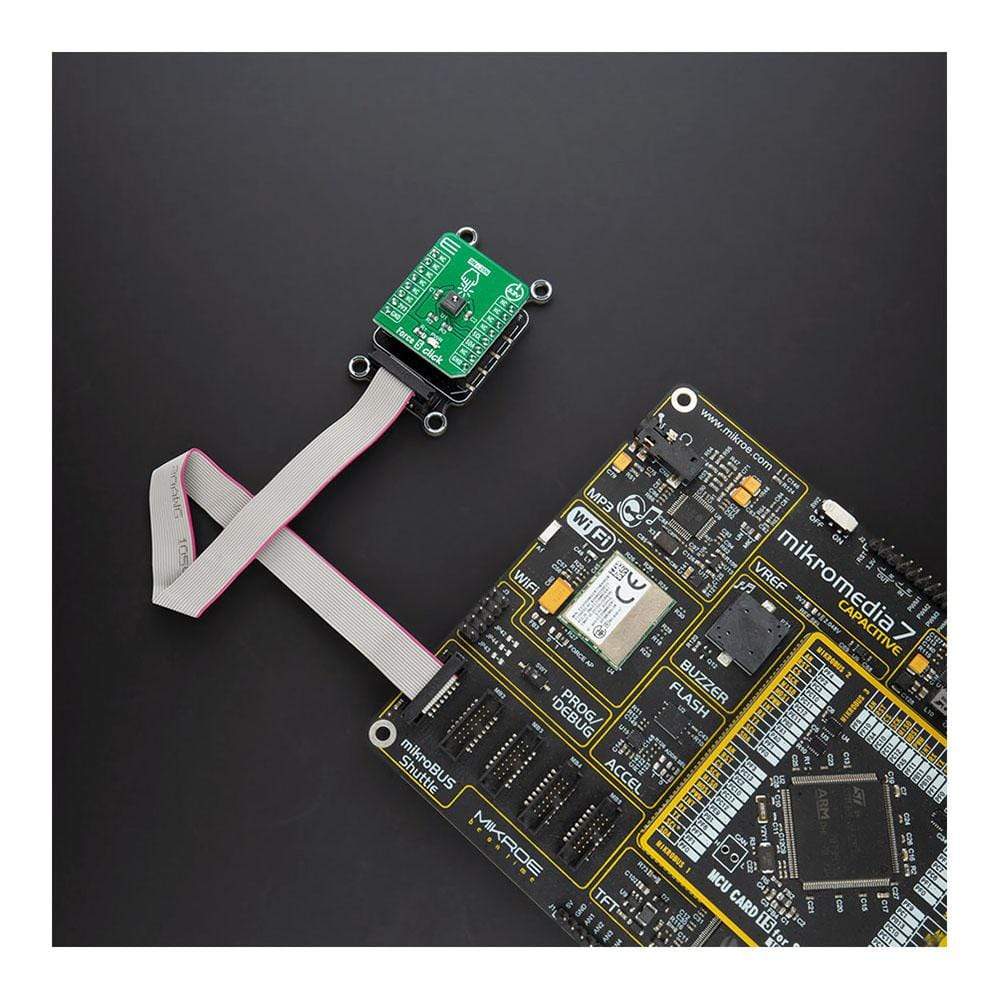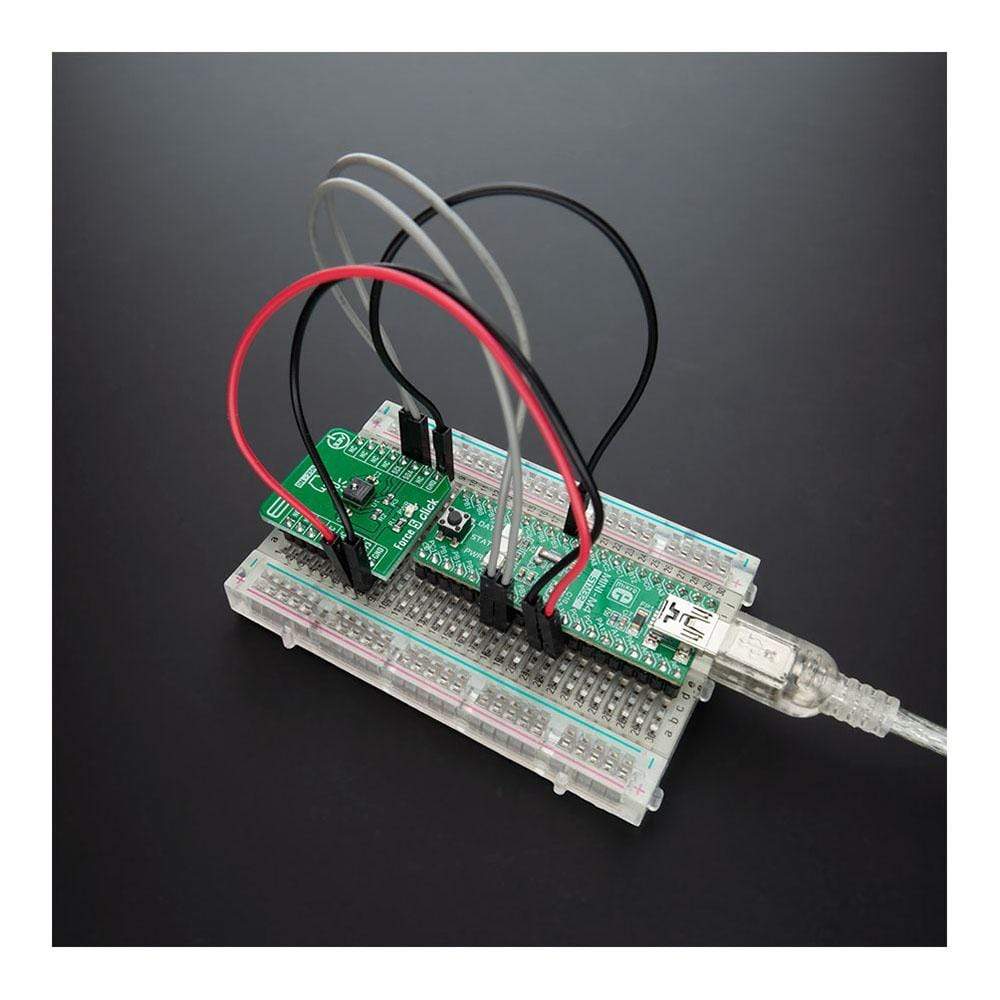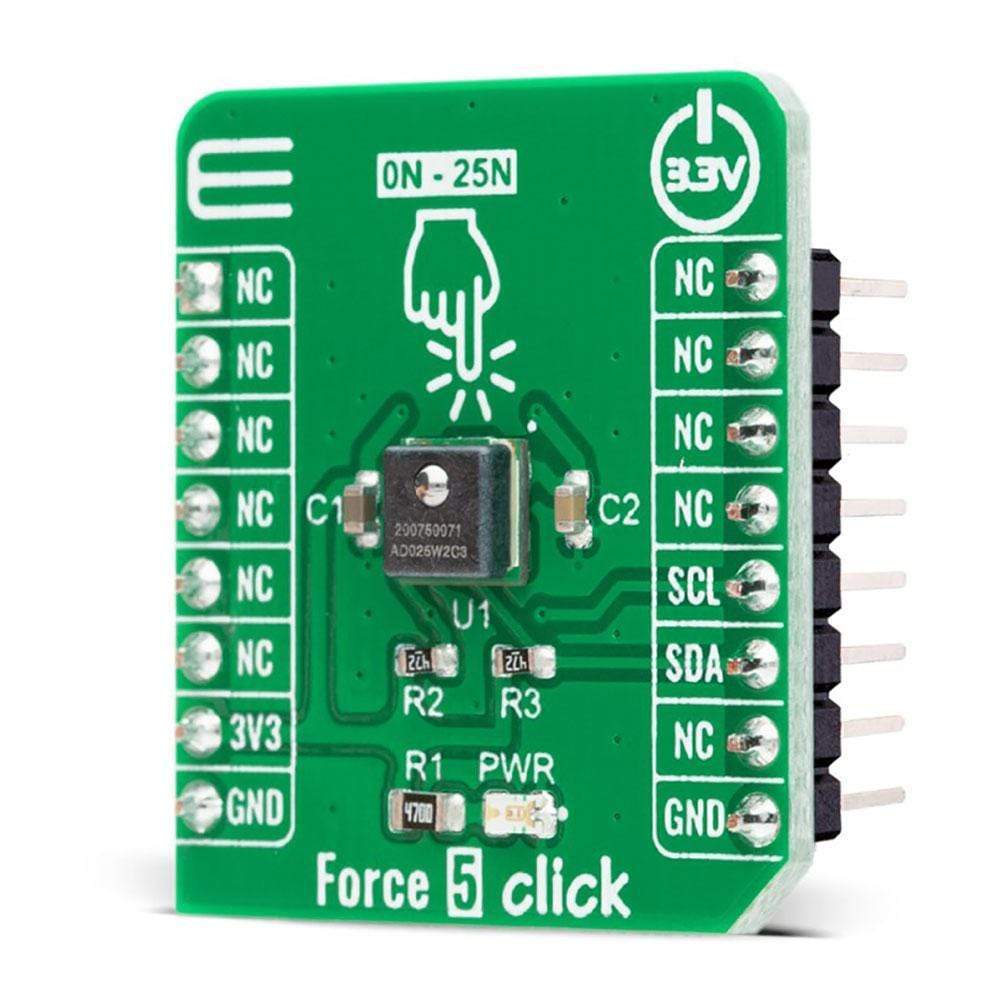
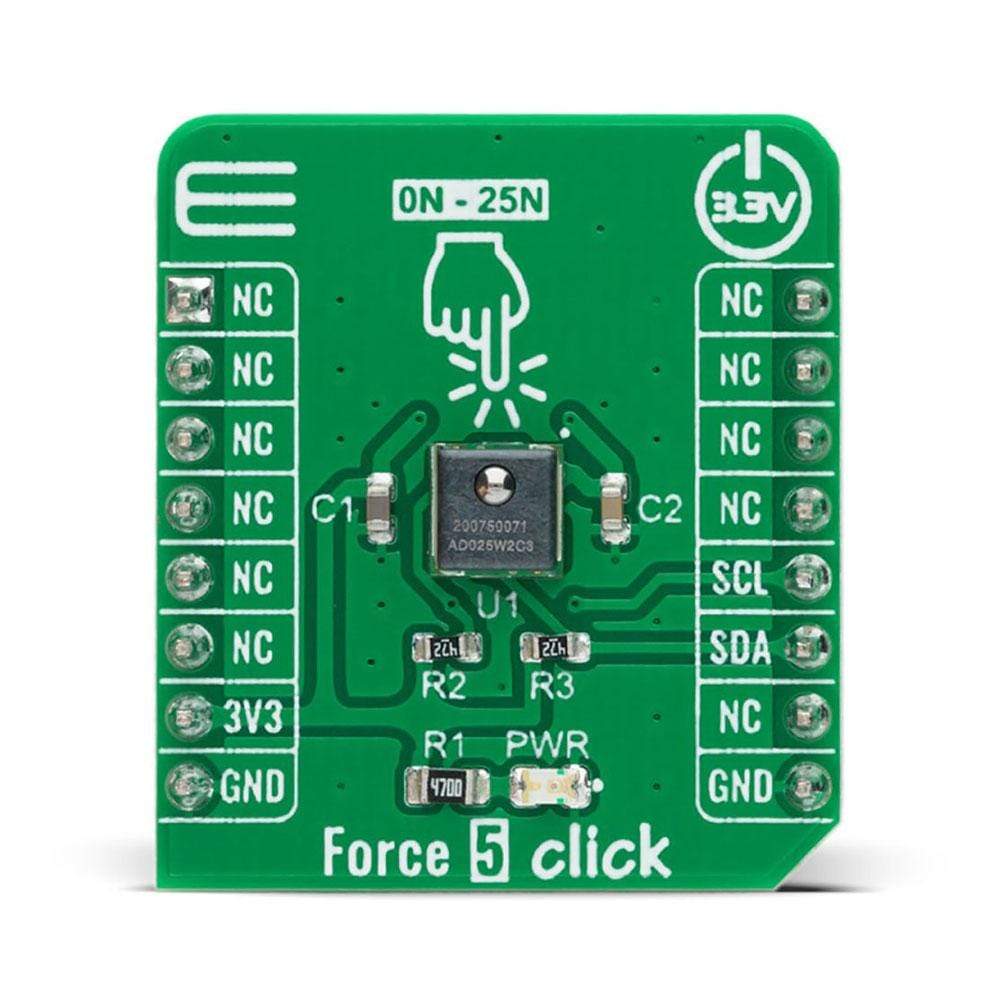
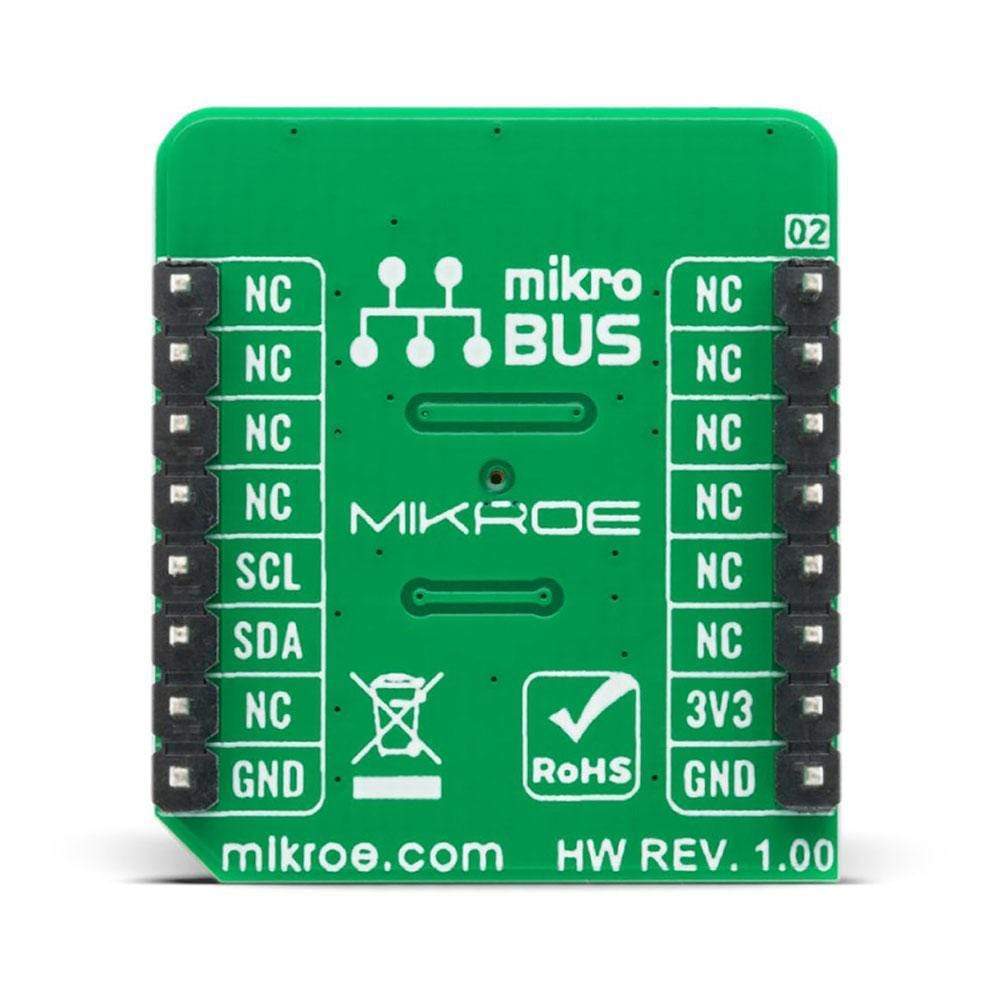
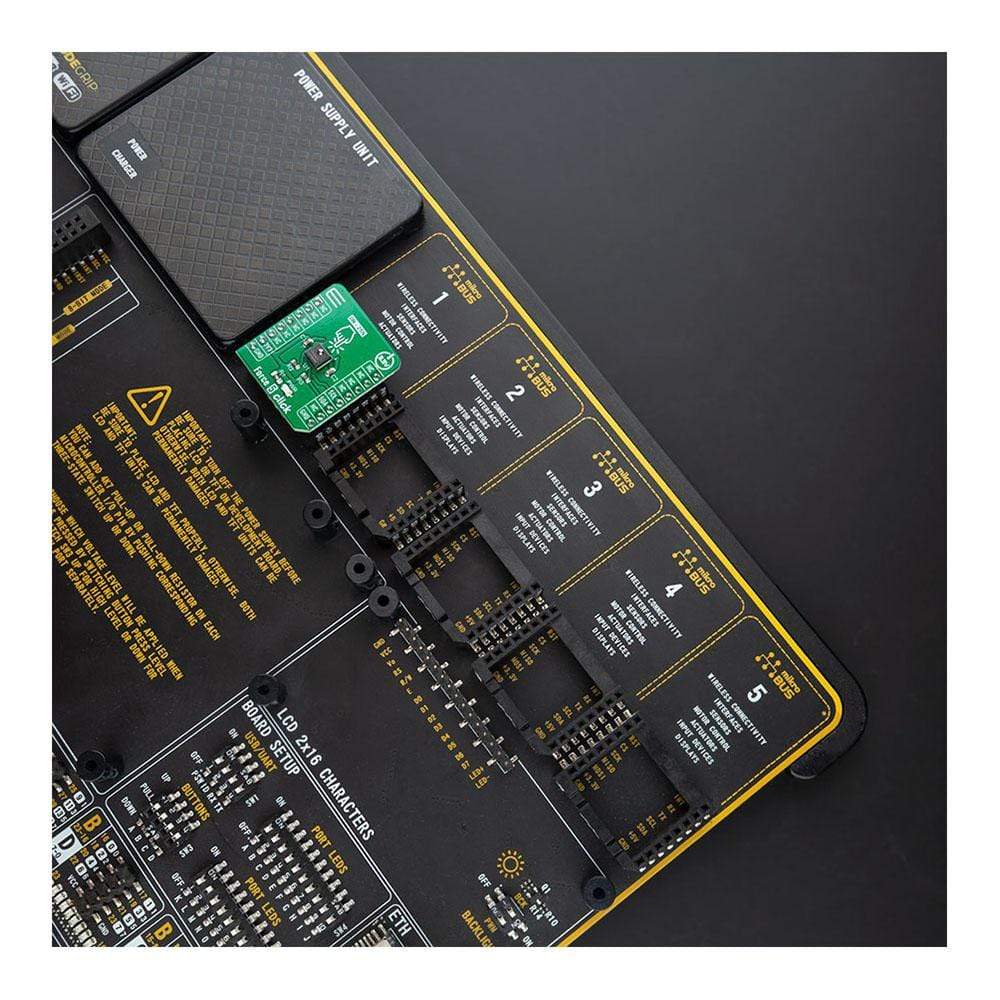
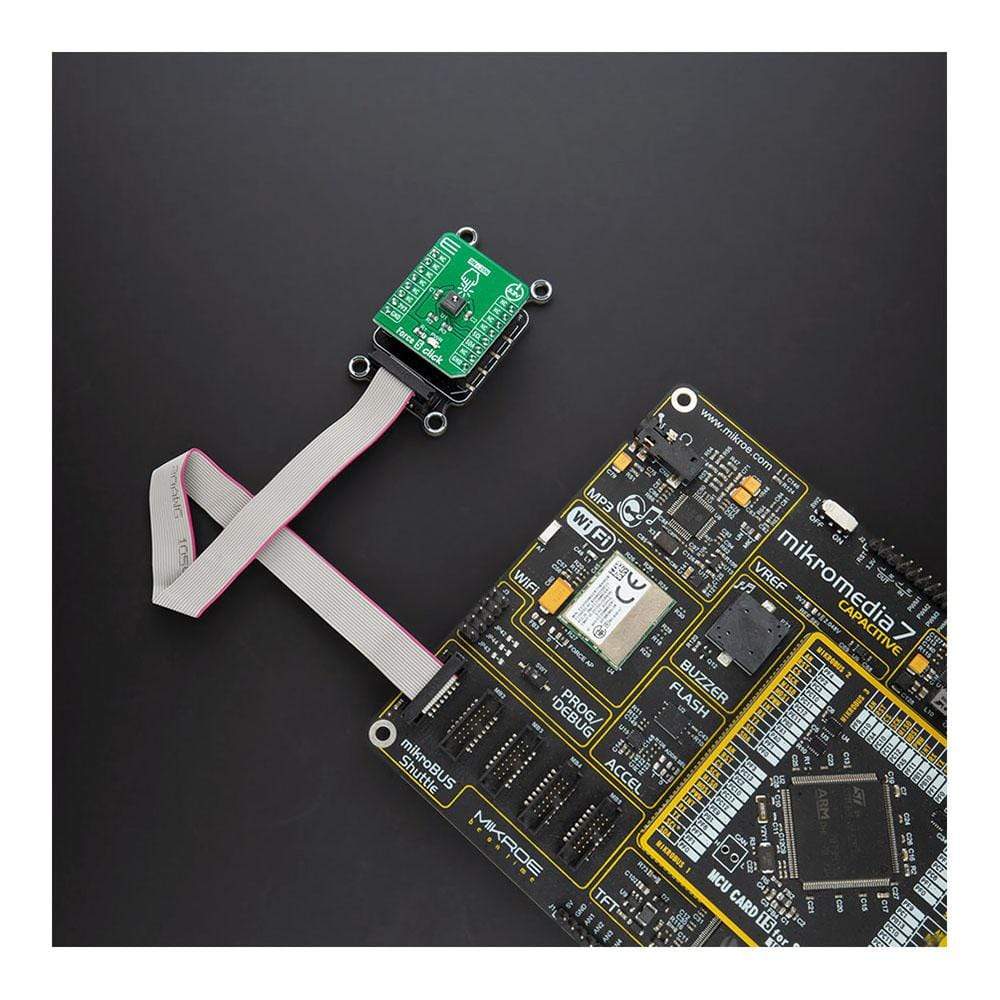

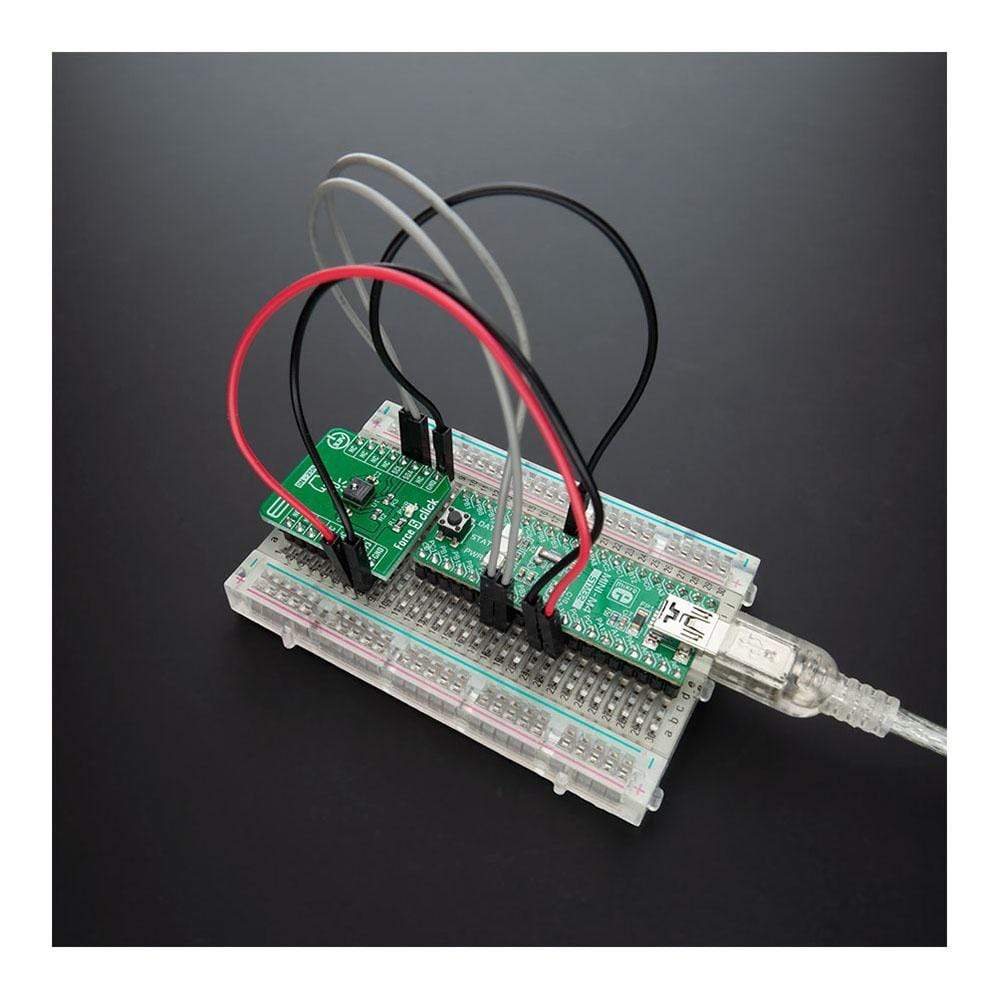
Overview
The Force 5 Click Board™ is a compact add-on board that contains a stable and flexible compensated/amplified micro force sensor. This board features the FMAMSDXX025WC2C3, a piezoresistive-based force sensor offering a digital output for reading force over the specified full-scale force span and a temperature range from Honeywell Sensing and Productivity Solutions. The very stable digital output that is directly proportional to the force applied to the mechanically coupled sphere, enhanced accuracy, and reduced total error band that enhances system performance are just some of the good features that this sensor has. This Click Board™ is suitable for industrial applications such as force/grip measuring equipment, load and compression sensing, robotics, and more.
Force 5 Click is supported by a mikroSDK compliant library, which includes functions that simplify software development. This Click Board™ comes as a fully tested product, ready to be used on a system equipped with the mikroBUS™ socket.
Downloads
How Does The Force 5 Click Board™ Work?
The Force 5 Click Board™ is based on the FMAMSDXX025WC2C3, a piezoresistive-based force sensor offering a digital output for reading force over the specified full-scale force span and a temperature range from Honeywell Sensing and Productivity Solutions. This sensor belongs to the group the FMA Series designed to meet the user's need for a compensated, amplified force sensor that provides digital outputs, a variety of force sensing ranges, a small, cost-effective format, and enhanced durability and accuracy.
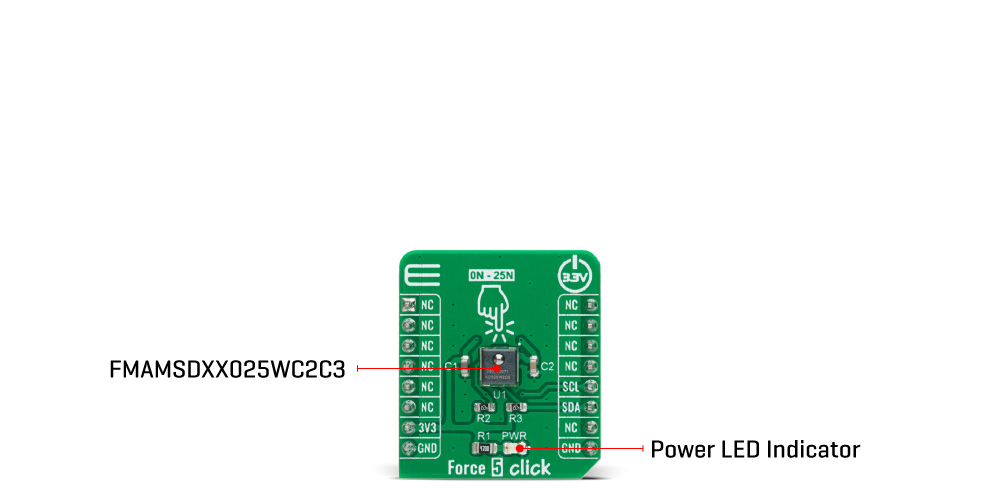
The flexible design of the FMAMSDXX025WC2C3 operates over a wide operating temperature range. It has a force range of 25 newtons that maximizes sensitivity and improve system resolution/performance, enhanced accuracy which includes all errors due to force non-linearity and non-repeatability, and diagnostic functions which allow the user to determine if the sensor is working correctly by detecting if electrical paths are broken or shorted inside the sensor. This Click board™ offers a very stable digital output that is directly proportional to the force applied to the mechanically-coupled sphere that enhances performance through reduced conversion requirements and the convenience of a direct interface to MCU.
The Force 5 Click Board™ communicates with MCU using the standard I2C 2-Wire interface with a maximum frequency of 400kHz. This Click board™ is easy to program because it does not require an overly demanding configuration. The code example that MikroE provides to its users consists of calibrating the sensor and displaying the diagnostic status (whether the sensor is in Normal operation, Command mode, or Stale mode). After successful calibration, the force and temperature are measured, after which the digital output data are displayed every 500 ms.
This Click board™ is designed to be operated only with a 3.3V logic voltage level. A proper logic voltage level conversion should be performed before the Click board™ is used with MCUs with different logic levels. However, the Click board™ comes equipped with a library that contains easy to use functions and an example code that can be used as a reference for further development.
Specifications
| Type | Force |
| Applications | Can be used for industrial applications such as force/grip measuring equipment, load and compression sensing, robotics, and more. |
| On-board modules | The Force 5 Click Board™ is based on the FMAMSDXX025WC2C3, a piezoresistive-based force sensor offering a digital output for reading force over the specified full-scale force span and a temperature range from Honeywell Sensing and Productivity Solutions. |
| Key Features | Low power consumption, stable digital output, enhanced durability and accuracy, reduced total error band, and more. |
| Interface | I2C |
| Compatibility | mikroBUS |
| Click board size | S (28.6 x 25.4 mm) |
| Input Voltage | 3.3V |
Pinout diagram
This table shows how the pinout on the Force 5 Click Board™ corresponds to the pinout on the mikroBUS™ socket (the latter shown in the two middle columns).
| Notes | Pin |  |
Pin | Notes | |||
|---|---|---|---|---|---|---|---|
| NC | 1 | AN | PWM | 16 | NC | ||
| NC | 2 | RST | INT | 15 | NC | ||
| NC | 3 | CS | RX | 14 | NC | ||
| NC | 4 | SCK | TX | 13 | NC | ||
| NC | 5 | MISO | SCL | 12 | SCL | I2C Clock | |
| NC | 6 | MOSI | SDA | 11 | SDA | I2C Data | |
| Power Supply | 3.3V | 7 | 3.3V | 5V | 10 | NC | |
| Ground | GND | 8 | GND | GND | 9 | GND | Ground |
Onboard settings and indicators
| Label | Name | Default | Description |
|---|---|---|---|
| LD1 | PWR | - | Power LED Indicator |
Force 5 Click electrical specifications
| Description | Min | Typ | Max | Unit |
|---|---|---|---|---|
| Supply Voltage | 3 | 3.3 | 3.6 | V |
| Force Range | 0 | - | 2.5 | N |
| Output Resolution | 12 | - | - | bits |
| Accuracy | - | ±2 | - | %FSS |
| Operating Temperature Range | -40 | - | +85 | °C |
| General Information | |
|---|---|
Part Number (SKU) |
MIKROE-4305
|
Manufacturer |
|
| Physical and Mechanical | |
Weight |
0.016 kg
|
| Other | |
Country of Origin |
|
HS Code Customs Tariff code
|
|
EAN |
8606027380891
|
Warranty |
|
Frequently Asked Questions
Have a Question?
Be the first to ask a question about this.