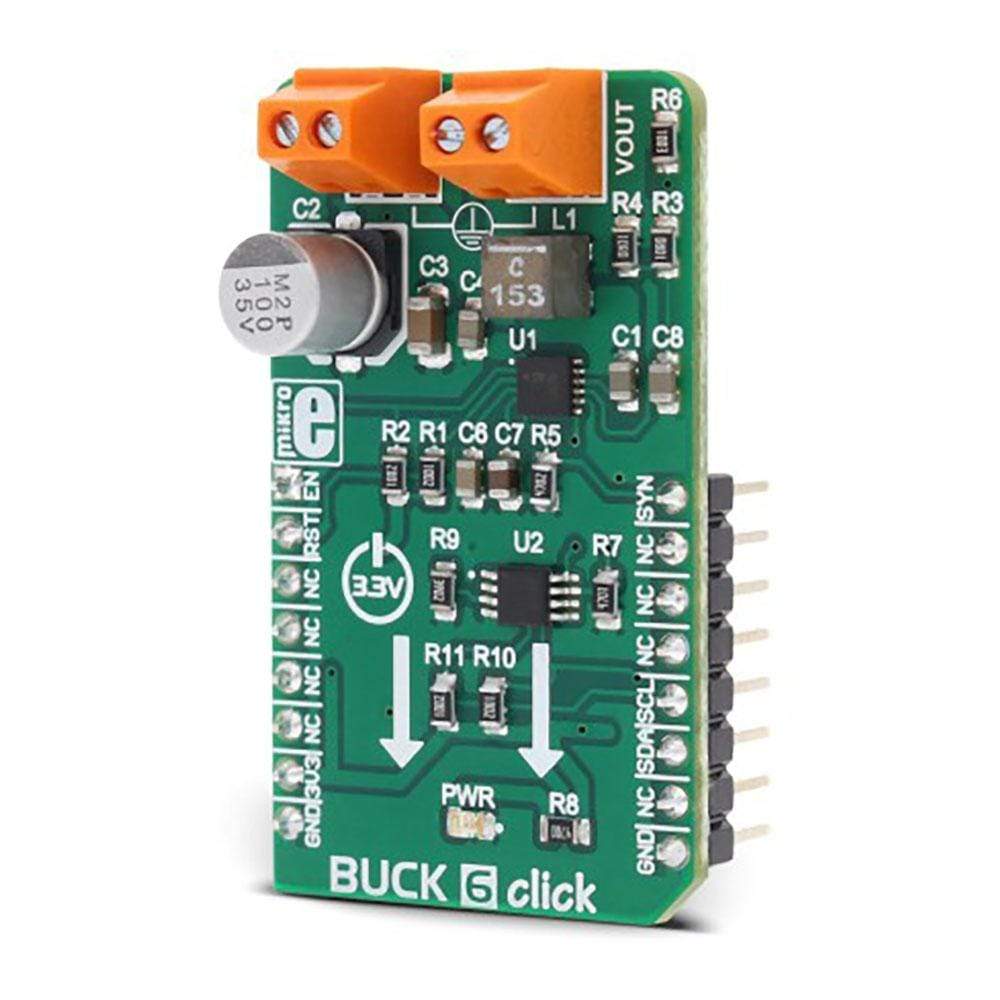
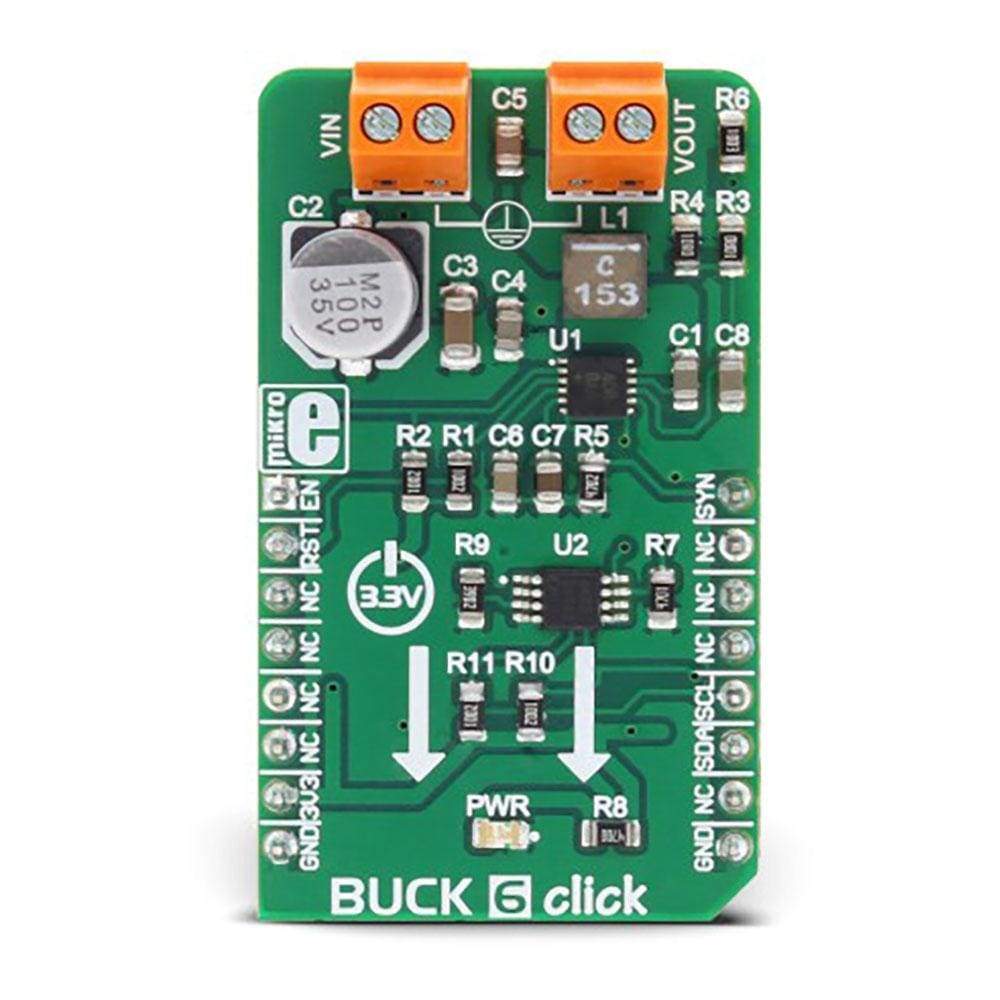
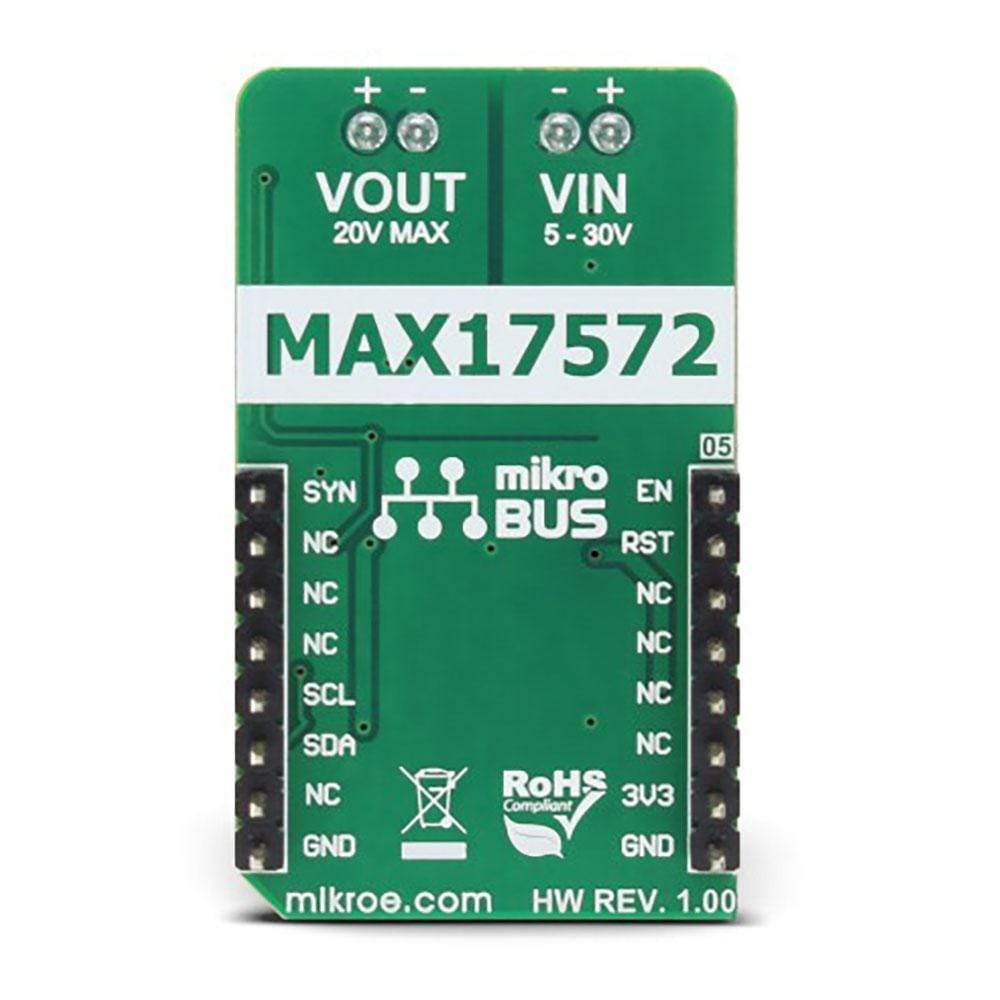
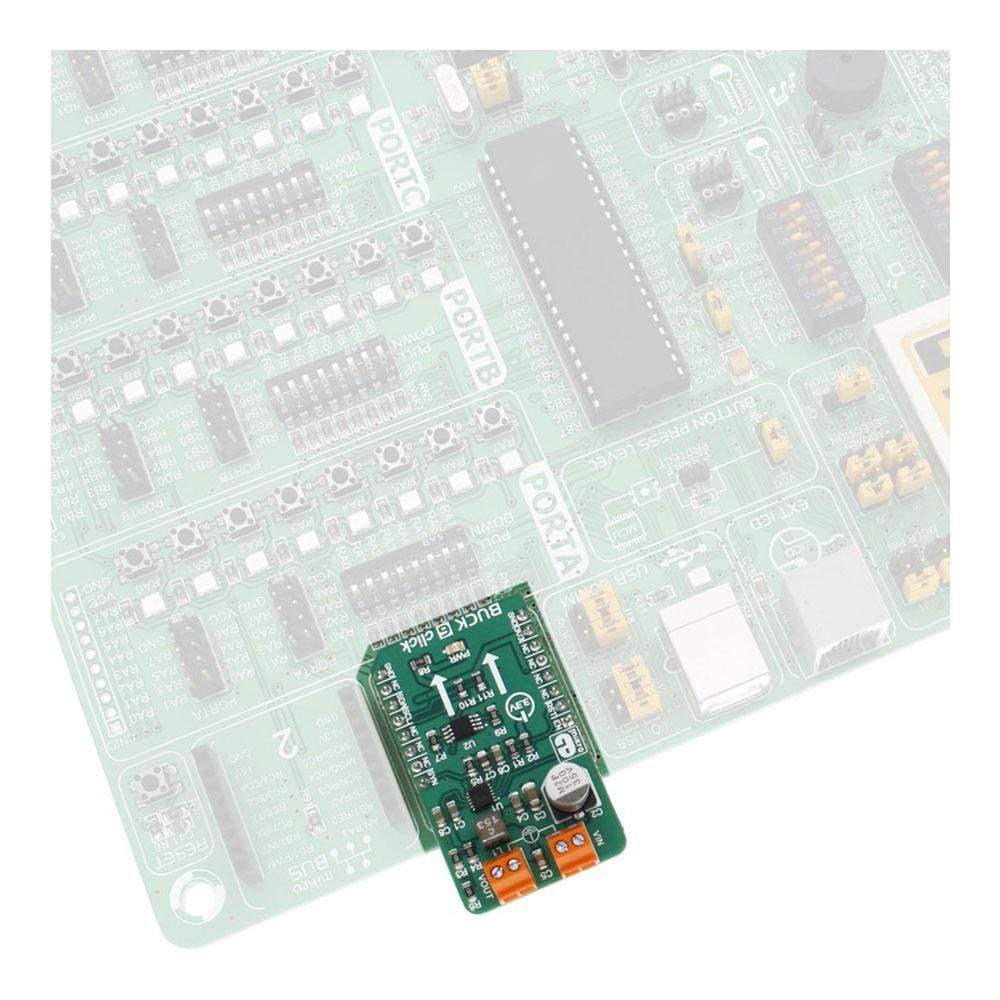
Overview
The Buck 6 Click Board™ is an advanced synchronous DC-DC step down (buck) converter, with a very wide input voltage range and reasonably high output current. The digitally adjustable output voltage, over-current protection, over-temperature protection, soft start, adjustable PWM switching frequency, and very high efficiency, are just some of its many features that make this Click Board™ an ideal solution whenever there is a requirement to step down the voltage.
There is also an additional SYNC input that allows tweaking of the internal clock signal, so it can be synchronised with the external clock signal when more than one device is used.
Downloads
The Buck 6 Click Board™ is an advanced synchronous DC-DC step down (buck) converter, with a very wide input voltage range and reasonably high output current. The digitally adjustable output voltage, overcurrent protection, overtemperature protection, soft start, adjustable PWM switching frequency, and very high efficiency, are just some of its many features that make this click an ideal solution whenever there is a requirement to step down the voltage. Also, an additional SYNC input allows tweaking of the internal clock signal, so it can be synchronized with the external clock signal when more than one device is used.
The voltage output can be set via the I2C interface pins on the mikroBUS™. This allows digital interfacing of the BUCK 6 and controlling the output voltage by custom software. Equipped with these features, BUCK 6 click can be used for many power supply applications, such as wall adapter voltage regulators, general-purpose power supplies, distributed supply regulators, single board systems which are powered with high voltages, and similar applications where a high current buck converter with a wide input voltage range, is required.
How Does The Buck 6 Click Board™ Work?
The Buck 6 Click Board™ consists of two integrated circuits. The first one is the MAX17572, a step down (buck) DC-DC converter from Maxim Integrated. This is the main voltage regulation component, which is used in conjunction with the DS4432U, a dual-channel, 7-Bit digital to analogue converter (DAC) with the I2C interface, also from Maxim Integrated. The DAC is connected to the FB pin of the MAX17572, affecting its internal PWM duty cycle and changing the output voltage that way. The MAX17572 requires very few components allowing the clean and simple design of the final application, considering all the features it has.
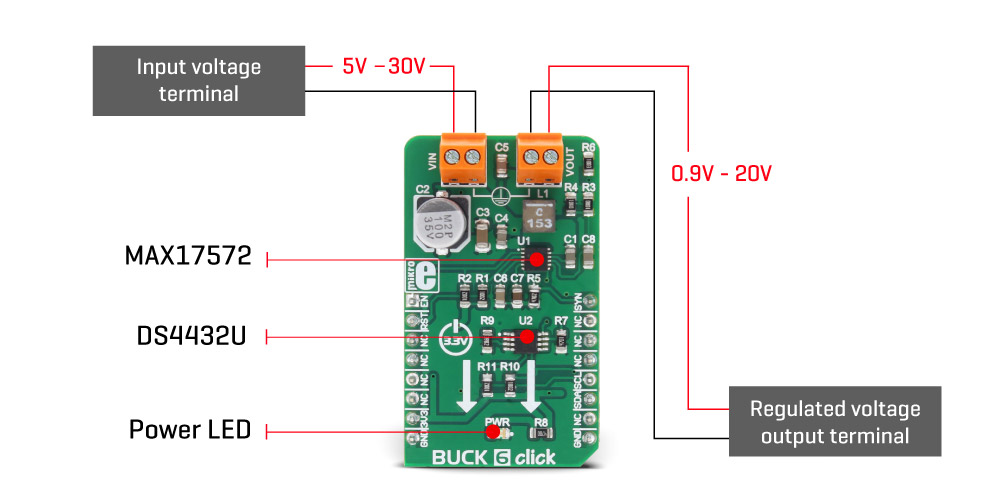
The MAX17572 features a robust overload and short circuit protection. When the internally set current limit of 1.7A is exceeded, the high side MOSFET is turned off and the hiccup mode is triggered. This mode suspends the operation for 32,768 duty cycles after which the soft-start sequence is reattempted. If the fault condition is still present and the feedback voltage remains under 0.58V, the switching frequency will be halved to avoid overheating during the restart sequence.
The output voltage regulation ranges from 0.9V up to 20V, with the input voltage up to 30V and greater than 5V. It should be noted that the input voltage must always be greater than the desired output voltage. The voltage can be set via the I2C interface of the DS4432U DAC. The DAC is powered by the 3.3V rail of the mikroBUS™. This DAC requires very few components, such as the full-scale selection resistor. Since only one channel of the DAC is used, even fewer components are required for the DAC itself. The DAC can both source and sink the current, so it must be properly set to get the desired effect on the output voltage. Included click board™ library contains a function that sets all the required initialization parameters, as well as functions used to set up the output voltage.
The soft-start feature prevents the inrush current. This feature is determined by the soft-start capacitor. The soft-start is set to about 10ms on the BUCK 6 Click Board™.
The EN pin of the MAX17572 is routed to the AN pin of the mikroBUS™. This pin is used to enable the buck converter, but it can also be used to set the under-voltage lockout threshold. If the input voltage falls under this threshold, the internal low drop output regulators (LDOs) will not power on the internal logic and the buck converter will stay disabled. The EN pin is pulled up to the 3.3V mikroBUS™ power rail, by the onboard resistor.
The #RESET pin of the MAX17572 is an open-drain output and it is pulled to a HIGH logic level by the onboard resistor. This pin is routed to the RST pin of the mikroBUS™ and can be used as the power good indication. When the output voltage drops below 92% of the nominal regulated output voltage, this pin is asserted, and it is driven to a LOW logic level.
One of the distinctive features of this buck converter is the ability to synchronize the switching clock frequency with an external clock signal. It is possible to synchronize the switching frequency within a range of about 0% to 10% lower than the value set by the onboard resistor, which is about 1.8MHz. For synchronizing purposes, the SYNC pin is routed to the PWM pin of the mikroBUS™. This feature is primarily used to synchronize switching frequencies when more than a single buck converter is used.
The Buck 6 Click Board™ is equipped with two screw terminals for an easy and secure connection. The input terminal is used to connect the input power source, while the output terminal is used to connect the load, up to 1A. The click board is supplied with the auxiliary power for the DAC and other logic sections of the click board, from the mikroBUS™ 3.3V power rail.
Specifications
| Type | Buck |
| Applications | Wall adapter voltage regulators, general-purpose power supplies, distributed supply regulators, and similar applications where a high current buck converter with a wide input voltage range, is required |
| On-board modules | MAX17572, a step down (buck) DC-DC converter from Maxim Integrated, DS4432U, a dual-channel, 7-Bit DAC with the I2C interface from Maxim Integrated |
| Key Features | Wide input voltage range, digitally adjustable output voltage, overcurrent protection, overtemperature protection, soft start, adjustable PWM switching frequency, very high efficiency, low external components count... |
| Interface | I2C |
| Compatibility | mikroBUS |
| Click board size | M (42.9 x 25.4 mm) |
| Input Voltage | 3.3V |
Pinout diagram
This table shows how the pinout on Buck 6 Click Board™ corresponds to the pinout on the mikroBUS™ socket (the latter shown in the two middle columns).
| Notes | Pin |  |
Pin | Notes | |||
|---|---|---|---|---|---|---|---|
| Enable | EN | 1 | AN | PWM | 16 | SYN | Sync to ext. clk. |
| Reset | RST | 2 | RST | INT | 15 | NC | |
| NC | 3 | CS | RX | 14 | NC | ||
| NC | 4 | SCK | TX | 13 | NC | ||
| NC | 5 | MISO | SCL | 12 | SCL | I2C clock | |
| NC | 6 | MOSI | SDA | 11 | SDA | I2C data | |
| Power supply | +3.3V | 7 | 3.3V | 5V | 10 | NC | |
| Ground | GND | 8 | GND | GND | 9 | GND | Ground |
BUCK 6 click electrical specifications
| Description | Min | Typ | Max | Unit |
|---|---|---|---|---|
| Input Voltage | 5 | - | 30 | V |
| Regulated output voltage | 0.9 | - | 20 | V |
| Current output | - | - | 1 | A |
Onboard settings and indicators
| Label | Name | Default | Description |
|---|---|---|---|
| LD1 | PWR | - | Power LED indicator |
| General Information | |
|---|---|
Part Number (SKU) |
MIKROE-2957
|
Manufacturer |
|
| Physical and Mechanical | |
Weight |
0.025 kg
|
| Other | |
Country of Origin |
|
HS Code Customs Tariff code
|
|
EAN |
8606018712649
|
Warranty |
|
Frequently Asked Questions
Have a Question?
Be the first to ask a question about this.




