How To Use Tag-Connect Cables With The Atmel AVR ISP Debugger
Atmel AVR ISP Cable Selection and Installation

The Atmel AVRISP is used for field upgrades of Atmel 8-bit AVR microcontrollers with ISP or PDI interfaces.

1. Turn device over on its back-side.
2. Unlatch the four locating at the corners.

Use a pen or screwdriver to unlatch them. Then remove the top cover to obtain access to the internal circuit board.

Carefully remove the existing 6-pin ribbon cable, taking note of the pin 1 orientation.

Plug in the TC2030-IDC family Tag-Connect cable. Make sure that pin 1 is aligned.
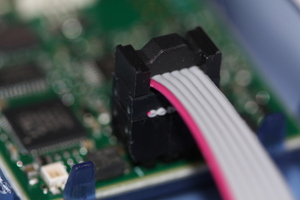
Replace the top cover and you are ready to go!
Both “legged” and “no-leg” cables come in the standard 6″ length or you can use the longer 10″ versions TC2030-IDC-10 and TC2030-IDC-NL-10.
The TC2030-IDC-NL can be used with the TC2030-CLIP board to provide hands-free debugging and programming.
