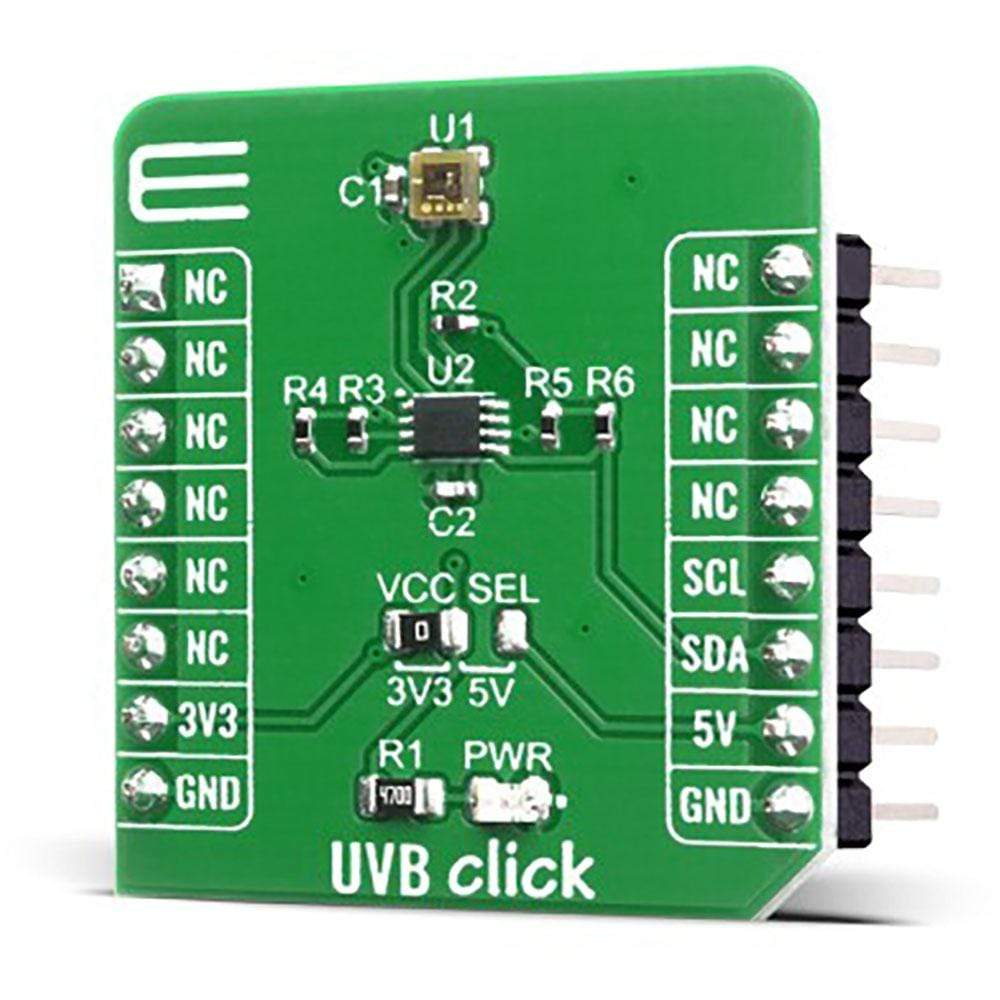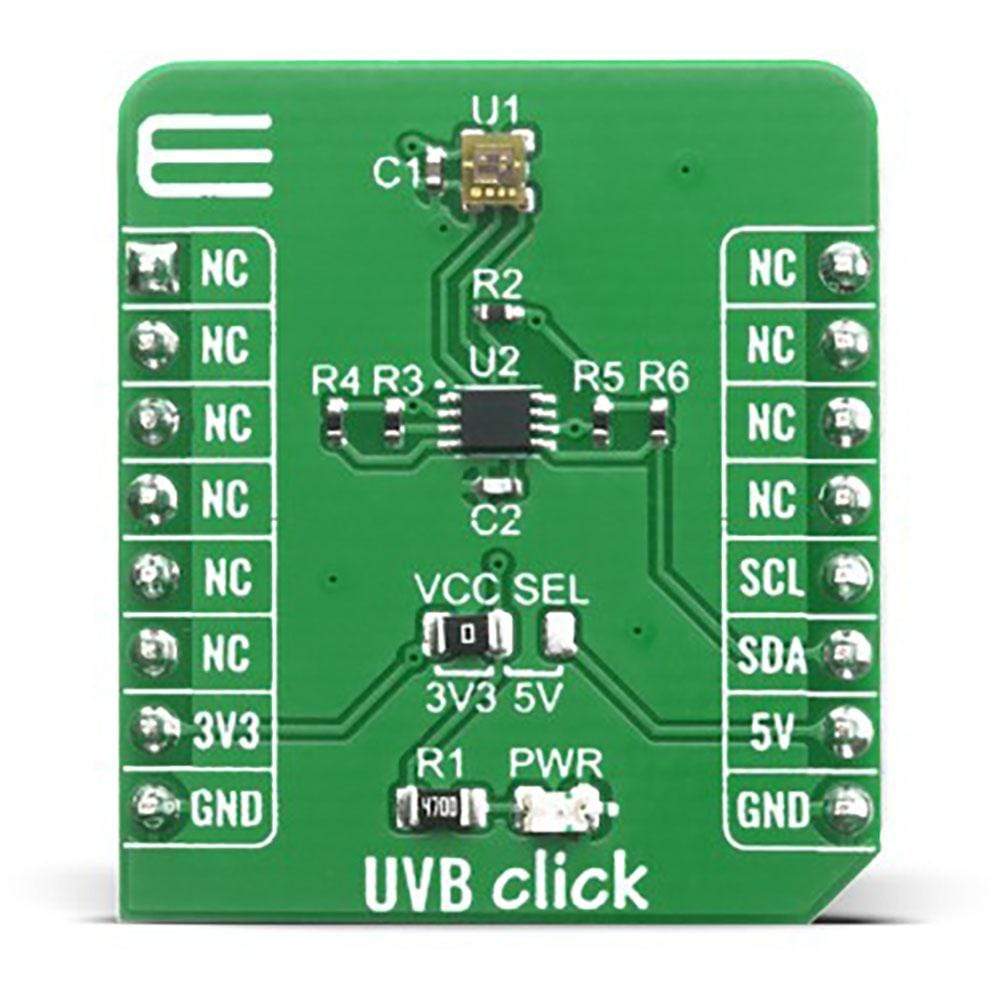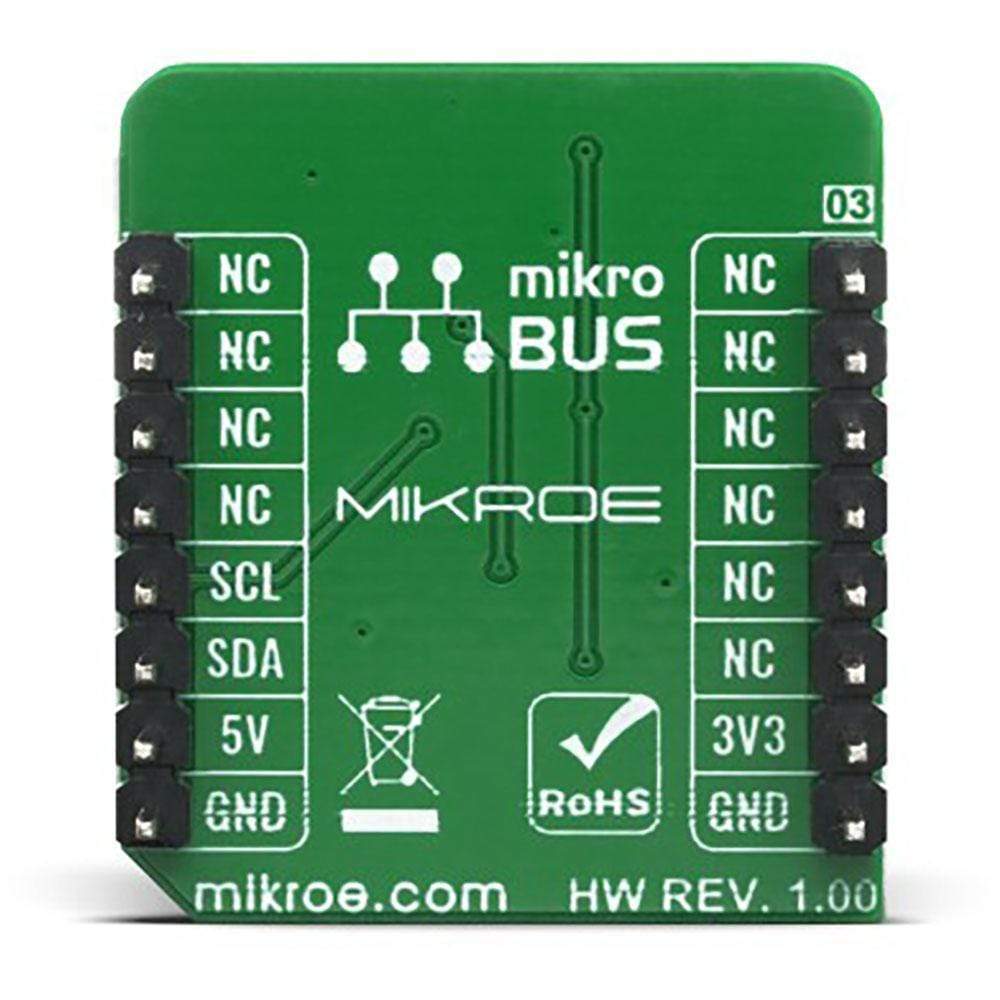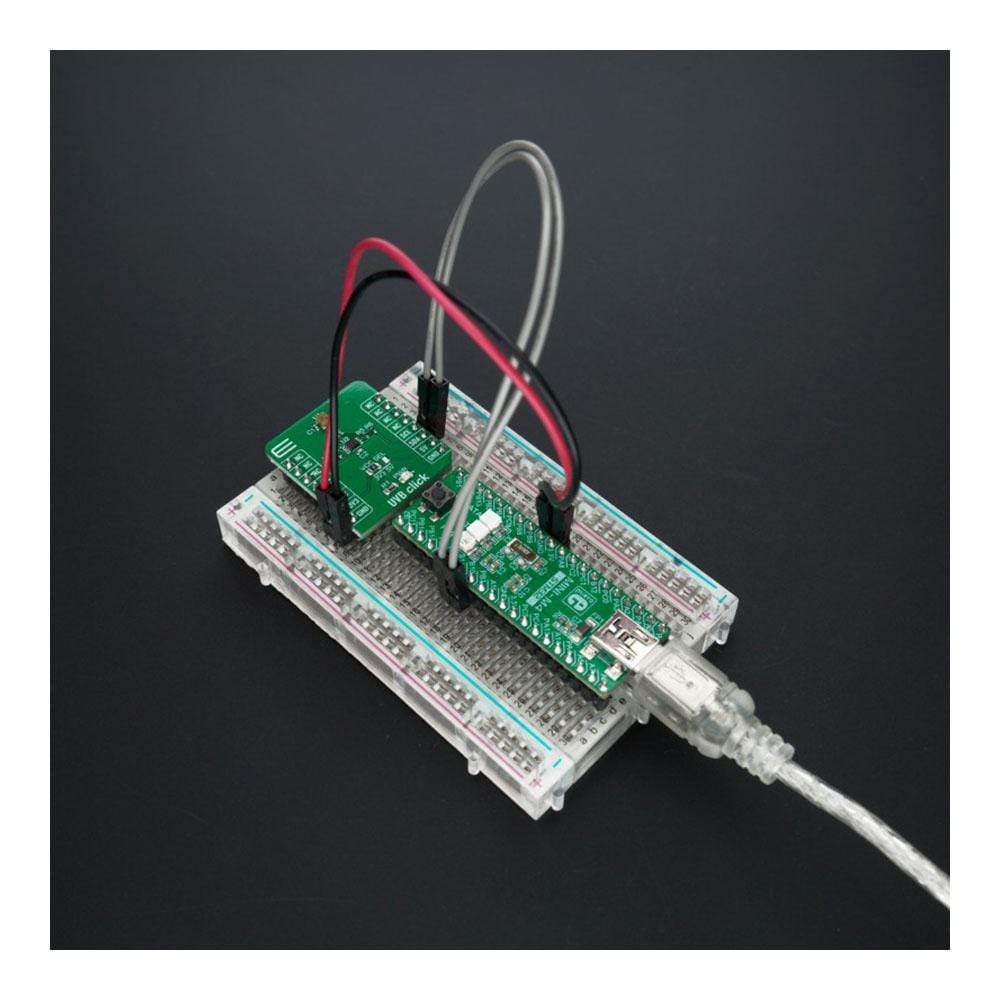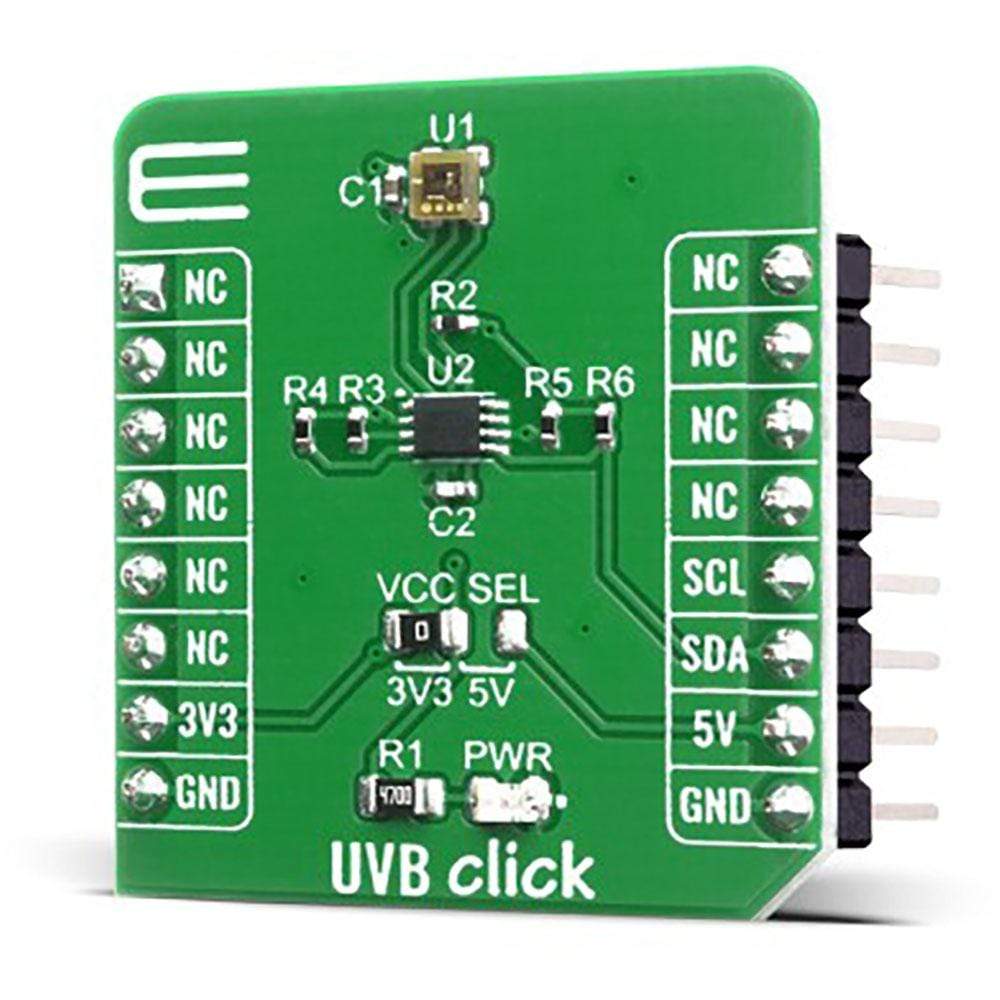
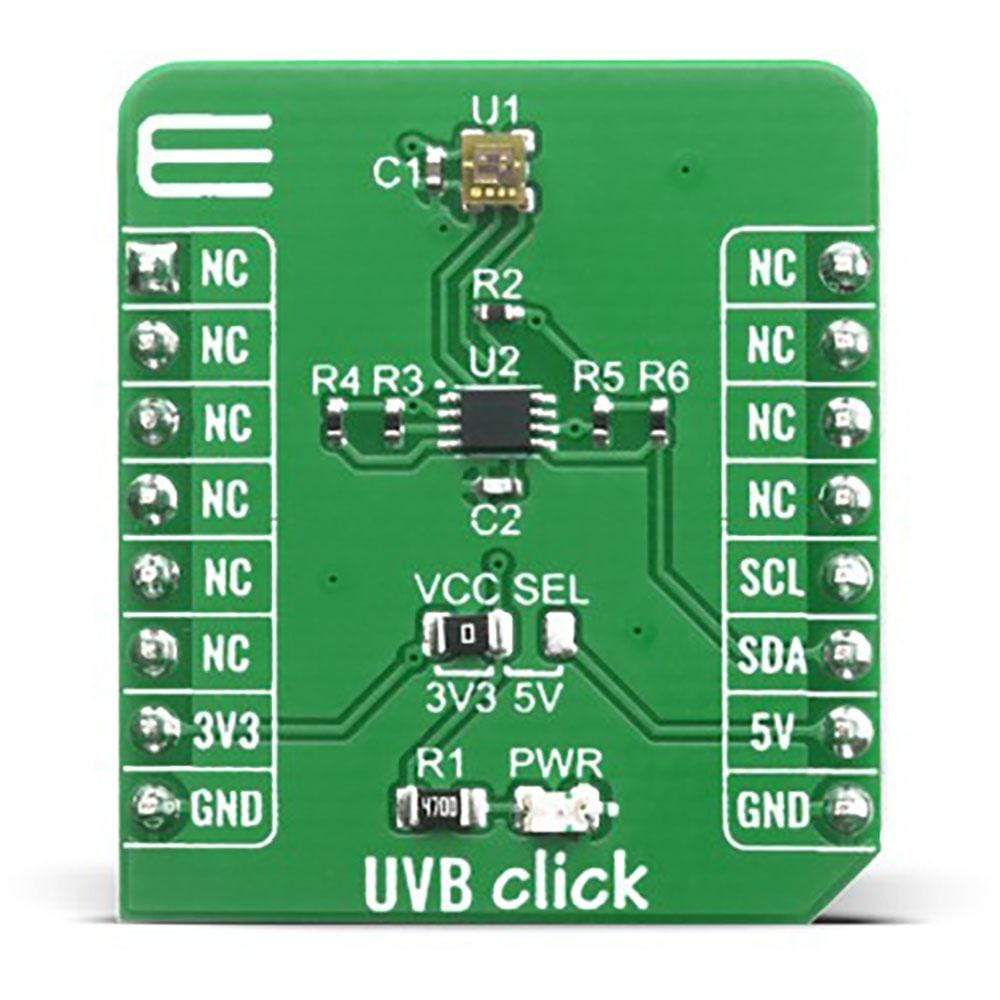
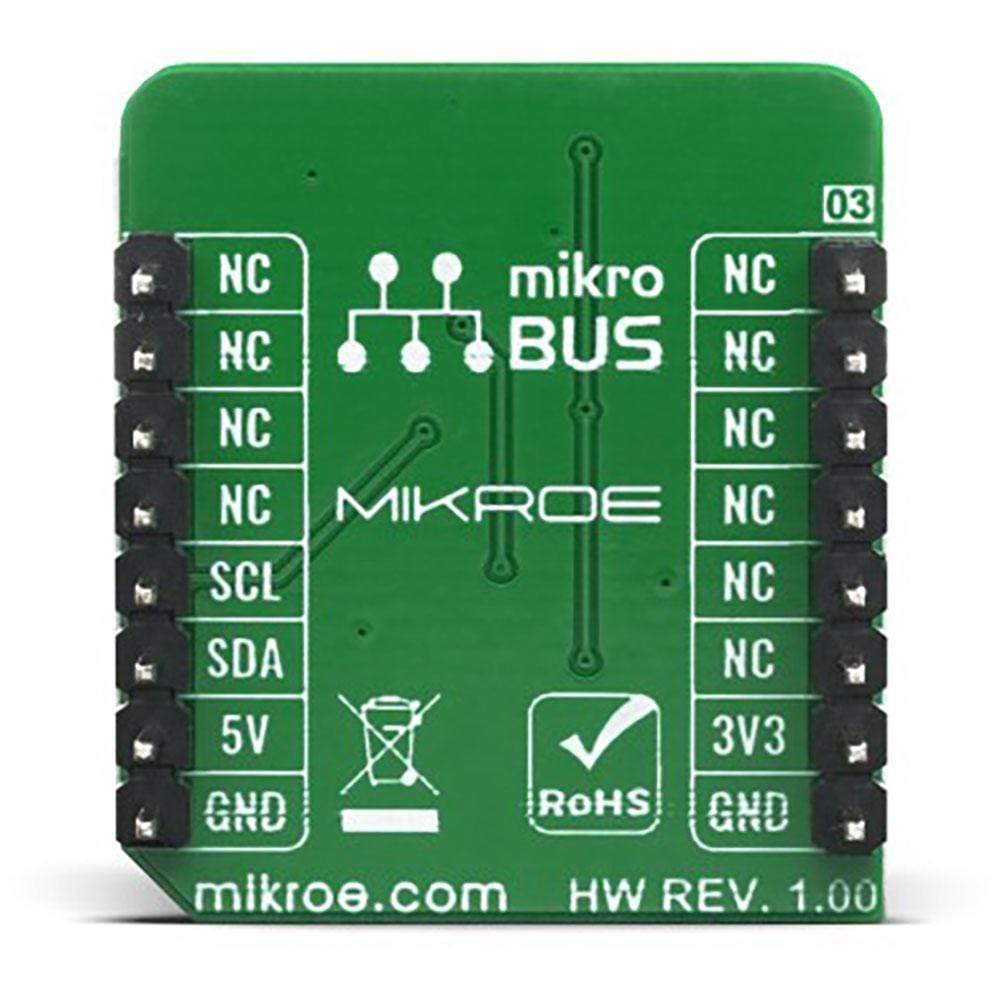



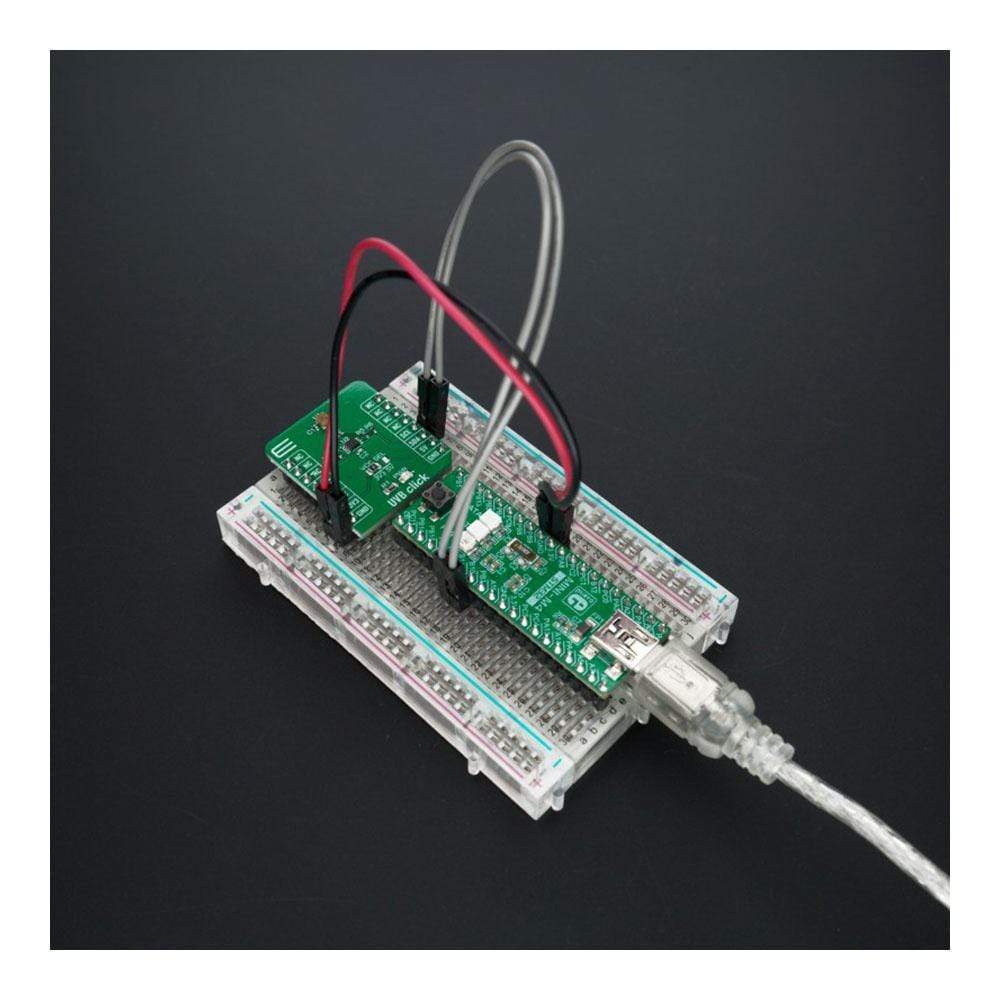
Overview
The UVB Click Board™ is an ultraviolet sensing board based on GUVB-C31SM sensor from GenUV, capable of measuring UV index between 0 to 16. UVB Click supports integrated functions of ultraviolet light sensors that can be easily configured and used in user applications. Overexposure to UVB radiation not only can cause sunburn but also some forms of skin cancer, so knowing the amount of UVB light can be quite important and this Click Board™ is the perfect solution for that task. This board can be used for various applications where measuring UV light is needed such as wearable devices, weather stations, bicycle navigation and many more.
The UVB Click Board™ is supported by a mikroSDK compliant library, which includes functions that simplify software development. This Click Board™ comes as a fully tested product, ready to be used on a system equipped with the mikroBUS™ socket.
Downloads
Das UVB Click Board™ ist eine Ultraviolett-Sensorplatine basierend auf dem GUVB-C31SM-Sensor von GenUV, die einen UV-Index zwischen 0 und 16 messen kann. UVB Click unterstützt integrierte Funktionen von Ultraviolettlichtsensoren, die einfach konfiguriert und in Benutzeranwendungen verwendet werden können. Übermäßige UVB-Strahlung kann nicht nur Sonnenbrand, sondern auch einige Formen von Hautkrebs verursachen. Daher kann es sehr wichtig sein, die Menge an UVB-Licht zu kennen, und dieses Click Board™ ist die perfekte Lösung für diese Aufgabe. Diese Platine kann für verschiedene Anwendungen verwendet werden, bei denen UV-Licht gemessen werden muss, wie z. B. tragbare Geräte, Wetterstationen, Fahrradnavigation und vieles mehr.
Das UVB Click Board™ wird durch eine mikroSDK-kompatible Bibliothek unterstützt, die Funktionen enthält, die die Softwareentwicklung vereinfachen. Dieses Click Board™ wird als vollständig getestetes Produkt geliefert und ist bereit für den Einsatz auf einem System, das mit der mikroBUS™-Buchse ausgestattet ist.
| General Information | |
|---|---|
Part Number (SKU) |
MIKROE-4145
|
Manufacturer |
|
| Physical and Mechanical | |
Weight |
0.017 kg
|
| Other | |
Country of Origin |
|
HS Code Customs Tariff code
|
|
EAN |
8606018717644
|
Warranty |
|
Frequently Asked Questions
Have a Question?
Be the first to ask a question about this.