

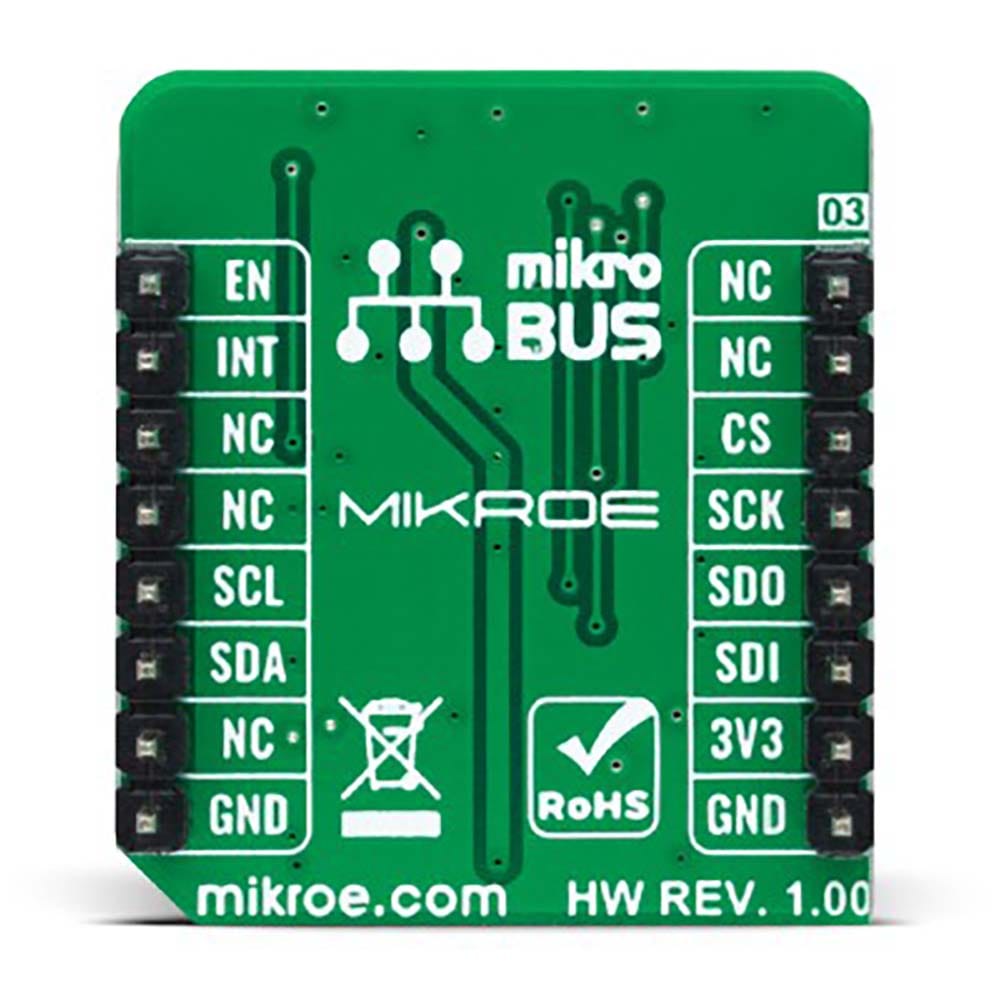

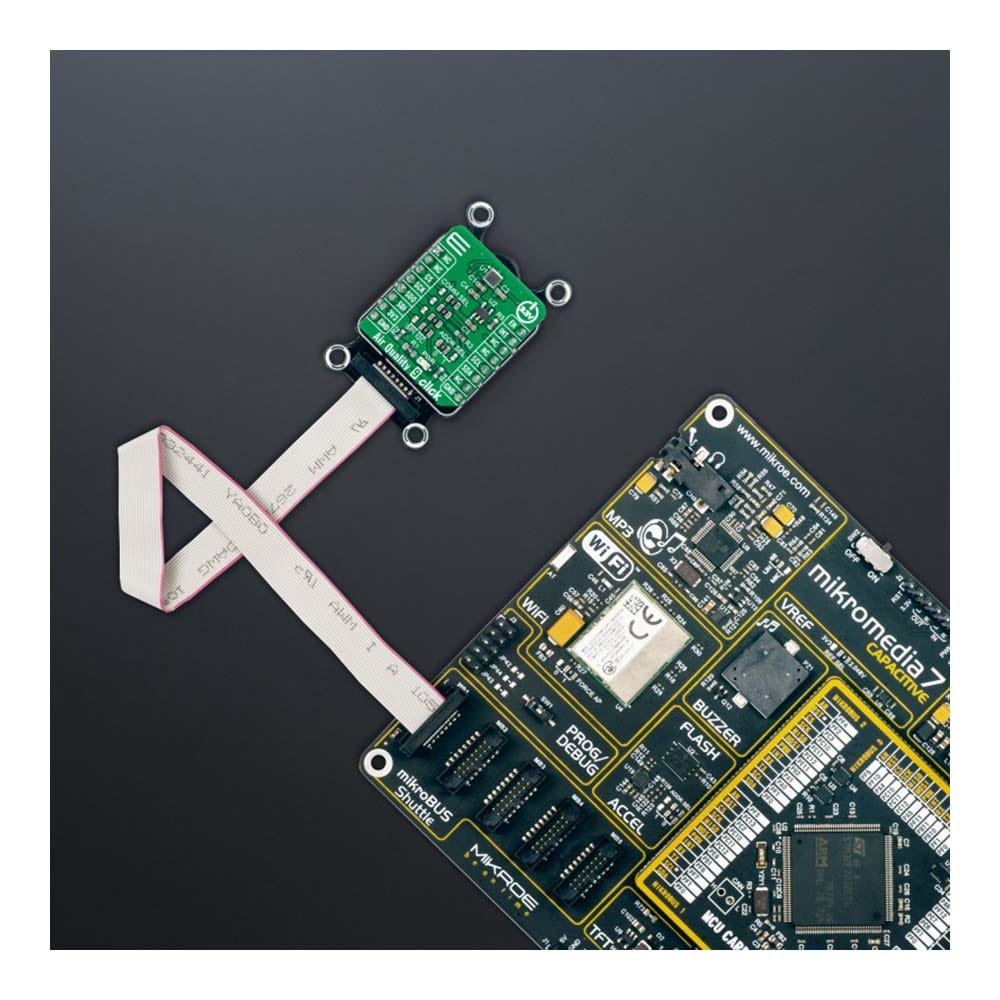

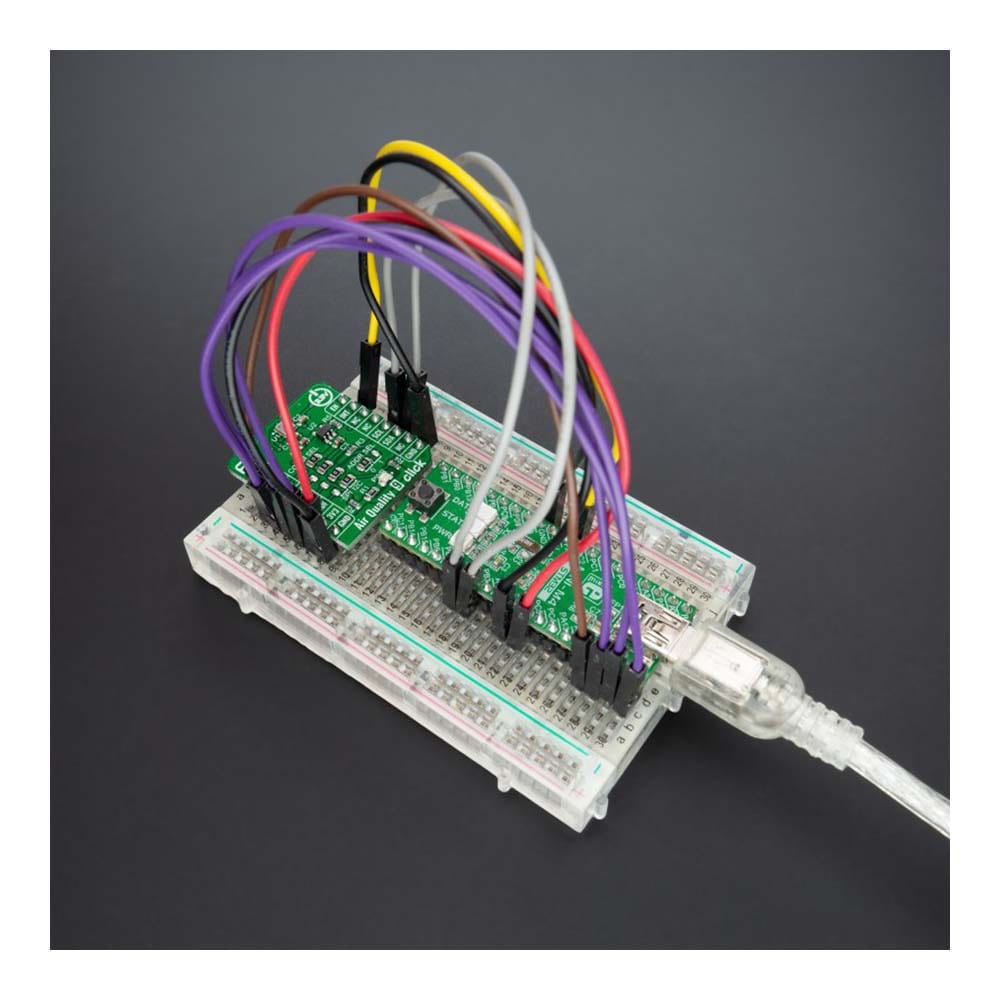
Overview
The Air Quality 9 Click Board™ is a compact add-on board containing a best-in-class air-quality sensing solution. This board features the ENS160, a digital multi-gas sensor solution based on metal oxide (MOX) technology with four MOx sensor elements from ScioSense. Each sensor element has independent hotplate control to detect a wide range of gases. The ENS160 series features TrueVOC™ air quality detection and supports intelligent algorithms, which calculate CO2 equivalents, TVOC, air quality index (AQI), and perform humidity and temperature compensation. This Click board™ is interface-configurable and characterized by outstanding long-term stability and lifetime. This Click board™ makes an excellent choice for detecting unhealthy air conditions, such as personal air-quality monitors, HVAC, smart thermostats, and other air quality-related applications.
The Air Quality 9 Click Board™ is supported by a mikroSDK compliant library, which includes functions that simplify software development. This Click board™ comes as a fully tested product, ready to be used on a system equipped with the mikroBUS™ socket.
Downloads
How Does The Air Quality 9 Click Board™ Work?
The Air Quality 9 Click Board™ is based on the ENS160, an indoor air quality sensor based on metal oxide (MOX) technology with four MOx sensor elements from ScioSense. This sensor comes with sophisticated sensor fusion algorithms to produce measurement outputs that are better tuned to the natural response of human occupants. The multi-element TrueVOC™ technology, on which the ENS160 is based, is sensitive to oxidizing gases such as ozone which affect the quality of indoor air, as well as to a wide range of volatile organic compounds (VOCs) such as ethanol, toluene, as well as hydrogen and nitrogen dioxide with superior selectivity and accuracy. The ENS160 complies with worldwide Indoor Air Quality (IAQ) signal standards and is designed for high volume and reliability.
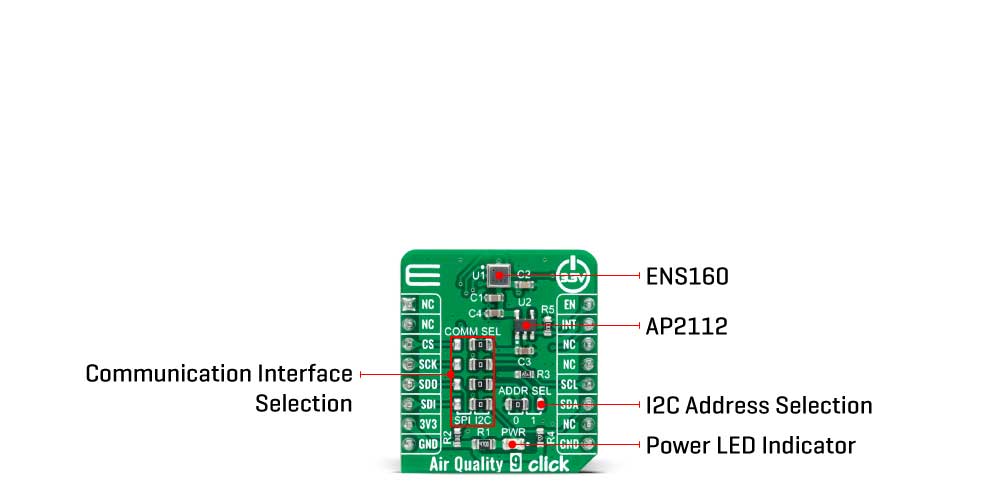
For best performance, the sensor needs to be operated in normal indoor air in the range -5 to 60°C (typical: 25°C), while relative humidity ranges from 20 to 80%RH (typical: 50%RH), non-condensing with no aggressive or poisonous gases present. Prolonged exposure to environments outside these conditions can affect the performance and lifetime of the sensor.
The Air Quality 9 Click Board™ allows using both I2C and SPI interfaces with a maximum frequency of 1MHz for I2C and 10MHz for SPI communication. The selection can be made by positioning SMD jumpers labelled as COMM SEL to an appropriate position. Note that all the jumpers' positions must be on the same side, or the Click board™ may become unresponsive. While the I2C interface is selected, the ENS160 allows choosing the least significant bit (LSB) of its I2C slave address using the SMD jumper labelled ADDR SEL. This Click board™ also possesses an additional interrupt signal, routed on the INT pin of the mikroBUS™ socket labelled as INT, indicating the status of the measurement process itself.
The ENS160 also requires a supply voltage of 1.8V to work regularly. Therefore, a small LDO regulator, AP2112 from Diodes Incorporated, provides a 1.8V out of mikroBUS™ 3V3 power rail. This LDO can be enabled or disabled through the EN pin routed to the PWM pin of the mikroBUS™ socket; hence, offering a switch operation to turn ON/OFF power delivery to the ENS160.
The Air Quality 9 Click Board™ can be operated only with a 3.3V logic voltage level. The board must perform appropriate logic voltage level conversion before using MCUs with different logic levels. However, the Click board™ comes equipped with a library containing functions and an example code that can be used, as a reference, for further development.
SPECIFICATIONS
| Type | Air Quality ,Gas |
| Applications | The Air Quality 9 Click Board™ can be used for detecting unhealthy air conditions, such as personal air-quality monitors, HVAC, smart thermostats, and other air quality-related applications |
| Key Features | Low power consumption, support for up to 4 independent MOX gas sensors, integrated sensor measurement and heater drive control, multiple IAQ outputs (TVOC, eCO2, AQI), selectable interface, immunity to humidity and ozone, and more |
| Interface | I2C,SPI |
| Compatibility | mikroBUS |
| Click board size | S (28.6 x 25.4 mm) |
| Input Voltage | 3.3V |
PINOUT DIAGRAM
This table shows how the pinout of the Air Quality 9 Click Board™ corresponds to the pinout on the mikroBUS™ socket (the latter shown in the two middle columns).
| Notes | Pin |  |
Pin | Notes | |||
|---|---|---|---|---|---|---|---|
| NC | 1 | AN | PWM | 16 | NC | ||
| NC | 2 | RST | INT | 15 | INT | Interrupt | |
| SPI Chip Select | CS | 3 | CS | RX | 14 | NC | |
| SPI Clock | SCK | 4 | SCK | TX | 13 | NC | |
| SPI Data OUT | SDO | 5 | MISO | SCL | 12 | SCL | I2C Clock |
| SPI Data IN | SDI | 6 | MOSI | SDA | 11 | SDA | I2C Data |
| Power Supply | 3.3V | 7 | 3.3V | 5V | 10 | 5V | Power Supply |
| Ground | GND | 8 | GND | GND | 9 | GND | Ground |
ONBOARD SETTINGS AND INDICATORS
| Label | Name | Default | Description |
|---|---|---|---|
| LD1 | PWR | - | Power LED Indicator |
| JP1-JP4 | COMM SEL | Right | Communication Interface Selection SPI/I2C: Left position SPI, Right position I2C |
| JP5 | ADDR SEL | Left | I2C Address Selection 0/1: Left position 0, Right position 1 |
AIR QUALITY 9 CLICK ELECTRICAL SPECIFICATIONS
| Description | Min | Typ | Max | Unit |
|---|---|---|---|---|
| Supply Voltage | - | 3.3 | - | V |
| TVOC | 0 | - | 65.000 | ppb |
| eCO₂ | 400 | - | 65.000 | ppm CO₂ |
| Operating Humidity Range | -5 | 50 | 85 | %RH |
| Operating Temperature Range | -40 | +25 | +85 | °C |
| General Information | |
|---|---|
Part Number (SKU) |
MIKROE-5060
|
Manufacturer |
|
| Physical and Mechanical | |
Weight |
0.02 kg
|
| Other | |
Country of Origin |
|
HS Code Customs Tariff code
|
|
EAN |
8606027389078
|
Warranty |
|
Frequently Asked Questions
Have a Question?
Be the first to ask a question about this.







