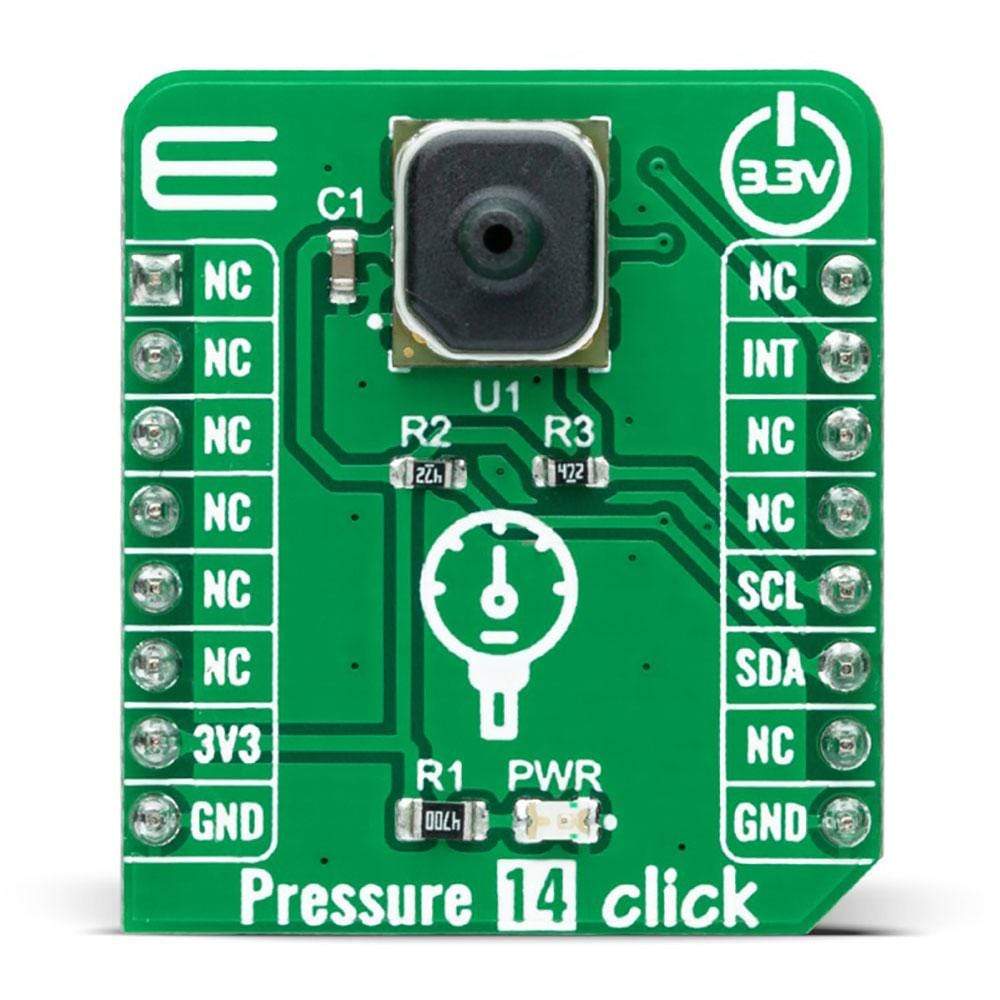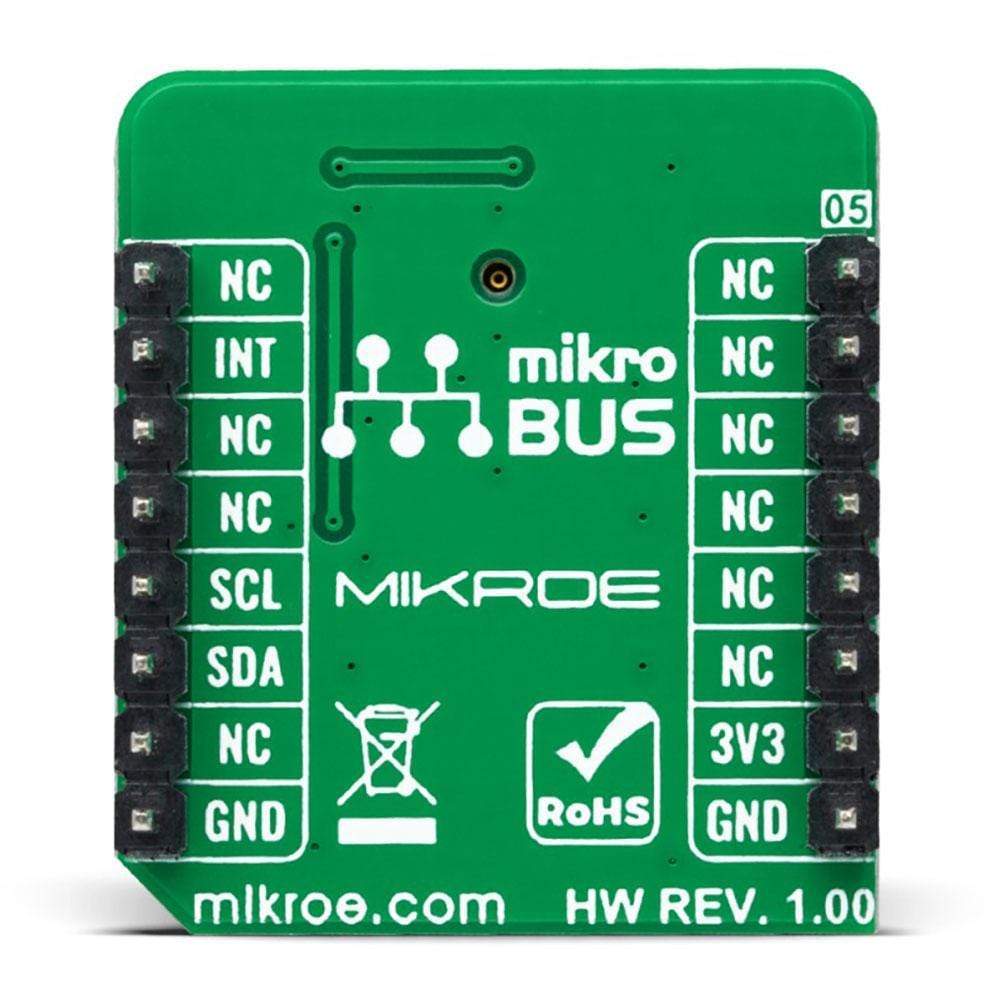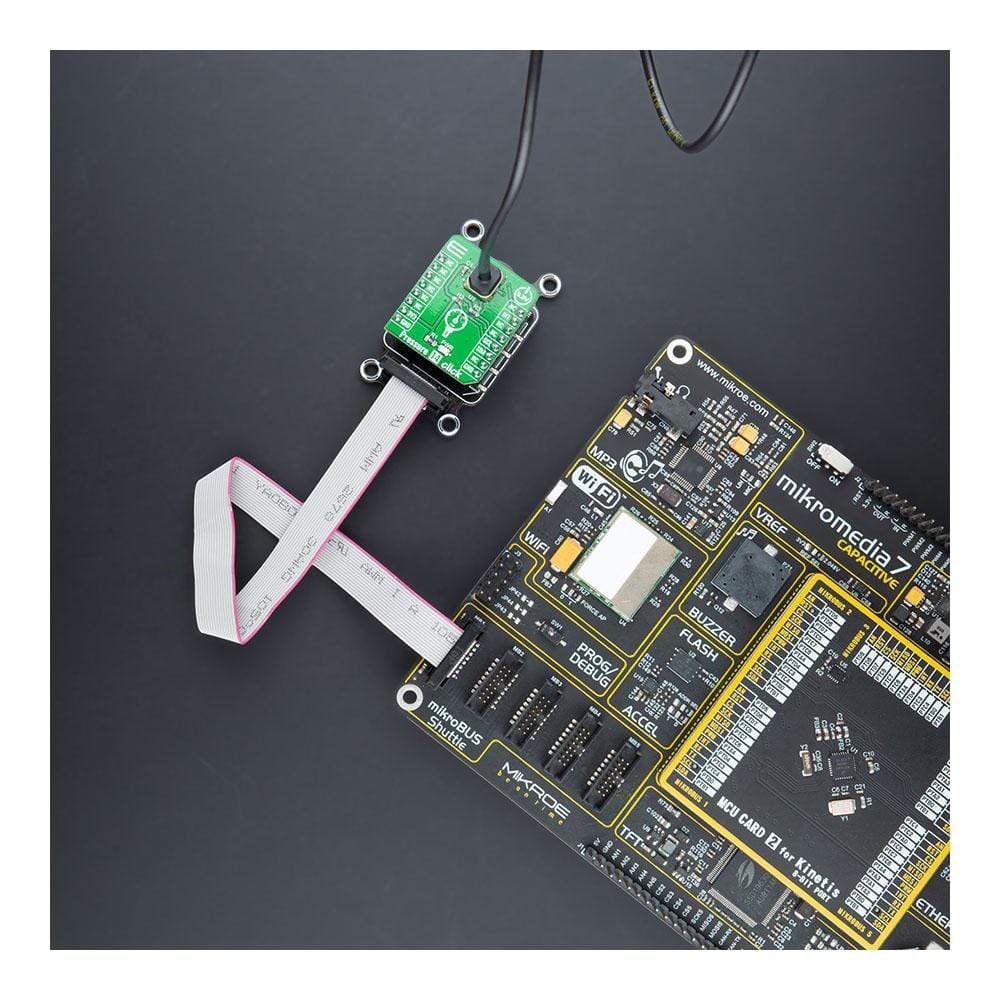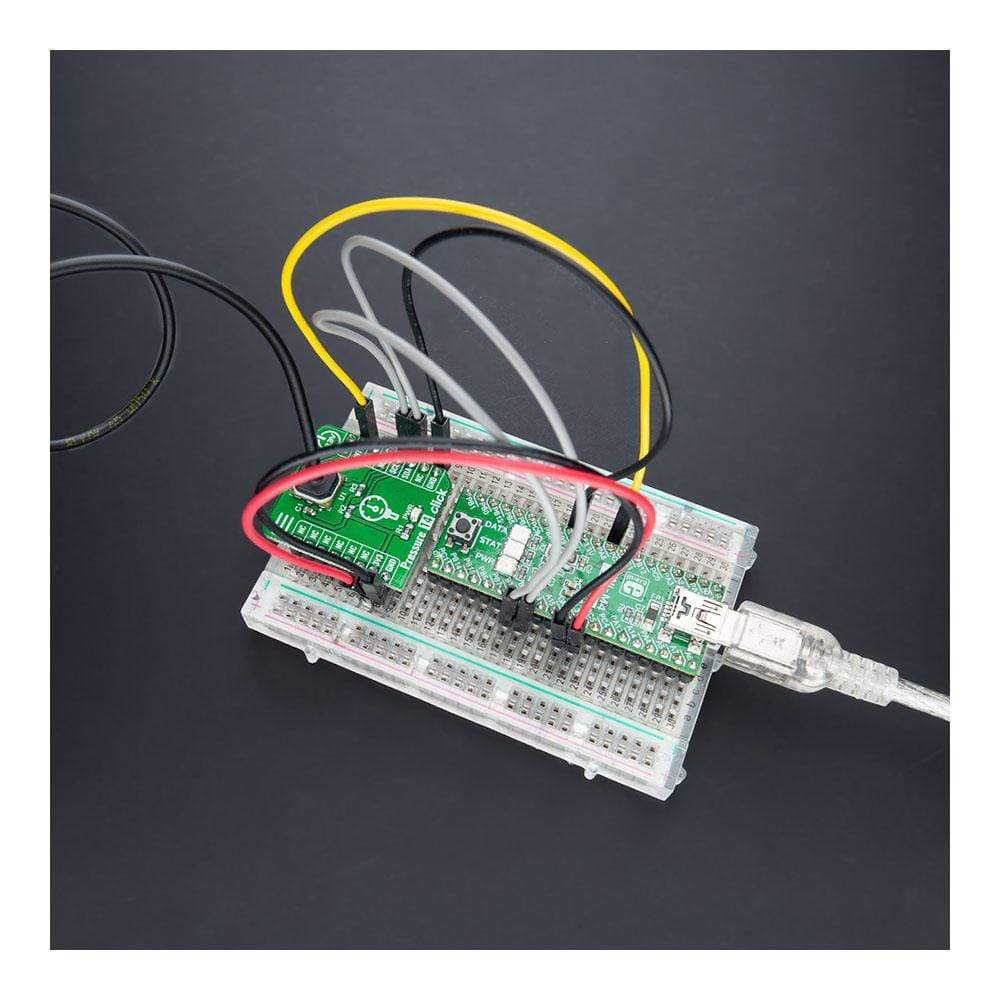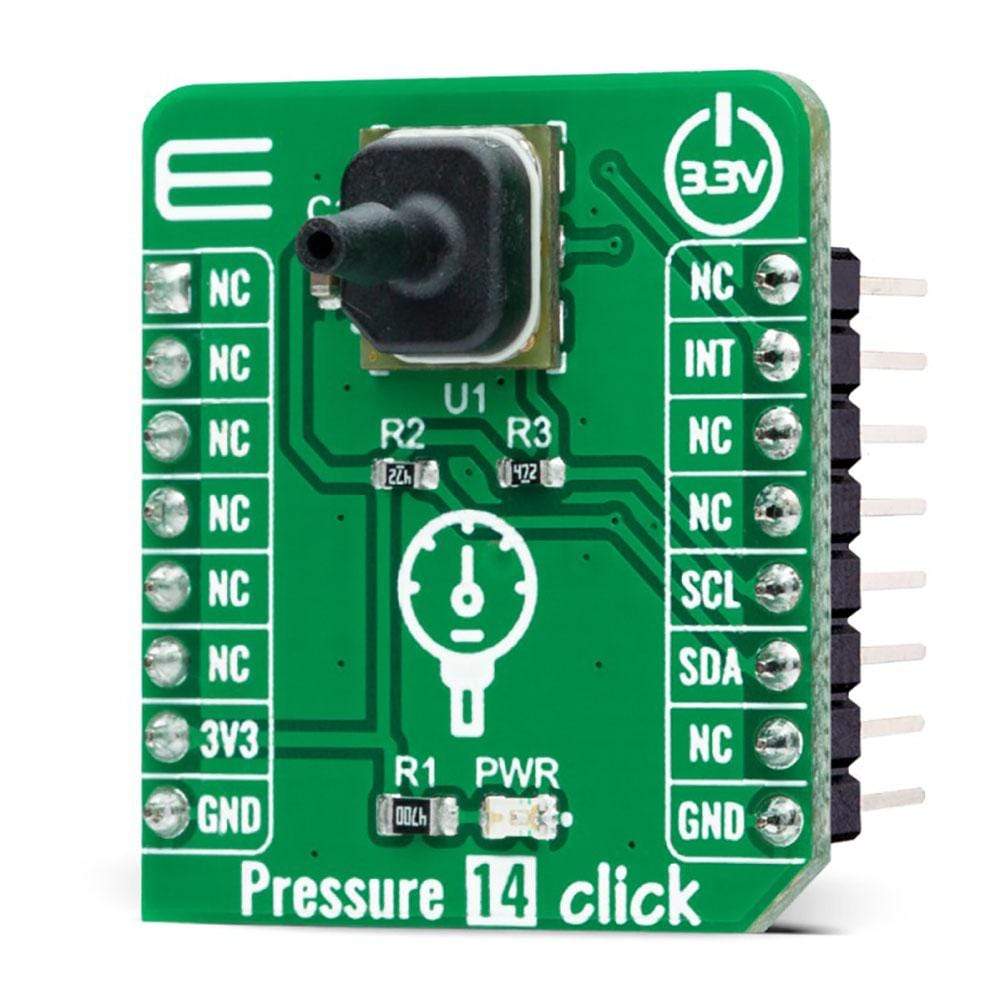
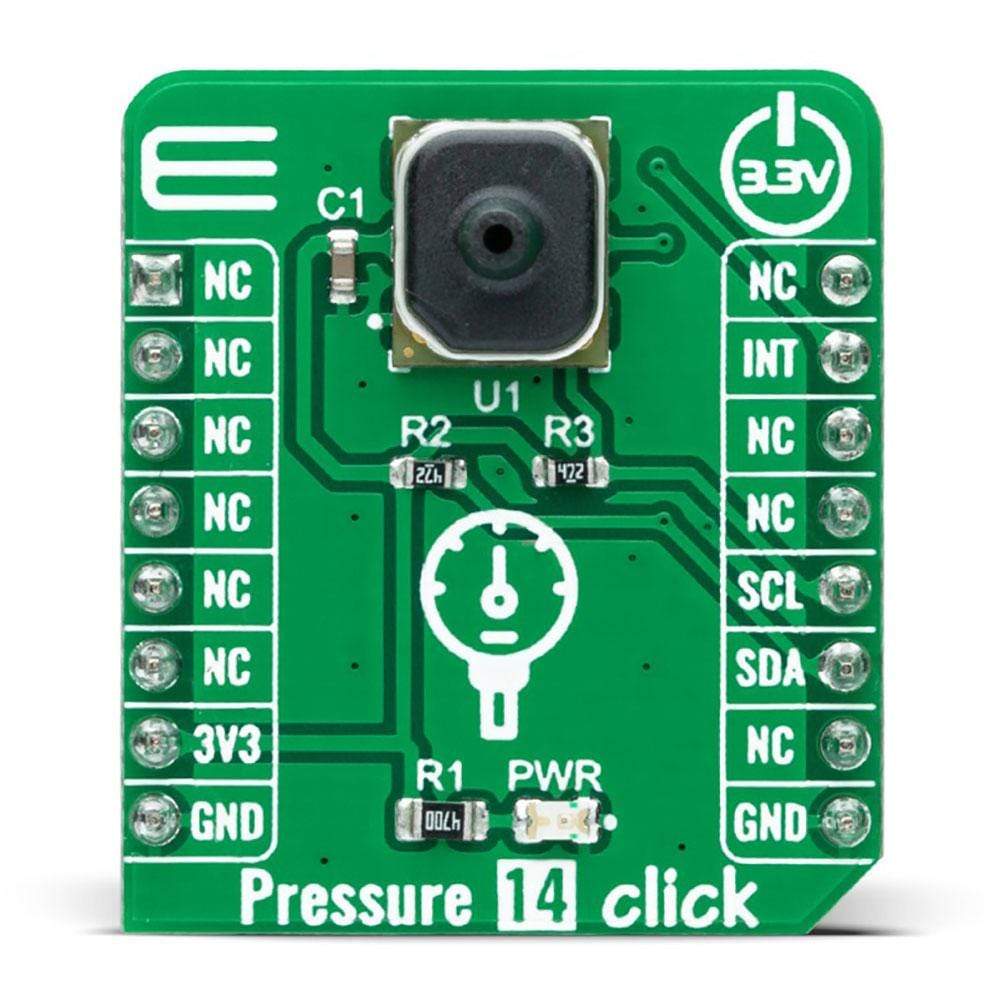
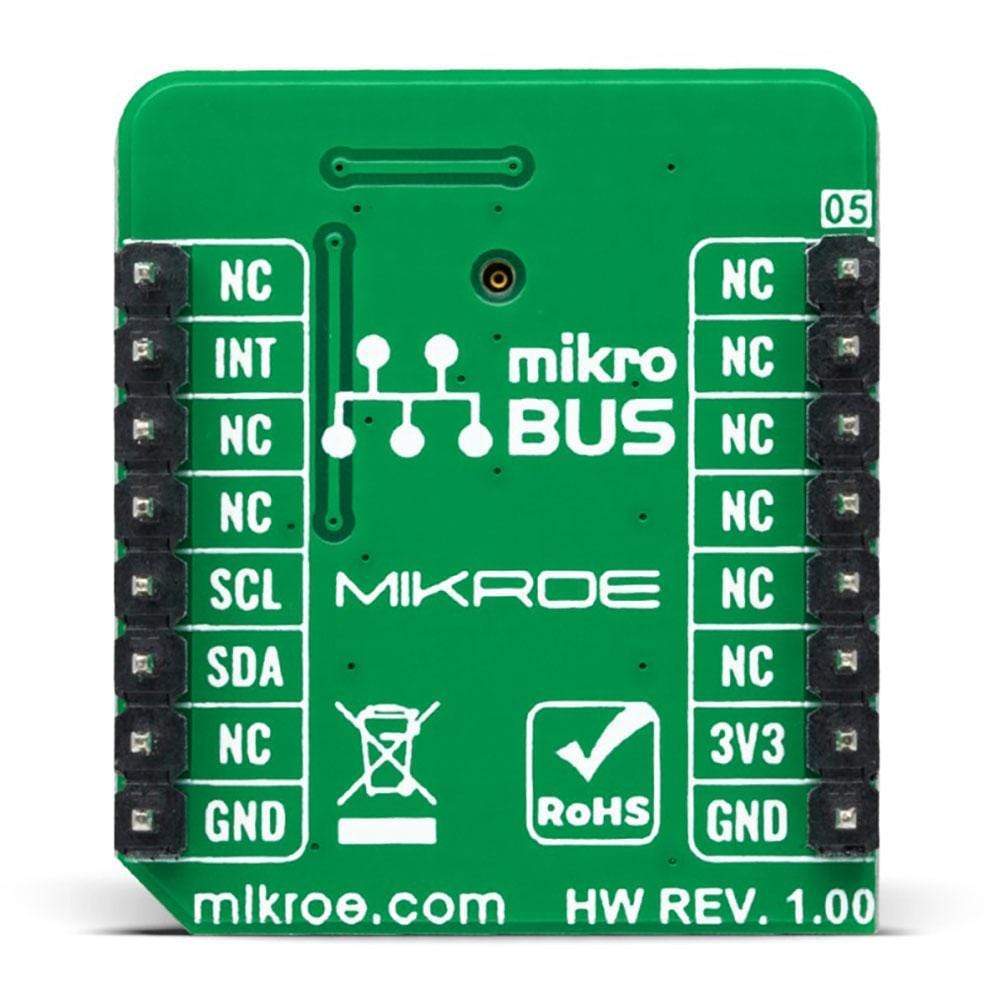

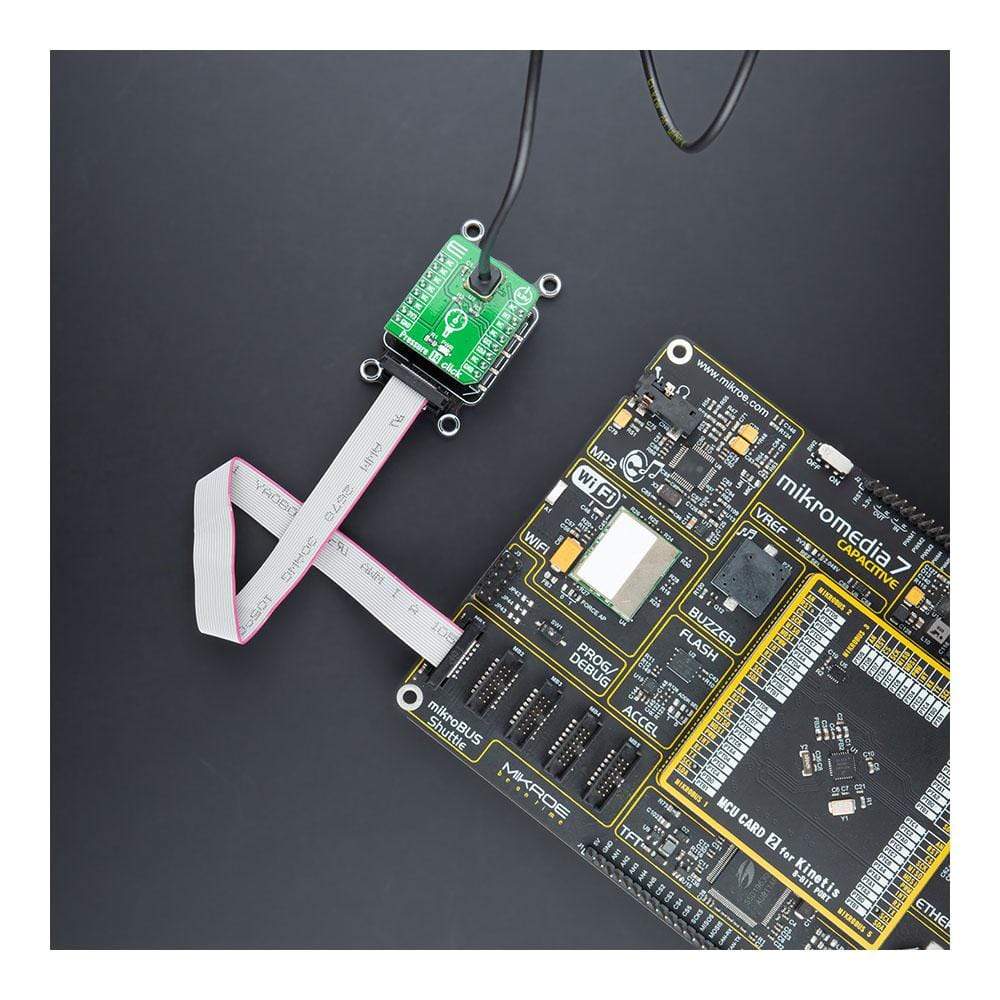

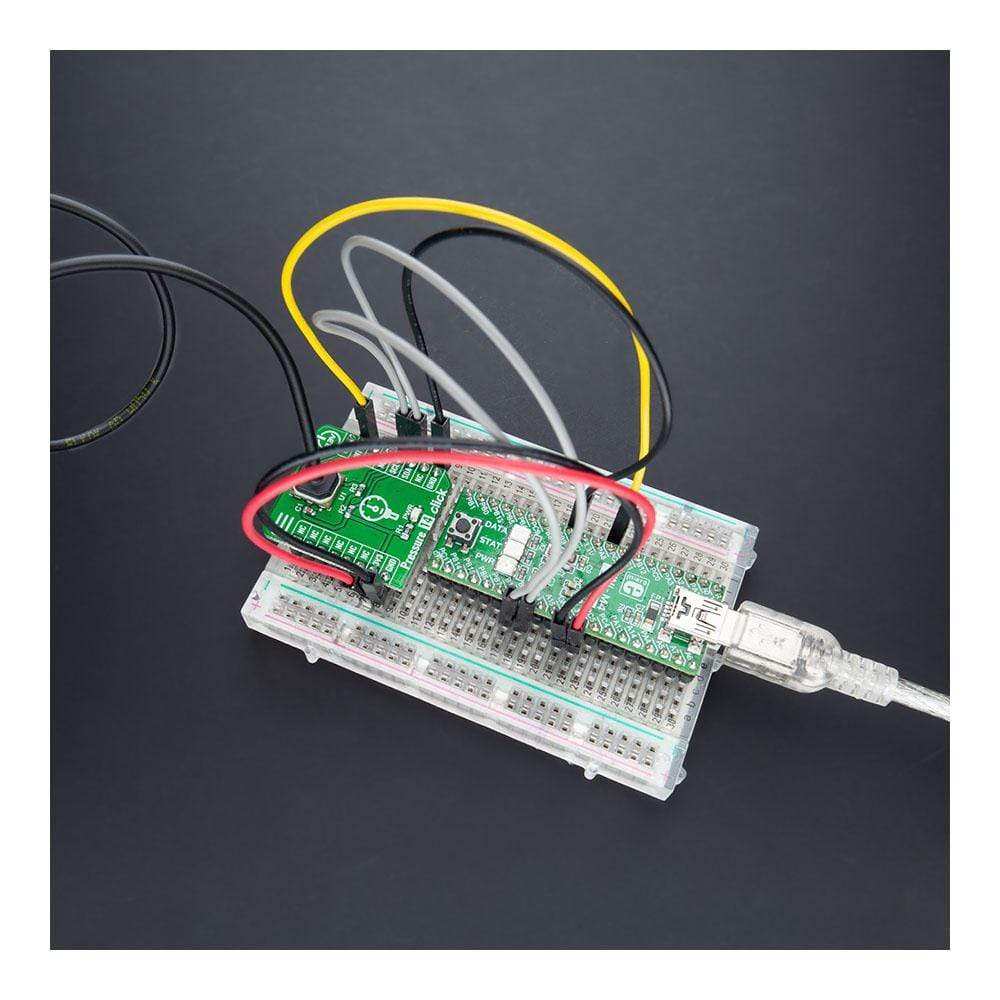
Overview
The Pressure 14 Click Board™ is a compact add-on board that contains a board-mount pressure sensor. This board features the ABP2LANT060PG2A3XX, a piezoresistive silicon pressure sensor offering a digital output for reading pressure over the specified full-scale pressure span and a temperature range from Honeywell Sensing and Productivity Solutions. This I2C configurable sensor is calibrated and temperature compensated for sensor offset, sensitivity, temperature effects, and accuracy errors, including non-linearity, repeatability, and hysteresis, using an on-board ASIC. This Click Board™ is suitable for pressure measurements in automotive applications, industrial and consumer applications.
The Pressure 14 Click Board™ is supported by a mikroSDK compliant library, which includes functions that simplify software development. This Click Board™ comes as a fully tested product, ready to be used on a system equipped with the mikroBUS™ socket.
Downloads
How Does the Pressure 14 Click Board™ Work?
The Pressure 14 Click Board™ is based on the ABP2LANT060PG2A3XX, a piezoresistive silicon pressure sensor offering a digital output for reading pressure over the specified full-scale pressure span from Honeywell Sensing and Productivity Solutions. Its characterized by long-term stability and accuracy, ultra-low power consumption, a wide pressure range from 0 to 60 psi, and its compatibility with plenty of liquid media. Also, it is a perfect choice for pressure measurements in automotive applications, industrial and consumer applications.

The ABP2LANT060PG2A3XX defines an I2C configurable ABP2 Series Amplified Basic pressure sensor calibrated and temperature compensated for sensor offset, sensitivity, temperature effects, and accuracy errors. ABP2 series represents flexible and versatile sensors at which the calibrated output values for pressure and temperature update at approximately 200 Hz. The liquid media option includes an additional silicone-based gel coating to protect the electronics under pressure port, enabling usage with non-corrosive liquids (e.g., water and saline) and in applications where condensation can occur.
The Pressure 14 Click Board™ communicates with MCU using the standard I2C 2-Wire interface and supports both Standard and Fast Mode with a transfer rate of 100 and 400kbit/s. Following the address and read bit from the MCU, the ABP2 Series digital pressure sensors can output up to 7 bytes of data, using a default I2C address of 40 (28h). Also, it uses an additional pin, the INT pin of the mikroBUS™ socket, used as an 'end-of-conversion' indicator. This pin sets HIGH when measurement and calculation have been completed, and then the data is ready to be clocked out.
The Pressure 14 Click Board™ is designed to be operated only with a 3.3V logic voltage level. A proper logic voltage level conversion should be performed before the Click board™ is used with MCUs with different logic levels. However, the Click board™ comes equipped with a library that contains functions and an example code that can be used, as a reference, for further development.
SPECIFICATIONS
| Type | Pressure |
| Applications | Can be used for pressure measurements in automotive applications, industrial and consumer applications. |
| On-board modules | ABP2LANT060PG2A3XX - piezoresistive silicon pressure sensor offering a digital output for reading pressure over the specified full-scale pressure span from Honeywell Sensing and Productivity Solutions. |
| Key Features | Ultra-low power consumption, calibrated and temperature compensated/amplified for sensor offset, sensitivity, temperature effects, high accuracy, liquid media capability, and more. |
| Interface | I2C |
| Compatibility | mikroBUS |
| Click board size | S (28.6 x 25.4 mm) |
| Input Voltage | 3.3V |
PINOUT DIAGRAM
This table shows how the pinout on the Pressure 14 Click Board™ corresponds to the pinout on the mikroBUS™ socket (the latter shown in the two middle columns).
| Notes | Pin |  |
Pin | Notes | |||
|---|---|---|---|---|---|---|---|
| NC | 1 | AN | PWM | 16 | NC | ||
| NC | 2 | RST | INT | 15 | INT | Interrupt | |
| NC | 3 | CS | RX | 14 | NC | ||
| NC | 4 | SCK | TX | 13 | NC | ||
| NC | 5 | MISO | SCL | 12 | SCL | I2C Clock | |
| NC | 6 | MOSI | SDA | 11 | SDA | I2C Data | |
| Power Supply | 3.3V | 7 | 3.3V | 5V | 10 | NC | |
| Ground | GND | 8 | GND | GND | 9 | GND | Ground |
ONBOARD SETTINGS AND INDICATORS
| Label | Name | Default | Description |
|---|---|---|---|
| LD1 | PWR | - | Power LED Indicator |
PRESSURE 14 CLICK ELECTRICAL SPECIFICATIONS
| Description | Min | Typ | Max | Unit |
|---|---|---|---|---|
| Supply Voltage | - | 3.3 | - | V |
| Pressure Measurement Range | 0 | - | 60 | psi |
| Accuracy | - | - | ±0.25 | %FSS BFSL |
| Resolution | 14 | - | - | bits |
| Operating Temperature Range | -40 | +25 | +110 | °C |
| General Information | |
|---|---|
Part Number (SKU) |
MIKROE-4424
|
Manufacturer |
|
| Physical and Mechanical | |
Weight |
0.016 kg
|
| Other | |
Country of Origin |
|
HS Code Customs Tariff code
|
|
EAN |
8606027381805
|
Warranty |
|
Frequently Asked Questions
Have a Question?
Be the first to ask a question about this.