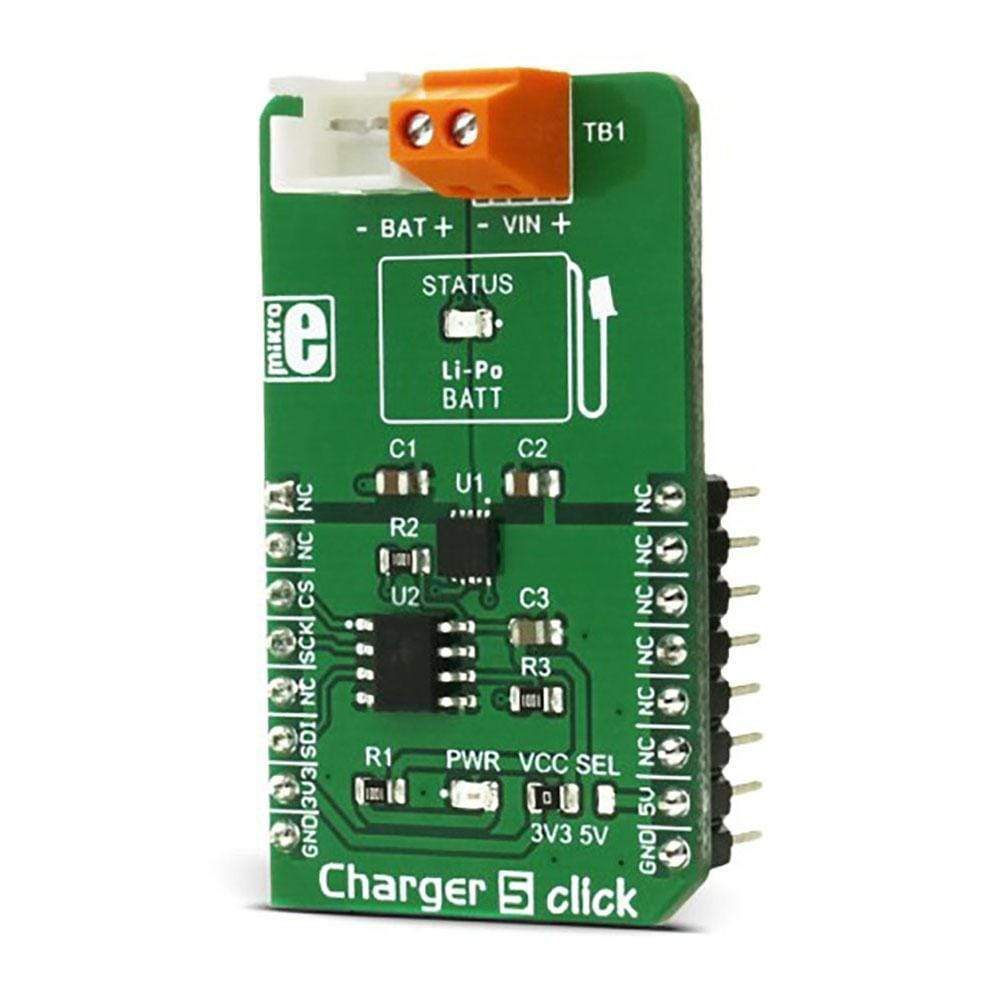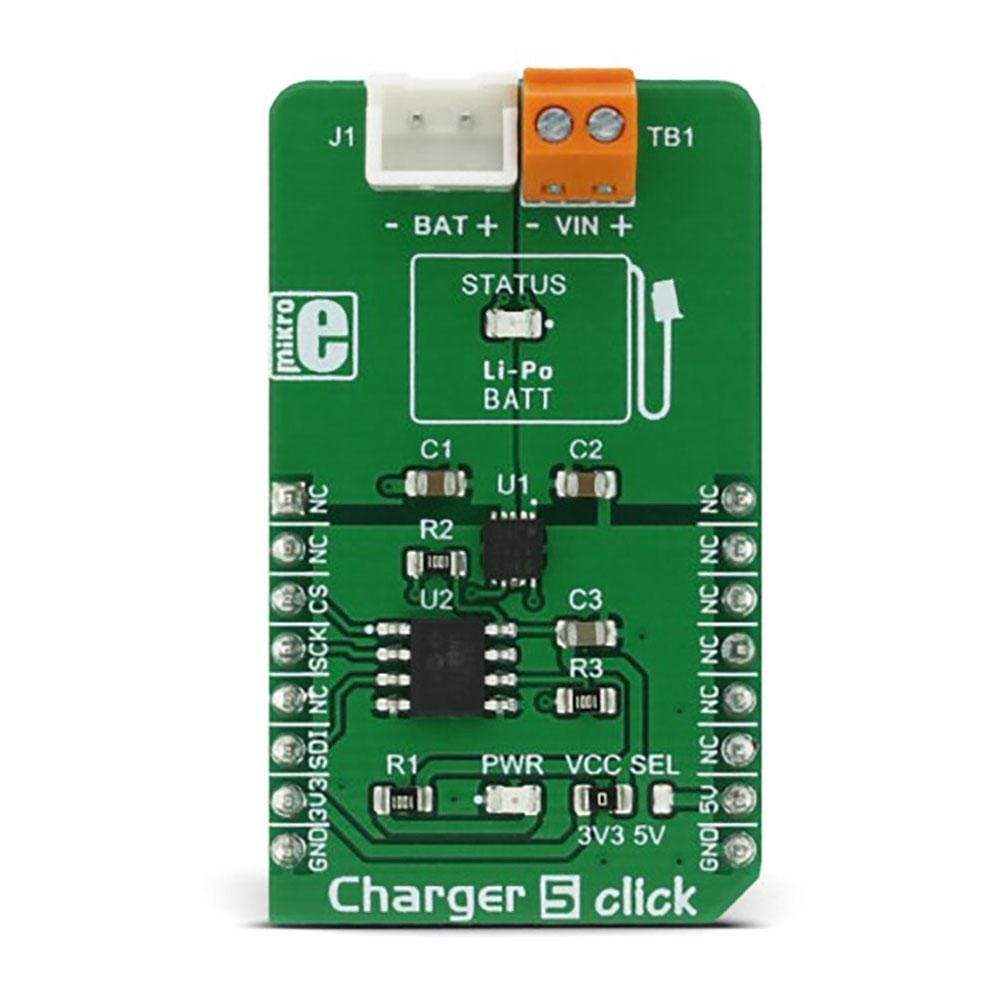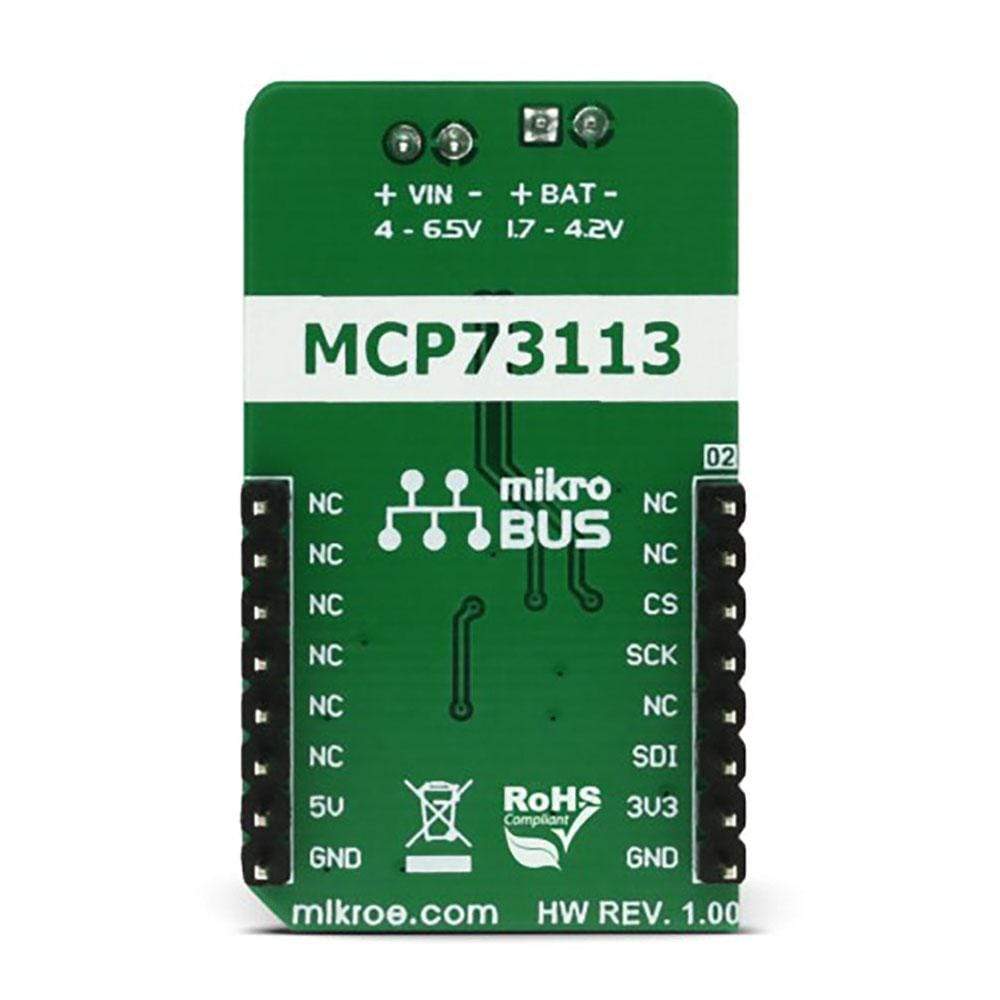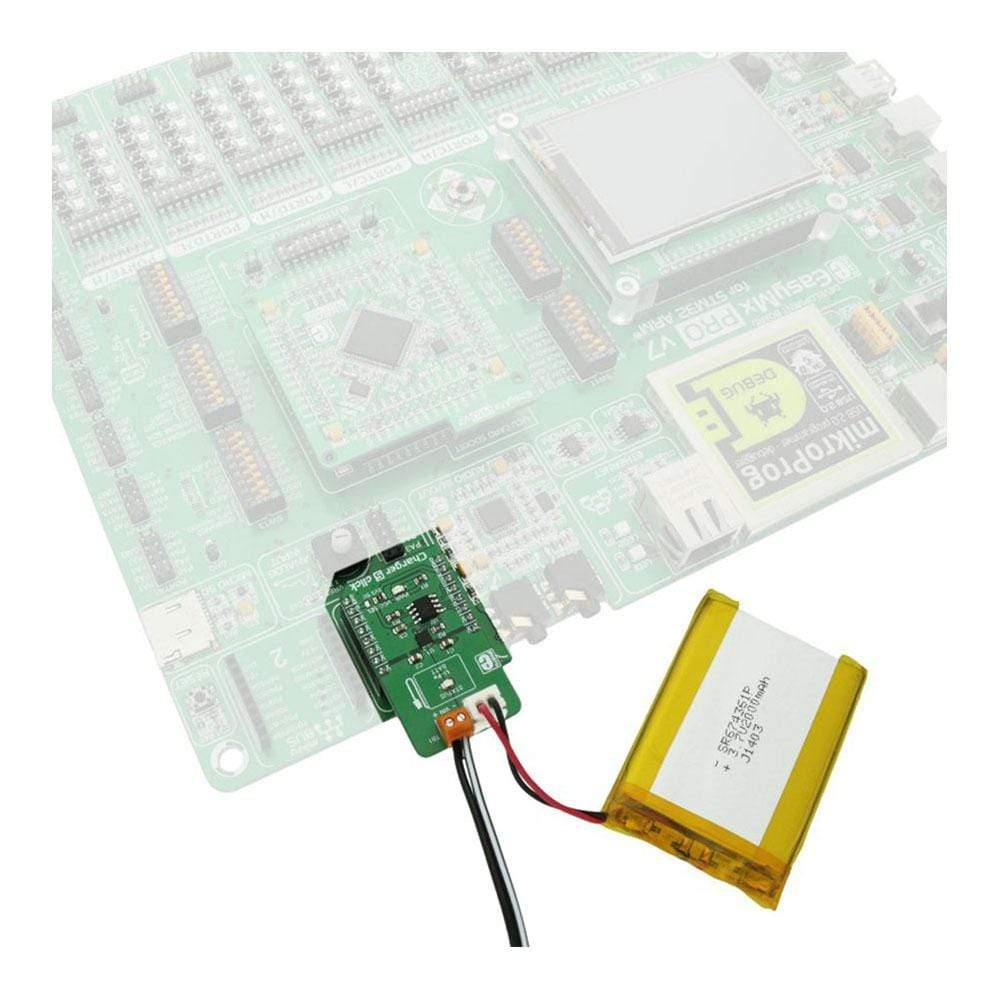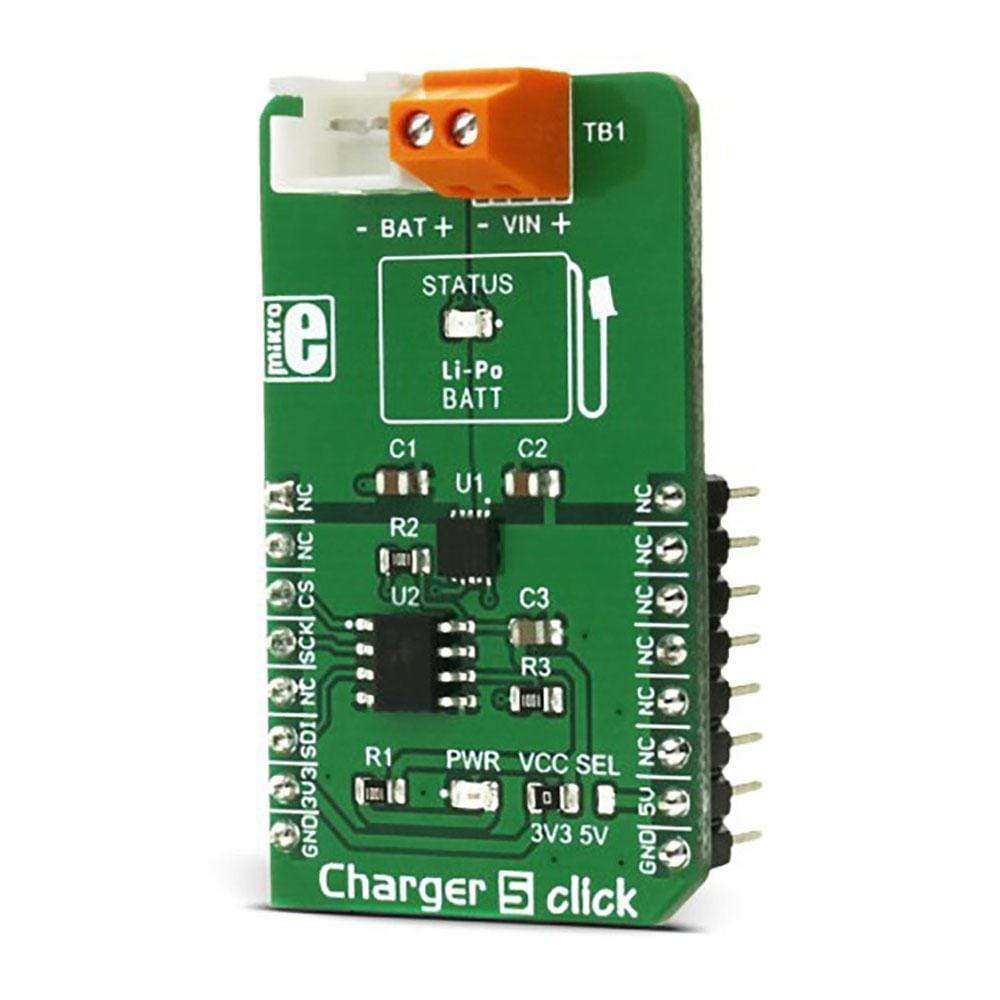
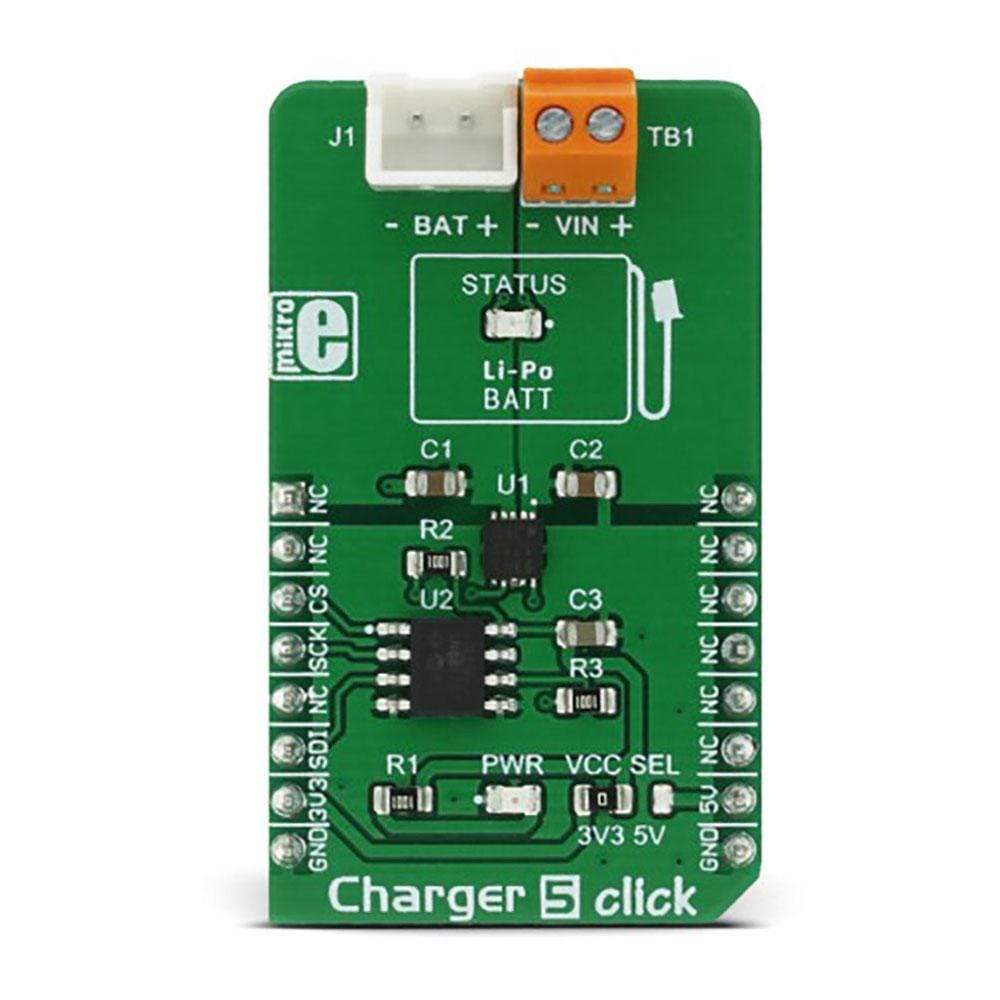
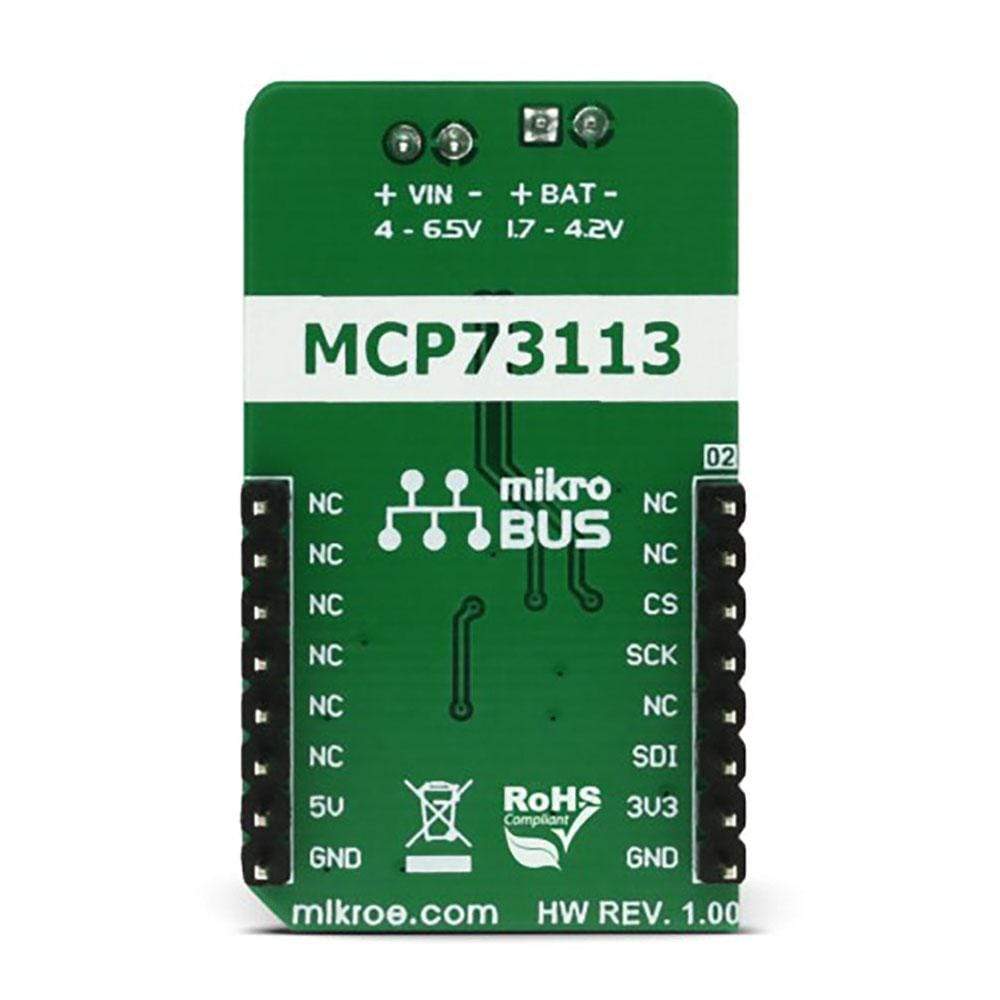
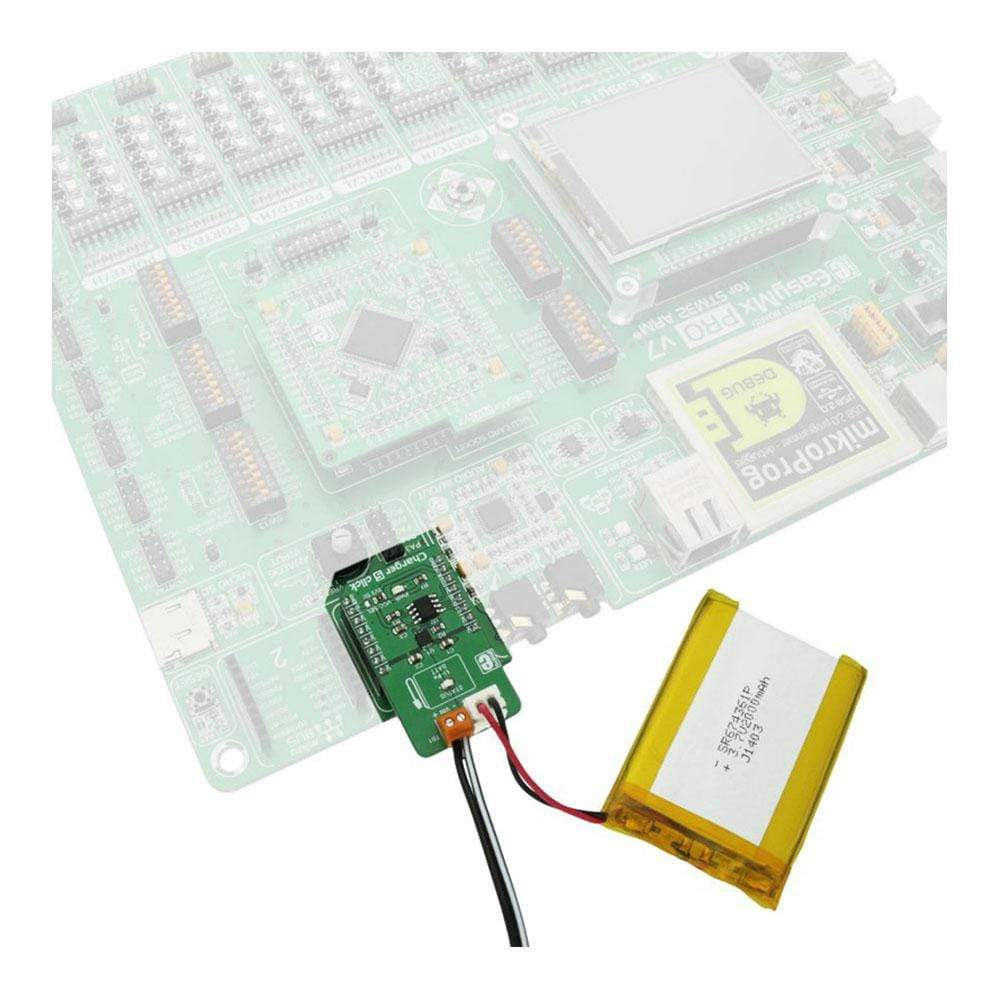
Overview
The Charger 5 Click Board™ is designed to charge Lithium-Ion and Lithium-Polymer batteries. Besides the over-voltage and under-voltage protection, reverse discharge and over-temperature protection, automatic recharge and end of charge safety timer, the Click Board™ also introduces the fast charging feature to the line of Click Board™ charger products.
The Charger 5 Click Board™ uses a programmable digital potentiometer for adjusting the fast charging constant current, which can be set from 100 mA to 950 mA, via the SPI interface.
Downloads
The Charger 5 Click Board™ carries the MCP73113, a single-cell Li-Po/Li-Ion battery charge IC from Microchip, along with the digital potentiometer chip labelled as MCP4161, from the same company. This click can be used to easily and securely charge and fast-charge batteries on many different devices that use 3.7V Li-Po/Li-Ion batteries.
How Does The Charger 5 Click Board™ Work?
The Charger 5 Click Board™ features two integrated circuits, both made by Microchip. One of them is the MCP73113, a single-cell battery charger equipped with many features, optimized for charging of the Li-Po/Li-Ion batteries. The constant charging current on the MCP73113 device is set by a resistor, connected between the PROG pin and the VCC, but instead using the conventional resistor, Charger 5 click employs the MCP4161 digital potentiometer IC, which allows setting the constant charging current via the SPI interface. This way, the constant charging current can be set from 100mA to 950mA.
The MCP73113 charger IC features a number of different battery charging protection and optimization schemes so that the charging process remains perfectly safe and efficient. The undervoltage protection shuts the charger circuit down in case the connected input voltage is below the threshold value. The overvoltage protection will also put the device in the shutdown mode if the input voltage is greater than the threshold value. Also, the connected input voltage should be 150mV greater than the battery voltage or else it will remain in power down state. This prevents the battery draining in case there's no input voltage. Therefore, the input voltage range should stay between 5V and 6.5V. The device is resistant to voltage spikes up to 18V on its input connector, but for a proper operation, the input voltage should stay in the recommended voltage range.
The connected battery voltage is constantly monitored. If it drops below the charging threshold and if all the other input voltage charging conditions are met, the charging process will start. When the battery is charged to the factory set threshold, the charging will be stopped to prevent battery overcharging. Charging threshold for the MCP73113 charger IC used on this click is set to 4.2V.
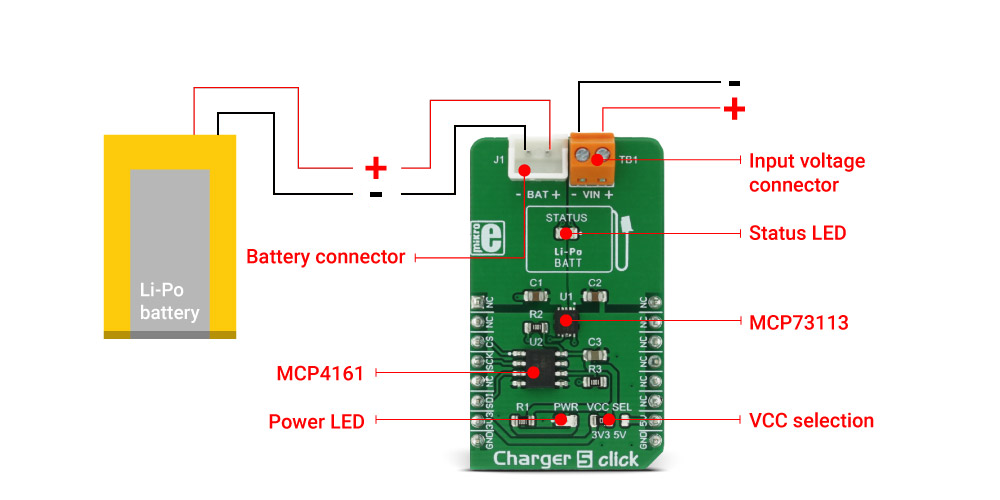
If a Li-Ion battery is discharged to below 3V, it has to be pre-charged with around 10% of the full charge current. This means that the charging current, in this case, will be 10% of the fast charging current set by the MCP4161 digital potentiometer.
The Charger 5 Click Board™ detects short circuit on the battery connector. The short circuit is also reported in case of a faulty battery cell. If such event occurs, the charger will enter the shutdown mode. The MCP73113 charger IC features thermal management too, which regulates the charging current, based on the die temperature. If the IC die is heated over 150°C, the device will be shut down.
The onboard SMD jumper selector is used to select voltage for the digital potentiometer IC and SPI logic levels. There are also two onboard connectors. One connector is a screw terminal used to connect the external power supply (5V to 6.5V). The other connector is the Li-Po/Li-Ion battery 2.54mm header connector. This is the standard battery connector used for easy connection of Li-Po/Li-Ion batteries, like batteries that can be found in the MikroElektronika shop.
SPECIFICATIONS
| Type | Battery charger |
| Applications | The Charger 5 Click Board™ can be used for fast and secure charging Li-Po/Li-ion 3.7V batteries, used in wide range of battery powered applications. |
| On-board modules | MCP 73113, a single-cell Li-Ion/Li-Polymer battery charge management controller with input overvoltage protection, MCP 4161, an 8-bit SPI digital POT with non-volatile memory |
| Key Features | Charger 5 click features many different options and algorithms optimized for safe and efficient charging of the Li-Po and Li-ion batteries. It has the fast charging feature, with user defined fast charging constant current, up to 950mA. |
| Interface | SPI |
| Compatibility | mikroBUS |
| Click board size | M (42.9 x 25.4 mm) |
| Input Voltage | 3.3V or 5V |
PINOUT DIAGRAM
This table shows how the pinout of the Charger 5 Click Board™ corresponds to the pinout on the mikroBUS™ socket (the latter shown in the two middle columns).
| Notes | Pin |  |
Pin | Notes | |||
|---|---|---|---|---|---|---|---|
| NC | 1 | AN | PWM | 16 | NC | ||
| NC | 2 | RST | INT | 15 | NC | ||
| SPI Chip Select | CS | 3 | CS | RX | 14 | NC | |
| SPI Clock | SCK | 4 | SCK | TX | 13 | NC | |
| NC | 5 | MISO | SCL | 12 | NC | ||
| SPI Data IN | SDI | 6 | MOSI | SDA | 11 | NC | |
| Power Supply | +3.3V | 7 | 3.3V | 5V | 10 | +5V | Power Supply |
| Ground | GND | 8 | GND | GND | 9 | GND | Ground |
CHARGER 5 CLICK ELECTRICAL SPECIFICATIONS
| Description | Min | Typ | Max | Unit |
|---|---|---|---|---|
| Input Voltage Range | 4 | 5 | 6.5 | V |
| Current Output | 100 | 950 | mA | |
| Operating Ambient Temperature | -40 | 85 | °C |
Note: The maximum input voltage that the click can withstand is 16V, but it won't operate over 6.5V.
ONBOARD SETTINGS AND INDICATORS
| Label | Name | Default | Description |
|---|---|---|---|
| LD1 | PWR | - | Power LED indicator |
| LD2 | STATUS | - | Battery charging status LED |
| J1 | BAT | - | Battery connector |
| TB1 | VIN | - | Input voltage connector |
| JP1 | VCC SEL | Left | Power supply voltage selection: Left position 3V3, right position 5V |
| General Information | |
|---|---|
Part Number (SKU) |
MIKROE-2848
|
Manufacturer |
|
| Physical and Mechanical | |
Weight |
0.019 kg
|
| Other | |
Country of Origin |
|
HS Code Customs Tariff code
|
|
EAN |
8606018712106
|
Warranty |
|
Frequently Asked Questions
Have a Question?
Be the first to ask a question about this.