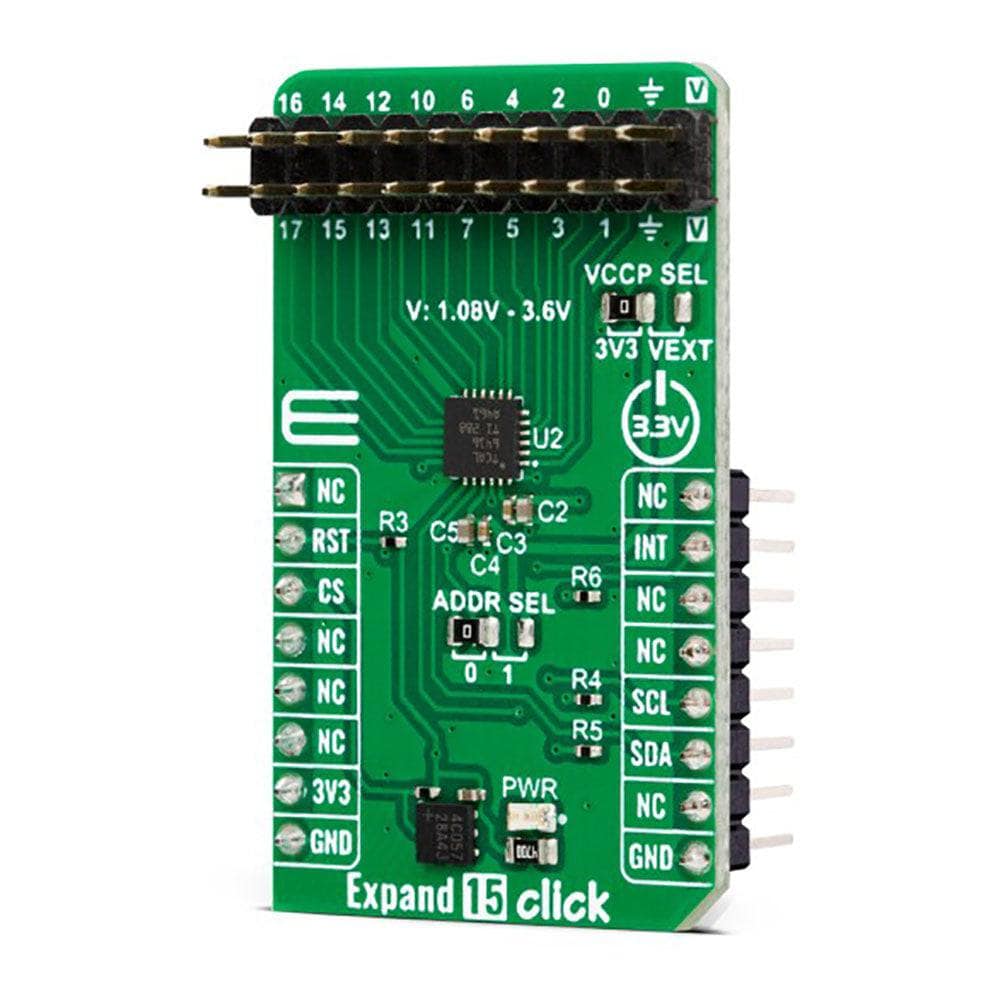
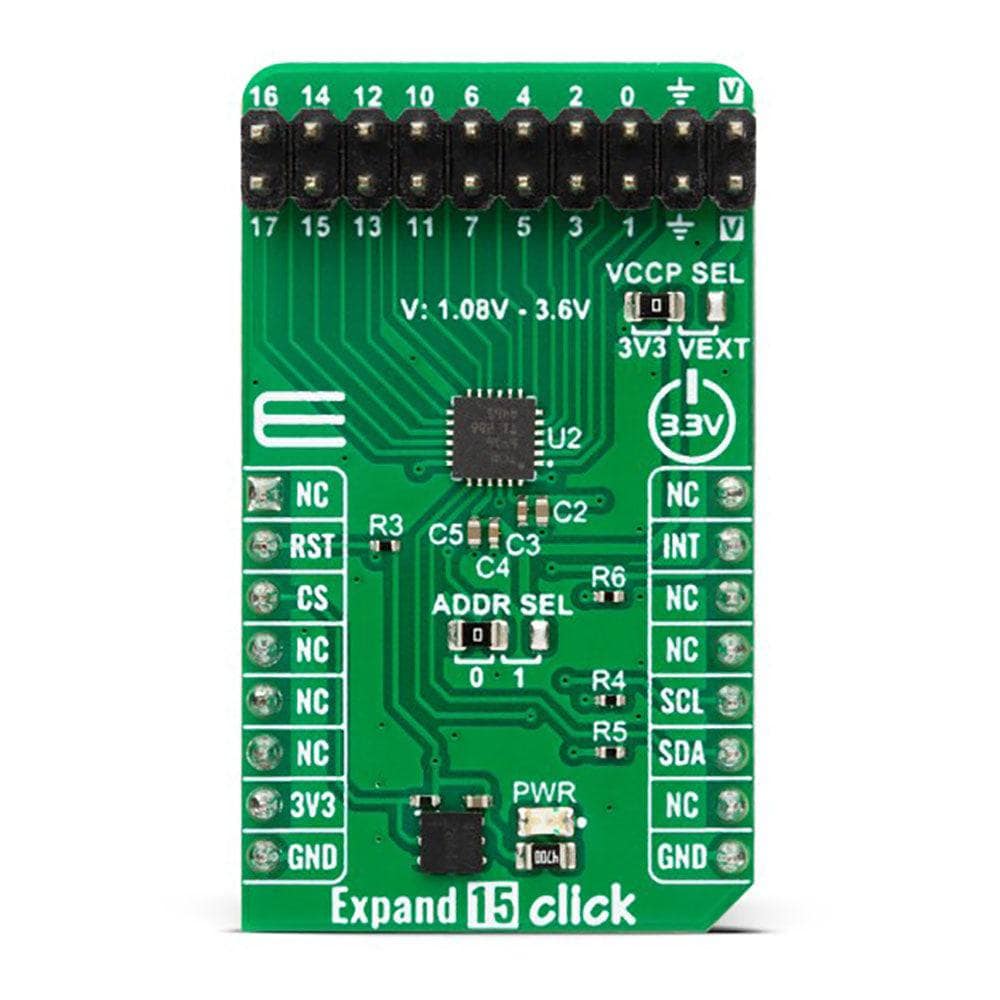
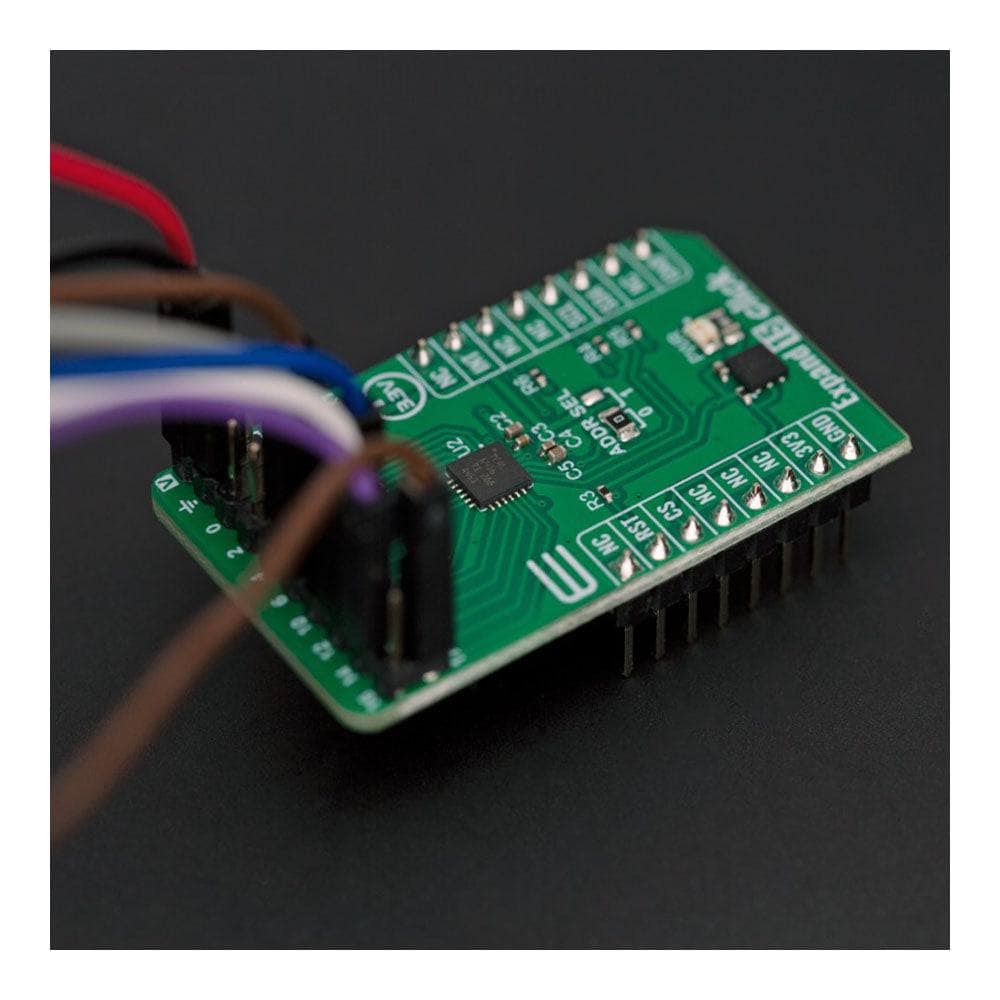
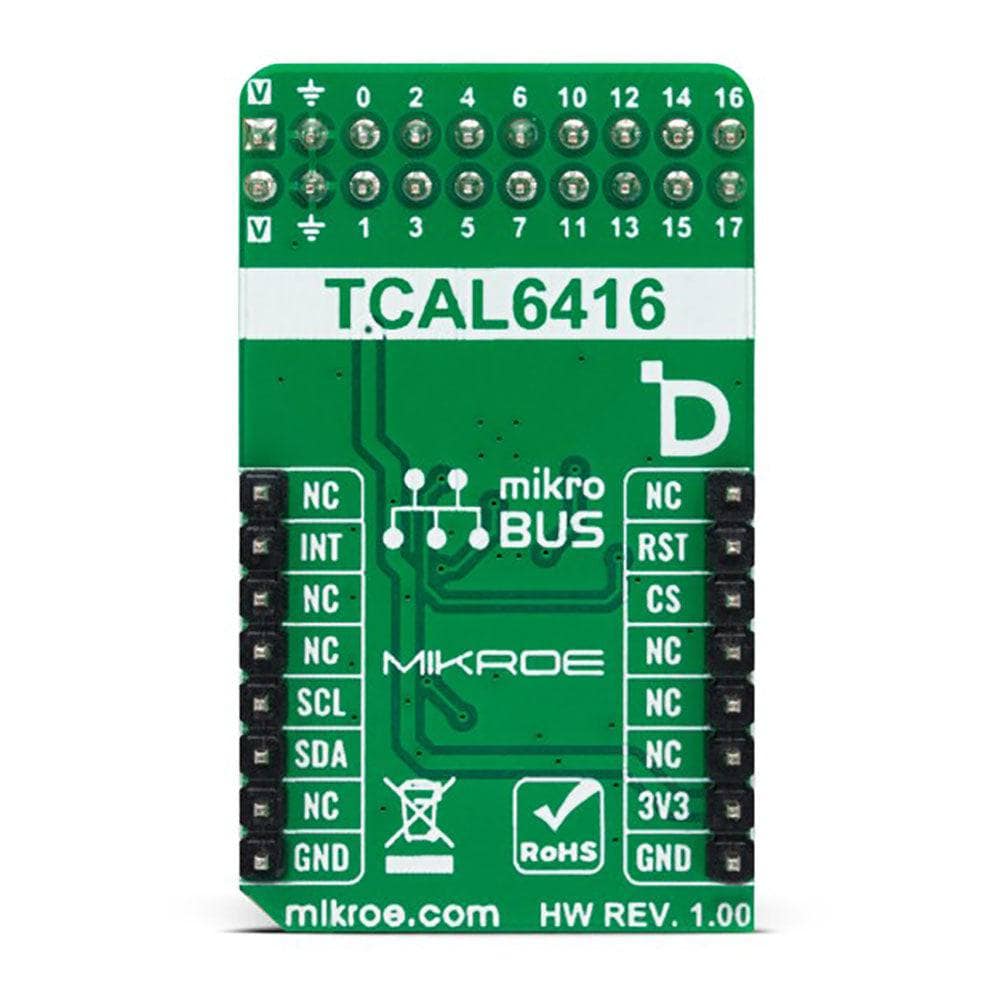
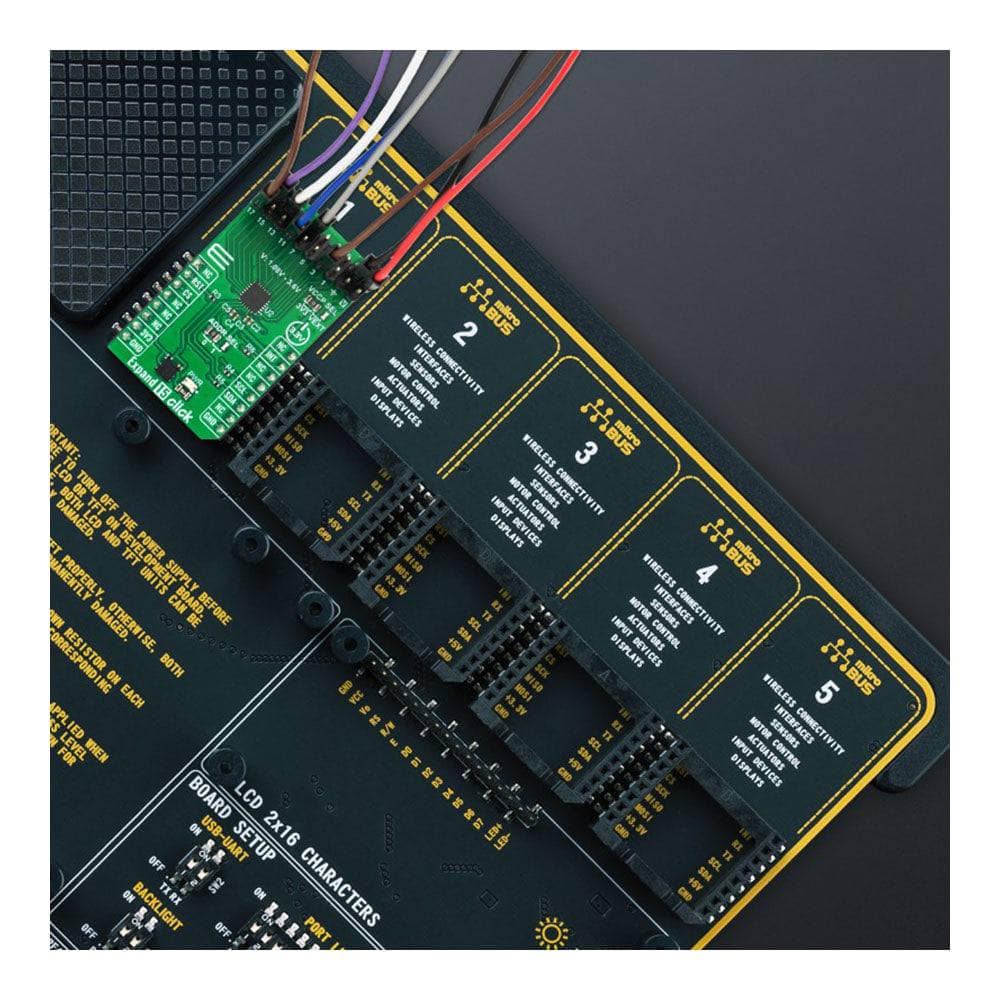
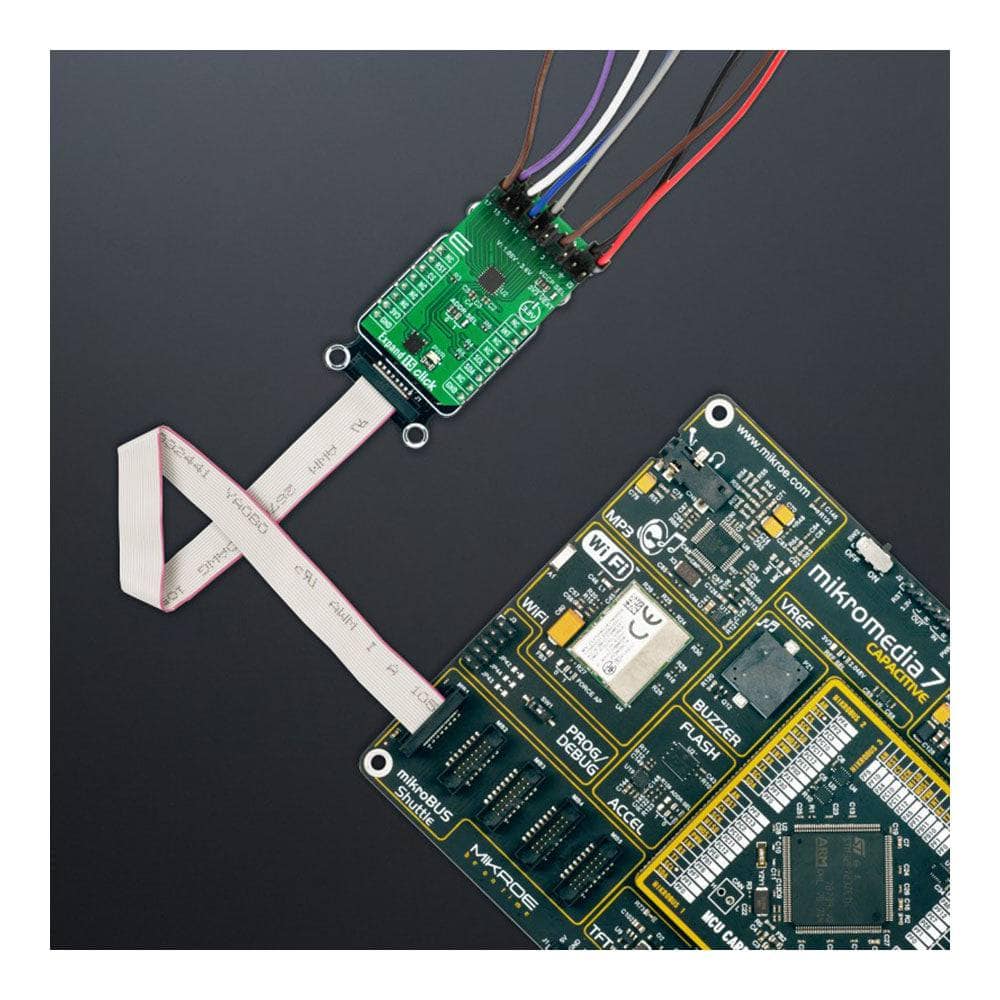
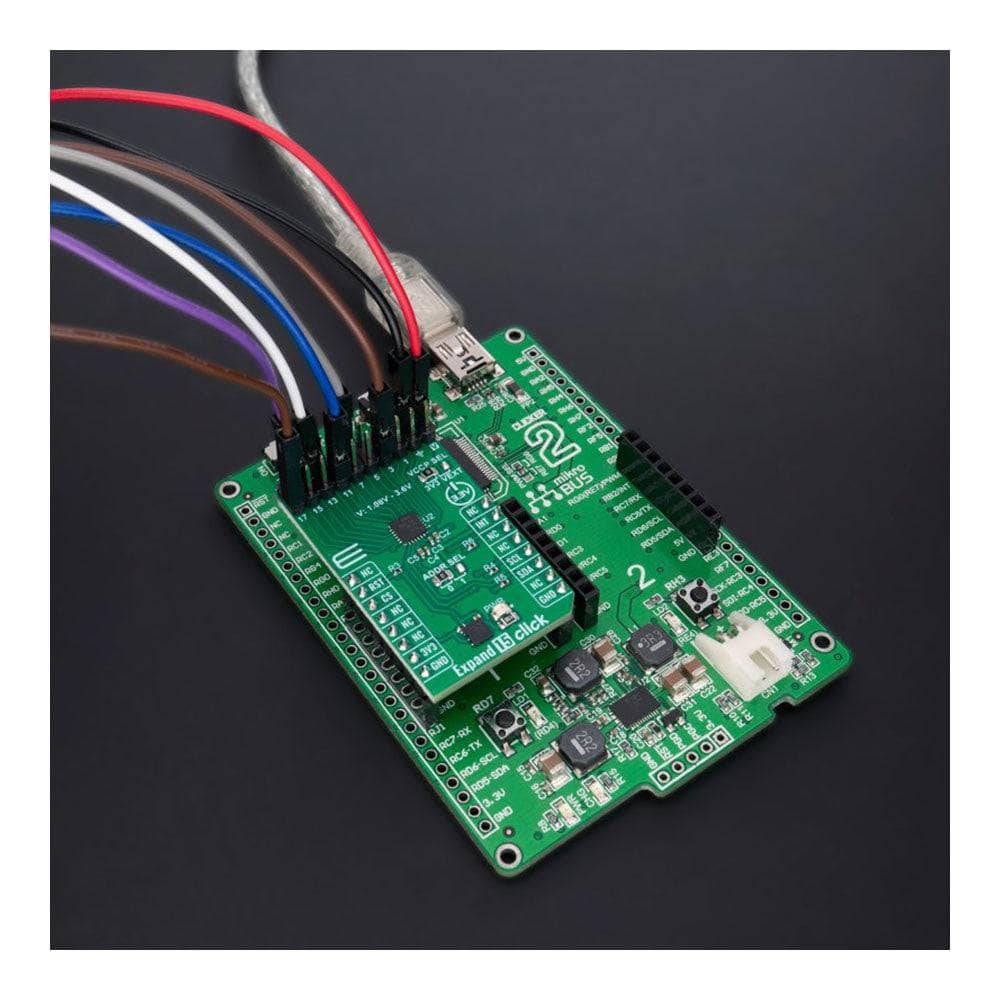
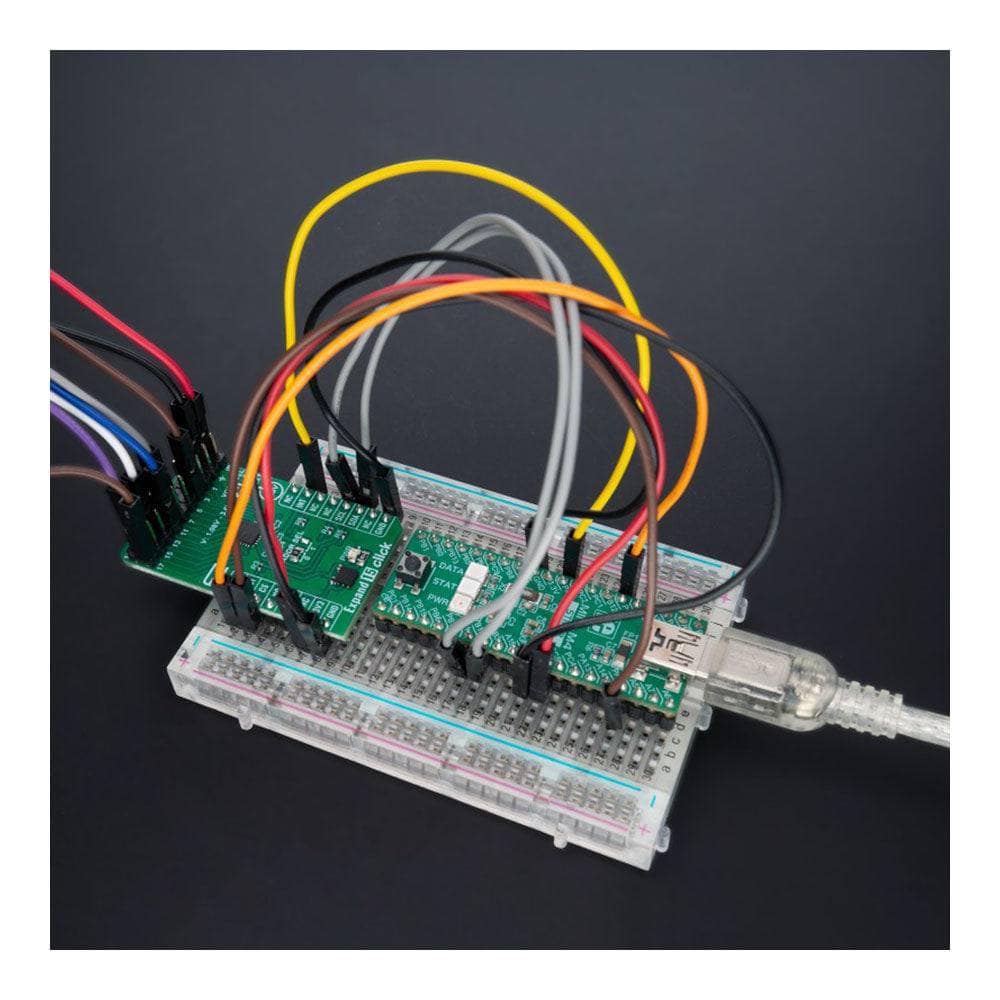
Key Features
Overview
Introducing the Expand 15 Click Board™: A Powerful Multi-Channel I/O Expander
Unleash the potential of your microcontroller with the Expand 15 Click Board™, a compact and versatile multi-channel I/O expander. This powerful add-on board features the TCAL6416, a high-quality general-purpose I/O expansion designed by Texas Instruments, compatible with most microcontroller families. Unlock unparalleled convenience and flexibility by easily adding I/O through the standard I2C serial interface.
Customizable and Feature-Rich for Maximum Versatility
The user-configurable P-port ensures seamless integration with your project's needs, allowing you to choose between logic input or output by adjusting the I/O configuration register bits. The Expand 15 Click Board™ boasts various additional features, including programmable output drive strength, pull-up and pull-down resistors, latchable inputs, maskable interrupt, interrupt status register, and programmable open-drain or push-pull outputs. It's the perfect solution for expanding your I/O capabilities for switches, sensors, push buttons, LEDs, fans, and more.
Effortless Software Development with mikroSDK Support
Streamline your software development process with the Expand 15 Click Board™, supported by a mikroSDK-compliant library. This library includes user-friendly functions that make software development a breeze. As a fully tested product, the Expand 15 Click Board™ is ready for immediate use on any system equipped with the mikroBUS™ socket. Enhance your projects and extend your microcontroller's capabilities with the Expand 15 Click Board™ today!
Downloads
Présentation de l'Expand 15 Click Board™ : un puissant extenseur d'E/S multicanaux
Libérez le potentiel de votre microcontrôleur avec l'Expand 15 Click Board™, un module d'extension d'E/S multicanaux compact et polyvalent. Cette puissante carte d'extension est dotée du TCAL6416, une extension d'E/S polyvalente de haute qualité conçue par Texas Instruments, compatible avec la plupart des familles de microcontrôleurs. Bénéficiez d'une commodité et d'une flexibilité inégalées en ajoutant facilement des E/S via l'interface série I2C standard.
Personnalisable et riche en fonctionnalités pour une polyvalence maximale
Le port P configurable par l'utilisateur garantit une intégration transparente avec les besoins de votre projet, vous permettant de choisir entre une entrée ou une sortie logique en ajustant les bits du registre de configuration des E/S. L'Expand 15 Click Board™ offre diverses fonctionnalités supplémentaires, notamment une puissance de commande de sortie programmable, des résistances de rappel vers le haut et vers le bas, des entrées verrouillables, une interruption masquable, un registre d'état d'interruption et des sorties programmables à drain ouvert ou push-pull. C'est la solution parfaite pour étendre vos capacités d'E/S pour les commutateurs, les capteurs, les boutons-poussoirs, les LED, les ventilateurs, etc.
Développement de logiciels sans effort avec la prise en charge de mikroSDK
Optimisez votre processus de développement logiciel avec l'Expand 15 Click Board™, pris en charge par une bibliothèque compatible mikroSDK. Cette bibliothèque comprend des fonctions conviviales qui facilitent le développement logiciel. En tant que produit entièrement testé, l'Expand 15 Click Board™ est prêt à être utilisé immédiatement sur tout système équipé du socket mikroBUS™. Améliorez vos projets et étendez les capacités de votre microcontrôleur avec l'Expand 15 Click Board™ dès aujourd'hui !
| General Information | |
|---|---|
Part Number (SKU) |
MIKROE-5679
|
Manufacturer |
|
| Physical and Mechanical | |
Weight |
0.02 kg
|
| Other | |
Country of Origin |
|
HS Code Customs Tariff code
|
|
EAN |
8606027384790
|
Warranty |
|
Frequently Asked Questions
Have a Question?
-
Is the Expand 15 Click Board™ easy to use?
Yes, the Expand 15 Click Board™ is easy to use. It comes with a mikroSDK-compliant library that includes functions to simplify software development. The board is also fully tested and ready for use on a system equipped with the mikroBUS™ socket.
-
What applications can the Expand 15 Click Board™ be used for?
The Expand 15 Click Board™ is ideal for applications that require additional I/Os, such as switches, sensors, push-buttons, LEDs, fans, and more.
-
What additional features does the TCAL6416 offer?
The TCAL6416 offers programmable output drive strength, pull-up and pull-down resistors, latchable inputs, maskable interrupt, interrupt status register, and programmable open-drain or push-pull outputs.
-
What is the P-port configuration on the TCAL6416?
The TCAL6416 comes in one P-port configuration, which can be user-configured to either a logic input or output by writing to the I/O configuration register bits.
-
How does the Expand 15 Click Board™ connect to a microcontroller?
The Expand 15 Click Board™ connects to a microcontroller through a standard I2C serial interface.
-
What microcontroller families is the Expand 15 Click Board™ compatible with?
The Expand 15 Click Board™ is compatible with most microcontroller families.
-
What is the Expand 15 Click Board™?
The Expand 15 Click Board™ is a small add-on board that provides multi-channel I/O expansion for microcontrollers. It features the TCAL6416, a general-purpose I/O expander from Texas Instruments.








