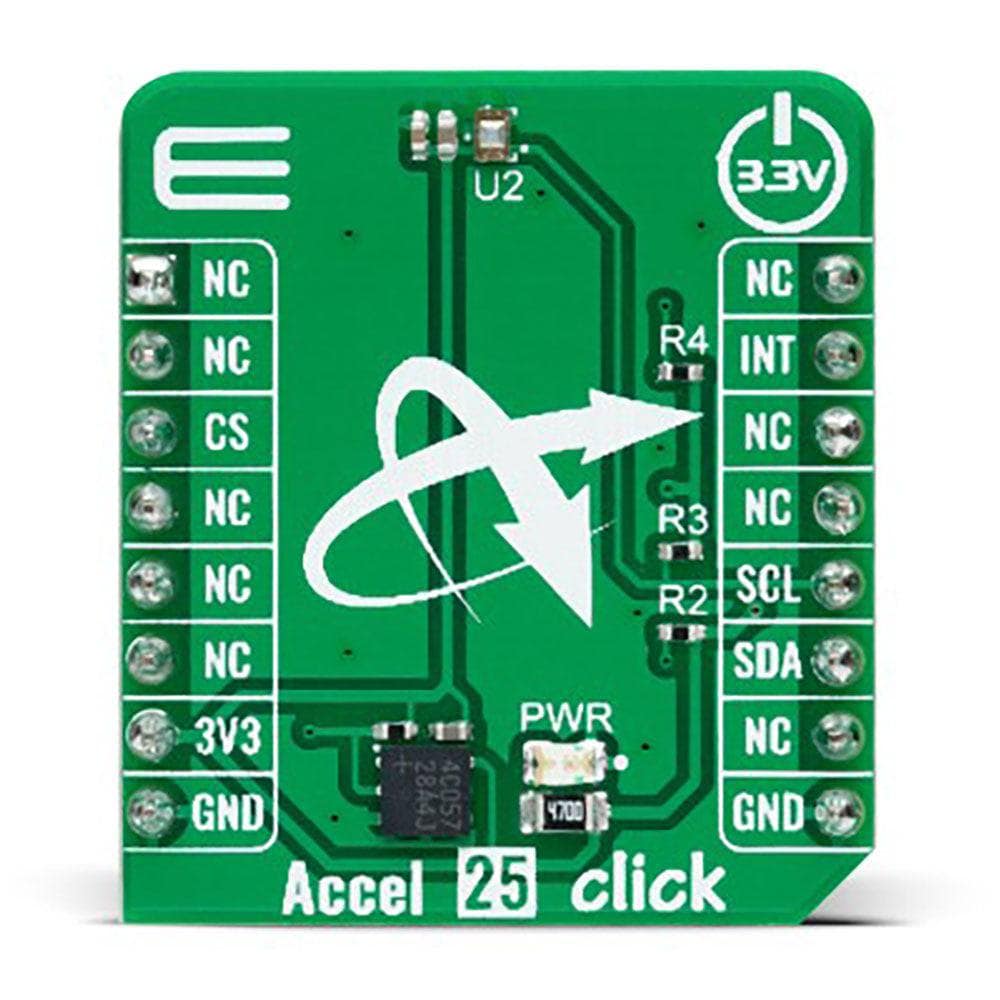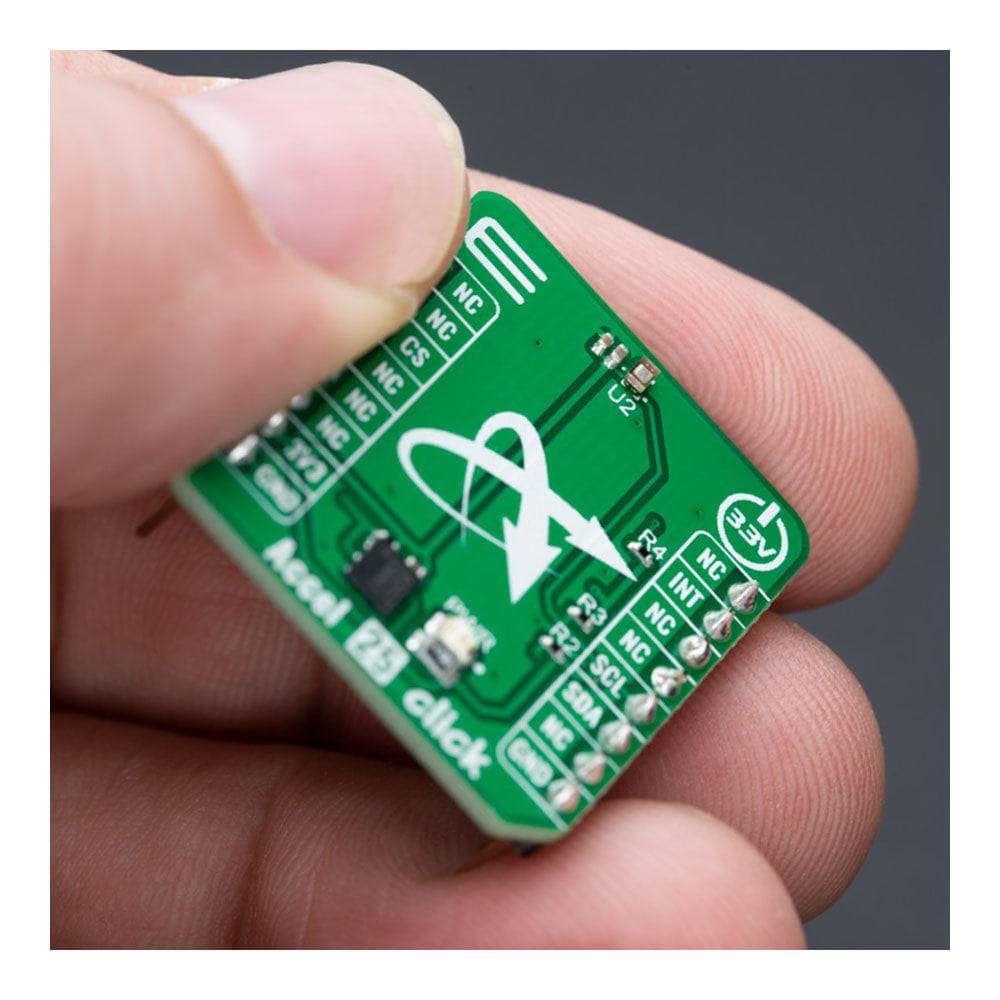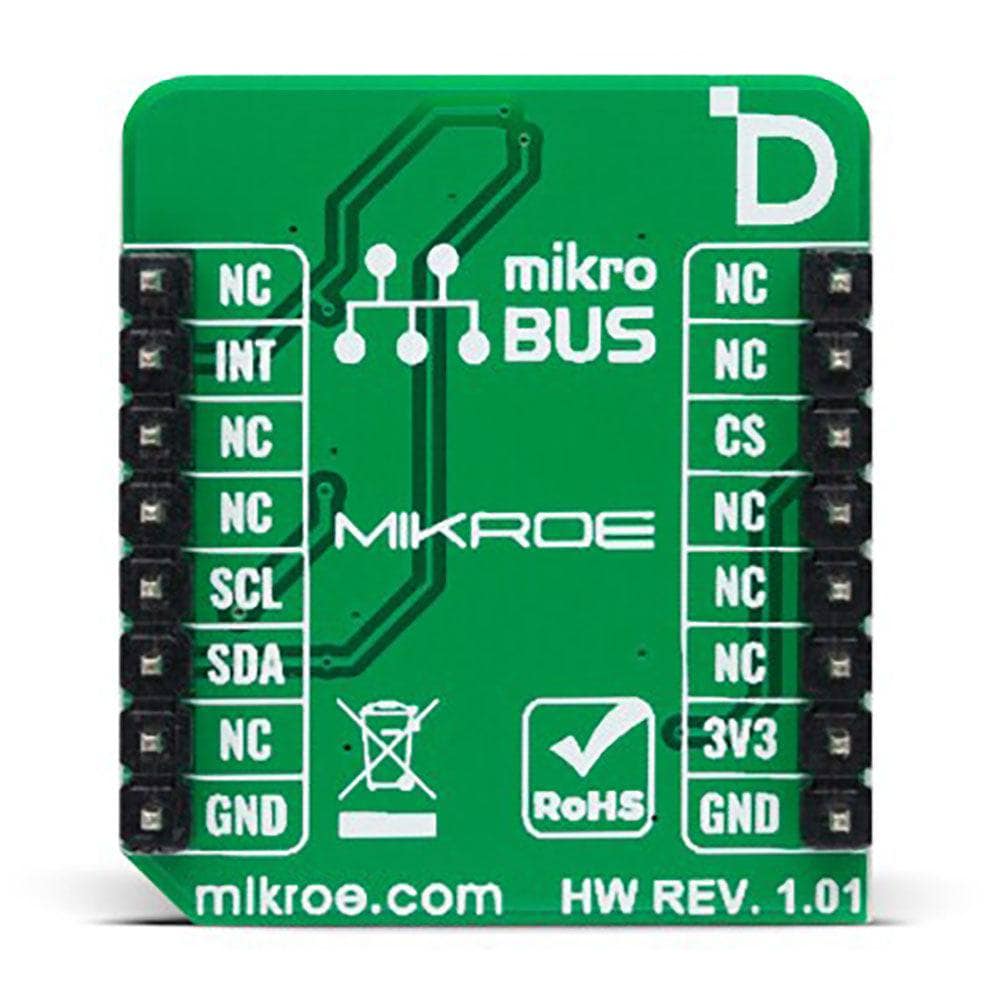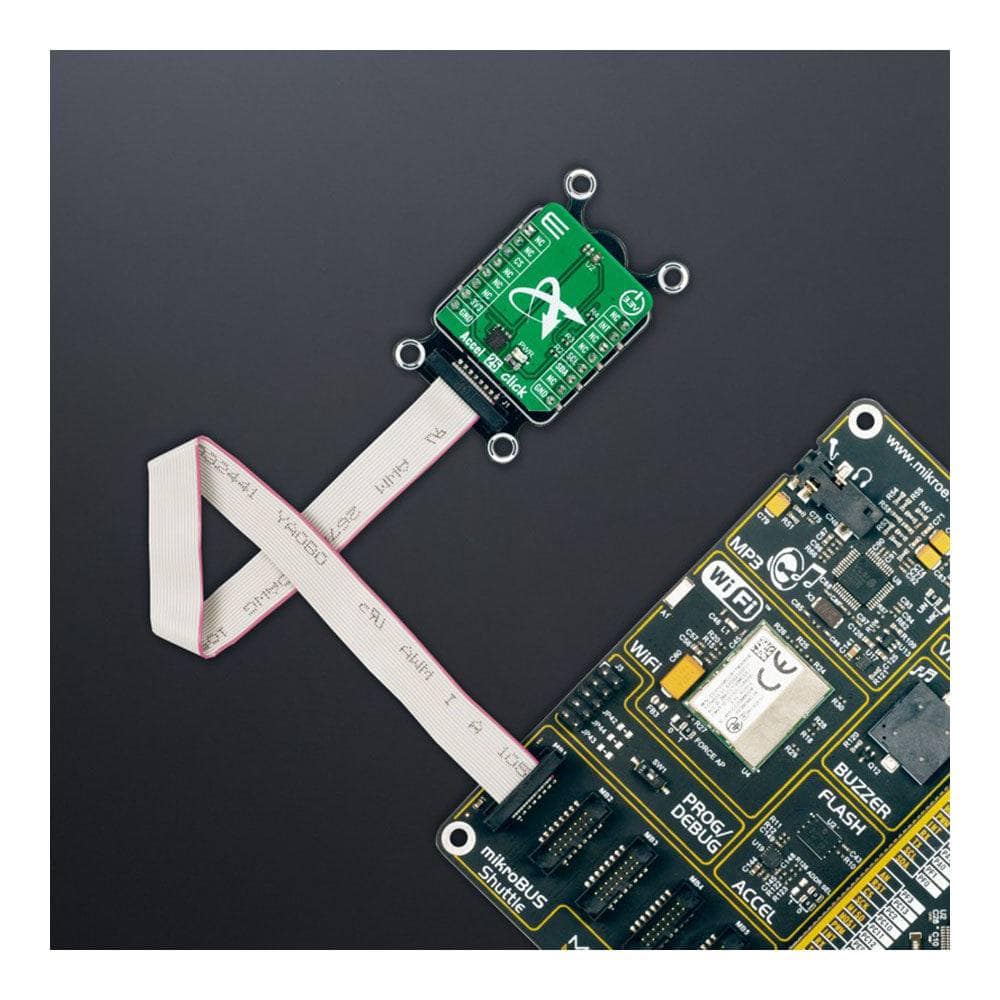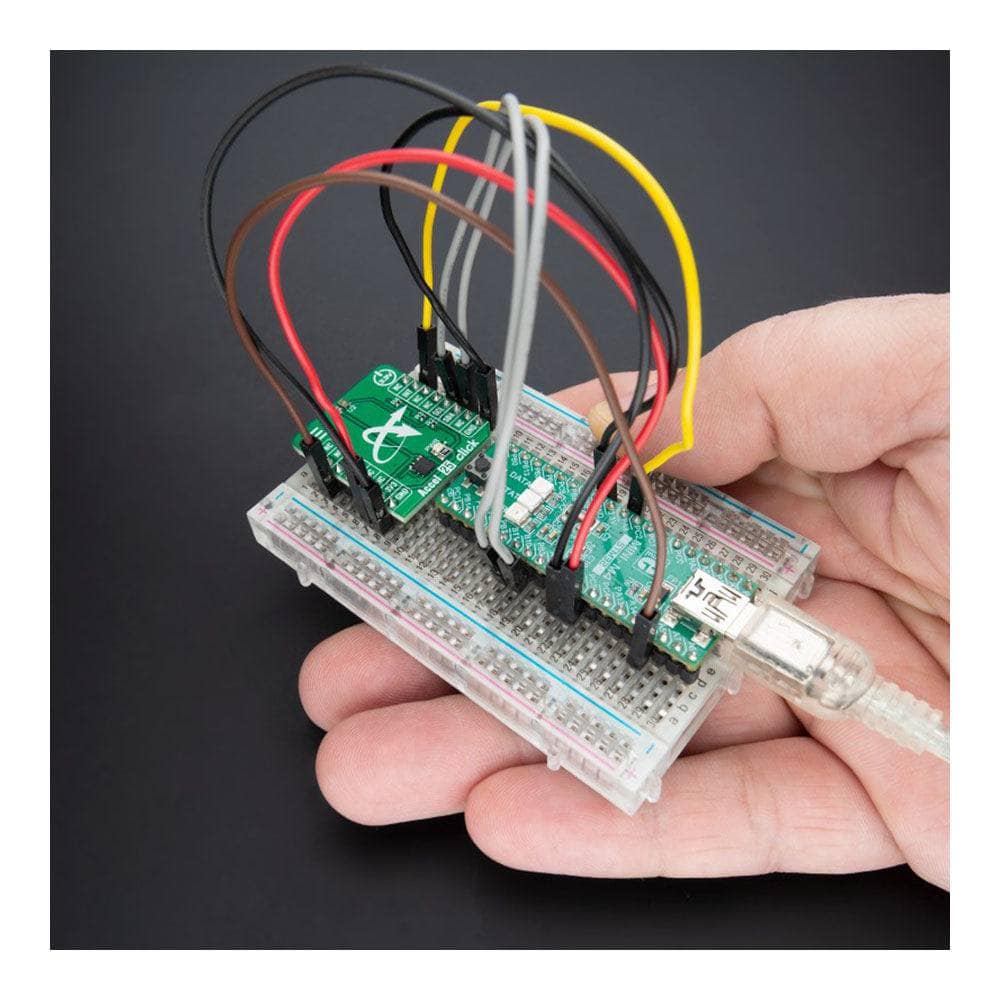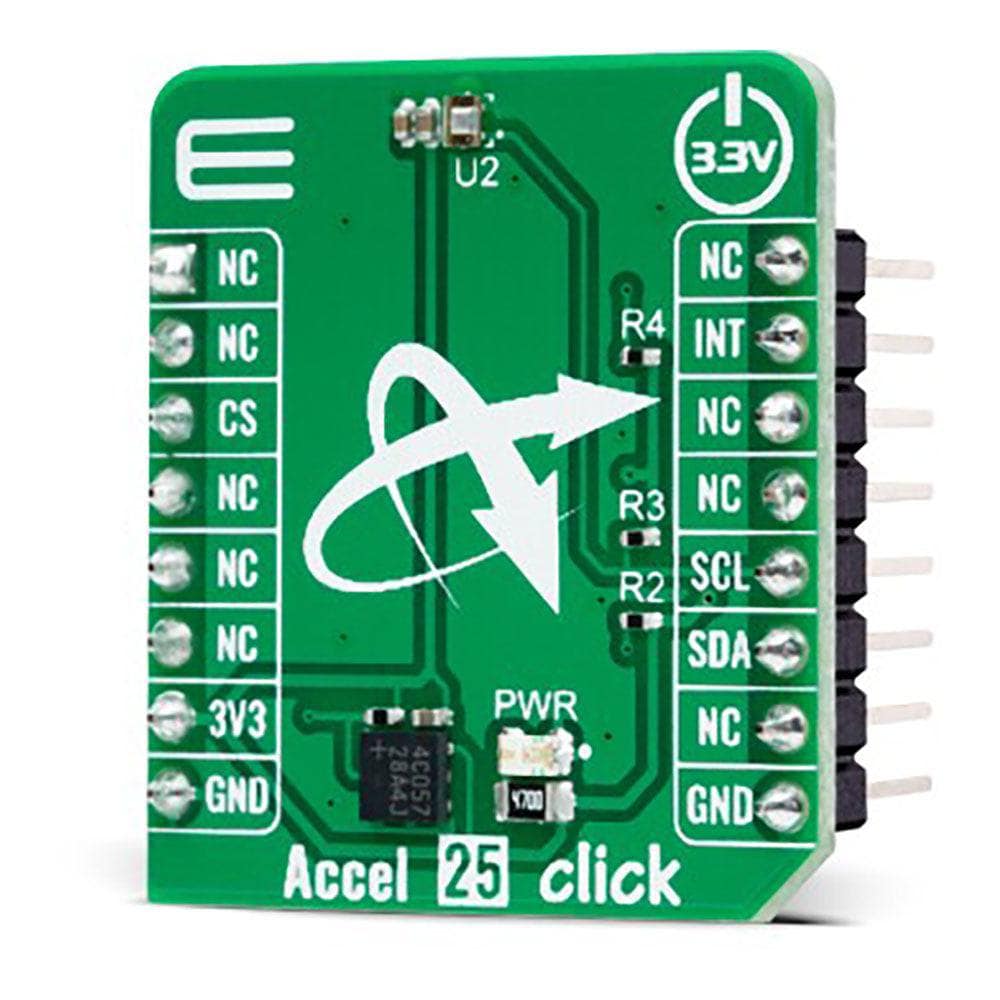
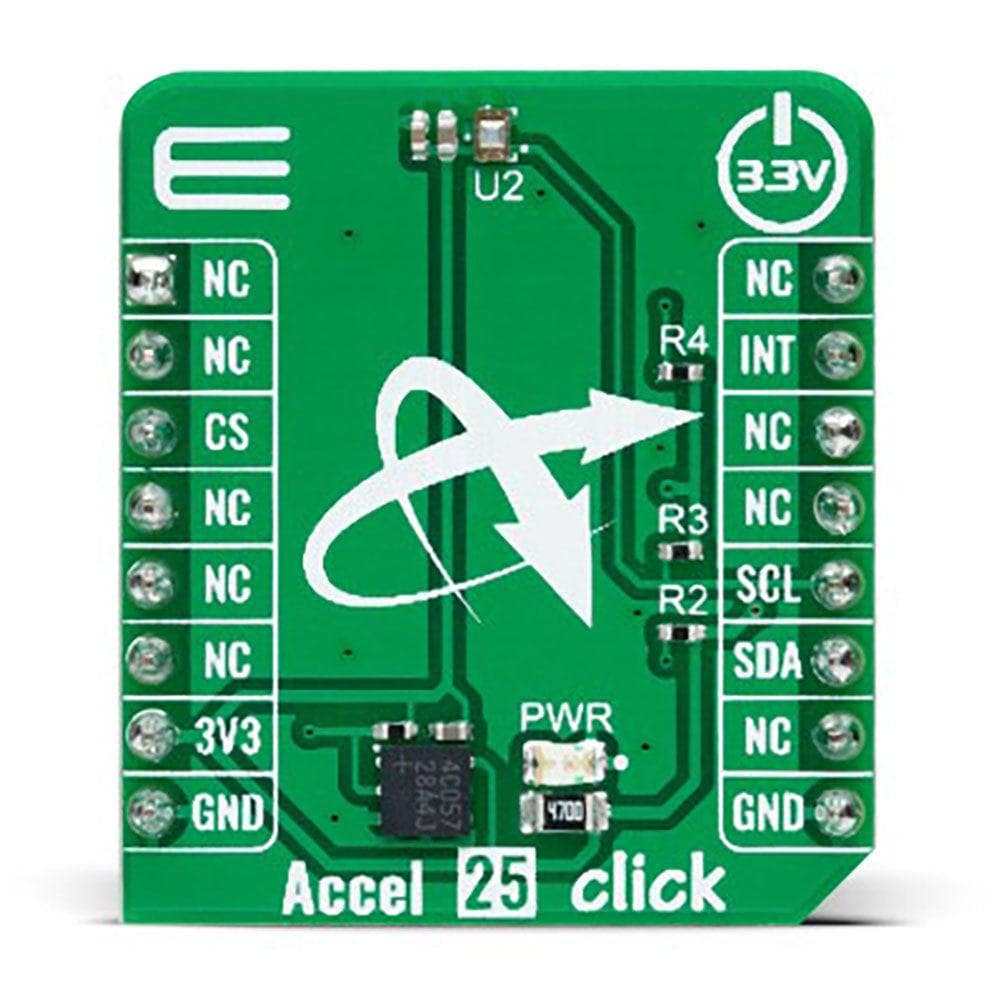
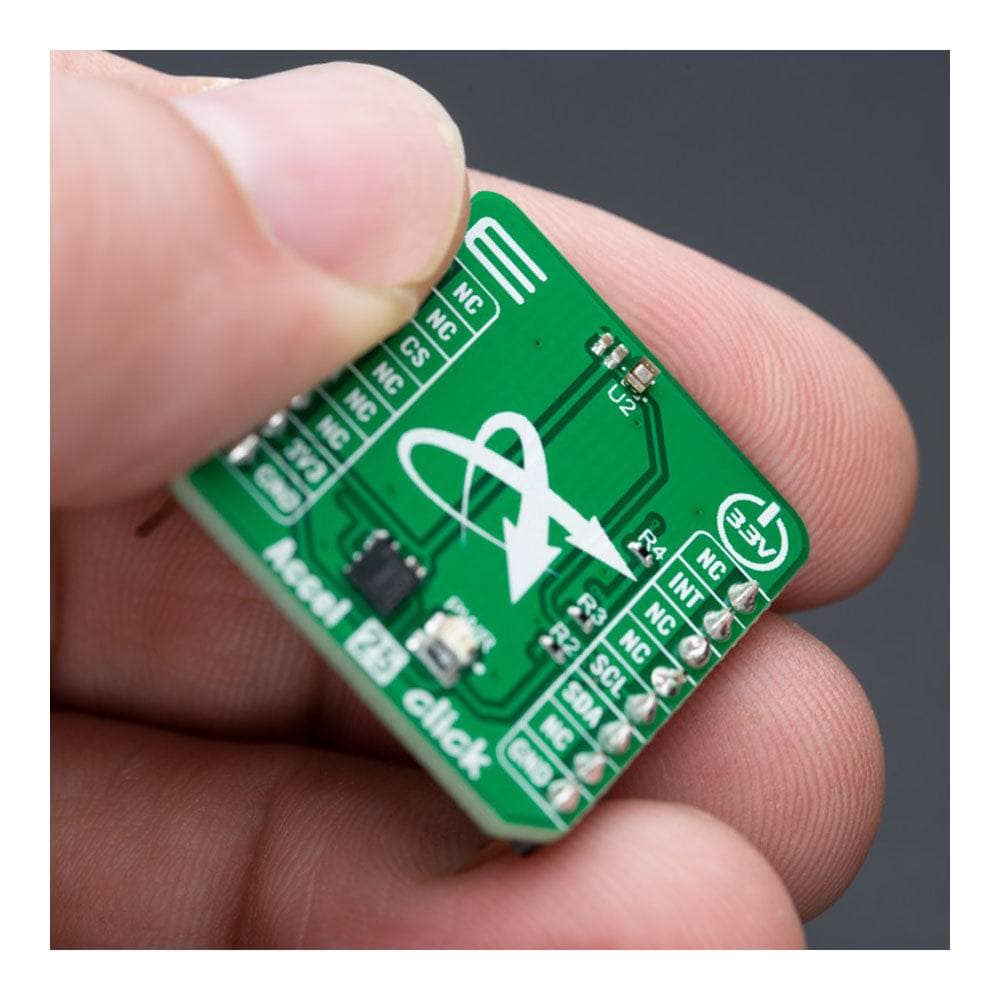
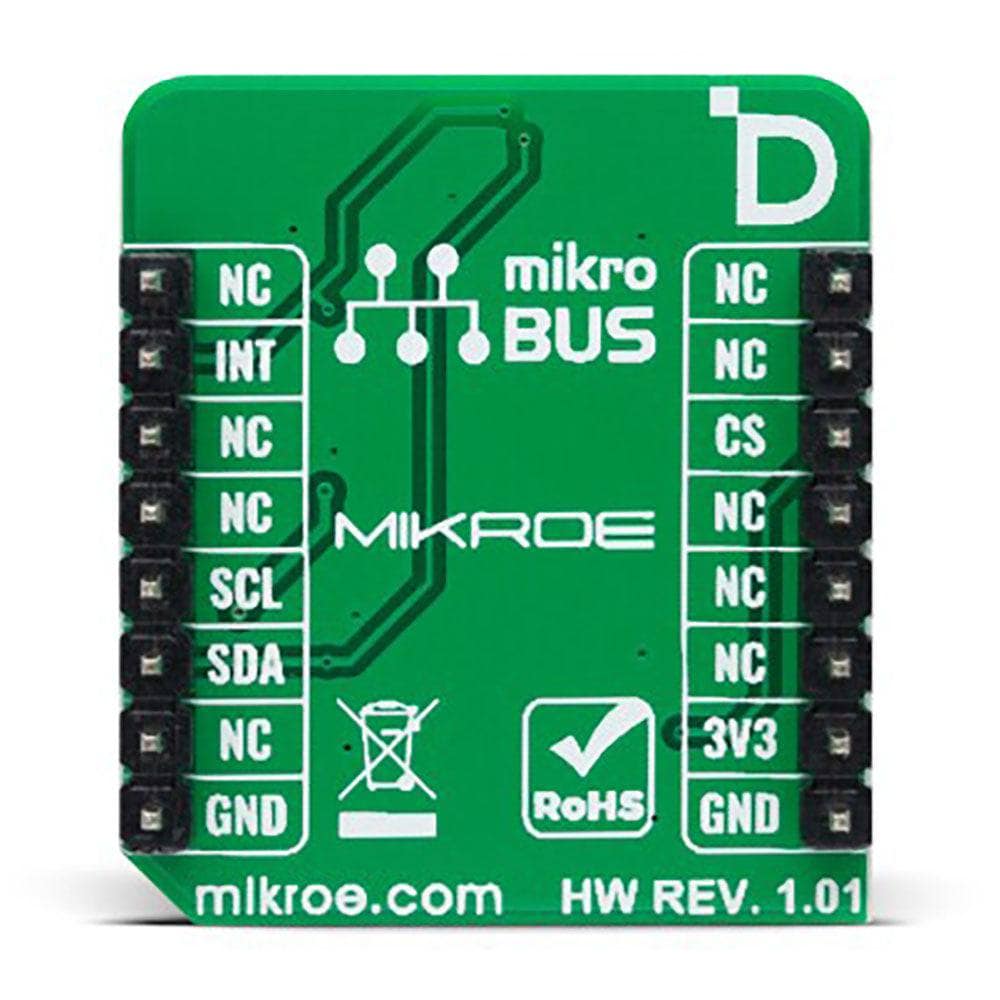

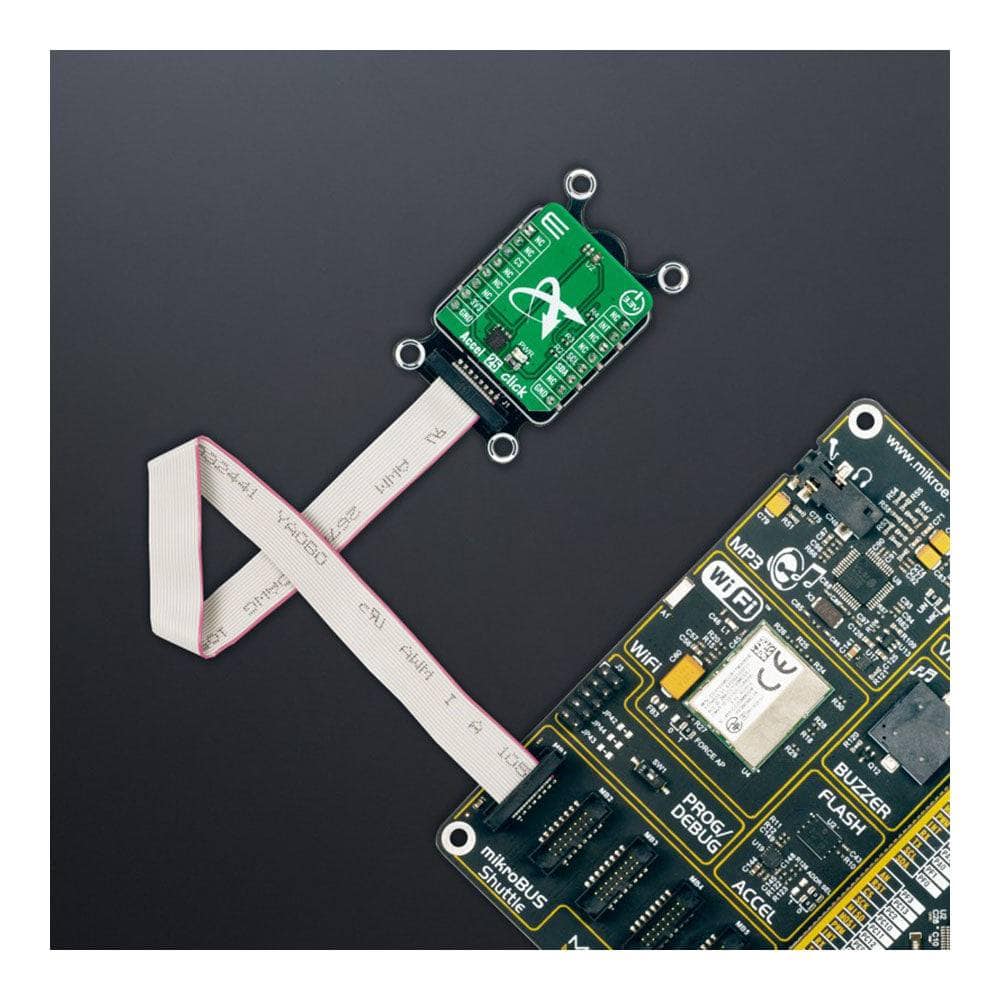

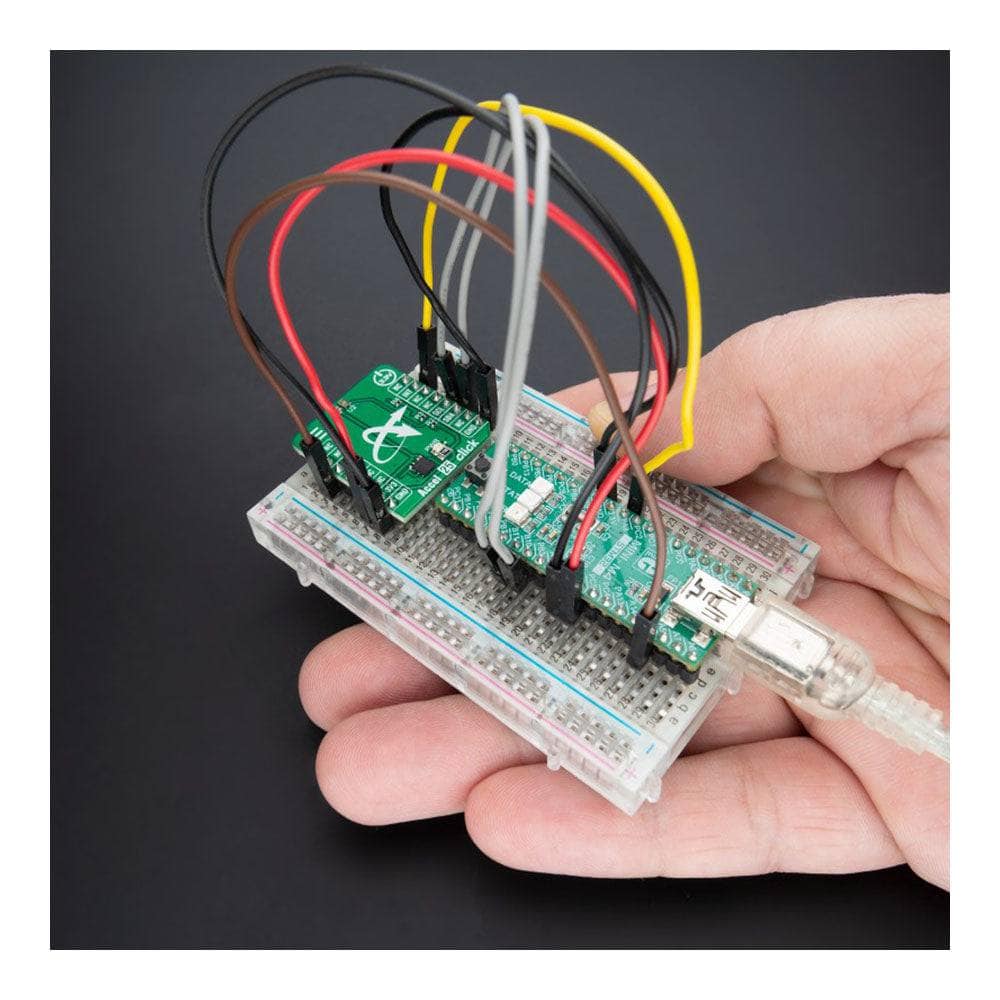
Key Features
Overview
Introducing the Accel 25 Click Board™
The Accel 25 Click Board™ is the perfect compact add-on for your acceleration sensing needs. Featuring the MXC4005XC, a 12-bit three-axis thermal accelerometer from MEMSIC, this board offers selectable full-scale acceleration measurements of ±2g, ±4g, or ±8g in three axes with a compatible I2C serial interface with 400KHz fast mode operation.
High Accuracy and Advanced Functionality
In addition to its high accuracy, low offset, and temperature signal, the MXC6655XA also detects six orientation positions, X/Y shake, and shake directions with an appropriate interrupt signal for these states. This Click board™ is perfect for various information appliances, consumer electronics, household safety applications, and more.
Simplify Your Software Development
The Accel 25 Click Board™ is supported by a mikroSDK-compliant library, which includes functions that simplify software development. This Click board™ comes fully tested and ready to use on a system equipped with the mikroBUS™ socket so you can get started immediately.
Don't settle for less when it comes to acceleration sensing. Order your Accel 25 Click Board™ today and experience the power of advanced functionality in a compact and reliable package.
Downloads
Présentation de l'Accel 25 Click Board™
L'Accel 25 Click Board™ est le complément compact idéal pour vos besoins de détection d'accélération. Dotée du MXC4005XC, un accéléromètre thermique à trois axes 12 bits de MEMSIC, cette carte offre des mesures d'accélération à grande échelle sélectionnables de ±2g, ±4g ou ±8g sur trois axes avec une interface série I2C compatible avec un fonctionnement en mode rapide à 400 kHz.
Haute précision et fonctionnalités avancées
En plus de sa haute précision, de son faible décalage et de son signal de température, le MXC6655XA détecte également six positions d'orientation, les secousses X/Y et les directions de secousse avec un signal d'interruption approprié pour ces états. Cette carte Click™ est parfaite pour divers appareils d'information, l'électronique grand public, les applications de sécurité domestique et bien plus encore.
Simplifiez le développement de vos logiciels
L'Accel 25 Click Board™ est pris en charge par une bibliothèque compatible mikroSDK, qui comprend des fonctions qui simplifient le développement logiciel. Cette carte Click™ est livrée entièrement testée et prête à l'emploi sur un système équipé du socket mikroBUS™ pour que vous puissiez commencer immédiatement.
Ne vous contentez pas de moins en matière de détection d'accélération. Commandez votre Accel 25 Click Board™ dès aujourd'hui et découvrez la puissance des fonctionnalités avancées dans un ensemble compact et fiable.
| General Information | |
|---|---|
Part Number (SKU) |
MIKROE-5602
|
Manufacturer |
|
| Physical and Mechanical | |
Weight |
0.02 kg
|
| Other | |
Country of Origin |
|
HS Code Customs Tariff code
|
|
EAN |
8606027385421
|
Warranty |
|
Frequently Asked Questions
Have a Question?
-
Is there a library available for the Accel 25 Click Board™?
Yes, the Accel 25 Click Board™ is supported by a mikroSDK compliant library, which includes functions that simplify software development.
-
What kind of interface does the Accel 25 Click Board™ have?
The Accel 25 Click Board™ has a compatible I2C serial interface with 400KHz fast mode operation.
-
What are the selectable full-scale acceleration measurements for the Accel 25 Click Board™?
The Accel 25 Click Board™ allows selectable full-scale acceleration measurements of ±2g, ±4g, or ±8g in three axes.
-
What is the Accel 25 Click Board™?
The Accel 25 Click Board™ is an add-on board that contains an acceleration sensor.
-
What is a thermal acceleration sensor?
A thermal acceleration sensor is a type of accelerometer that measures changes in temperature caused by acceleration. As acceleration increases or decreases, the temperature of the sensor changes, which can be measured and used to determine the acceleration. Thermal acceleration sensors are commonly used in various applications, such as motion sensing, vibration monitoring, and navigation systems.
-
What kind of acceleration sensor does the Accel 25 Click Board™ contain?
The Accel 25 Click Board™ allows selectable full-scale acceleration measurements of ±2g, ±4g, or ±8g in three axes.