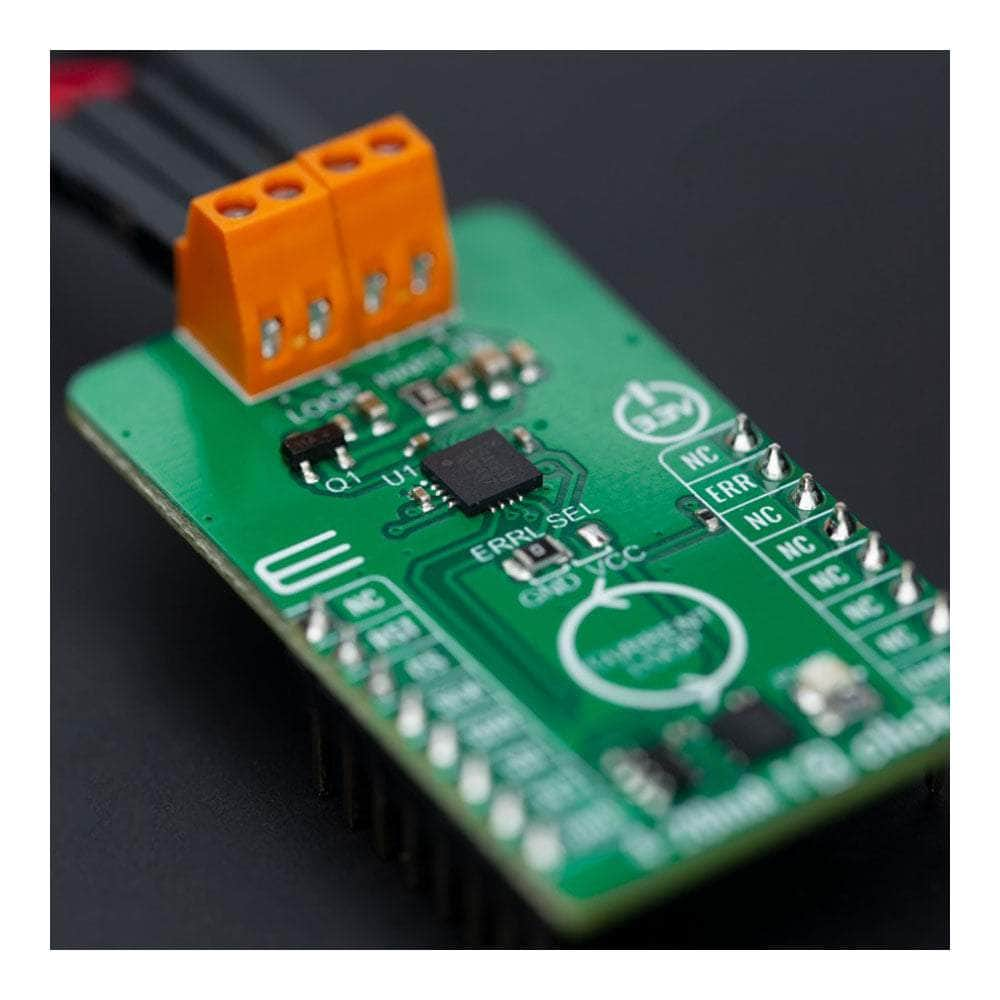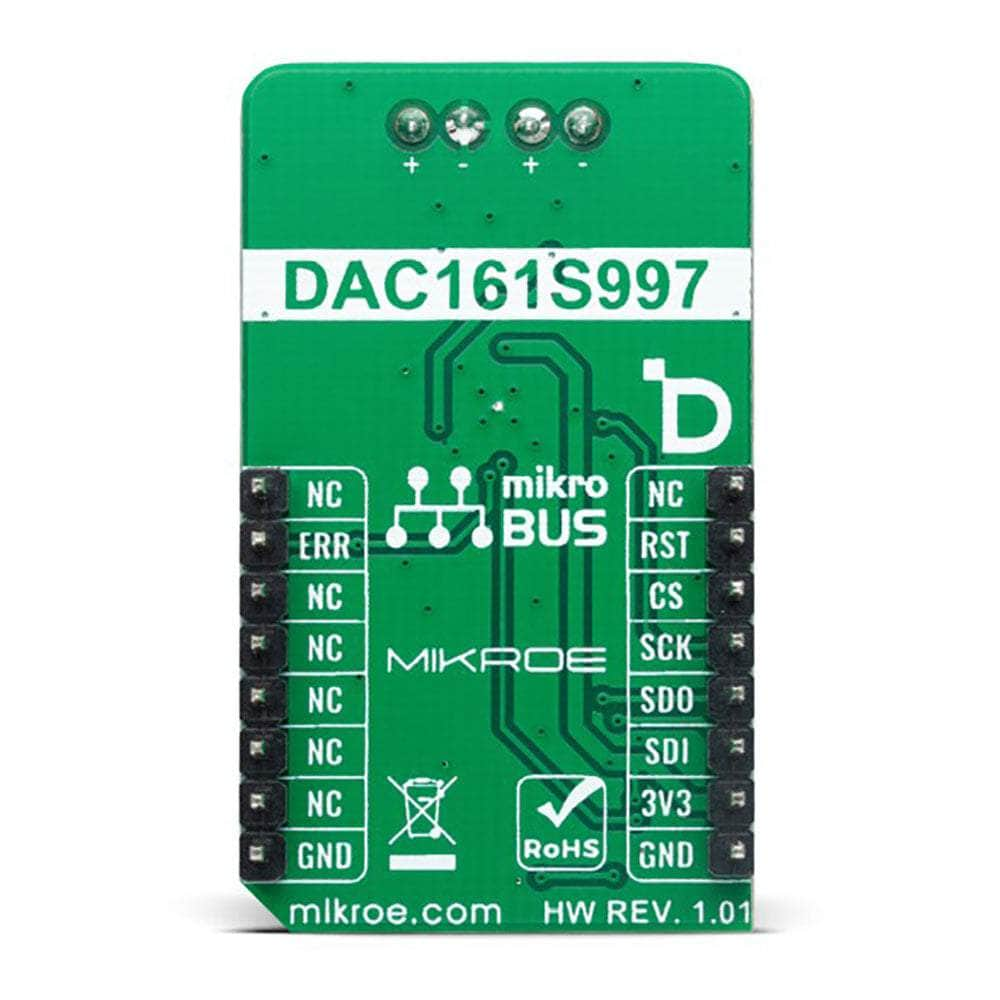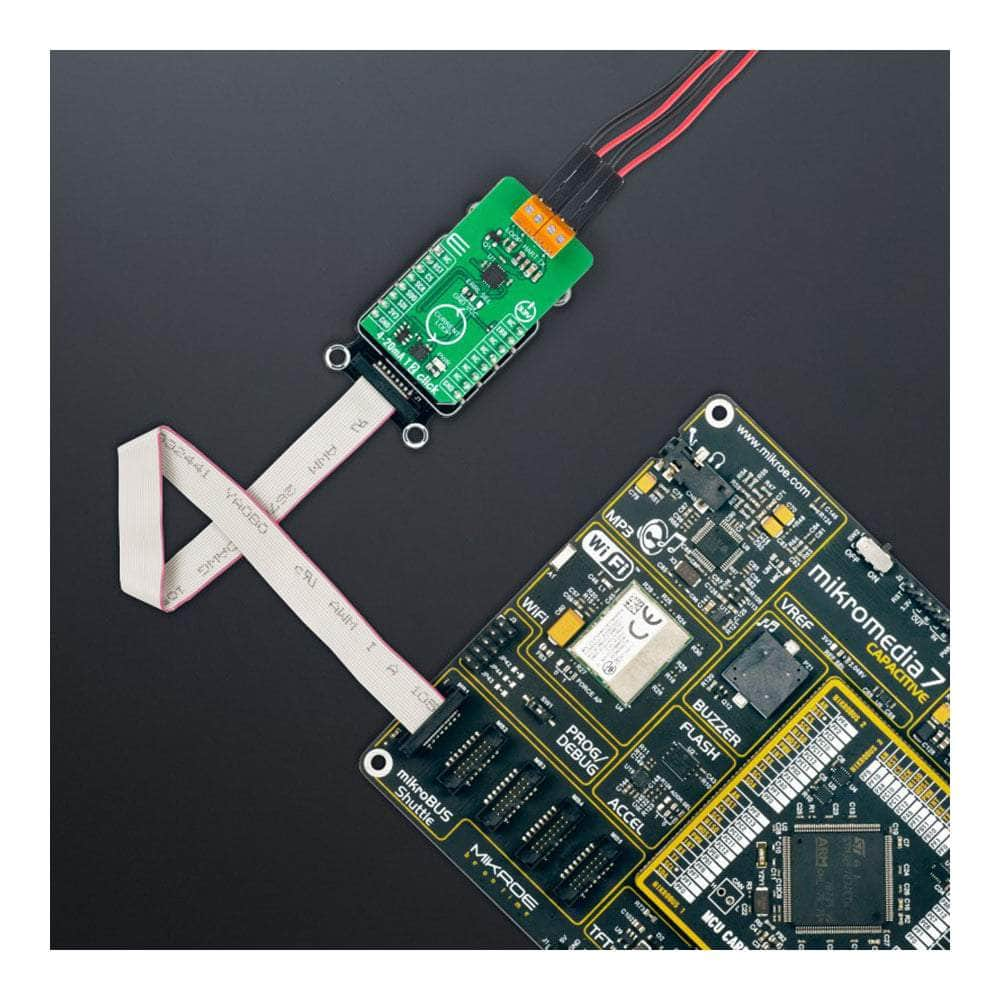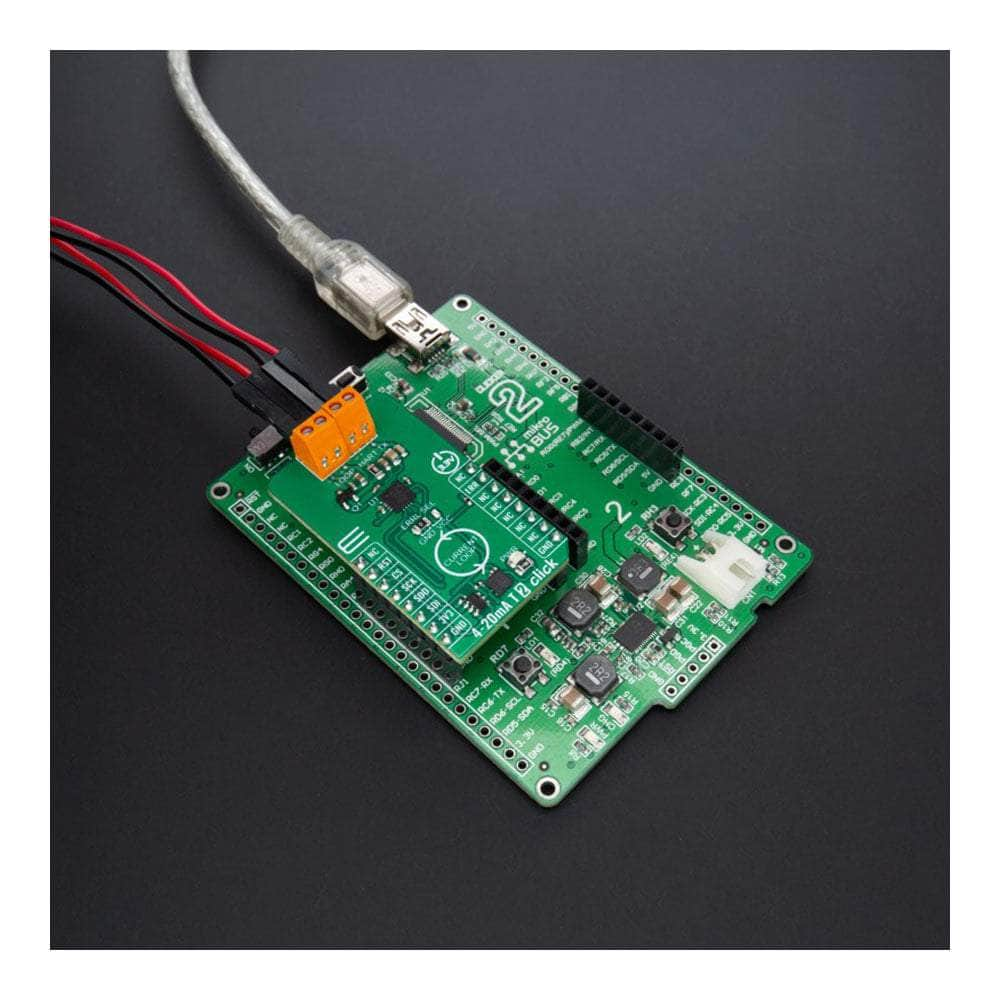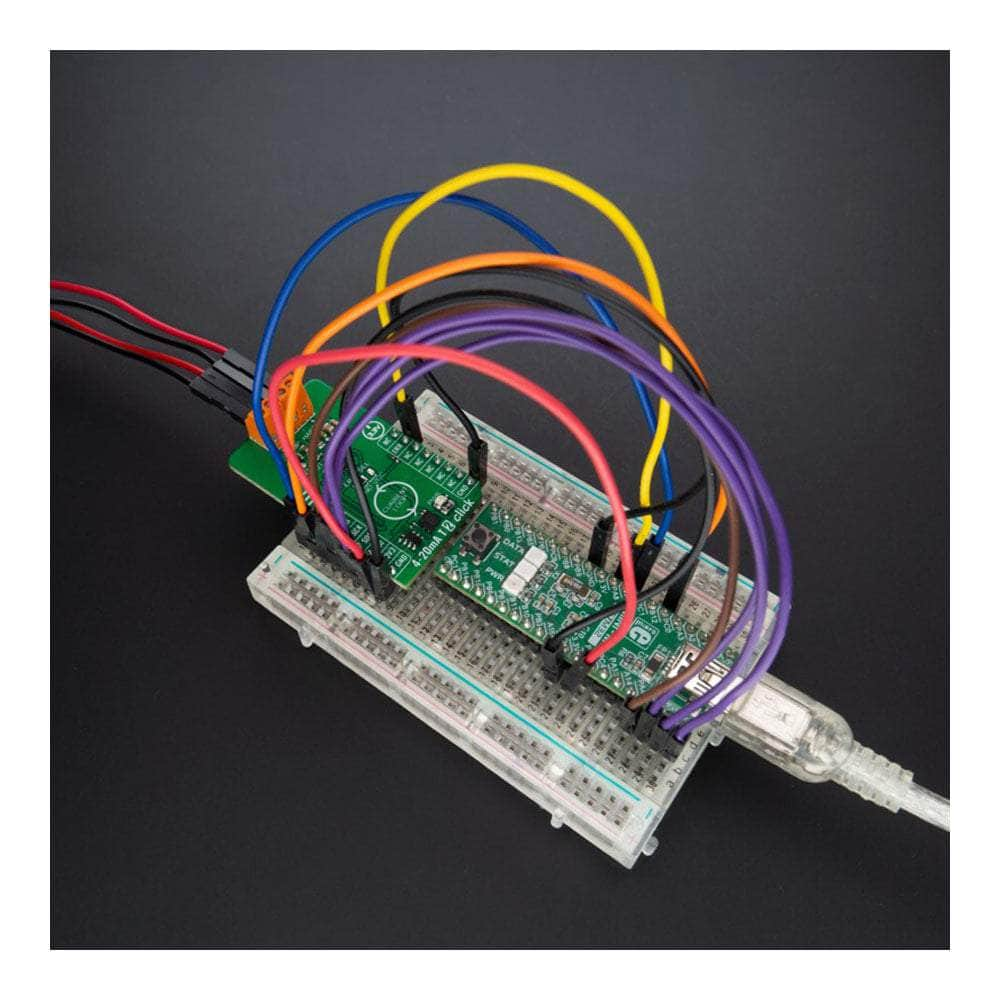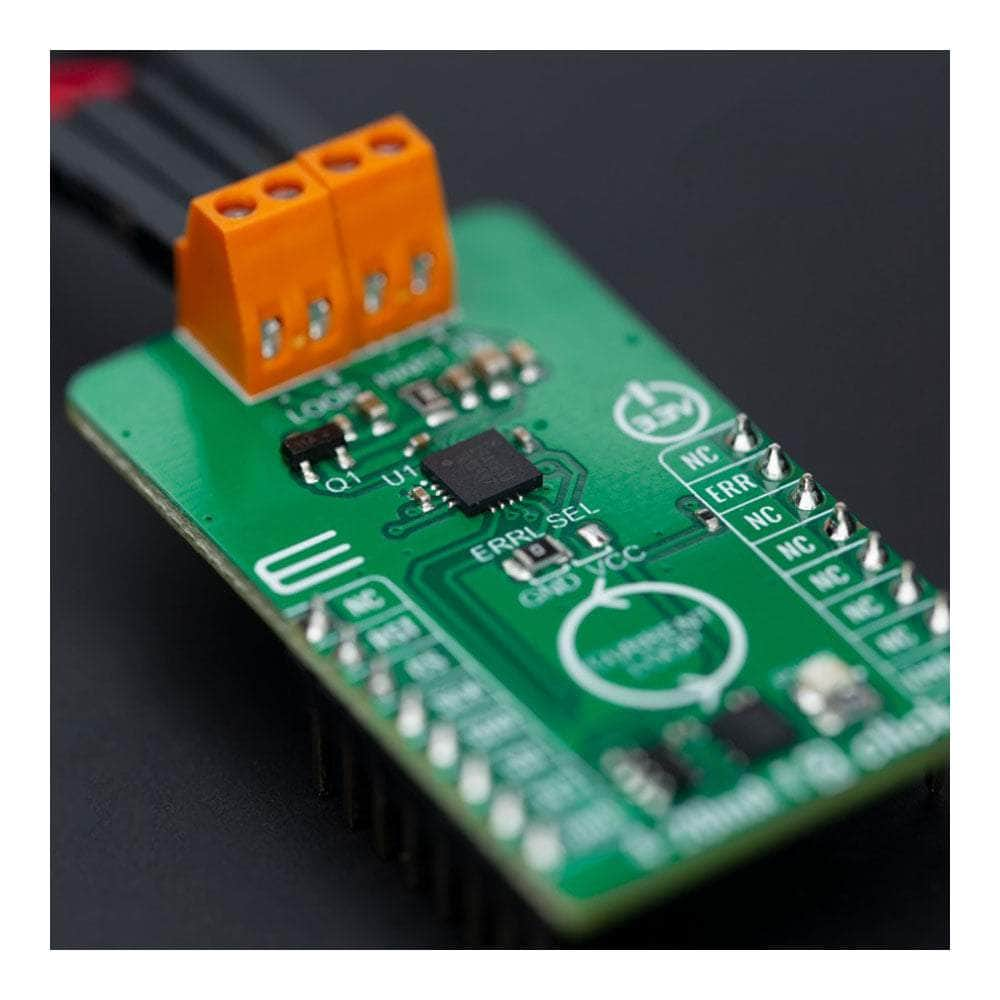
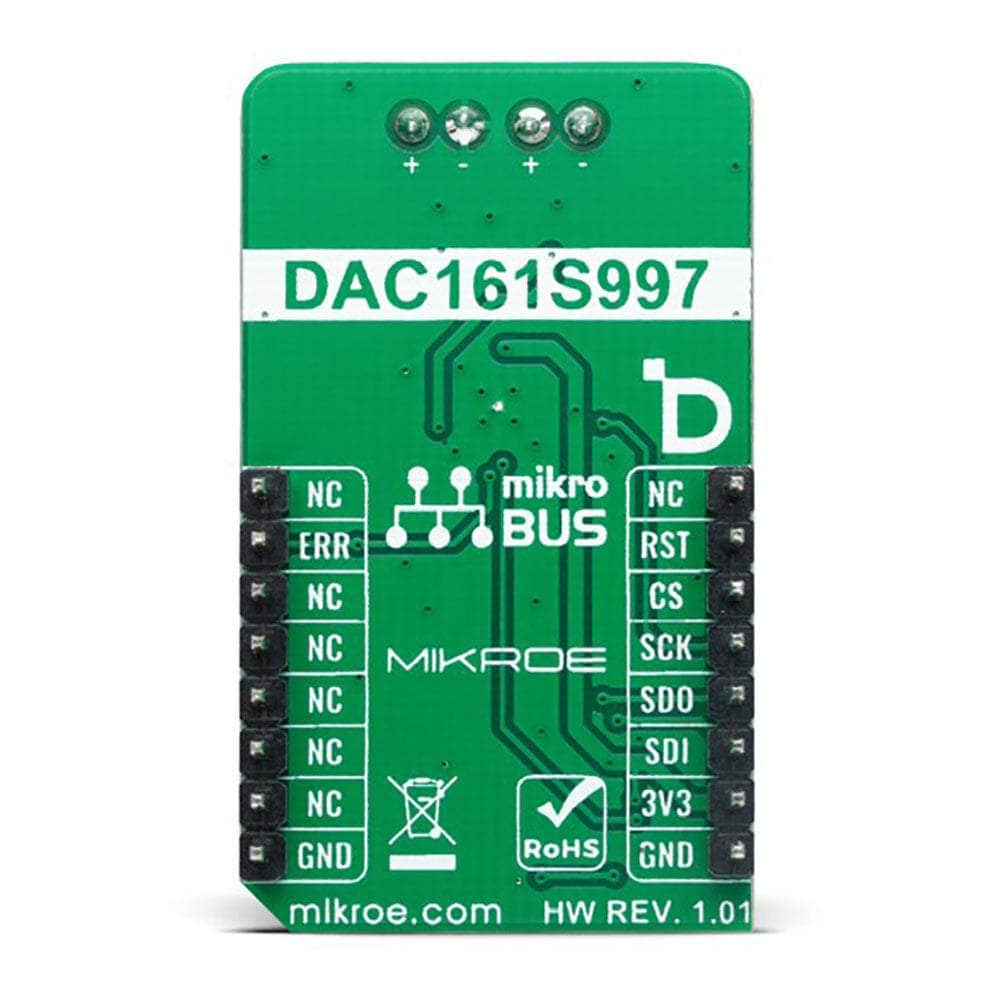

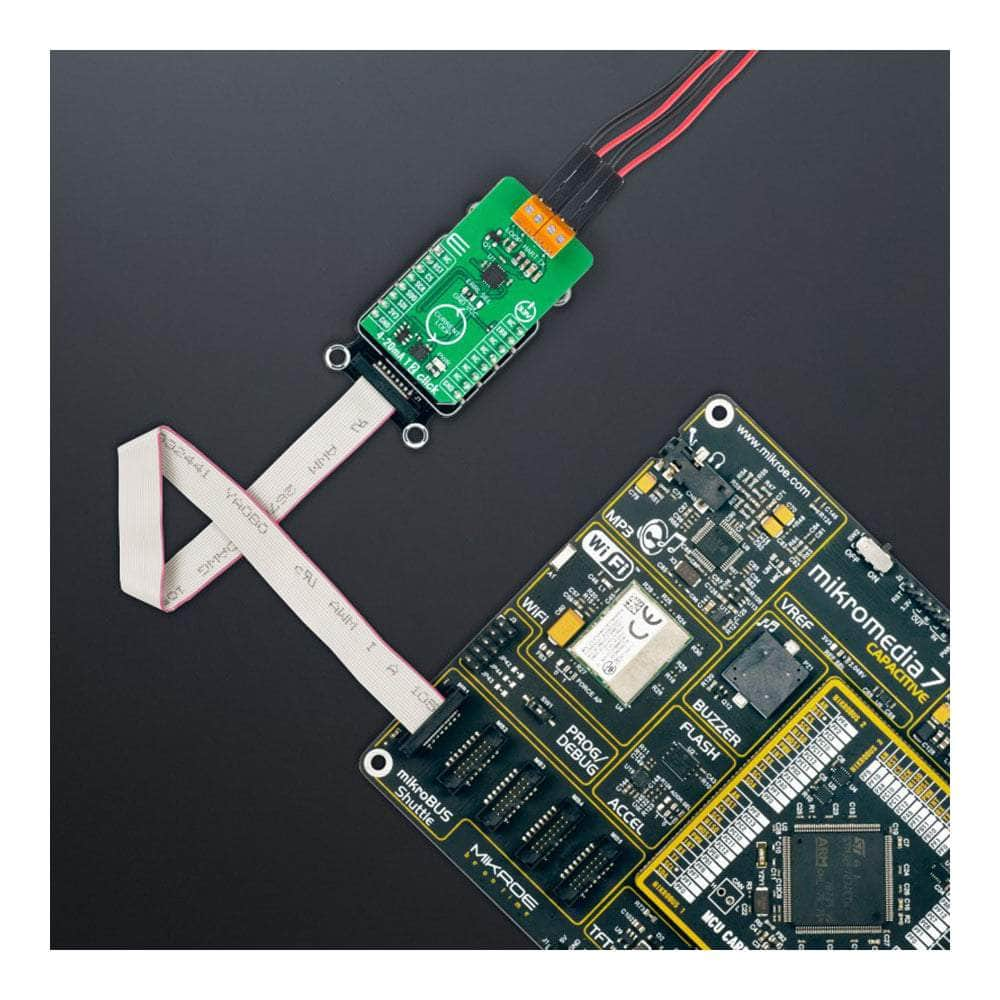
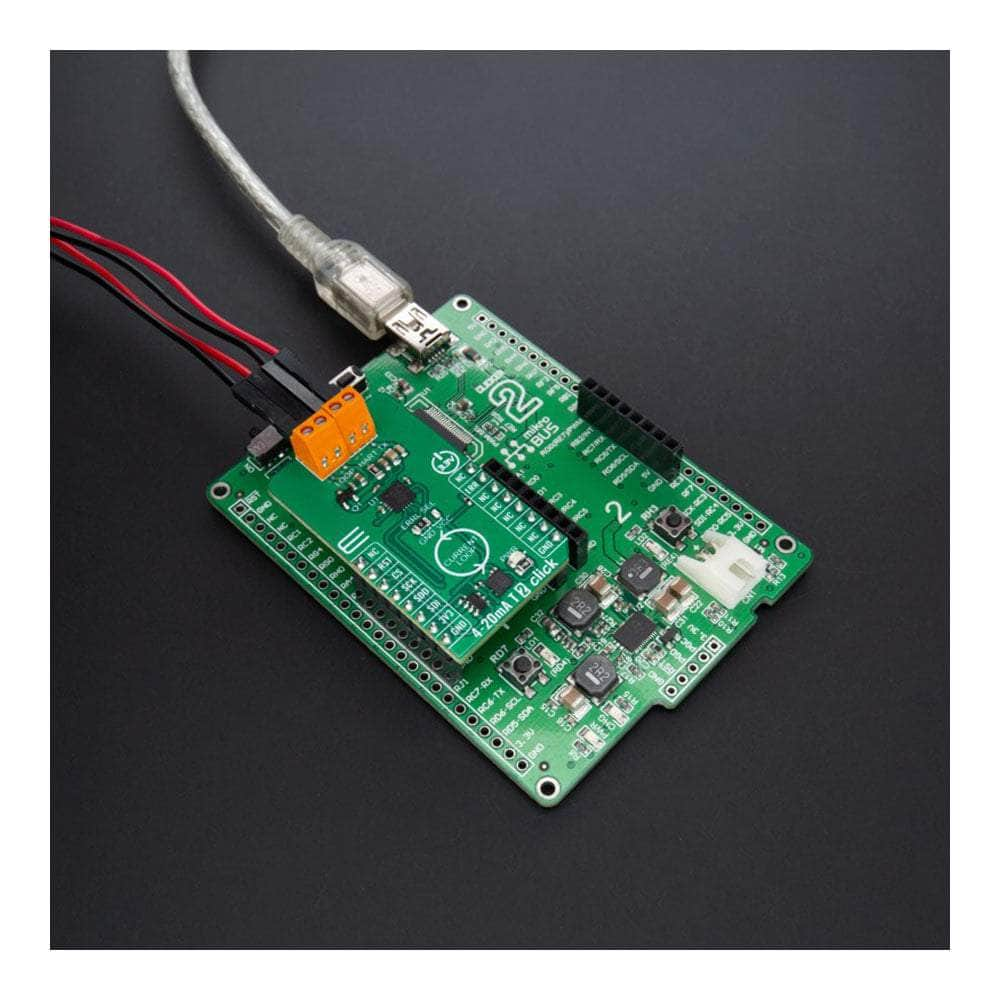
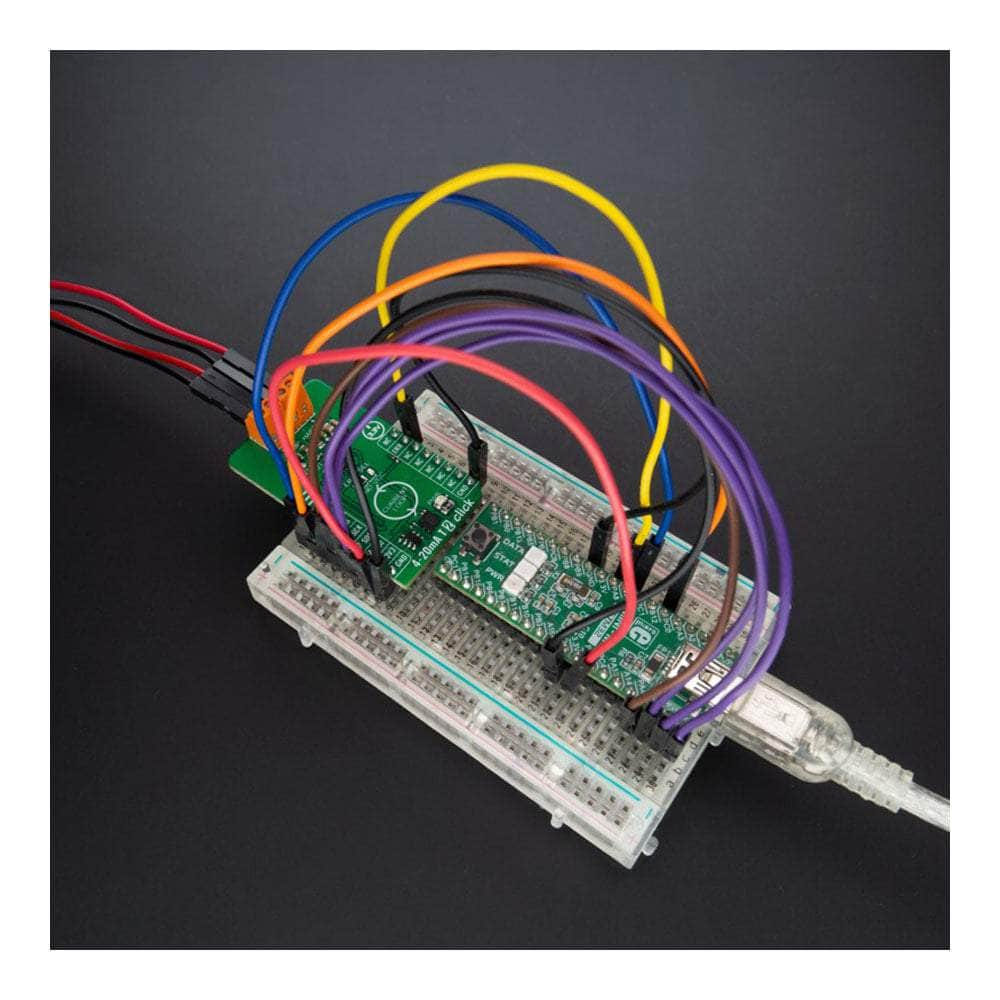
Key Features
Overview
The 4-20mA T 2 Click Board™: Transmitting Analogue Output Current Made Easy!
The 4-20mA T 2 Click Board™ is the ultimate solution for transmitting an analogue output current over an industry-standard 4-20mA current loop. This compact add-on board is designed to streamline your connectivity needs, providing seamless integration and reliable performance.
Powerful Features for Optimal Performance
At the heart of this remarkable Click Board™ is the DAC161S997, a low-power 16-bit ΣΔ digital-to-analogue converter (DAC) manufactured by the industry-leading Texas Instruments. With its advanced features, you can expect nothing short of exceptional performance.
One standout feature is the programmable Power-Up condition, allowing you to customize the behaviour of the Click Board™ upon power restoration. Additionally, the loop-error detection and reporting feature provides valuable insights into the performance of your current loop, ensuring smooth operation at all times.
The 4-20mA T 2 Click Board™ simplifies data transfer, and configuration of the DAC functions through a simple 4-wire SPI interface. This means you can effortlessly fine-tune the settings to suit your requirements, saving you valuable time and effort.
Efficiency and Flexibility Combined
Low power consumption is a key characteristic of the 4-20mA T 2 Click Board™. This ensures energy-efficient operation, prolonging the lifespan of your system and reducing overall power costs. Plus, with its compatibility with the Highway Addressable Remote Transducer (HART) modulator interface, you can seamlessly inject FSK-modulated digital data into the 4-20mA current loop, unlocking a world of possibilities.
Versatile Applications
The 4-20mA T 2 Click Board™ is the perfect choice for various applications. Whether you're working with 2-wire 4-20mA current loop transmitters, industrial process control systems, or low-power transmitters, this Click Board™ has got you covered.
Easy Software Development and Integration
With its mikroSDK-compliant library, the 4-20mA T 2 Click Board™ simplifies software development, allowing you to focus on what matters most - bringing your ideas to life. The library includes a range of functions that streamline the development process, ensuring a smooth and efficient experience.
When you choose the 4-20mA T 2 Click Board™, you choose a fully tested product ready to be seamlessly integrated into your system. Equipped with the reliable mikroBUS™ socket, this Click Board™ guarantees effortless installation and compatibility.
Don't settle for anything less than excellence. Experience the power and convenience of the 4-20mA T 2 Click Board™ today!
Downloads
La carte Click Board™ 4-20 mA T 2 : la transmission du courant de sortie analogique en toute simplicité !
La carte Click Board™ 4-20 mA T 2 est la solution idéale pour transmettre un courant de sortie analogique sur une boucle de courant 4-20 mA standard. Cette carte complémentaire compacte est conçue pour rationaliser vos besoins de connectivité, offrant une intégration transparente et des performances fiables.
Des fonctionnalités puissantes pour des performances optimales
Au cœur de cette remarquable Click Board™ se trouve le DAC161S997, un convertisseur numérique-analogique (DAC) 16 bits ΣΔ à faible consommation fabriqué par Texas Instruments, leader du secteur. Grâce à ses fonctionnalités avancées, vous pouvez vous attendre à des performances exceptionnelles.
L'une des caractéristiques les plus remarquables est la condition de mise sous tension programmable, qui vous permet de personnaliser le comportement du Click Board™ lors du rétablissement de l'alimentation. De plus, la fonction de détection et de rapport d'erreur de boucle fournit des informations précieuses sur les performances de votre boucle de courant, garantissant ainsi un fonctionnement fluide à tout moment.
La carte 4-20 mA T 2 Click Board™ simplifie le transfert de données et la configuration des fonctions DAC via une interface SPI simple à 4 fils. Cela signifie que vous pouvez facilement affiner les paramètres en fonction de vos besoins, ce qui vous fait gagner un temps et des efforts précieux.
Efficacité et flexibilité combinées
La faible consommation d'énergie est une caractéristique clé de la carte 4-20 mA T 2 Click Board™. Cela garantit un fonctionnement économe en énergie, prolongeant la durée de vie de votre système et réduisant les coûts énergétiques globaux. De plus, grâce à sa compatibilité avec l'interface du modulateur HART (Highway Addressable Remote Transducer), vous pouvez injecter de manière transparente des données numériques modulées FSK dans la boucle de courant 4-20 mA, ouvrant ainsi un monde de possibilités.
Applications polyvalentes
Le Click Board™ 4-20 mA T 2 est le choix idéal pour diverses applications. Que vous travailliez avec des transmetteurs de boucle de courant 4-20 mA à 2 fils, des systèmes de contrôle de processus industriels ou des transmetteurs à faible puissance, ce Click Board™ est fait pour vous.
Développement et intégration de logiciels faciles
Avec sa bibliothèque compatible mikroSDK, la carte 4-20mA T 2 Click Board™ simplifie le développement logiciel, vous permettant de vous concentrer sur ce qui compte le plus : donner vie à vos idées. La bibliothèque comprend une gamme de fonctions qui rationalisent le processus de développement, garantissant une expérience fluide et efficace.
En choisissant le Click Board™ 4-20 mA T 2, vous optez pour un produit entièrement testé, prêt à être intégré de manière transparente dans votre système. Équipé de la prise fiable mikroBUS™, ce Click Board™ garantit une installation et une compatibilité sans effort.
Ne vous contentez pas de moins que l'excellence. Découvrez dès aujourd'hui la puissance et la commodité du 4-20mA T 2 Click Board™ !
| General Information | |
|---|---|
Part Number (SKU) |
MIKROE-5540
|
Manufacturer |
|
| Physical and Mechanical | |
Weight |
0.02 kg
|
| Other | |
Country of Origin |
|
HS Code Customs Tariff code
|
|
EAN |
8606027385643
|
Warranty |
|
Frequently Asked Questions
Have a Question?
Be the first to ask a question about this.