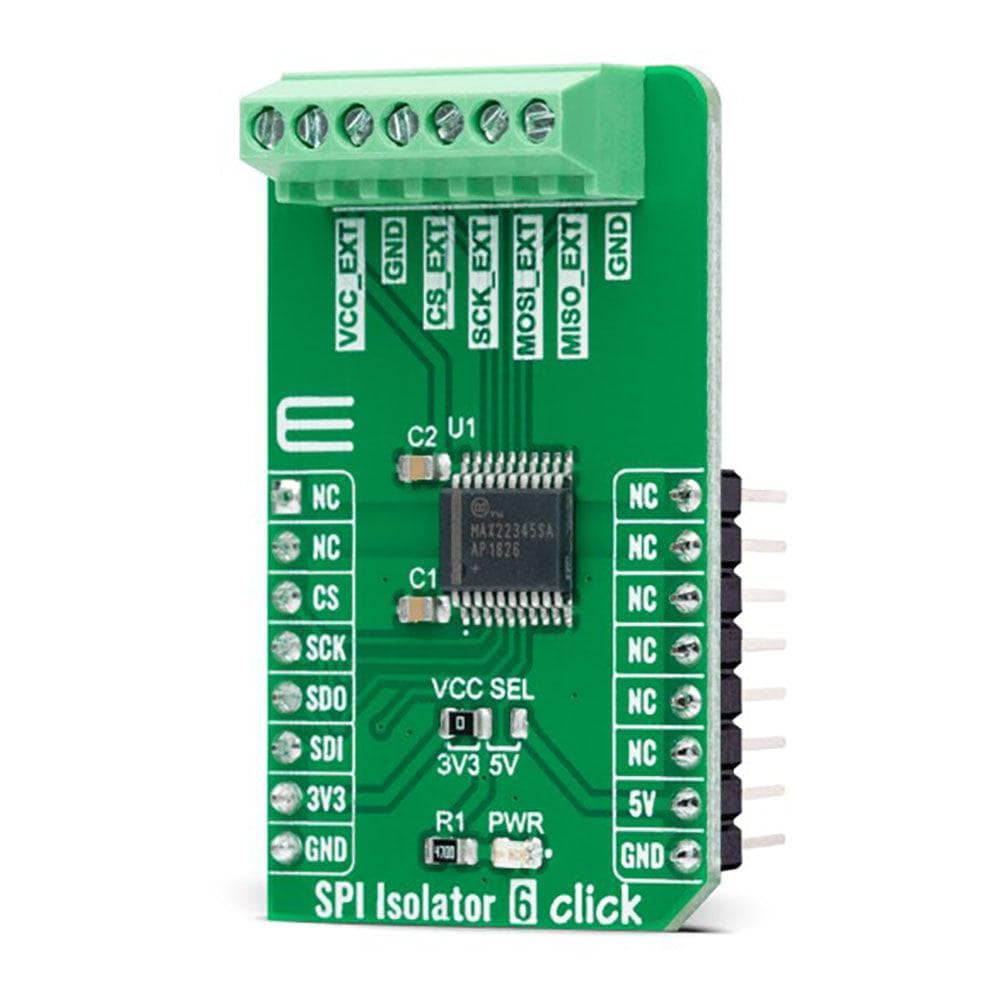
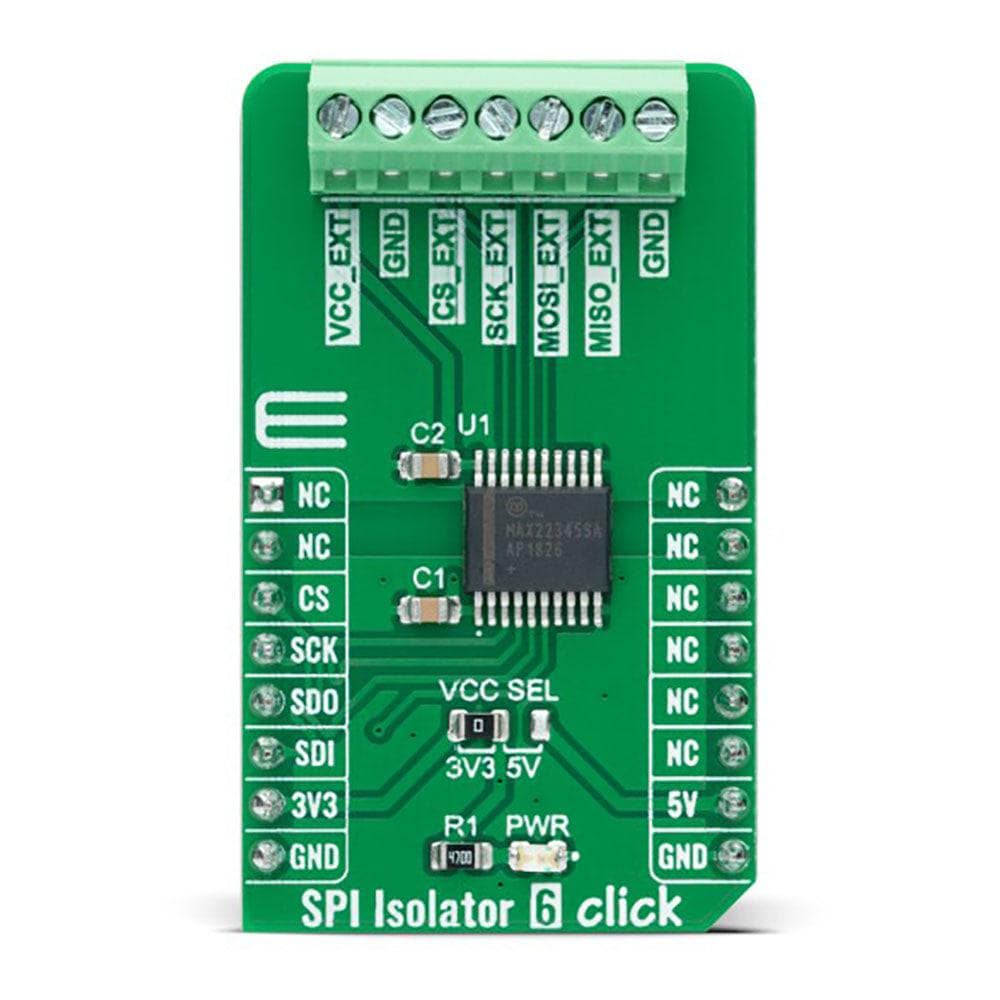


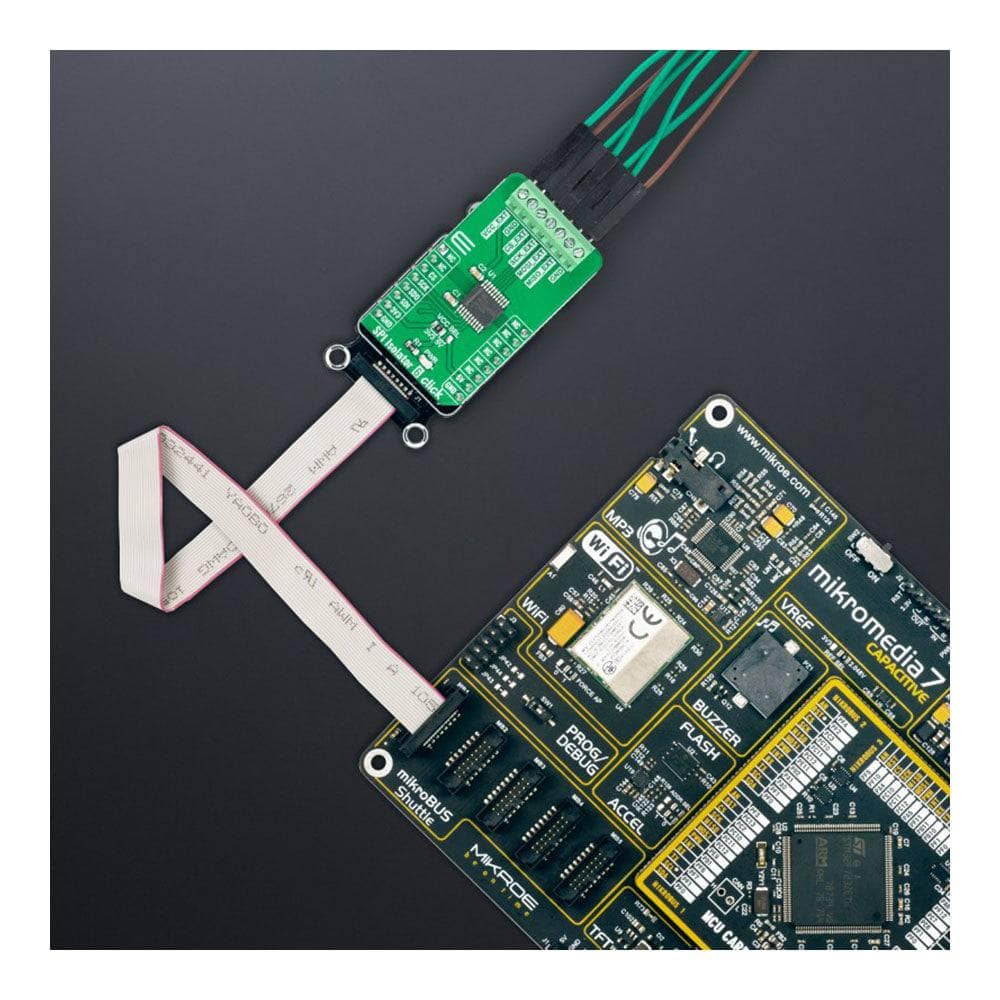

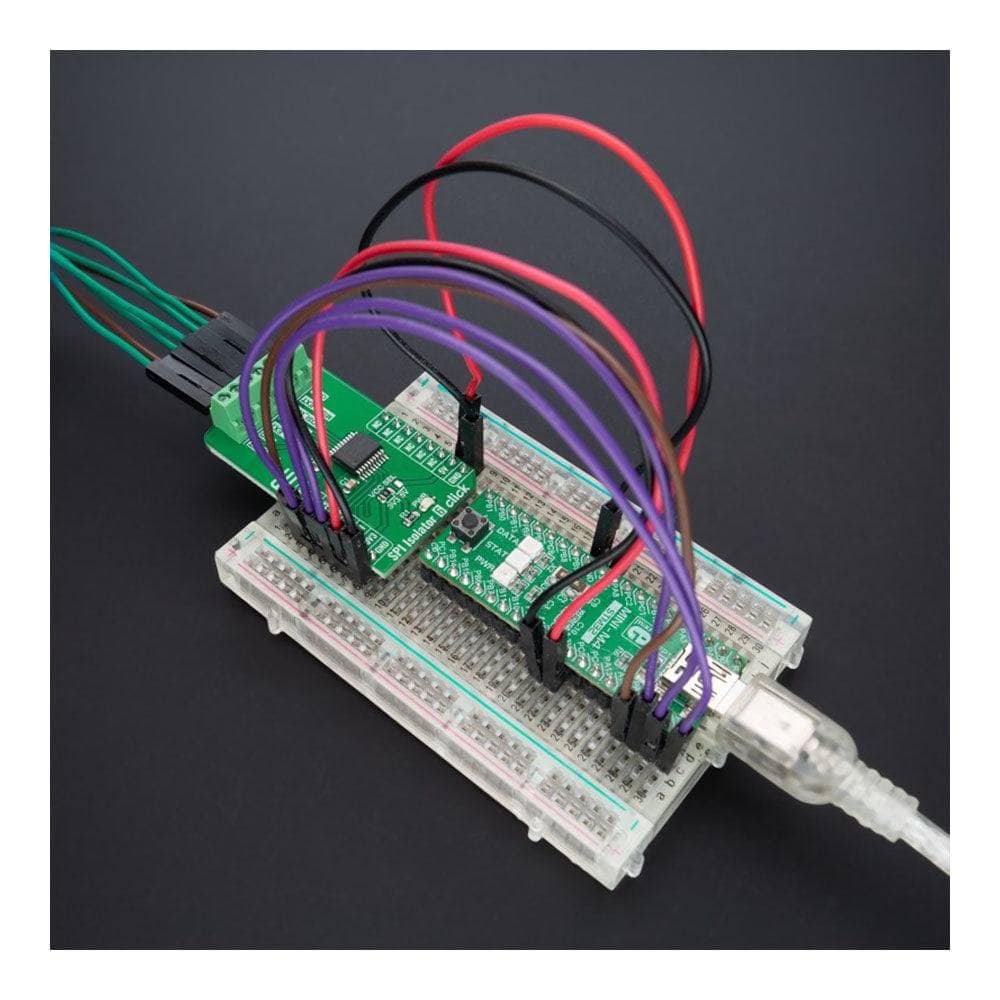
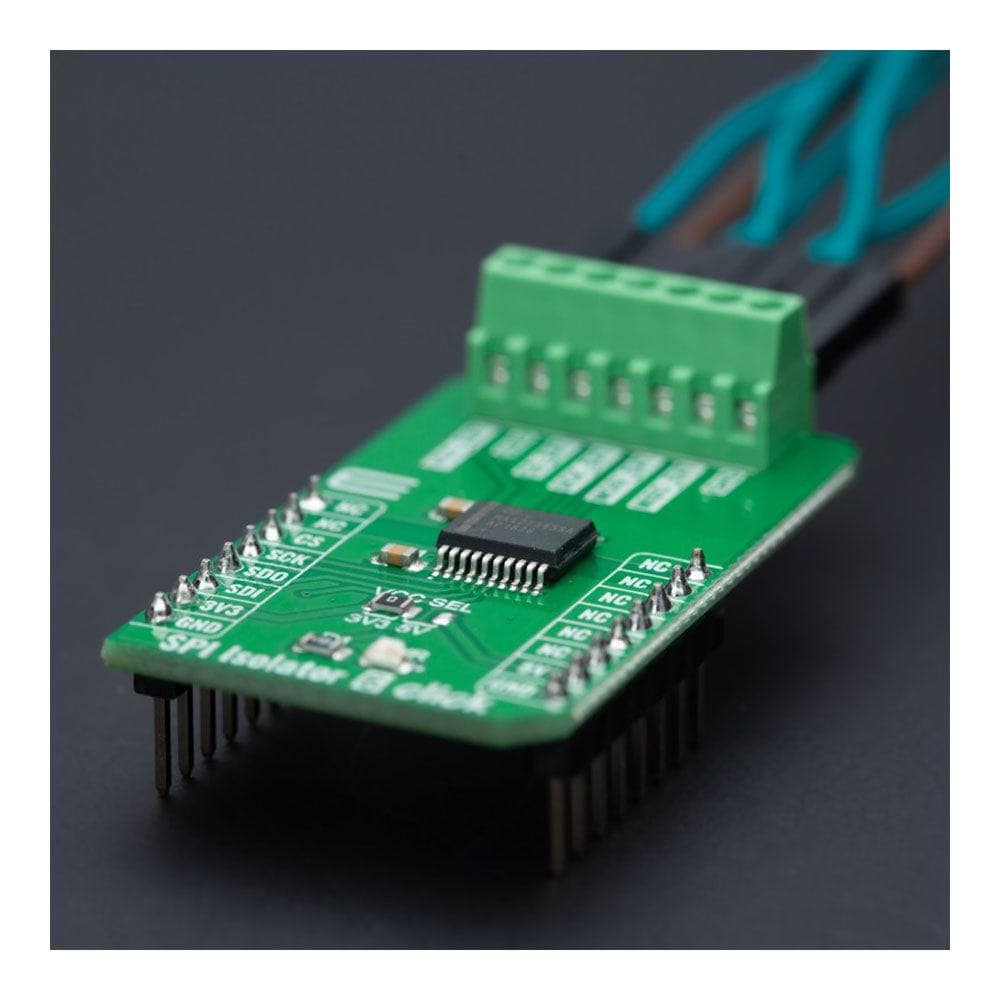
Key Features
Overview
The SPI Isolator 6 Click Board™ is a compact add-on board representing a digital isolator optimized for a serial peripheral interface. This board features the MAX22345, a fast, low-power 4-channel digital galvanic isolator from Analog Devices. This device comes with a maximum data rate of 200Mbps and transfers digital signals between circuits with different power domains featuring reinforced isolation for a withstand voltage rating of 3.75kVRMS for 60 seconds. This Click board™ is suitable for general SPI-bus isolation, industrial, process and building automation, programmable logic controllers, and many more.
The SPI Isolator 6 Click Board™ is supported by a mikroSDK compliant library, which includes functions that simplify software development. This Click board™ comes as a fully tested product, ready to be used on a system equipped with the mikroBUS™ socket.
Downloads
La carte Click Board™ SPI Isolator 6 est une carte complémentaire compacte représentant un isolateur numérique optimisé pour une interface périphérique série. Cette carte est équipée du MAX22345, un isolateur galvanique numérique à 4 canaux rapide et à faible consommation d'Analog Devices. Cet appareil est doté d'un débit de données maximal de 200 Mbps et transfère les signaux numériques entre des circuits avec différents domaines de puissance avec une isolation renforcée pour une tension de tenue nominale de 3,75 kVRMS pendant 60 secondes. Cette carte Click™ convient à l'isolation générale du bus SPI, à l'automatisation industrielle, des processus et des bâtiments, aux contrôleurs logiques programmables et à bien d'autres encore.
La carte Click Board™ SPI Isolator 6 est prise en charge par une bibliothèque compatible mikroSDK, qui comprend des fonctions qui simplifient le développement logiciel. Cette carte Click Board™ est un produit entièrement testé, prêt à être utilisé sur un système équipé du socket mikroBUS™.
| General Information | |
|---|---|
Part Number (SKU) |
MIKROE-5265
|
Manufacturer |
|
| Physical and Mechanical | |
Weight |
0.02 kg
|
| Other | |
Country of Origin |
|
HS Code Customs Tariff code
|
|
EAN |
8606027388064
|
Warranty |
|
Frequently Asked Questions
Have a Question?
Be the first to ask a question about this.








