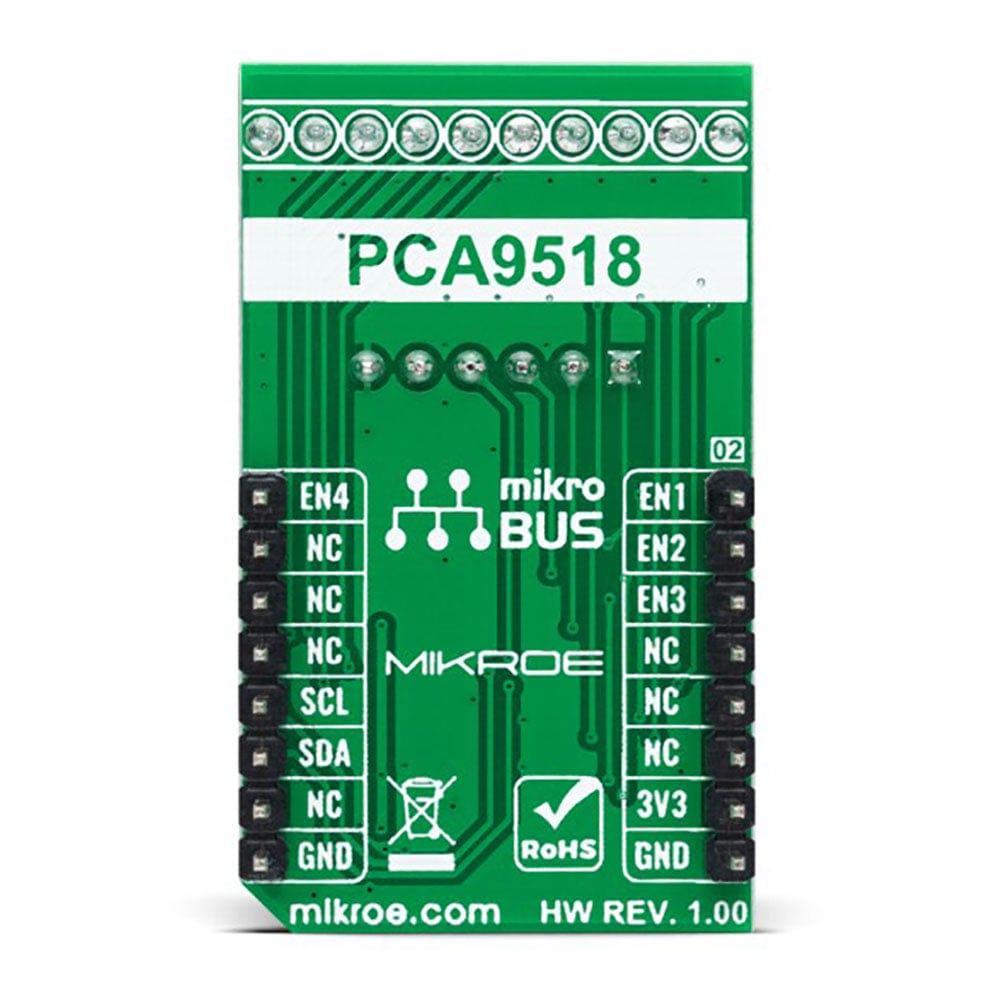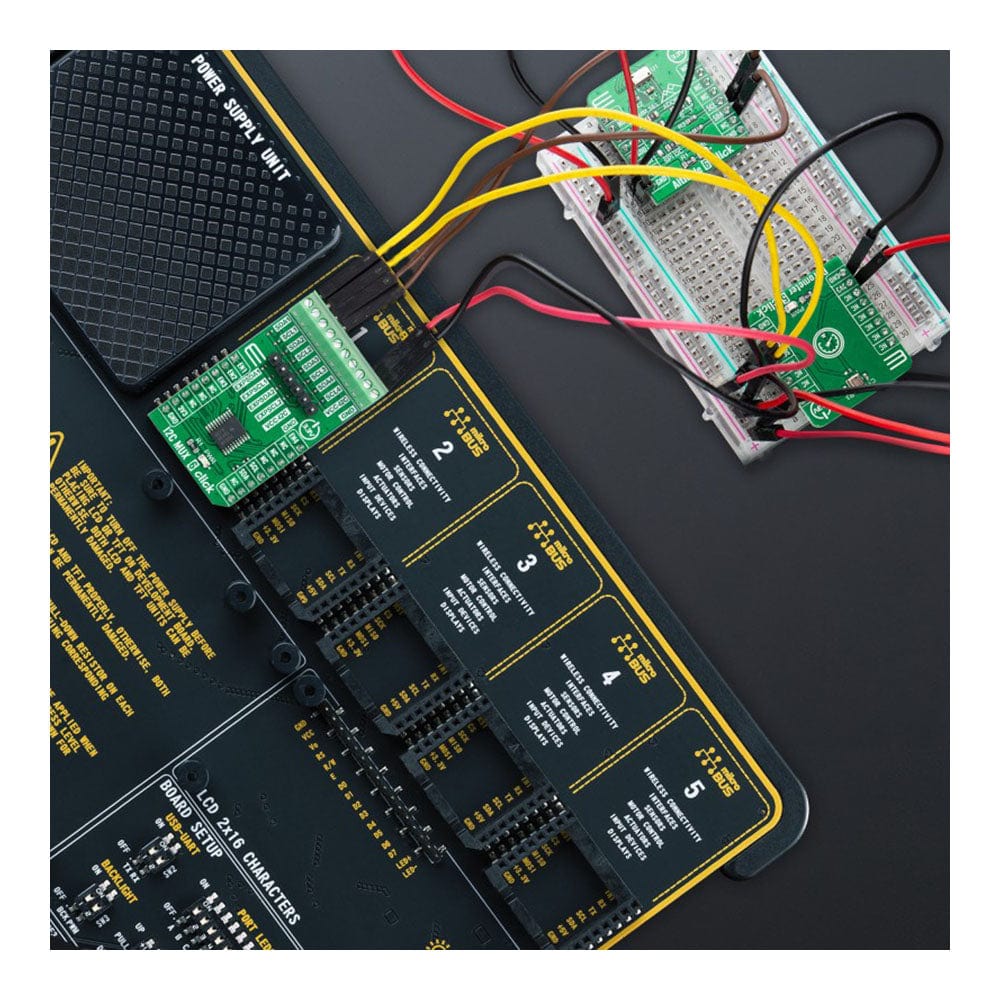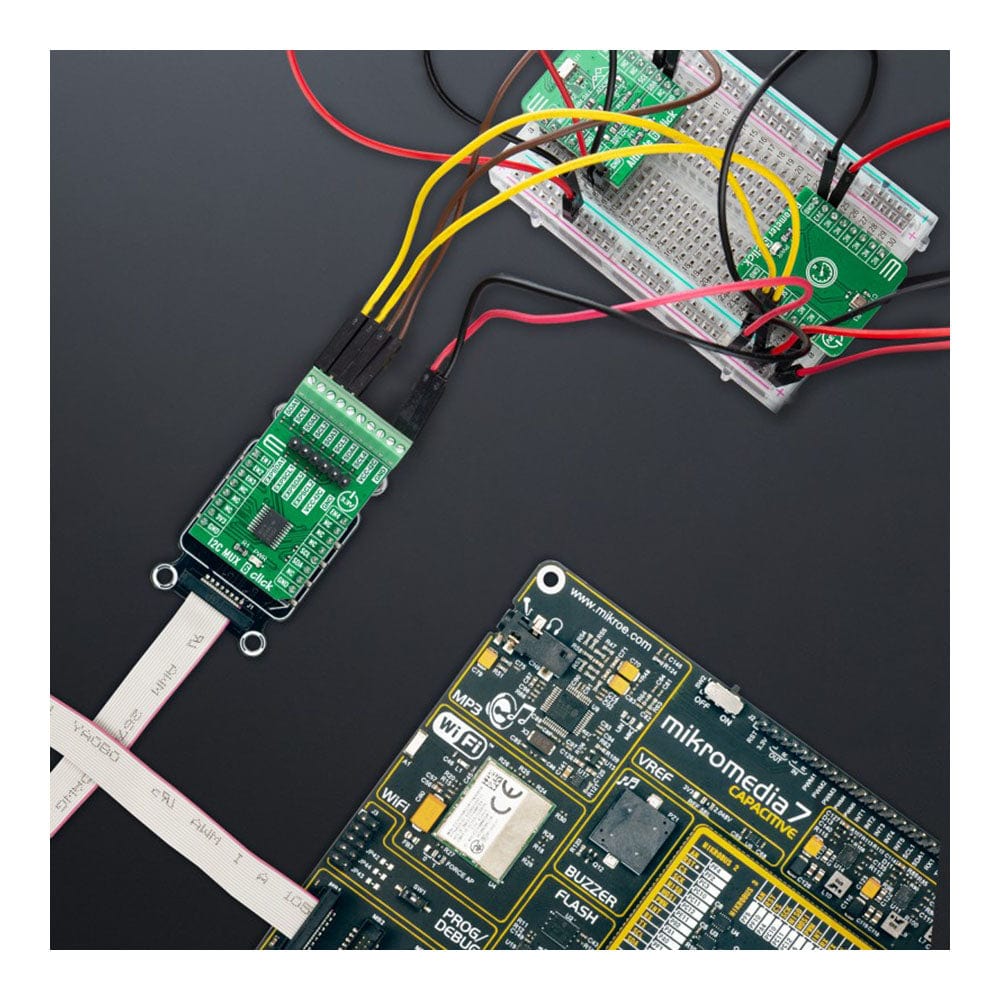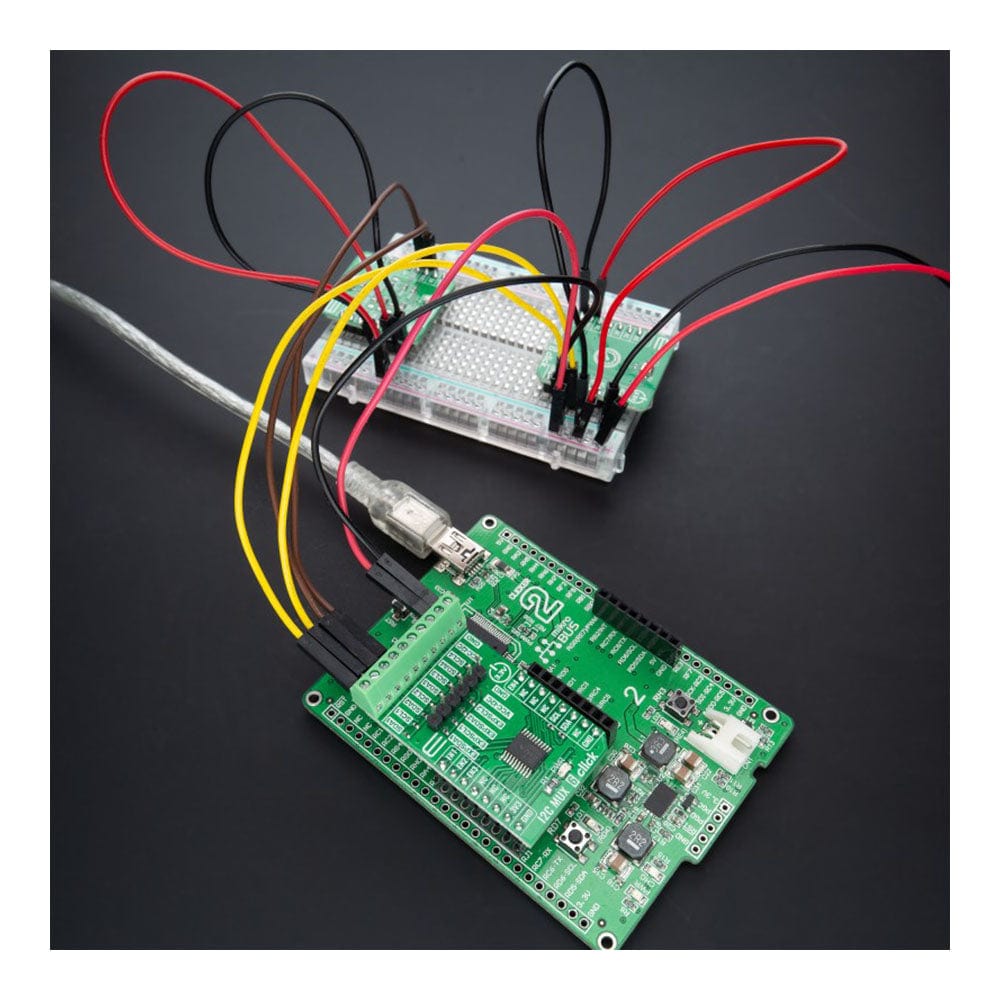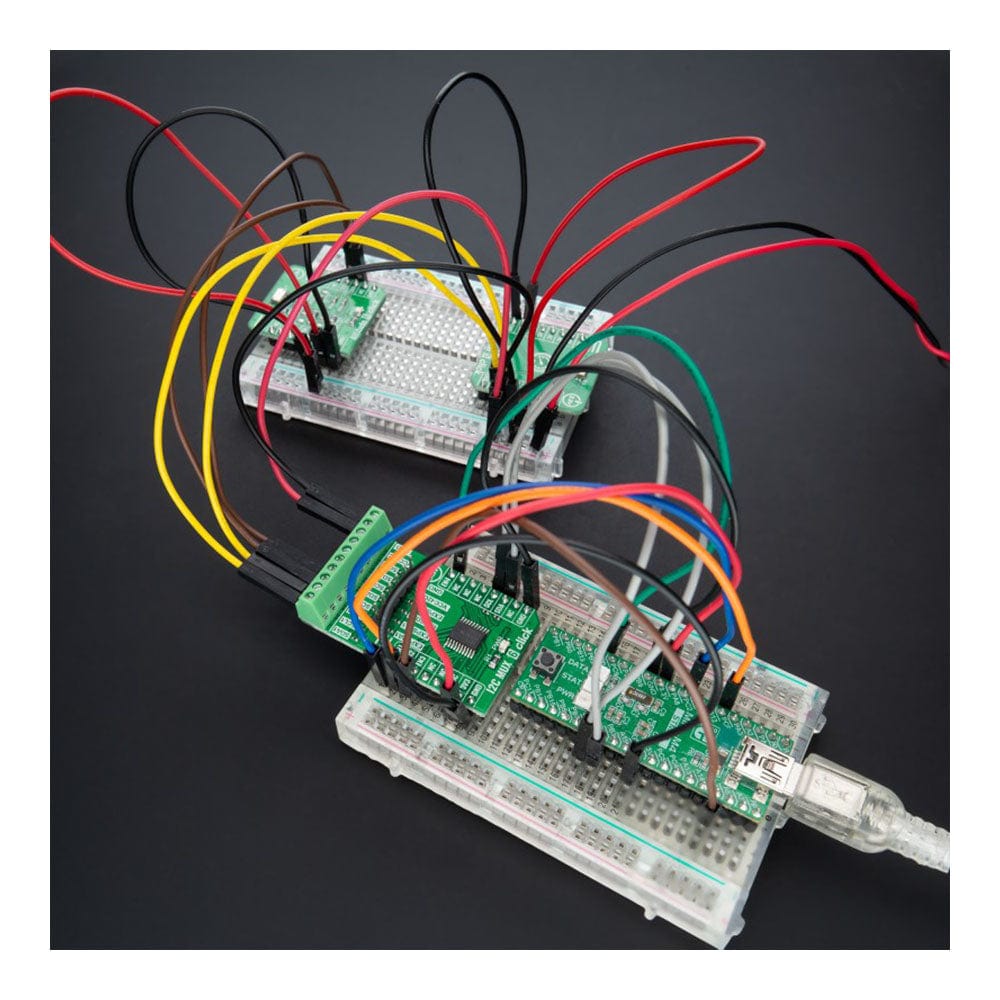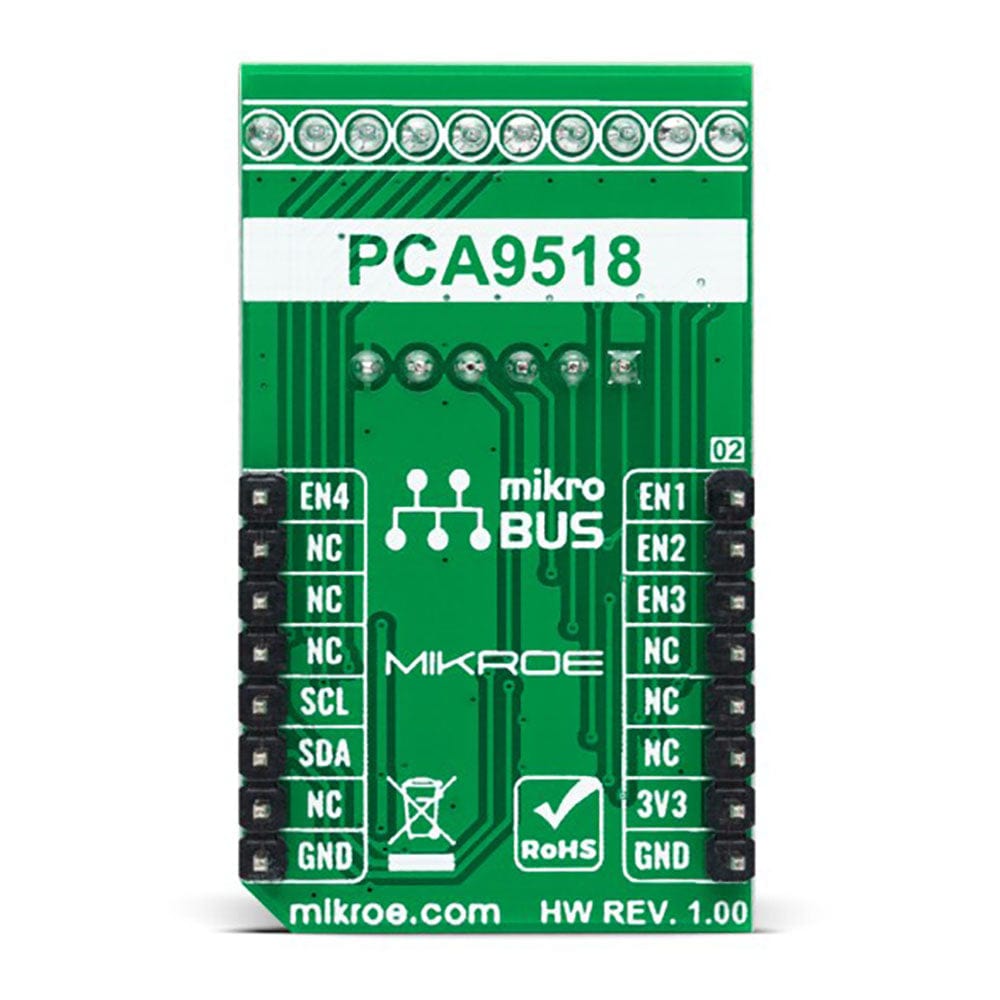
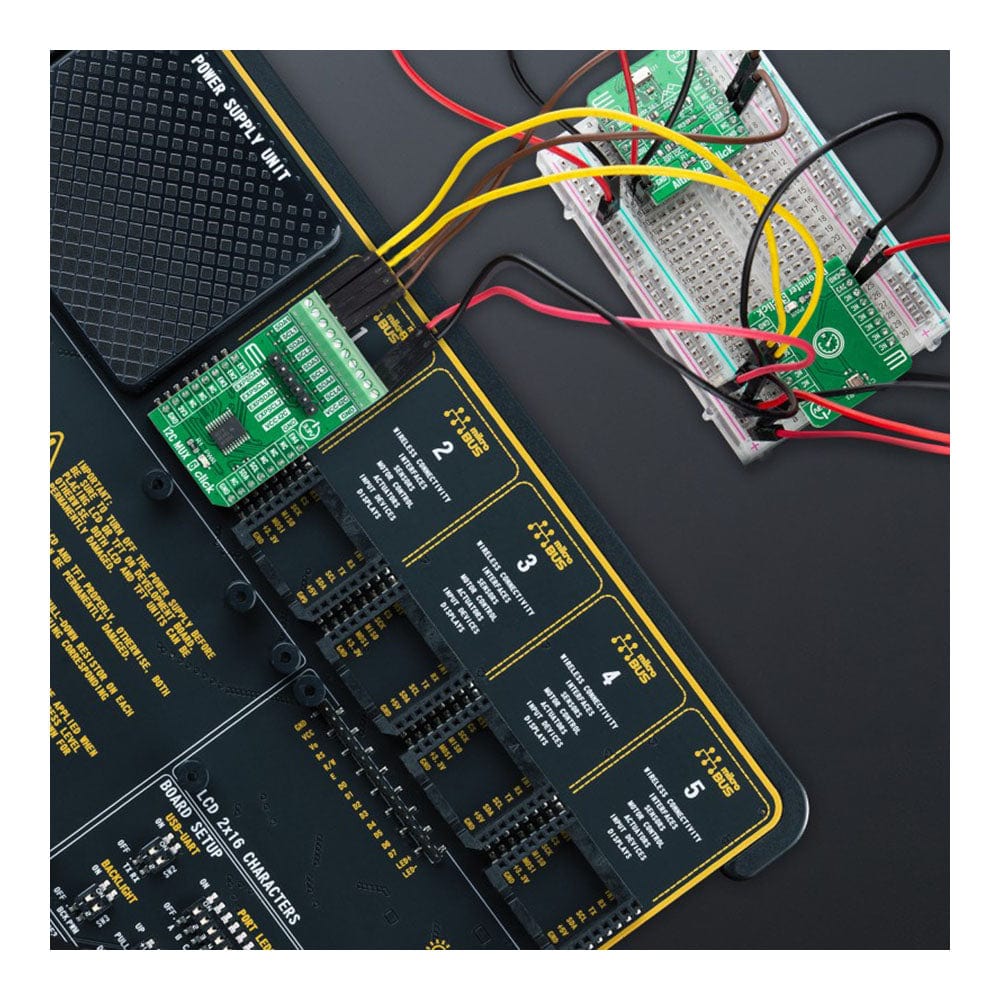
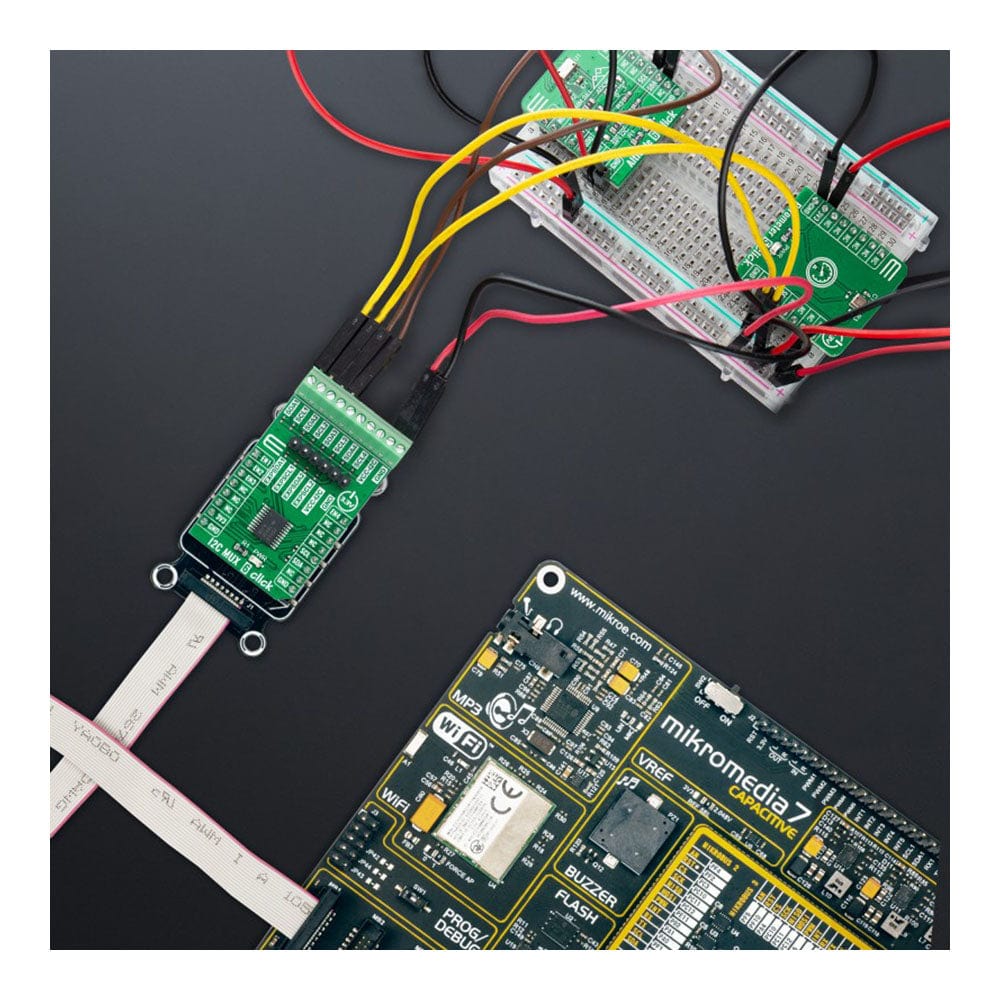
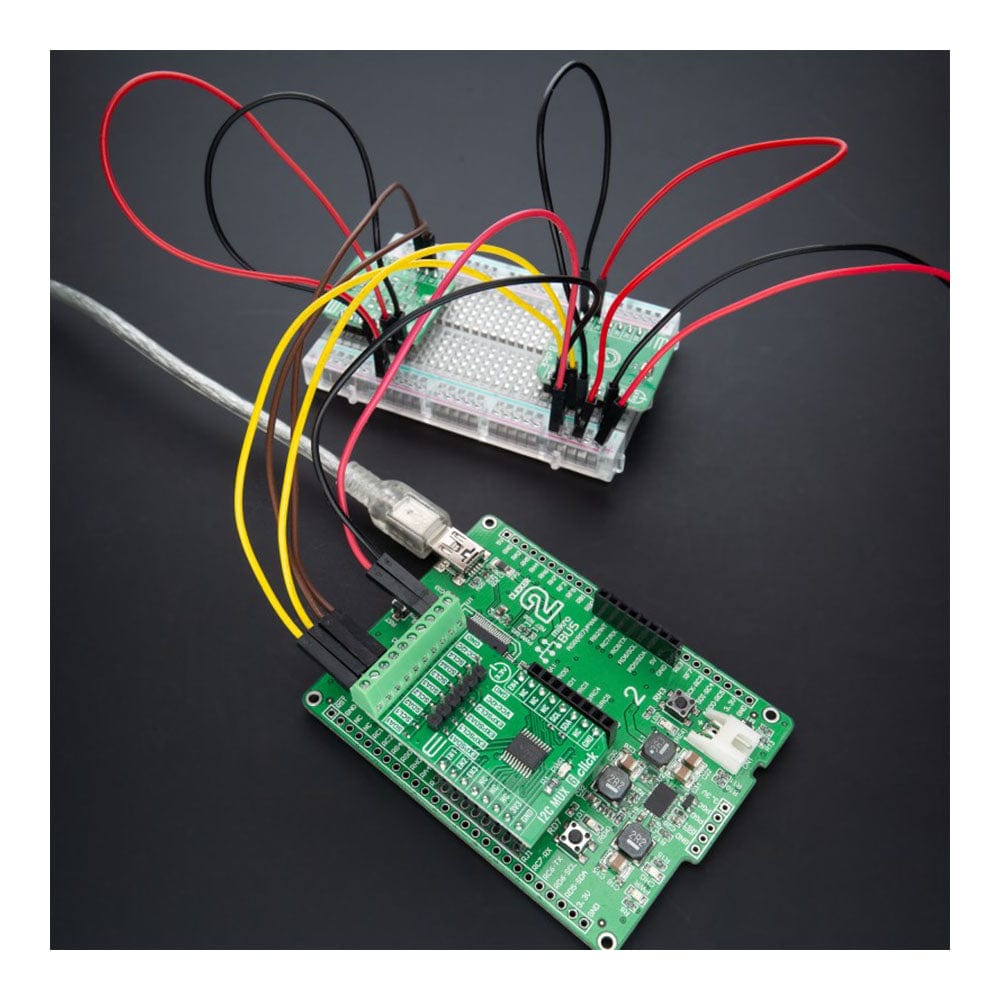
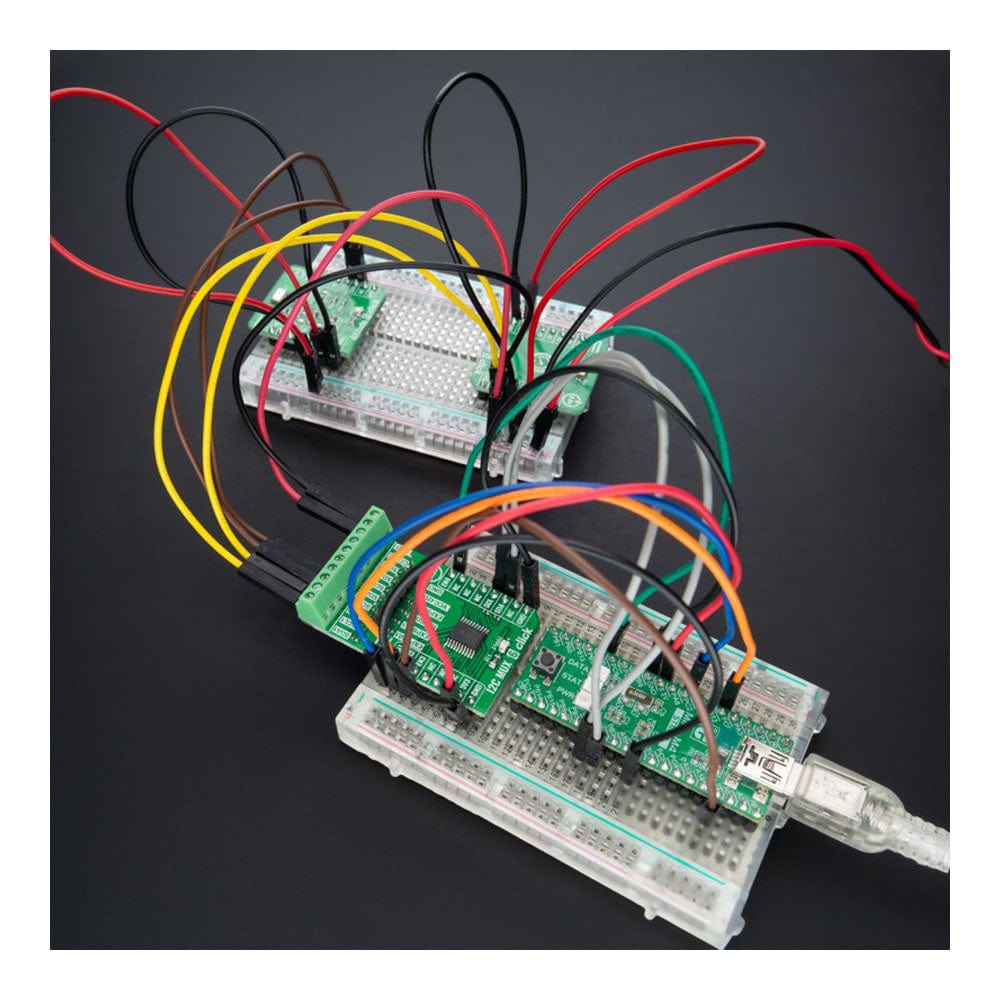
Key Features
Overview
The I2C MUX 6 Click Board™ is a compact add-on board representing a bidirectional selector dedicated to I2C slave address conflicts applications. This board features the PCA9518, an expandable five-channel bidirectional buffer controlled by the I2C-bus from Texas Instruments. The PCA9518 overcomes the restriction of maximum bus capacitance by separating and buffering the I2C data (SDA) and clock (SCL) lines into multiple groups of 400pF I2C channels. It activates the desired channel via a given Enable pin and permits extension of the I2C-bus, through an onboard expansion header, by buffering both the data (SDA) and the clock (SCL) lines enabling virtually an unlimited number of buses of 400pF. This Click board™ is suitable for various industrial, medical, communications, and automotive applications.
The I2C MUX 6 Click Board™ is supported by a mikroSDK compliant library, which includes functions that simplify software development. This Click board™ comes as a fully tested product, ready to be used on a system equipped with the mikroBUS™ socket.
Downloads
La carte Click Board™ I2C MUX 6 est une carte complémentaire compacte représentant un sélecteur bidirectionnel dédié aux applications de conflits d'adresses esclaves I2C. Cette carte comprend le PCA9518, un tampon bidirectionnel extensible à cinq canaux contrôlé par le bus I2C de Texas Instruments. Le PCA9518 surmonte la restriction de la capacité maximale du bus en séparant et en mettant en mémoire tampon les lignes de données I2C (SDA) et d'horloge (SCL) en plusieurs groupes de canaux I2C de 400 pF. Il active le canal souhaité via une broche d'activation donnée et permet l'extension du bus I2C, via un en-tête d'extension intégré, en mettant en mémoire tampon les lignes de données (SDA) et d'horloge (SCL), ce qui permet un nombre pratiquement illimité de bus de 400 pF. Cette carte Click™ convient à diverses applications industrielles, médicales, de communication et automobiles.
La carte Click Board™ I2C MUX 6 est prise en charge par une bibliothèque compatible mikroSDK, qui comprend des fonctions qui simplifient le développement logiciel. Cette carte Click™ est livrée sous la forme d'un produit entièrement testé, prêt à être utilisé sur un système équipé du socket mikroBUS™.
| General Information | |
|---|---|
Part Number (SKU) |
MIKROE-5168
|
Manufacturer |
|
| Physical and Mechanical | |
Weight |
0.02 kg
|
| Other | |
Country of Origin |
|
HS Code Customs Tariff code
|
|
EAN |
8606027388583
|
Warranty |
|
Frequently Asked Questions
Have a Question?
Be the first to ask a question about this.