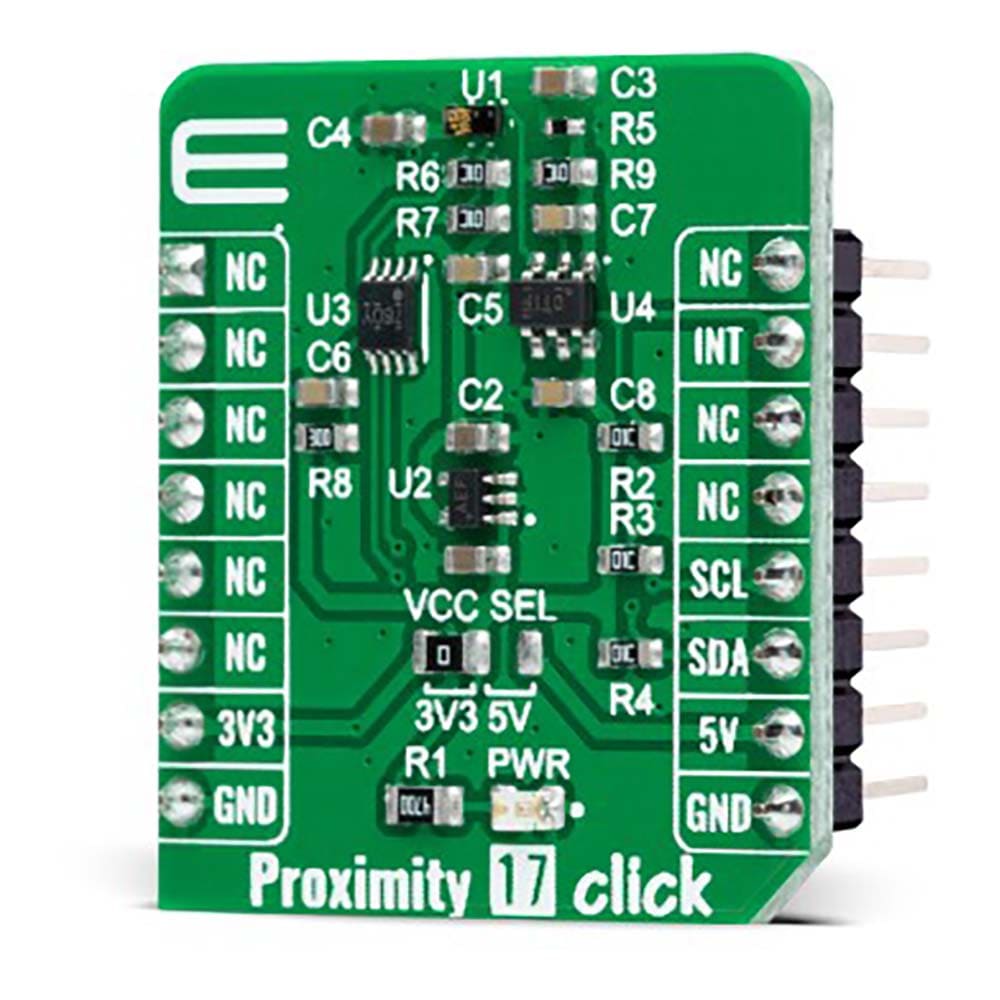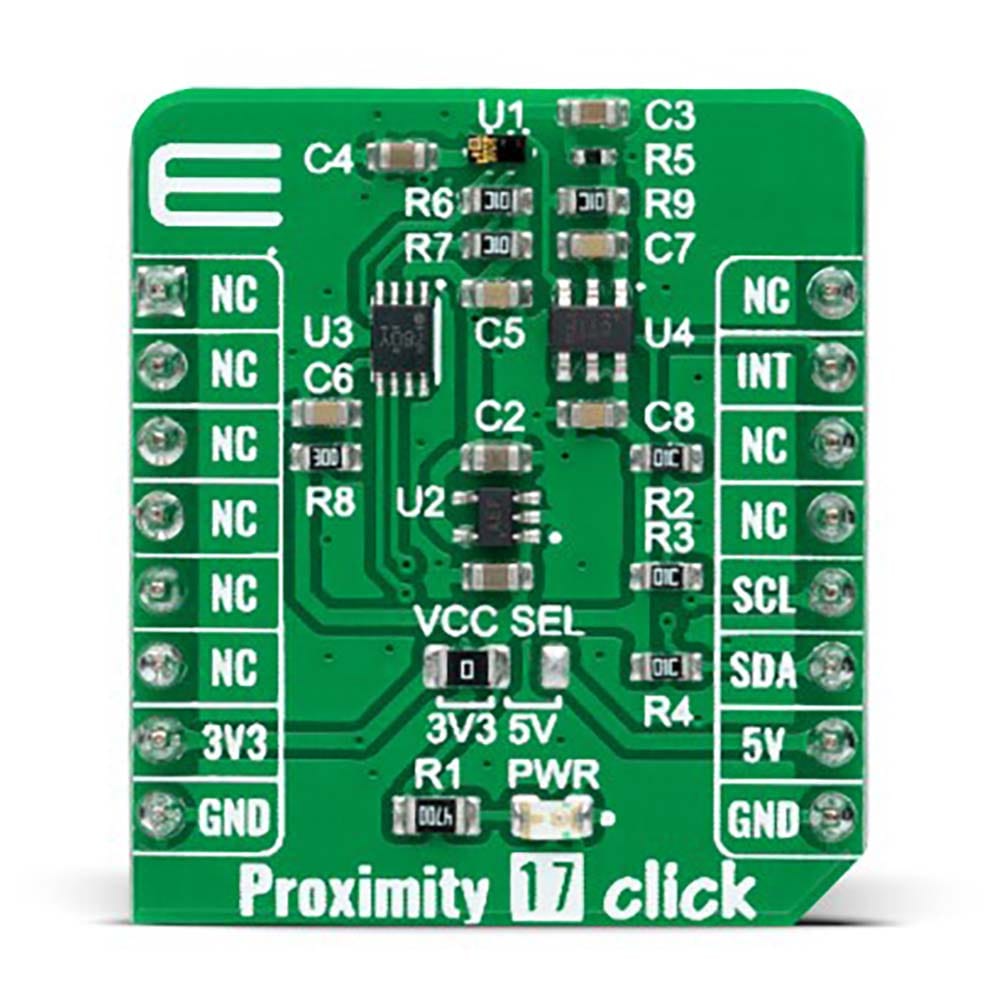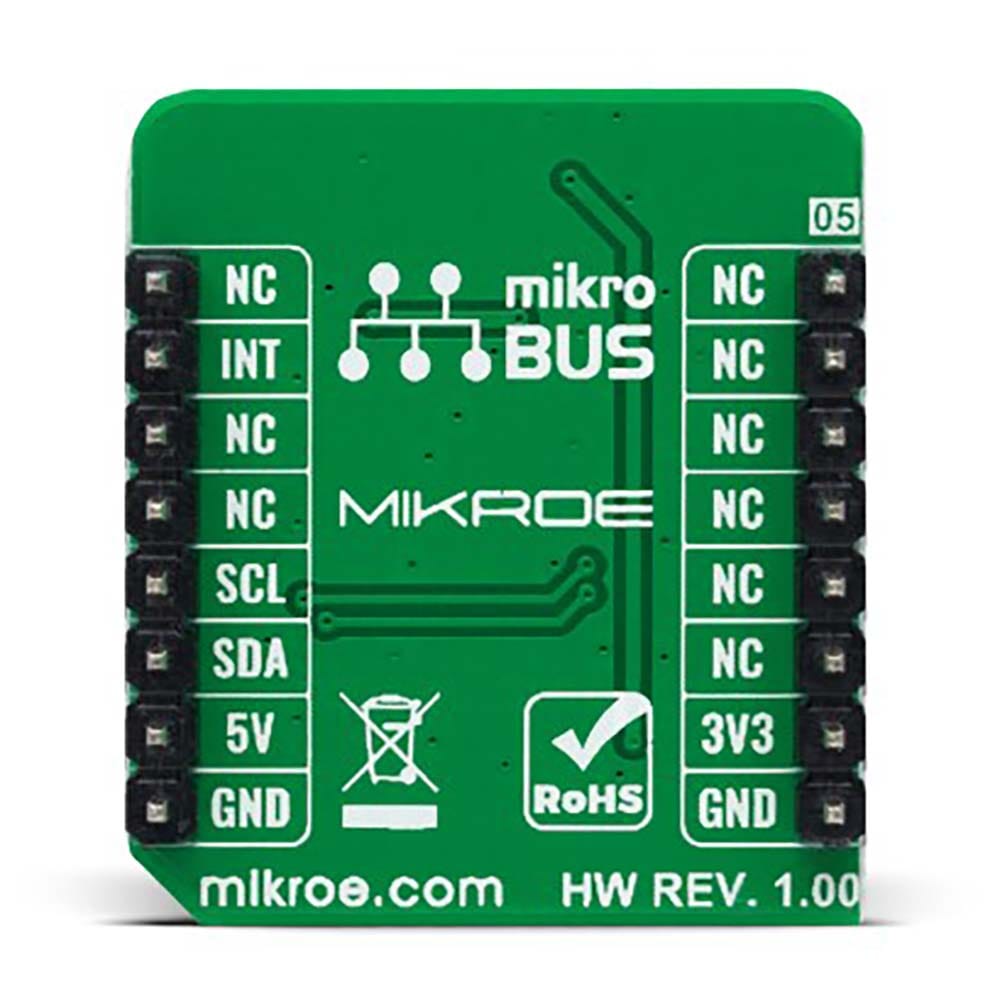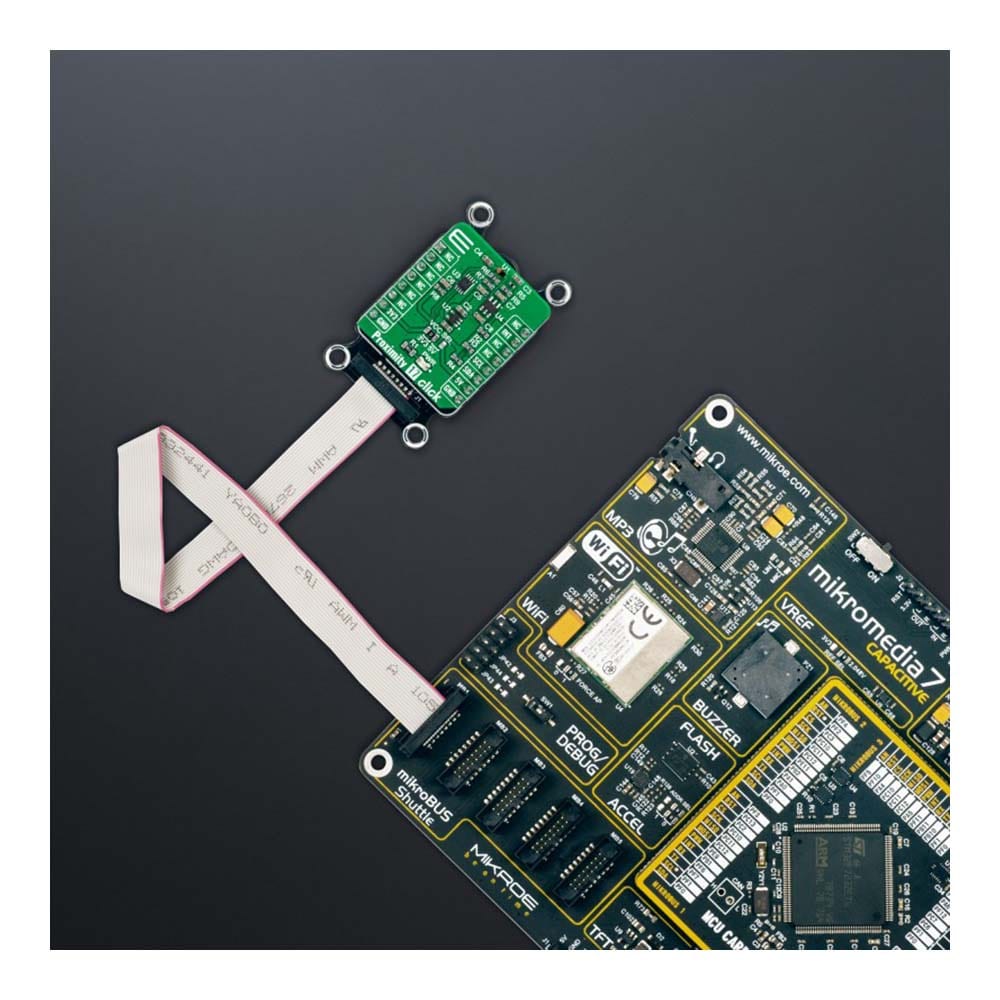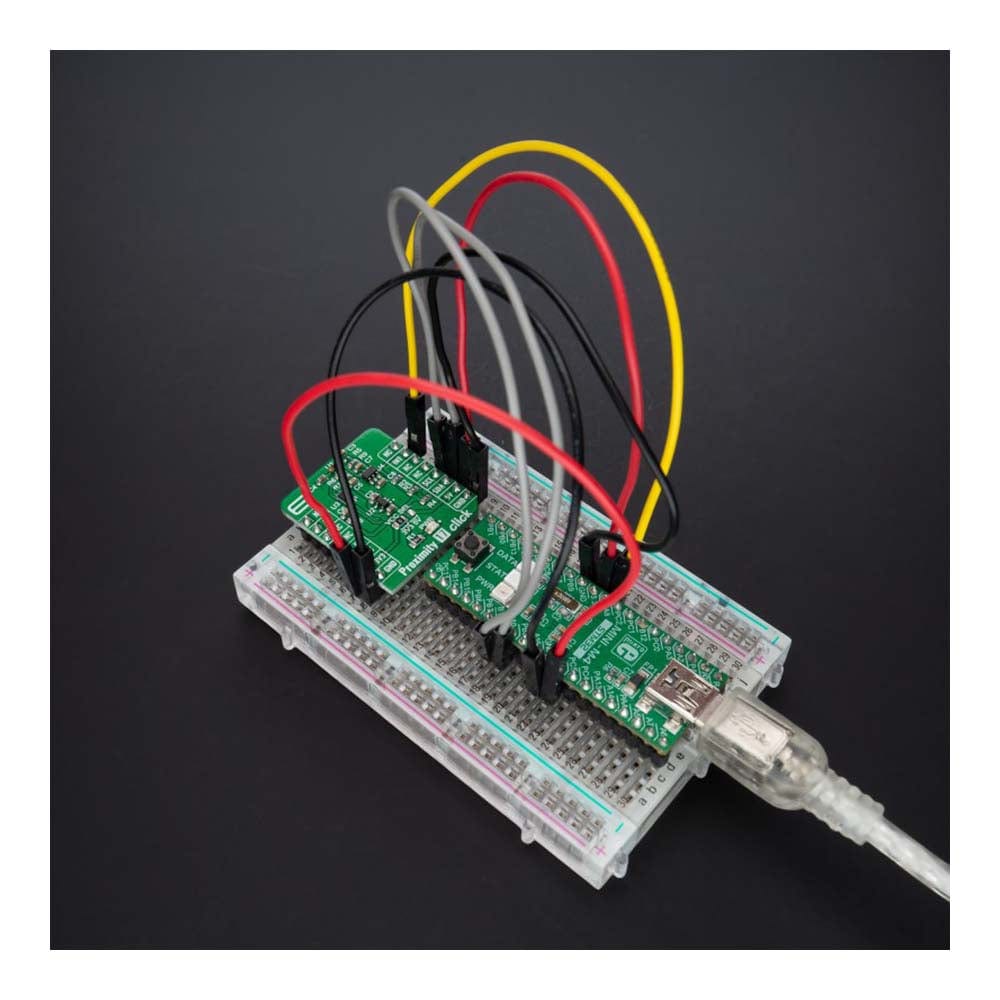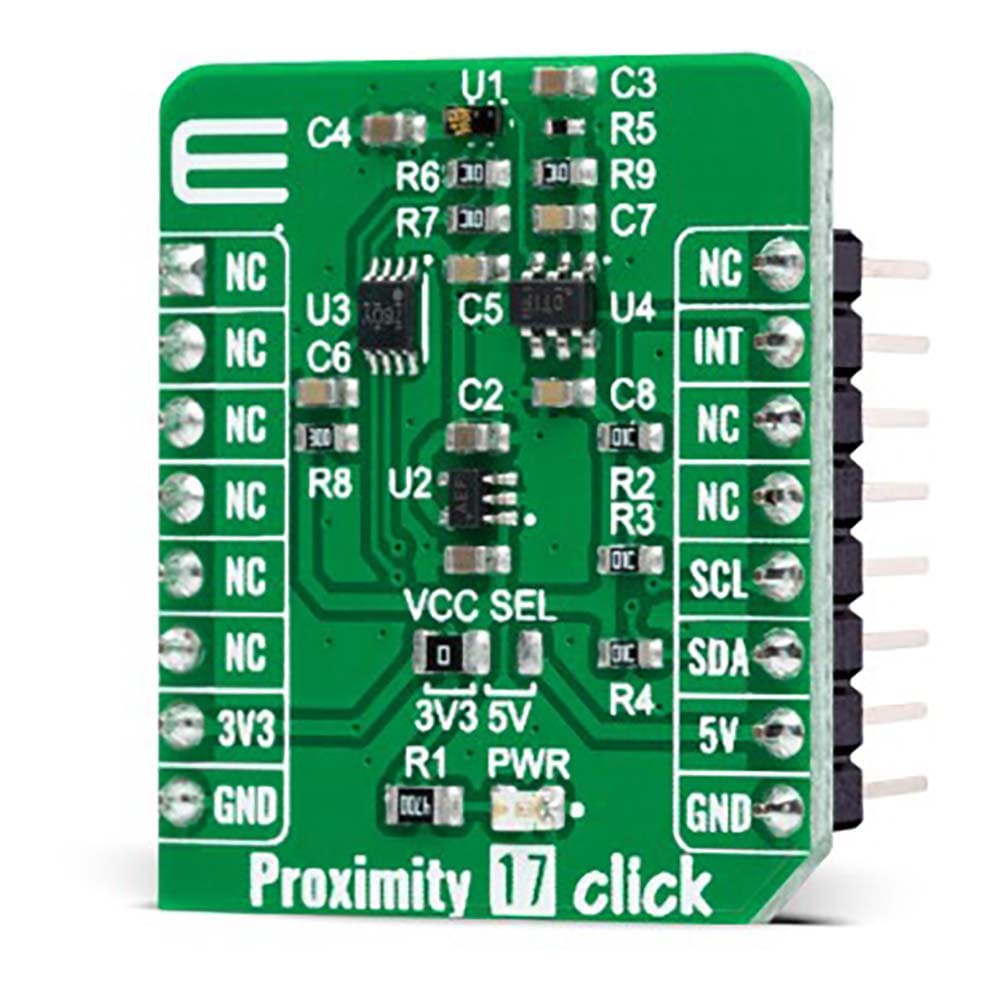

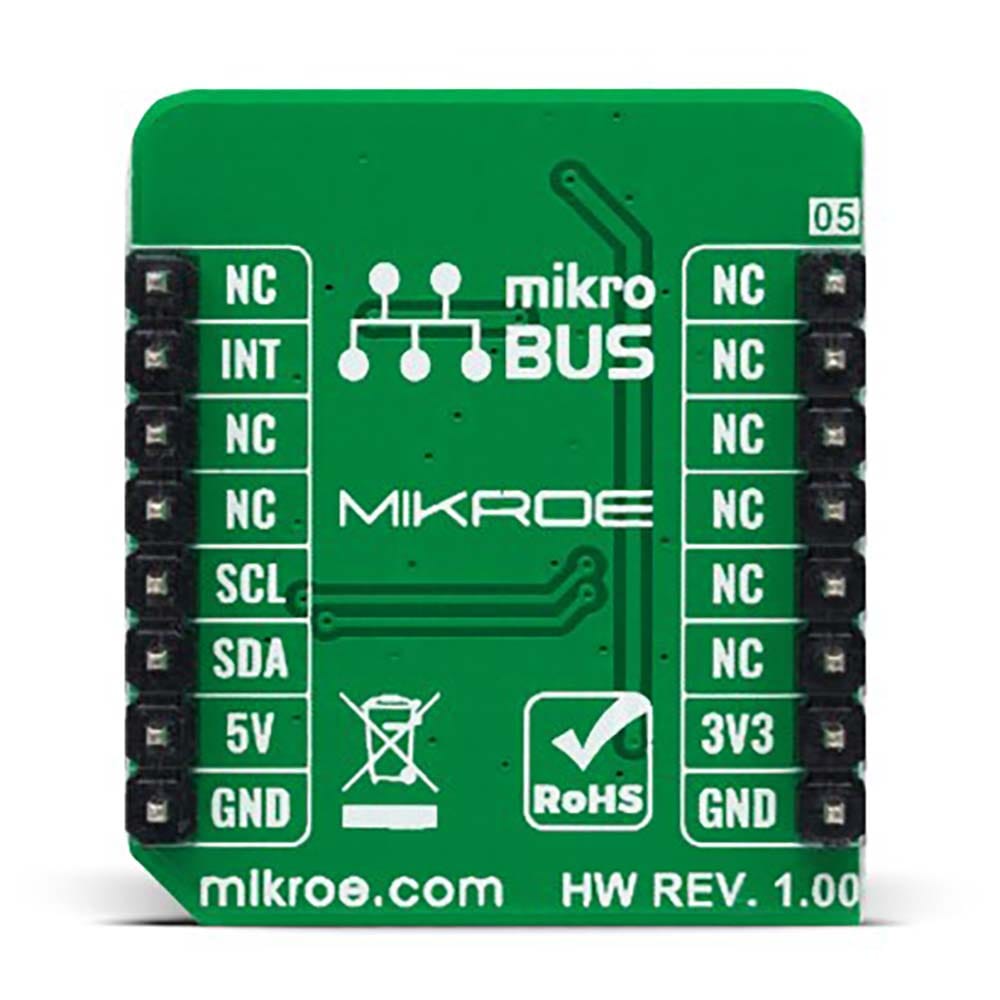

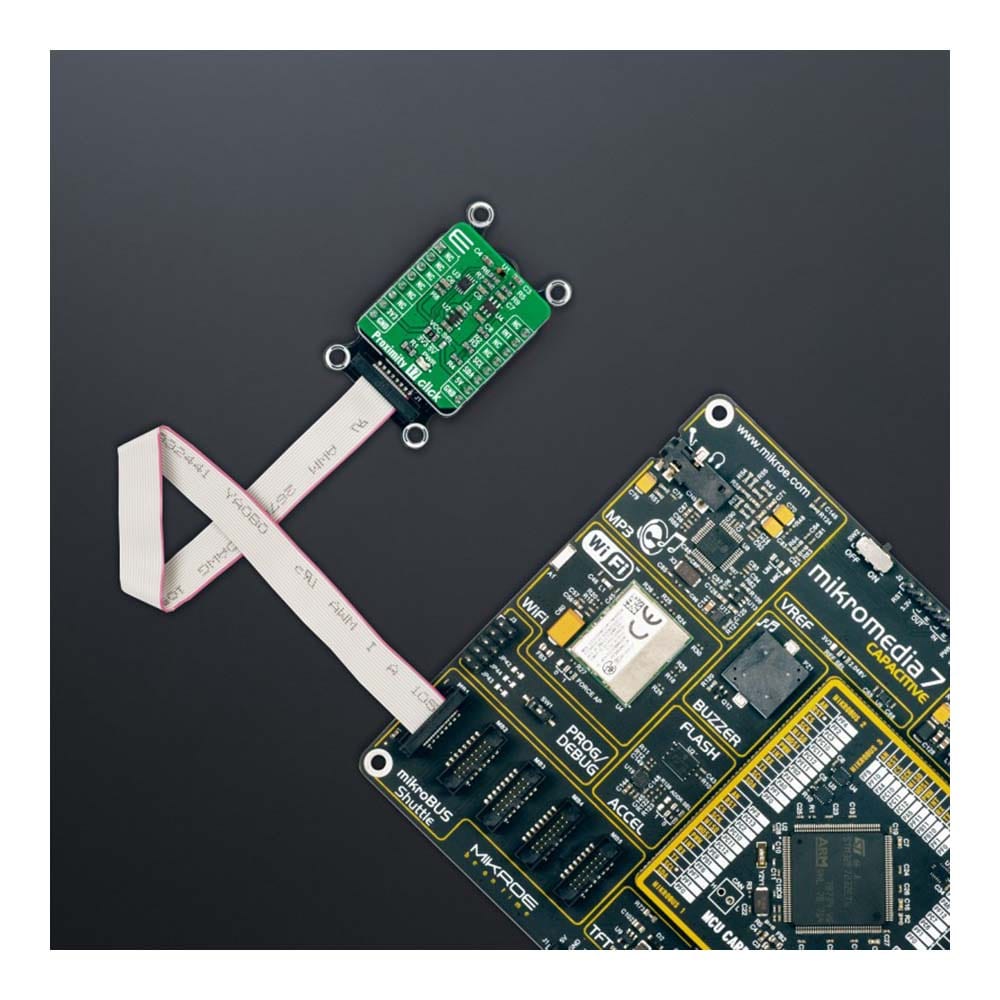

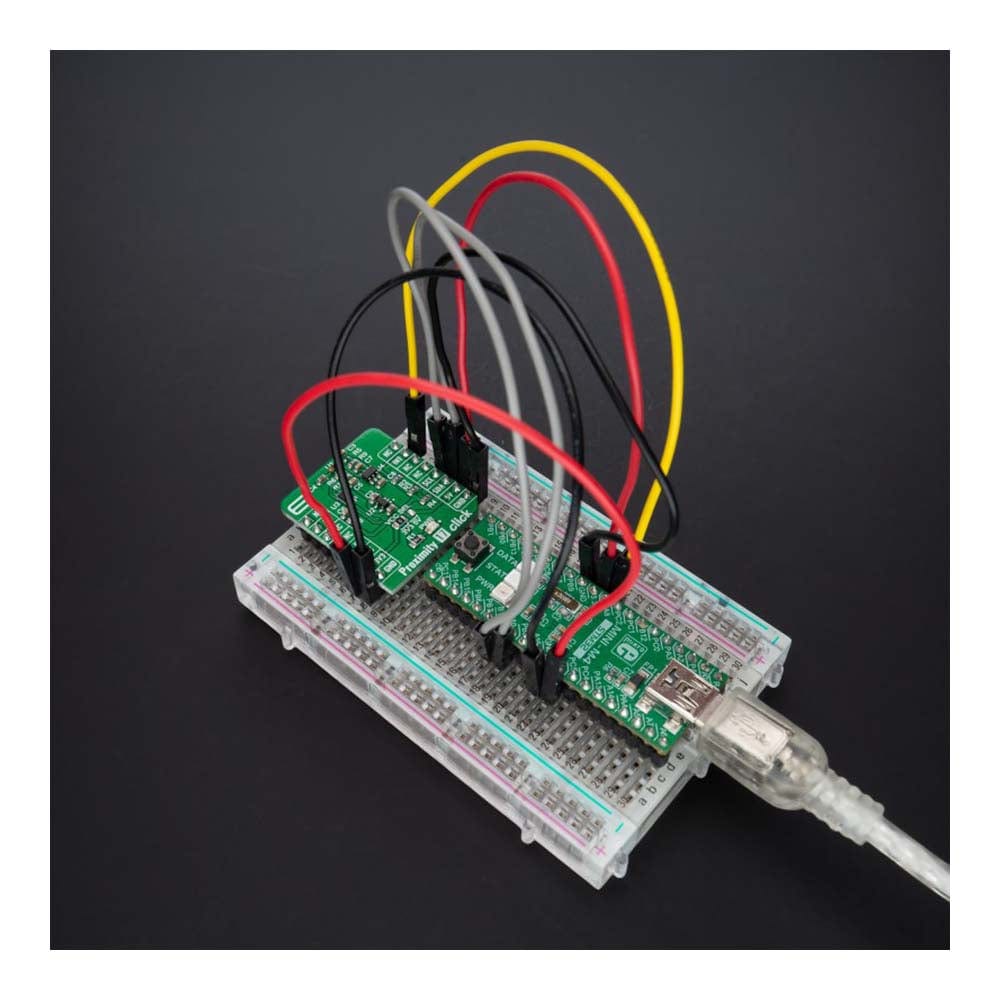
Key Features
Overview
The Proximity 17 Click Board™ is a compact add-on board that contains a close-range proximity sensing solution. This board features the TMD2635, a miniature proximity sensor module from AMS AG. The TMD2635 features advanced proximity measurement in a tiny and thin optical land grid array module that incorporates a 940nm infrared vertical-cavity surface-emitting laser (IR VCSEL) factory calibrated for IR proximity response. It also offers advanced crosstalk noise cancellation through a wide range of offset adjustments through a digital fast-mode I2C interface to compensate for unwanted IR energy reflection at the sensor. This Click board™ is suitable for consumer and industrial applications.
The Proximity 17 Click Board™ is supported by a mikroSDK compliant library, which includes functions that simplify software development. This Click board™ comes as a fully tested product, ready to be used on a system equipped with the mikroBUS™ socket.
Downloads
La carte Click Board™ Proximity 17 est une carte complémentaire compacte qui contient une solution de détection de proximité à courte portée. Cette carte est équipée du TMD2635, un module de capteur de proximité miniature d'AMS AG. Le TMD2635 offre une mesure de proximité avancée dans un module de réseau optique à grille terrestre minuscule et fin qui intègre un laser à cavité verticale infrarouge à émission par la surface (IR VCSEL) de 940 nm étalonné en usine pour une réponse de proximité IR. Il offre également une annulation avancée du bruit de diaphonie grâce à une large gamme de réglages de décalage via une interface I2C numérique à mode rapide pour compenser la réflexion d'énergie IR indésirable au niveau du capteur. Cette carte Click™ convient aux applications grand public et industrielles.
La carte Click Board™ Proximity 17 est supportée par une bibliothèque compatible mikroSDK, qui comprend des fonctions qui simplifient le développement logiciel. Cette carte Click Board™ est livrée sous forme de produit entièrement testé, prêt à être utilisé sur un système équipé du socket mikroBUS™.
| General Information | |
|---|---|
Part Number (SKU) |
MIKROE-5084
|
Manufacturer |
|
| Physical and Mechanical | |
Weight |
0.02 kg
|
| Other | |
Country of Origin |
|
HS Code Customs Tariff code
|
|
EAN |
8606027389023
|
Warranty |
|
Frequently Asked Questions
Have a Question?
Be the first to ask a question about this.