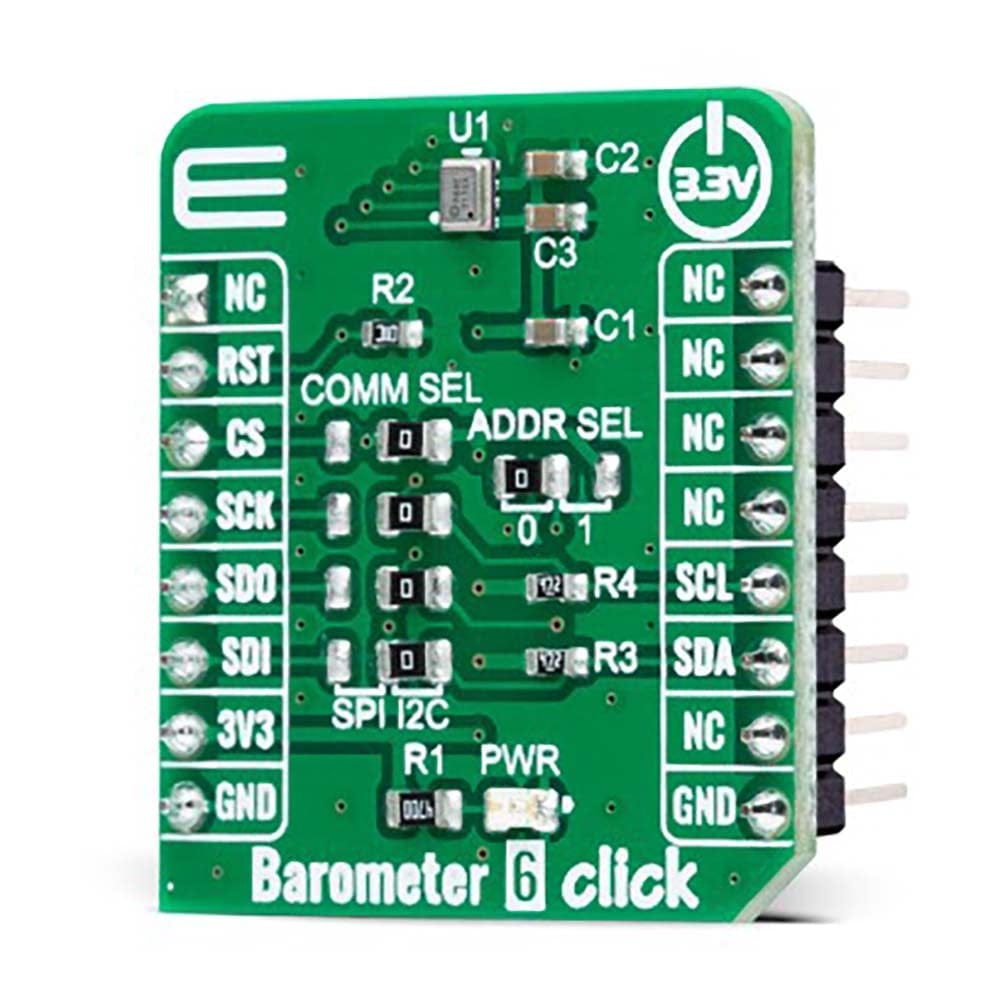
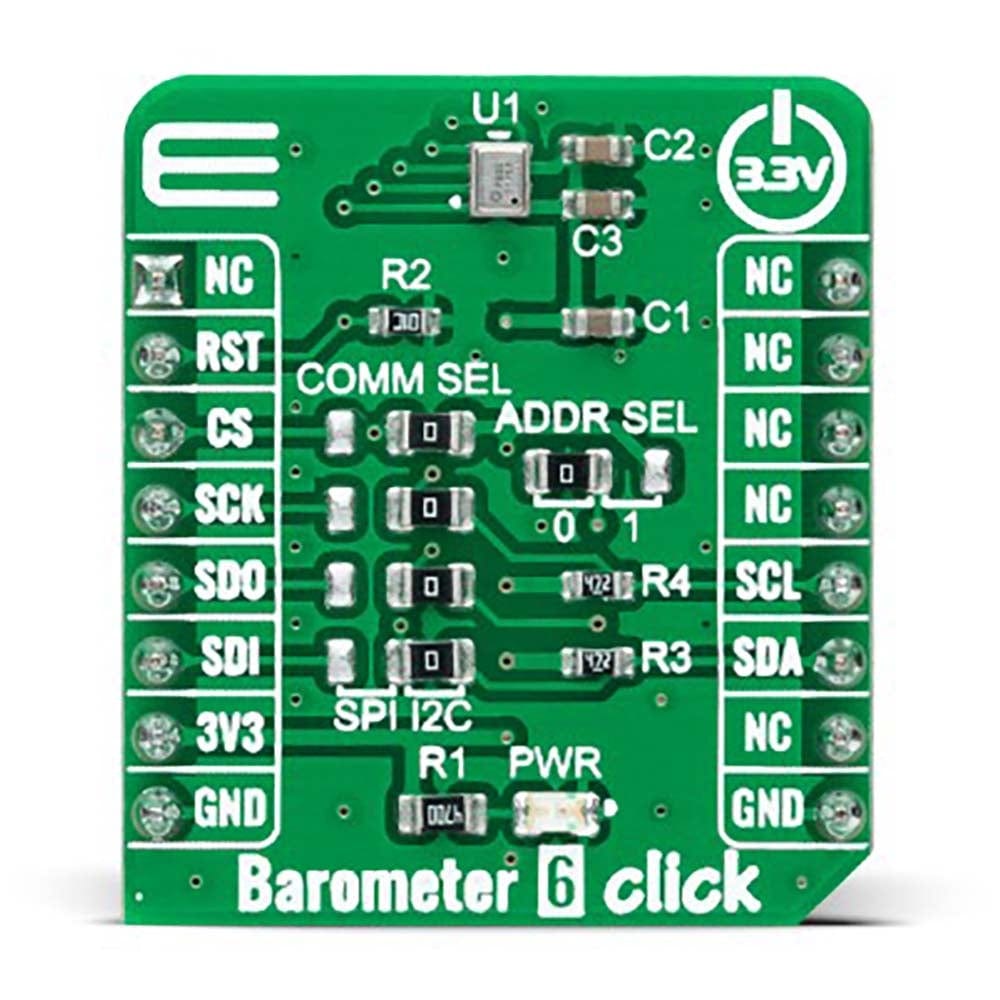
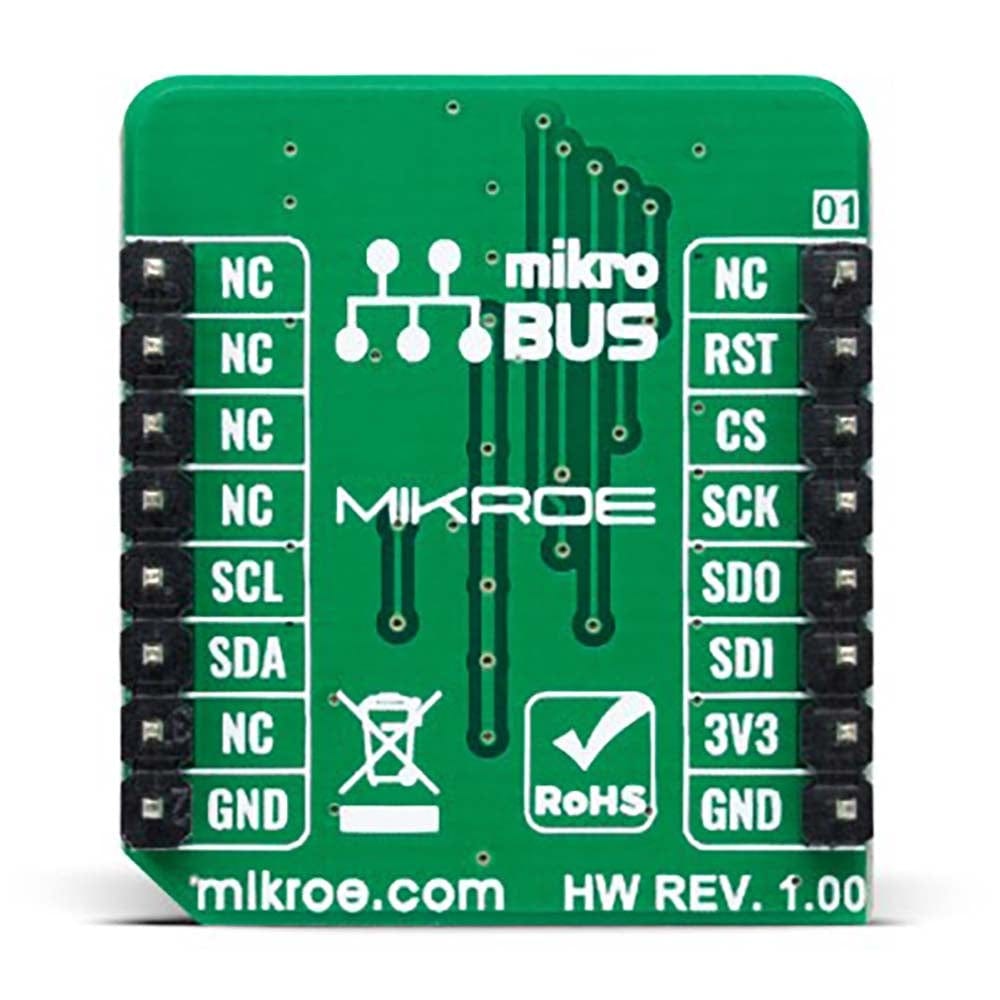

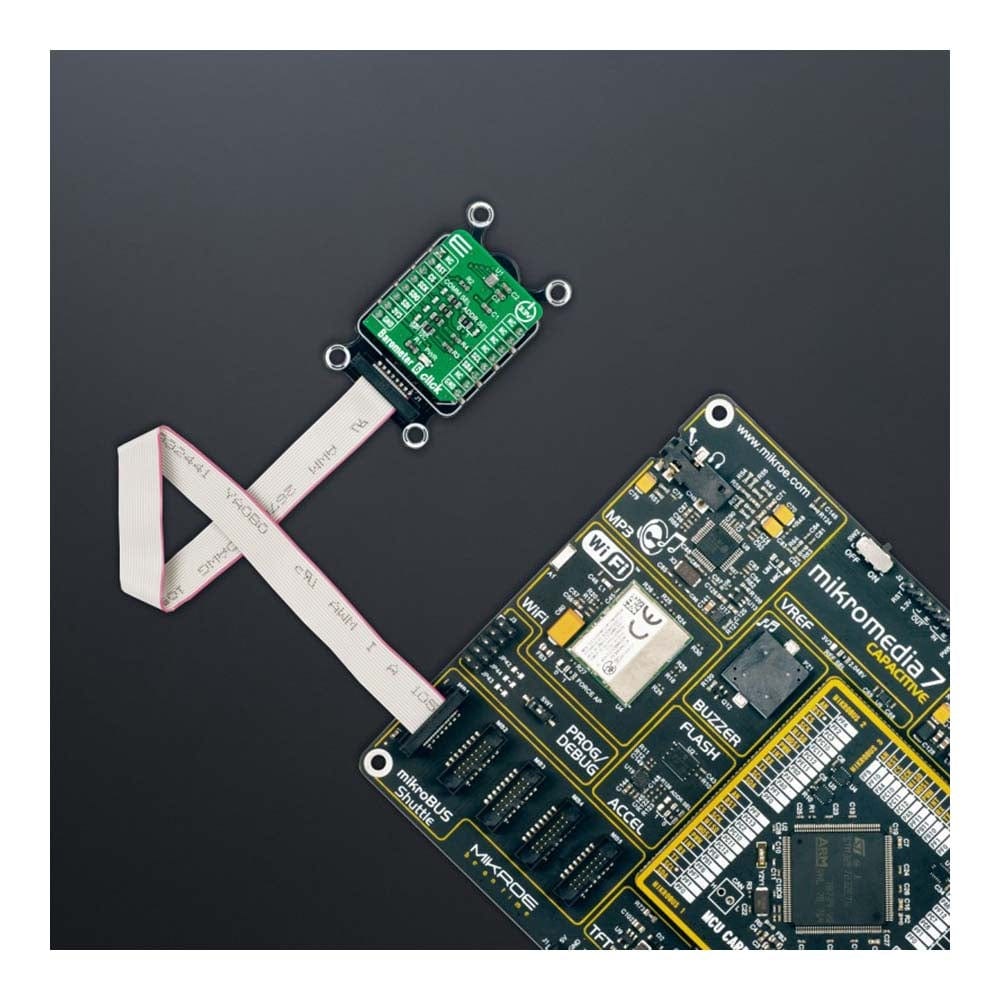

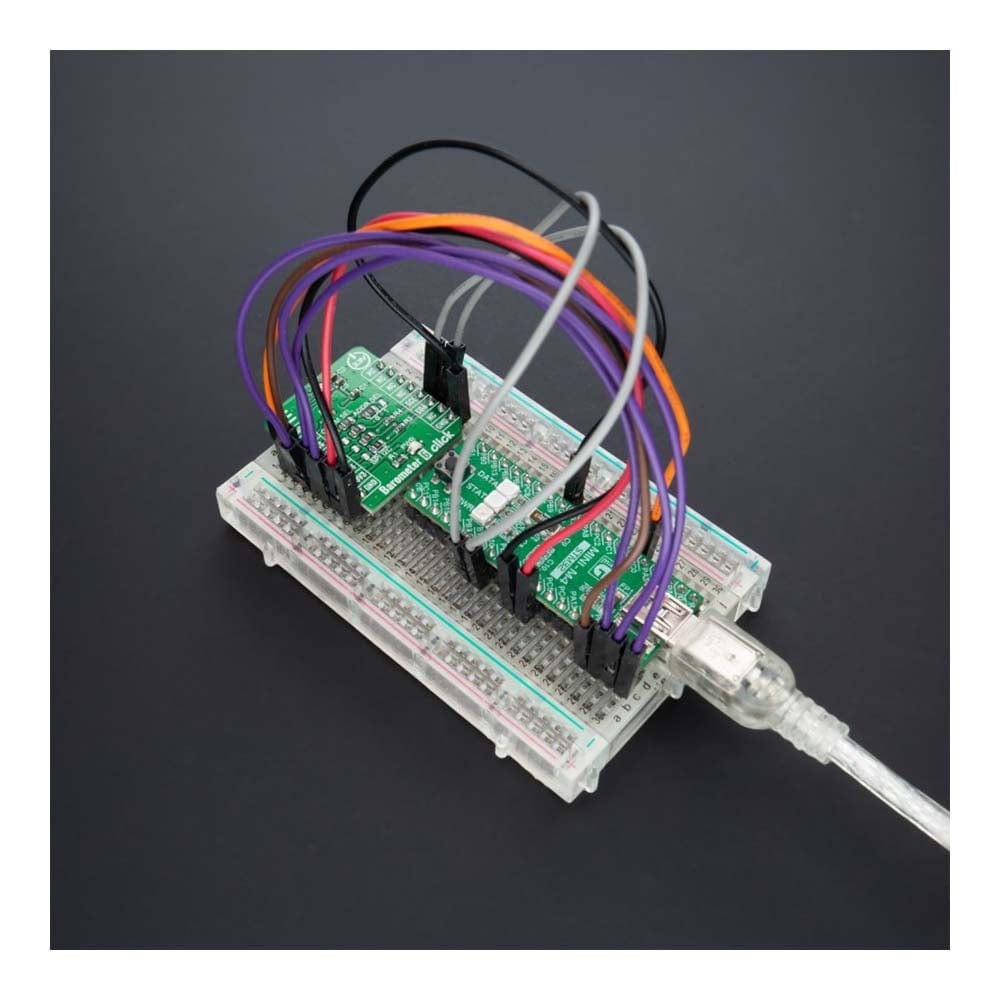
Overview
The Barometer 6 Click Board™ is a compact add-on board used to measure air pressure in a specific environment. This board features the 2SMPB-02E, a high-accuracy digital barometric air pressure sensor with low current consumption from Omron Electronics. The 2SMPB-02E has a calibration parameter for broader pressure and temperature range, features a MEMS chip for sensing air pressure and an IC chip for signal processing. It converts pressure into a 24-bit digital value and sends the information via a configurable host interface that supports SPI and I2C serial communications. It measures pressure from 30kPa up to 110kPa with an accuracy of ±50Pa over a wide operating temperature range. This Click board™ is suited for various pressure-based applications, industrial, consumer, weather stations, and many more.
The Barometer 6 Click Board™ is supported by a mikroSDK compliant library, which includes functions that simplify software development. This Click board™ comes as a fully tested product, ready to be used on a system equipped with the mikroBUS™ socket.
Downloads
Le Barometer 6 Click Board™ est une carte complémentaire compacte utilisée pour mesurer la pression atmosphérique dans un environnement spécifique. Cette carte comprend le 2SMPB-02E, un capteur de pression atmosphérique barométrique numérique de haute précision à faible consommation de courant d'Omron Electronics. Le 2SMPB-02E dispose d'un paramètre d'étalonnage pour une plage de pression et de température plus large, dispose d'une puce MEMS pour la détection de la pression atmosphérique et d'une puce IC pour le traitement du signal. Il convertit la pression en une valeur numérique 24 bits et envoie les informations via une interface hôte configurable qui prend en charge les communications série SPI et I2C. Il mesure la pression de 30 kPa à 110 kPa avec une précision de ±50 Pa sur une large plage de températures de fonctionnement. Ce Click board™ convient à diverses applications basées sur la pression, industrielles, grand public, stations météorologiques et bien d'autres.
Le Barometer 6 Click Board™ est pris en charge par une bibliothèque compatible mikroSDK, qui comprend des fonctions qui simplifient le développement logiciel. Ce Click board™ est un produit entièrement testé, prêt à être utilisé sur un système équipé du socket mikroBUS™.
| General Information | |
|---|---|
Part Number (SKU) |
MIKROE-4978
|
Manufacturer |
|
| Physical and Mechanical | |
Weight |
0.02 kg
|
| Other | |
Country of Origin |
|
HS Code Customs Tariff code
|
|
EAN |
8606027389559
|
Warranty |
|
Frequently Asked Questions
Have a Question?
Be the first to ask a question about this.







