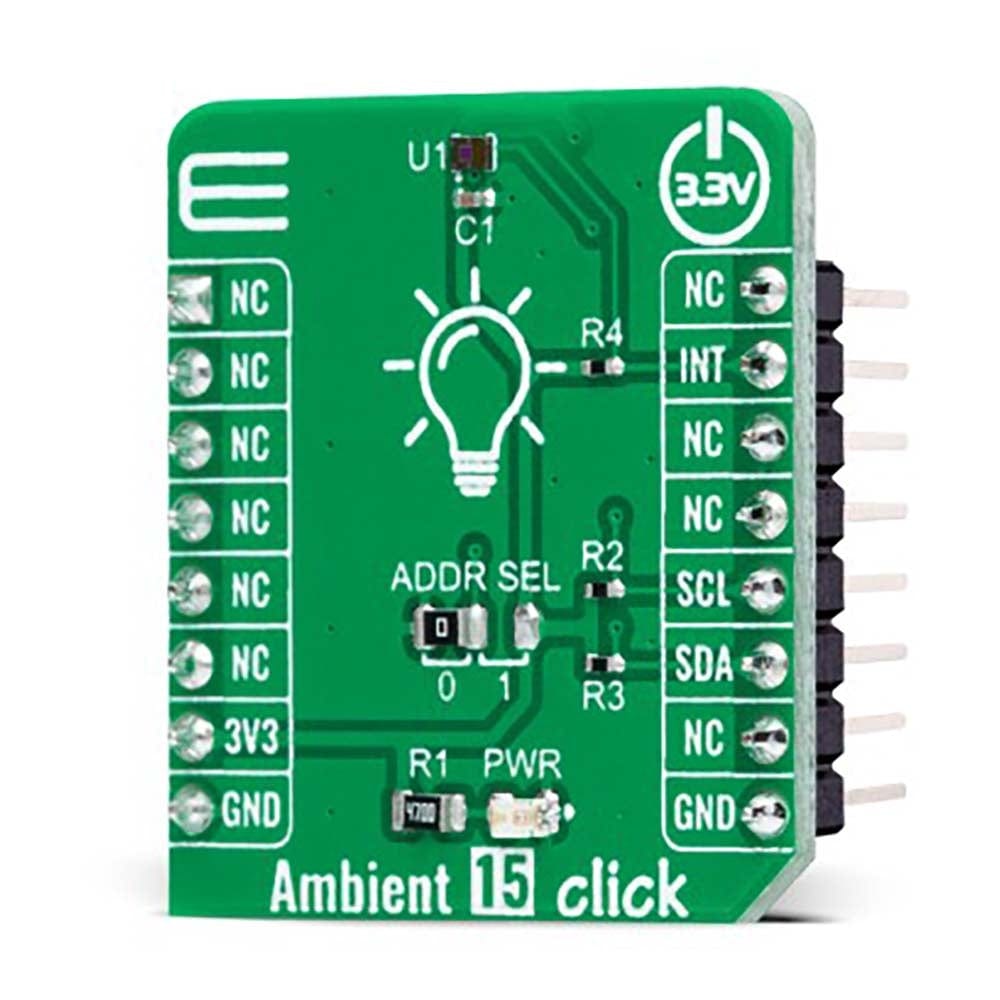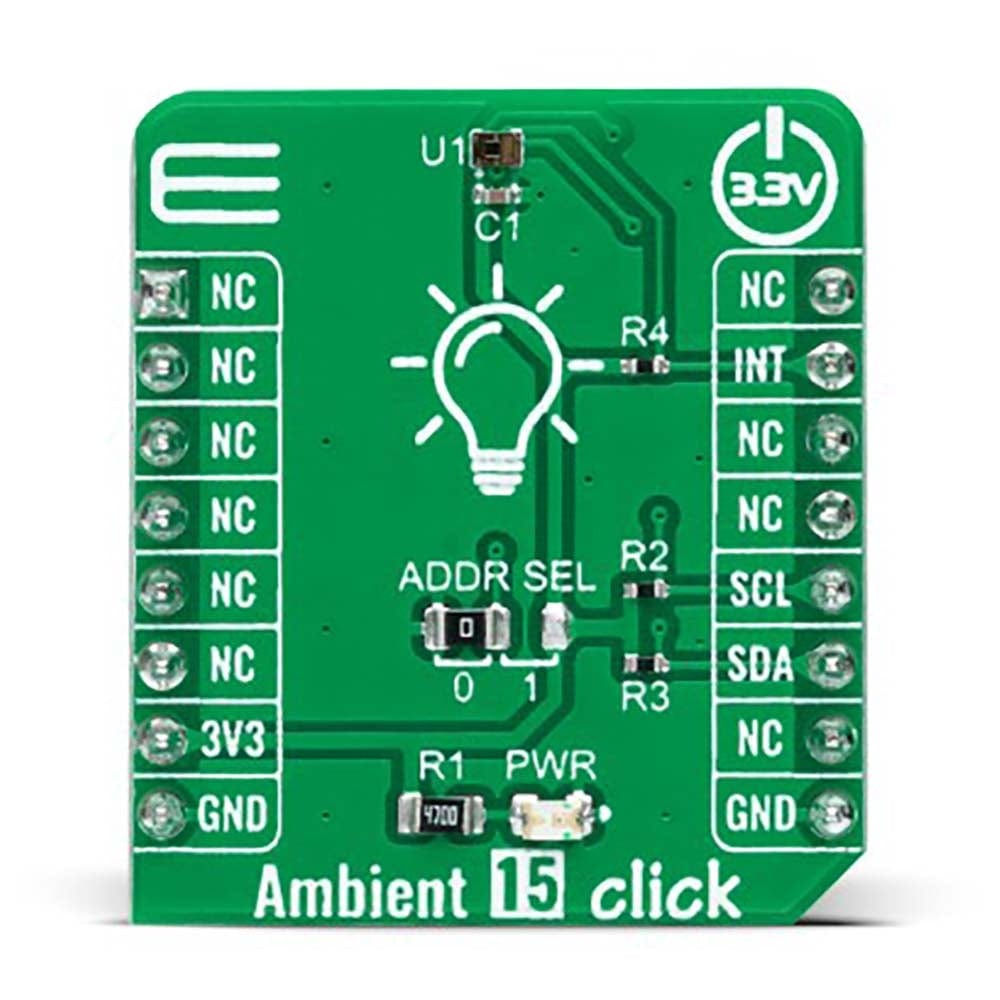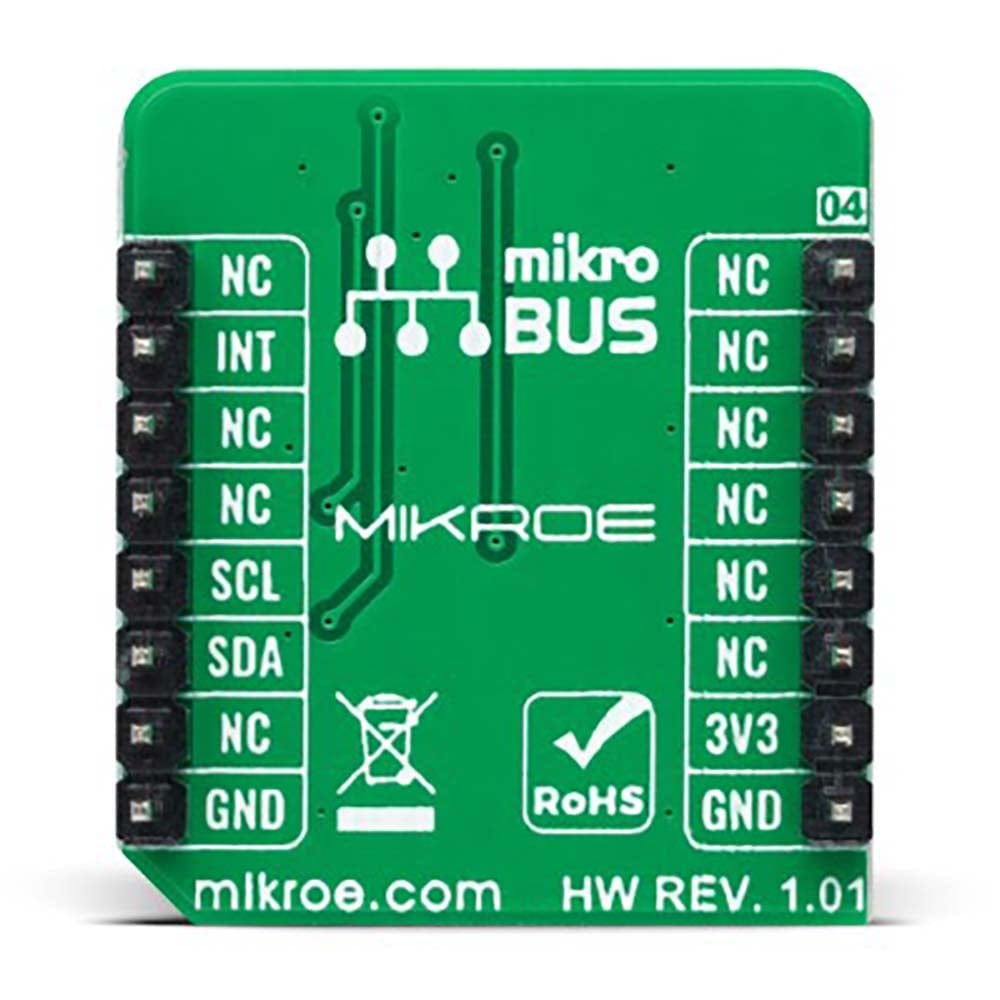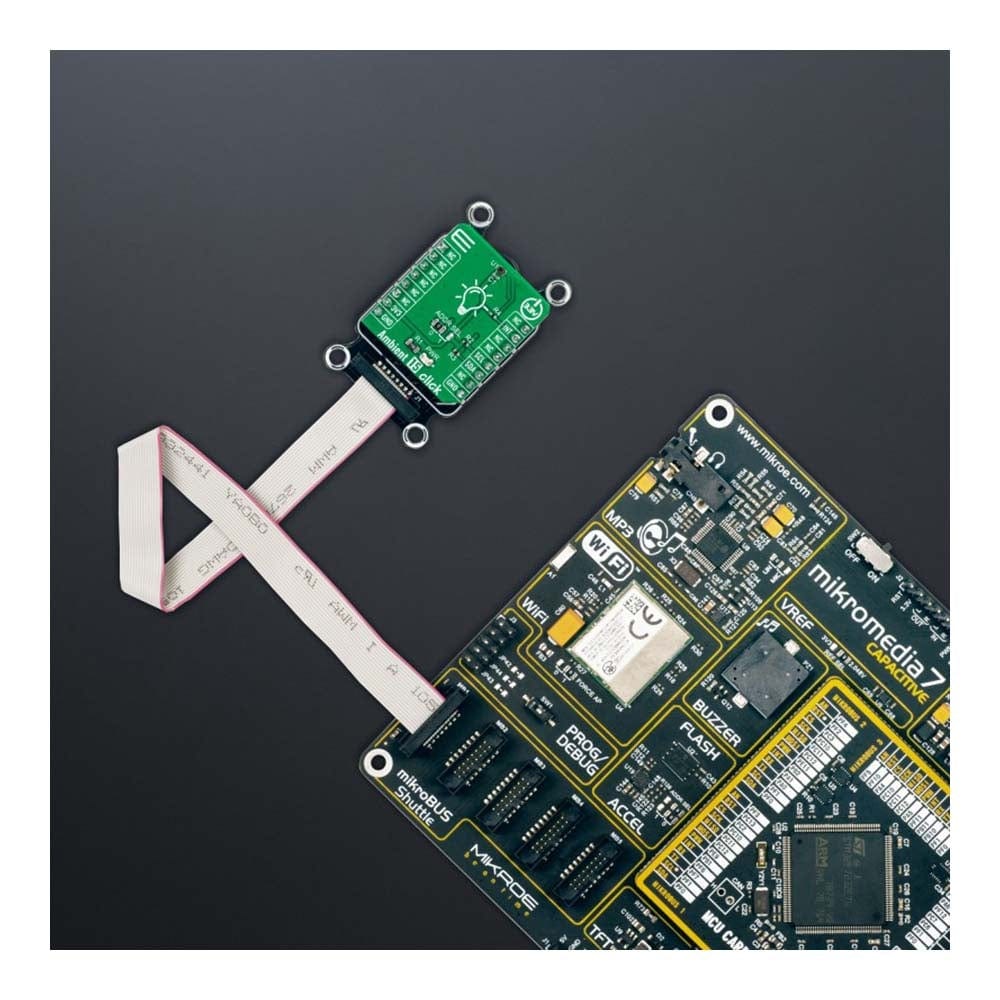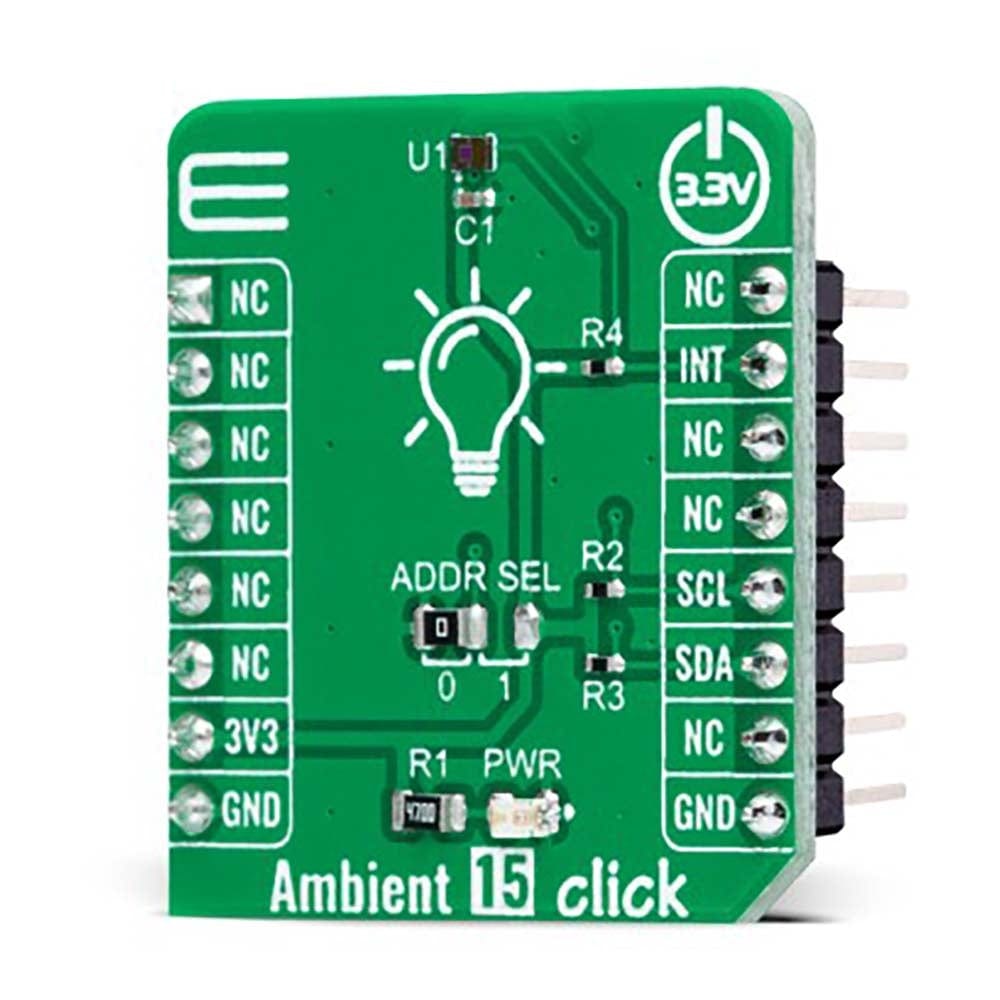
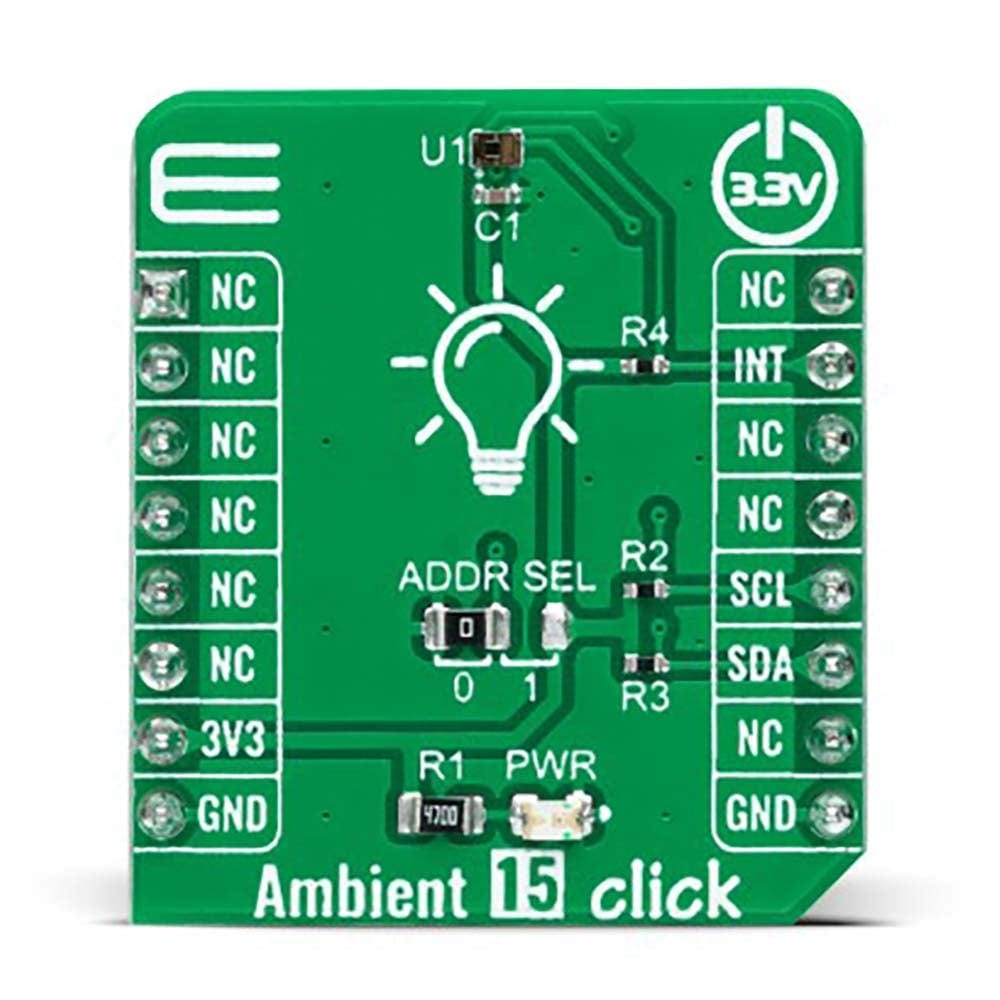
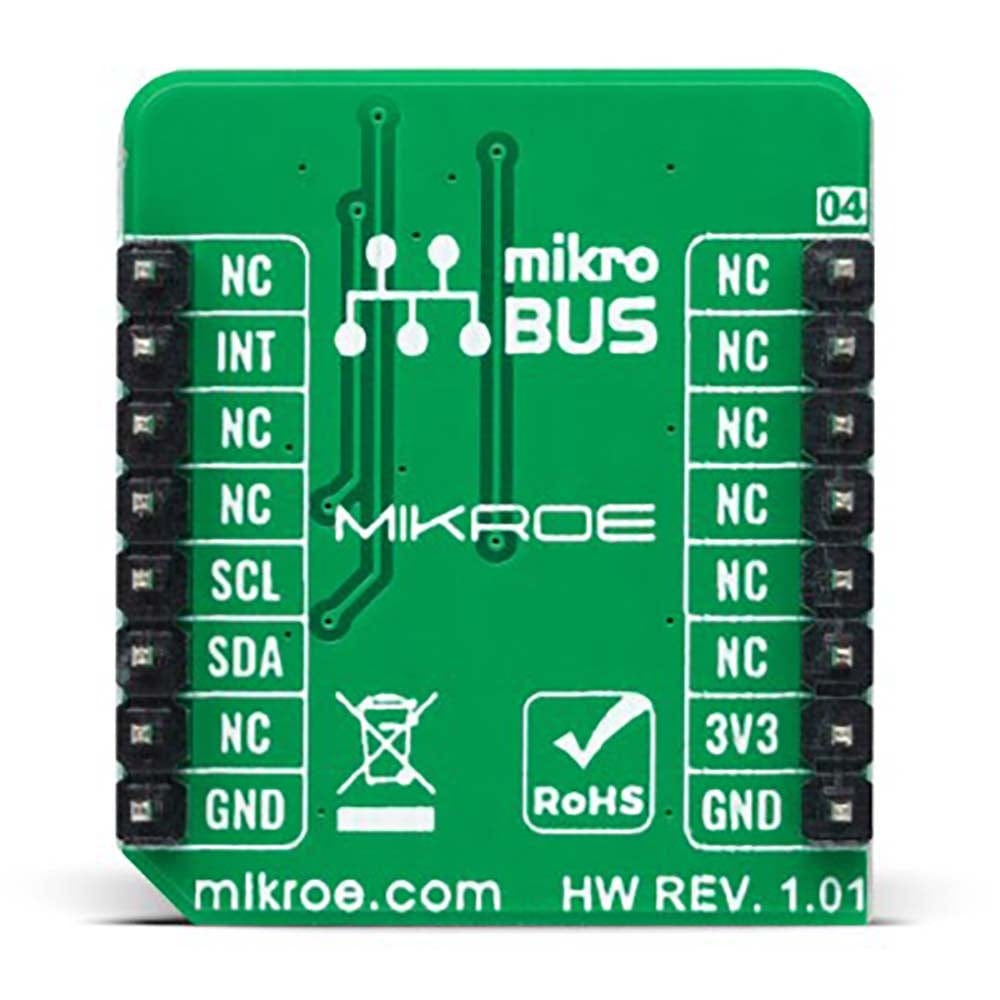

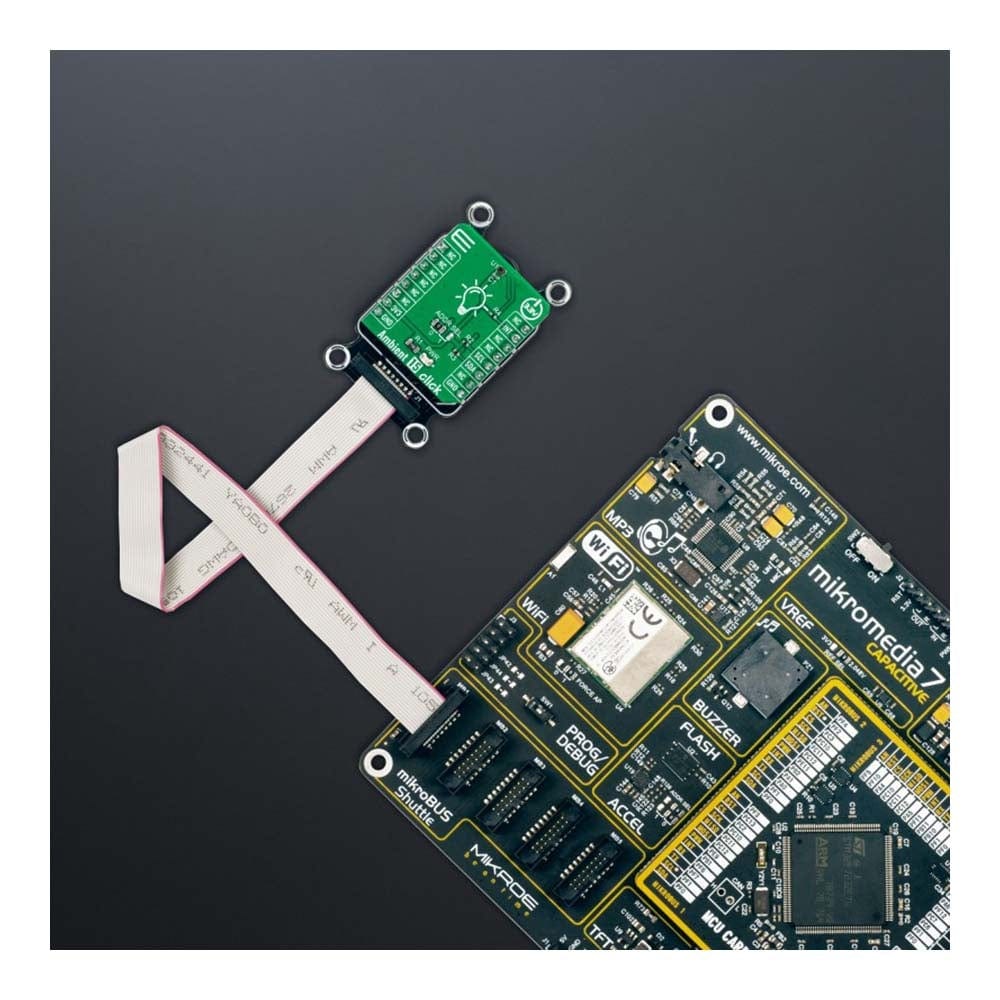

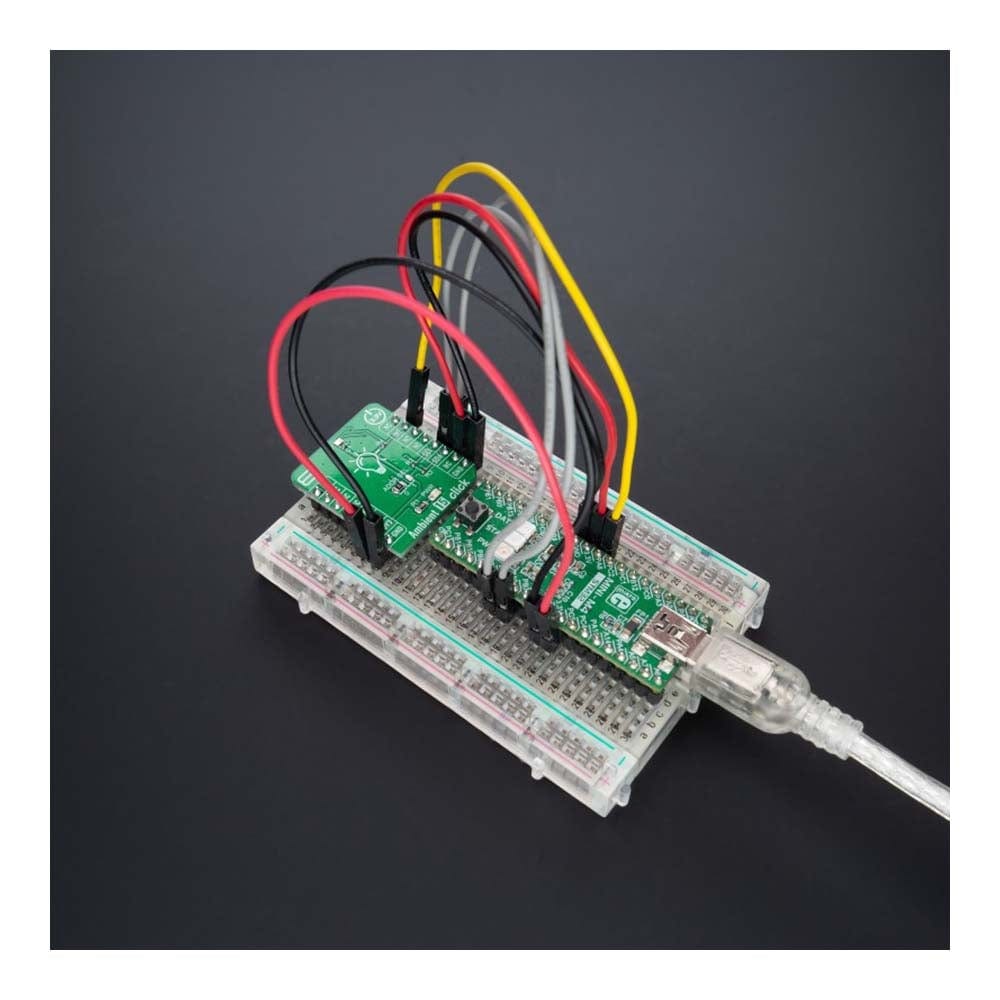
Overview
The Ambient 15 Click Board™ is a compact add-on board used to measure the amount of the present ambient light. This board features the TSL2584TSV, a very-high sensitivity light-to-digital converter with an I2C interface that transforms light intensity into a digital output signal from AMS-AG. The TSL2584TSV’s near-photopic response produces a highly accurate lux measurement up to 33klx even when mounted behind dark glass. Filtering out unwanted IR light enables the sensor to measure the ambient light more accurately, thus producing a near-photopic response. It is designed to control the brightness in various applications based on ambient light availability, brightness for optimum visibility, and energy efficiency. Operation in a temperature range of -40°C to 85°C ensures stable operation under extreme conditions. This Click board™ is the most suitable for obtaining ambient light data for adjusting brightness in applications that require power saving and better visibility.
The Ambient 15 Click Board is supported by a mikroSDK compliant library, which includes functions that simplify software development. This Click board™ comes as a fully tested product, ready to be used on a system equipped with the mikroBUS™ socket.
Downloads
L' Ambient 15 Click Board™ est une carte complémentaire compacte utilisée pour mesurer la quantité de lumière ambiante présente. Cette carte est équipée du TSL2584TSV, un convertisseur lumière-numérique à très haute sensibilité avec une interface I2C qui transforme l'intensité lumineuse en un signal de sortie numérique provenant d'AMS-AG. La réponse quasi-photopique du TSL2584TSV produit une mesure de lux très précise jusqu'à 33 klx même lorsqu'il est monté derrière un verre foncé. Le filtrage de la lumière infrarouge indésirable permet au capteur de mesurer la lumière ambiante avec plus de précision, produisant ainsi une réponse quasi-photopique. Il est conçu pour contrôler la luminosité dans diverses applications en fonction de la disponibilité de la lumière ambiante, de la luminosité pour une visibilité optimale et de l'efficacité énergétique. Le fonctionnement dans une plage de températures de -40 °C à 85 °C garantit un fonctionnement stable dans des conditions extrêmes. Cette carte Click™ est la plus adaptée pour obtenir des données de lumière ambiante afin de régler la luminosité dans les applications qui nécessitent des économies d'énergie et une meilleure visibilité.
La carte Click Ambient 15 est prise en charge par une bibliothèque compatible mikroSDK, qui comprend des fonctions qui simplifient le développement logiciel. Cette carte Click™ est un produit entièrement testé, prêt à être utilisé sur un système équipé du socket mikroBUS™.
| General Information | |
|---|---|
Part Number (SKU) |
MIKROE-4967
|
Manufacturer |
|
| Physical and Mechanical | |
Weight |
0.02 kg
|
| Other | |
Country of Origin |
|
HS Code Customs Tariff code
|
|
EAN |
8606027389665
|
Warranty |
|
Frequently Asked Questions
Have a Question?
Be the first to ask a question about this.