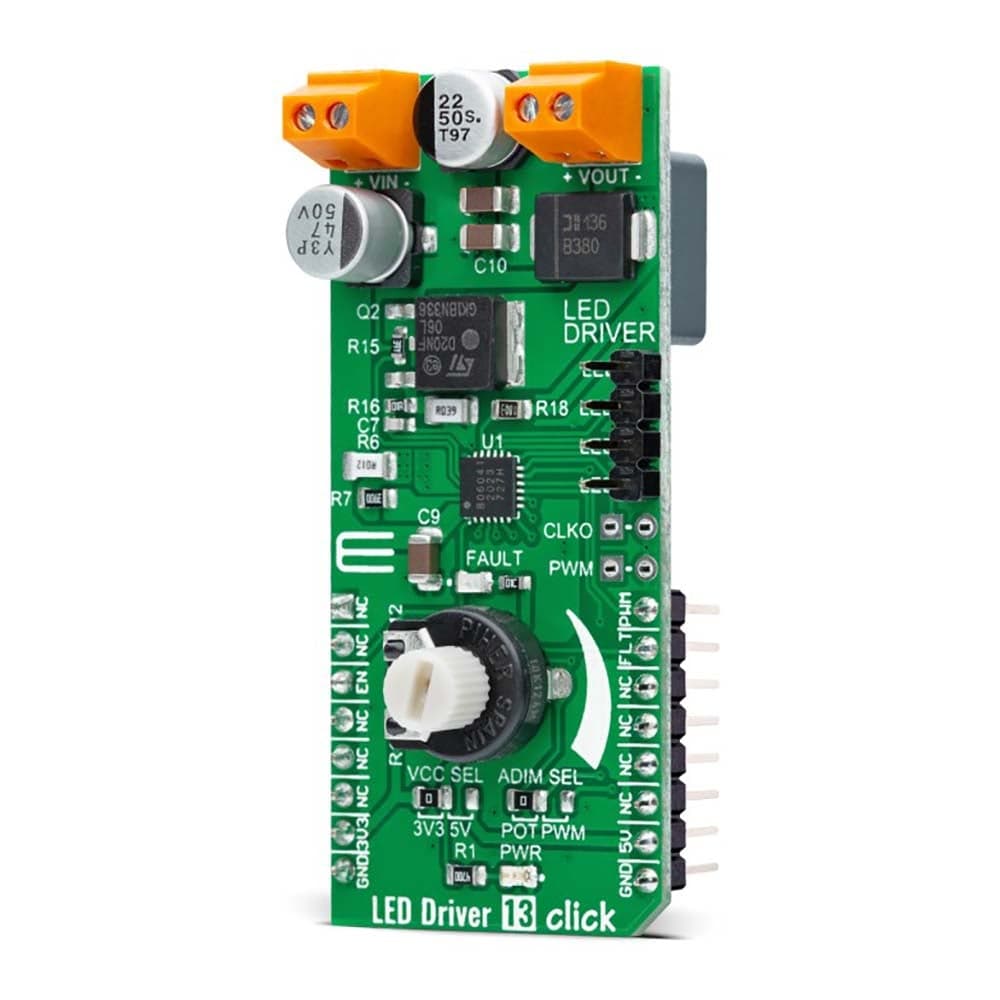
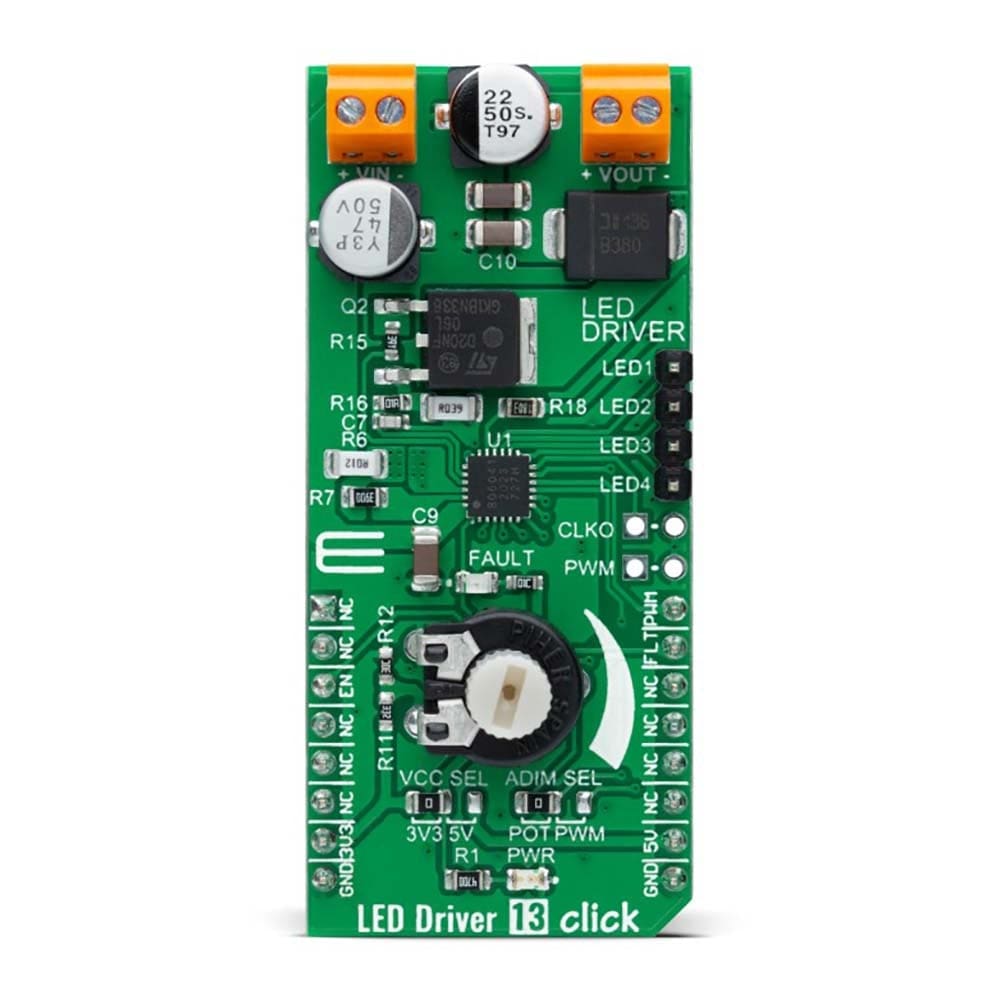

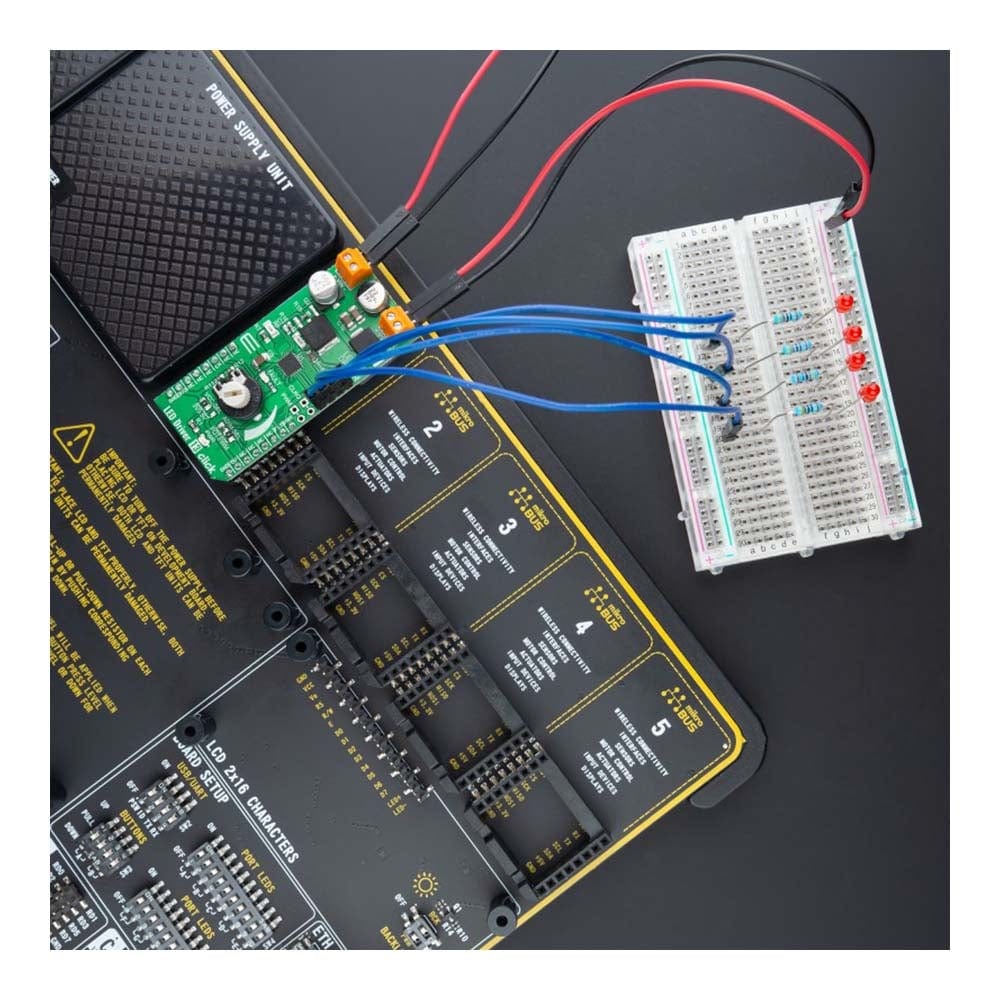
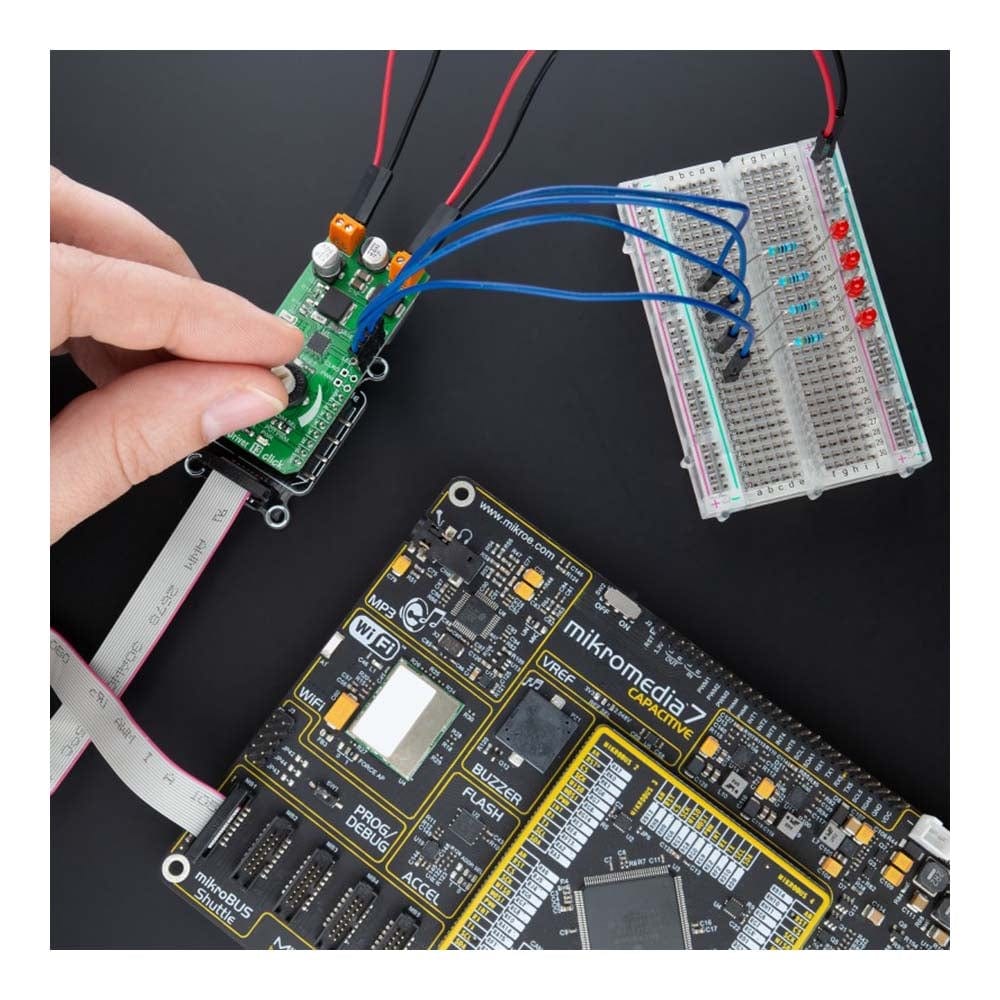
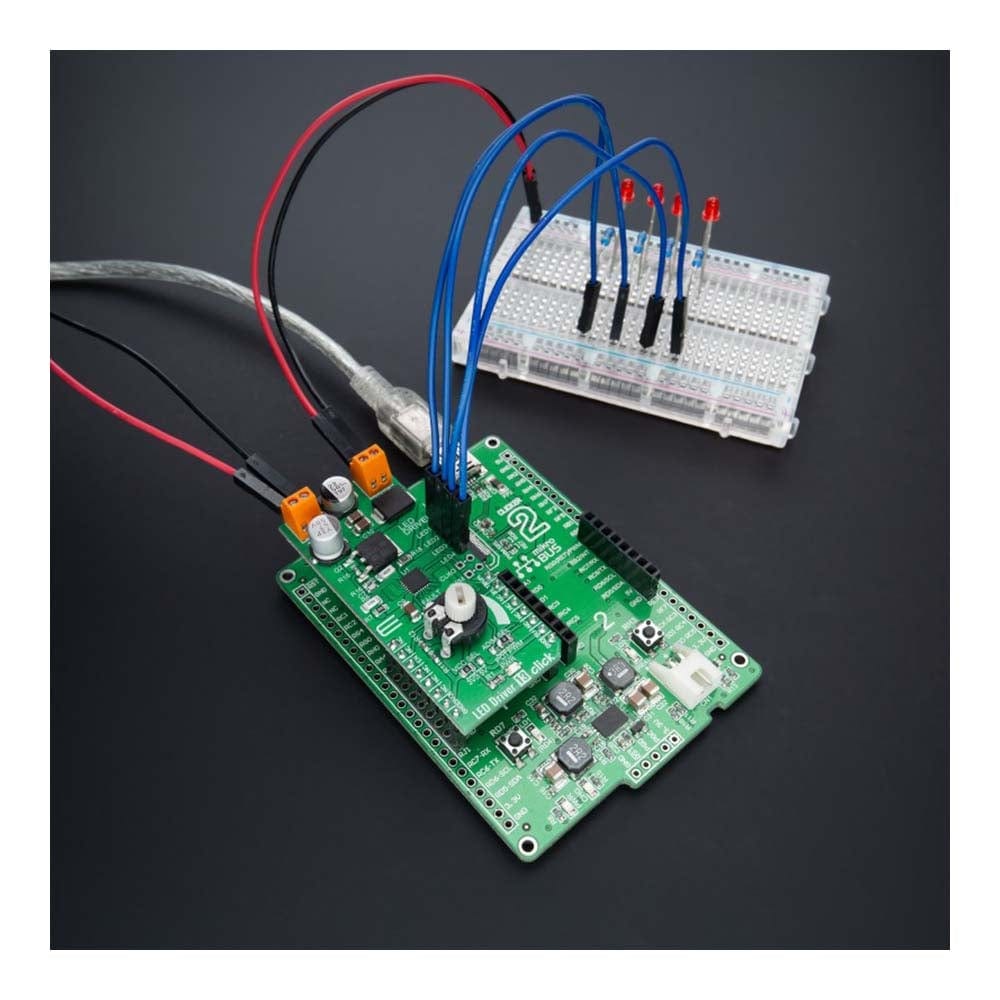
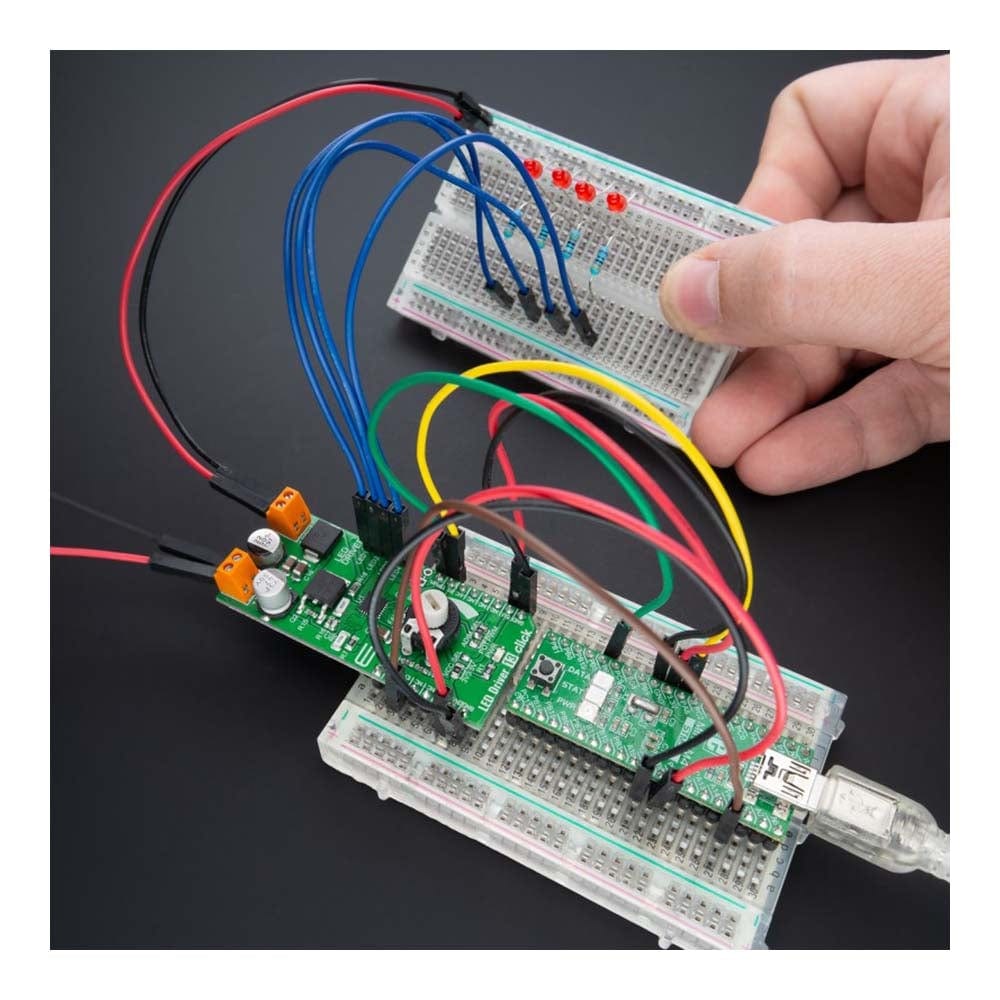
Key Features
Overview
The LED Driver 13 Click Board™ is a compact add-on board that simplifies the control of multiple LEDs. This board features the A80604-1, a 4-channel LED driver designed at a switching frequency of 400kHz that provides 150mA per channel from Allegro Microsystems. It is powered by an external power supply in the range of 6V to 18V, providing an output voltage of approximately 26V, which is used to power LEDs connected to LED channels. On the logical side, this board uses both 3V3 and 5V with mikroBUS™ power rails and communicates with the MCU via GPIO pins. In addition, the user is given the option of analog or digital LED dimming selection, using a PWM pin from the mikroBUS™ socket or via an onboard potentiometer/external PWM signal. This Click board™ is suitable for various automotive applications, such as infotainment backlighting, interior/exterior lighting, heads-up display, and more.
The LED Driver 13 Click Board™ is supported by a mikroSDK compliant library, which includes functions that simplify software development. This Click board™ comes as a fully tested product, ready to be used on a system equipped with the mikroBUS™ socket.
Downloads
La LED Driver 13 Click Board™ est une carte complémentaire compacte qui simplifie le contrôle de plusieurs LED. Cette carte est équipée de l'A80604-1, un pilote LED à 4 canaux conçu à une fréquence de commutation de 400 kHz qui fournit 150 mA par canal d'Allegro Microsystems. Il est alimenté par une alimentation externe dans la plage de 6 V à 18 V, fournissant une tension de sortie d'environ 26 V, qui est utilisée pour alimenter les LED connectées aux canaux LED. Côté logique, cette carte utilise à la fois 3 V3 et 5 V avec des rails d'alimentation mikroBUS™ et communique avec le MCU via des broches GPIO. De plus, l'utilisateur a la possibilité de sélectionner une gradation LED analogique ou numérique, à l'aide d'une broche PWM de la prise mikroBUS™ ou via un potentiomètre intégré/un signal PWM externe. Ce Click board™ convient à diverses applications automobiles, telles que le rétroéclairage d'infodivertissement, l'éclairage intérieur/extérieur, l'affichage tête haute, etc.
Le LED Driver 13 Click Board™ est pris en charge par une bibliothèque compatible mikroSDK, qui comprend des fonctions qui simplifient le développement logiciel. Ce Click board™ est un produit entièrement testé, prêt à être utilisé sur un système équipé de la prise mikroBUS™.
| General Information | |
|---|---|
Part Number (SKU) |
MIKROE-4965
|
Manufacturer |
|
| Physical and Mechanical | |
Weight |
0.02 kg
|
| Other | |
Country of Origin |
|
HS Code Customs Tariff code
|
|
EAN |
8606027389627
|
Warranty |
|
Frequently Asked Questions
Have a Question?
Be the first to ask a question about this.







