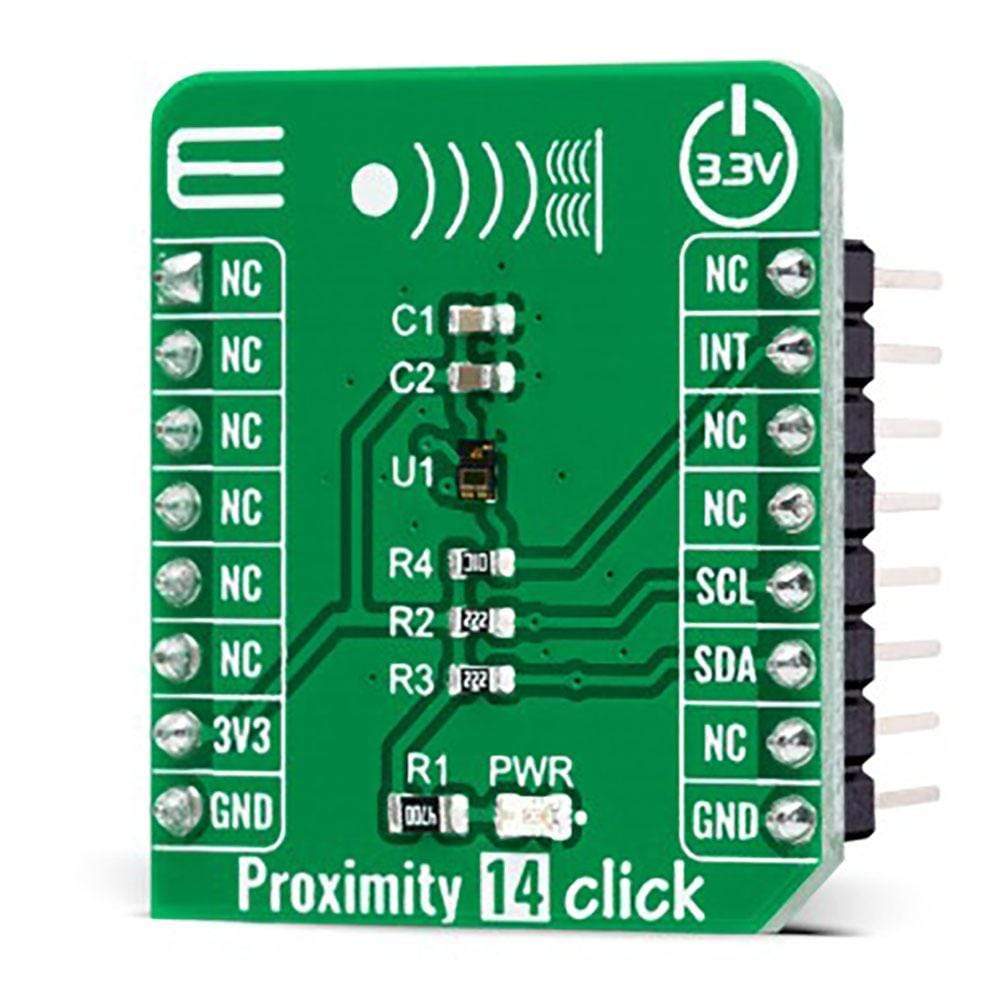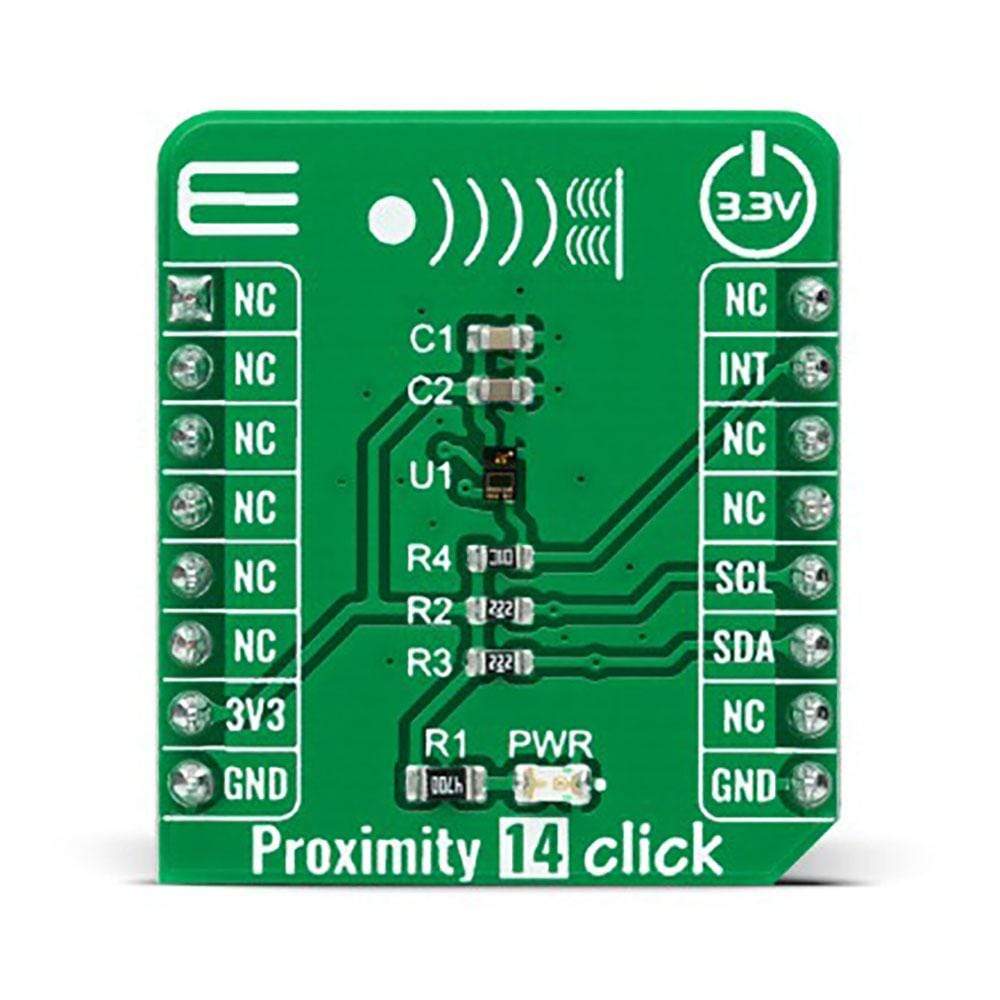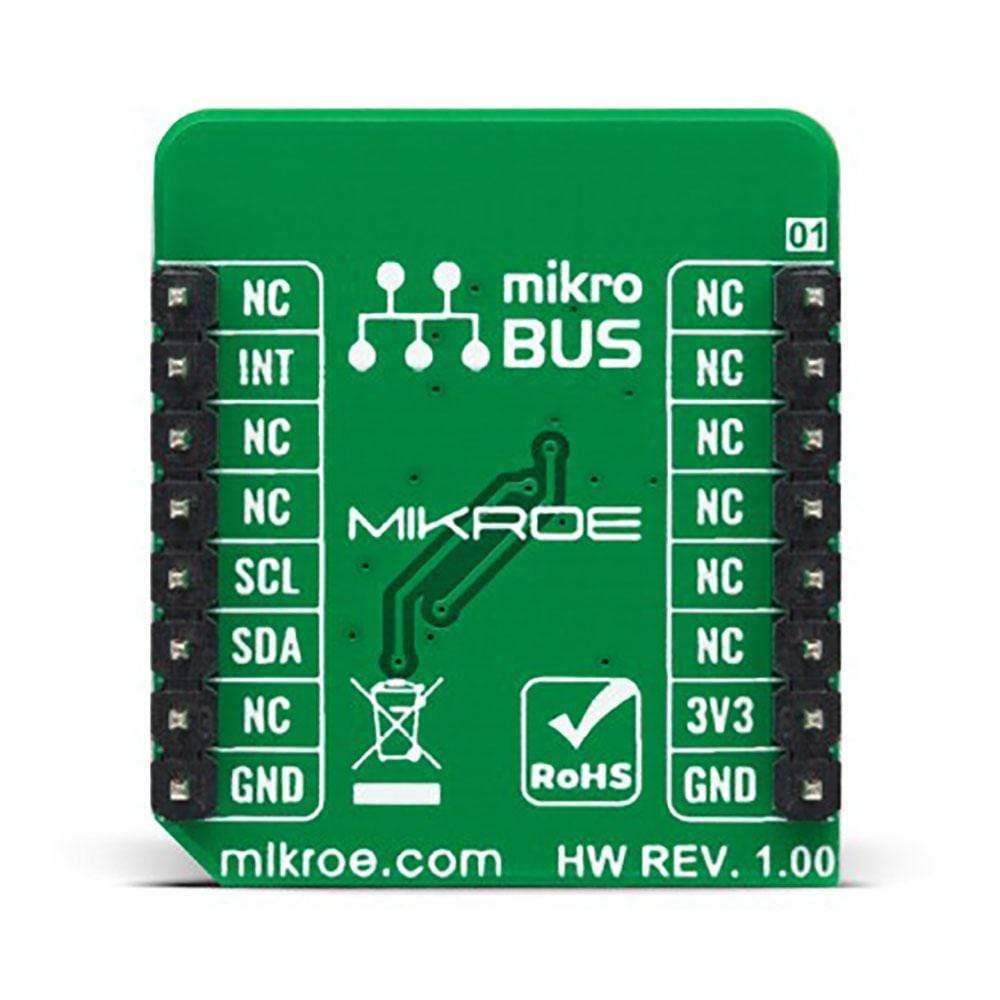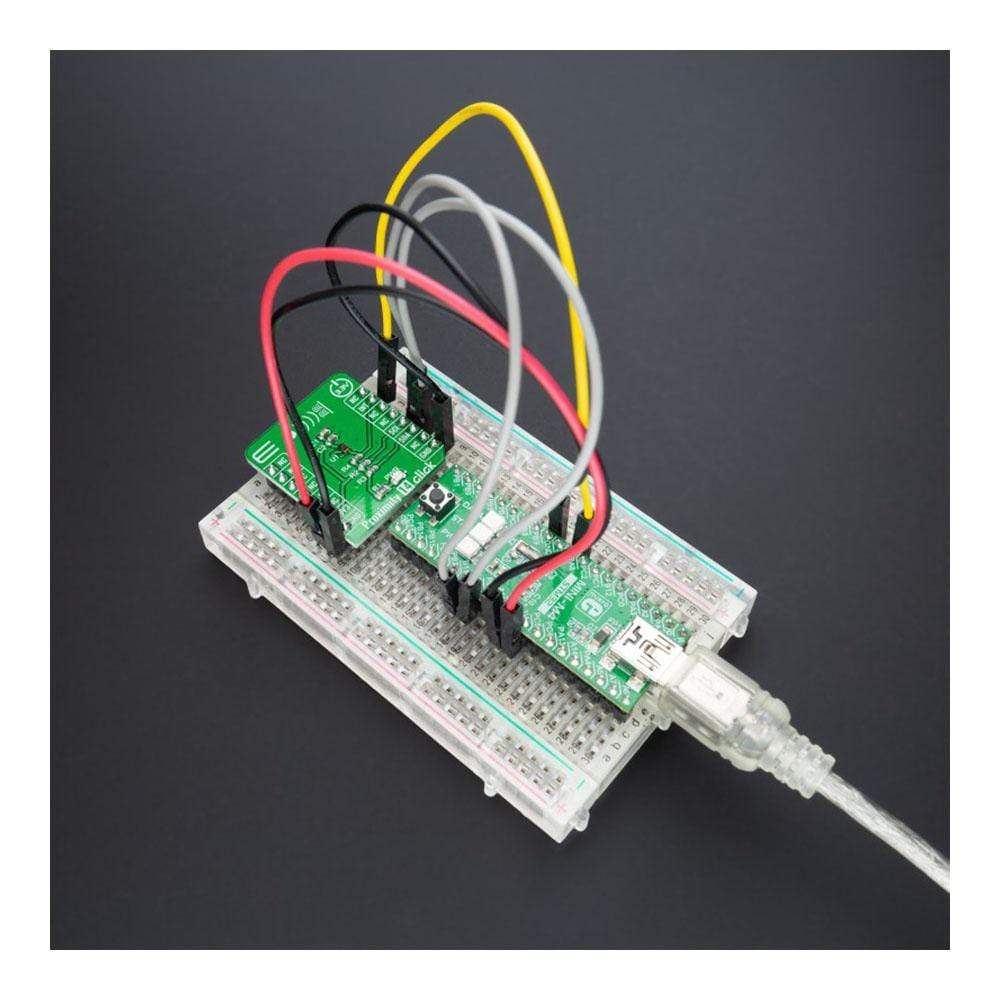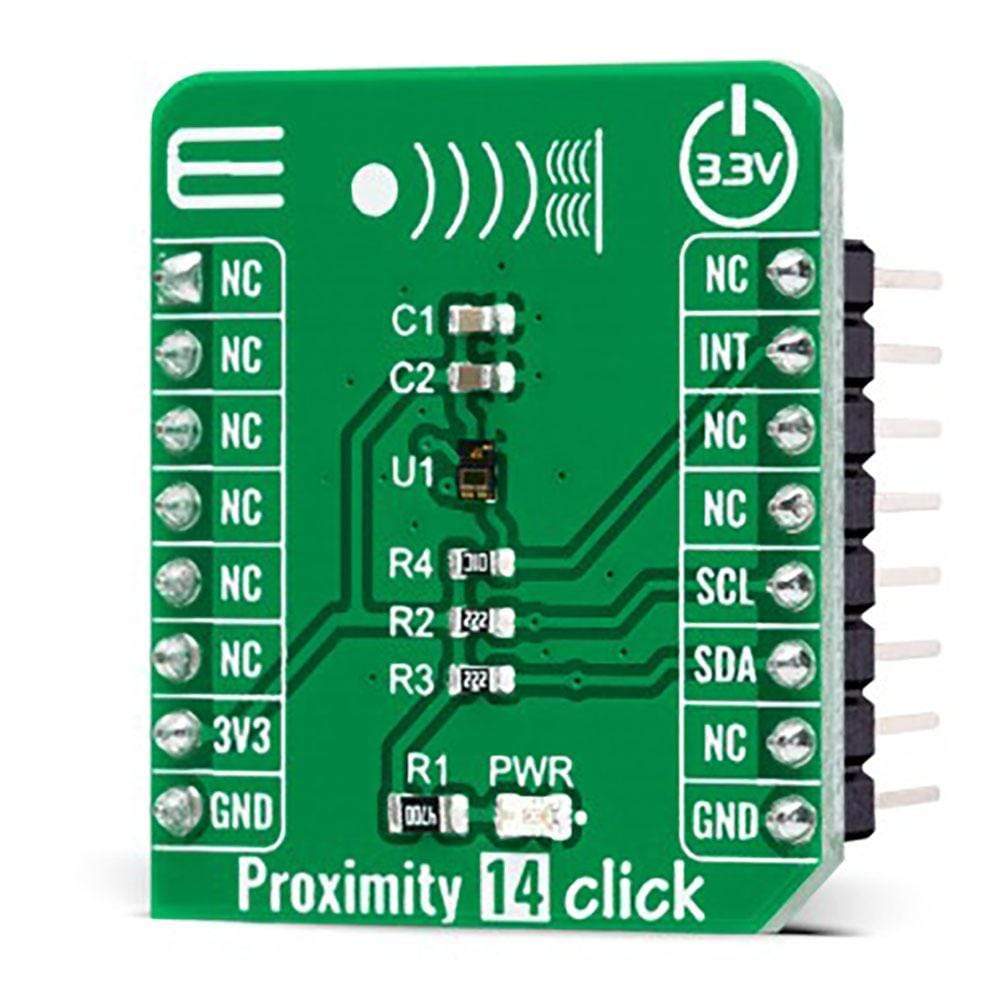
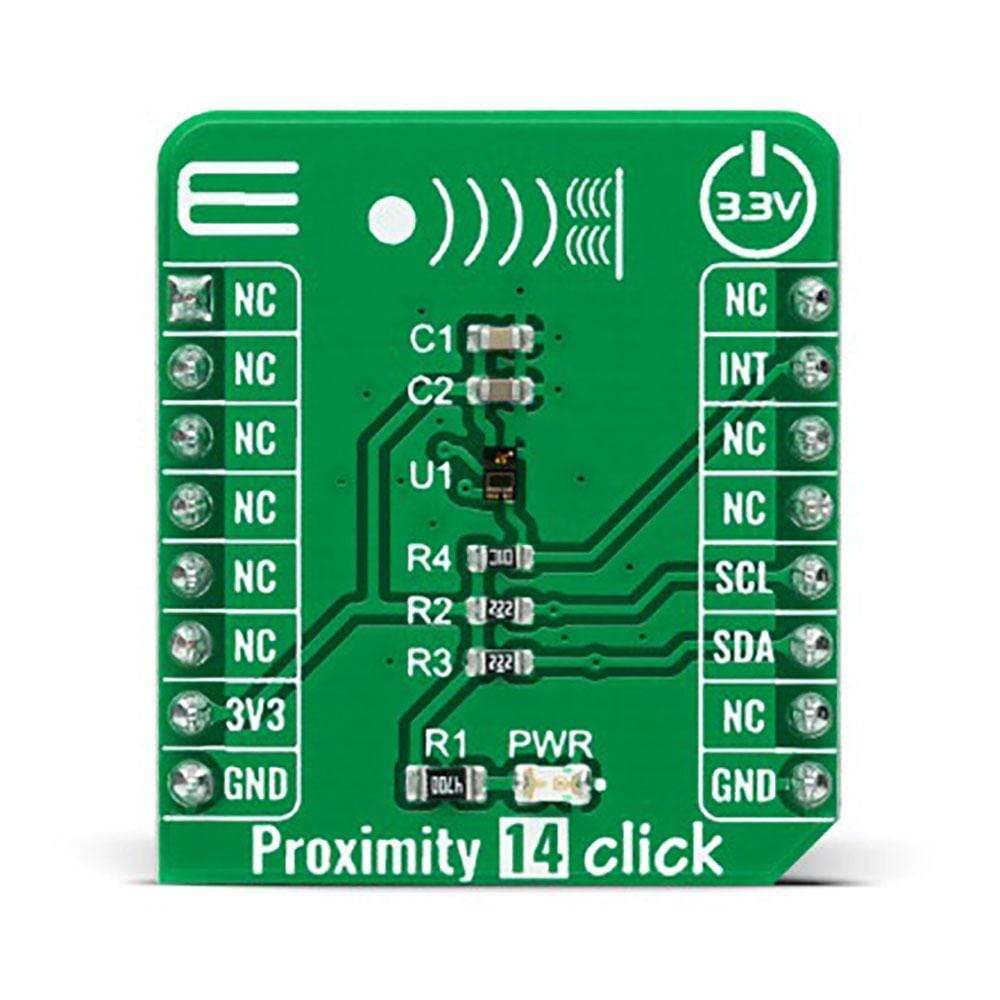
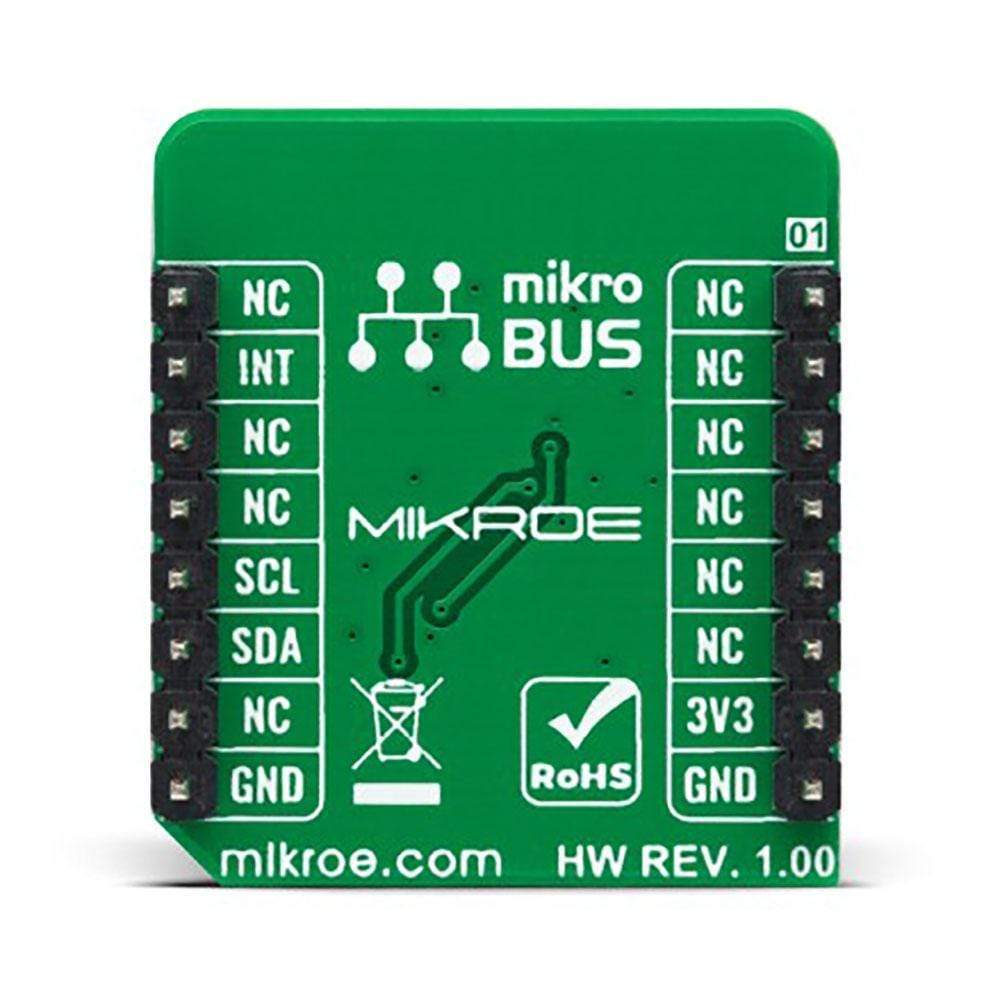



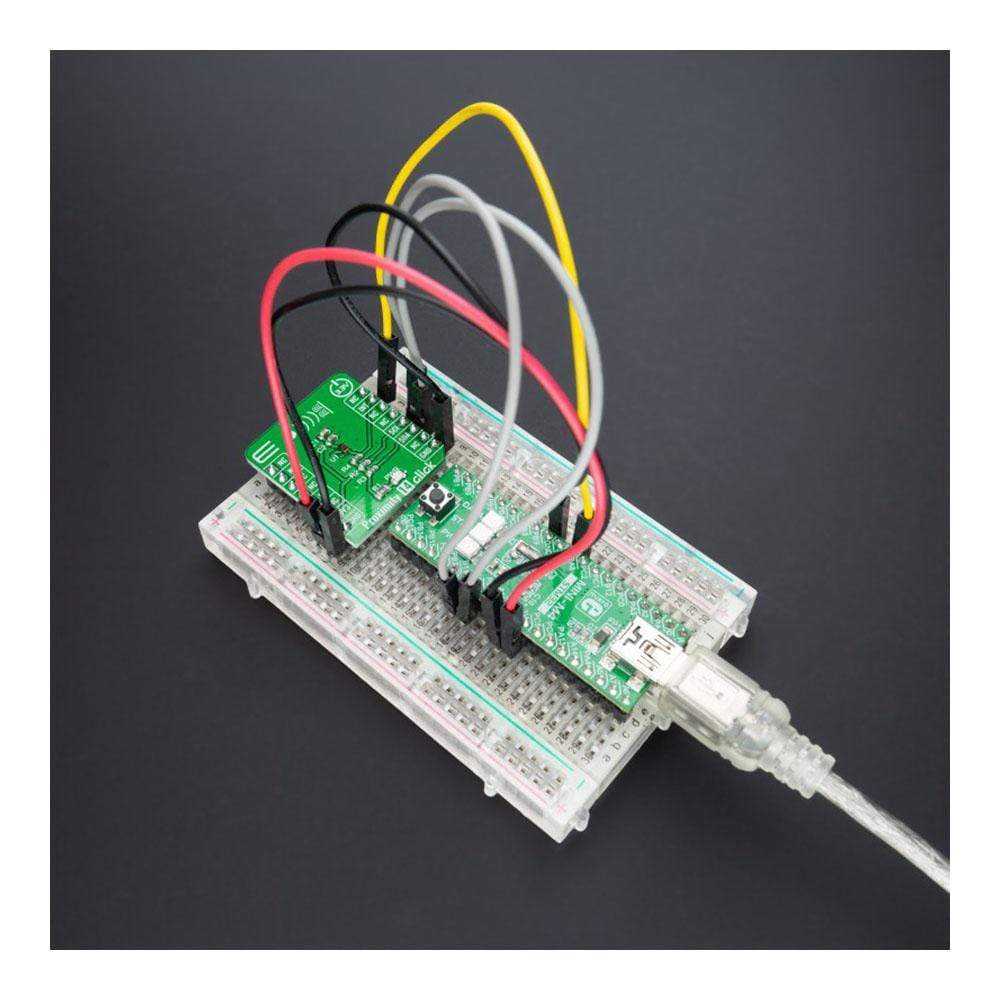
Overview
The Proximity 14 Click Board™ is a compact add-on board that contains a close-range proximity sensing solution. This board features the VCNL36825T, a fully integrated proximity sensor from Vishay Semiconductors. It combines a high-power VCSEL (vertical-cavity surface-emitting laser) and a photodiode for proximity measurement and signal processing IC in a single package with a 12-bit ADC. It provides proximity detection in applications with highly tight space requirements through its standard I2C bus serial digital interface and comes with a programmable interrupt function.
With a range of up to 20cm (7.9"), the VCNL36825T greatly simplifies its usage in consumer and industrial applications because no mechanical barriers are required to isolate the emitter from the detector optically.
Downloads
Le Tableau de proximité 14 Click Board™ est une carte complémentaire compacte qui contient une solution de détection de proximité à courte portée. Cette carte comprend le VCNL36825T, un capteur de proximité entièrement intégré de Vishay Semiconductors. Il combine un VCSEL (laser à cavité verticale émettant par la surface) haute puissance et une photodiode pour la mesure de proximité et le traitement du signal dans un seul boîtier avec un ADC 12 bits. Il fournit une détection de proximité dans des applications avec des exigences d'espace très restreintes grâce à son interface numérique série de bus I2C standard et est livré avec une fonction d'interruption programmable.
Avec une portée allant jusqu'à 20 cm (7,9"), le VCNL36825T simplifie grandement son utilisation dans les applications grand public et industrielles car aucune barrière mécanique n'est nécessaire pour isoler optiquement l'émetteur du détecteur.
| General Information | |
|---|---|
Part Number (SKU) |
MIKROE-4744
|
Manufacturer |
|
| Physical and Mechanical | |
Weight |
0.02 kg
|
| Other | |
Country of Origin |
|
HS Code Customs Tariff code
|
|
EAN |
8606027383304
|
Warranty |
|
Frequently Asked Questions
Have a Question?
Be the first to ask a question about this.