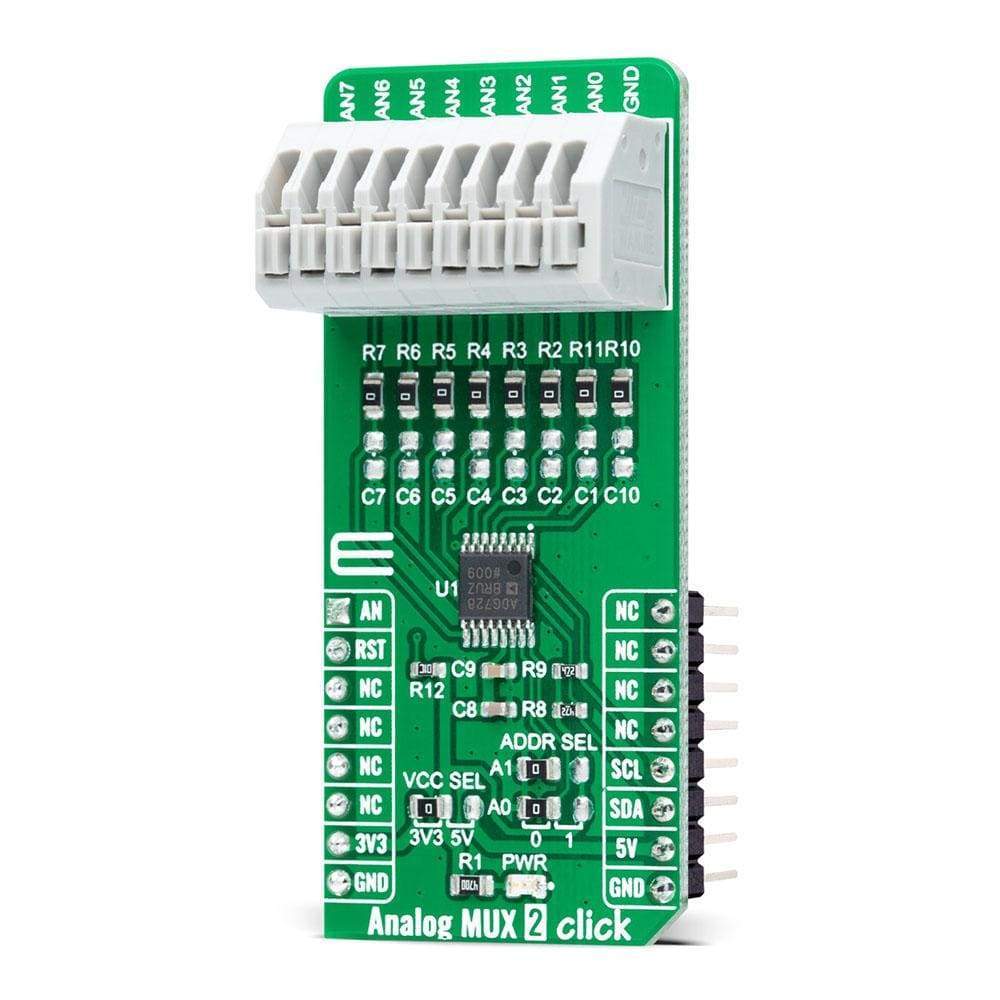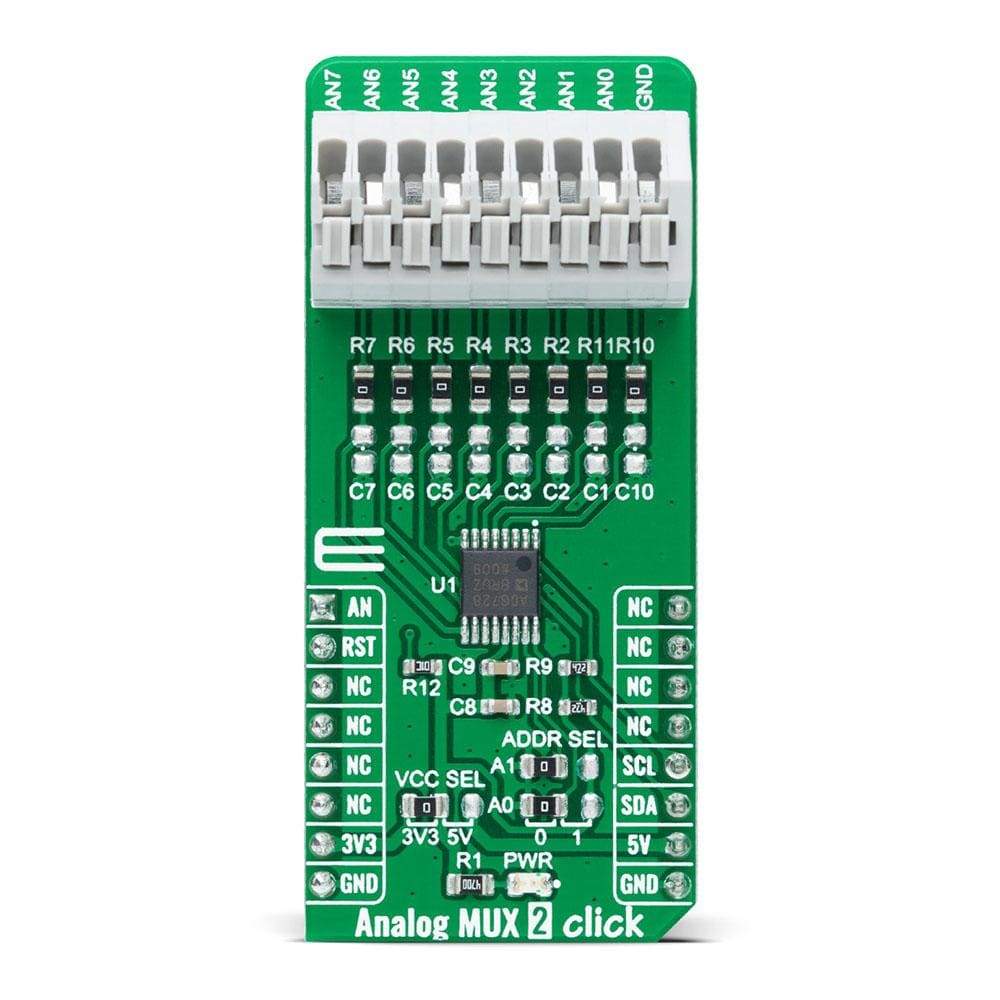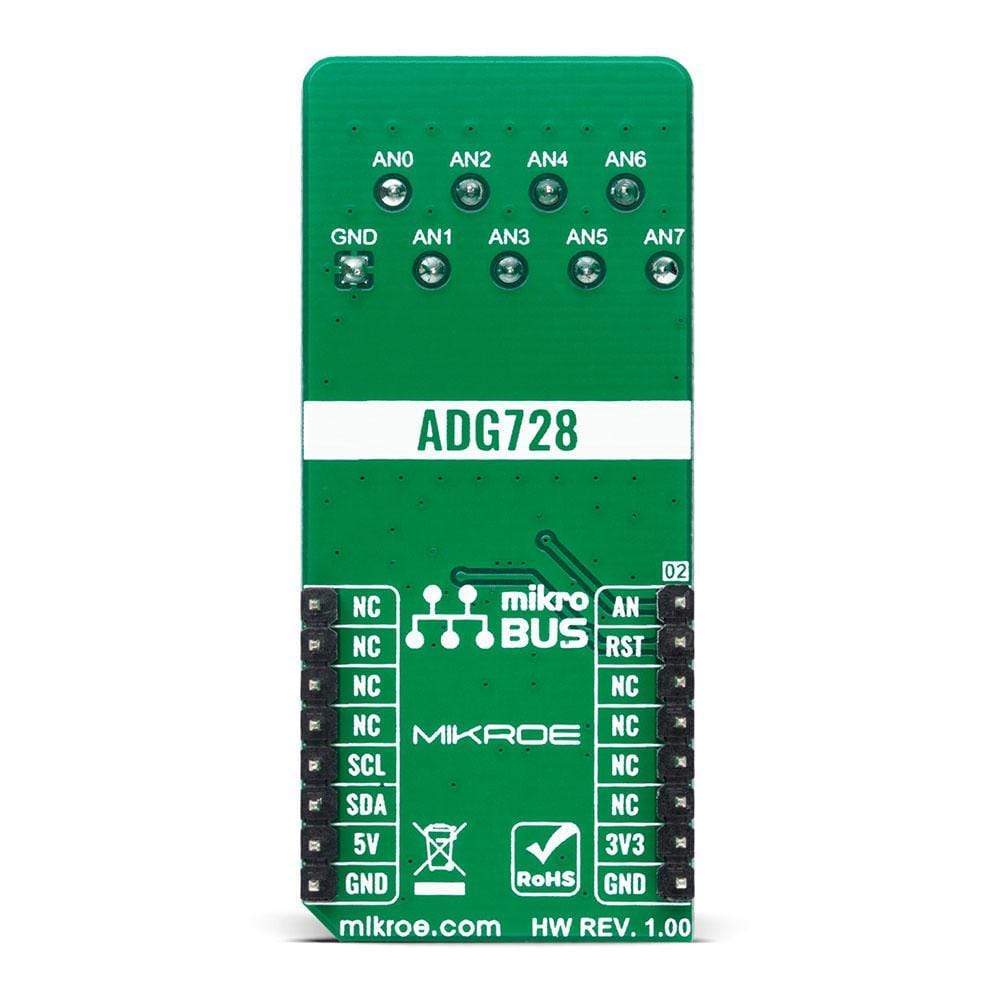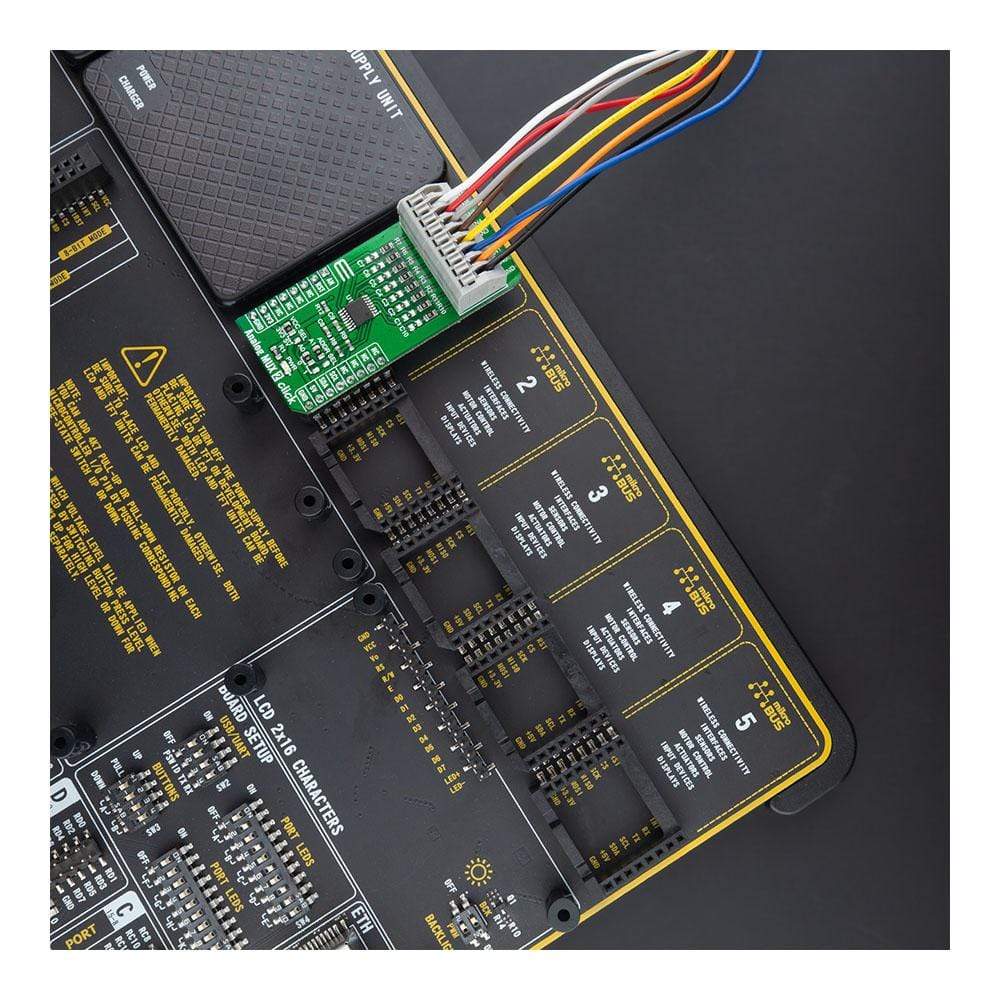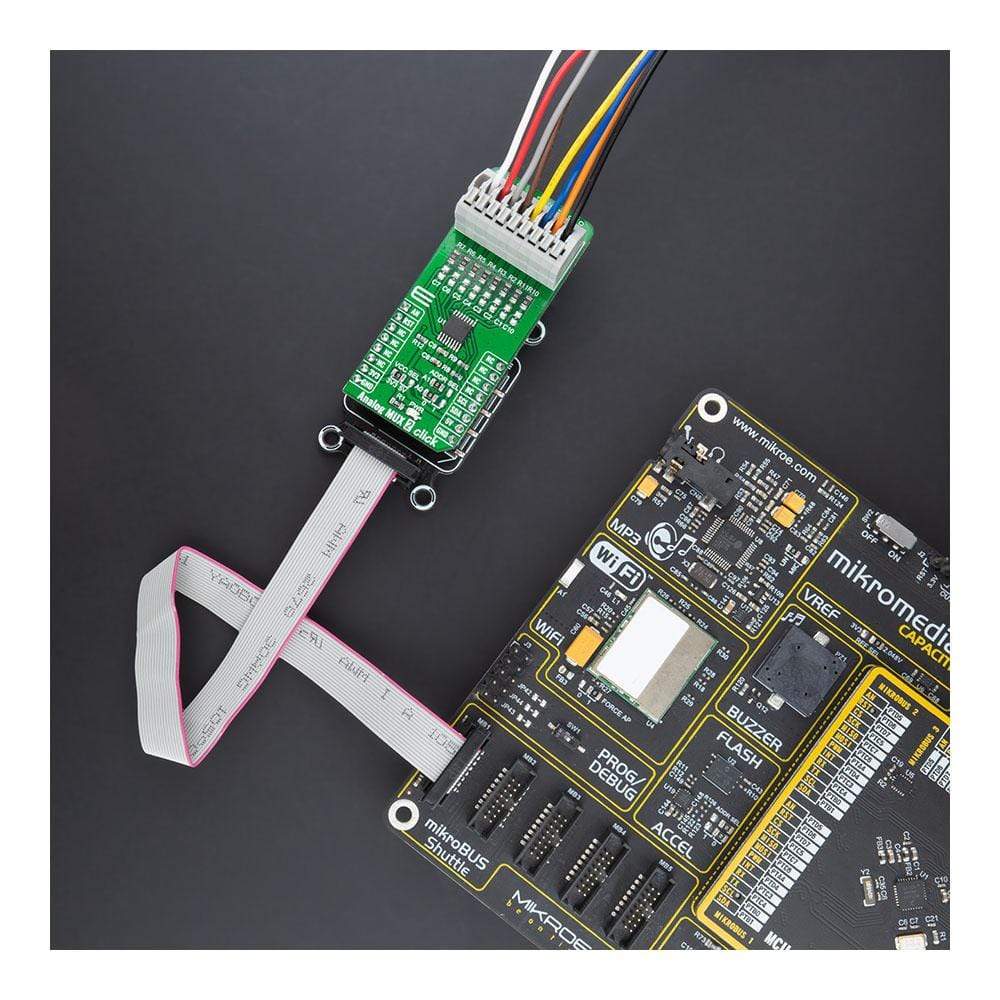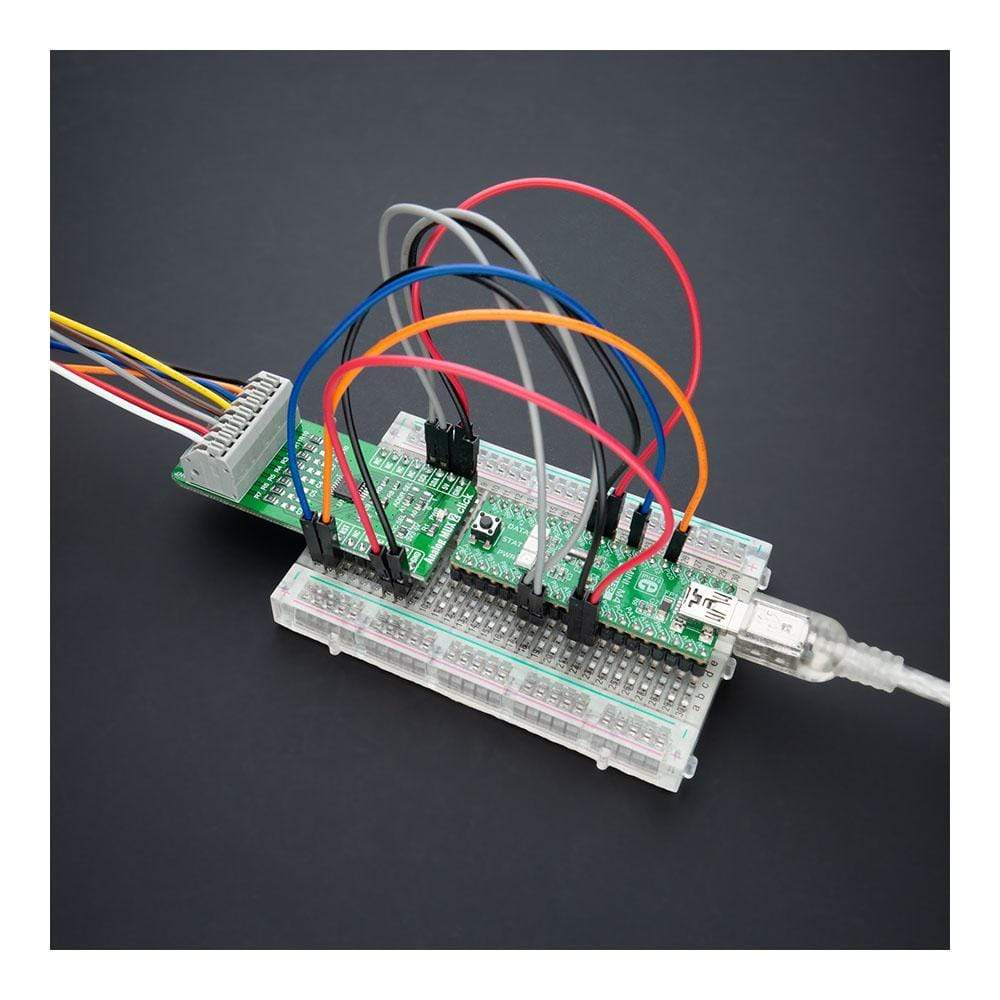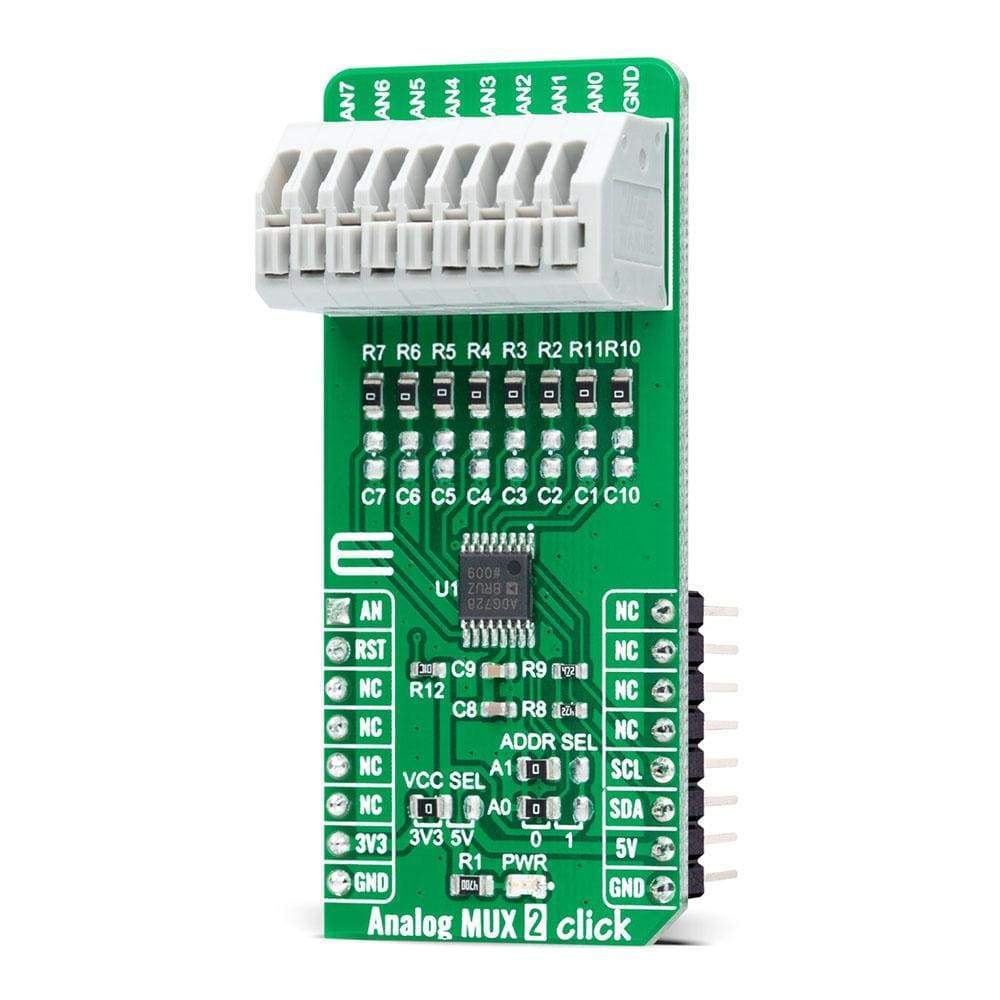
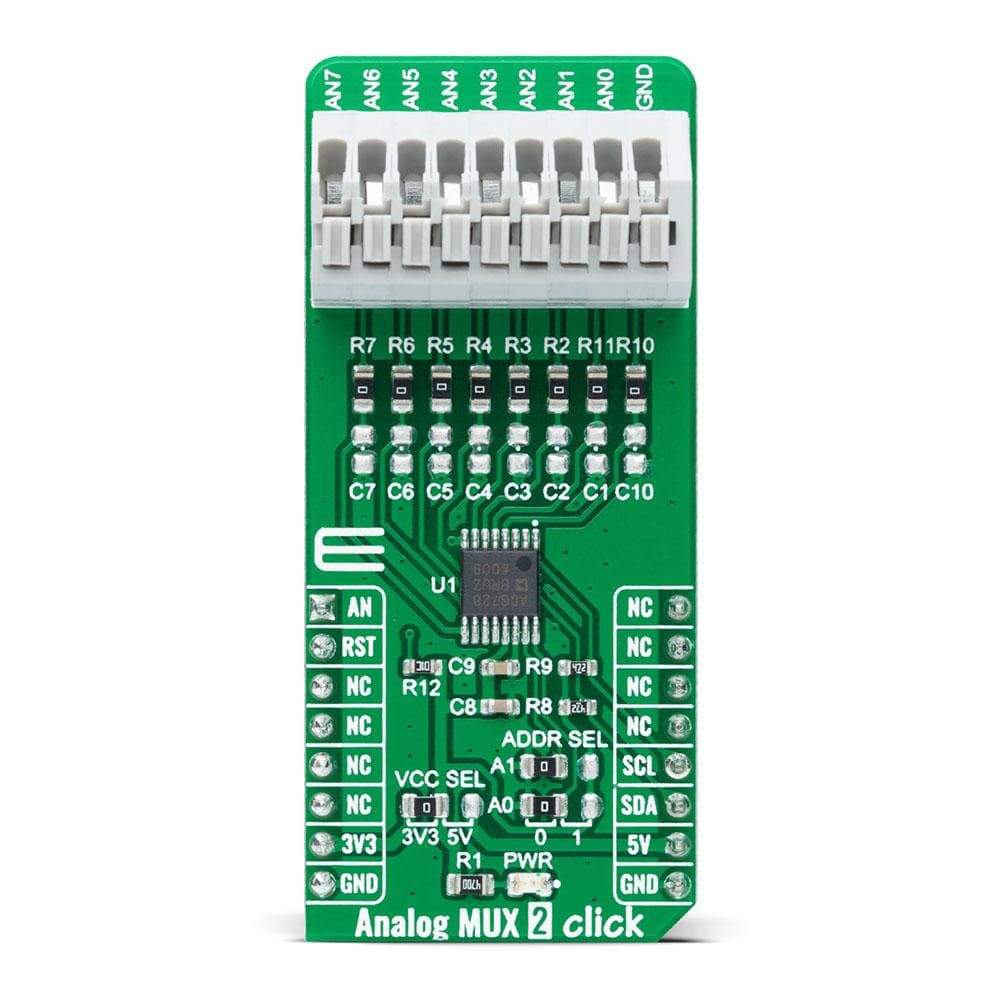
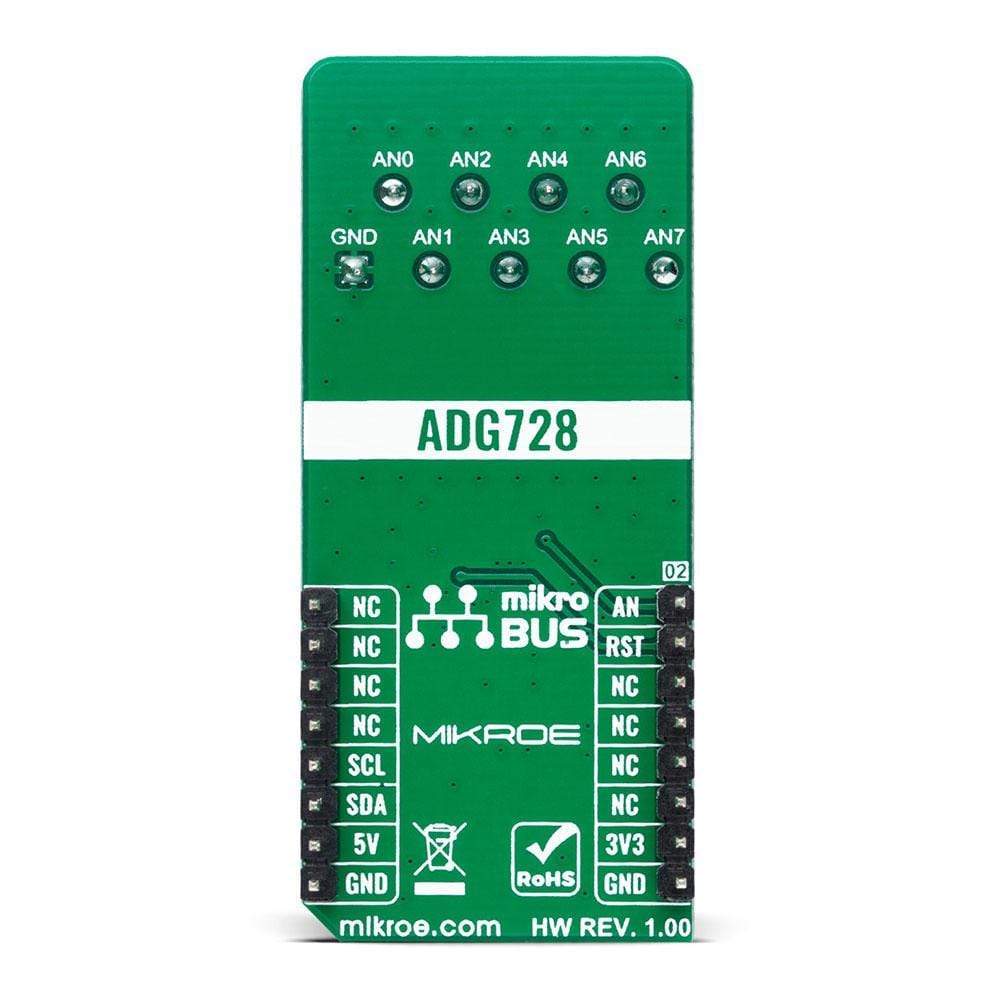
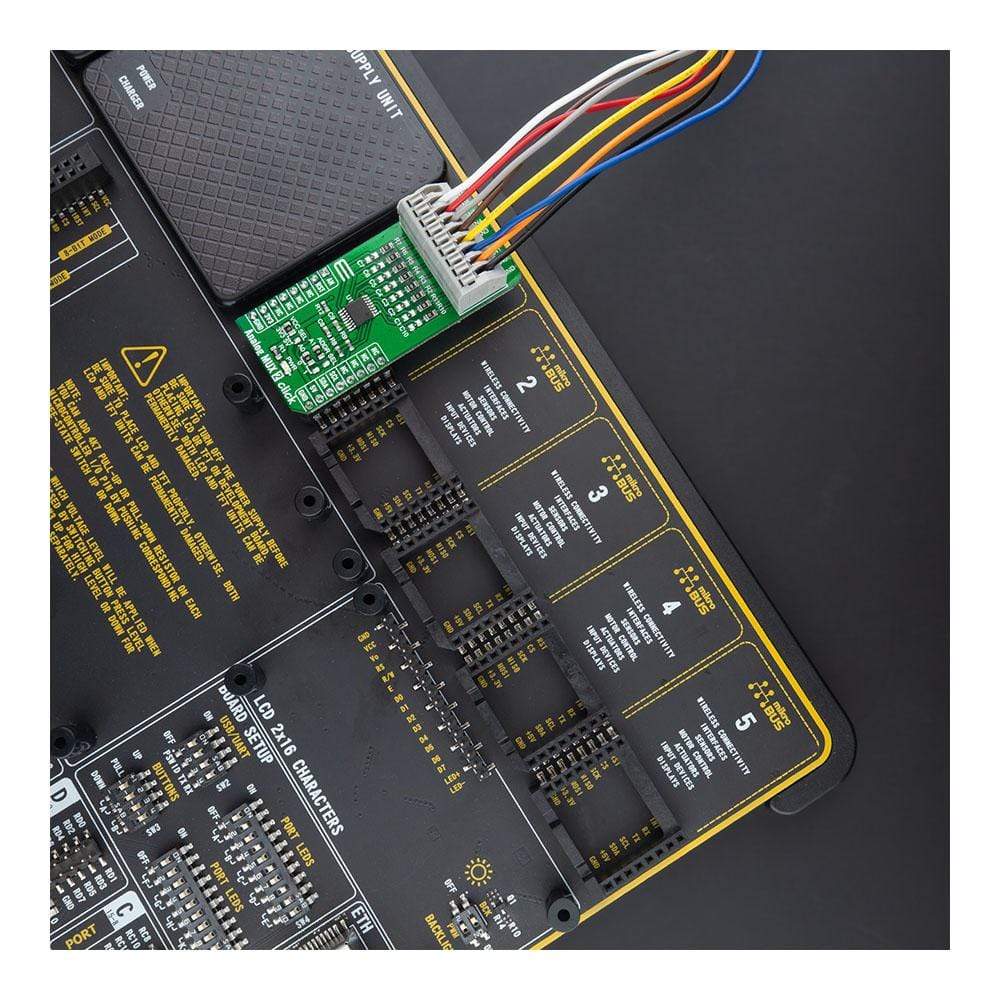
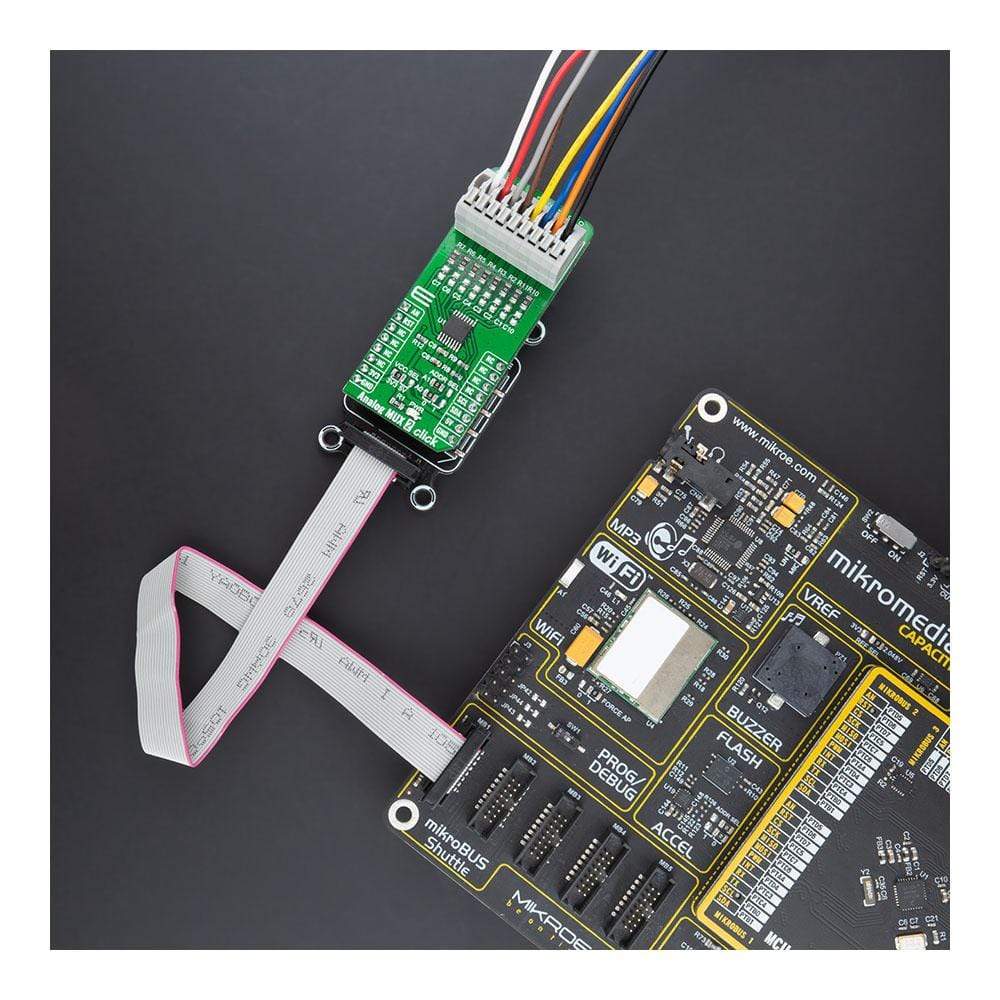
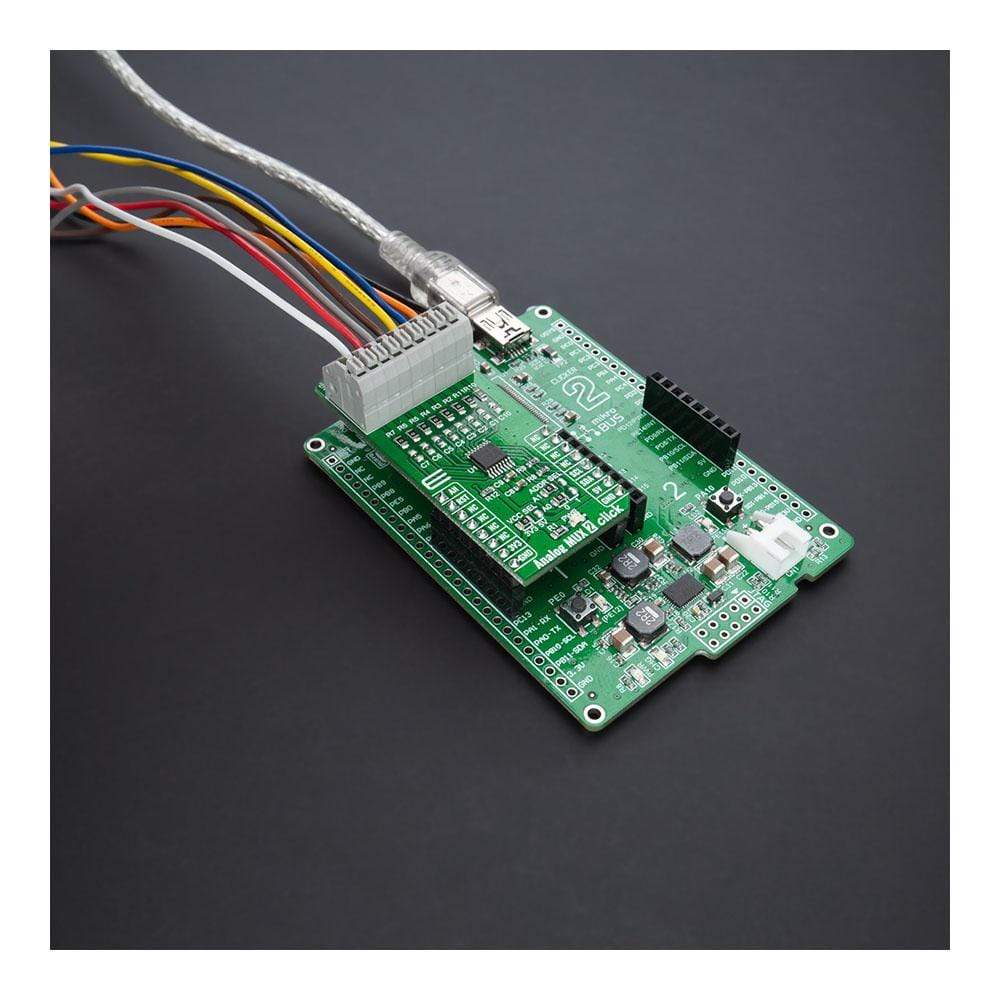
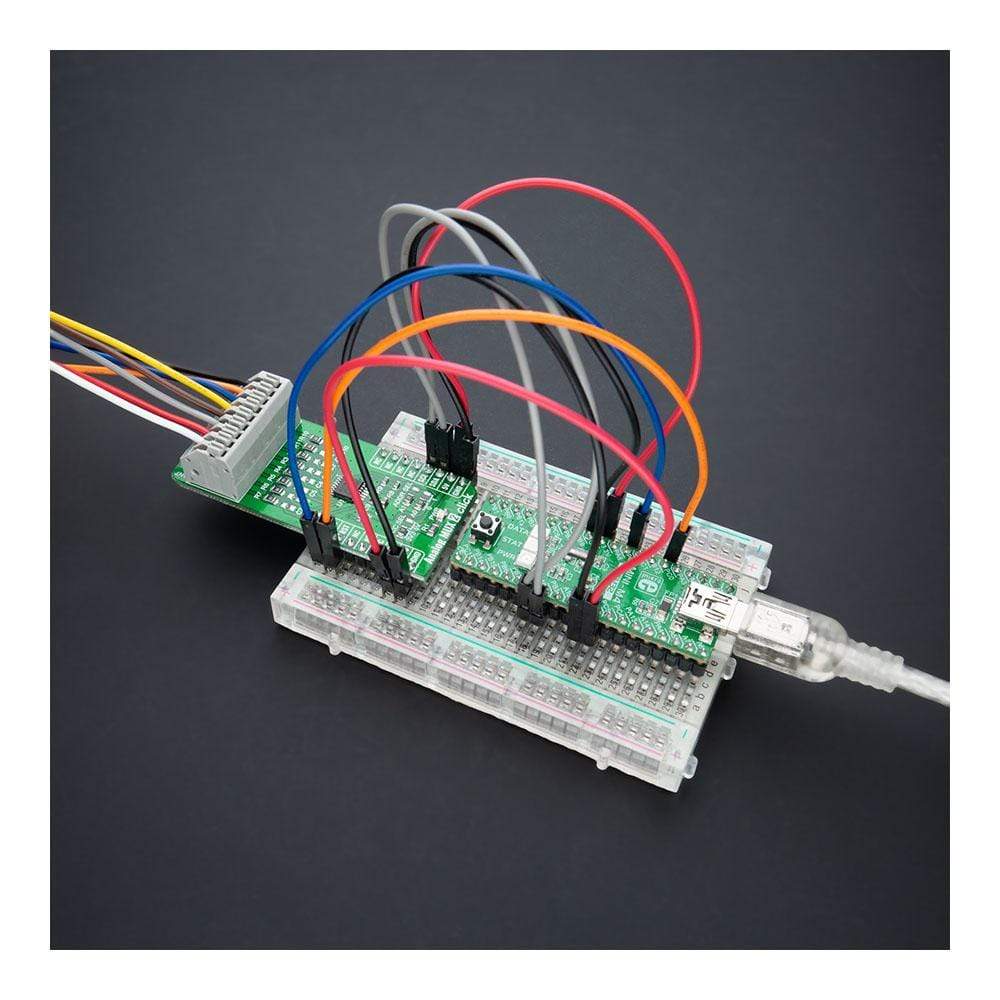
Key Features
Overview
The Analog MUX 2 Click Board™ is a compact add-on board that switches one of the eight inputs to one output. This board features the ADG728, a low voltage, CMOS 8-channel analogue matrix switch with a serially controlled 2-wire interface from Analog Devices. The ADG728 can operate equally well as either multiplexer, demultiplexer, or switch array easily connected to a nine-pole spring action block terminal. It provides flexibility and features a low on-resistance closely matched between switches and flat over the entire signal range. This Click Board™ is suitable for various applications, from industrial and instrumentation to medical, consumer, communications, and automotive systems.
The Analog MUX 2 Click Board™ is supported by a mikroSDK compliant library, which includes functions that simplify software development. This Click Board™ comes as a fully tested product, ready to be used on a system equipped with the mikroBUS™ socket.
Downloads
Le La carte Click Board™ Analog MUX 2 est une carte complémentaire compacte qui commute l'une des huit entrées vers une sortie. Cette carte comprend l'ADG728, un commutateur matriciel analogique CMOS 8 canaux basse tension avec une interface à 2 fils contrôlée en série d'Analog Devices. L'ADG728 peut fonctionner aussi bien comme multiplexeur, démultiplexeur ou réseau de commutateurs, facilement connecté à un terminal de bloc à ressort à neuf pôles. Il offre une grande flexibilité et présente une faible résistance à l'état passant étroitement adaptée entre les commutateurs et plate sur toute la plage de signaux. Cette carte Click Board™ convient à diverses applications, des systèmes industriels et d'instrumentation aux systèmes médicaux, grand public, de communication et automobiles.
La carte Click Board Analog MUX 2™ est pris en charge par une bibliothèque compatible mikroSDK, qui comprend des fonctions qui simplifient le développement logiciel. Cette Click Board™ est un produit entièrement testé, prêt à être utilisé sur un système équipé du socket mikroBUS™.
| General Information | |
|---|---|
Part Number (SKU) |
MIKROE-4468
|
Manufacturer |
|
| Physical and Mechanical | |
Weight |
0.022 kg
|
| Other | |
Country of Origin |
|
HS Code Customs Tariff code
|
|
EAN |
8606027381720
|
Warranty |
|
Frequently Asked Questions
Have a Question?
Be the first to ask a question about this.