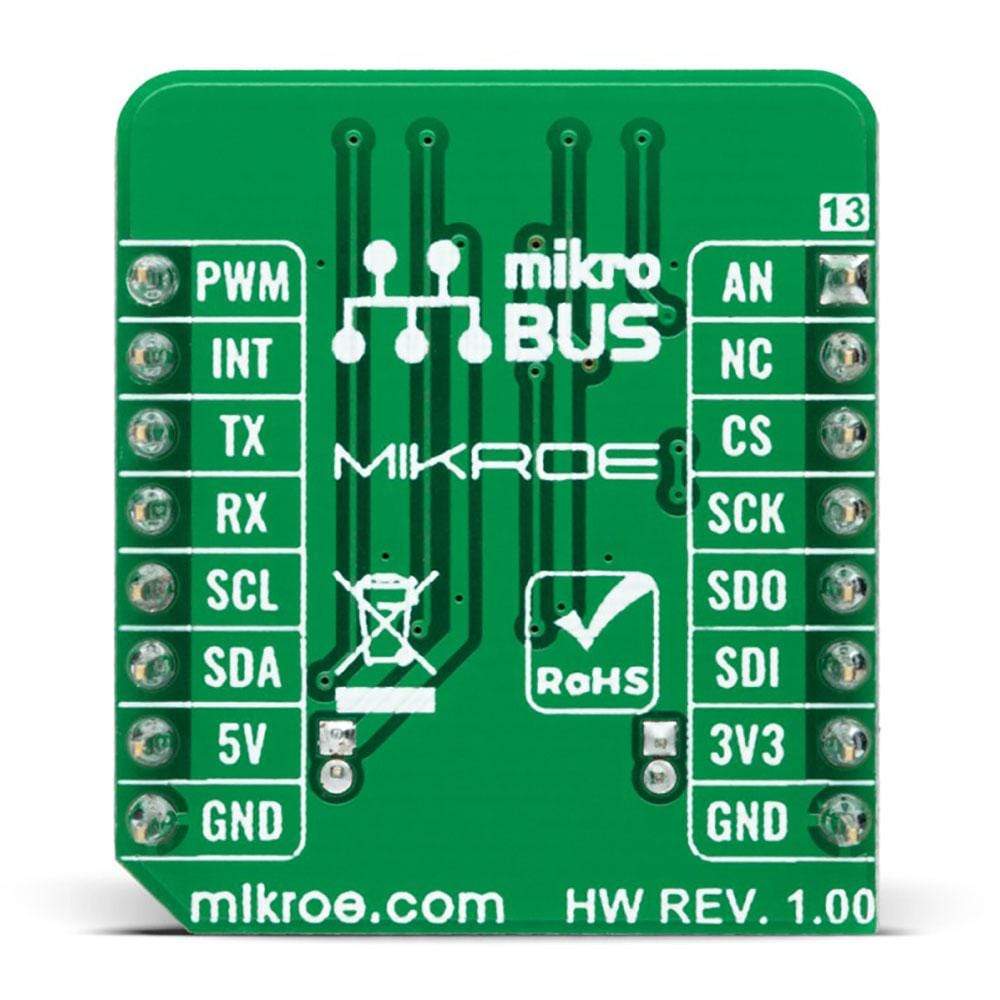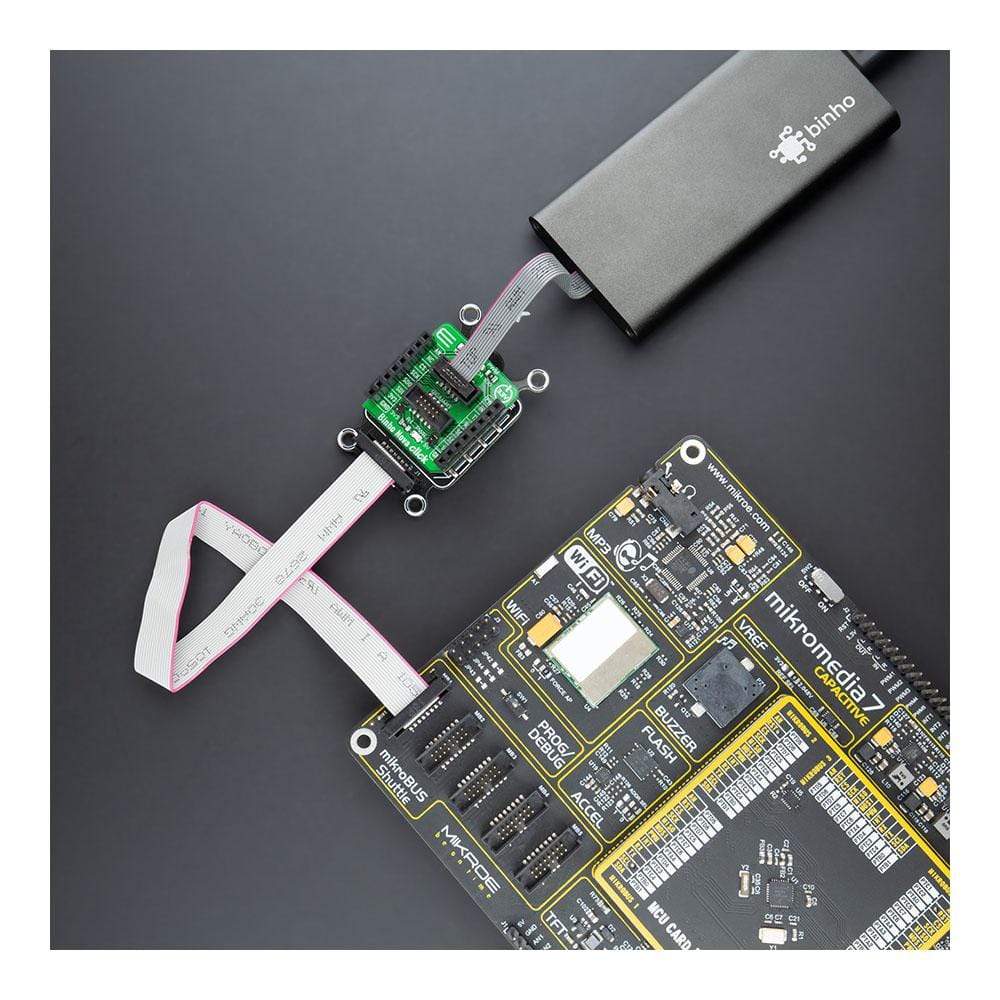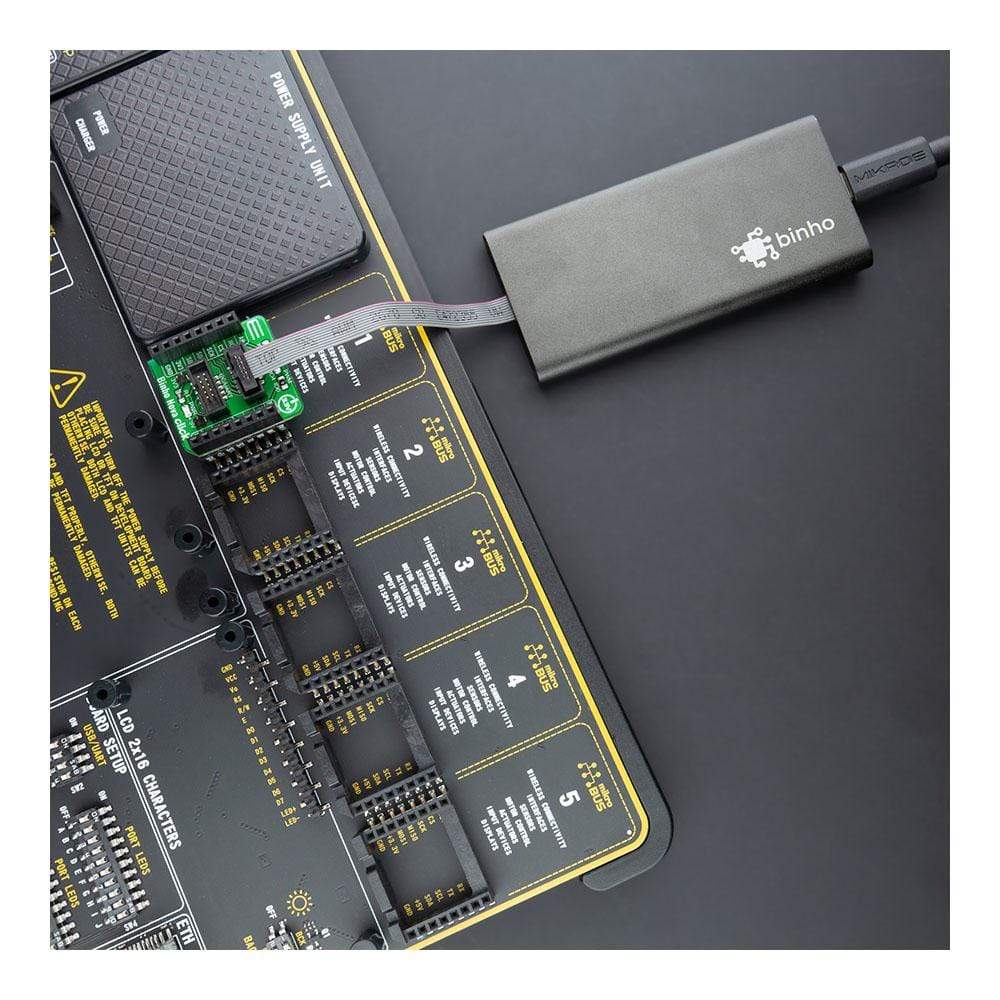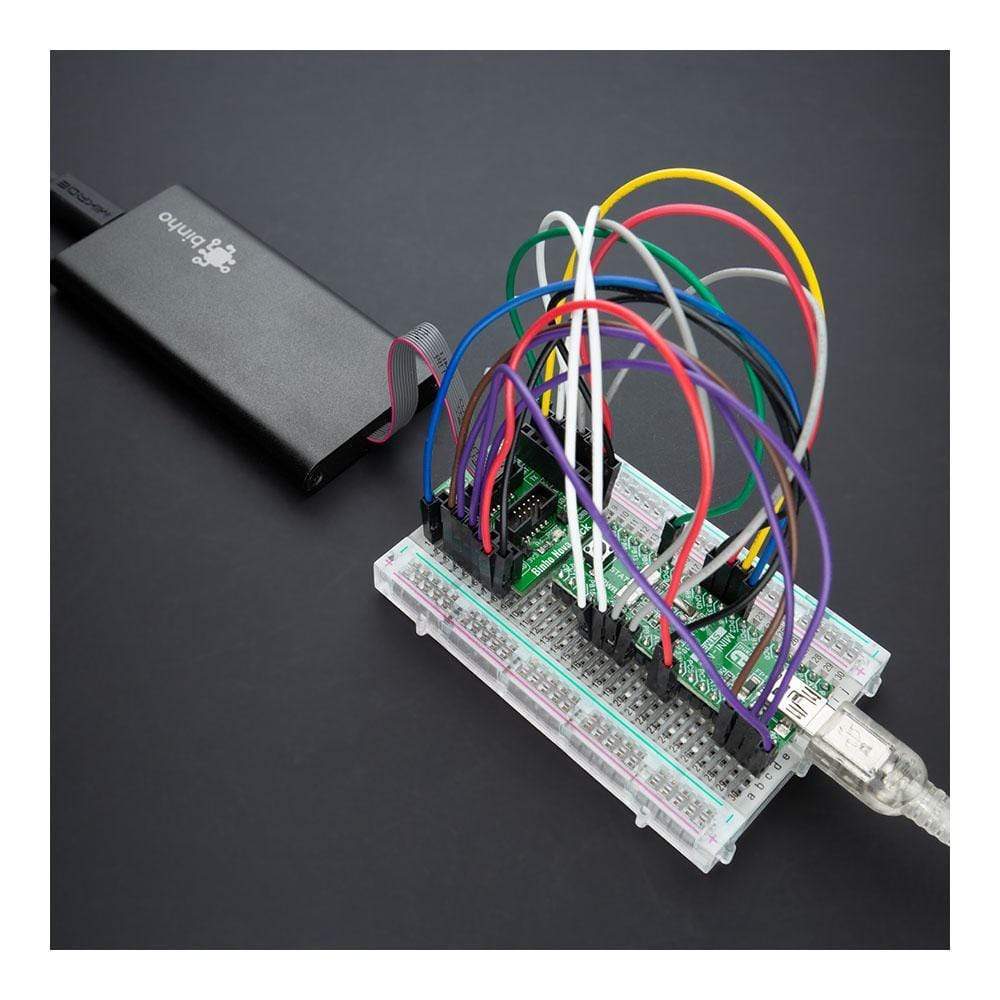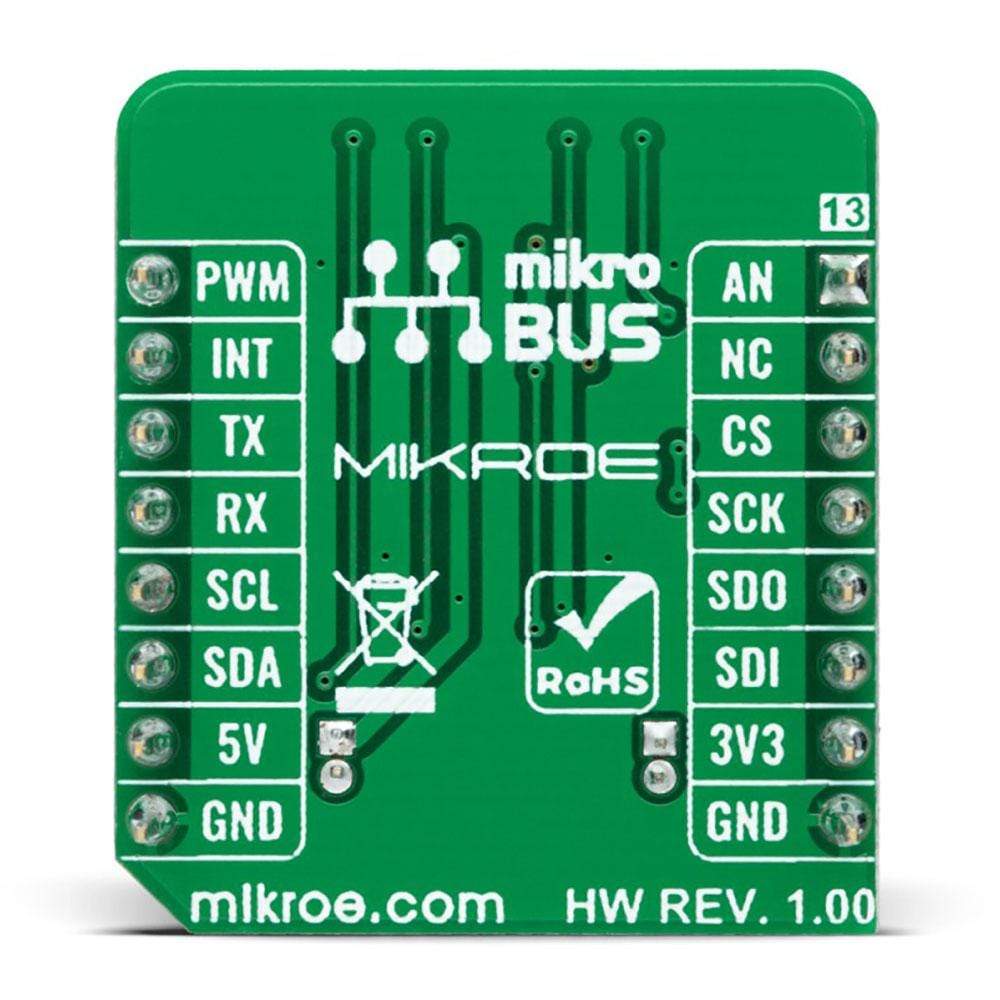
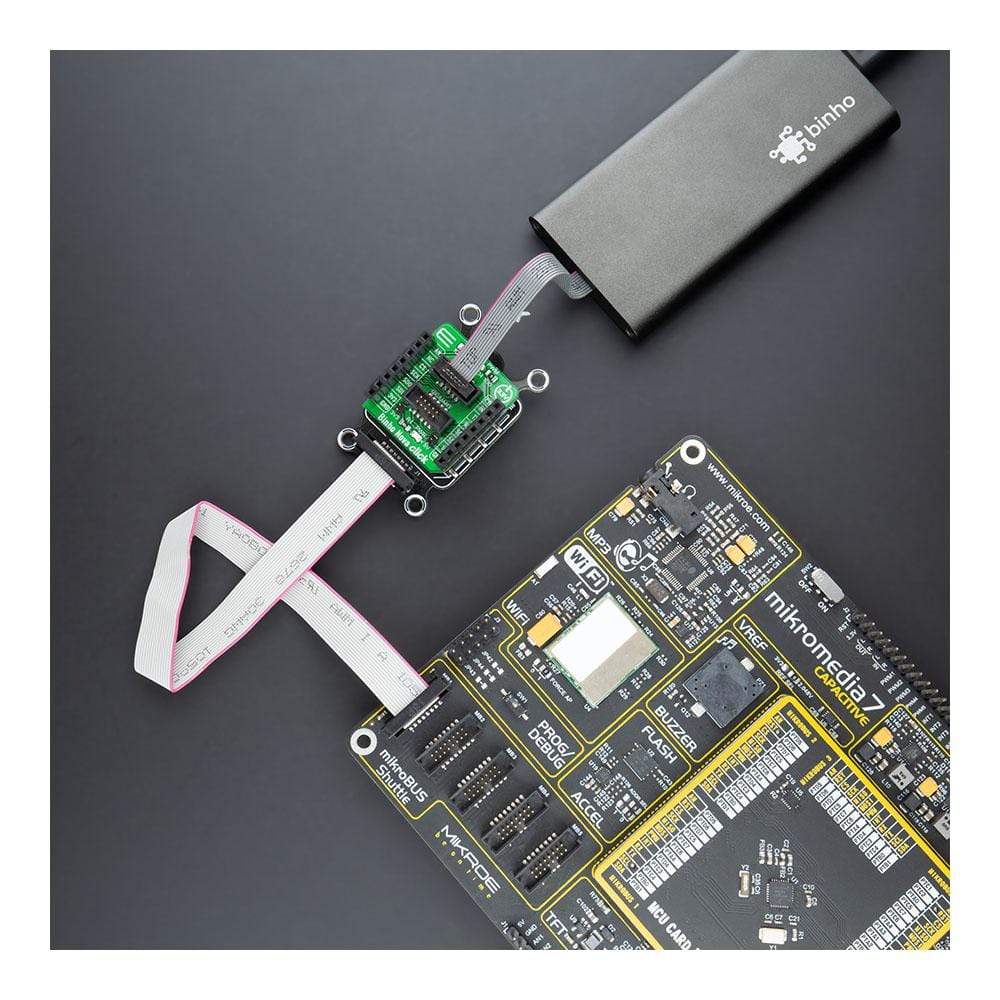
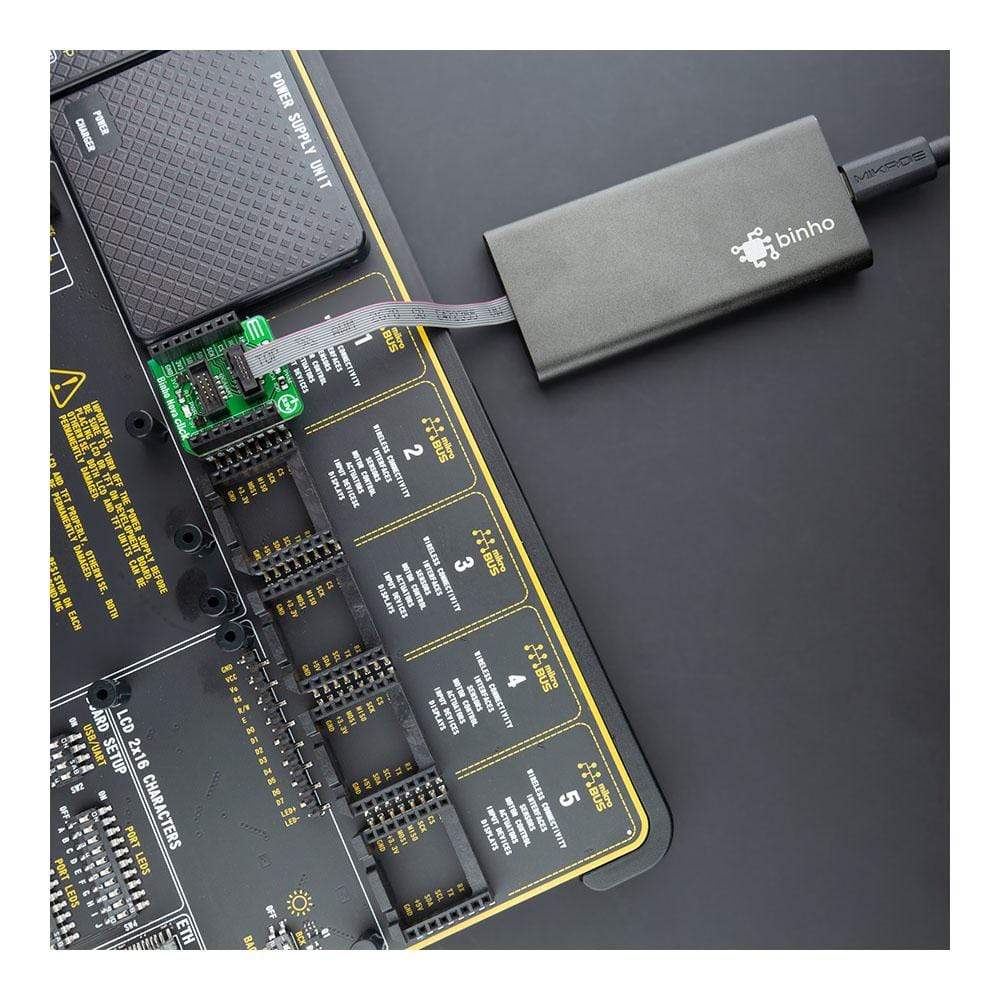


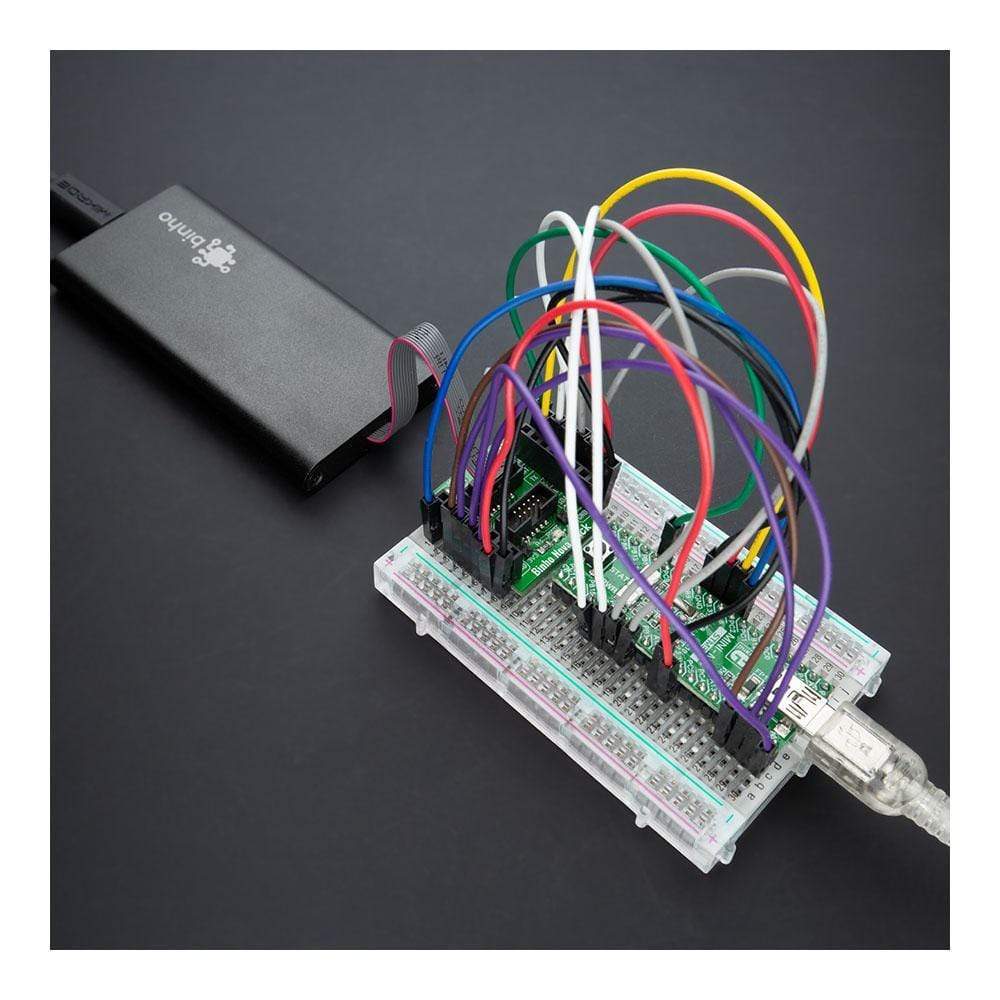

Key Features
Overview
The Binho Nova Click Board™ is an adapter that can be used as a multi-protocol adapter. This board features two female 1.27mm 2x5 connectors suitable for connecting the Binho Nova Multi-Protocol USB Host Adapter, depending on the desired interface. This Click Board™ is designed for ultimate flexibility and allows the use of this adapter with different communication protocols, such as I2C, SPI, or UART. It features five signal pins, which can be used as Digital Input/Output, PWM Output, Digital Interrupt, or Analog Input/Output. Along with these connectors, it also features two power jumpers that can be used to supply the host from the Binho Nova. This Click Board™ is suitable for manual testing during firmware development, debugging, and automating hardware testing and validation.
NOTE: The Binho Nova Click Board™ comes with stacking headers that allow you to easily combine it with other Click boards™ by using just one mikroBUS™ socket.
Downloads
Le Binho Nova Click Board™ est un adaptateur qui peut être utilisé comme adaptateur multiprotocole. Cette carte comporte deux connecteurs femelles 1,27 mm 2x5 adaptés à la connexion de l'adaptateur hôte USB multiprotocole Binho Nova, en fonction de l'interface souhaitée. Ce Click Board™ est conçu pour une flexibilité ultime et permet l'utilisation de cet adaptateur avec différents protocoles de communication, tels que I2C, SPI ou UART. Il comporte cinq broches de signal, qui peuvent être utilisées comme entrée/sortie numérique, sortie PWM, interruption numérique ou entrée/sortie analogique. Outre ces connecteurs, il comporte également deux cavaliers d'alimentation qui peuvent être utilisés pour alimenter l'hôte à partir du Binho Nova. Ce Click Board™ convient aux tests manuels pendant le développement du micrologiciel, le débogage et l'automatisation des tests et de la validation du matériel.
REMARQUE : le Binho Nova Click Board™ est livré avec des embases empilables qui vous permettent de le combiner facilement avec d'autres cartes Click™ en utilisant une seule prise mikroBUS™.
| General Information | |
|---|---|
Part Number (SKU) |
MIKROE-4439
|
Manufacturer |
|
| Physical and Mechanical | |
Weight |
0.018 kg
|
| Other | |
Country of Origin |
|
HS Code Customs Tariff code
|
|
EAN |
8606027381263
|
Warranty |
|
Frequently Asked Questions
Have a Question?
Be the first to ask a question about this.