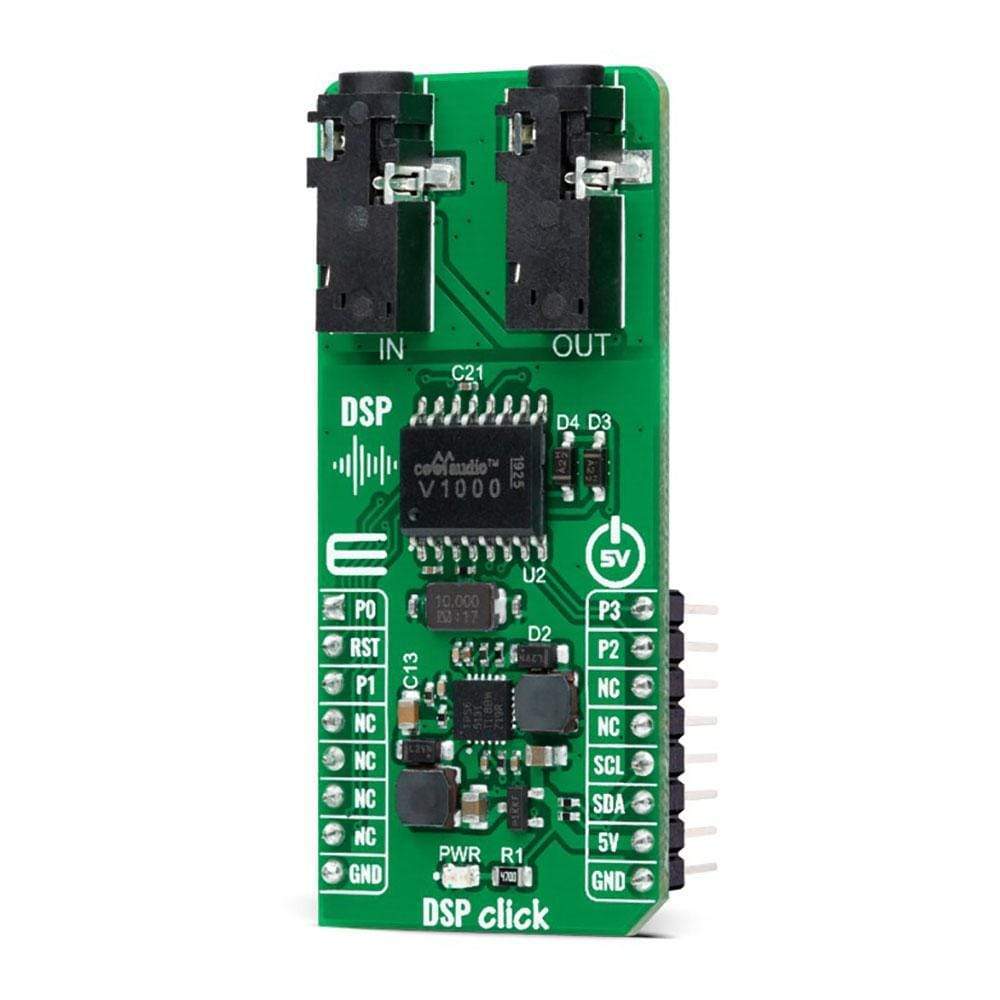
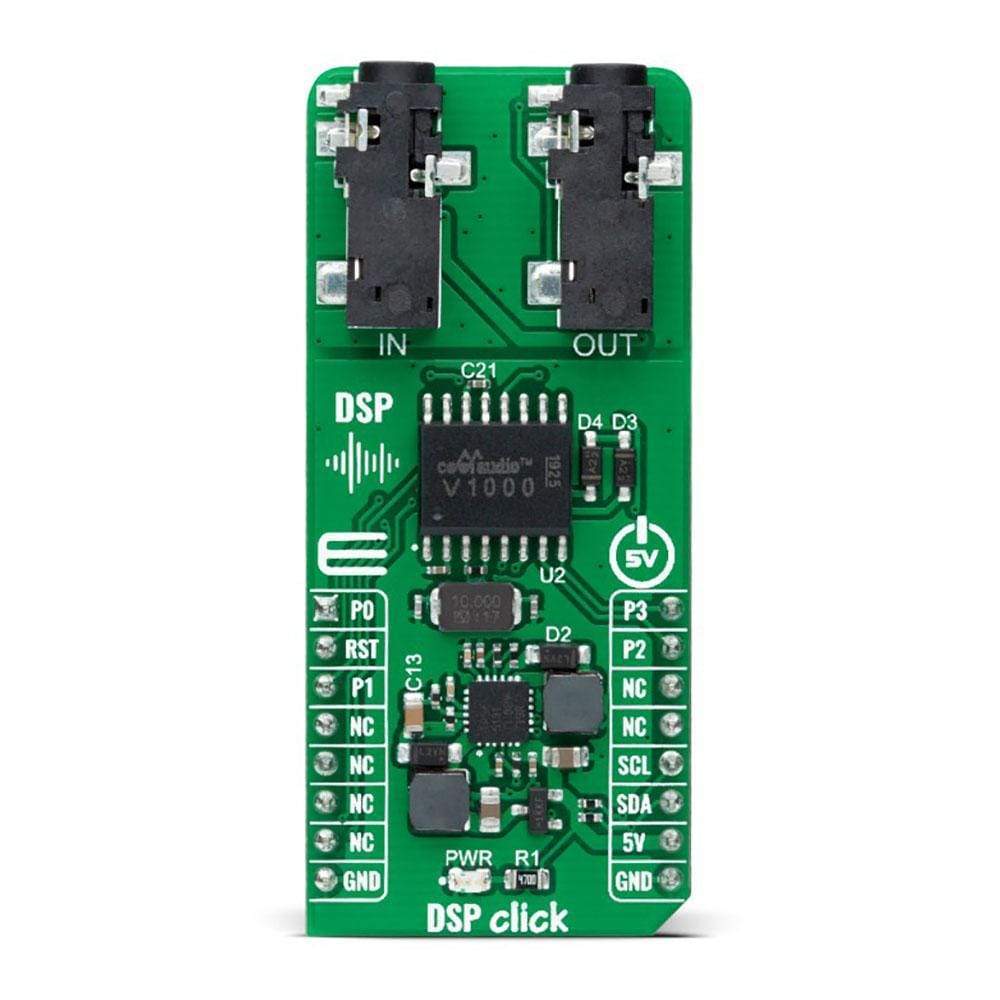

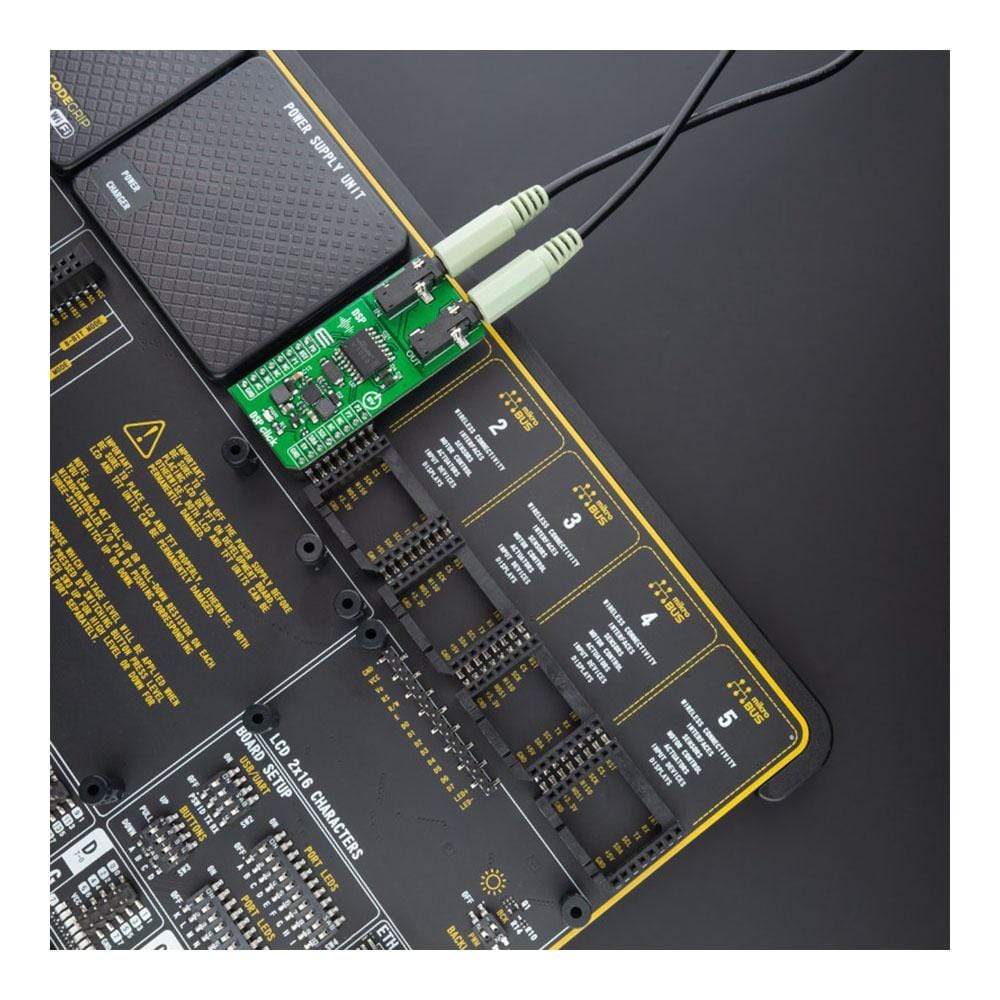



Key Features
Overview
The DSP Click Board™ is a compact add-on board that contains a multi-effect digital signal processor. This board features the V1000, a complete multi-effects audio DSP with ultra-high quality audio performance in a rapid ‘time-to-market’ solution from Coolaudio. The V1000 includes its integrated RAM with 16 built-in multi-effects and reverb controlled via I/O pins or an I2C interface. Combined with a low-cost A/D-D/A codec like the V4220, this Click Board™ provides an ultra-low-cost FX solution.
The DSP Click Board™ is suitable for applications as a standalone audio player, PC accessories, Hi-Tech toys, conventional consumer electronic devices, and many more.
Downloads
Le DSP Click Board™ est une carte complémentaire compacte qui contient un processeur de signal numérique multi-effets. Cette carte comprend le V1000, un DSP audio multi-effets complet avec des performances audio de très haute qualité dans une solution « time-to-market » rapide de Coolaudio. Le V1000 comprend sa RAM intégrée avec 16 multi-effets intégrés et une réverbération contrôlée via des broches E/S ou une interface I2C. Associé à un codec A/DD/A à faible coût comme le V4220, ce Click Board™ offre une solution FX à très faible coût.
Le DSP Click Board™ convient aux applications telles que lecteur audio autonome, accessoires PC, jouets Hi-Tech, appareils électroniques grand public conventionnels et bien d'autres.
| General Information | |
|---|---|
Part Number (SKU) |
MIKROE-4431
|
Manufacturer |
|
| Other | |
Country of Origin |
|
HS Code Customs Tariff code
|
|
EAN |
8606027381829
|
Warranty |
|
Frequently Asked Questions
Have a Question?
Be the first to ask a question about this.







