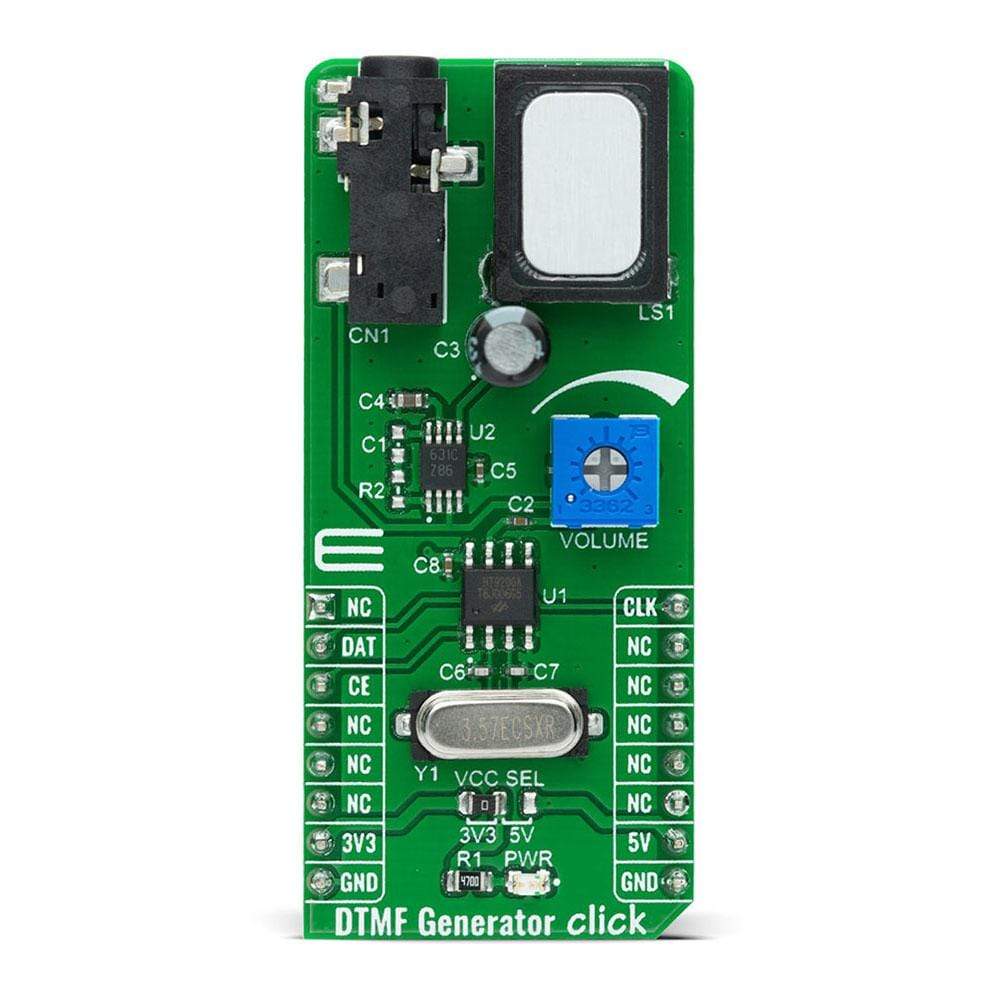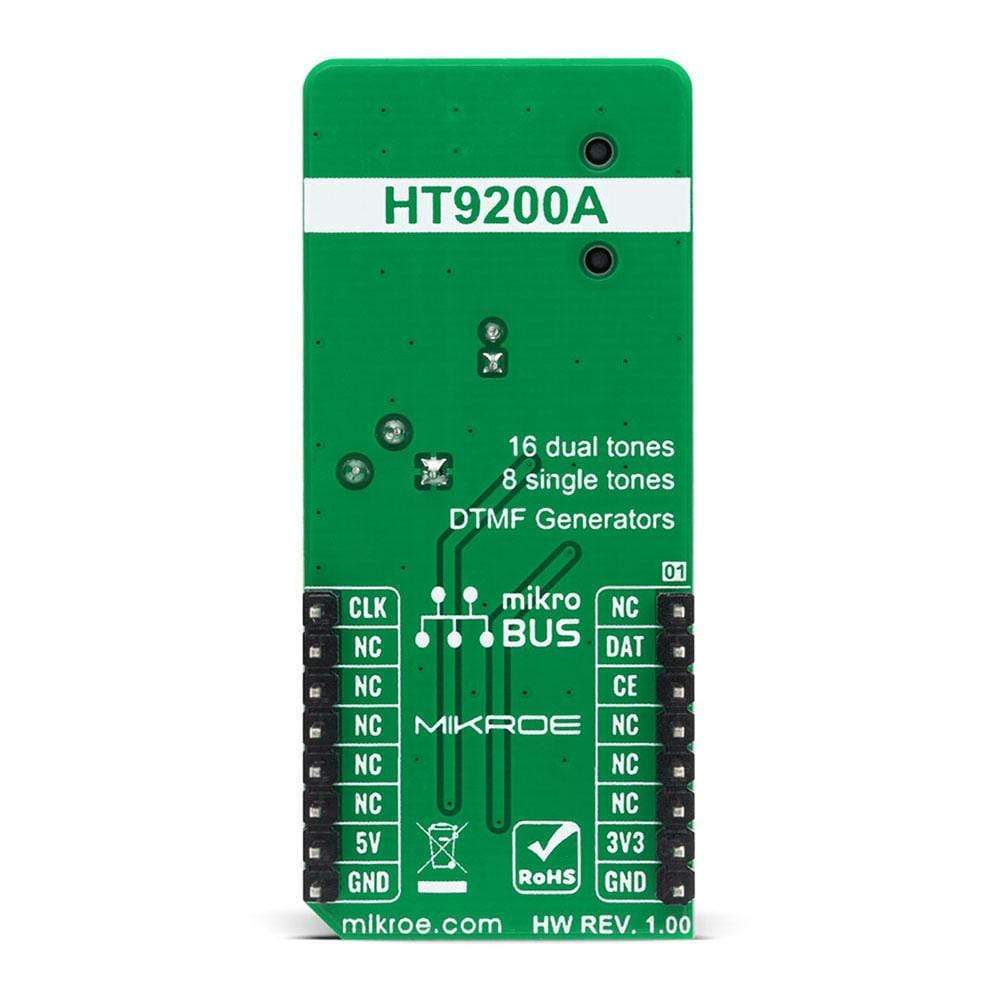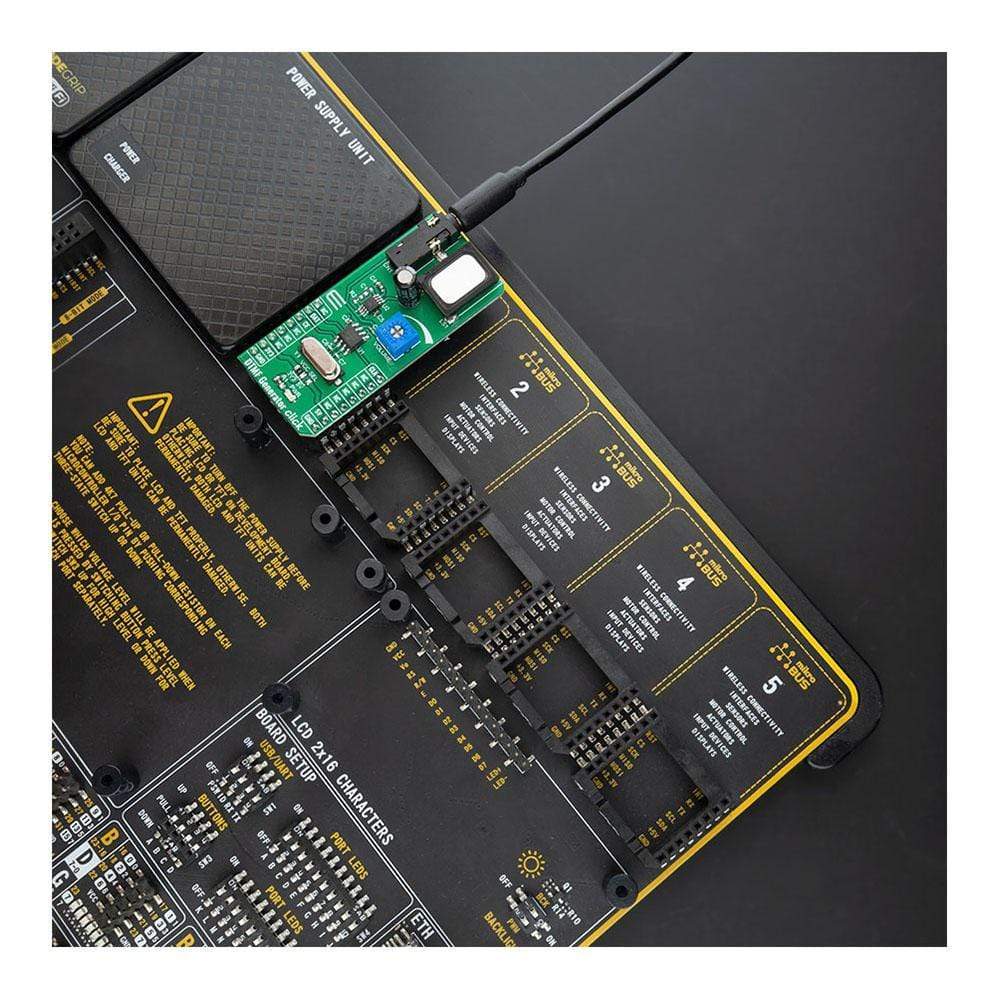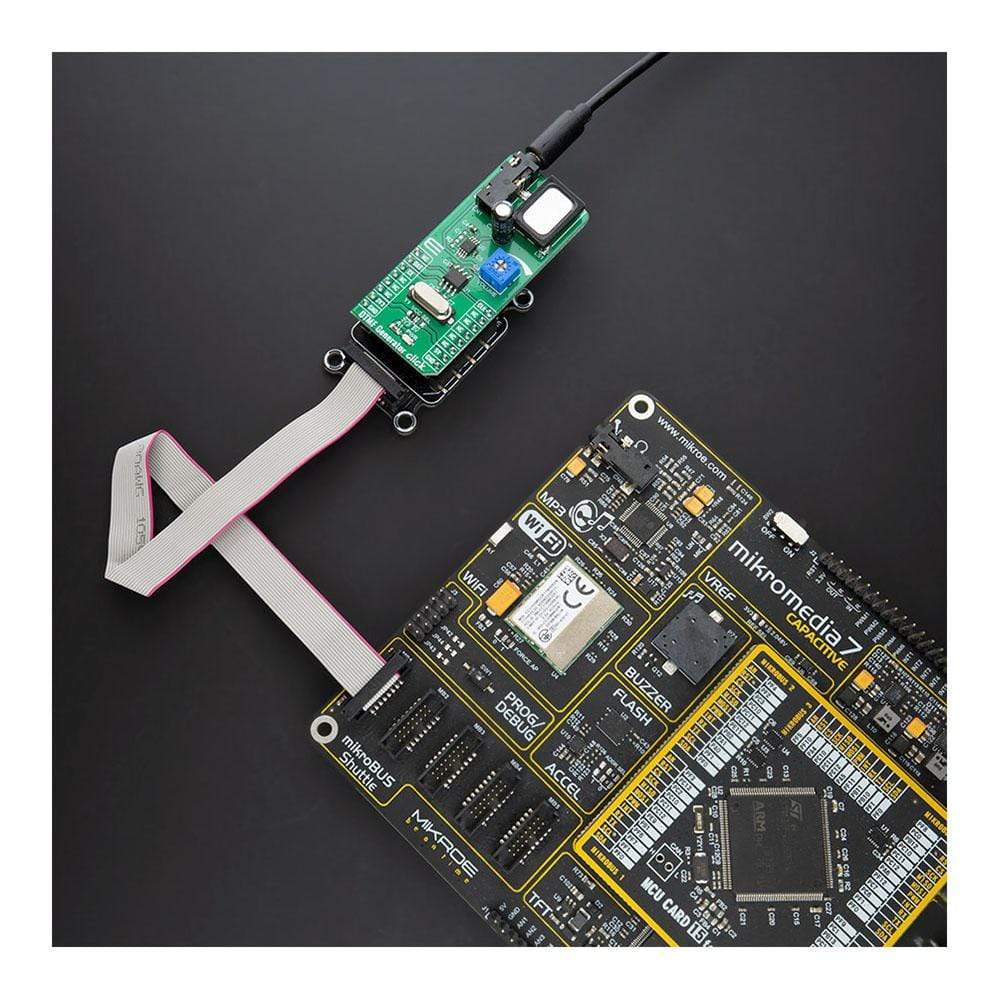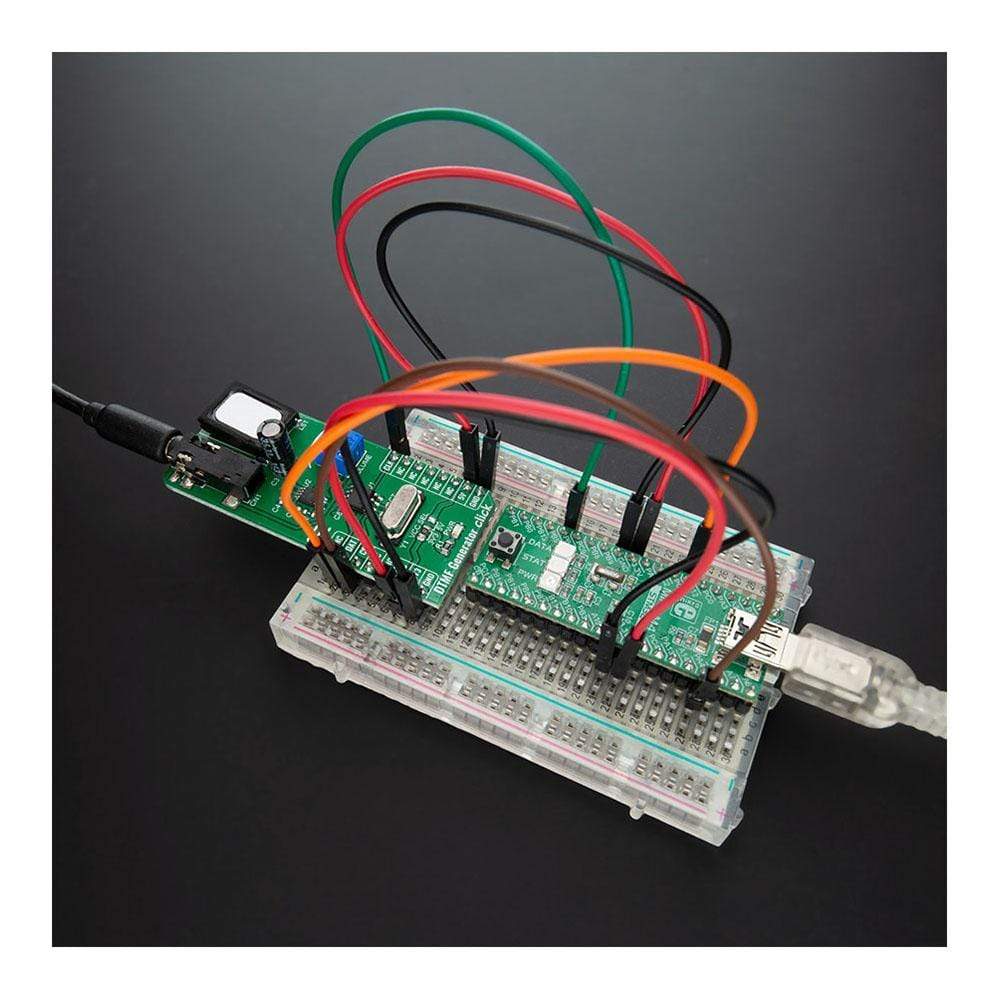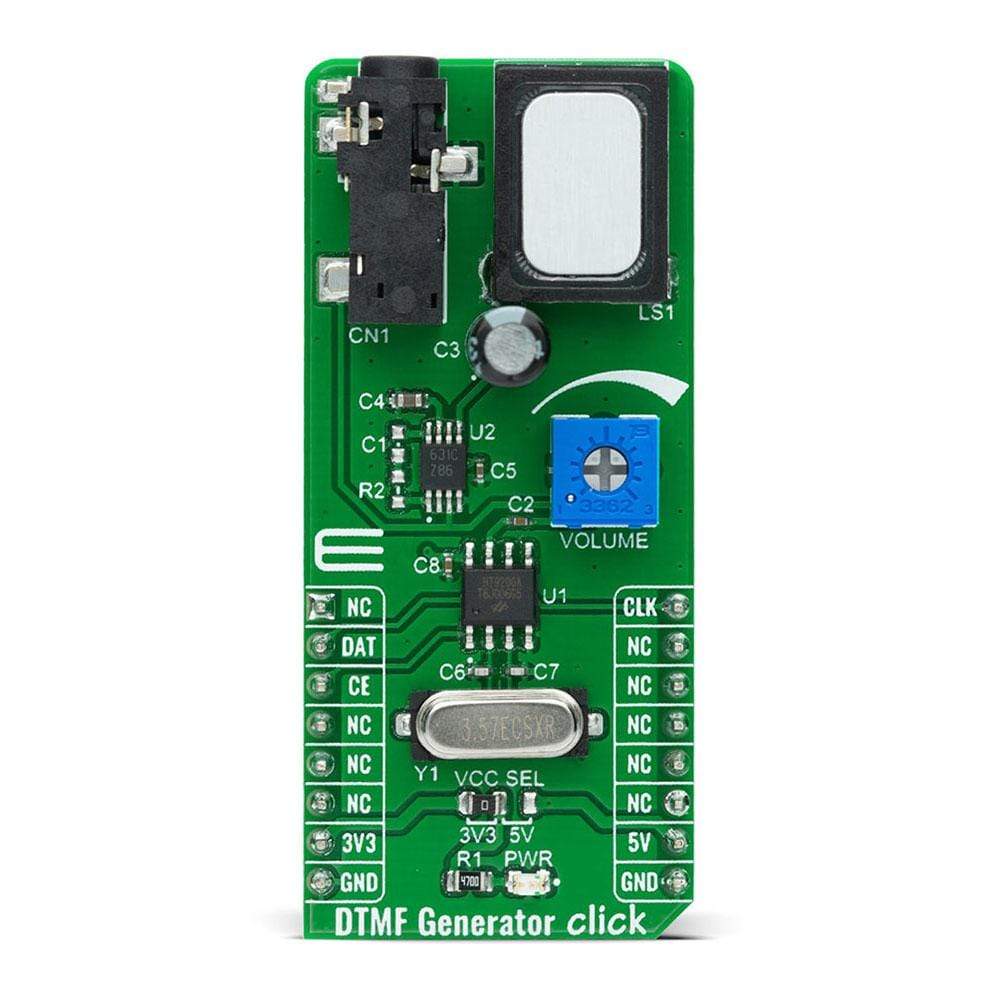
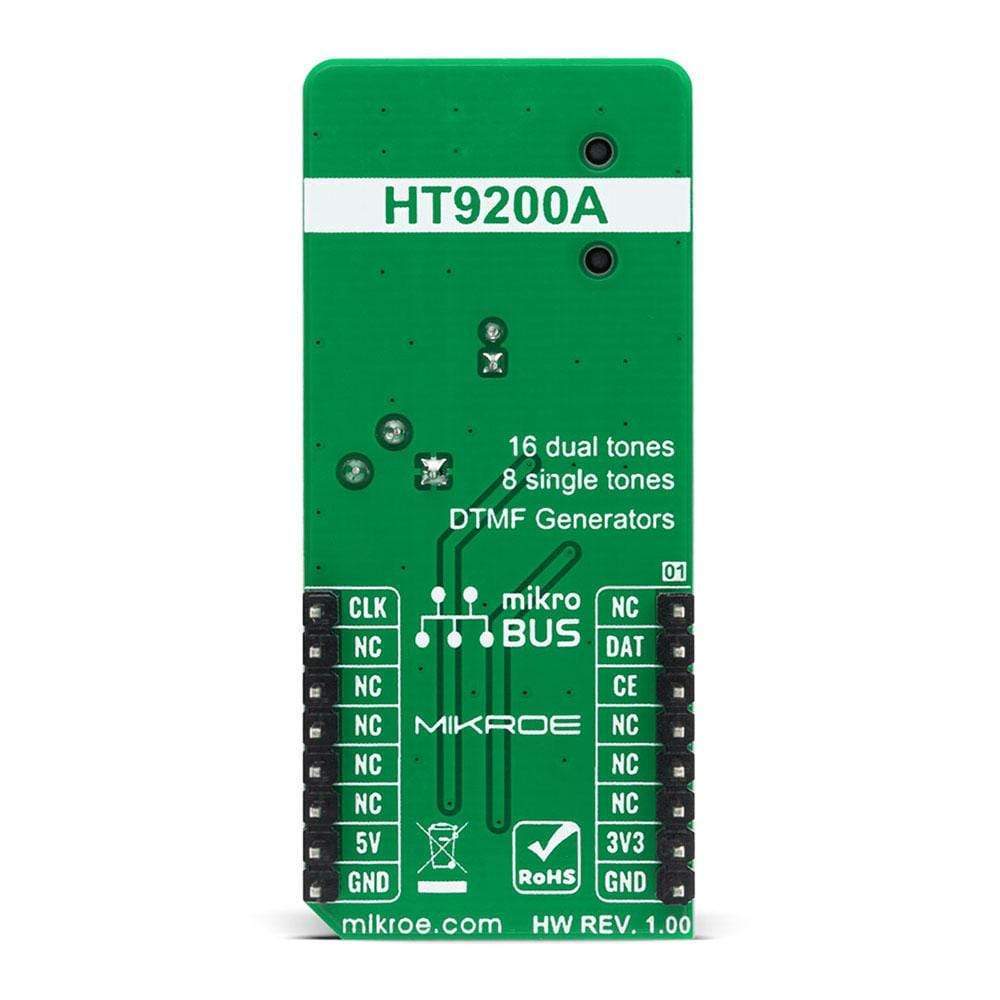
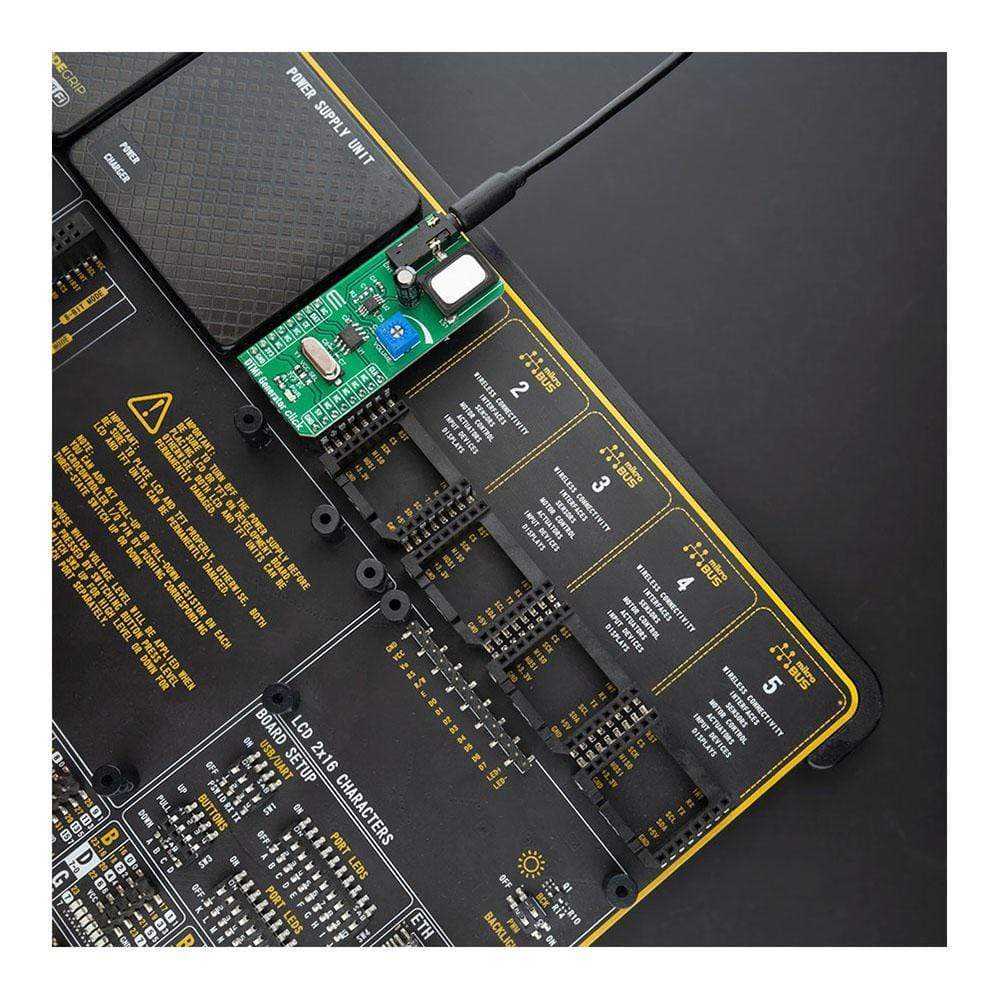
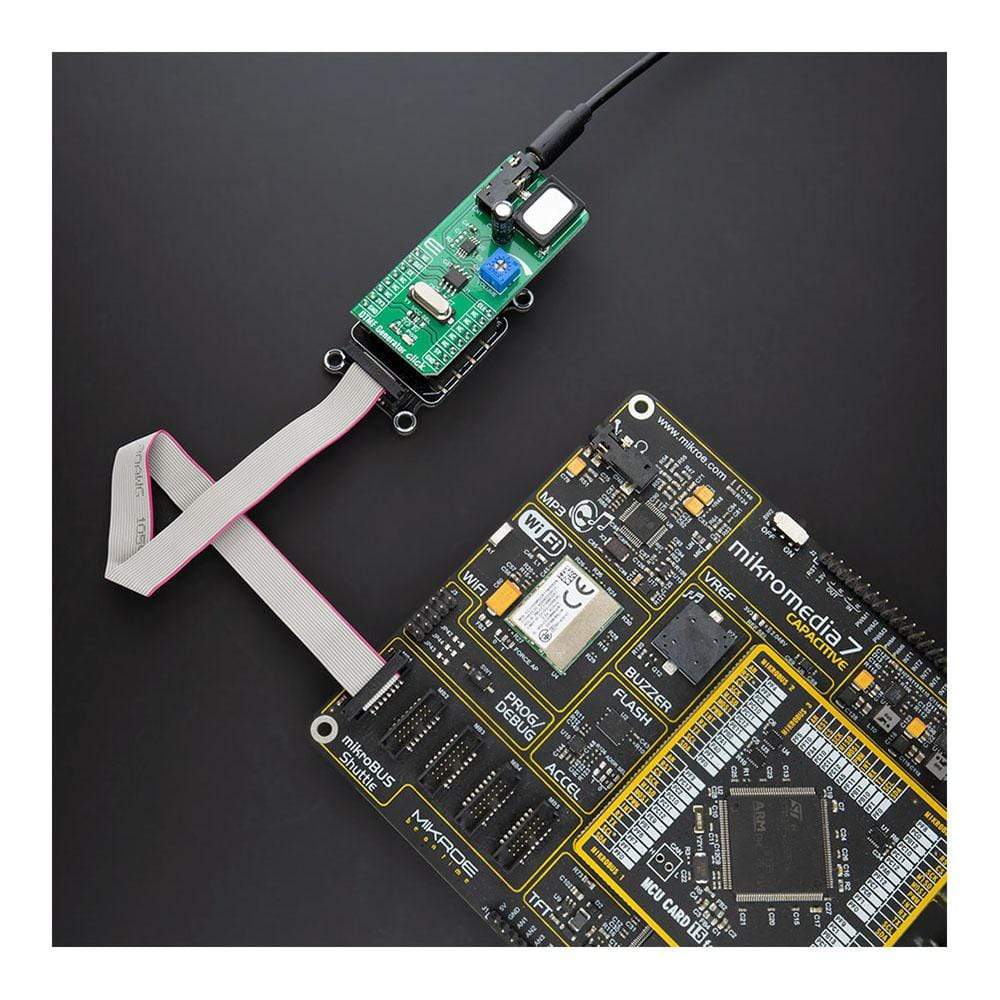

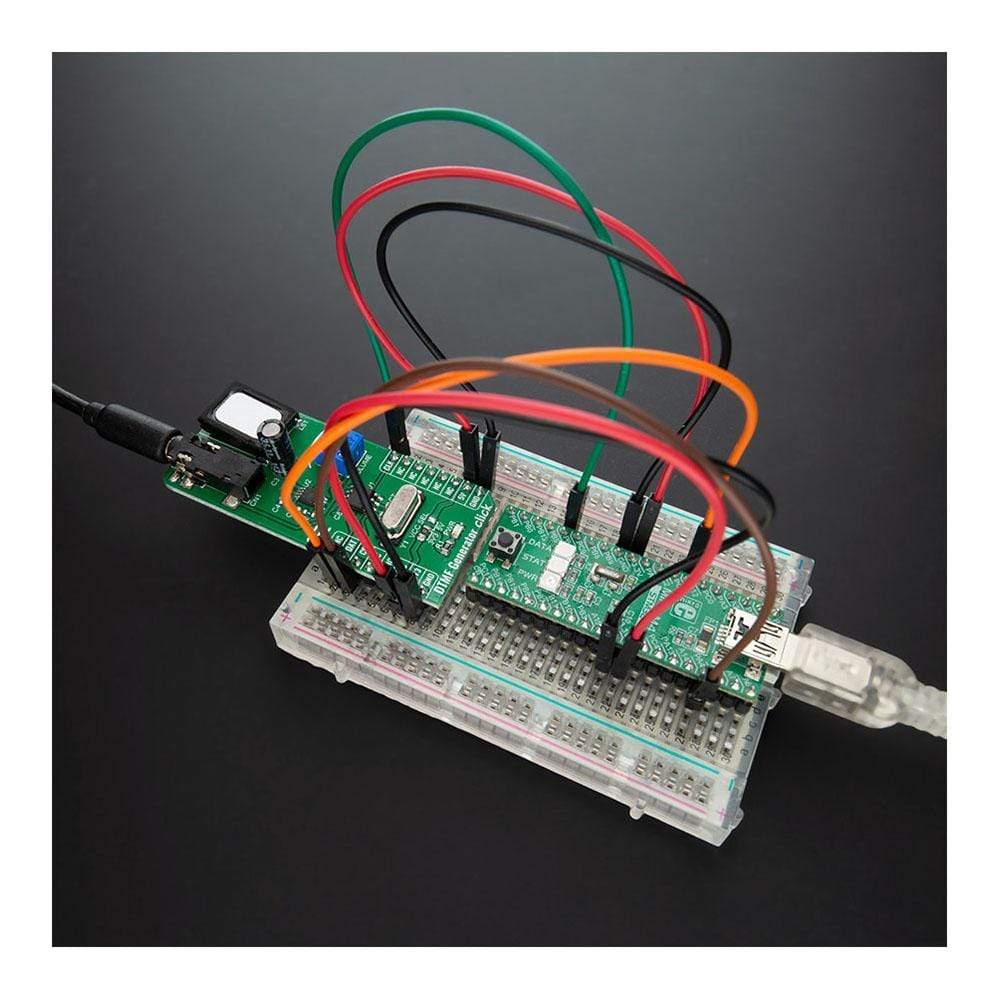
Overview
The DTMF Generator Click Board™ is a compact add-on board that generates DTMF (Dual-Tone Multi-Frequency) signals designed for MCU interfaces. This board features the HT9200A, a dual-tone multi-frequency decoder mostly used in mobile communications systems from Holtek Semiconductor Inc. The HT9200A tone generators can be instructed by an MCU to generate 16 dual tones and 8 single tones from its DTMF pin. It provides a Serial Mode interface, has a low total harmonic distortion and features a low current in the Stand-By mode.
The DTMF Generator Click Board™ is suitable for various applications such as security systems, home automation, remote control through telephone lines, communication systems, and more.
Downloads
Le DTMF Generator Click Board™ est une carte complémentaire compacte qui génère des signaux DTMF (Dual-Tone Multi-Frequency) conçus pour les interfaces MCU . Cette carte comprend le HT9200A, un décodeur multifréquence à double tonalité principalement utilisé dans les systèmes de communication mobile de Holtek Semiconductor Inc. Les générateurs de tonalité HT9200A peuvent être chargés par un MCU de générer 16 tonalités doubles et 8 tonalités simples à partir de sa broche DTMF. Il fournit une interface en mode série, présente une faible distorsion harmonique totale et présente un faible courant en mode veille.
Le générateur DTMF Click Board™ convient à diverses applications telles que les systèmes de sécurité, la domotique, le contrôle à distance via les lignes téléphoniques, les systèmes de communication, etc.
| General Information | |
|---|---|
Part Number (SKU) |
MIKROE-4298
|
Manufacturer |
|
| Physical and Mechanical | |
Weight |
0.023 kg
|
| Other | |
Country of Origin |
|
HS Code Customs Tariff code
|
|
EAN |
8606027380938
|
Warranty |
|
Frequently Asked Questions
Have a Question?
Be the first to ask a question about this.