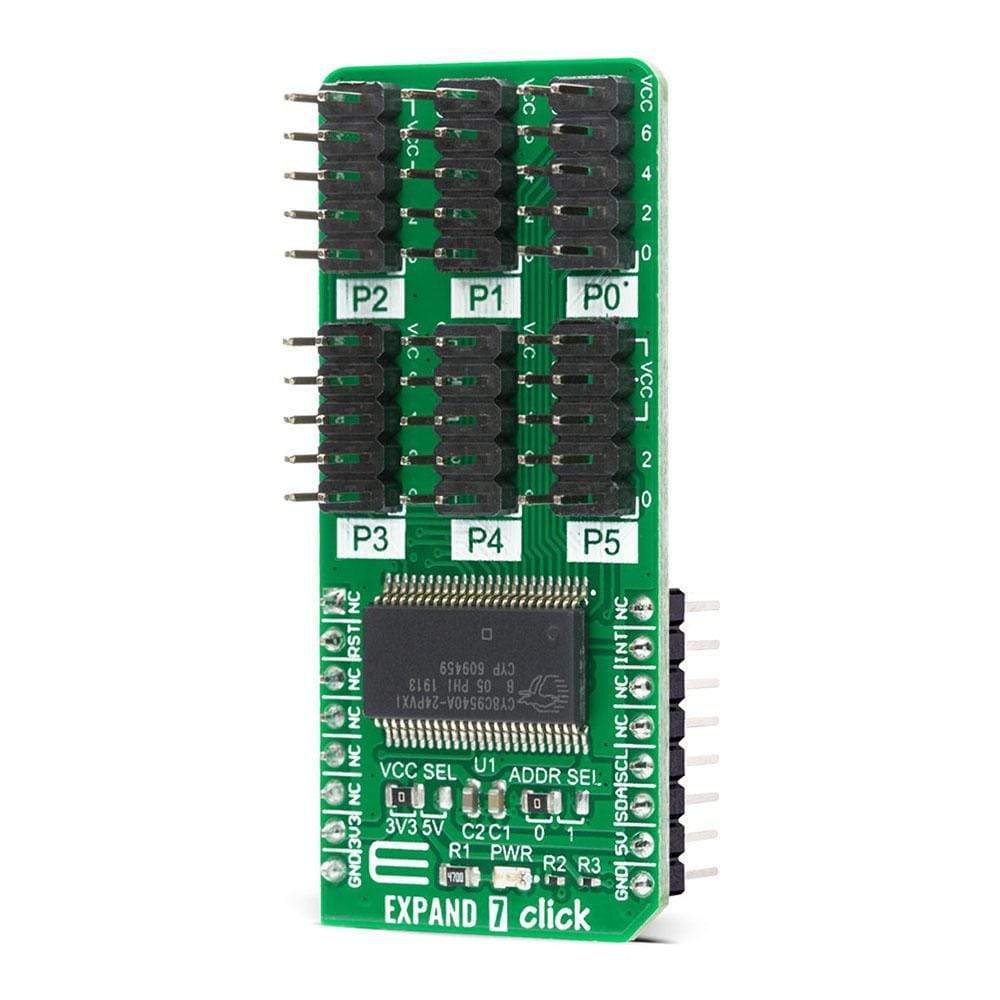
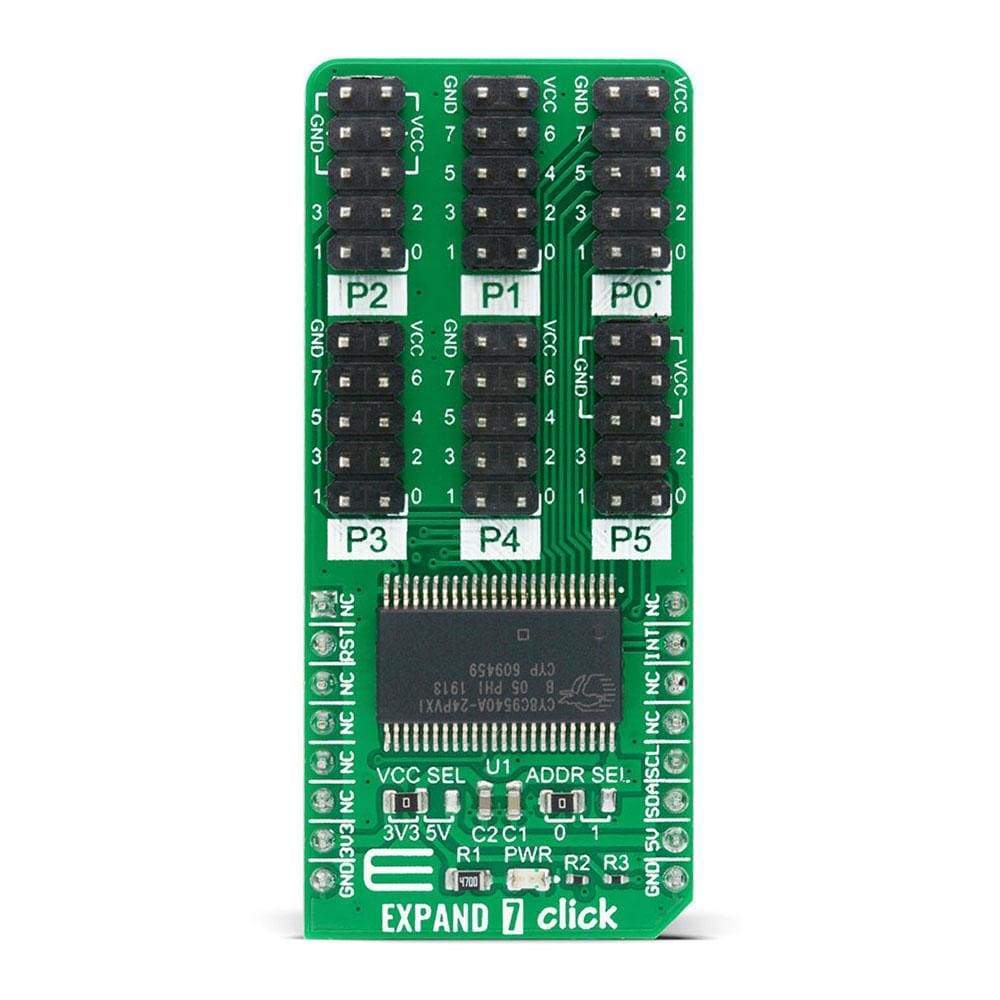
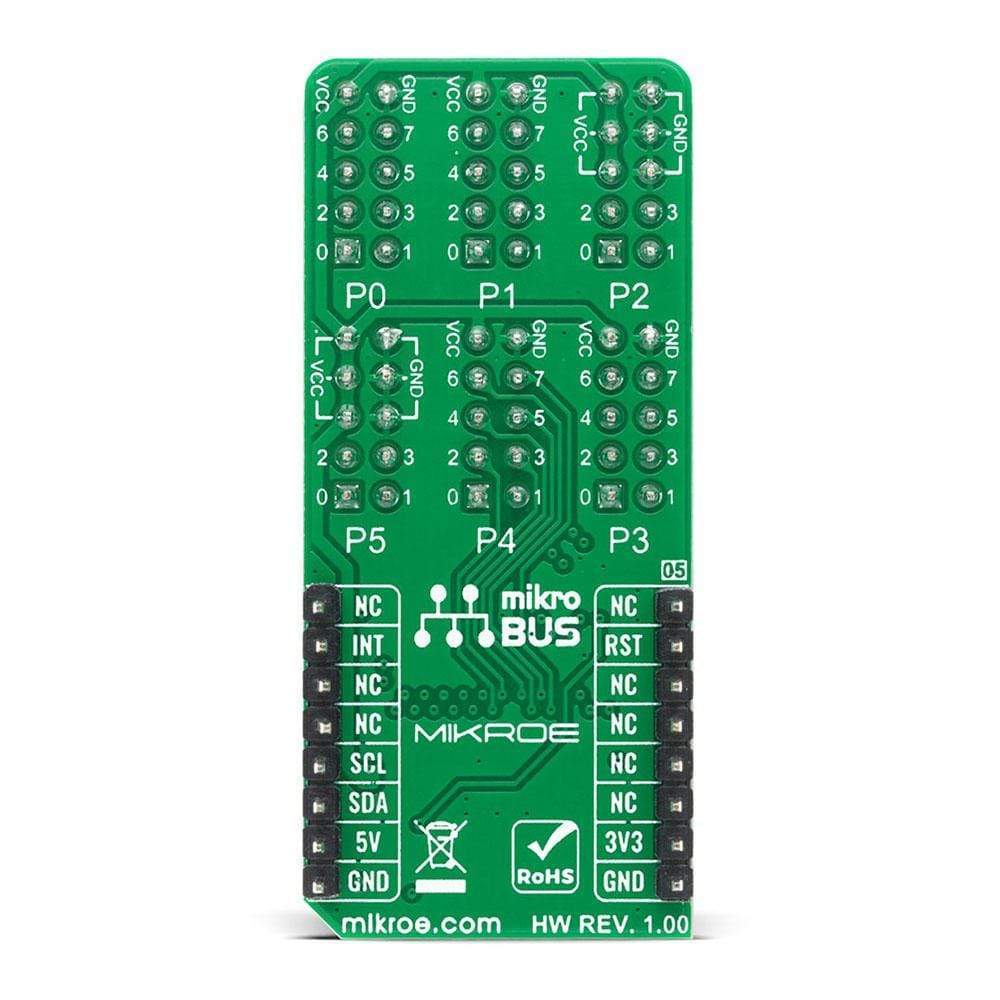
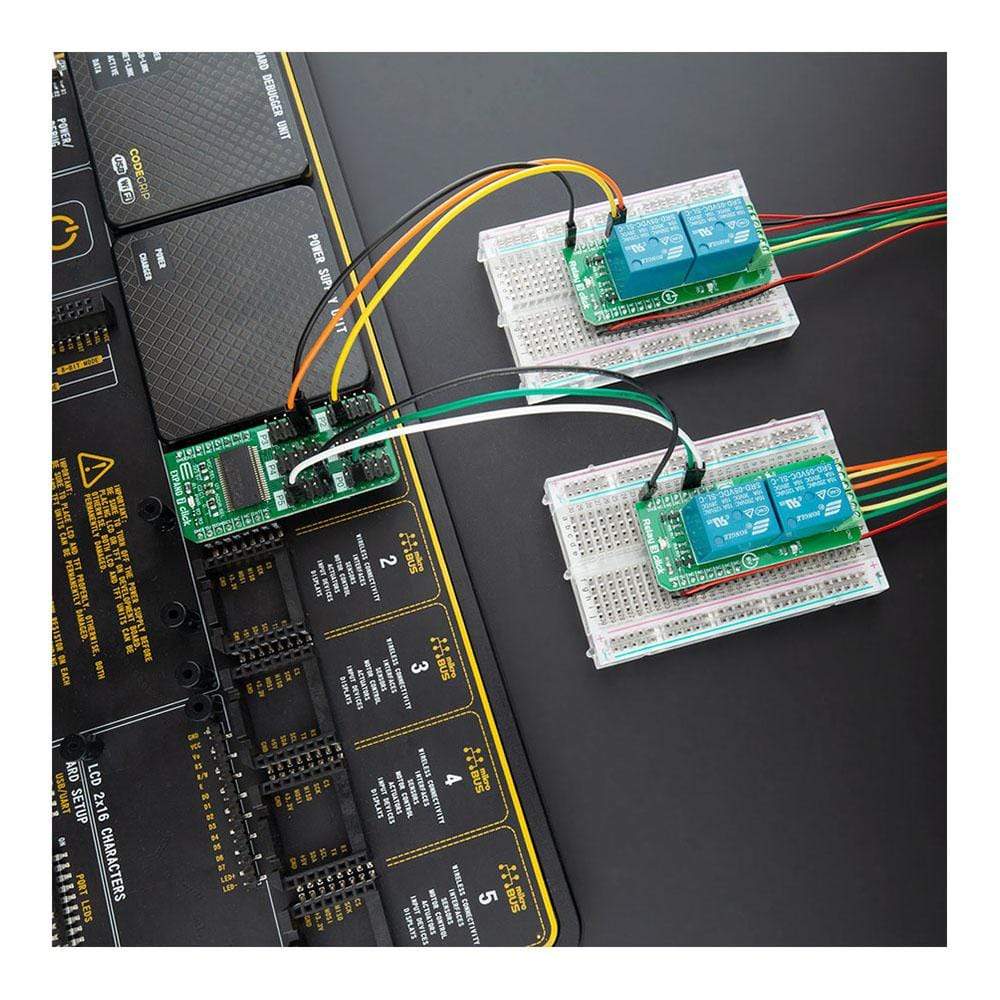
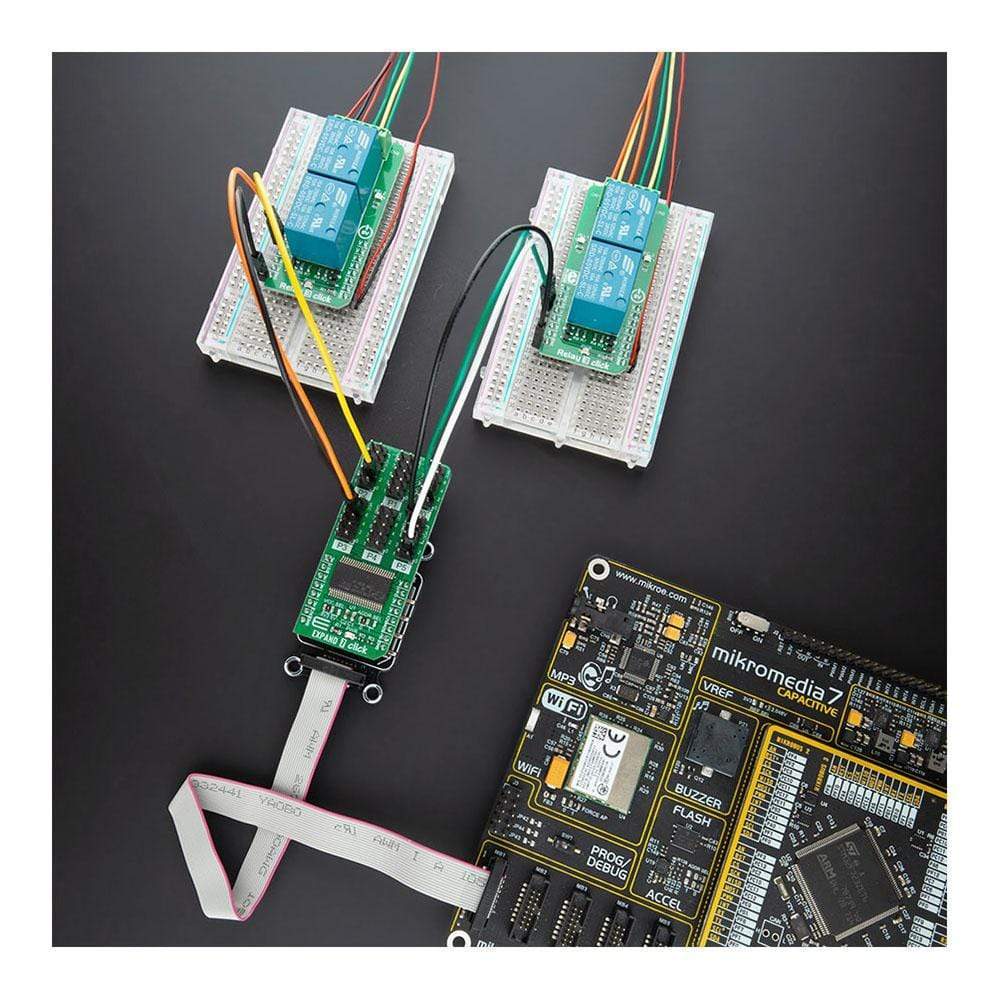
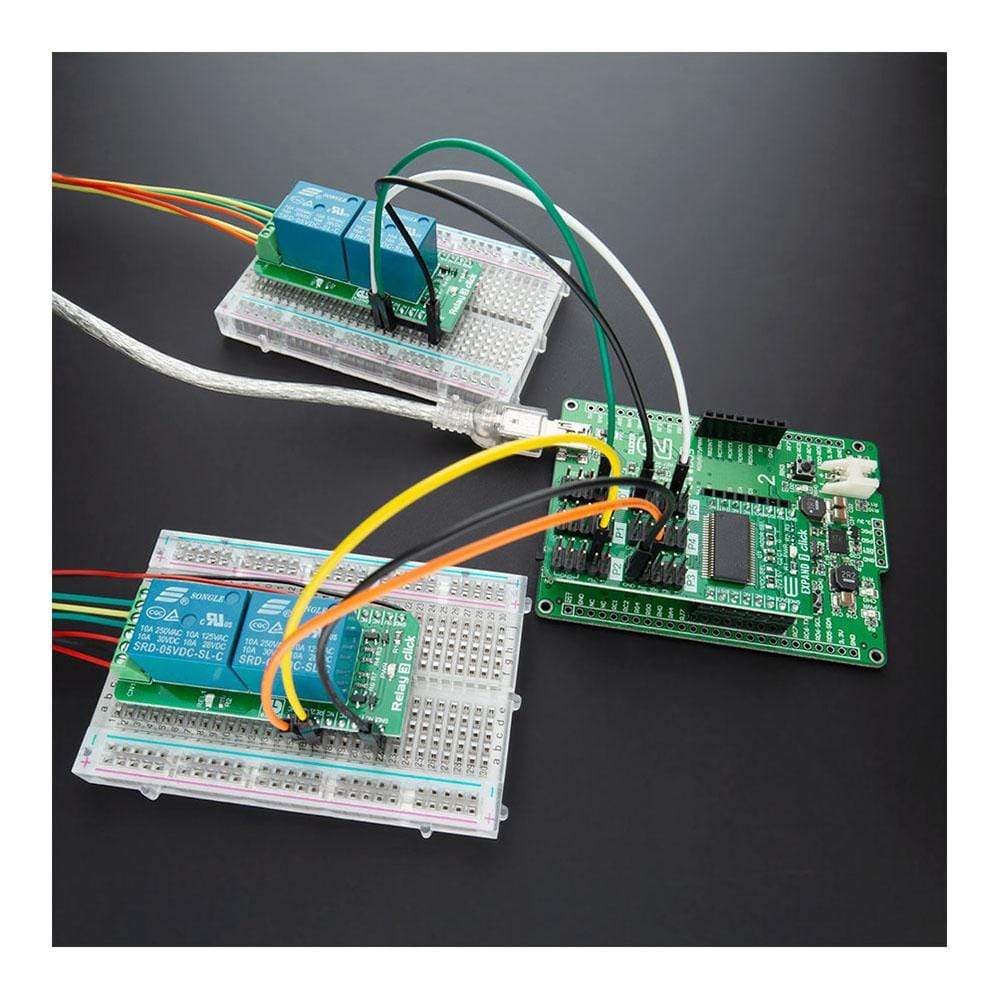
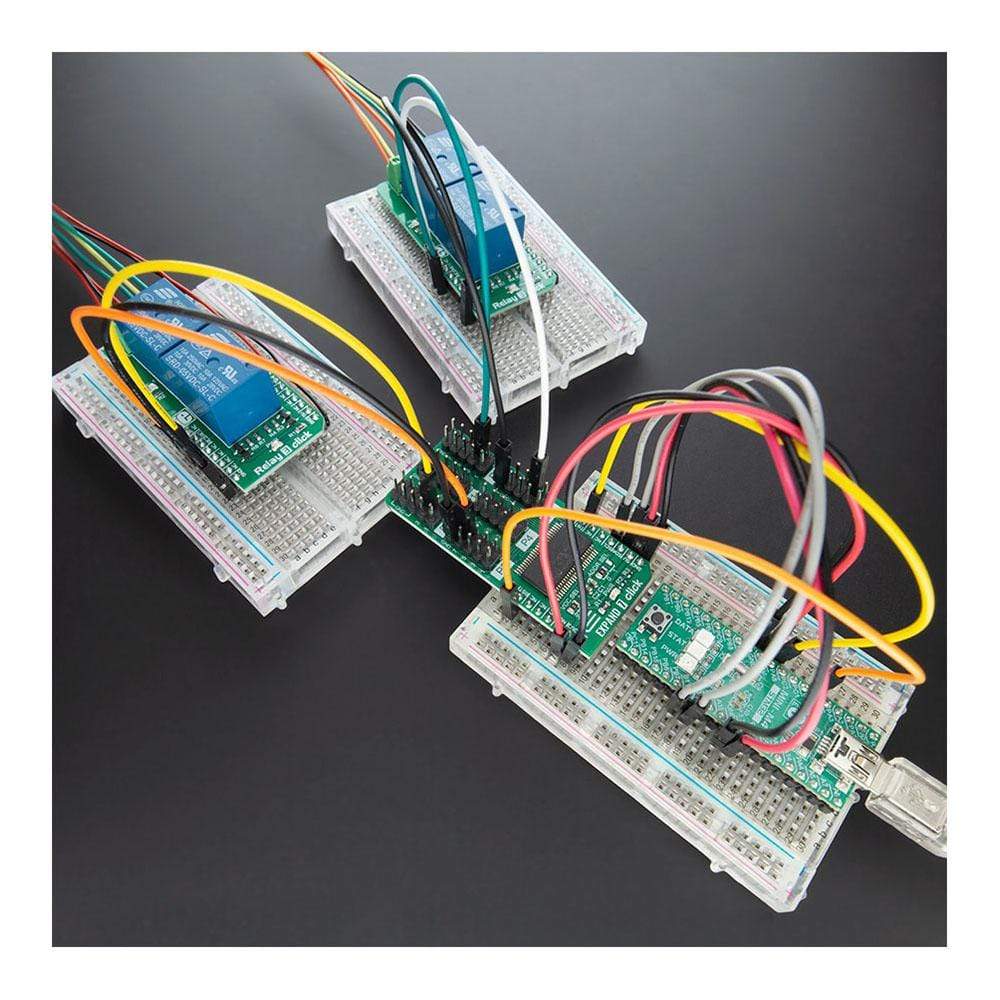
Key Features
Overview
The Expand 7 Click Board™ is a compact add-on board that contains a multi-port I/O expander with bi-directional input/outputs or PWM outputs. This board features the CY8C9540A, 40-bit I/O port expander with EEPROM and 8 independently configurable 8-bit PWM outputs from Cypress Semiconductor. The CY8C9540A operates as two I2C slave devices, first as a multi-port I/O expander, and second as a serial EEPROM with 11 Kbyte address space. It has a user default storage, flexible I2C address configuration, and a programmable interrupt and reset function. This Click Board™ can be used to monitor and control LEDs and system intrusion detection devices, but also as a storage for information such as error codes or board manufacturing data for diagnostic purposes.
The Expand 7 Click is supported by a mikroSDK compliant library, which includes functions that simplify software development. This Click Board™ comes as a fully tested product, ready to be used on a system equipped with the mikroBUS™ socket.
Downloads
L' Expand 7 Click Board™ est une carte complémentaire compacte qui contient un extenseur d'E/S multiport avec entrées/sorties bidirectionnelles ou sorties PWM. Cette carte comprend le CY8C9540A, un extenseur de port d'E/S 40 bits avec EEPROM et 8 sorties PWM 8 bits configurables indépendamment de Cypress Semiconductor. Le CY8C9540A fonctionne comme deux périphériques esclaves I2C, le premier comme extenseur d'E/S multiport et le second comme EEPROM série avec un espace d'adressage de 11 Ko. Il dispose d'un stockage par défaut utilisateur, d'une configuration d'adresse I2C flexible et d'une fonction d'interruption et de réinitialisation programmable. Ce Click Board™ peut être utilisé pour surveiller et contrôler les LED et les dispositifs de détection d'intrusion du système, mais également comme stockage d'informations telles que les codes d'erreur ou les données de fabrication de la carte à des fins de diagnostic.
L' Expand 7 Click est pris en charge par une bibliothèque compatible mikroSDK, qui comprend des fonctions qui simplifient le développement logiciel. Cette Click Board™ est un produit entièrement testé, prêt à être utilisé sur un système équipé du socket mikroBUS™.
| General Information | |
|---|---|
Part Number (SKU) |
MIKROE-4244
|
Manufacturer |
|
| Physical and Mechanical | |
Weight |
0.024 kg
|
| Other | |
Country of Origin |
|
HS Code Customs Tariff code
|
|
EAN |
8606027380464
|
Warranty |
|
Frequently Asked Questions
Have a Question?
Be the first to ask a question about this.







